
- •TABLE OF CONTENTS
- •Chapter 1 INTRODUCTION
- •The es-ice Environment
- •es-ice Meshing Capabilities
- •Tutorial Structure
- •Trimming Tutorial Overview
- •Required Files
- •Trimming Tutorial files
- •Automatic 2D Tutorial files
- •Wall Temperature Tutorial files
- •Mesh Replacement Tutorial files
- •Multiple Cylinder Tutorial files
- •Closed-Cycle Tutorial files
- •Sector Tutorial files
- •Two-Stroke Tutorial files
- •Mapping Tutorial files
- •ELSA Tutorial files
- •Chapter 2 SURFACE PREPARATION IN STAR-CCM+
- •Importing and Scaling the Geometry
- •Creating Features
- •Defining Surfaces
- •Remeshing and Exporting the Geometry
- •Chapter 3 GEOMETRY IMPORT AND VALVE WORK
- •Importing the Surfaces
- •Modelling the Valves
- •Saving the Model
- •Chapter 4 MESHING WITH THE TRIMMING METHOD
- •Modifying Special Cell Sets in the Geometry
- •Defining Flow Boundaries
- •Creating the 2D Base Template
- •Creating the 3D Template
- •Trimming the 3D Template to the Geometry
- •Improving cell connectivity
- •Assembling the Trimmed Template
- •Running Star Setup
- •Saving the Model
- •Chapter 5 CREATING AND CHECKING THE MESH
- •Chapter 6 STAR SET-UP in es-ice
- •Load Model
- •Analysis Set-up
- •Valve Lifts
- •Assembly
- •Combustion
- •Initialization
- •Cylinder
- •Port 1 and Port 2
- •Boundary Conditions
- •Cylinder
- •Port and Valve 1
- •Port and Valve 2
- •Global settings
- •Post Set-up
- •Cylinder
- •Port 1 and Port 2
- •Global settings
- •Time Step Control
- •Write Data
- •Saving the Model
- •Chapter 7 STAR SET-UP in pro-STAR
- •Using the es-ice Panel
- •Setting Solution and Output Controls
- •File Writing
- •Chapter 8 RUNNING THE STAR SOLVER
- •Running in Serial Mode
- •Running in Parallel Mode
- •Running in Parallel on Multiple Nodes
- •Running in Batch
- •Restarting the Analysis
- •Chapter 9 POST-PROCESSING: GENERAL TECHNIQUES
- •Creating Plots with the es-ice Graph Tool
- •Calculating Apparent Heat Release
- •Plotting an Indicator Diagram
- •Calculating Global Engine Quantities
- •Creating a Velocity Vector Display
- •Creating an Animation of Fuel Concentration
- •Creating an Animation of Temperature Isosurfaces
- •Chapter 10 USING THE AUTOMATIC 2D TEMPLATE
- •Importing the Geometry Surface
- •Defining Special Cell Sets in the Geometry
- •Modelling the Valves
- •Creating the Automatic 2D Template
- •Refining the 2D Template Around the Injector
- •Adding Features to the Automatic 2D Template
- •Using Detailed Automatic 2D Template Parameters
- •Saving the es-ice Model File
- •Chapter 11 MULTIPLE-CYCLE ANALYSIS
- •Setting Up Multiple Cycles in es-ice
- •Setting Up Multiple Cycles in pro-STAR
- •Chapter 12 HEAT TRANSFER ANALYSIS
- •Resuming the es-ice Model File
- •Mapping Wall Temperature
- •Exporting Wall Heat Transfer Data
- •Saving the es-ice Model File
- •Cycle-averaging Wall Heat Transfer Data
- •Post-processing Wall Heat Transfer Data in pro-STAR
- •Plotting average wall boundary temperatures
- •Plotting average heat transfer coefficients
- •Plotting average near-wall gas temperature at Y-plus=100
- •Mapping Heat Transfer Data to an Abaqus Model via STAR-CCM+
- •Chapter 13 MESH REPLACEMENT
- •Preparing the File Structure
- •Rebuilding the Dense Mesh
- •Creating Ahead Files for the Dense Mesh
- •Defining Mesh Replacements
- •Setting Up Mesh Replacement in pro-STAR
- •Setting up the coarse model
- •Setting up the dense model
- •Chapter 14 MULTIPLE CYLINDERS
- •Resuming the es-ice Model File
- •Making, Cutting and Assembling the Template
- •Setting Up Multiple Cylinders
- •Checking the Computational Mesh
- •STAR Set-Up in es-ice
- •Analysis set-up
- •Assembly
- •Combustion
- •Initialization
- •Boundary Conditions
- •Post Setup
- •Time Step Control
- •Write Data
- •Saving the es-ice Model File
- •Importing the Geometry
- •Generating the Closed-Cycle Polyhedral Mesh
- •Assigning shells to geometry cell sets
- •Specifying General, Events and Cylinder parameters
- •Creating a spray-optimised mesh zone
- •Importing a user intermediate surface
- •Checking the spray-optimised zone
- •Creating the closed-cycle polyhedral mesh
- •Running Star Setup
- •Creating and checking the computational mesh
- •Saving the Model File
- •Chapter 16 DIESEL ENGINE: SECTOR MODEL
- •Importing the Bowl Geometry
- •Defining the Bowl Shape
- •Defining the Fuel Injector
- •Creating the 2D Template
- •Creating the Sector Mesh
- •Creating and Checking the Mesh
- •Saving the Model
- •Chapter 17 DIESEL ENGINE: STAR SET-UP IN es-ice and pro-STAR
- •STAR Set-up in es-ice
- •Load model
- •Analysis setup
- •Assembly
- •Combustion
- •Initialization
- •Boundary conditions
- •Post setup
- •Time step control
- •Write data
- •Saving the Model File
- •STAR Set-up in pro-STAR
- •Using the es-ice Panel
- •Selecting Lagrangian and Liquid Film Modelling
- •Setting up the Fuel Injection Model
- •Setting up the Liquid Film Model
- •Setting up Analysis Controls
- •Writing the Geometry and Problem Files and Saving the Model
- •Chapter 18 DIESEL ENGINE: POST-PROCESSING
- •Creating a Scatter Plot
- •Creating a Spray Droplet Animation
- •Chapter 19 TWO-STROKE ENGINES
- •Importing the Geometry
- •Meshing with the Trimming Method
- •Assigning shells to geometry cell sets
- •Creating the 2D template
- •Creating the 3D template
- •Trimming the 3D template to the geometry
- •Assembling the trimmed template
- •Running Star Setup
- •Checking the mesh
- •STAR Set-up in es-ice
- •Analysis setup
- •Assembly
- •Combustion
- •Initialization
- •Boundary conditions
- •Post setup
- •Time step control
- •Write data
- •Saving the es-ice Model File
- •Chapter 20 MESHING WITH THE MAPPING METHOD
- •Creating the Stub Surface in the Geometry
- •Creating the 2D Base Template
- •Creating the 3D Template
- •General Notes About Edges and Splines
- •Creating Edges and Splines Near the Valve Seat
- •Creating the Remaining Edges and Splines
- •Creating Patches
- •The Mapping Process
- •Chapter 21 IMPROVING THE MAPPED MESH QUALITY
- •Creating Plastered Cells
- •Chapter 22 PISTON MODELING
- •Meshing the Piston with the Shape Piston Method
- •Chapter 23 ELSA SPRAY MODELLING
- •Importing the Bowl Geometry
- •Defining the Bowl Shape
- •Setting the Events and Cylinder Parameters
- •Creating the Spray Zone
- •Creating the Sector Mesh
- •STAR Set-up in es-ice
- •Load model
- •Analysis setup
- •Assembly
- •Combustion
- •Initialization
- •Boundary Conditions
- •Time step control
- •Write data
- •Saving the Model File
- •STAR Set-up in pro-STAR
- •Using the es-ice panel
- •Activating the Lagrangian model
- •Defining the ELSA scalars
- •Setting up the Lagrangian droplets
- •Defining boundary regions and boundary conditions
- •Setting up analysis controls
- •Adding extended data for the ELSA model
- •Writing the Geometry and Problem Files and Saving the Model

TWO-STROKE ENGINES |
Chapter 19 |
STAR Set-up in es-ice |
|
|
|
STAR Set-up in es-ice
This section describes the required settings in the Star Controls panel, which is where the static meshes for ports are imported and model physics defined. Before attempting this part of the tutorial, it is important that you familiarize yourself with the Star Controls panel by completing the example in Chapter 6 of this volume. In the following sections, most of this panel’s settings are only presented in summary form, but information specific to two-stroke models is described in more detail.
The required Star Controls panel settings are as follows:
1.Analysis setup — load the model into Star Controls and select the desired combustion model
2.Valve lifts — there are no poppet valves, so this Star Controls panel can be ignored
3.Assembly — import the port meshes and create PASIs, with an overlap tolerance to improve solver stability
4.Combustion — specify combustion and ignition parameters
5.Initialization — specify the engine initial conditions
6.Boundary conditions — specify the engine boundary conditions
7.Post-setup — specify the post-processing requirements
8.Time step control — specify the time-step settings
9.Write data — write the files needed to import the model into pro-STAR
Analysis setup
In the Analysis setup view of the Star Controls panel (see Figure 19-17):
•Click Load model
•Check that the Combustion toggle button is selected
•Select ECFM-3Z, spark from the combustion model drop-down menu
•Ensure that the fuel type is set to n-octane / iso-octane
•Set the Mixture option to Equivalence ratio and enter 0.9 for the air-fuel ratio
•Select the Premixed toggle button as the fuel and air are mixed upstream of the intake port
19-16 |
Version 4.20 |
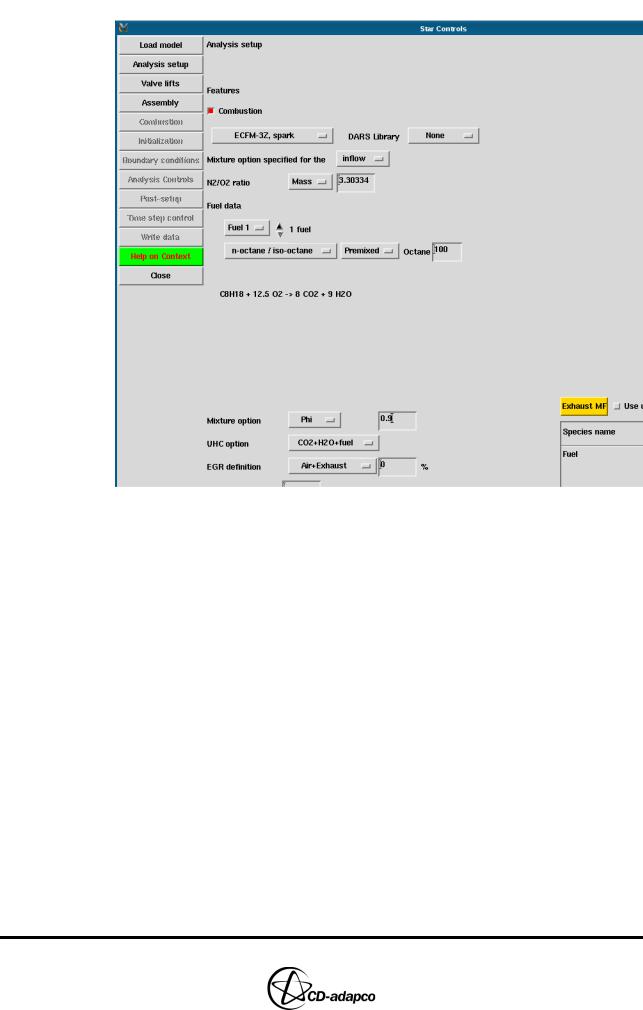
Chapter 19 |
TWO-STROKE ENGINES |
|
STAR Set-up in es-ice |
|
|
Figure 19-17 Two-stroke Star Controls > Analysis setup panel
Assembly
In the Assembly view of the Star Controls panel, import the transfer and exhaust port meshes (see Figure 19-18):
•Click the ellipsis (...) button next to Database file and select twoStrokePorts.dbs via the file browser
•Click the ellipsis (...) button next to Database ID and select 1 Transfer Ports
•Click Get to load the transfer ports into the Controls Workspace
•Click the ellipsis (...) button next to Database ID and select 2 Exhaust Ports
•Click Get to load the exhaust ports into the Controls Workspace
Version 4.20 |
19-17 |
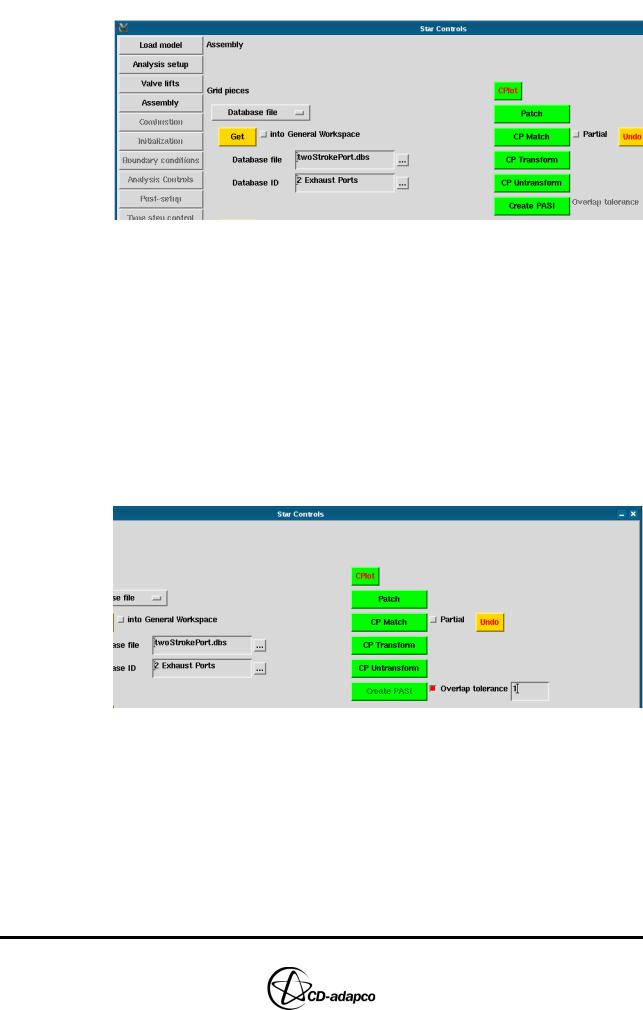
TWO-STROKE ENGINES |
Chapter 19 |
STAR Set-up in es-ice |
|
|
|
Figure 19-18 Two-stroke Star Controls > Assembly panel
Next, create the PASIs and specify an overlap tolerance. Although a port can be physically open, using an overlap tolerance will effectively keep the port closed until the port opening distance is greater than or equal to the overlap tolerance. This facility improves the solution stability by avoiding a situation where a large pressure difference occurs across a very small area.
To create PASIs and set the overlap tolerance (see Figure 19-19):
•In the Star Controls panel, click Create PASI to create the Partial Arbitrary Sliding Interfaces between the cylinder and ports. Note that the current vertex set contains the vertices of the PASI faces
•Select the Overlap tolerance toggle button and set the value to 1
•Click Finish to assemble the model
•In the main es-ice window, click Yes to answer the prompt.
Figure 19-19 Create PASI and overlap tolerance
Combustion
In the Combustion view of the Star Controls panel (see Figure 19-20), enter the ignition time and location.
•Set the Knock drop-down menu to On to activate the knock model
•Set the Spark time to 700 deg CA to specify ignition 20 degrees before TDC during the first cycle
•Set the Location XYZ to 0, 0, 29 to define the first ignition location
19-18 |
Version 4.20 |

Chapter 19 |
TWO-STROKE ENGINES |
|
STAR Set-up in es-ice |
|
|
Figure 19-20 Two-stroke Star Controls > Combustion panel
Initialization
In the Initialization view of the Star Controls panel, set the engine initial conditions as described below.
For the Cylinder (see Figure 19-21):
•Check that Cylinder is selected from the domain drop-down menu
•Set the Valve function to Intake
•Set the Pressure to 3 and select bar from the drop-down menu
•Set the Temperature to 1000 K
Version 4.20 |
19-19 |

TWO-STROKE ENGINES |
Chapter 19 |
STAR Set-up in es-ice |
|
|
|
Figure 19-21 Two-stroke Star Controls > Initialization panel for the cylinder
For the Grid Pieces, there are seven regions that correspond to each of the transfer and exhaust ports.
First, set the initial conditions for the transfer ports (see Figure 19-22):
•Select Grid Pieces from the domain drop-down menu
•Check that Region 1 is selected and then set the Name to Transfer Port 1
•Set the Pressure to 1.3 and select bar from the drop-down menu
19-20 |
Version 4.20 |
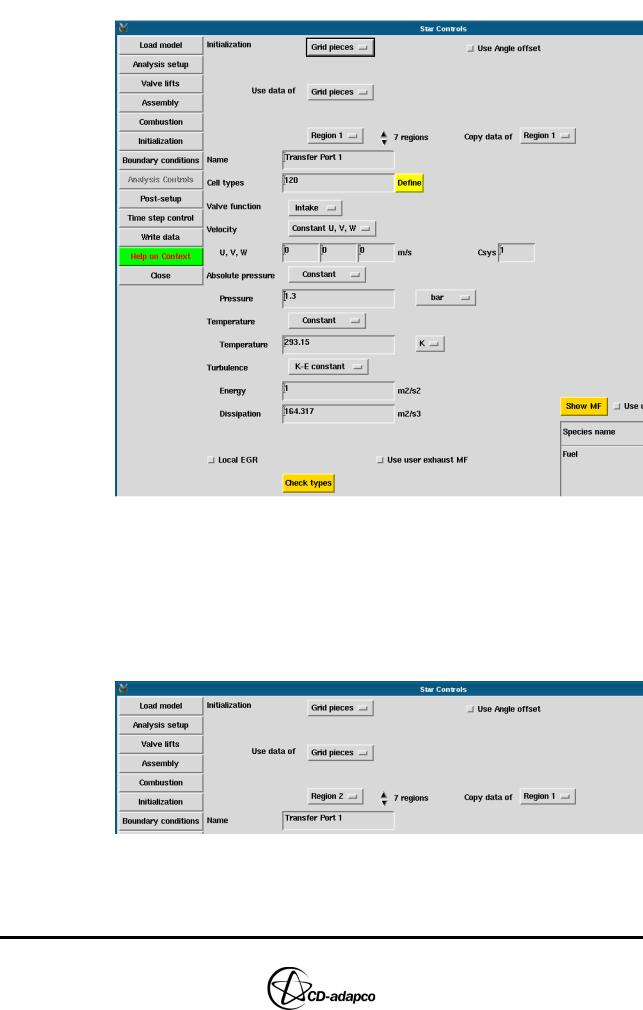
Chapter 19 |
TWO-STROKE ENGINES |
|
STAR Set-up in es-ice |
|
|
Figure 19-22 Two-stroke Star Controls > Initialization panel for Transfer Port 1
•Select Region 2 from the drop-down menu
•Set the Copy data of option to Region 1 so as to use the same initial conditions as Region 1 (see Figure 19-23)
•Reply Yes to the prompt to confirm the use of Region 1 parameters
•Set the Name to Transfer Port 2
•Repeat the previous four steps (with appropriate names) for Region 3 and Region 4, as they are also transfer ports
Figure 19-23 Two-stroke Star Controls > Initialization panel for remaining transfer ports
Next, set the initial conditions for the exhaust ports (see Figure 19-24):
•Select Region 5 from the drop-down menu
Version 4.20 |
19-21 |
