
Learning to learn in English
.pdf
Progress Test
1. Complete the paragraph with the words from the box.
it the former that (3) this they the latter who which (2) such as
The American education system requires that students complete 12 years of primary and secondary education before they attend university or college. …(1) may be accomplished either at public schools, or at private schools. …(2) are usually supported and financed by state and municipal governments, while …(3) are operated privately.
Numerous American colleges, schools and universities offer programs …(4) lead to a variety of degrees. …(5) include an associate degree …(6) is given upon completionof a 2-year programme and a bachelor’sdegree …(7) normally requires at least four years of full-time college-level coursework. For those college graduates …(8) want to advance their careers higher education institutions offer advanced degrees …(9) a master’s degree or doctorate (also known asPhD) degree. The master’s degree typically requires two years of full-time graduate school coursework to complete. Unlike studentspursuing a bachelor’s degree, students in a master’sdegree program will complete courses … (10) are highly focused in their field of study (major) so the students must have already decided on the major before applyingto a master’sdegree program.The PhD degree isevenmore focused and specialized than the master’s degree. Some students will complete a master’s degree before applying to a doctorate degree prog-ram, but …(11) is not always necessary. Completion of a doctorate degree typically takes between three and six years but a student with a master’s degree may take less time to complete his PhD if …(12) is in the same field.
2.Write the degree titlesfromthe box under the appropriate headingsbelow:
US |
British |
Russian |
… |
… |
… |
… |
… |
… |
… |
… |
… |
… |
… |
… |
… |
… |
… |
Candidate of Science |
Associate of Arts |
Bachelor of Science |
Master of Arts |
Doctor of Science |
Master of Philosophy |
Bachelor of Arts |
Doctor of Philosophy |
Master of Science |
|
|
|
3. Find 15 words on the topic “Higher education”:
D L U P G E C O D Q M D O P E G F G E L E C T I V E Z X U A Q F S Y A N C R R G O I P R E C X N P H T E R R M I O A H C E E P S U B J E C T B A G O R W L I T K T E L K T N U U O R I W O B M I Z E A W A R D M E K R W I T Y B S V C S A N D W I C H G E E S N A E T I E L A K O J B A E A F W D E K O L Y N T N C S A M O D U L E M C O R E N S V O R B A T S I T U M E D M A R K O R E S T A R I N O E X A M S G R A D E D R A C N I P L E J E Y V E Q N U L T H E A M O W A R K N O T B
How many words have you found? |
|
5–6 |
A good try. |
10–11 |
Not too bad. Keep trying. |
15 |
Congratulations! |
60 |
61 |

4. Match the numbers on the left to the correct description on the right.
a) |
0.25 |
1) |
a telephone number |
b) |
1205 886 4539 |
2) |
a fraction |
c) |
89% |
3) |
a date |
d) |
23/4/2006 |
4) |
a percentage |
e) |
£95.99 |
5) |
a decimal |
f) |
¼ |
6) |
a price |
 Self study
Self study
Choosing The Best Education Opportunity
Congratulations!
You are a winner in the All-Russia competition among undergraduate science students. Next year you will have an opportunity to take a one-year course in one of British or American universities. To make a successful choice of a university you need to do research on education opportunities in one of the countries. Take notes of the information you find.
Search one of the sites:
UK http://www.hero.ac.uk/uk/home/index.cfm
USA http://www.studyusa.com/?s=2&t=9
Make a decision on the university and explain your choice.
Find advice and guidance to international students that can help you when you arrive in the UK/the USA.
Summarize your findings in writing.
QUESTIONS TO GUIDE YOU:
What types of courses do UK/US universities provide in your subject area?
What degrees are awarded in the area of your study?
What kind of academic activities are available at the university you have chosen?
HOW TO SURVIVE
IN THE
INFORMATION AGE
“Know where to find the information and how to use it – That’s the secret of success.”
Albert Einstain
Learning Goals
to practise note-taking
to learn how to give instructions
to improve info search skills
to talk about various sources of information and ways of information hunting
to make use of sequence words
to revisit Passive structures
62
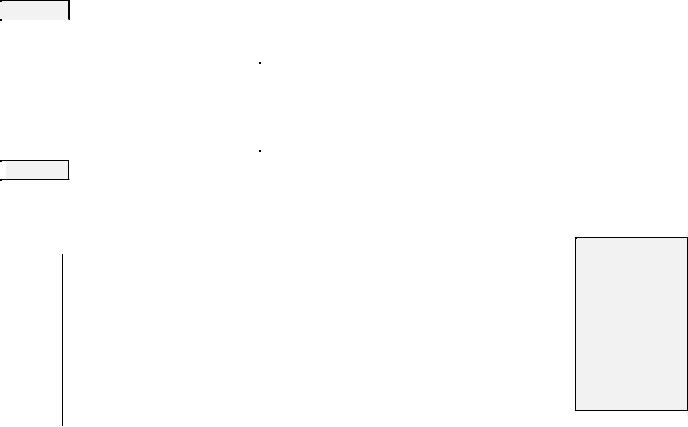
Unit 1 |
Secret of Success |
 Lead-in
Lead-in
1.Do you know what the word literacy mean? Look up this word in the dictionary if necessary.
2. Complete the definition with the words from the box. |
develop |
|
write |
||
|
read |
|
Literacy is an individual’s ability to …, …, and … in a |
achieve |
|
native language, and … and … problems at the levels |
function |
|
necessary to effectively … on the job and in society to … |
solve |
|
one’s goals, and one’s knowledge and potential. |
speak |
|
compute |
||
|

 Reading
Reading
1.Work in groups of 2 – 3. Within 1 minute make a list of verbs describing what youcando withinformation,e.g.: extract information,… .Compare your lists in class.
2.Before you read the text match the words with their definitions.
1) sources |
a) the main ways that large numbers of people receive |
|
information i.e. television, radio, newspapers and the |
|
Internet |
2) resource |
b) an organized set of data that is stored in a computer |
|
and can be looked at and used in various ways |
3) media |
c) something that can be used to help achieve an aim, |
|
especially a book, equipment |
4) database |
d) an official process to find out information about sth |
5) copyright |
e) a person,book ordocument thatprovidesinformation, |
|
especially for study |
6) inquiry |
f) the legal right to publish, broadcast, perform a piece |
|
of writing, music, etc. |
3.Do you know the difference between the words browse, navigate and search?The following synonymscanbe ofhelp: look through, getaround, look for.
4.Read the text and take notes of its main points. Follow the advice in the
Managing your learning box.
As society changes, the skills needed to negotiate the complexities of life also change. In the early 1900s, a person who had acquired simple reading, writing, and calculating skills was considered literate. To achieve successin the 21st century, people also need to attain proficiency in science, technology, and culture, as well as gain a thorough understanding of information in all its forms.
Accessing information has become increasingly important as databases previously accessible only to library media specialists are now available to studentsand otherpeople directly. Browsing, searchingand navigating online have become essential skills for all students. They need to be familiar with natural inquiry, Boolean search strategies, and organizational systems such as cataloging, abstracting, indexing, rating because information is located in various sources across the globe.
The digitizing of resources raises new issues of analysis and evaluation. Imagine a student who is asked to prepare a presentation based on information from the Web. That student can access vast quantities of information without a lot of understanding, because search engines make accessing information so simple. To use this amount of information effectively requires an higher skill level such asevaluating and synthesizing information from a variety of sources compared with textbooks where all the information is contained within one source. In other words, as technology makes the simple tasks easier, it places a greater burden on higher-level skills.
64 |
65 |
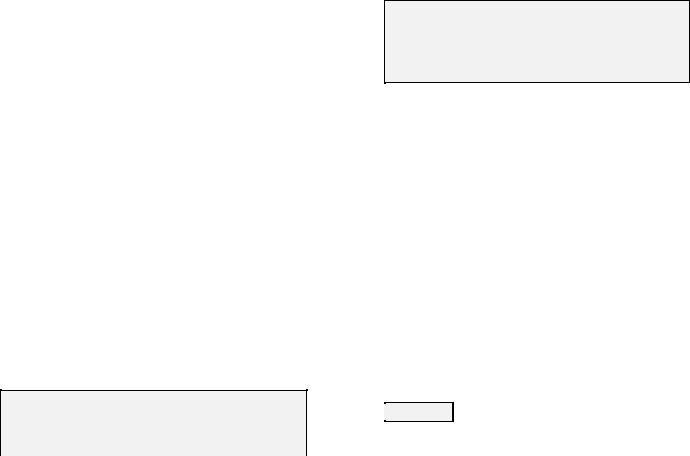
All in all, students need to understand the interrelationships between library collections, proprietary databases*, and other Internet documents to ensure appropriate, effective searching and accurate evaluation of sources. Furthermore, as students access electronic resources, it is critical that they recognize the importance of honoring the intellectual property of others by strictly adhering* to copyright and fair use of laws.
So, by information literacy is meant the ability to evaluate information across a range of media; recognize when information is needed; locate, synthesize, and use information effectively; accomplish these functions using technology, communication networks, and electronic resources.
Educators all over the world are concerned with the amount of information today’s learners have access to and need to cope with. To make it less complicated an algorithm for solving information problem has been suggested. It allowsthe learnersto gain the education they require in today’s knowledge-based, global society.
(Adapted from the site http://www.ncrel.org/engauge/skills/basiclit.htm)
——————————————
*proprietary databases – частные базы данных.
*strictly adhere – здесь, твердо придерживаться чего-либо.
What do you think?
Can you say that you are information literate?
Why do educators today address the issue of information literacy?
Why do you think the 21st century is called the Information age?
What other types of literacy do you think a literate person should possess in the modern world?
Focus on language
Read the sentences below and explain how simple instructions are given.
Think carefully about which keywords could be used to define the concept you are interested in.
To search using a search engine, type words into a search box.
Simple and complex instructions
To make simple instructions we use imperative
e.g.: If you're looking for the Moscow University homepage, just enter Moscow University and click "I'm Feeling Lucky".
Don’t rely on a date given on the search engine’s View Page.
To add explanation use to-infinitive or by + -ing
e.g.: To search using a search engine, type words into a search box.
e.g.: Use keywords to form search phrases by putting quotation mark around the key words.
To link instructions and stress their order use until + Present Simple, having +
Participle II, after + Present Perfect, once + Present Perfect
e.g.: After you've entered your search terms, try the "I'm Feeling Lucky" button. Continue this process until you reach the first single slash (/).
To put instruction in order use sequence words: first, then, …, finally.
Practice
1. Complete the instructions with the correct form of the word in brackets. a) …………….(put) a quotation mark around the phrase if you are not
sure in its exact wording.
b)………….. (focus) on a particular meaning of a keyword, put a minus sign “-” in front of words related to the meaning you want to avoid, e.g.: intelligence –computing.
c)You can restrict your search to only one specific website by ……….
(do) site: search. …………, type the word “site” and a colon.
……….., add the domain name and ………….., press the search button. (sequence words)
d)…………… (set, having + participle II) ranges for everything from dates(vonNeumann1933…1945)to weights(5000...10000 kgtruck), you can easily search for specific information within the range of numbers.
e)Attacha“+”signtoawordordigit…………….(narrow)yoursearch, e.g.: World War +П.
f)After ……………….. (define) the search request as precisely as possible and ……………….. (choose) relevant keywords, start searching.
g)Keep truncating back the URL until ……………………… (find) the page’s publisher.
h)Once………………………… (link) to a retrieved site, check to see
if any information about the page’s creator is provided.
 Speaking
Speaking
1.Refer back to the definition of information literacy and in groups of 3 – 4 match the steps in solving an information problem with the stages.
66 |
67 |

|
stages |
|
steps |
|
|
a) |
determine what is known and what is needed |
|
|
|
for problem solving |
1) |
before accessing |
b) |
identify and retrieve relevant information from |
|
sources |
||
information |
c) |
use retrieved information to complete the task |
|
|
|
d) |
organize information from multiple sources |
|
|
e) |
identify different sources of information, |
2) |
when accessing |
|
including text, video, audio and databases |
f) |
present information clearly and persuasively |
||
information |
|
using various technology tools |
|
|
|
g) |
understand how the retrieved information does |
|
|
|
or does not address original problem |
3) |
after |
h) |
evaluate and prioritize the sources of |
|
information to select the most relevant and |
||
|
information |
|
reliable ones |
is extracted |
i) |
evaluate the reliability of the information you |
|
|
|
|
have found |
|
|
|
|
2. Report on the algorithm for solving an information problem. Make use of the sequence words in the Tool box.
Make sure you use various instruction models.
3. Choose one ofthe tasksbelow and describe how you apply the algorithm for solving an information to complete the task.
Present the faculty courses at the University Open Days
Speak about the latest IT technologies at a seminar
Make a presentation on negative effects of computer technologies to environment at a conference
Write an essay on “The Internet and Game Addiction” in sociology
 Listening
Listening
1. You are going to hear a radio programme about some of the computer terms and their origin. Work with a partner and check if you can give
definitions to the following words: |
|
|
||
hacker |
blogger |
spam |
software |
search engine |
2. Listen to the talk and complete the sentences.
Computer technology has become ……………………………………. . It has its own special words. Example:
1.………………… is a device that …………………….. . it moves
.………… ……… or the cursor on the computer ………. .
The idea was developed in ………………………by Douglas Engelbart. First devices – a carved block of wood with ……………………………..
Its name is due to……………………………… which was ……………
………………….. to the computer.
2.Experts are called ……………… . They write ……………….. . in a special computer language. The other meaning of the word is a person who tries ………………………………………………………. .
3.…………….. – a popular ……………………. for the Internet. People use it to ………………………………………………………… . The name is connected to extremely large number in math – 1+100 zeroes. When you google a…………….. – you get ………………… of information about it.
4.……….. (a Web log) is a personal Web page. It contains ……., comments, …………….., and ……………… to other Web sites. Their owners are ……………………………………………….. .
5.……………….. is unwanted …………………………… sent to your mailbox. The name is due to a ……….. on a British ……………. .
68 |
69 |
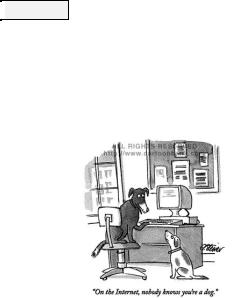

 Reading
Reading
1.Before you read the text answer the following questions:
What does WWW stand for?
What do abbreviations http, www, html, URL, .ru mean?
Is WWW a good source of information?
Who owns WWW?
Is the information posted in the Web regulated or monitored?
2.Comment on the cartoon by Peter Steiner.
(The New Yorker, July 5, 1993)
3.Discuss with a partner if it is necessary to evaluate the information you have found? Give your reasons.
4.Read the text to check your guesses.
Thinking about what we have found!
By now everyone has heard the terms “Internet”, “World Wide Web”. It seems you can’t pick up a magazine or watch news without them being mentioned somewhere. There is so much information across the Internet and the Web can link together information from anywhere in the world and make it available to anyone.Ahigh school student canjump fromThe Times’
financial report to a pictorial tour of Russia’scapital, Moscow, to wild scenery of central Africa – without even leaving his desk.
The Internet has brought so much to society. It helps a great number of people to express themselves, find one another, exchange ideas, discover possible peersworldwide theynever would have otherwise met, and, through hypertext links in web pages, suggest so many other people’s ideas and personalities to anyone who comes and clicks. And that’s great treasure.
Having access to huge amounts of information is part of the Internet’s charm, but perhaps only a small part; more significant is the ability to find, view and make use of the information. You can move around the world as easily as to the local library just with a click of a mouse.
The World Wide Web is a great place to accomplish research on many topics, you can find research documents, encyclopedia entry or any other information almost on any subject. For many students traveling to a library to find this information has become a near obsolete venture. Instead, they prefer using the Web.
But there is one thing – you have to evaluate carefully whatever you find on the Web. Documents can easily be copied and falsified or copied with omissions and errors – intentional or accidental. In the general World Wide Web there are no editors (unlike most print publications) to proofread and “send it back” or “reject it” until it meets the standards of a publishing house’s reputation. Quality of Web resources varies tremendously. Anyone can put articles on the Web. How do you know whether the information is reliable and free of error?
Moreover most pagesare designed withsome purpose in mind. Businesses, small or large, advertise and sell productsand services; massmedia’sprimary purpose is to provide extremely current information. Their URL addresses frequently end in .com (commercial). Political parties, interest groups and other non-profit organizations put forward and advocate their ideas attempting to influence public opinion. Their URL extensionswill frequently be .org. Education and government institutions design web pages with the motive to present factual information such as statistical data, directories, transport schedules, annual reports. Their addresses often end in .edu, .gov or even country codes. The two letters at the end of any internet address indicate the country of origin (except for the United States), e.g., .ru stands for Russia, .ua – for Ukraine, .sz stands for Switzerland.
70 |
71 |

A great number of web pages are published by individuals who may or may not be affiliated with a large institution. This doesn’t mean they are necessarily ‘bad’ but it takestime to double-check, in other words, to gather the evidence on the quality of the information in the web site. Though the URL addresses may have a variety of endings, a personal name (sbaker or baker) following a tilde (~), a percent sign (%) or the words “users”, “members” or “peoples” is frequently embedded somewhere in the URL. It is the reader who establishes the validity, authority, accuracy, timeliness, integrity and objectivity of what you find and is intended to use. Using the Web as a Research Tool has become nowadays a real challenge. Remember that you are looking for quality not quantity!
(Adapted from the Internet sites)
Comprehension check
1.Answer the questions.
a)What types of web pages are described in the text?
b)What goals do the web page owners have in mind?
c)What criteria can be used to evaluate the information on the page?
d)What kind of information can you learn from an Internet address?
2.Find in the text what the following name extensions mean.
a) .com b) .edu |
c) .gov |
d) .org |
e) .name |
Focus on language
1.Fill in the sentences with the prepositions if necessary. The text you have read may be of help.
a)The main idea behind the WWW is to make as much information as possible available … anyone.
b)Nowadays more people have easy access … to the Internet resources.
c)The abbreviation HTML stands … HyperText Markup Language.
d)Youcanusethisformto look… thepages ofPopular Science magazine.
e)Finally, they put … the idea that nowadays we are getting more and more dependent on the Internet for information.
f)Before using information you have up gather evidence … its accuracy
g)NewsWeb pagesprovide theirvisitors…the mostup-to-date information.
h)The 5-week WWW search course ended … a project work.
i)This small interest group will be very difficult to influence … public opinion.
j)Anyone can put anything … the Web for pennies in just a few minutes.
2.Look back in the text and find the words and phrases that have a similar meaning.
Example: point and press – |
click |
a) connect |
i) to create a web page |
b) look for |
j) check twice |
c) assess |
k) to support some points of view |
d) extremely |
or an idea |
e) duplicate |
l) to read and correct |
f) partner |
m) trustworthy |
g) organization with no income |
n) point to |
h) to invest time |
o) main |
3.Within 1 minute complete the word web below with as many adjectives as possible.
reliable
information
 Project work
Project work 
“The World Wide Web: the battle for your mind at your fingertips”
To achieve good results in studies it is important to have the ability to search and find relevant information and evaluate its quality.
72 |
73 |

You are members of a team which is formed to work out the guidelines for evaluating Web pages. The aim of the team is to help your fellow students to use the Internet resources for information retrieval.
1.Work in groups of 5 – 6. Within your groups divide into pairs and conduct research on the types of Web pages and their purposes;
criteria for evaluation; search strategies/ techniques and recommendations.
2. When your team meets again, share and summarize the information you have collected. Write the guidelinesfor effective information hunting. Use simple and complex instructions.
3. Prepare an oral presentation of your work. Be sure to include an introduction to the problemand a conclusion. Make use of the Managing your learning box.

 In the Realm of Science
In the Realm of Science
1.In the Internet and the WWWas well as in many other spheres of our life there are a great number of symbols. Read and remember:
+plus
–minus
~ tilde
%per cent
“” |
quotation marks |
It is interesting to |
|
‘ |
apostrophe |
know |
|
: |
colon |
Google is the name of |
|
* |
asterisk |
search engine on the |
|
() |
brackets |
Internet |
|
# |
lattice |
Googol is the number |
|
@ |
at |
||
1 followed by 100 |
|||
& |
and |
||
zeros. |
|||
/ |
slash |
|
|
. |
dot |
|
2.Read and remember some of the frequently used computer terms and abbreviations. What do they mean?
Account |
Directory |
Icon |
Online/offline |
Troubleshooter |
Algorithm |
Domain |
Interface |
Password |
Undo |
Avatar |
DTP |
Intranet |
PDA |
Update |
Bookmark |
Edutainment |
Hypermedia |
Reboot |
Virtual reality |
Buffer |
Emoticon |
Java Script |
Sign up |
Virus-check |
Browser |
Ethernet |
Mail server |
Site map |
Webmaster |
Cookies |
FAQ |
Malware |
Spyware |
Wi-Fi |
Cybercrime |
Freeware |
Network |
Template |
Wordprocessor |
Unit 1. Progress Monitoring
In this unit you have worked on the vocabulary related to the topic “Information search”
|
to look for/hunt for information |
|
search engine |
|
to access/extract/retrieve information |
|
searchstrategy/technique/tips |
|
to establish validity/authority/ |
|
to evaluate/double-check a |
|
accuracy/ objectivity |
|
source of information |
|
to put forward/advocate an idea |
|
information literacy |
|
available/relevant/up-to-date |
|
to browse; a browser |
|
information |
|
to search; conduct search |
|
to proofread the material |
|
to stand for |
Tick (V) thepoints you areconfidentabout andcross (X) theones you need to revise.
74 |
75 |

Unit 2 |
Hunting for Treasures |
 Lead-in
Lead-in
1.What is a library?
2.When did you first start using a library?
3.Did you have any problems finding necessary books or information?
4. Are you a confident library user these days? Why?/Why not?

 Reading
Reading
1.Before you read the text answer the questions.
What information sources do you know? Which of them have you worked with?
What is the difference between a newspaper and a magazine, a journal and a magazine?
2.Read the text. How many sources of information are mentioned? Pick out key words and phrases that go with each source.
The word ‘library’ is derived from Latin ‘liber’, which means “book”. Aprimary function ofa library isto be anorganized storehouse ofinformation published throughout time. As well as finding very current information, you can also find books that are no longer published and older issues of magazines.
Items are organized so that you can find all the sources on a topic. For example, when you search for a book in the library catalogue you will get a call number. The books shelved near the same call number will cover a similar topic. Librarians select books, magazines, journals, databases, and Web sites. The library collects sources considered reliable, historically relevant, and valuable.
Libraries have large collections of information on a variety of carefully selected and organized topics.
The key idea when using the library is that you are gettingqualityoverquantity. Printor electronic library resources are the best sources to use when starting your research. The type of information you need will change depending on the question you are trying to answer.
Magazines publish articles on topics of popular interest and current events. The articlesare written by journalists and are for the general public. You
can find print magazines at newsstands and in libraries. Popular science magazines may be quite attractive in appearance, although some are in a newspaper format. They are often highly visual with a lot of advertisements, colour, photos, graphicsand drawingsthough they report on research as news items. They also contain feature stories, editorials and short articles with no bibliographiesor references. Infact, amember ofthe editorial staff, a scholar or a freelance writer, not a subject expert, may write articles in this type of periodicals. The language of these publications is suitable to any educated audience who are not necessarily specialists in a particular area of research but have interestand a certainlevel ofintelligence. Newsand general interest periodicals hardly ever cite sources. The main purpose of periodicals in this category is to provide information, in a general manner, to a broad audience.
Journal articlesare written by scholars in an academic or professional field. Aneditorialboardreviewsarticlestodecide whethertheyshould be published.
Journal articles may cover very specific topics or narrow fields of research. The main purpose of a scholarly journal is to report on original research or experimentation in order to make such information available to the rest of the scholarly world. That’s why the audience is students, scholars and researchers and the language of a scholarly journal uses specialized vocabulary of the discipline. Scholarly journals generally have a sober, serious look and contain many graphs and charts but a few exciting pictures or advertisements. Moreover, long and in-depth articles, bibliographies and references as well as abstracts are also typical for this kind of periodicals.
Newspapersprovidearticleseachdayaboutcurrentevents and are a good source for local information. Newspapers, like journalsand magazines, are called“periodicals” because they are published regularly, or periodically.
76 |
77 |
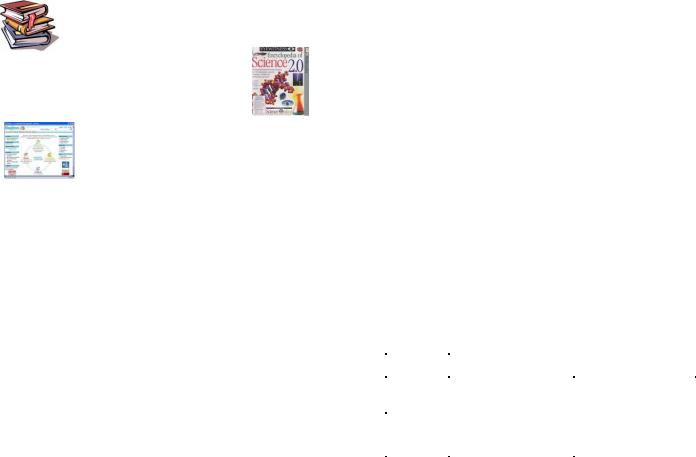
Books cover virtually any topic, fact or fiction. For research purposes, you will probably be looking for books that synthesize all the information on one topic.
Encyclopedias contain factual articles on manysubjects.There are two typesofencyclopedias– general and subject. General encyclopedias provide overviews on a wide variety of topics. Subject encyclopedias contain entries focusing on one field of study.
The Web allows you to access information on the Internet through a browser. One of the main features of the Web is the ability to link quickly to other related information. Every day more and more electronic books, encyclopedias and periodicals are available on the Web.
(Adapted from http://ulibnet.mtsu.edu.html)
Comprehension check
1.Answer the questions.
a)What is the main purpose of a library?
b)How can a call number help you to find a book you need?
c)What kind of printed materials are called periodicals?
d)Why are library sources of information considered credible?
2.Match the sourcesof information with the appropriate tips. Discuss which key words helped you to do the task.
Sources: |
|
|
1) |
a magazine |
5) a journal |
2) a book D |
6) a newspaper |
|
3) |
an encyclopedia |
7) the Web |
4) |
a catalogue |
8) an article index |
Tips:
(A)
to find current information about international, national and local events; to find editorials, commentaries, expert or popular opinions;
(B)
to find information or opinions about popular culture;
to find up-to-date information about current events;
to find general articleswritten for people who are not necessarily specialists in the topic area;
(C)
when doing scholarly research;
to find out what has been studied on your topic;
to find bibliographies that point to other relevant research;
(D)
when looking for a lot of information on a topic;
to put your topic in context with other important issues; to find historical information;
to find summaries of research to support an argument;
(E)
to find current information;
to link to information provided by the library over the Internet; to find information about companies;
to find information from all levels of government - federal to local; to find both expert and popular opinions;
(F)
when looking for background information on a topic; when trying to find key ideas, important dates or concepts;
(G)
when you want to find articles on your topic in magazines, journals or newspapers;
(H)
to find out sources of information the library owns on your topic; to find where a specific item is located in the library.
3. Read the text again if necessary and complete the chart.
Type of |
Popular Science Magazines |
Scholarly Journals |
|
Source |
|||
Audience |
...............for |
and broad |
for, .................................., |
audience |
|
scholars, ........................... |
|
|
|
|
|
|
understood by |
|
.......................................... |
Language |
......................................... |
|
|
|
|
......................................... |
|
|
........................................ |
|
|
|
|
|
|
78 |
79 |
