
- •Preface
- •Intended Audience
- •What This Document Contains
- •Typographical Conventions
- •Contents
- •1 Product Description
- •1.1 Overview
- •1.1.1 Feature Summary
- •1.1.2 Manufacturing Options
- •1.1.3 Board Layout
- •1.2 Block Diagram
- •1.3 Online Support
- •1.4 Operating System Support
- •1.5 Design Specifications
- •1.6 Processor
- •1.7 System Memory
- •1.8 Intel® 845E Chipset
- •1.8.3 IDE Interfaces
- •1.9 I/O Controller
- •1.9.1 Serial Ports
- •1.9.2 Parallel Port
- •1.9.3 Diskette Drive Controller
- •1.9.4 Keyboard and Mouse Interface
- •1.10 Audio Subsystem
- •1.10.1 Audio Connectors
- •1.10.2 Audio Subsystem Software
- •1.11 LAN Subsystem (Optional)
- •1.11.3 LAN Subsystem Software
- •1.12 Hardware Management Subsystem (Optional)
- •1.12.1 Hardware Monitoring and Fan Control ASIC
- •1.12.2 Fan Monitoring
- •1.12.3 Chassis Intrusion and Detection
- •1.13 Power Management
- •1.13.1 ACPI
- •1.13.2 Hardware Support
- •2 Technical Reference
- •2.1 Introduction
- •2.2 Memory Map
- •2.3 Fixed I/O Map
- •2.4 DMA Channels
- •2.5 PCI Configuration Space Map
- •2.6 Interrupts
- •2.7 PCI Interrupt Routing Map
- •2.8 Connectors
- •2.8.1 Back Panel Connectors
- •2.8.2 Internal I/O Connectors
- •2.8.3 External I/O Connectors
- •2.9 Jumper Blocks
- •2.9.1 Front Panel Audio Connector/Jumper Block
- •2.9.2 BIOS Setup Configuration Jumper Block
- •2.10 Mechanical Considerations
- •2.10.1 I/O Shield
- •2.11 Electrical Considerations
- •2.11.1 DC Loading
- •2.11.3 Fan Connector Current Capability
- •2.11.4 Power Supply Considerations
- •2.12 Thermal Considerations
- •2.13 Reliability
- •2.14 Environmental
- •2.15 Regulatory Compliance
- •2.15.1 Safety Regulations
- •2.15.2 EMC Regulations
- •2.15.3 European Union Declaration of Conformity Statement
- •2.15.4 Product Ecology Statements
- •2.15.5 Product Certification Markings (Board Level)
- •3 Overview of BIOS Features
- •3.1 Introduction
- •3.2 BIOS Flash Memory Organization
- •3.3 Resource Configuration
- •3.3.1 PCI Autoconfiguration
- •3.3.2 PCI IDE Support
- •3.4 System Management BIOS (SMBIOS)
- •3.5 Legacy USB Support
- •3.6 BIOS Updates
- •3.6.1 Language Support
- •3.6.2 Custom Splash Screen
- •3.7 Recovering BIOS Data
- •3.8 Boot Options
- •3.8.2 Network Boot
- •3.8.3 Booting Without Attached Devices
- •3.8.4 Changing the Default Boot Device During POST
- •3.9 Fast Booting Systems with Intel® Rapid BIOS Boot
- •3.9.1 Peripheral Selection and Configuration
- •3.9.2 Intel Rapid BIOS Boot
- •3.10 BIOS Security Features
- •4 BIOS Setup Program
- •4.1 Introduction
- •4.2 Maintenance Menu
- •4.3 Main Menu
- •4.4 Advanced Menu
- •4.4.1 PCI Configuration Submenu
- •4.4.2 Boot Configuration Submenu
- •4.4.3 Peripheral Configuration Submenu
- •4.4.4 IDE Configuration Submenu
- •4.4.5 Diskette Configuration Submenu
- •4.4.6 Event Log Configuration Submenu
- •4.4.7 Video Configuration Submenu
- •4.4.8 USB Configuration Submenu
- •4.4.9 Chipset Configuration Submenu
- •4.5 Security Menu
- •4.6 Power Menu
- •4.6.1 ACPI Submenu
- •4.7 Boot Menu
- •4.7.1 Boot Device Priority Submenu
- •4.7.2 Hard Disk Drives Submenu
- •4.7.3 Removable Devices Submenu
- •4.8 Exit Menu
- •5 Error Messages and Beep Codes
- •5.1 BIOS Error Messages
- •5.2 Port 80h POST Codes
- •5.3 Bus Initialization Checkpoints
- •5.4 Speaker
- •5.5 BIOS Beep Codes
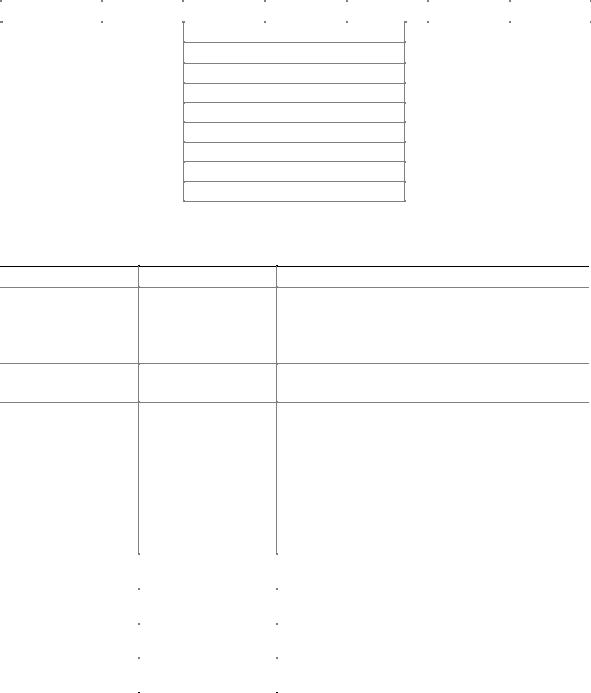
BIOS Setup Program
4.4.4IDE Configuration Submenu
To access this submenu, select Advanced on the menu bar and then IDE Configuration.
|
Maintenance |
Main |
|
Advanced |
|
Security |
Power |
Boot |
Exit |
|
||
|
|
|
|
|
|
|
|
|
|
|
|
|
PCI Configuration
Boot Configuration
Peripheral Configuration
IDE Configuration
Diskette Configuration
Event Log Configuration
Video Configuration
USB Configuration
Chipset Configuration
The menu represented in Table 49 is used to configure IDE device options.
Table 49. IDE Configuration Submenu
Feature
IDE Controller
PCI IDE Bus Master
Hard Disk Pre-Delay
Options
•Disabled
•Primary
•Secondary
•Both (default)
•Disabled
•Enabled (default)
•Disabled (default)
•3 Seconds
•6 Seconds
•9 Seconds
•12 Seconds
•15 Seconds
•21 Seconds
•30 Seconds
Description
Specifies the integrated IDE controller.
Primary enables only the primary IDE controller. Secondary enables only the secondary IDE controller. Both enables both IDE controllers.
Enables/disables the use of DMA for hard drive BIOS INT13 reads and writes.
Specifies the hard disk drive pre-delay.
Primary IDE Master |
Select to display sub- |
Reports type of connected IDE device. |
|
menu |
|
Primary IDE Slave |
Select to display sub- |
Reports type of connected IDE device. |
|
menu |
|
Secondary IDE Master |
Select to display sub- |
Reports type of connected IDE device. |
|
menu |
|
Secondary IDE Slave |
Select to display sub- |
Reports type of connected IDE device. |
|
menu |
|
81
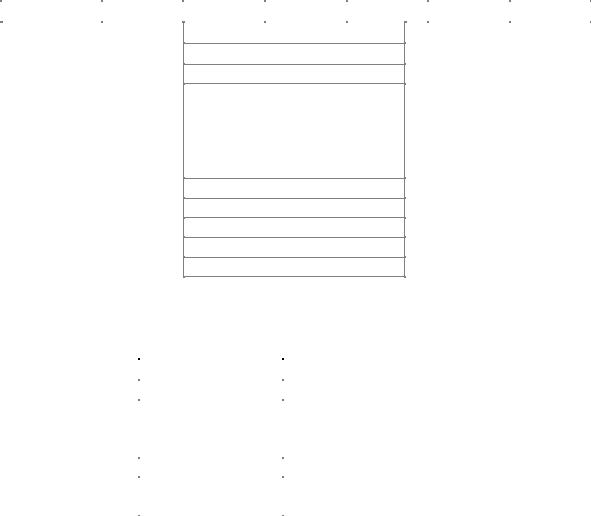
Intel Desktop Board D845EPI Technical Product Specification
4.4.4.1Primary/Secondary IDE Master/Slave Submenus
To access these submenus, select Advanced on the menu bar, then IDE Configuration, and then the master or slave to be configured.
|
Maintenance |
Main |
|
Advanced |
|
Security |
Power |
Boot |
Exit |
|
||
|
|
|
|
|
|
|
|
|
|
|
|
|
PCI Configuration
Boot Configuration
Peripheral Configuration
IDE Configuration
Primary IDE Master
Primary IDE Slave
Secondary IDE Master
Secondary IDE Slave
Diskette Configuration
Event Log Configuration
Video Configuration
USB Configuration
Chipset Configuration
There are four IDE submenus: primary master, primary slave, secondary master, and secondary slave. Table 50 shows the format of the IDE submenus. For brevity, only one example is shown.
Table 50. Primary/Secondary IDE Master/Slave Submenus
Feature |
Options |
Description |
|
Drive Installed |
No options |
Displays the type of drive installed. |
|
|
|
|
|
Type |
• |
Auto (default) |
Specifies the IDE configuration mode for IDE devices. |
|
• |
User |
User allows capabilities to be changed. |
|
|
|
Auto fills-in capabilities from ATA/ATAPI device. |
Maximum Capacity |
No options |
Displays the capacity of the drive. |
|
|
|
|
|
LBA/Large Mode |
• |
Disabled |
Selects the translation mode for the IDE hard disk. |
|
• |
Auto (default) |
(This item is read-only unless Type is set to User.) |
continued
82
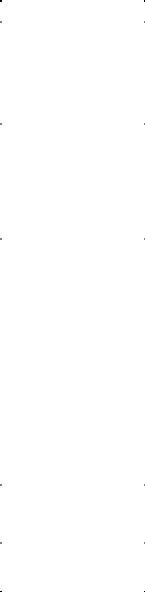
BIOS Setup Program
Table 50. Primary/Secondary IDE Master/Slave Submenus (continued)
Feature |
Options |
Description |
|
Block Mode |
• |
Disabled |
Disabled = Data transfers to/from the device occur one |
|
• |
Auto (default) |
sector at a time. |
|
|
|
Auto = Data transfers to/from the device occur multiple |
|
|
|
sectors at a time if the device supports block mode |
|
|
|
transfers. |
|
|
|
(This item is read-only unless Type is set to User.) |
PIO Mode |
• |
Auto (default) |
Specifies the PIO mode. |
|
• |
0 |
(This item is read-only unless Type is set to User.) |
|
• |
1 |
|
|
• |
2 |
|
|
• |
3 |
|
|
• |
4 |
|
DMA Mode |
• |
Auto (default) |
Specifies the DMA mode for the drive. |
|
• |
SWDMA0 |
Auto = Auto-detected |
|
• |
SWDMA1 |
SWDMAn = Single Word DMAn |
|
• |
SWDMA2 |
SWDMAn = Multi Word DMAn |
|
• |
MWDMA0 |
UDMAn = Ultra DMAn |
|
• |
MWDMA1 |
|
|
• |
MWDMA2 |
(This item is read-only unless Type is set to User.) |
|
• |
UDMA0 |
|
|
• |
UDMA1 |
|
|
• |
UDMA2 |
|
|
• |
UDMA3 |
|
|
• |
UDMA4 |
|
|
• |
UDMA5 |
|
S.M.A.R.T. |
• |
Auto (default) |
Enables/disables S.M.A.R.T. (Self-Monitoring, Analysis, |
|
• |
Disabled |
and Reporting Technology). |
|
• |
Enabled |
(This item is read-only unless Type is set to User.) |
Cable Detected |
No options |
Displays the type of cable connected to the IDE |
|
|
|
|
interface: 40-conductor or 80-conductor (for ATA-100 |
|
|
|
peripherals). |
Note: |
If an LS-120 drive is attached to the system, a row entitled ARMD Emulation Type will be displayed in the above |
|
table. The BIOS will always recognize the drive as an ATAPI floppy drive. The ARMD Emulation Type should |
|
always be set to Floppy. |
83
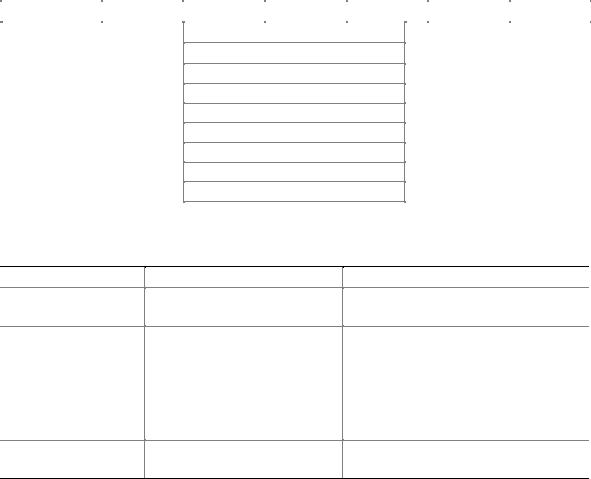
Intel Desktop Board D845EPI Technical Product Specification
4.4.5Diskette Configuration Submenu
To access this menu, select Advanced on the menu bar and then Diskette Configuration.
|
Maintenance |
Main |
|
Advanced |
|
Security |
Power |
Boot |
Exit |
|
||
|
|
|
|
|
|
|
|
|
|
|
|
|
PCI Configuration
Boot Configuration
Peripheral Configuration
IDE Configuration
Diskette Configuration
Event Log Configuration
Video Configuration
USB Configuration
Chipset Configuration
The submenu represented by Table 51 is used for configuring the diskette drive.
Table 51. Diskette Configuration Submenu
Feature
Diskette Controller
Floppy A
Diskette Write Protect
Options
•Disabled
•Enabled (default)
•Not Installed
• |
360 KB |
5¼" |
• |
1.2 MB |
5¼" |
• |
720 KB |
3½" |
• |
1.44/1.25 MB |
3½" (default) |
• |
2.88 MB |
3½" |
•Disabled (default)
•Enabled
Description
Disables or enables the integrated diskette controller.
Specifies the capacity and physical size of diskette drive A.
Disables or enables write protection for the diskette drive.
84
