
- •Preface
- •Intended Audience
- •What This Document Contains
- •Typographical Conventions
- •Contents
- •1 Product Description
- •1.1 Overview
- •1.1.1 Feature Summary
- •1.1.2 Manufacturing Options
- •1.1.3 Board Layout
- •1.2 Block Diagram
- •1.3 Online Support
- •1.4 Operating System Support
- •1.5 Design Specifications
- •1.6 Processor
- •1.7 System Memory
- •1.8 Intel® 845E Chipset
- •1.8.3 IDE Interfaces
- •1.9 I/O Controller
- •1.9.1 Serial Ports
- •1.9.2 Parallel Port
- •1.9.3 Diskette Drive Controller
- •1.9.4 Keyboard and Mouse Interface
- •1.10 Audio Subsystem
- •1.10.1 Audio Connectors
- •1.10.2 Audio Subsystem Software
- •1.11 LAN Subsystem (Optional)
- •1.11.3 LAN Subsystem Software
- •1.12 Hardware Management Subsystem (Optional)
- •1.12.1 Hardware Monitoring and Fan Control ASIC
- •1.12.2 Fan Monitoring
- •1.12.3 Chassis Intrusion and Detection
- •1.13 Power Management
- •1.13.1 ACPI
- •1.13.2 Hardware Support
- •2 Technical Reference
- •2.1 Introduction
- •2.2 Memory Map
- •2.3 Fixed I/O Map
- •2.4 DMA Channels
- •2.5 PCI Configuration Space Map
- •2.6 Interrupts
- •2.7 PCI Interrupt Routing Map
- •2.8 Connectors
- •2.8.1 Back Panel Connectors
- •2.8.2 Internal I/O Connectors
- •2.8.3 External I/O Connectors
- •2.9 Jumper Blocks
- •2.9.1 Front Panel Audio Connector/Jumper Block
- •2.9.2 BIOS Setup Configuration Jumper Block
- •2.10 Mechanical Considerations
- •2.10.1 I/O Shield
- •2.11 Electrical Considerations
- •2.11.1 DC Loading
- •2.11.3 Fan Connector Current Capability
- •2.11.4 Power Supply Considerations
- •2.12 Thermal Considerations
- •2.13 Reliability
- •2.14 Environmental
- •2.15 Regulatory Compliance
- •2.15.1 Safety Regulations
- •2.15.2 EMC Regulations
- •2.15.3 European Union Declaration of Conformity Statement
- •2.15.4 Product Ecology Statements
- •2.15.5 Product Certification Markings (Board Level)
- •3 Overview of BIOS Features
- •3.1 Introduction
- •3.2 BIOS Flash Memory Organization
- •3.3 Resource Configuration
- •3.3.1 PCI Autoconfiguration
- •3.3.2 PCI IDE Support
- •3.4 System Management BIOS (SMBIOS)
- •3.5 Legacy USB Support
- •3.6 BIOS Updates
- •3.6.1 Language Support
- •3.6.2 Custom Splash Screen
- •3.7 Recovering BIOS Data
- •3.8 Boot Options
- •3.8.2 Network Boot
- •3.8.3 Booting Without Attached Devices
- •3.8.4 Changing the Default Boot Device During POST
- •3.9 Fast Booting Systems with Intel® Rapid BIOS Boot
- •3.9.1 Peripheral Selection and Configuration
- •3.9.2 Intel Rapid BIOS Boot
- •3.10 BIOS Security Features
- •4 BIOS Setup Program
- •4.1 Introduction
- •4.2 Maintenance Menu
- •4.3 Main Menu
- •4.4 Advanced Menu
- •4.4.1 PCI Configuration Submenu
- •4.4.2 Boot Configuration Submenu
- •4.4.3 Peripheral Configuration Submenu
- •4.4.4 IDE Configuration Submenu
- •4.4.5 Diskette Configuration Submenu
- •4.4.6 Event Log Configuration Submenu
- •4.4.7 Video Configuration Submenu
- •4.4.8 USB Configuration Submenu
- •4.4.9 Chipset Configuration Submenu
- •4.5 Security Menu
- •4.6 Power Menu
- •4.6.1 ACPI Submenu
- •4.7 Boot Menu
- •4.7.1 Boot Device Priority Submenu
- •4.7.2 Hard Disk Drives Submenu
- •4.7.3 Removable Devices Submenu
- •4.8 Exit Menu
- •5 Error Messages and Beep Codes
- •5.1 BIOS Error Messages
- •5.2 Port 80h POST Codes
- •5.3 Bus Initialization Checkpoints
- •5.4 Speaker
- •5.5 BIOS Beep Codes

Intel Desktop Board D845EPI Technical Product Specification
1.13 Power Management
Power management is implemented at several levels, including:
•Software support through Advanced Configuration and Power Interface (ACPI)
•Hardware support:
Power connector
Fan connectors
LAN wake capabilities
Instantly Available PC technology
Resume on Ring
Wake from USB
Wake from PS/2 devices
Power Management Event signal (PME#) wake-up support
1.13.1ACPI
ACPI gives the operating system direct control over the power management and Plug and Play functions of a computer. The use of ACPI with this board requires an operating system that provides full ACPI support. ACPI features include:
•Plug and Play (including bus and device enumeration)
•Power management control of individual devices, add-in boards (some add-in boards may require an ACPI-aware driver), video displays, and hard disk drives
•Methods for achieving less than 15-watt system operation in the power-on/standby sleeping state
•A Soft-off feature that enables the operating system to power-off the computer
•Support for multiple wake-up events (see Table 9 on page 32)
•Support for a front panel power and sleep mode switch
Table 7 lists the system states based on how long the power switch is pressed, depending on how ACPI is configured with an ACPI-aware operating system.
Table 7. |
Effects of Pressing the Power Switch |
|
|
|
|
|
|
|
|
…and the power switch is |
|
If the system is in this state… |
pressed for |
…the system enters this state |
|
Off |
|
Less than four seconds |
Power-on |
(ACPI G2/G5 – Soft off) |
|
(ACPI G0 – working state) |
|
On |
|
Less than four seconds |
Soft-off/Standby |
(ACPI G0 – working state) |
|
(ACPI G1 – sleeping state) |
|
On |
|
More than four seconds |
Fail safe power-off |
(ACPI G0 – working state) |
|
(ACPI G2/G5 – Soft off) |
|
Sleep |
|
Less than four seconds |
Wake-up |
(ACPI G1 – sleeping state) |
|
(ACPI G0 – working state) |
|
Sleep |
|
More than four seconds |
Power-off |
(ACPI G1 – sleeping state) |
|
(ACPI G2/G5 – Soft off) |
|
30
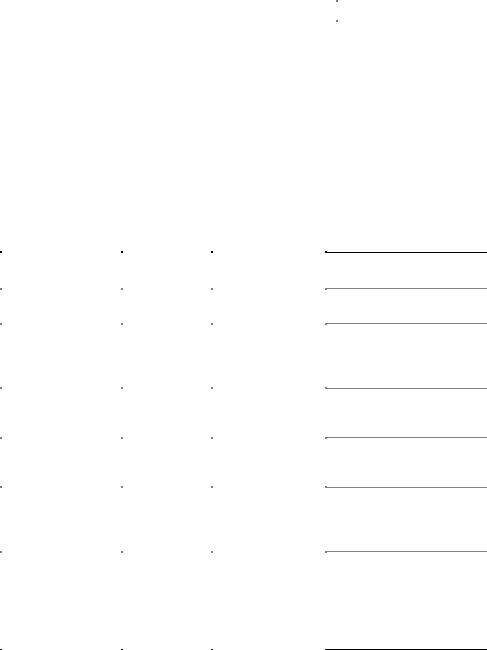
Product Description
For information about |
Refer to |
The Desktop Boards’ compliance level with ACPI |
Section 1.5, page 17 |
|
|
1.13.1.1System States and Power States
Under ACPI, the operating system directs all system and device power state transitions. The operating system puts devices in and out of low-power states based on user preferences and knowledge of how devices are being used by applications. Devices that are not being used can be turned off. The operating system uses information from applications and user settings to put the system as a whole into a low-power state.
Table 8 lists the power states supported by the Desktop Board D845EPI along with the associated system power targets. See the ACPI specification for a complete description of the various system and power states.
Table 8. Power States and Targeted System Power
|
|
Processor |
|
Global States |
Sleeping States |
States |
Device States |
G0 – working |
S0 – working |
C0 – working |
D0 – working |
state |
|
|
state. |
G1 – sleeping |
S1 – Processor |
C1 – stop |
D1, D2, D3 – |
state |
stopped |
grant |
device |
|
|
|
specification |
|
|
|
specific. |
G1 – sleeping |
S3 – Suspend to |
No power |
D3 – no power |
state |
RAM. Context |
|
except for |
|
saved to RAM. |
|
wake-up logic. |
G1 – sleeping |
S4 – Suspend to |
No power |
D3 – no power |
state |
disk. Context |
|
except for |
|
saved to disk. |
|
wake-up logic. |
G2/S5 |
S5 – Soft off. |
No power |
D3 – no power |
|
Context not saved. |
|
except for |
|
Cold boot is |
|
wake-up logic. |
|
required. |
|
|
G3 – |
No power to the |
No power |
D3 – no power for |
mechanical off |
system. |
|
wake-up logic, |
AC power is |
|
|
except when |
|
|
provided by |
|
disconnected |
|
|
|
|
|
battery or external |
|
from the |
|
|
|
|
|
source. |
|
computer. |
|
|
|
|
|
|
|
Notes: |
|
|
|
Targeted System
Power (Note 1)
Full power > 30 W
5 W < power < 52.5 W
Power < 5 W (Note 2)
Power < 5 W (Note 2)
Power < 5 W (Note 2)
No power to the system. Service can be performed safely.
1.Total system power is dependent on the system configuration, including add-in boards and peripherals powered by the system chassis’ power supply.
2.Dependent on the standby power consumption of wake-up devices used in the system.
31
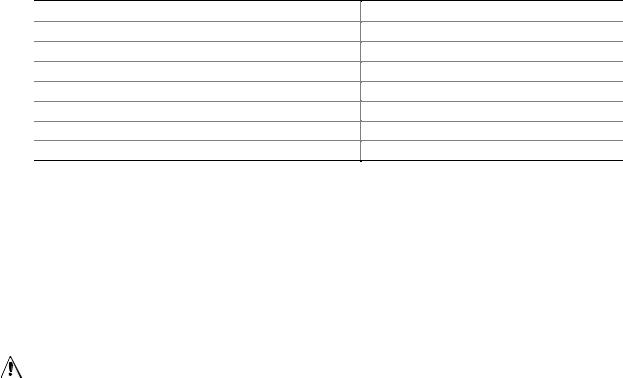
Intel Desktop Board D845EPI Technical Product Specification
1.13.1.2Wake-up Devices and Events
Table 9 lists the devices or specific events that can wake the computer from specific states.
Table 9. Wake-up Devices and Events
These devices/events can wake up the computer…
LAN
Modem (back panel Serial Port A)
PME# signal
Power switch
PS/2 devices
RTC alarm
USB
…from this state
S1, S3, S4, S5 (Note)
S1, S3
S1, S3, S4, S5 (Note)
S1, S3, S4, S5
S1, S3
S1, S3, S4, S5
S1, S3
Note: |
For LAN and PME# signal, S5 is disabled by default in the BIOS Setup program. Setting this option to Power On |
|
will enable a wake-up event from LAN in the S5 state. |
NOTE
The use of these wake-up events from an ACPI state requires an operating system that provides full ACPI support. In addition, software, drivers, and peripherals must fully support ACPI wake events.
1.13.2Hardware Support
CAUTION
Ensure that the power supply provides adequate +5 V standby current if LAN wake capabilities and Instantly Available PC technology features are used. Failure to do so can damage the power supply. The total amount of standby current required depends on the wake devices supported and manufacturing options.
The Desktop Board D845EPI provides several power management hardware features, including:
•Power connector
•Fan connectors
•LAN wake capabilities
•Instantly Available PC technology
•Resume on Ring
•Wake from USB
•Wake from PS/2 keyboard
•PME# signal wake-up support
LAN wake capabilities and Instantly Available PC technology require power from the +5 V standby line. The sections discussing these features describe the incremental standby power requirements for each.
32
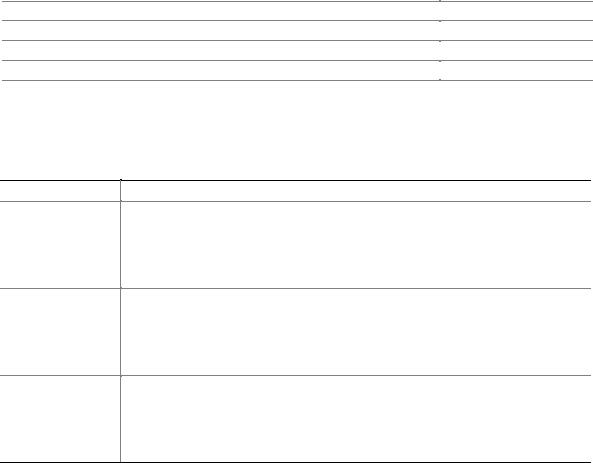
Product Description
Resume on Ring enables telephony devices to access the computer when it is in a power-managed state. The method used depends on the type of telephony device (external or internal).
NOTE
The use of Resume on Ring and Wake from USB technologies from an ACPI state requires an operating system that provides full ACPI support.
1.13.2.1Power Connector
ATX12V-, SFX12V-, and TFX12V-compliant power supplies can turn off the system power through system control. When an ACPI-enabled system receives the correct command, the power supply removes all non-standby voltages.
When resuming from an AC power failure, the computer returns to the power state it was in before power was interrupted (on or off). The computer’s response can be set using the Last Power State feature in the BIOS Setup program’s Boot menu.
For information about
The location of the power connector
The signal names of the power connector
The BIOS Setup program’s Boot menu
The ATX, SFX, and TFX12V specifications
Refer to
Figure 5, page 46
Table 22, page 48
Table 59, page 92
Section 1.5, page 17
1.13.2.2Fan Connectors
Table 10 summarizes the function/operation of the fan connectors.
Table 10. Fan Connector Function/Operation
Connector
Processor fan
Front chassis fan
Rear chassis fan
Description
•+12 V DC connection for a processor fan or active fan heatsink.
•Fan is on in the S0 or S1 state.
Fan is off when the system is off or in the S3, S4, or S5 state.
•Option to wire the fan tachometer input to the I/O controller or the Hardware Monitoring and Fan Control ASIC.
•+12 V DC connection for a system or chassis fan.
•Fan is on in the S0 or S1 state.
Fan is off when the system is off or in the S3, S4, or S5 state.
•Option to wire the fan tachometer input to the Hardware Monitoring and Fan Control ASIC.
•+12 V DC connection for a system or chassis fan.
•Fan is on in the S0 or S1 state.
Fan is off when the system is off or in the S3, S4, or S5 state.
•Option to wire the fan tachometer input to the I/O controller or the Hardware Monitoring and Fan Control ASIC.
33

Intel Desktop Board D845EPI Technical Product Specification
1.13.2.3LAN Wake Capabilities
CAUTION
For LAN wake capabilities, the +5 V standby line for the power supply must be capable of providing adequate +5 V standby current. Failure to provide adequate standby current when implementing LAN wake capabilities can damage the power supply.
LAN wake capabilities enable remote wake-up of the computer through a network. The LAN subsystem PCI bus network adapter monitors network traffic at the Media Independent Interface. Upon detecting a Magic Packet† frame, the LAN subsystem asserts a wake-up signal that powers up the computer. Depending on the LAN implementation, the board supports LAN wake capabilities with ACPI in the following ways:
•The PCI bus PME# signal for PCI 2.2 compliant LAN designs
•The onboard LAN subsystem
1.13.2.4Instantly Available PC Technology
CAUTION
For Instantly Available PC technology, the +5 V standby line for the power supply must be capable of providing adequate +5 V standby current. Failure to provide adequate standby current when implementing Instantly Available PC technology can damage the power supply.
Instantly Available PC technology enables the board to enter the ACPI S3 (Suspend-to-RAM) sleep-state. While in the S3 sleep-state, the computer will appear to be off (the power supply is off, and the front panel LED is amber if dual colored, or off if single colored.) When signaled by a wake-up device or event, the system quickly returns to its last known wake state. Table 9 on
page 32 lists the devices and events that can wake the computer from the S3 state.
The board supports the PCI Bus Power Management Interface Specification. For information on the version of this specification, see Section 1.5.
Add-in boards that also support this specification can participate in power management and can be used to wake the computer.
The use of Instantly Available PC technology requires operating system support and PCI 2.2 compliant add-in cards and drivers.
1.13.2.5+5 V Standby Power Indicator LED
The +5 V standby power indicator LED shows that power is still present even when the computer appears to be off. Figure 3 shows the location of the standby power indicator LED.
CAUTION
If AC power has been switched off and the standby power indicator is still lit, disconnect the power cord before installing or removing any devices connected to the board. Failure to do so could damage the board and any attached devices.
34

Product Description
CR1F1 |
OM16244 |
Figure 3. Location of the Standby Power Indicator LED on the D845EPI Board
1.13.2.6Resume on Ring
The operation of Resume on Ring can be summarized as follows:
•Resumes operation from ACPI S1 or S3 states
•Detects incoming call similarly for external and internal modems
•Requires modem interrupt be unmasked for correct operation
1.13.2.7Wake from USB
USB bus activity wakes the computer from ACPI S1 or S3 states.
NOTE
Wake from USB requires the use of a USB peripheral that supports Wake from USB.
1.13.2.8Wake from PS/2 Devices
PS/2 device activity wakes the computer from an ACPI S1 or S3 state.
1.13.2.9PME# Signal Wake-up Support
When the PME# signal on the PCI bus is asserted, the computer wakes from an ACPI S1, S3, S4, or S5 state (with Wake on PME enabled in BIOS).
35
Intel Desktop Board D845EPI Technical Product Specification
36
