
- •MAPPT50-ENG
- •Table of contents
- •1 General information
- •1.1 Manual history
- •1.2 Safety guidelines
- •1.2.1 Introduction
- •1.2.2 Intended use
- •1.2.3 Protection against electrostatic discharge
- •1.2.3.1 Packaging
- •1.2.3.2 Guidelines for proper ESD handling
- •1.2.4 Policies and procedures
- •1.2.5 Transport and storage
- •1.2.6 Installation
- •1.2.7 Operation
- •1.2.7.1 Protection against touching electrical parts
- •1.2.7.2 Environmental conditions - Dust, moisture, corrosive gases
- •1.2.7.3 Viruses and dangerous programs
- •1.2.8 Environmentally friendly disposal
- •1.2.8.1 Separation of materials
- •1.2.9 Organization of notices
- •1.2.10 Safety-relevant symbols
- •2 System characteristics
- •2.1 Compact solution
- •2.2 Flexibility
- •2.3 Simple HMI
- •2.4 Model number key
- •3 Device description
- •3.1 Type overview
- •3.2 General technical data
- •3.2.1 System requirements
- •3.2.2 Projected capacitive touch (PCT)
- •3.2.3 Viewing angles
- •3.2.4 Surface resistance
- •3.3 Power Panel T50 - 5.0" variants
- •3.3.1 Order data
- •3.3.2 Content of delivery
- •3.3.3 Technical data
- •3.3.4 Temperature/Humidity diagram
- •3.3.5 Dimensions
- •3.4 Power Panel T50 - 7.0" variants
- •3.4.1 Order data
- •3.4.2 Content of delivery
- •3.4.3 Technical data
- •3.4.4 Temperature/Humidity diagram
- •3.4.5 Dimensions
- •3.5 Power Panel T50 - 10.1" variants
- •3.5.1 Order data
- •3.5.2 Content of delivery
- •3.5.3 Technical data
- •3.5.4 Temperature/Humidity diagram
- •3.5.5 Dimensions
- •3.6 Power Panel T50 - 12.1" variants
- •3.6.1 Order data
- •3.6.2 Content of delivery
- •3.6.3 Technical data
- •3.6.4 Temperature/Humidity diagram
- •3.6.5 Dimensions
- •3.7 Power Panel T50 - 15.6" variants
- •3.7.1 Order data
- •3.7.2 Content of delivery
- •3.7.3 Technical data
- •3.7.4 Temperature/Humidity diagram
- •3.7.5 Dimensions
- •3.8 Connection elements
- •3.8.1 Ethernet interface
- •3.8.2 USB interfaces
- •3.8.3 Power supply
- •4 Commissioning
- •4.1 Installation
- •4.1.1 Installation cutout requirements
- •4.1.2 Mounting with retaining clips
- •4.1.3 Mounting orientations
- •4.1.4 Grounding (functional ground)
- •4.1.5 Securing the connecting cables
- •4.1.6 Requirements for the cables used
- •4.2 Operating the Power Panel
- •4.2.1 Keyboard
- •4.2.2 Mouse
- •5 Configuration
- •5.1 Service pages
- •5.1.1 Overview
- •5.1.2 Service page Startup
- •5.1.3 Service page Network
- •5.1.3.1 Network configuration without DHCP
- •5.1.4 Service page Time
- •5.1.5 Service page Screen
- •5.1.5.1 Screensaver settings
- •5.1.6 Service page Audio
- •5.1.7 Service page Gesture
- •5.1.8 Service page VNC
- •5.1.9 Service page Web
- •5.1.10 Service page Storage
- •5.1.11 Service page Update
- •5.1.11.1 Configuring the update server
- •5.1.11.1.1 Configuring an TFTP update server
- •5.1.11.1.2 Configuring an FTP update server
- •5.1.12 Service page Backup & Reset
- •5.1.13 Service page Security
- •5.1.14 Service page OPC UA
- •5.1.15 Service page Save & Exit
- •5.1.16 Service page About & Info
- •5.2 Update
- •5.2.1 Updating with Automation Studio and a USB flash drive
- •5.2.2 Updating with a file downloaded from website and a USB flash drive
- •5.2.3 Duplicating an existing setup using a USB flash drive
- •6 Software-specific information
- •6.1 Installing certificates in the browser
- •6.2 Supported video formats
- •6.3 File formats
- •6.3.1 PPT image
- •6.3.2 System settings
- •6.3.3 Boot logo
- •6.3.4 Boot animation
- •6.4 RFB extension
- •6.4.1 Temperature monitoring
- •6.4.2 Adjusting display brightness
- •6.4.3 Audio signal output
- •6.5 Notes about the PPT image
- •6.5.1 PPT image 1.0.1
- •6.6 Supported fonts
- •6.7 OPC UA server
- •6.7.1 Information model
- •6.7.1.1 Namespaces
- •6.7.1.2 Symbols for object types
- •6.7.1.3 ParameterSet
- •6.7.1.4 MethodSet
- •6.7.1.5 Device properties
- •6.7.1.6 Alternative paths of nodes
- •6.7.2 Description of the nodes of the information model
- •6.7.2.1 Configuration
- •6.7.2.1.1 Audio
- •6.7.2.1.1.1 EnableBuzzer
- •6.7.2.1.1.2 BuzzerSource
- •6.7.2.1.1.3 BuzzerFrequency
- •6.7.2.1.1.4 BuzzerDuration
- •6.7.2.1.2 Gesture
- •6.7.2.1.2.1 OpenServicePage
- •6.7.2.1.3 Network
- •6.7.2.1.3.1 Hostname
- •6.7.2.1.3.2 NetworkMode
- •6.7.2.1.3.3 ActivateDNS
- •6.7.2.1.3.4 DNSSuffix
- •6.7.2.1.3.5 GetDNSFromDHCP
- •6.7.2.1.3.6 PrimaryDNS / SecondaryDNS / TertiaryDNS
- •6.7.2.1.3.7 IpAddress
- •6.7.2.1.3.8 SubnetMask
- •6.7.2.1.3.9 DefaultGateway
- •6.7.2.1.4 Screen
- •6.7.2.1.4.1 DisplayBrightness
- •6.7.2.1.4.2 ScreenRotation
- •6.7.2.1.4.3 EnableScreensaver
- •6.7.2.1.4.4 ScreensaverIdleTime
- •6.7.2.1.4.5 ScreensaverType
- •6.7.2.1.5 Startup
- •6.7.2.1.5.1 StartMode
- •6.7.2.1.5.2 ShowBootLogoVNC / ShowBootLogoWeb
- •6.7.2.1.6 Storage
- •6.7.2.1.6.1 USBMemoryShare / UserMemoryShare
- •6.7.2.1.7 Time
- •6.7.2.1.7.1 EnableNTPClient
- •6.7.2.1.7.2 NTPServer1
- •6.7.2.1.8.1 VNCServer
- •6.7.2.1.8.2 UseRfbExtension
- •6.7.2.1.8.3 VNCLocalWindowScaling
- •6.7.2.1.9.1 WebServer
- •6.7.2.1.9.2 VirtualKeyboardWeb
- •6.7.2.2 Control
- •6.7.2.2.1 AwakePanel
- •6.7.2.2.2 BuzzerDefault
- •6.7.2.2.3 BuzzerWithPara
- •6.7.2.2.4 LoadConfiguration
- •6.7.2.2.5 SaveConfiguration
- •6.7.2.2.6 SetBrightness
- •6.7.2.2.7 SetBrightnessUnlimited
- •6.7.2.2.8 StartUpdate
- •6.7.2.3 Status
- •6.7.2.3.1 Temperature0
- •6.7.2.4 Identification
- •6.7.2.4.1 CompatibilityId
- •6.7.2.4.2 DeviceRevision
- •6.7.2.4.3 HardwareRevision
- •6.7.2.4.4 Model
- •6.7.2.4.5 ProductCode
- •6.7.2.4.6 RevisionCounter
- •6.7.2.4.7 SerialNumber
- •6.7.2.4.8 SoftwareRevision
- •6.7.2.4.9 VendorId
- •6.7.2.5 Additional device properties
- •6.7.2.5.1 Manufacturer
- •6.7.2.5.2 DeviceManual
- •7 Maintenance
- •7.1 Cleaning
- •7.2 User tips for increasing the service life of the display
- •7.2.1 Backlight
- •7.2.2 Image persistence
- •8 Accessories
- •8.1 Overview
- •8.2 TB6102 2-pin power supply connector
- •8.2.1 Order data
- •8.2.2 Technical data
- •8.3 Data storage devices
- •8.4 Cable accessories
- •9 International and national certifications
- •9.1 Overview of certifications
- •9.2 EU directives and standards (CE)
- •9.2.1 Overview of standards
- •9.2.2 Requirements for immunity to disturbances
- •9.2.3 Emission requirements
- •9.2.4 Mechanical conditions
- •9.2.5 Electrical safety
- •9.3 Underwriters Laboratories (UL)
- •9.4 Det Norske Veritas - Germanischer Lloyd
- •Publishing information
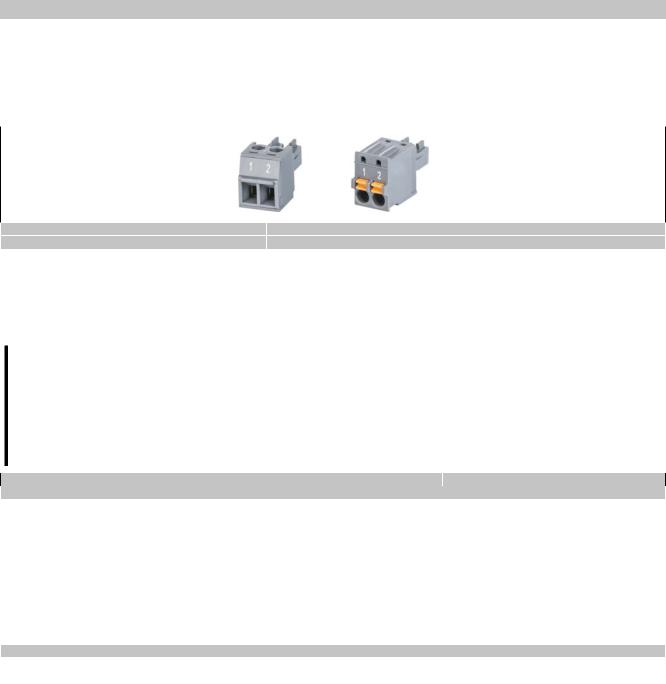
Accessories
8.2 TB6102 2-pin power supply connector
This 1-row 2-pin terminal block is used to connect the power supply.
8.2.1 Order data
Model number |
Short description |
|
Terminal blocks |
0TB6102.2010-01 |
Accessory terminal block, 2-pin (3.81), screw clamp terminal block 1.5 mm² |
0TB6102.2110-01 |
Accessory terminal block, 2-pin (3.81), cage clamp terminal block 1.5 mm² |
Table 4: 0TB6102.2010-01, 0TB6102.2110-01 - Order data
8.2.2 Technical data
Information:
The following specifications, properties and limit values apply only to this accessory and may deviate from those that apply to the complete system. The data specifications for the complete system take precedence over those of individual components.
The technical data in this manual is current as of its creation/publication. We reserve the right to make changes.
Model number |
0TB6102.2010-01 |
0TB6102.2110-01 |
Terminal block |
|
|
Number of pins |
|
2 (female) |
Type of terminal block |
Screw clamp terminal block |
Cage clamp terminal block |
Cable type |
Only copper wires (no aluminum wires!) |
|
Spacing |
|
3.81 mm |
Connection cross section |
|
|
AWG wire |
|
28 to 16 |
Wire end sleeves with plastic covering |
|
0.25 to 0.5 mm² |
With wire end sleeves |
|
0.25 to 1.5 mm² |
Flexible |
|
0.14 to 1.5 mm² |
Inflexible |
|
0.14 to 1.5 mm² |
Tightening torque |
0.22 to 0.25 Nm |
- |
Electrical characteristics |
|
|
Nominal voltage |
|
300 V |
Nominal current 1) |
|
8 A |
Table 5: 0TB6102.2010-01, 0TB6102.2110-01 - Technical data
1)The limit data for each Power Panel must be taken into consideration.
8.3 Data storage devices
For technical data and additional information about data storage devices, see the corresponding documentation. This can be located and downloaded by searching for the data storage device's model number at www.br-automa- tion.com.
8.4 Cable accessories
For technical data and additional information about cables, see the corresponding documentation. This can be located and downloaded by searching for the cable's model number on the B&R website at www.br-automation.com.
110 |
Power Panel T50 User's manual V1.22 - Translation of the original documentation |
