
PS-2020a / part14
.pdf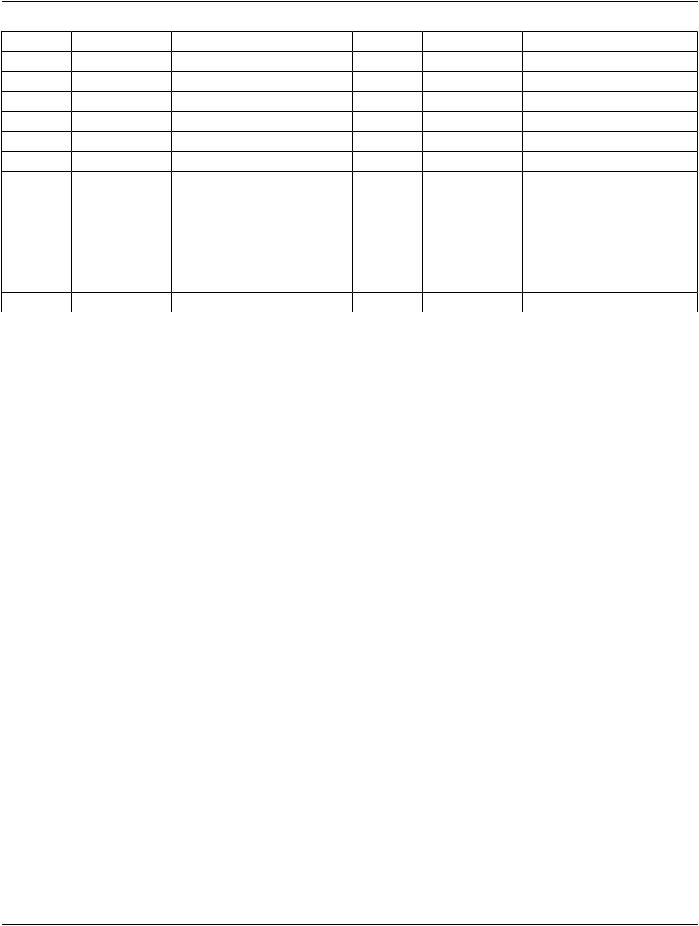
DICOM PS3.14 2020a - Grayscale Standard Display Function |
Page 41 |
JND |
L[cd/m 2] |
973 |
2885.9440 |
977 |
2961.9250 |
981 |
3039.9020 |
985 |
3119.9270 |
989 |
3202.0570 |
993 |
3286.3460 |
997 |
3372.8520 |
1001 |
3461.6330 |
1005 |
3552.7520 |
1009 |
3646.2680 |
1013 |
3742.2480 |
1017 |
3840.7550 |
1021 |
3941.8580 |
JND |
L[cd/m 2] |
JND |
L[cd/m 2] |
974 |
2904.7550 |
975 |
2923.6880 |
978 |
2981.2300 |
979 |
3000.6600 |
982 |
3059.7140 |
983 |
3079.6550 |
986 |
3140.2600 |
987 |
3160.7260 |
990 |
3222.9240 |
991 |
3243.9280 |
994 |
3307.7620 |
995 |
3329.3180 |
998 |
3394.8310 |
999 |
3416.9540 |
1002 |
3484.1910 |
1003 |
3506.8970 |
1006 |
3575.9030 |
1007 |
3599.2060 |
1010 |
3670.0300 |
1011 |
3693.9460 |
1014 |
3766.6350 |
1015 |
3791.1810 |
1018 |
3865.7850 |
1019 |
3890.9780 |
1022 |
3967.5470 |
1023 |
3993.4040 |
JND |
L[cd/m 2] |
976 |
2942.7450 |
980 |
3020.2170 |
984 |
3099.7260 |
988 |
3181.3240 |
992 |
3265.0680 |
996 |
3351.0140 |
1000 |
3439.2210 |
1004 |
3529.7500 |
1008 |
3622.6610 |
1012 |
3718.0180 |
1016 |
3815.8880 |
1020 |
3916.3350 |
- Standard -

Page 42 |
DICOM PS3.14 2020a - Grayscale Standard Display Function |
- Standard -

DICOM PS3.14 2020a - Grayscale Standard Display Function |
Page 43 |
C Measuring the Accuracy With Which a Display System Matches the Grayscale Standard Display Function (Informative)
C.1 General Considerations Regarding Conformance and Metrics
TodemonstrateconformancewiththeGrayscaleStandardDisplayFunctionisamuchmorecomplextaskthan,forexample,validating the responses of a totally digital system to DICOM messages.
Display systems ultimately produce analog output, either directly as Luminances or indirectly as optical densities. For some Display Systems,thisanalogoutputcanbeaffectedbyvariousimperfectionsinadditiontowhateverimperfectionsexistintheDisplaySystem's Display Function that is to be validated. For example, there may be spatial non-uniformities in the final presented image (e.g., arising fromfilm,printing,orprocessingnon-uniformitiesinthecaseofahardcopyprinter)thataremeasurablebutareatlowspatialfrequencies that do not ordinarily pose an image quality problem in diagnostic radiology.
It is worth noting that CRTs and light-boxes also introduce their own spatial non-uniformities. These non-uniformities are outside the scope of the Grayscale Standard Display Function and the measurement procedures described here. But because of them, even a test image that is perfectly presented in terms of the Grayscale Standard Display Function will be less than perfectly perceived on a real CRT or a real light-box.
Furthermore, the question "How close (to the Grayscale Standard Display Function) is close enough?" is currently unanswered, since the answer depends on psychophysical studies not yet done to determine what difference in Display Function is "just noticeable" when two nearly identical image presentations (e.g., two nearly identical films placed on equivalent side-by-side light-boxes) are presented to an observer.
Furthermore, the evaluation of a given Display System could be based either on visual tests (e.g., assessing the perceived contrast ofmanylow-contrasttargetsinoneormoretestimages)orbyquantitativeanalysisbasedonmeasureddataobtainedfrominstruments (e.g., photometers or densitometers).
Even the quantitative approach could be addressed in different ways. One could, for example, simply superimpose plots of measured and theoretical analog output (i.e., Luminance or optical density) vs. P-Value, perhaps along with "error bars" indicating the expected uncertainty (non-repeatable variations) in the measured output. As a mathematically more elegant alternative, all the measured data points could be used as input to a statistical mathematical analysis that could attempt to determine the underlying Display Function of the Display System, yielding one or more quantitative values (metrics) that define how well the Display System conforms with the Grayscale Standard Display Function.
In what follows in this and the following annexes, an example of the latter type of metric analysis is used, in which measured data is analyzed using a "FIT" test that is intended to validate the shape of the Characteristic Curve and a "LUM" test that is intended to show thedegreeofscatterfromtheidealGrayscaleStandardDisplayFunction.Thisapproachhasbeenapplied,forexample,toquantitatively demonstrate how improvements were successfully made to the Display Function of certain Display Systems.
Before proceeding with the description of the methodology of this specific metric approach, it should be noted that it is offered as one possible approach, not necessarily as the most appropriate approach for evaluating all Display Systems. In particular, the following notes should be considered before selecting or interpreting results from any particular metric approach.
1.There may be practical issues that limit the number of P-Values that can be meaningfully used in the analysis. For example, it may be practical to measure all 256 possible Luminances from a fixed position on the screen of an 8-bit video monitor, but it may be impractical to meaningfully measure all 4096 densities theoretically printable by a 12-bit film printer. One reason for the im- practicalityisthelimitedaccuracyofdensitometers(orevenfilmdigitizers).Asecondreasonisthatthefilmdensitymeasurements, unliketheCRTphotometermeasurements,areobtainedfromdifferentlocationsonthedisplayarea,soanyspatialnon-uniformity that is present in the film affects the hardcopy measurement. Current hardcopy printers and densitometers both have absolute optical density accuracy limitations that are significantly worse than the change that would be caused by a change in just the least significant bit of a 12-bit P-Value. In general, selecting a larger number of P-Values allows, in principle, more localized ab- errations from the Grayscale Standard Display Function to be "caught", but the signal-to-noise ratio (or significance) of each of these will be decreased.
- Standard -

Page 44 |
DICOM PS3.14 2020a - Grayscale Standard Display Function |
2.If the measurement data for a particular Display System has significant "noise" (as indicated by limited repeatability in the data when multiple sets of measurements are taken), it may be desirable to apply a statistical analysis technique that goes beyond the "FIT" and "LUM" metric by explicitly utilizing the known standard deviations in the input data, along with the data itself, to preventthefittingtechniquefromover-reactingtonoise.See,forexample,thesection"GeneralLinearLeastSquares"inReference C1andthechapter"Least-SquaresFittoaPolynomial"inReferenceC2.Ifmeasurementnoiseisnotexplicitlytakenintoaccount in the analysis, the metric's returned root-mean-square error of the data points relative to the fit could be misleadingly high, since it would include the combined effect of errors due to incorrectness in the Display Function and errors due to measurement noise.
3.If possible, the sensitivity and specificity of the metric being considered should be checked against visual tests. For example, a digitaltestpatternwithmanylow-contraststepsatmanyambientLuminancescouldbeprintedona"laboratorystandard"Grayscale Standard Display Function printer and also printed on a printer being evaluated. The resultant films could then be placed side- by-side on light-boxes for comparison by a human observer. A good metric technique should detect as sensitively and repeatably as the human observer the existence of deviations (of any shape) from the Grayscale Standard Display Function. For example, if a Display System has a Characteristic Curve that, for even a very short interval of DDL values, is too contrasty, too flat, or (worse yet) non-monotonic, the metric should be able to detect and respond to that anomaly as strongly as the human observer does.
4.Finally, in addition to the experimentally encountered non-repeatabilities in the data from a Display System, there may be reason to consider additional possible causes of variations. For example, varying the ordering of P-Values in a test pattern (temporally for CRTs, spatially for printers) might affect the results. For printers, switching to different media might affect the results. A higher confidence can be placed in the results obtained from any metric if the results are stable in the presence of any or all such changes.
C.2 Methodology
Step (1)
The Characteristic Curve of the test Display System should be determined with as many measurements as practical (see Section D.1, Section D.2, and Section D.3). Using the Grayscale Standard Display Function, the fractional number of JNDs are calculated for each Luminance interval between equally spaced P-Value steps. The JNDs/Luminance interval may be calculated directly, or iteratively. For example, if only a few JNDs belong to every Luminance interval, a linear interpolation may be performed. After transformation of the grayscale response of the Display System, the Luminance Levels for every P-Value are Li and the corresponding Standard Lu- minance Levels are Lj; dj specifies the JNDs /Luminance-Interval on the Grayscale Standard Display Function for the given number of P-Values. Then, the JNDs/Luminance interval for the transformed Display Function are
r = dj(Li+1 - Li)(Lj+1 + Lj) / ((Li+1 + Li)(Lj+1 - Lj)) |
(C-1) |
Additionally, an iterative method can be used to calculate the number of JNDs per Luminance interval, requiring only the Grayscale Standard Display Function that defines a JND step in Luminance given a Luminance value. This is done by simply counting the number of complete JND steps in the Luminance interval, and then the remaining fractional step. Start at the Luminance low end of the interval, and calculate from the Grayscale Standard Display Function the Luminance step required for one JND step. Then con- tinue stepping from the low Luminance value to the high Luminance value in single JND steps, until the Luminance value of the upper end of the Luminance Range is passed. Calculate the fraction portion of one JND that this last step represents. the total number of completed integer JND steps plus the fractional portion of the last uncompleted step is the fractional number of JND steps in the Lu- minance interval.
Plot the number of JNDs per Luminance interval (vertical axis) versus the index of the Luminance interval (horizontal axis). This curve is referred to as the Luminance intervals vs JNDscurve. An example of a plot of Luminance intervals vs JNDs is shown in figure C-1. The plot is matched very well by a horizontal line when a linear regression is applied.
- Standard -
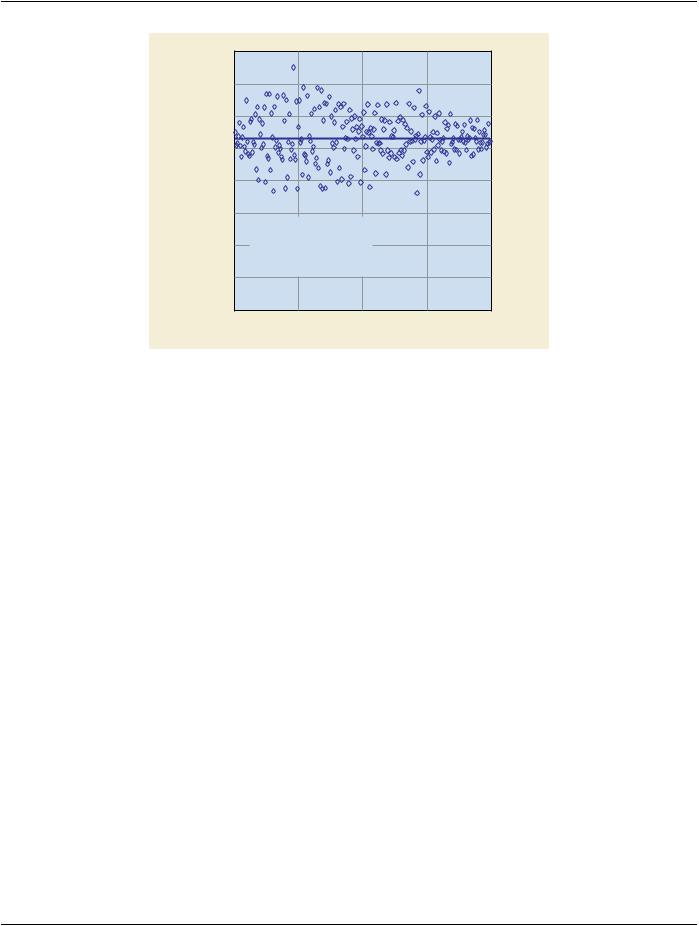
DICOM PS3.14 2020a - Grayscale Standard Display Function |
Page 45 |
|
4 |
|
|
|
|
|
|
3.5 |
|
|
|
|
|
INTERVAL |
3 |
|
|
|
|
|
2.5 |
|
|
|
|
|
|
|
|
|
|
|
|
|
JNDs/LUMINANCE |
2 |
|
|
|
|
|
1.5 |
|
|
|
|
|
|
|
MEAN |
= |
2.65554 |
|
|
|
1 |
STD DEV |
= |
0.35487 |
|
|
|
N, |
LINEAR FIT: |
|
|
|
|
|
|
|
|
|
|
||
|
|
N = -5.5651E-7 * I + 2.6556 |
|
|
||
|
0.5 |
|
|
|
|
|
|
0 |
|
|
|
|
|
|
0 |
64 |
|
128 |
192 |
256 |
I, INDEX OF LUMINANCE INTERVAL
Figure C-1. Illustration for the LUM and FIT conformance measures
The JNDs/Luminance interval data are evaluated by two statistical measures [C4]. The first assesses the global match of the test Display Function with the Grayscale Standard Display Function. The second measure locally analyses the approximation of the Grayscale Standard Display Function to the test Display Function.
Step (2)
Two related measures of a regression analysis are applied after normal multiple linear regression assumptions are verified for the data [C3].The first measure, named the FITtest, attempts to match the Luminance-Intervals-vs-JNDs curve of the test Luminance distribution with different order polynomial fits. The Grayscale Standard Display Function is characterized by exactly one JND per LuminanceintervalovertheentireLuminanceRange.Therefore,ideally,thedataofJNDs/LuminanceintervalsvsindexoftheLuminance interval are best fit by a horizontal line of a constant number of JNDs/Luminance interval, indicating that both the local and global means of JNDs/Luminance interval are constant over the given Luminance Range. If the curve is better matched by a higher-order curve, the distribution is not closely approximating the Grayscale Standard Display Function. The regression analysis should test comparisons through third-order curves.
The second measure, the Luminance uniformity metric (LUM), analyzes whether the size of Luminance steps are uniform in percep- tual size (i.e., JNDs) across the Luminance Range. This is measured by the Root Mean Square Error (RMSE) of the curve fit by a horizontal line of the JNDs/Luminance interval. The smaller the RMSE of the JNDs/Luminance interval, the more closely the test Display Function approximates the Grayscale Standard Display Function on a microscopic scale.
Both the FIT and LUM measures can be conveniently calculated on standard statistical packages.
Assuming the test Luminance distribution passes the FIT test, then the measure of quality of the distribution is determined by the single quantitative measurement (LUM) of the standard deviation of the JNDs/Luminance interval from their mean. Clinical practice is expected to determine the tolerances for the FIT and LUM values.
An important factor in reaching a close approximation of a test Display Function to the Grayscale Standard Display Function is the number of discrete output levels of the Display System. For instance, the LUM measure can be improved by using only a subset of the available DDLs while maintaining the full available output digitization resolution at the cost of decreasing contrast resolution.
While the LUM is influenced by the choice of the number of discrete output gray levels in the Grayscale Standard Display Function, the appropriate number of output levels is determined by the clinical application, including possible gray scale image processing that may occur independently of the Grayscale Standard Display Function standardization. Thus, PS3.14 does not prescribe a certain number of gray levels of output. However, in general, the larger the number of distinguishable gray levels available, the higher the possible image quality because the contrast resolution is increased. It is recommended that the number of necessary output driving
- Standard -

Page 46 |
DICOM PS3.14 2020a - Grayscale Standard Display Function |
levelsforthetransformedDisplayFunctionbedeterminedpriortostandardizationoftheDisplaySystem(basedonclinicalapplications of the Display System), so that this information can be used when calculating the transformation in order to avoid using gray scale distributions with fewer output levels than needed.
C.3 References
[C1] Press, William H, et al., Numerical Recipes in C, Cambridge University Press, 1988, Section "General Linear Least Squares"
[C2]Bevington,PhillipR.,DataReductionandErrorAnalysisforthePhysicalSciences,McGraw-Hill,1969,thechapter"Least-Squares Fit to a Polynomial" .
[C3]KleinbaumDG,KupperLL,MullerKE,AppliedRegressionAnalysisandOtherMultivariableMethods,DuxburyPress,2ndEdition, pp 45-49, 1987.
[C4] Hemminger, B., Muller, K., "Performance Metric for evaluating conformance of medical image displays with the ACR/NEMA display function standard", SPIE Medical Imaging 1997, editor Yongmin Kim, vol 3031-25, 1997.
- Standard -

DICOM PS3.14 2020a - Grayscale Standard Display Function |
Page 47 |
D Illustrations for Achieving Conformance withtheGrayscaleStandardDisplayFunction (Informative)
The following sections illustrate how conformance with the Grayscale Standard Display Function may be achieved for emissive (soft- copy) Display Systems as well as systems producing image presentations (hard-copies) on transmissive and reflective media. Each sectioncontainsfoursub-sectionson1)aprocedureformeasuringthesystemCharacteristicCurve,2)theapplicationoftheGrayscale Standard Display Function to the Luminance Range of the Display System, 3) the implementation of the Grayscale Standard Display Function, and 4) the application of the conformance metrics as proposed in Annex C.
It is emphasized that there are different ways to configure a Display System or to change its performance so that it conforms to the GrayscaleStandardDisplayFunction.Infact,conceivably,aDisplaySystemmaycalibrateitselfautomaticallytomaintainconformance with the Standard. Hence, the following three illustrations are truly only examples.
Luminance of any Display System, hard-copy or softcopy, may be measured with a photometer. The photometer should have the following characteristics:
•be accurate to within 3% or less of the absolute Luminance level across its full range of operation;
•have a relative accuracy of at least two times the least significant digit at any Luminance level in its range of operation;
•maintain this accuracy at Luminance levels that are one-tenth of the minimum measured Luminance of the Display System;
•have an acceptance angle that is small enough to incorporate only the measurement field without overlapping the surrounding background.
Note
The photometer may be of the type that attaches directly to the display face (with a suction cup) or of the type that is held away from the display face. If of the latter type, the photometer should be well baffled to exclude extraneous light sources, including light from the background area of the test pattern.
For a film Display System the photometer may be appropriately used to measure the background Illuminance and the Luminance of the light-box on which the film will be displayed. The Luminance characteristics of the film Display System may be measured directly with the photometer or indirectly using measured optical density of the film and the values for the measured background Illuminance and the light-box Luminance.
D.1 Emissive Display Systems
D.1.1 Measuring the System Characteristic Curve
BeforethecharacteristicLuminanceresponseoftheemissiveDisplaySystemismeasured,itisallowedtowarmupasrecommended by the manufacturer and is adjusted such that it conforms to the manufacturer's performance specifications. In particular, adjustment procedures for setting the black and white levels of the display should be obtained from the Display System manufacturer. The goal is to maximize the dynamic Luminance Range of the display without introducing artifacts, resulting in the highest possible number of Just-Noticeable Differences (JNDs).
Note
A simple test that the system is set up properly can be performed by viewing the 5% and 95% squares in the SMPTE pattern. The perceived contrast between the 5% square and its 0% surrounding should be equal to the perceived contrast between the 95% square and a white square.
Measurement of the Characteristic Curve of the Display System may be accomplished using a test pattern (Figure D.1-1) consisting of:
- Standard -
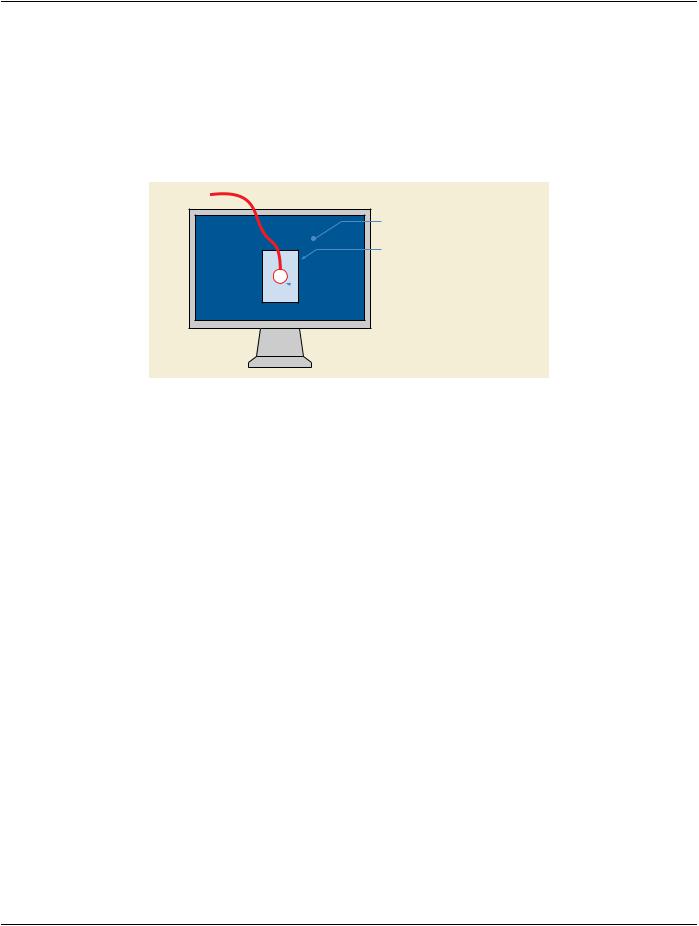
Page 48 |
DICOM PS3.14 2020a - Grayscale Standard Display Function |
•a square measurement field comprising 10% of the total number of pixels displayed by the system positioned in the center of the display;
•a full-screen uniform background of 20% of maximum Luminance surrounding the target.
Note
Withameasurementfieldof10%ofthetotalnumberofdisplayedpixelsandasurroundingsetto20%ofmaximumLuminance, internal light scatter in the monitor causes the Luminance Range to be typically comparable to that found in radiographs, such as a thorax radiograph, when displayed on the CRT monitor.
Background - 20% of maximum luminance
Target - 10% of the total number of pixels, positioned in the center of the screen
 Photometer - suction cup type shown
Photometer - suction cup type shown
Figure D.1-1. The test pattern will be a variable intensity square in the center of a low Luminance background area.
Note
1.For example, on a 5-megapixel Display System with a matrix of 2048 by 2560 pixels, the target would be a square with 724 pixels on each side.
2.Ideally, the test pattern should fill the entire screen. Under certain windowed operating environments, it may be difficult to eliminate certain user-interface objects from the display, in particular, menu bars at the top of the screen. In this case, the background should fill as much of the screen as possible.
The Characteristic Curve of the Display System may be determined by
•turning off all ambient lighting (necessary only when a suction cup photometer is used or when a handheld photometer casts a shadow on the display screen);
•displaying the above test pattern;
•setting the DDL for the measurement field to a sequence of different values, starting with 0 and increasing at each step until the maximum DDL is reached;
•using a photometer to measure and record the Luminance of the measurement field at each command value.
As discussed in Annex C, the number and distribution of DDLs at which measurements are taken must be sufficient to accurately model the Characteristic Curve of the Display System over the entire Luminance Range.
Note
1.If a handheld photometer is used, it should be placed at a distance from the display screen so that Luminance is measured in the center of the measurement field, without overlapping the surrounding background. This distance can be calculated using the acceptance angle specification provided by the photometer manufacturer.
2.The exact number and distribution of DDLs should be based both on the characteristics of the Display System and on the mathematical technique used to interpolate the Characteristic Curve of the system. It is recommended that at least 64 different command values be used in the procedure.
- Standard -

DICOM PS3.14 2020a - Grayscale Standard Display Function |
Page 49 |
3.Successive Luminance measurements should be spaced in time such that the Display System always reaches a steady state. It may be particularly important to allow the system to settle before taking the initial measurement at DDL 0.
As stated in the normative section, the effect of ambient light on the apparent Characteristic Curve must always be included when configuring a Display System to conform with the Grayscale Standard Display Function.
If a handheld photometer that does not cast a shadow on the display screen is used to measure the Characteristic Curve, then the Luminance produced by the display plus the effect of ambient light may be measured simultaneously.
When a suction cup photometer is used to take the Luminance measurements or when a handheld photometer casts a shadow on the display screen, all ambient lighting should be turned off while measuring the Characteristic Curve. The effect of ambient light is determined separately: The Display System is turned off, the ambient light is turned on, and the Luminance produced by scattering ofambientlightatthedisplayscreenismeasuredbyplacingthephotometeratadistancefromthedisplayscreensothatitsacceptance angle includes a major portion of the screen and that the measurement is not affected by direct illumination from areas outside the displayscreen.TheLuminancerelatedtoambientlightisaddedtothepreviouslymeasuredLuminancelevelsproducedbytheDisplay System to determine the effective Characteristic Curve of the system.
Note
Changes in ambient lighting conditions may require recalibration of the display subsystem in order to maintain conformance to this Standard.
In the following, an example for measurements and transformation of a Display Function is presented. The Display System for this example is a CRT monitor with display controller. It is assumed that the display controller allows a transformation of the DDLs with 8-bit input precision and 10-bit output precision.
The Luminance is measured with a photometer with a narrow (1°) acceptance angle. The ambient light level was adjusted as low as possible. No localized highlights were visible.
1.The maximum Luminance was measured when setting the DDL for the measurement field to the value that yielded the highest Luminance and the DDL of the surrounding to the middle DDL range. From this measurement, the Luminance - 20% of the maximum Luminance - for the surrounding of the measurement field was calculated.
2.The ambient light was turned off. With the photometer centered on the measurement field of the test pattern of Figure D.1-1, the Luminance was measured when varying the input level Dm in increments of 1 from 0 to 255. The transformation operator of the hypothetical display controller linearly mapped 8 bits on the input to 10 bits on the output. The measured data represent the Characteristic Curve L = F(Dm) for the given operating conditions and this test pattern.
3.Next,theCRTwasturnedoffandtheambientlightturnedon.ThephotometerwasplacedonthecenteraxisoftheCRTsufficiently far away so that it did not cast a shadow on the CRT face and its aperture intercepted light scattered from a major portion of the CRT face. The measured Luminance of 0.3 cd/m2produced by the ambient light on the CRT face was added to the measured Luminance values of the Characteristic Curve without ambient light. The result is listed in Table D.1-1 and plotted in Figure D.1- 2.
- Standard -
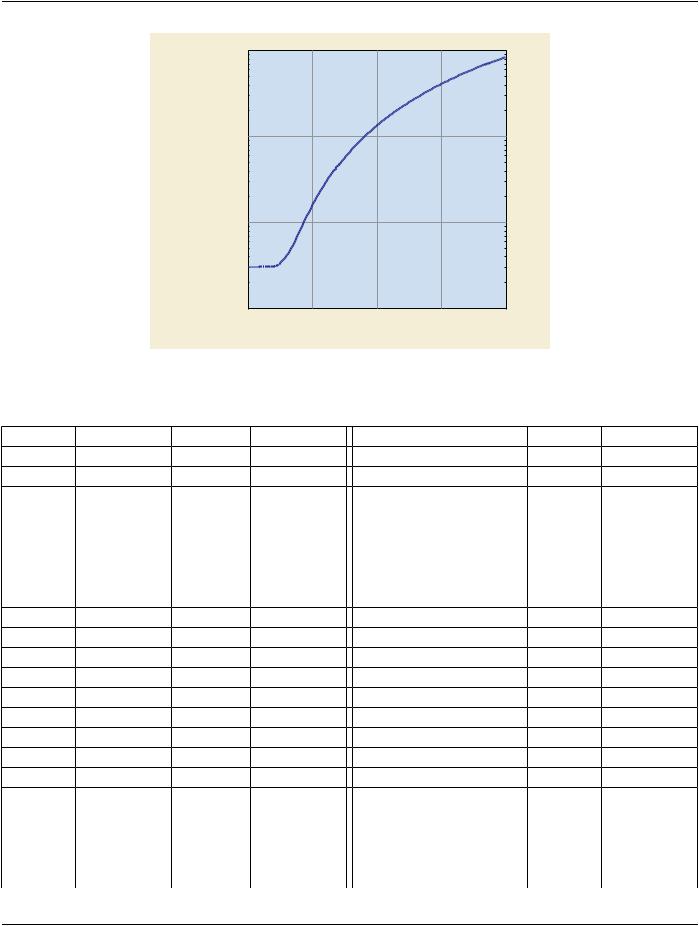
Page 50 |
DICOM PS3.14 2020a - Grayscale Standard Display Function |
100 |
|
|
|
|
10 |
|
|
|
|
LUMINANCE |
|
|
|
|
[CD/M2] |
|
|
|
|
1 |
|
|
|
|
0.1 |
64 |
128 |
192 |
256 |
0 |
DIGITAL DRIVING LEVEL
Figure D.1-2. Measured Characteristic Curve with Ambient Light of an emissive Display System
Table D.1-1. Measured Characteristic Curve plus Ambient Light
DDL |
Luminance |
DDL |
Luminance |
DDL |
Luminance |
DDL |
Luminance |
0 |
0.305 |
1 |
0.305 |
2 |
0.305 |
3 |
0.305 |
4 |
0.305 |
5 |
0.305 |
6 |
0.305 |
7 |
0.305 |
8 |
0.305 |
9 |
0.305 |
10 |
0.305 |
11 |
0.307 |
12 |
0.307 |
13 |
0.307 |
14 |
0.307 |
15 |
0.307 |
16 |
0.307 |
17 |
0.307 |
18 |
0.307 |
19 |
0.307 |
20 |
0.307 |
21 |
0.307 |
22 |
0.310 |
23 |
0.310 |
24 |
0.310 |
25 |
0.310 |
26 |
0.310 |
27 |
0.320 |
28 |
0.320 |
29 |
0.320 |
30 |
0.330 |
31 |
0.330 |
32 |
0.340 |
33 |
0.350 |
34 |
0.360 |
35 |
0.370 |
36 |
0.380 |
37 |
0.392 |
38 |
0.410 |
39 |
0.424 |
40 |
0.442 |
41 |
0.464 |
42 |
0.486 |
43 |
0.512 |
44 |
0.534 |
45 |
0.562 |
46 |
0.594 |
47 |
0.626 |
48 |
0.674 |
49 |
0.710 |
50 |
0.750 |
51 |
0.796 |
52 |
0.842 |
53 |
0.888 |
54 |
0.938 |
55 |
0.994 |
56 |
1.048 |
57 |
1.108 |
58 |
1.168 |
59 |
1.232 |
60 |
1.294 |
61 |
1.366 |
62 |
1.438 |
63 |
1.512 |
64 |
1.620 |
65 |
1.702 |
66 |
1.788 |
67 |
1.876 |
68 |
1.960 |
69 |
2.056 |
70 |
2.154 |
71 |
2.248 |
72 |
2.350 |
73 |
2.456 |
74 |
2.564 |
75 |
2.670 |
76 |
2.790 |
77 |
2.908 |
78 |
3.022 |
79 |
3.146 |
80 |
3.328 |
81 |
3.460 |
82 |
3.584 |
83 |
3.732 |
84 |
3.870 |
85 |
4.006 |
86 |
4.156 |
87 |
4.310 |
- Standard -
