
- •Contents
- •19. Notices for the use of phone 38
- •1 . Appearance and Keypad Operations
- •2. Using Memory Card as u Disk
- •4. Bluetooth
- •5.1 Gmail
- •5.2 Email
- •6.Dialling
- •Voice Call
- •Video Call
- •Internet call
- •7. Messaging
- •8. Contacts
- •9. Internet Explorer
- •Internet explorer
- •10. Recorder
- •11.Clock
- •12.Caculator
- •13.Camera
- •13.1 Camera
- •14. Images
- •15. Music
- •16. Calender
- •17.Fm Radio
- •18.Settings
- •19. Notices for the use of phone
10. Recorder
Recorder can record voice, and send it quickly via Bluetooth or MMS as well as make it as ring tone.
Notices:recorder can only save the audio files as AMR format.
1) Click the recorder application.
2) Keep the phone’s microphone near the voice source.
3) Click recorder to record voices ,and click to stop or Recordinglist.
All recordings save in my recording folder in the default music program.

11.Clock
Open the menu of application, click

Click screen except the alarm at any position, screens, black, time with white shows, this time the standby time to screen will not extinguish screen. Click again on the screen, and restore normal clock interface.
Click screen set alarm button and enter the alarm clock set interface

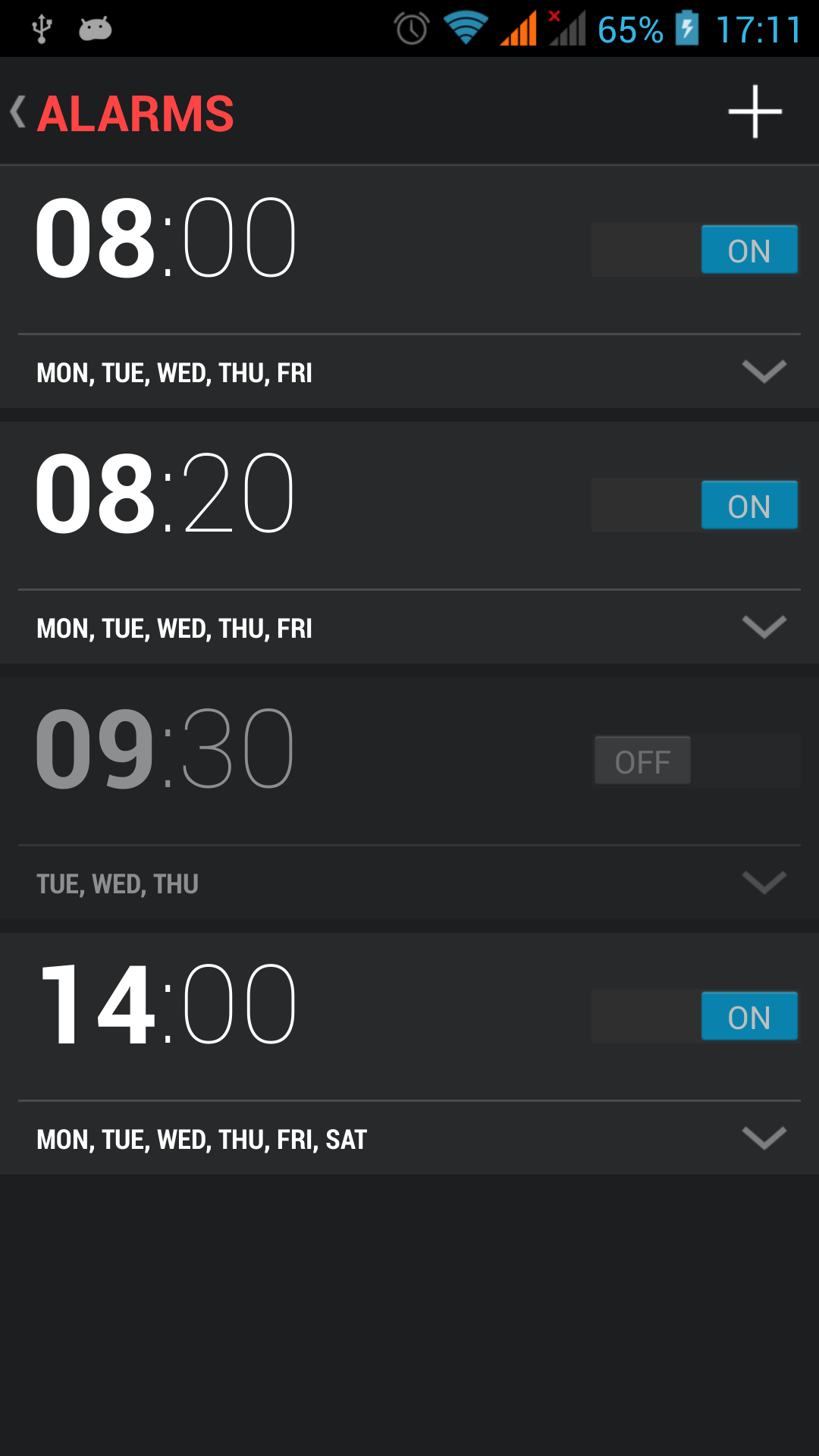
Alarm
After functions set,phone will arrives in the setting time to alert you by ringing or vibrating to achieve it’s function. Press Menu to add alarm,you can also add it from the adding interface. You could set the alarm according to your needs. In the interface of alarm will show three closed alarms(two alarm clocks are Monday to Friday 8:30,9:00).
Edit
You can edit the current alarm,you could edit time、ringing tones、vibration、repeat form and tabs.
12.Caculator
calculator
this function can turn your phone into calculator, it can do some simple calculations.
·Touch the number keys to make it appear in the blank box.
In the interface of calculator, press MENU button or hold down the screen to the left, then the senior panel appears.


13.Camera
13.1 Camera
Prior preparation
Install memory card before using the camera or video camera. All your photos or videos taken by the phone are stored in memory card.
Open camera
Press home, touch menu, select camera. Take pictures
1)Aim your object with the screen.
2)Touch the “shutter” button on the screen.
3)After taking,photos will save to the camera’s galley folder with the name of taking time.
4)You can view the photos by touching the preview box button.
5)Camera settings
You can touch the button of “setting Menu” in the interface of camera to do the settings
Under camera viewfinder mode, press Menu,you can switch to video or photos’ gallery.
On the top right of camera viewfinder mode, display the preview of the previous picture. Touch preview box, the photo display on full screen and you can enlarge it to view details.


Shared Settings of Camera and Video camera
1)Flash mode:Auto、On、off.
2)White balance:Auto、Incandescent、Daylight、Fluorescent、Cloudy、Twilight、Shade、Warm fluorescent.
3)Color effect:None、Mono、Sepia、Negative、Aqua、Blackboard、Whiteboard.
4)Scene mode,Auto、Night、Sunset、Party 、Portrait、Landscape、Night portrait、Theatre、Beach、Snow、Steady Photo、Fireworks、Sport、Candle light.
5)other settings:store location ,exposure,image properties,anti-flicker
Camera Settings
Capture mode:normal、HDR、Face beauty、Panorama
self timer:off ,2seconds ,10seconds
continuous shot:40 shots ,90 shots
picture size:QVGA,VGA,1M pixels,1.3M pixels,2M pixels,3M pixels,5M pixels,8M pixels,12M pixels
13.2 Video camera
Prior preparation
Install memory card before using the camera or video camera. All your photos or videos taken by the phone are stored in memory card.
T
 ake
video
ake
video
1)Aim your object with the screen.
2)Touch the “shutter” button on the screen.
3)After taking,photos will save to the camera’s galley folder with the name of taking time.
4)You can view the videos by touching the preview box button.
5) Video camera settings
You can touch the button of “set” in the interface of camera to do the settings
Under camera viewfinder mode, press Menu,you can switch to video or photos’ gallery.
On the top right of camera viewfinder mode, display the preview of the previous video. Touch preview box, the video will display on full screen and you can touch the play button to view it.
Shared Settings of Camera and Video camera
1)Flash mode:Auto、On、off.
2)White balance:Auto、Incandescent、Daylight、Fluorescent、Cloudy、Twilight、Shade、Warm fluorescent.
3)Color effect:None、Mono、Sepia、Negative、Aqua、Blackboard、Whiteboard.
4)Scene mode,Auto、Night、Sunset、Party 、Portrait、Landscape、Night portrait、Theatre、Beach、Snow、Steady Photo、Fireworks、Sport、Candle light.
Videos settings
1)Microphone:off,on
2)audio mode:meeting,normal
3)time lapse interval:off,1s,1.5s,2s,2.5s,3s,5s,10s
4)video quality:low,medium,high,fine
