
- •Unit 11
- •I. Reading: Computer Graphics
- •1. Answer the questions.
- •2. Read through the text and find the answers to these questions.
- •II. Listening
- •1. Read the passage below and complete it. The first letters of the missing words are given as a prompt for you.
- •2. Listen and check your answers.
- •III. Vocabulary
- •1. Look at the functions represented by the icons in the tool palette on the right and match them with the definitions on the left.
- •3. Look at the pictures and label them with the facility that has been used to change the original.
- •IV. Grammar: Gerunds
- •1. Study the following information:
- •2. Read the passage below. Find the gerunds and decide whether they function as the subject, the subject complement, the object of a verb, or the object of a preposition.
- •3. Complete the sentences by using an appropriate gerund from those in the box.
- •V. Reading: Desktop Publishing
- •1. Read the text.
- •VII. Listening
- •1. Listen to this radio interview with Rob Jackson about the importance of fonts and typography in desktop publishing and choose the correct answer.
- •Unit 12
- •3. Find the right abbreviation for each sentence.
- •4. Choose the correct word.
- •II. Grammar: Modal verbs
- •1. Study the following information:
- •2. Complete the sentences using can, could, may, might, should, can't, must.
- •2. Read the texts again and correct these statements.
- •3. Match these terms in the box with the explanations.
- •VII. Grammar: Conditional Clauses
- •1. Study the following information:
Unit 11
I. Reading: Computer Graphics
1. Answer the questions.
Look at the pictures, which were all created on computer. Which ones are three-dimensional? What are the advantages of creating three-dimensional images?
From the pictures, can you suggest which people might use computer graphics professionally? What would they use them for?
Can you think of other professionals who use computer graphics? How do they use them?
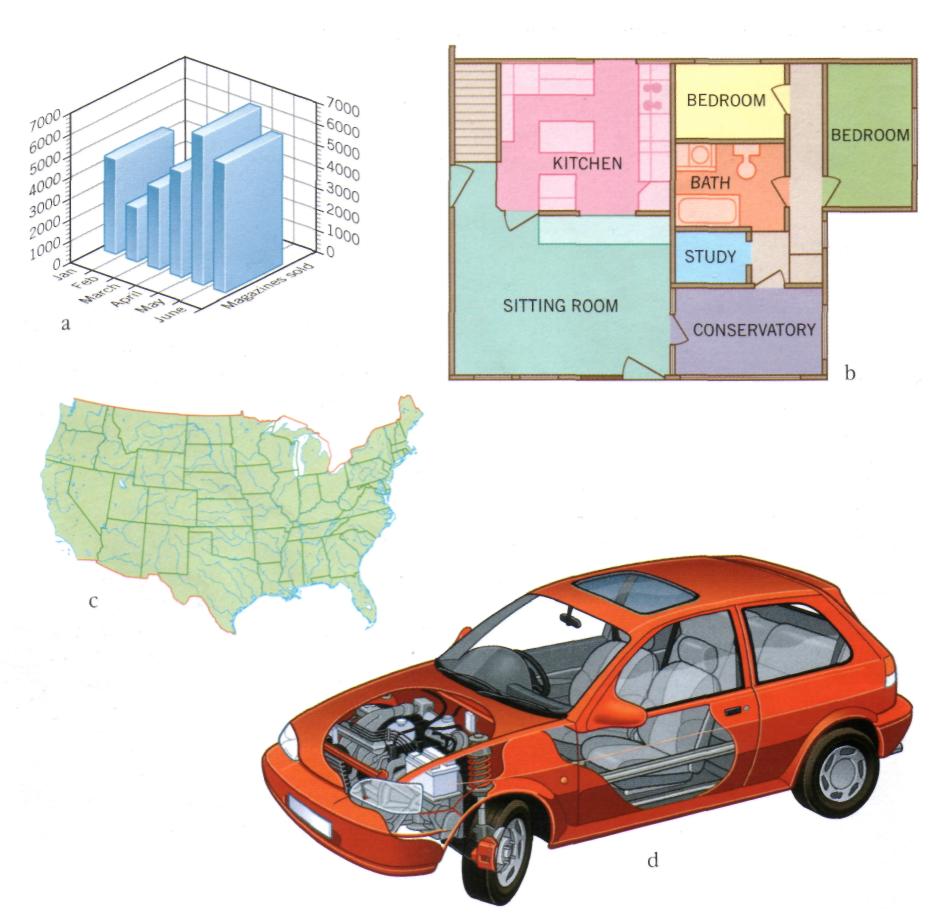
2. Read through the text and find the answers to these questions.
What are 'computer graphics'?
What do the acronyms 'CAD', 'CAE' and 'CAM' stand for?
What are the benefits of using computer graphics in the car industry?
What are the benefits of using graphics in business?
What is 'computer animation'?
1
5
10
15
20
|
Computer graphics are pictures and drawings produced by computer. A graphics program interprets the input provided by the user and transforms it into images that can be displayed on the screen, printed on paper or transferred to microfilm. In the process the computer uses hundreds of mathematical formulas to convert the bits of data into precise shapes and colours. Graphics can be developed for a variety of uses including presentations, desktop publishing, illustrations, architectural designs and detailed engineering drawings. Mechanical engineers use sophisticated programs for applications in computer-aided design and computer-aided manufacturing. Let us take, for example, the car industry. CAD software is used to develop, model and test car designs before the actual parts are made. This can save a lot of time and money. Computers are also used to present data in a more understandable form: electrical engineers use computer graphics to design circuits and people in business can present information visually to clients in graphs and diagrams. These are much more effective ways of communicating than lists of figures or long explanations. Today, three-dimensional graphics, along with colour and animation, are essential for such applications as fine art, graphic design, Web-page design, computer-aided engineering and academic research. Computer animation is the process of creating objects and pictures which move across the screen; it is used by scientists and engineers to analyse problems. With the appropriate software they can study the structure of objects and how it is affected by particular changes. Basically, computer graphics help users to understand complex information quickly by presenting it in a clear visual form. |
