
- •1. Scan-reading: Types of drives
- •2. In pairs, tell each other what you must or mustn't do to protect your data.
- •IV. Reading: Technical details
- •1. Read the text and match the terms 1-6 with the explanations a-f.
- •3. Read the sentences and say if they are true (t) or false (f).
- •V. Vocabulary: Word building
- •1. Look at the groups of words and decide what class each word belongs to: noun, verb, adjective or adverb. Fill in the gaps in the sentences below.
- •VI. Listening
- •1. Before listening try to answer these questions.
- •2. Paul wants to buy some blank discs. Listen to his conversation with the sales assistant.
- •3. Listen again and decide whether these sentences are true or false. Correct the false ones.
- •VII. Reading: Optical Discs
- •What are the advantages and disadvantages of optical disks? Read the text to find out.
- •Which types of drives and storage devices do you use most often? Why?
- •X. Puzzle
- •I. Reading
- •1. Read the text below and complete it with the phrases in the box.
- •2. Read the text and find:
- •II. Grammar: Countable and uncountable nouns
- •1. Study the information below:
- •2. Here are some common nouns in computing. Divide them into countable and uncountable nouns.
- •1 Window 2 robotics 3 hardware 4 program 5 hacker
- •6 Hacking 7 system 8 software 9 workstation
- •3. These sentences contain typical mistakes. Correct them.
- •4. Complete the sentences with a, an, the, or no article.
- •III. Listening
- •1. Read the information:
- •V. Reading: guIs
- •1. Read the article
- •2. Find answers to these questions.
- •VI. Writing
- •1. Summarize the text in Task V in 70-75 words. You may like to follow these steps.
- •VII. Listening
UNIT 7
1. Scan-reading: Types of drives
Look at the illustrations and information and find out:
the size of a floppy disk
the storage capacity of a high density diskette
the name of a hard drive on a PC platform
the storage capacity of a SyQuest cartridge
the system that can hold 10 GB tapes
a type of drive used by digital cameras and music players.
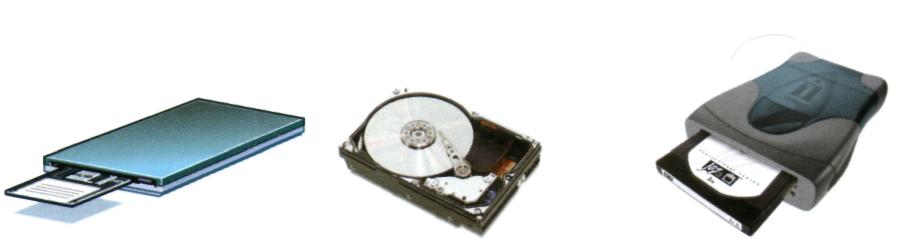
diskette A high-density (HD) floppy disk can store 1.44 MB of information. A floppy drive uses 3-5-inch disks and it's called drive A. |
Hard disk Most PCs have one hard drive, called drive C. It's used to keep software and files organized in a convenient way. A hard disk can hold several gigabytes of data. |
Removable hard drive Popular drives are the Zip and jaz systems from Iomega. A Syquest cartridge can hold 1.5 GB. |

Tape drive A tape drive stores data on tape cartridges. It's used for backup purposes. A Digital Audio Tape drive can hold up to 10 GB of data. |
Pocket-sized drive Ultra portable drives are used with mobile computers. They hold 40 MB disks. The Peerless system can hold 20 GB disks, which allows you to store thousands of MP3s and video games.
|
Microdrive A Microdrive is the smallest hard drivefor digital cameras, laptops, and audio players. It comes in 340 MB and 1 GB capacities. It uses a PC Card adapter |
II. Listening
1. Sue is in a shop. Listen to the conversation and answer these questions.
What type of drive does Sue want to buy?
What's the storage capacity of the Iomega eGo portable hard drive?
How much information can be stored on the Edge DiskGo model?
What type of disk is good for mobile professionals?
How much is the Iomega eGo drive cost?
III. Reading: Directions for use
1. Match the instructions to the pictures.
Protect your floppies against high temperatures.
Check for viruses before opening files you receive from the Web or via e-mail.
Keep back-ups (spare copies) of your data.
Magnetic fields can damage the information stored on disks. Don't leave them near the telephone.
Keep disks away from water and humidity.
When handling CDs or DVDs, hold the disks around the edge.

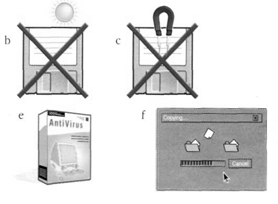
2. In pairs, tell each other what you must or mustn't do to protect your data.
Example You mustn't stack disks on top of each other.
Store disks in a protective case
insert into the disk drive very carefully
keep near magnets; they can damage the information stored on them
update your anti-virus program regularly since new viruses are created every day
use passwords and security devices to protect confidential information
IV. Reading: Technical details
1. Read the text and match the terms 1-6 with the explanations a-f.
1. backing store 2. floppies 3. disk drive 4. formatting 5. directory
|
a) a device which spins disks and contains a read write head b) secondary memory c) diskettes d) initializing: setting tracks and sectors on magnetic disks e) a catalogue of where each piece of data is stored and how to find it
|
2. Look at the illustration. Identify some tracks and sectors.
1
5
10
15
20
25
30
|
Floppy disks are so called because they consist of flexible plastic material which has a magnetizable surface. The surface of a disk is divided into concentric circles or 'tracks', which are then divided into 'sectors'. When you insert a blank disk into a disk drive, it must be 'initialized', or formatted, before information can be recorded onto it. This means that magnetic areas are created for each track and sector, along with a catalogue or 'directory' which will record the specific location of files. When you save a file, the operating system moves the read/write heads of the disk drive towards empty sectors, records the data and writes an entry for the directory. Later on, when you open that file, the OS looks for its entry in the directory, moves the read/write heads to the correct sectors, and reads the file into the RAM area. Hard disks work in the same way as floppies. But they have important advantages: they can hold much more data and spin at higher speed, so you can store and retrieve information much faster than with floppies. The speed at which a hard drive finds data is called 'access time' - or seek time. The average access time is measured in milliseconds (ms). Most hard drives have an access time of 8 to 14 ms. You have to distinguish between access time (e.g. 9 ms) and 'data transfer rate' (the average speed required to transmit data from a disk system to the RAM, e.g. at 10 megabits per second). Remember that the transfer rate depends also on the power of your PC. If you only use word-processing programs, you will need less storage capacity than if you use CAD, sound and animation programs. If you need an extra hard drive, you should consider the type of mechanism. There are 'internal' and 'external' drives which are both rigid disks sealed into the drive unit, either within or attached to the computer. Another type of hard drive, known as 'removable', allows you to record data on 'cartridges', which can be removed and stored off-line for security purposes. Some systems allow you to back up your entire PC on one disk. Laptops use pocket-sized drives. Digital cameras and music players use microdrives with special cards. |
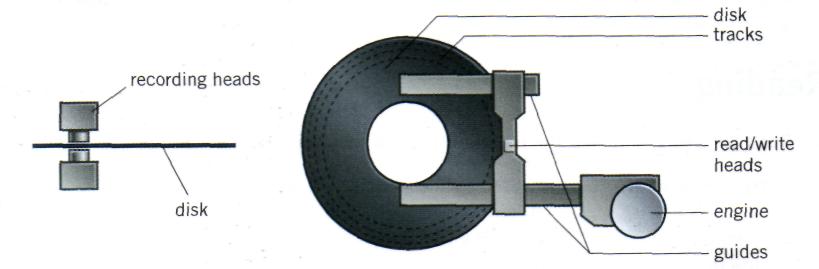
A floppy disk drive spins at 360 revolutions per minute. A hard disk drive spins at 7,200 rpm and stores data on a stack of metal rotating disks, called platters.
