
C# Bible - Jeff Ferguson, Brian Patterson, Jason Beres
.pdfpassed to the constructor of the attribute class, and the attribute class must implement a constructor that can receive the parameters:
[AttributeUsage(AttributeTargets.Class | AttributeTargets.Struct)]
public class CodeAuthorAttribute : Attribute
{
public CodeAuthorAttribute (string Name)
{
}
}
This attribute requires a string parameter to be supplied whenever the attribute is used:
[CodeAuthor("Jeff Ferguson")]
You must supply parameters specified in the class's constructor when the attribute is used. If you forget to do so, you get an error from the compiler:
error CS1501: No overload for method 'CodeAuthorAttribute' takes '0' arguments
The parameters supplied to the constructor of the attribute class are called positional parameters. Positional parameters associate parameter data with their parameter name based on the position of the data in the parameter list. For example, the second parameter data item is associated with the second parameter variable specified in the parameter list in the function's declaration. You can also supply named parameters, which are stored by properties implemented in the attribute class. Named parameters are specified with the property name, an equal sign, and the property value. Named parameters associate parameter data with the parameter name based on the parameter name appearing before the value. Named parameters can appear in any order, since the association between a variable name and its value is specified through the parameter name and not through the value's position in the parameter list.
Suppose that you add a named parameter called Date to the CodeAuthorAttribute attribute. This means that the class can support a property called Date whose value can be set in the attribute definition:
[AttributeUsage(AttributeTargets.Class | AttributeTargets.Struct)]
public class CodeAuthorAttribute : Attribute
{
public CodeAuthorAttribute(string Name)
{
}
public string Date
{
set
{
}
}
}

After the property is defined, its value can be set by a named parameter when the attribute appears in code:
[CodeAuthor("Jeff Ferguson", Date = "Apr 01 2001")]
Unlike positional parameters, named parameters are optional and can be omitted from an attribute specification.
Learning about attribute classes by example
In this section, you build a new attribute called ClassAuthor and use it in some C# code. This gives you a feel for how new attributes are defined and used by .NET code. Listing 17-3 adds a new class to the code from Listing 17-2. The new class is called ClassAuthorAttribute and derives from the .NET Attribute class.
Listing 17-3: Defining New Attribute Classes
using System;
using System.Diagnostics; using System.Reflection;
[AttributeUsage(AttributeTargets.Class)] public class ClassAuthorAttribute : Attribute
{
private string AuthorName;
public ClassAuthorAttribute(string AuthorName)
{
this.AuthorName = AuthorName;
}
public string Author
{
get
{
return AuthorName;
}
}
}
[ClassAuthor("Jeff Ferguson")] public class TestClass
{
public void Method1()
{
Console.WriteLine("Hello from Method1!");
}
[Conditional("DEBUG")] public void Method2()
{
Console.WriteLine("Hello from Method2!");
}
public void Method3()
{
Console.WriteLine("Hello from Method3!");
}

}
public class MainClass
{
public static void Main()
{
TestClass MyTestClass = new TestClass();
MyTestClass.Method1();
MyTestClass.Method2();
MyTestClass.Method3();
object [] ClassAttributes; MemberInfo TypeInformation;
TypeInformation = typeof(TestClass); ClassAttributes =
TypeInformation.GetCustomAttributes(typeof(ClassAuthorAttribute), false); if(ClassAttributes.GetLength(0) != 0)
{
ClassAuthorAttribute ClassAttribute;
ClassAttribute = (ClassAuthorAttribute)(ClassAttributes[0]); Console.WriteLine("Class Author: {0}", ClassAttribute.Author);
}
}
}
The code in Listing 17-3 starts off with a new attribute class called CodeAuthorAttribute. The class serves as an attribute class for an attribute that can be applied only to other classes. The class takes one string parameter, which is stored in a private variable and is accessed publicly through a read-only property called Author. The intent of the parameter is to mark a class as having a specific developer's name attached to it, so that other developers know whom to contact if they have questions about the class's implementation.
The TestClass class uses the CodeAuthor attribute and supplies a parameter of Jeff Ferguson.
The interesting feature in Listing 17-3 is the Main() method, which gets an attribute object from the class and prints out the author's name. It does this through a concept called reflection, which is implemented by classes in a .NET namespace called System.Reflection. Using reflection, code can, at runtime, look into a class's implementation and discover how it is constructed. Reflection enables code to examine other pieces of code to derive information such as the methods and properties it supports and the base class it is derived from. Reflection is a very powerful feature and is fully supported by the .NET Framework.
The code in Listing 17-3 uses reflection to get a list of attributes associated with a particular class. The attribute code starts off by retrieving a Type object for the TestClass class. The C# operator typeof() is used to get the Type object. The typeof() operator takes as an argument the name of the class whose type information is to be retrieved. The returned Type object, which is defined in the .NET Framework System namespace, acts as a table of contents, describing everything there is to know about the requested class.
After the Type object is retrieved for the class, the Main() method calls a method called GetCustomAttributes() to get a list of attributes supported by the class described by the Type object. This method returns an array of objects and accepts as a parameter the type of attribute that should be retrieved. In Listing 17-3, the GetCustomAttributes() method is called with type infor-mation for the CodeAuthorAttribute class as a parameter. This forces the GetCustomAttributes() method to return information only about class attributes that are of type CodeAuthorAttribute. If the class had used any other attributes, they would not be returned by the call. The code in Listing 17-3 finishes up by taking the first CodeAuthorAttribute attribute in the array and asking it for the value of its Author property. The string value is written out to the console.
Running the code in Listing 17-3 writes the following out to the console (assuming that you compile the code without defining the DEBUG symbol):
Hello from Method1!
Hello from Method3!
Class Author: Jeff Ferguson
Summary
The .NET Framework enables attributes to be used in languages that run under the CLR. The concept of an attribute opens the door for expanding the functionality of .NET languages with classes that can add behaviors to code. The C# language enables you to both use attributes built by others in your C# code and write your own attributes, which you can distribute to other .NET developers.
The attribute concept is not unique to C#; rather, it is available to any language running under the CLR. Attributes provide you with the power to extend the language environment and provide new features to developers working with .NET code. The serialization process is a perfect example of this. Serialization is not built into the C# language specification, but its functionality is available through an attribute class written by Microsoft. The attribute class extends the language at runtime to support a feature that was not designed into the language itself.
Like all other constructs in the .NET Framework, attributes are objects. Attributes are defined by classes that derive from the .NET Framework's System.Attribute class. You can use C# to develop new attribute classes simply by deriving a new class from the System.Attribute base class. The attributes that you develop in C#, as well as the attributes already defined by the
.NET Framework, can be used by any language that supports the CLR.
Attributes are used by specifying the attribute's class name in square brackets immediately before the C# construct to which the attribute applies. Attributes can accept data in the form of parameters, which can associate stateful data with the attribute. This data can be retrieved by Reflection code that can query your code and search for attributes.
Chapter 18: Versioning Your Classes
In This Chapter

Much of the code written for today's applications evolves over time. Software projects start with a set of requirements, and you design your classes to meet those requirements. That first code base serves as the source code to version 1.0 of your application. However, most applications survive beyond version 1.0. Application upgrades come from an updated set of requirements, and the version 1.0 code base must be revised to implement the updated requirements.
The C# language supports constructs that make your classes robust enough to evolve as the requirements of your application change. In this chapter, you learn how to use the new and override keywords on C# class methods to ensure that your classes can continue to be used as your application's requirements change.
Looking at the Versioning Problem
Before you learn about how the new and override keywords can be used to make your C# classes compatible with a code base that has to keep up with changing requirements, take a look at what life would be like without those keywords. If you remember from Chapter 8, the classes that you are creating and consuming can be considered base classes. These classes have core functionality that an application requires. When you declare an instance of a class, you are deriving from that class, to use its functionality. The base class libraries in the .NET Framework are based on this model; everything you do when developing .NET applications is based on a base class. The complete framework derives from the base class System.Object, so even declaring a simple variable means you are deriving functionality from the base class System.Object.
Listing 18-1 demonstrates base and derived class characteristics.
Listing 18-1: A Base Class and a Derived Class
using System;
public class BaseClass
{
protected int Value;
public BaseClass()
{
Value = 123;
}
}
public class DerivedClass : BaseClass
{
public void PrintValue()
{
Console.WriteLine("Value = " + Value);
}
}
class MainClass
{
public static void Main()
{
DerivedClass DerivedClassObject = new DerivedClass();
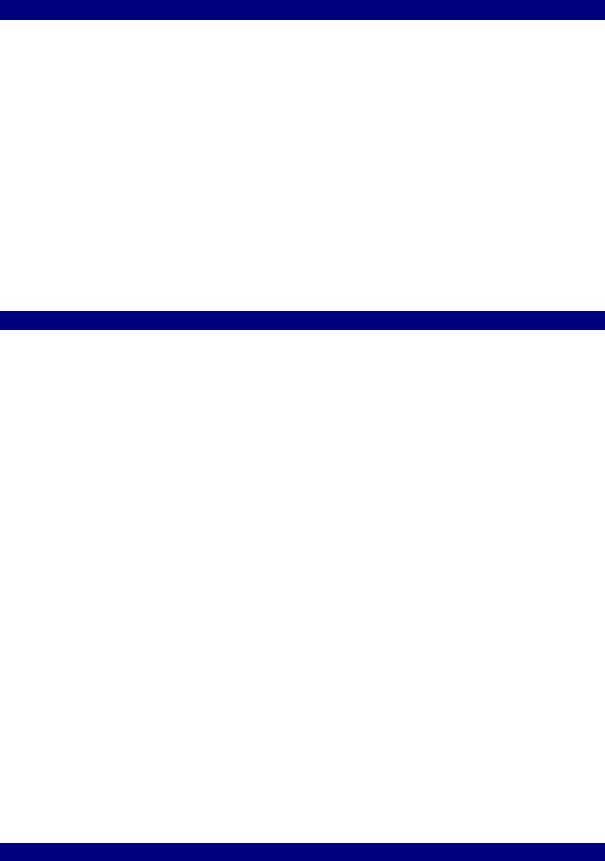
DerivedClassObject.PrintValue();
}
}
The code in Listing 18-1 is relatively straightforward. It contains a base class called BaseClass that holds a protected integer variable. Another class, called DerivedClass, derives from the BaseClass class and implements a method called PrintValue(). The Main() method creates an object of type DerivedClass and calls its PrintValue() method. Running the code in Listing 18-1 writes the following out to the console:
Value = 123
Now suppose that requirements change and another developer takes over the development of the BaseClass class while you continue work on additions to the DerivedClass class. What happens if that other developer adds a method to the BaseClass class called PrintValue() and provides a slightly different implementation? The code looks like the code in Listing 18-2.
Listing 18-2: PrintValue() Added to the BaseClass Class
using System;
public class BaseClass
{
protected int Value;
public BaseClass()
{
Value = 123;
}
public virtual void PrintValue()
{
Console.WriteLine("Value: " + Value);
}
}
public class DerivedClass : BaseClass
{
public void PrintValue()
{
Console.WriteLine("Value = " + Value);
}
}
class MainClass
{
public static void Main()
{
DerivedClass DerivedClassObject = new DerivedClass();
DerivedClassObject.PrintValue();
}
}

Now, there's a problem. The DerivedClass class derives from the BaseClass class, and they both implement a method called PrintValue(). The BaseClass class has been revised to a new version, while the DerivedClass class has stayed with its original implementation. In Listing 18-2, the relationship between the PrintValue() method in the base class and the PrintValue() method in the derived class is unclear. The compiler must know which method supercedes the base class version. And the complier does not know which implementation should execute when the Main() method calls the PrintValue() method.
As it turns out, this ambiguity is flagged as an warning by the C# compiler:
warning CS0114: 'DerivedClass.PrintValue()' hides inherited member 'BaseClass.PrintValue()'. To make the current member override that implementation, add the override keyword.
Otherwise add the new keyword.
This is a good warning, because the philosophy of the C# language emphasizes clarity, and the C# compiler always warns about code constructs that are unclear.
Solving the Versioning Problem
C# offers two ways to resolve the ambiguity in Listing 18-2:
•Use the new modifier to specify that the two methods are actually different.
•Use the override modifier to specify that the derived class method should supercede the base class method.
Let's examine both of these approaches.
Using the new modifier
If the two method implementations in Listing 18-2 need to be treated as separate methods that just happen to have the same name, the method in the derived class needs to be prefixed with the new modifier. By using the new modifier, you can explicitly hide members that are inherited from the base class implementation. You simply declare a member in your derived class with the same name, prefix the declaration with the new modifier, and the functionality of the derived class is used, as shown in Listing 18-3.
Listing 18-3: Resolving Ambiguity with the new Keyword
using System;
public class BaseClass
{
protected int Value;
public BaseClass()
{
Value = 123;
}

public void PrintValue()
{
Console.WriteLine("Value: " + Value);
}
}
public class DerivedClass : BaseClass
{
new public void PrintValue()
{
Console.WriteLine("Value = " + Value);
}
}
class MainClass
{
public static void Main()
{
DerivedClass DerivedClassObject = new DerivedClass();
DerivedClassObject.PrintValue();
}
}
Note The new operator and the new modifier are separate implementations of the new keyword. The new operator is used to create objects, whereas the new modifier is used to hide an inherited member from a base class member.
The code in Listing 18-3 uses the new keyword on the implementation of the PrintValue() method of the DerivedClass class. This instructs the C# compiler to treat this method as one distinct from the base class method, even though the two methods have the same name. Using the new keyword resolves the ambiguity and enables the C# compiler to compile the code without issuing any warnings.
In this case, the Main() method calls the method in the derived class, and Listing 18-3 prints the following to the console:
Value = 123
You can still execute the base class's method because the new keyword has basically ensured that the two PrintValue() methods in each of the classes can be called separately. You can call the base class method by casting the derived class object to an object of the base class type:
BaseClass BaseClassObject = (BaseClass)DerivedClassObject;
BaseClassObject.PrintValue();
As you can see, using the new modifier simply enables you to override the functionality in a base class. If you need to use the functionality of the original class, use the fully qualified class name with the class member to ensure that you are using the correct functionality.
Using the override modifier

The other option that you can use to resolve the duplicate method name ambiguity is to use the override modifier to specify that the derived class implementation supercedes the base class implementation. The override modifier does exactly what its name implies: It "overrides" the functionality of the base class member that it is superceding. To override a class member, the signature of the overriding member must be the same as the base class member. For example, if the overriding member has a constructor, the types in the constructor must match those in the base class member. In Listing 18-4, you can see the override modifier in action.
Listing 18-4: Resolving Ambiguity with the override Modifier
using System;
public class BaseClass
{
protected int Value;
public BaseClass()
{
Value = 123;
}
public virtual void PrintValue()
{
Console.WriteLine("Value: " + Value);
}
}
public class DerivedClass : BaseClass
{
override public void PrintValue()
{
Console.WriteLine("Value = " + Value);
}
}
class MainClass
{
public static void Main()
{
DerivedClass DerivedClassObject = new DerivedClass();
DerivedClassObject.PrintValue();
}
}
In Listing 18-4, the override keyword tells the C# compiler that the implementation of PrintValue() in the derived class overrides the implementation of the same method in the base class. The base class implementation is basically hidden from callers. Unlike Listing 18-3, the code in Listing 18-4 contains only one implementation of PrintValue().
The base class implementation of PrintValue() is not accessible to the code in the Main() method, even if the code casts the derived class object to a base class object and calls the method on the base class object. Because the override keyword is used in Listing 18-4, all
calls to the method through a casted object are routed to the overridden implementation in the derived class.
Take a look at the code used to call the base class's implementation of PrintValue() when the new operator is used to resolve the ambiguity:
BaseClass BaseClassObject = (BaseClass)DerivedClassObject;
BaseClassObject.PrintValue();
This code is not enough to force the base class's implementation to be called when the override keyword is used. This is because the object was created as an object of class DerivedClass. You can call the base class's method, but, because the implementation in the base class has been overridden with the code in the derived class, the derived class's implementation will still be called. You must use the C# keyword base to call the base class's implementation, as in the following example:
base.PrintValue();
This statement calls the implementation of PrintValue() found in the current class's base class. Placing this statement in the DerivedClass class, for example, calls the implementation of PrintValue() found in the BaseClass class. You can equate the base keyword to using the fully qualified namespace.object.method syntax, it simply references the correct base class instance that you are using.
Summary
The examples in this chapter placed all of the listing's classes together in a single source file in the interests of simplicity. However, real-world development may be more complicated. If multiple developers are working on a single project, the project might be made up of more than one source file. The developer working on the base class may place it in one C# source file, and the developer working on the derived class may place it in another C# source file. Matters might be even more complicated if the base class is compiled into an assembly and the derived class is implemented in a project that references the assembly.
The point here is that base classes and derived classes can come from many different sources, and coordinating the design of the classes becomes very important. It is crucial to understand that, over time, base classes and derived classes will add functionality as a project progresses. As a developer, you should keep this in mind: Design your classes so that they can be used in multiple versions of a project and can evolve as project requirements evolve.
Arguably, the other resolution to the versioning problem is even easier: Don't use the same name for methods that have different implementations unless you are actually overriding base class functionality. While this may be the best approach in theory, it isn't always possible in practice. The new and override keywords in C# help you get around this design problem and enable you to re-use method names if your project calls for it. The main use of the override keyword is to announce new implementations of virtual methods found in base classes, but it also serves a versioning role in C# as well.
