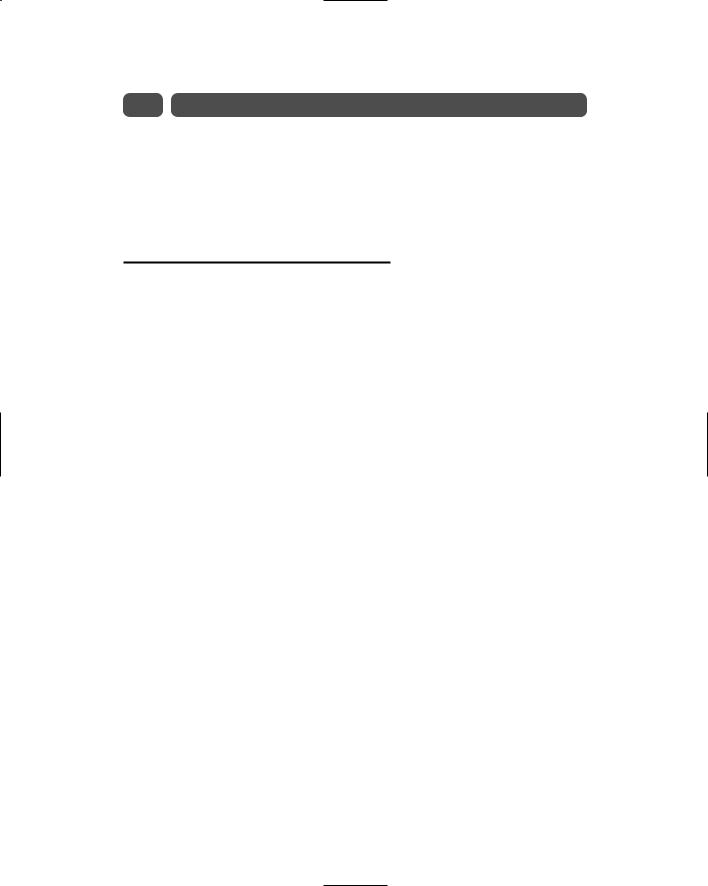HTML 4_01 Weekend Crash Course - G. Perry
.pdf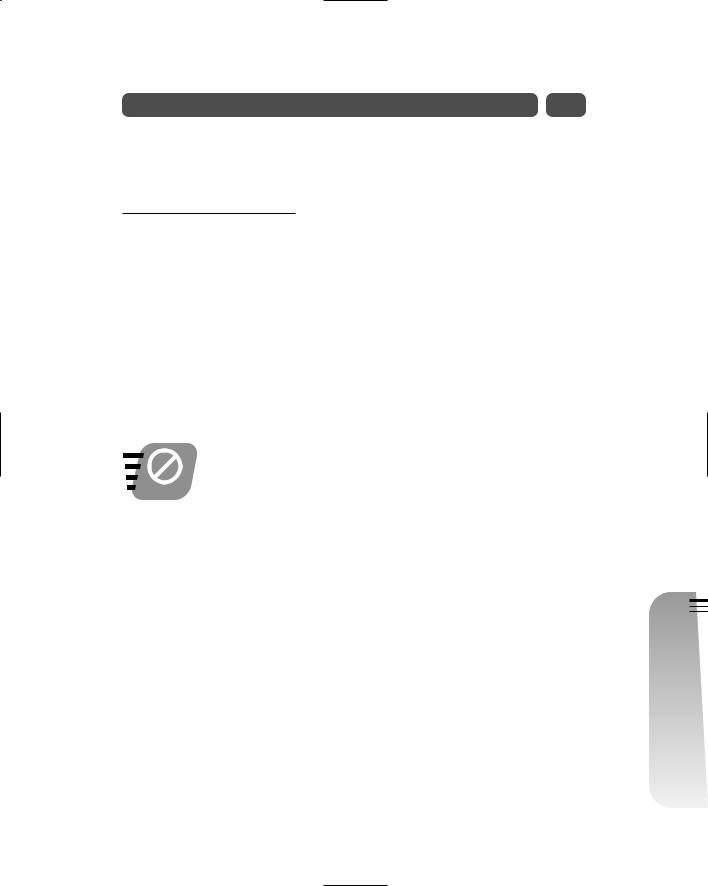
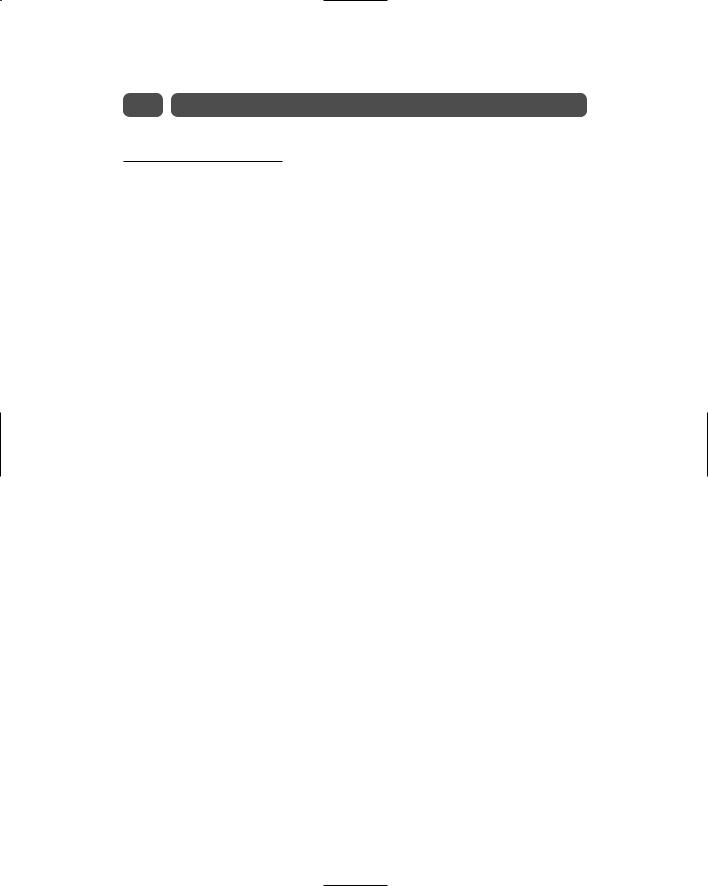



APPENDIX
A 
Answers to Part Reviews
Following are the answers to the part review questions at the end of each Part in this Weekend Crash Course. Think of these reviews as mini-tests that are designed to help you prepare for the final — the
Skills Assessment Test on the CD.
Friday Evening Review Answers
1.HyperText Markup Language
2.Web pages must change often to keep users coming back.
3.Tags are HTML commands.
4.Angled brackets enclose HTML tags.
5.The browser ignores the tag.
6.True
7.The text appears back-to-back and not on different lines.
8.The resolution determines how much of your page the user can see at one time.
9.The user will first see the upper-left corner of the page.
10.Placeholders appear in place of graphics sometimes.