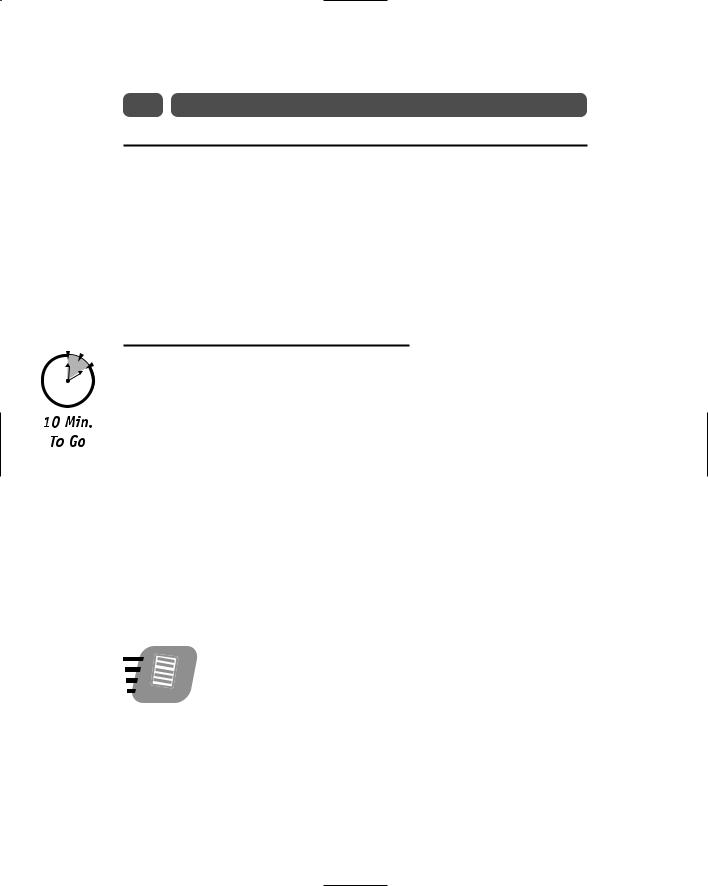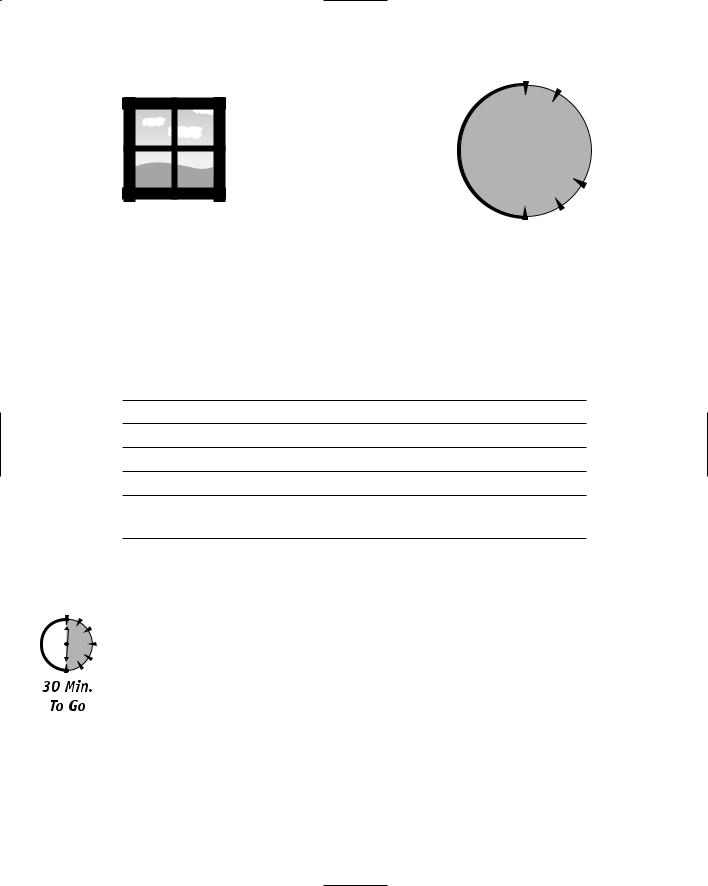Growth Increases Demand for HTML
Nobody sells the Internet. In 1994, before most people knew what the Internet was, no company made it their goal to “make the Internet the greatest innovation of the next ten years.” The Internet’s huge growth came about as the result of technology coming together at the right time. The Internet happened; it was
not planned. In 1994, companies wanted to be a part of this thing called “the Internet,” and they formulated business strategies to jump onto the expected growth, and they did everything they could think of to increase the growth, but they would not and could not fathom that more than one billion Web pages would be in use at the turn of the next century.
One cannot fathom what the next ten years will bring. You do know that growth in the Internet will occur, that most of the world is not yet connected to the Internet, and that technology is getting faster and less expensive. The Internet will continue to grow, and given the past, it’s safe to assume that its growth will far surpass today’s expectations. Where does that growth leave you, the newcomer to HTML programming? Exactly where you want to be: in the middle of things!
New Hardware Brings HTML Challenges
If you program with HTML, then actually you are in a better position than anyone to respond to changes in technology. Look at the newest versions of Windows. The online help system, for ten years, remained fairly stable and manifested itself in a uniform format across all Windows applications. A collapsible tree-structured list of topics presented you with an overview or with detail about a specific item.
When the Web came along, much of it was not being designed to suit Windows. Although the Web page’s command buttons, scroll bars, and browser designs were borrowed from Windows and the Mac (and ultimately, from Sun, which developed a Mac-like prototype, with mouse, years before the first Mac hit the streets), the browser’s language, HTML, was intended to proliferate text across networked computers, linking the computers and documents with hyperlinks embedded inside the HTML code.
As time wore on, Windows became more like the Web; the Web did not become more like Windows! Think about the help system you now have on your Windows machine. The help system works inside a browser with a scroll bar and hyperlinks. In addition, almost all of today’s help systems are written in HTML. The designers chose the simplicity of HTML to change the entire nature of online help systems.