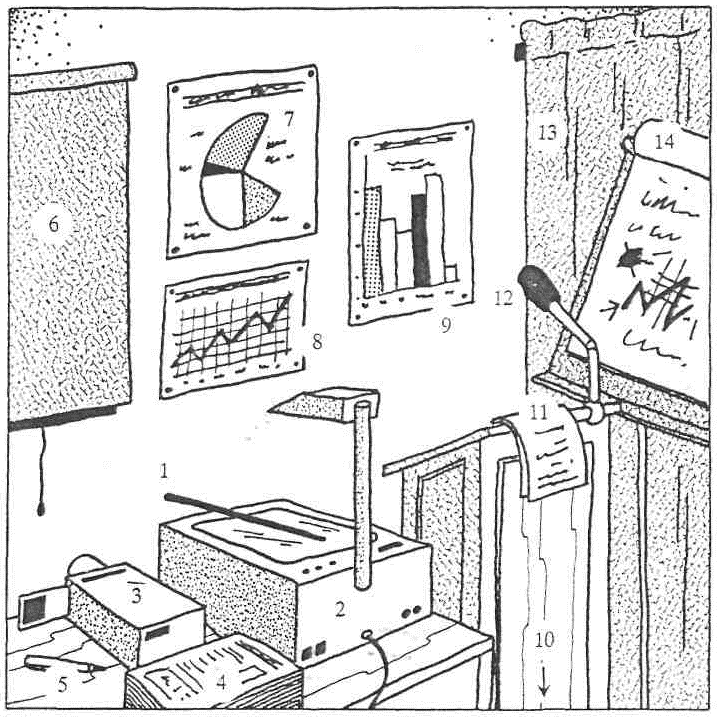- •Ділова англійська мова навчально-методичний посібник для студентів немовних спеціальностей
- •Денної форми навчання
- •What Is Personality?
- •3. Read the sample of Resume given below and add the vocabulary you’ve made in exercise 2 with words you don’t know the meaning of (you have eight minutes for this activity)
- •Volunteer experience:
- •5. Home Assignment:
- •Unit 1 Personal Identification
- •Unit 1 Personal Identification
- •Personal identification number (pin)
- •Describing Yourself: Personality
- •Describing Appearance
- •Writing a business letter
- •3. Home Assignment:
- •Unit 2 Business Letter
- •Brownlee & Co Ltd
- •5 High Street, Blackheath, London se3b shy (1)
- •Unit 2 Business Letter
- •Patricia chopin
- •5540B Street, Bridgeton, Missouri 63044
- •Excellent Example
- •How to find a job
- •Networking
- •Recruitment agencies
- •Application for Job
- •How to Get a Job with No Experience
- •3. Home Assignment:
- •Unit 3 Applying for a Job
- •Employment application form (simple)
- •Information in support of your application
- •Unit 3 Applying for a Job
- •You work in the careers advice center of a University. It is your job to advise students about career choices and to provide information about employment opportunities.
- •A Job Interview
- •The Interview Process
- •3. Home Assignment:
- •Unit 4 Job Interview
- •Text a. Before the Interview
- •Text b. Final Preparation
- •Unit 4 Job Interview
- •Tips for writing your essay
- •Like this page? Send it to a friend! I Student’s book Unit 5 Business Etiquette
- •International Business Etiquette, Manners and Culture
- •Skills – Business Etiquette: International Business Etiquette
- •3. Case study:
- •4. Home Assignment:
- •Unit 5 Business Etiquette
- •Business Etiquette: 5 Rules That Matter Now
- •1. Send a Thank You Note
- •2. Know the Names
- •3. Observe the ‘Elevator Rule’
- •4. Focus on the Face, Not the Screen
- •Don’t Judge
- •Student’s book Unit 6
- •Intercultural Communication
- •Workplace Communication Dynamics
- •Formal Communication
- •Informal or Grapevine Communication
- •Small Group Communication
- •4. Home Assignment:
- •Intercultural Communication
- •Communication Quotes
- •Image taken from: http://www.Fine-tooning.Com/Cartoons.Html
- •Unit 7 Communication Means
- •Communicating with colleagues
- •Which Channel?
- •Unit 7 Communication Means
- •What I prefer
- •Sending Memos
- •Text a. Email Technology and Human Communication
- •Text b. Making Phone Calls
- •Text c. Social Networking
- •4. Home Assignment:
- •Unit 8 Memorandum
- •Text a. Memoranda
- •4. Home Assignment:
- •Unit 9 Computers and Internet
- •(А) What exactly is the Internet?
- •(B) What is cyberspace?
- •(C) How did it begin?
- •The Internet can be divided into five broad areas
- •1 Electronic Mail
- •3 The World Wide Web
- •4 Usenet
- •5 Telnet
- •Unit 9 Computers and Internet
- •Windows 8 is coming
- •Submission Venues Papers
- •Posters
- •Demonstrations
- •Workshops
- •Student Consortium
- •4. Home Assignment:
- •Unit 10 Conference
- •45 Broughton Street, Brighton
- •Unit 10 Conference
- •Public Speaking
- •3. Home Assignment:
- •Unit 11 Public Speaking
- •25 Public Speaking Skills Every Speaker Must Have
- •Public Speaking History
- •Student’s book Unit 12 Presentation
- •Text a. Presentation
- •Text b. Audience
- •2. Pragmatists
- •3. Socially motivated
- •4. Committed Text c. Visuals
- •3. Home Assignment:
- •Unit 12 Presentation
- •From “Business and Commerce”
- •From “American Business Vocabulary”
- •Unit 12 Presentation
- •From “Business and Commerce”
- •English - Ukrainian Vocabulary
- •References
From “American Business Vocabulary”
Individual assignment
Unit 12 Presentation
|
Preparing a presentation
1. Study the ‘rules’ for preparing a presentation given below. Match the first sentence of each paragraph (1-6) with the paragraphs (a-f). |
1. Decide what you want to say to your audience.
2. Choose the right equipment to help make your talk interesting.
3. Find out who you are talking to.
4. Practise your presentation in advance.
5. Make sure your presentation has a clear structure.
6. Find out about the room you are talking in.
a. It's important to know your audience. How many people are there? Where are they from? What do they want to learn? How much do they already know?
b. The venue is important too. If possible, visit .it before your presentation. Where will the audience sit? Where will you stand? Where will уou put your equipment?
c. Make sure уоur objectives are clear. This will help you to prepare material that is
interesting and informative. Remember, you want your audience to learn something they don't know. You also want them to enjoy your presentation.
d. A well-organized presentation is easier to understand. Give it a beginning, a middle and an end. Make separate points and number them. This structure will help your audience to follow what you are saying.
e. There are many different kinds of AV (audio-visual) aids. You can use a simple flip chart or show slides on an overhead projector. There is also computer software, like Microsoft Powerpoint, which can make your presentation look professional. Choose AV aids that are appropriate for your audience. And make sure you know how they work.
f. Make notes of the most important points. Make sure you speak to your audience – don’t read to them. Practise giving your talk out loud and check how much time it takes. Ask a friend to listen and give you feedback.
2. Complete the sentences with the words and phrases from the box.
appropriate audience AV aids feedback informative objectives structure |
1. Make sure your presentation ________________ - most people want to learn something new.
2. Your presentation will be easy to understand if it has a clear _______________ .
3. I’m very nervous; there are over a hundred people in the ______________ .
4. At the start, explain your ______________ so people know why you are talking to them.
5. Knowing your audience will help you choose material that is ____________for their interests.
6. Using ______________is a good way to help communicate your ideas.
7. If you want to know if your presentation was interesting, ask the audience for their ____________ .
From “Business and Commerce”
3. Think of something that you would like to give a presentation about, e.g. hobby or sport, a place you know well or a subject you are interested in. Decide who you will give it to, and where.
4. Make a list of things to think about when planning a presentation and brief notes about it on a piece of paper.
5. Imagine you have to give your presentation tomorrow. Make more detailed notes about each of the points in exercises 3 and 4. Think about what you will say. Remember, if you read your presentation, it won’t sound natural. Make notes to help you speak naturally.
6. Look at the picture. For presentation giving you’ll need to remember all the words given below. Put the correct number by each of these items:
bargraph………; feltpen……..; handout……….; pointer……..; curtain………; flip chart……..; pie chart……….; screen……..; slide projector……..; notes ….; podium…..; overhead projector …….; line graph…….; microphone……….. . |
|