
- •Передмова
- •1. Лексичний мінімум загальнонаукового або загальнотехнічного характеру – ііі семестр
- •1.1. Моя майбутня професія. Знайомство з лексикою за фахом. Професійні терміни, їх скорочення.
- •Граматика
- •Теперішній неозначений час
- •Минулий неозначений час.
- •Майбутній неозначений час.
- •Vocabulary
- •1.2. 1.3. Вивчення тексту за фахом. Комп’ютер як інструмент постіндустріального суспільства. Сфери використання (частина 1, частина 2)
- •Граматика
- •Computers
- •1.4. 1.5. Вивчення тексту за фахом. Історія виникнення комп’ютера (частина 1, частина 2)
- •History of computers
- •1.6. Вивчення тексту за фахом. Типи і види комп’ютерів.
- •Kinds of Computer
- •10 Types of Computers
- •2: Desktop
- •3: Laptop
- •4: Netbook
- •6: Workstation
- •7: Server
- •8: Mainframe
- •9: Supercomputer
- •10: Wearable Computer
- •1.7. Вивчення тексту за фахом. Апаратне забезпечення. Пристрої вводу інформації (клавіатура, мишка, сканер).″
- •Граматика
- •Computer hardware
- •H ardware: input devises
- •1.8. Вивчення тексту за фахом. Апаратне забезпечення. Пристрої виводу інформації (монітор, принтер)
- •Hardware and software
- •Computer display
- •Technologies
- •1.9. Семінар за темами
- •2. Лексичний мінімум загальнонаукового або загальнотехнічного характеру – іv семестр
- •2.1. Вивчення тексту за фахом. Коди комп’ютера
- •Computer Codes
- •2.2. Вивчення тексту за фахом. Центральний процесор
- •Пасивний стан дієслова. Passive voice.
- •Central processing unit
- •2.3. Вивчення тексту за фахом. Жорсткий диск
- •Hard disk
- •Mechanics
- •Performance
- •From Wikipedia, the free encyclopedia.
- •How it works
- •Capacity
- •Writing to and reading from cd-rom
- •Copyright Issues
- •Data Formats
- •Manufacture
- •Capacity
- •Exercises
- •Server hardware
- •Computer hardware
- •2.4. Вивчення тексту за фахом. Розвиток комп’ютерної пам’яті
- •Computer storage
- •Different types and different purposes
- •2.5. Вивчення тексту за фахом. Комп’ютерна пам'ять. Сучасність
- •Computer storage
- •Different types and different purposes
- •Primary vs. Secondary Storage
- •A list of storage devices
- •Random Access Memory
- •Overview
- •2.6. Вивчення тексту за фахом. Зовнішні накопичувачі інформації
- •Exercises
- •Manufacture
- •Capacity
- •2.7. Вивчення тексту за фахом. Комп’ютерна графіка.
- •Computer graphics
- •Computer graphics, 2d
- •Computer graphics, 3d
- •2.8. Вивчення тексту за фахом. Операційні системи
- •3.2. Вивчення тексту за фахом.“Прикладні програми. Майкрасофт Офіс” Частина 2
- •3.3. Вивчення тексту за фахом.“Excel як інструмент обробки інформаційних масивів.” Частина 1
- •3.4. Вивчення тексту за фахом.“Excel як інструмент обробки інформаційних масивів.” Частина 2 ……………………………… Microsoft Excel
- •3.5. Вивчення тексту за фахом.“Операційна система ms-dos” Частина 1 …………………………………………………….
- •3.6. Вивчення тексту за фахом.“Операційна система ms-dos” Частина 2 ……………………………………………………. Command.Com
- •Variables. Batch files for command.Com can be said to have 4 kinds of variables:
- •Other commands
- •Command.Com
- •Programming language
- •Features of a programming language
- •History of programming languages
- •Classifications of programming languages
- •Major languages
- •Technical overview
- •List of computer term etymologies
- •"Pc motherboard"
- •10. “The hard disk”. History of the computers with a hard disk drive
- •Computer security
- •Techniques for creating secure systems
- •Notable persons in computer security
- •12. “Input-output devices”
- •Computer display
- •Technologies
- •13. Operating systems
- •14. “Microsoft Windows”
- •Interface
- •Popularity
- •С.Р.№14: Переклад та переказ тексту “Microsoft company” Microsoft
- •History
- •Products and organization
- •The future of Microsoft
- •Filesystem commands
- •Other commands
- •Control structures
- •Variables
- •16. The founder of the Microsoft.
- •17. Ввчення професійної лексики. Computer jargon
- •18. “Programming languages”
- •History of Programming Languages
- •Programming language
- •From Wikipedia
- •Features of a programming language
- •Data types
- •Data structures
- •Instruction and control flow
- •Design philosophies
- •History of programming languages
- •Classifications of programming languages
- •Major languages
- •19. Basic programming language. Basic programming language From Wikipedia, the free encyclopedia.
- •History Background
- •Birth and early years
- •Explosive growth
- •Maturity
- •The language Syntax
- •Procedures and flow control
- •Data types
- •Relational and logical operators
- •Availability and dialect variants
- •Hello World
- •Examples
- •Dialects
- •20. “Pascal programming language” Pascal programming language From Wikipedia, the free encyclopedia.
- •Overview
- •Hello World
- •Major languages
- •Prehistory and specification
- •Defining features
- •21. C programming language. Pascal and c
- •Implementations
- •Publicly available compilers
- •Past criticism
- •22. “Delphi programming language”
- •23. “Microsoft Word” Word 1990 to 1995
- •The Present
- •Versions
- •Word processor From Wikipedia, the free encyclopedia.
- •Characteristics
- •Origin of word processing
- •Word processing programs Programs still available and in use Proprietary
- •Free software
- •Freeware
- •Historically important programs
- •Microsoft Excel From Wikipedia, the free encyclopedia.
- •Versions
- •Competitors
- •External links
- •Versions
- •Text editor From Wikipedia, the free encyclopedia.
- •History
- •Types of text editors
- •Computer hardware From Wikipedia, the free encyclopedia.
- •See also
- •External links
- •24. “Computer graphics” From Wikipedia, the free encyclopedia.
- •Computer graphics, 2d
- •Computer graphics, 3d
- •Related topics
- •Toolkits and apIs
- •Graphics processing unit From Wikipedia, the free encyclopedia.
- •History
- •Current gpu capabilities
- •Gpu manufacturers
- •The Beginning
- •25. “Databases”
- •26. “The history of the Internet” History of the Internet
- •Motivation for the Internet
- •Early Internet work
- •Commercialization and privatization
- •Early applications
- •27. Computer viruses and piracy”
- •Introduction
- •Internet Technical Evolution
- •Related Networks
- •The Development of the Computer
- •First Generation Computers
- •Second Generation Computers
- •Third Generation Computers
- •Fourth Generation Computers
- •28. “The origin of www” Origin of www
- •29. “World Wide Web”
- •Basic terms
- •The three standards
- •Pronunciation of "www"
- •30. “Web server”
- •Common features
- •Server operating systems
- •31. “Web site”
- •Overview
- •Viewing a webpage
- •Creating a webpage
- •Saving a webpage
- •32. Підготовка тез доповіді по курсовому проекту.
- •6. "Computer systems: software” Computer Discussion Forums (http://www.Tech-Computer software From Wikipedia, the free encyclopedia. (Redirected from Software)
- •System and application software
- •Users see three layers of software
- •Software in operation
- •Software creation
- •Software patents
- •4. "Parts of the computer”
- •Display fdis'pleij дисплей modem [mo'dem] модем figure Пир] 'Цифра number [ плтЬэ] номер
- •Computer mouse
- •History of mouse engineering
- •Hard disk
- •Mechanics
- •Performance
- •Computer display
- •Technologies
- •From Wikipedia, the free encyclopedia.
- •How it works
- •Capacity
- •Writing to and reading from cd-rom
- •Copyright Issues
- •Data Formats
- •Manufacture
- •Capacity
- •Exercises
2.8. Вивчення тексту за фахом. Операційні системи
Тема |
Hardware: output devises |
Граматика |
Активний і пасивний стан дієслова. |
Вправа 1
Дайте відповіді на питання:
What foreign language do
Список слов к текстам урока
Прочтите вслух и допишите перевод однокоренных слов, используя знание суффиксов.
I
preemptive приоритетный
to prove доказывать
proven доказанный
high-end
success успех
to discover открывать
to demand требовать
demand (сущ.)
to invent изобретать
inventory переучет, инвентаризация
to produce производить
productivity (сущ.)
productive (npwi.)
to rely on полагаться на
reliable (прил.)
reliability (сущ.)
to response реагировать, отвечать
responsive (прил.)
rapidly быстро
security безопасность
secure (прил.)
scalability масштабируемость
robust живучий, устойчивый
robustness (сущ.)
to complete завершать, комплектовать
complete (прил.)
to include включать
to advance продвигать(ся) (вперед), повышать(ся)
advanced (прил., причастие)
advantage преимущество, выгода, польза
to lock запирать
to unlock
to access иметь, осуществлять доступ
access (сущ.)
host главный, главная вычислительная машина
to exist существовать
existing (причастие) _
complement дополнение
to bring приносить
commitment передача, обязательство
to leverage поднимать, передвигать
implementation воплощение
investment (капитало)вложение, помещение денег, инвестирование
to benefit (from) помогать, приносить пользу (извлекать пользу, выгоду)
II
compliant податливый, уступчивый
performance производительность
to distribute распределять
to mean означать, значить
corruption порча, искажение
to assure уверять, гарантировать, страховать
integrity целостность, сохранность
to develop развивать
development (сущ.)
developer (сущ.)
to include включать
to share разделять, совместно использовать
remote удаленный, дальний
facility устройство
facilities оборудование, аппаратура, возможности
available доступный, имеющийся в распоряжении, наличный
important важный
sensitive чувствительный, важный, точный
to deliver доставлять, питать, выдавать
delivery (сущ.)
vendor продавец, торговец
level уровень, степень
Упражнение 1. Прочтите и переведите слова без словаря. Зная суффиксы, переводите части речи правильно. Ударение (апостроф) поставлено перед ударным слогом. Произношение подчеркнутых слов нужно посмотреть в словаре, они все-таки английские.
maximum; real: security; intuitive; symmetric; architecture; graphical; application; result; complex; corporate; modeling; efficiently: technologies: address; segments; unlimited; procedure; projection; separately; incorporate: reflect; popular; version: element; certifiable.
Упражнение 2. Убедитесь, что вы помните эти слова:
across; such as; as; both ... and ...; without; all of which; as well as; through; the most; more; every; away; with; that; above; for; along with; into; other; around; each.
Упражнение 3. Переведите эти сложные слова и словосочетания:
Line-of-business application; on-line transaction; built-in networking; widely-used PC; on-going advances; high-end computing system; built-in file- and print-sharing capabilities; interprocess communication; Windows-based applications.
Упражнение 4. В следующих фразах подчеркните сказуемые. Сказуемое стоит на втором месте после подлежащего, которое не обязательно выражено одним словом: Переведите, обращая внимание на слово demand.
Today's business environment places more demands on computing technology, however. Complex, line-of-business applications demand powerful hardware and reliable, responsive and secure operating systems.
Упражнение 5. Подчеркните в Текстах I-TV словосочетания и термины, соответствующие следующим русским словосочетаниям. Если вы поставите над ними номер, как сноску, будет легко ориентироваться.
1) действительный успех; 2) управление запасами; 3) финансовая коммерция; 4) обработка трансакций в режиме on-line; 5) вытесняющая многозадачность; 6) повышенная защищенность и надежность; 7) полная масштабируемость на всех аппаратных платформах для пользователей мощных PC, рабочих станций, серверов (network servers); 8) простота использования и доказанная производительность; 9) интуитивный графический интерфейс; 10) машины, основанные на; 11) симметричные мультипроцессорные системы; 12) большое количество существующих приложений; 13) работают на этой аппаратуре; 14) самые широко используемые в мире операционные системы для PC; 15) продуктивная, легко изучаемая и используемая графическая среда Windows; 16) легкий в изучении пользовательский интерфейс Windows; 17) приложения, удовлетворяющие POSIX; 18) масштабируемая архитектура; 19) плоская модель памяти; 20) организация исполнения в виде нескольких потоков; 21) предотвращать искажение данных; 22) гарантировать целостнбсть данных; 23) распределять процессорное время; 24) возможность работать с расширенной оперативной и дисковой памятью; 25) практически неограниченный объем памяти; 26) встроенные средства разделения файлов и принтеров; 27) мощные средства обеспечения приложений для рабочих групп; 28) распределенные приложения; 29) удаленный вызов процедур; 30) межпроцессорное взаимодействие; 31) расширенные средства управления сетью и системой; 32) открытый интерфейс взаимодействия с сетью.
Упражнение 6. Подберите заголовки к Текстам урока:
More power to more Windows desktops.
The Windows NT OS and graphical environment.
The Real Success.
A high-end operating system for high-end computing systems.
Упражнение 7. Прочтите Тексты внимательно и найдите в них ответы на вопросы. Не забывайте проговаривать вслух.
Can you prove that the Windows NT meets the requirements of modern business?
Will the MS DOS software be lost while migrating to the Windows NT? What can you say about graphical interface of the Windows NT? What means does the Windows NT provide for networking? What capabilities does the Windows NT provide to corporate users? Does the Window NT really provide secure environment?
Text l
The real success of Microsoft Windows is that millions of personal computer users have discovered something important to every business. It makes them more productive than ever before.
Today's business environment places more demands on computing technology, however. Complex, line-of-business applications such as inventory management, financial trading, and on-line transaction processing demand powerful hardware and reliable, responsive and secure operating systems. Just as PC hardware is rapidly advancing to take on these problems, now the Microsoft Windows NT operating system gives you personal productivity and the power to handle complex business demands.
Microsoft Windows NT is a robust platform, with advanced features needed to build sophisticated line-of-business solutions. It provides fully 32-bit operations, preemptive multitasking, advanced security and reliability, built-in networking, and complete scalability across hardware platforms for users of powerful PCs, workstations and network servers.
Windows NT provides the ease of use and proven productivity of the Windows intuitive, graphical interface. And it unlocks the potential of a wide range of advanced PC hardware, including machines based on the Intel® 80x86 processor family and RISC architectures such as the MIPS R3000 and R4000. It also supports symmetric multiprocessing systems.
Moreover, you have access to a host of existing applications for MS-DOS® and Windows that run on this hardware — without modification — as well as new, powerful 32-bit Windows-based applications. The Windows NT implementation of the Windows operating system is a complement to the MS-DOS—based version, bringing high-end computing to PC systems.
As a result, the Microsoft Windows NT operating system both protects and extends your software and hardware investment.
All of which reflects Microsoft's commitment to leverage your organization's investment in the world's most widely-used PC operating systems — MS-DOS and Windows — helping users benefit from on-going advances in the 1990's.
Text II
The Windows NT operating system takes advantage of the productive, easy to learn and use Windows graphical environment.
Runs popular MS-DOS and Windows-based applications on both Intel and RISC based systems without modification, as well as new 32-bit Windows-based applications.
Delivers proven productivity through the easy to learn Windows 3.1 user interface.
Supports 0S/2®-server and POSIX-compliant applications .
Provides an ideal platform for new high-performance applications and complex processes such as inventory management, financial trading and modeling, publishing, corporate applications development, and technical applications .
Text III
The scalable architecture of the Windows NT operating system lets you run multiple applications more efficiently on the most advanced technologies of the 1990's.
Full 32-bit internal architecture moves data around more efficiently.
32-bit flat memory model does away with 64K segments to provide developers access to more memory (up to 2 GB of address space per application)•and allows for easier development of programs that deal efficiently with larger amounts of data.
Multiple threads of execution allow applications to be more powerful and responsive.
Symmetric multiprocessing support makes Windows NT scalable; you can enhance system performance by adding more CPU's.
Memory protection provides the operating system and programs their own memory space to prevent data corruption and assure data integrity.
Preemptive multitasking allows the operating system to efficiently allocate processing time to each application.
Expanded RAM and disk storage capacity (4 GB RAM and effectively unlimited storage) means you can work with more complex applications.
• Freedom to choose your hardware platform: Intel 80386 and above or RISC processors such as the MIPS R3000 and R4000.
Text IV
The Windows NT operating system is ready for workgroup computing.
• It includes built-in file- and print-sharing capabilities, along with powerful workgroup application services .
■ Developing distributed applications is easy through remote procedure calls (RPCs) for easy interprocess communication .
Advanced network and systems management facilities are available through LAN Manager for Windows NT (available separately).
Open networking interface allows other network vendors to incorporate Windows NT into their network.
Desktop security for sensitive data and applications is an important element in today's computing environment. The Windows NT operating system delivers all the security you are likely to need.
Certifiable at US government C2-level for secure environments.
Упражнение 8. Итак, выпишите или отметьте в текстах слова, которые характеризуют операционную систему, повторите их еще раз. Например: Scalable, file and print sharing capability, environment...
2.9. Вивчення тексту за фахом. Сучасні операційні системи
Тема |
Hardware: output devises |
Граматика |
Активний і пасивний стан дієслова. |
Вправа 1
Дайте відповіді на питання:
What foreign language do
2.10. Вивчення тексту за фахом. Сучасні операційні системи. Microsoft Windows
Тема |
Hardware: output devises |
Граматика |
Активний і пасивний стан дієслова. |
С.Р.№8 |
Технічний переклад та переказ тексту за фахом: «Біл Гейтс – король програмного забезпечення» |
Вправа 1
Дайте відповіді на питання:
What foreign language do
2.11. Семінар за темами
Тема |
Hardware: output devises |
Граматика |
Активний і пасивний стан дієслова. |
Вправа 1
Дайте відповіді на питання:
What foreign language do
History of Programming Languages
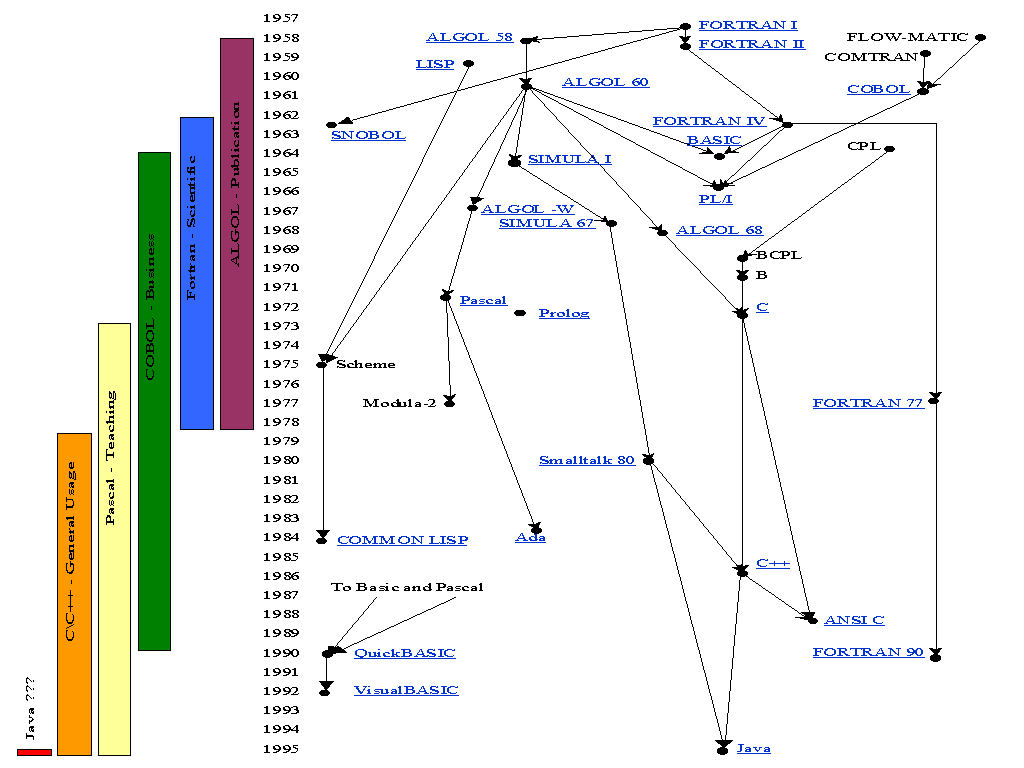
3. ЛЕКСИЧНИЙ МІНІМУМ ЗАГАЛЬНОНАУКОВОГО АБО ЗАГАЛЬНОТЕХНІЧНОГО ХАРАКТЕРУ – V СЕМЕСТР
3.1. Вивчення тексту за фахом.“Прикладні програми. Майкрасофт Офіс” Частина 1
Vocabulary
Suite – набір, пакет програм
Productivity program – продуктивна програма
Application – прикладка, прикладна програма
Associated server – взаємодіючий сервер
Web-based service – послуга, заснована на технології WWW
De facto – фактично
Reverse – протилежний
Capability – характеристика, здатність
Word processor – текстовий редактор
Dominant market share – домінуюча доля (частина) на ринку
Proprietary – власний
DOC format – формат текстового документа
Spreadsheet program – програма табличних обчислень
Lotus 1-2-3 – операційна система Лотус
Competitor – конкурент, супротивник
Software – програмне забезпечення
Mozilla Thunderbird – прізвисько програми Netscape Navigator
Pocket PC – кишеньковий комп’ютер
Handheld – портативний
Transparencies – інваріантність відносно різних систем кодування; непомітність для користувача
Task 1. Translate words and learn them.
To be included, except, considered to be, market share, proprietary, although, to support, to be available, originally, spreadsheet, eventually.
Task 2. Translate words and learn them.
Випуск, основна програма, володіти(займати), домінуючий, ринок, фактично, остання версія, підтримувати, суперник, стандарт.
Task 3.Read and translate the text “Essential Programs on Windows Platform. Word, Excel”. Copy it into your copybooks.
Task 4. Answer the questions.
What programs are included in all editions of Microsoft Office 2003?
What is the main program of Office?
Where is also Word available?
What is a spreadsheet program?
For what platforms is it available?
Task 5. Find the correct translation. Write a composition using all these words(15sentenses).
1.important development яка доповнює
2.inanimate power пристрої вводу/ виводу
3.supplementing важливий крок у розвитку
4.data обробляти
5.input data зберігати
6.output data створювати
7.to calculate обчислювати
8.to analyze аналізувати
9.to handle вхідні дані
10.to process дані, інформація
11.to produce вихідні дані
12.input/ output device нежива сила
Microsoft Office
Microsoft Office is a suite of productivity programs created by Microsoft and developed for Microsoft Windows and Apple Macintosh operating systems. As well as the office applications, it includes associated servers and Web-based services. Office is considered to be the de facto standard for productivity programs, and has many features not present in other suites. However, the reverse is also true, with other programs having capabilities Office doesn't.
Essential Programs on Windows Platform
Word (word processor)
Microsoft Word is a word processor. It is considered to be the main program of Office. It possesses a dominant market share in the word processor market. Its proprietary DOC format is considered a de facto standard, although its most recent version, Word 2003, also supports an XML-based format. Word is also available in some editions of Microsoft Works. It is available for the Windows and Macintosh platforms. Its main competitors are OpenOffice.org Writer, StarOffice and Corel WordPerfect.
Excel (spreadsheet program)
Microsoft Excel is a spreadsheet program. Like Microsoft Word, it possesses a dominant market share. It was originally a competitor to the dominant Lotus 1-2-3 but it eventually outsold it and became the de facto standard. It is available for the Windows and Macintosh platforms. Its main competitors are OpenOffice.org Calc, StarOffice and Corel Quattro Pro.
Outlook (personal information manager and e-mail software)
Microsoft Outlook, not to be confused with Outlook Express, is a personal information manager and e-mail communication software. The replacement for Microsoft Mail starting in the 1997 version of Office, it includes an e-mail client, calendar, and task manager and address book. Its email program's main competitors are Mozilla Thunderbird/Mozilla and Eudora. Its personal information manager's main competitors are Mozilla and Lotus Organizer. It is available for Windows; a version is also included with most Pocket PC handhelds. Its Macintosh equivalent is Microsoft Entourage.
PowerPoint (presentation program)
Microsoft PowerPoint is a popular presentation program for Windows and Macintosh. It is used to create slideshows, composed of text, graphics, movies and other objects, which can be displayed on-screen and navigated through by the presenter or printed out on transparencies or slides. It possesses a dominant market share. Its main competitors are OpenOffice.org Impress and Corel WordPerfect.
