
- •Features
- •1. Description
- •2. Pin Configurations and Pinouts
- •3. Block Diagram
- •4. Memory Array
- •5. Device Operation
- •6. Read Commands
- •6.1 Continuous Array Read (Legacy Command: E8H): Up to 66MHz
- •6.2 Continuous Array Read (High Frequency Mode: 0BH): Up to 66MHz
- •6.3 Continuous Array Read (Low Frequency Mode: 03H): Up to 33MHz
- •6.4 Main Memory Page Read
- •6.5 Buffer Read
- •7. Program and Erase Commands
- •7.1 Buffer Write
- •7.4 Page Erase
- •7.5 Block Erase
- •7.6 Sector Erase
- •7.8 Main Memory Page Program Through Buffer
- •8. Sector Protection
- •8.1 Software Sector Protection
- •8.1.1 Enable Sector Protection Command
- •8.1.2 Disable Sector Protection Command
- •8.1.3 Various Aspects About Software Controlled Protection
- •9. Hardware Controlled Protection
- •9.1 Sector Protection Register
- •9.1.1 Erase Sector Protection Register Command
- •9.1.2 Program Sector Protection Register Command
- •9.1.3 Read Sector Protection Register Command
- •9.1.4 Various Aspects About the Sector Protection Register
- •10. Security Features
- •10.1 Sector Lockdown
- •10.1.1 Sector Lockdown Register
- •10.1.2 Reading the Sector Lockdown Register
- •10.2 Security Register
- •10.2.1 Programming the Security Register
- •10.2.2 Reading the Security Register
- •11. Additional Commands
- •11.1 Main Memory Page to Buffer Transfer
- •11.2 Main Memory Page to Buffer Compare
- •11.3 Auto Page Rewrite
- •11.4 Status Register Read
- •12. Deep Power-down
- •12.1 Resume from Deep Power-down
- •13. “Power of 2” Binary Page Size Option
- •13.1 Programming the Configuration Register
- •14. Manufacturer and Device ID Read
- •14.1 Manufacturer and Device ID Information
- •14.1.1 Byte 1 – Manufacturer ID
- •14.1.2 Byte 2 – Device ID (Part 1)
- •14.1.3 Byte 3 – Device ID (Part 2)
- •14.1.4 Byte 4 – Extended Device Information String Length
- •14.2 Operation Mode Summary
- •15. Command Tables
- •16. Power-on/Reset State
- •16.1 Initial Power-up/Reset Timing Restrictions
- •17. System Considerations
- •18. Electrical Specifications
- •19. Input Test Waveforms and Measurement Levels
- •20. Output Test Load
- •21. AC Waveforms
- •21.1 Waveform 1 – SPI Mode 0 Compatible (for Frequencies up to 66MHz)
- •21.2 Waveform 2 – SPI Mode 3 Compatible (for Frequencies up to 66MHz)
- •21.7 Utilizing the RapidS Function
- •21.8 Utilizing the Rapid8 Function
- •21.9 Reset Timing
- •22. Write Operations
- •22.1 Buffer Write
- •22.2 Buffer to Main Memory Page Program (Data from Buffer Programmed into Flash Page)
- •23. Read Operations
- •23.1 Main Memory Page Read
- •23.2 Main Memory Page to Buffer Transfer (Data from Flash Page Read into Buffer)
- •23.3 Buffer Read
- •24.1 Continuous Array Read (Legacy Opcode E8H)
- •24.2 Continuous Array Read (Opcode 0BH)
- •24.3 Continuous Array Read (Low Frequency: Opcode 03H)
- •24.4 Main Memory Page Read (Opcode: D2H)
- •24.5 Buffer Read (Opcode D4H or D6H)
- •24.6 Buffer Read (Low Frequency: Opcode D1H or D3H)
- •24.7 Read Sector Protection Register (Opcode 32H)
- •24.8 Read Sector Lockdown Register (Opcode 35H)
- •24.9 Read Security Register (Opcode 77H)
- •24.10 Status Register Read (Opcode D7H)
- •24.11 Manufacturer and Device Read (Opcode 9FH)
- •25. Detailed 8-bit Read Waveforms – Rapid8 Mode 0/Mode 3
- •25.1 Continuous Array Read (Opcode: E8H)
- •25.2 Main Memory Page Read (Opcode: D2H)
- •25.3 Buffer Read (Opcode: 54H or 56H)
- •25.4 Status Register Read (Opcode: D7H)
- •26. Auto Page Rewrite Flowchart
- •27. Ordering Information
- •27.1 Ordering Code Detail
- •28. Packaging Information
- •28.1 28T – TSOP, Type 1
- •28.2 8CN3 – CASON
- •28.3 24C1 - Ball Grid Array
- •29. Revision History
- •30. Errata
- •30.1 Chip Erase
- •30.1.1 Issue
- •30.1.2 Workaround
- •30.1.3 Resolution
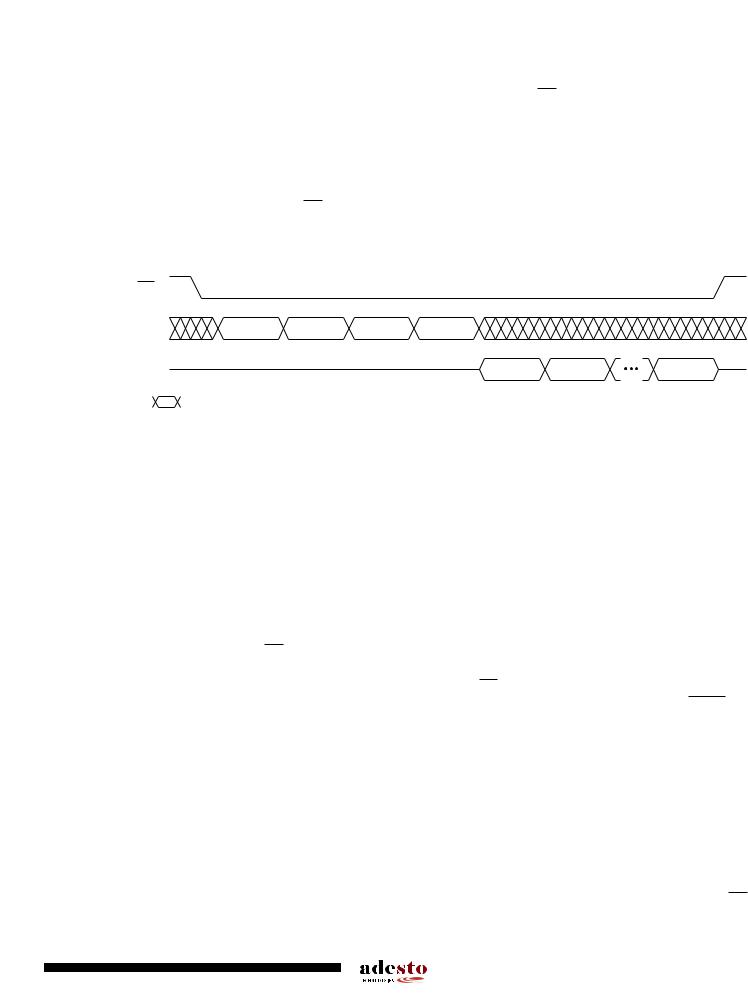
 AT45DB642D
AT45DB642D
10.2.2Reading the Security Register
The Security Register can be read by first asserting the CS pin and then clocking in an opcode of 77H followed by three dummy bytes if using the serial interface and seven dummy bytes if using the 8-bit interface. After the last don't care bit has been clocked in, the content of the Security Register can be clocked out on the SO or I/O7 - I/O0 pins. After the last byte of the Security Register has been read, additional pulses on the SCK/CLK pin will simply result in undefined data being output on the SO or I/O7 - I/O0 pins.
Deasserting the CS pin will terminate the Read Security Register operation and put the SO or I/O7 - I/O0 pins into a high-impedance state.
Figure 10-4. Read Security Register |
|
|
|
|
|
|
CS |
|
|
|
|
|
|
SI or IO7 - IO0 |
Opcode |
X |
X |
X |
|
|
SO or IO7 - IO0 |
|
|
|
Data Byte |
Data Byte |
Data Byte |
|
|
|
n |
n + 1 |
n + x |
|
Each transition represents 8 bits
11. Additional Commands
11.1Main Memory Page to Buffer Transfer
A page of data can be transferred from the main memory to either buffer 1 or buffer 2. To start the operation for the standard DataFlash page size (1056-bytes), a 1-byte opcode, 53H for buffer 1 and 55H for buffer 2, must be clocked into the device, followed by three address bytes comprised of 13 page address bits (PA12 - PA0), which specify the page in main memory that is to be transferred, and 11 don’t care bits. To perform a main memory page to buffer transfer for the binary page size (1024-bytes), the opcode 53H for buffer 1 or 55H for buffer 2, must be clocked into the device followed by three address bytes consisting of 13 page address bits (A22 - A10) which specify the page in the main memory that is to be transferred, and 10 don’t care bits. The CS pin must be low while toggling the SCK/CLK pin to load the opcode and the address bytes from the input pins (SI or I/O7 - I/O0). The transfer of the page of data from the main memory to the buffer will begin when the CS pin transitions from a low to a high state. Dur-
ing the transfer of a page of data (tXFR), the status register can be read or the RDY/BUSY can be monitored to determine whether the transfer has been completed.
11.2Main Memory Page to Buffer Compare
A page of data in main memory can be compared to the data in buffer 1 or buffer 2. To initiate the operation for standard DataFlash page size, a 1-byte opcode, 60H for buffer 1 and 61H for buffer 2, must be clocked into the device, followed by three address bytes consisting of 13 page address bits (PA12 - PA0) that specify the page in the main memory that is to be compared to the buffer, and 11 don’t care bits. To start a main memory page to buffer compare for a binary page size, the opcode 60H for buffer 1 or 61H for buffer 2, must be clocked into the device followed by three address bytes consisting of 13 page address bits (A22 - A10) that specify the page in the main memory that is to be compared to the buffer, and 10 don’t care bits. The CS pin must be low while toggling the SCK/CLK pin to load the opcode and the address bytes from the
21
3542M–DFLASH–11/2012
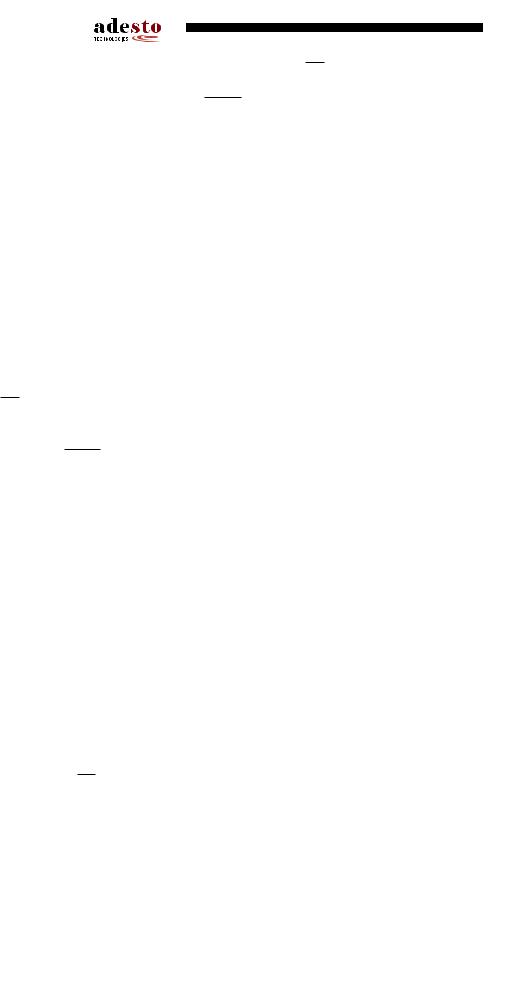
input pins (SI or I/O7 - I/O0). On the low-to-high transition of the CS pin, the data bytes in the selected main memory page will be compared with the data bytes in buffer 1 or buffer 2. During
this time (tCOMP), the status register and the RDY/BUSY pin will indicate that the part is busy. On completion of the compare operation, bit 6 of the status register is updated with the result of the
compare.
11.3Auto Page Rewrite
This mode is only needed if multiple bytes within a page or multiple pages of data are modified in a random fashion within a sector. This mode is a combination of two operations: Main Memory Page to Buffer Transfer and Buffer to Main Memory Page Program with Built-in Erase. A page of data is first transferred from the main memory to buffer 1 or buffer 2, and then the same data (from buffer 1 or buffer 2) is programmed back into its original page of main memory. To start the rewrite operation for standard DataFlash page size (1056-bytes), a 1-byte opcode, 58H for buffer 1 or 59H for buffer 2, must be clocked into the device, followed by three address bytes comprised of 13 page address bits (PA12-PA0) that specify the page in main memory to be rewritten and 11 don’t care bits. To initiate an auto page rewrite for a binary page size (1024bytes), the opcode 58H for buffer 1 or 59H for buffer 2, must be clocked into the device followed by three address bytes consisting of 13 page address bits (A22 - A10) that specify the page in the main memory that is to be written and 10 don’t care bits. When a low-to-high transition occurs on the CS pin, the part will first transfer data from the page in main memory to a buffer and then program the data from the buffer back into same page of main memory. The operation is internally self-timed and should take place in a maximum time of tEP. During this time, the sta-
tus register and the RDY/BUSY pin will indicate that the part is busy.
If a sector is programmed or reprogrammed sequentially page by page, then the programming algorithm shown in Figure 26-1 (page 49) is recommended. Otherwise, if multiple bytes in a page or several pages are programmed randomly in a sector, then the programming algorithm shown in Figure 26-2 (page 50) is recommended. Each page within a sector must be updated/rewritten at least once within every 20,000 cumulative page erase/program operations in that sector. Please contact Adesto for availability of devices that are specified to exceed the 20K cycle cumulative limit.
11.4Status Register Read
The status register can be used to determine the device’s ready/busy status, page size, a Main Memory Page to Buffer Compare operation result, the Sector Protection status or the device density. To read the status register, an opcode of D7H must be loaded into the device. After the opcode is clocked in, the 1-byte status register will be clocked out on the output pins (SO or I/O7 - I/O0), starting with the next clock cycle. In case of applications with 8-bit interface, opcode D7H and two dummy clock cycles should be used. When using the serial interface, the data in the status register, starting with the MSB (bit 7), will be clocked out on the SO pin during the next eight clock cycles. After the one byte of the status register has been clocked out, the sequence will repeat itself (as long as CS remains low and SCK/CLK is being toggled). The data in the status register is constantly updated, so each repeating sequence will output new data.
Ready/busy status is indicated using bit seven of the status register. If bit seven is a one, then the device is not busy and is ready to accept the next command. If bit seven is a zero, then the device is in a busy state. Since the data in the status register is constantly updated, the user must toggle SCK/CLK pin to check the ready/busy status. There are several operations that can cause the device to be in a busy state: Main Memory Page to Buffer Transfer, Main Memory Page to Buffer Compare, Buffer to Main Memory Page Program, Main Memory Page Program through Buffer, Page Erase, Block Erase, Sector Erase, Chip Erase and Auto Page Rewrite.
22 AT45DB642D 
3542M–DFLASH–11/2012
