
- •.What is the difference between translator and interpreter?
- •7. Why computer hardware and computer software are considered as logically equivalent?
- •Key Concepts of von Neuman Architecture.
- •Stored Program concept
- •Completed 1952
- •12. List and describe base electronic components of contemporary computer.
- •13. Moore’s Law
- •Gordon Moore - cofounder of Intel
- •Number of transistors doubles every 18 months
- •29. Scheme of dma Transfer in Computer System
1
Data – is an often combination of items from which information is derived.
Information - is something which data contains.
Format – is a way of data representation.
Computer – is a device which helps others to calculate different equations and solve problems.
Analog computer – is a computing device, which is used to solve equations.
A computer that stores data in terms of digits (numbers) and proceeds in discrete steps from one state to the next. (Digital)
Hybrid computers are computers that exhibit features of analog computers and digital computers.
Computer hardware is the collection of physical elements that comprise a computer system.
Computer software or just software, is a collection of computer programs and related data that provides the instructions for telling a computer what to do and how to do it.
Configuration is an arrangement of functional units according to their nature, number, and chief characteristics. Often, configuration pertains to the choice of hardware, software, firmware, and documentation. The configuration affects system function and performance.
Function - the action for which a person or thing is particularly fitted or employed.
Structure is a fundamental, tangible or intangible notion referring to the recognition, observation, nature, and permanence of patterns and relationships of entities.
Interface is a tool and concept that refers to a point of interaction between components, and is applicable at the level of both hardware and software.
Architecture – is a specification of its interfaces, which determines data processing and includes: methods of data coding, system of instructions, principles of software – hardware interaction.
Organization – the operational units and their interconnections that realize the architecture of the computer system.
2
* Motherboard. The motherboard is a very basic unit in any computer system. This is the computer component to which all other internal computer components are attached. It links all the other main components of a computer system together. Consequently, motherboards are sometimes referred to as the "heart" of a computer system.
* CPU The central processing unit or CPU is the computer component responsible for running programs and applications on the computer. Without a CPU in your computer, you will not be able to do any tasks -- you cannot boot to an operating system, you cannot play music, videos and games, and you cannot do any word processing. For a computer to function, it has to have a CPU.
* RAM Random Access Memory or RAM is another vital computer component. It is the storage media where a computer temporarily stores files and information that it can pull at random when running programs and applications. Together with the CPU, RAM determines the computer's speed. A computer with a large RAM and a mediocre CPU can actually run faster than a computer with a powerful CPU but low RAM.
* HDD As opposed to the RAM, the hard disk drive or HDD stores computer files and data long-term. Even without power, the hard drive still retains the files stored inside it. The hard drive can store important system files like the operating system, program files and other data. It can also be used to store mp3s and videos. If the computer runs out of RAM, it will temporarily use the hard drive as a virtual memory bank.
* Video Card A video card allows a computer to display images on the computer monitor. It helps speed up the rendering of images onscreen and contributes to clearer and detailed pictures. PC gamers and multimedia software users will find a high-end dedicated graphics card helpful in running graphics-intensive programs smoothly.
* PSU The power supply unit or PSU supplies all computer components with power. It converts the high voltages from an AC power outlet to lower voltages that are safe for internal computer components. Without a PSU, a computer and its components will not be able to power up.
3.
A)
1. Data movement
2. Storage
3. Processing from/to storage
4. Processing from storage to I/O
b)
CPU,I/O, Main Memory
.What is the difference between translator and interpreter?
Interpreters and translators perform similar tasks, but in different settings. While an interpreter converts any spoken material from one language (the source language) into a different language (the target language), a translator converts written material in the same manner.
7. Why computer hardware and computer software are considered as logically equivalent?
Hardware and software are logically equivalent. Any operation performed by software can also be built directly into the hardware and any instruction executed by the hardware can also be simulated in software. The decision to put certain features in hardware and others in software is based on such factors as cost, speed, reliability and frequency of change. There are no hard and fast rules to the effect that X must go into the hardware and Y must be programmed explicitly. Designers with different goals may, and often do, make different decisions... the boundary between hardware and software is arbitrary and constantly changing. Today's software is tomorrow's hardware, and vice versa.
8.
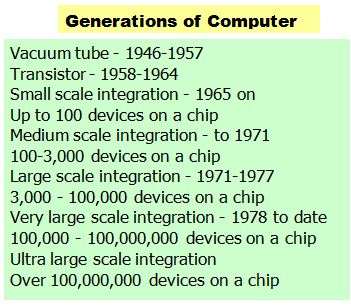
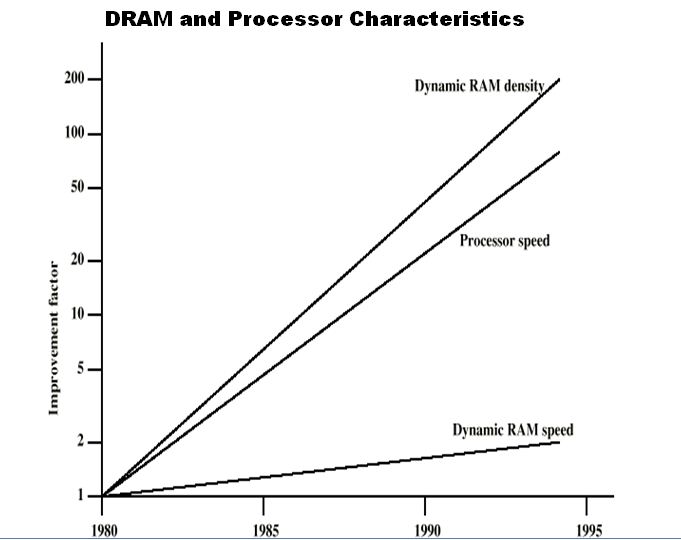
9.
Key Concepts of von Neuman Architecture.
Data and instructions are stored in a single read-write memory subsystem;
The contents of this memory are addressable by location, without regard to the type of data contained there;
Execution occurs in a sequential fashion (unless explicitly modified) from one instruction to the next.
10.
EDVAC (Electronic Discrete Variable Automatic Calculator)
Stored Program concept
Main memory storing programs and data
ALU operating on binary data
Control unit interpreting instructions from memory and executing
Input and output equipment operated by control unit
Princeton Institute for Advanced Studies
IAS (Immediate Address Storage – Память с Прямой Адресацией)
Completed 1952
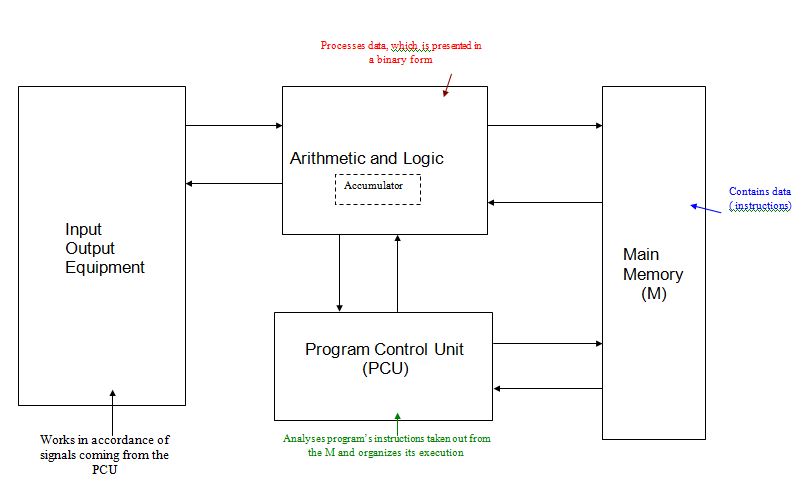
11.
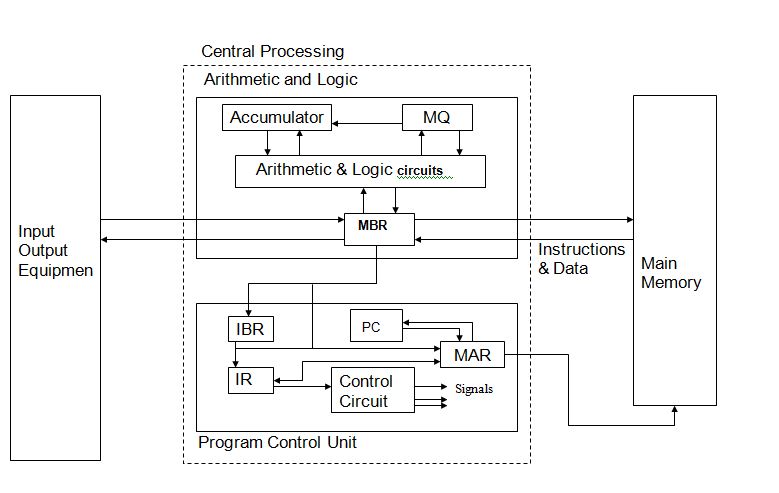
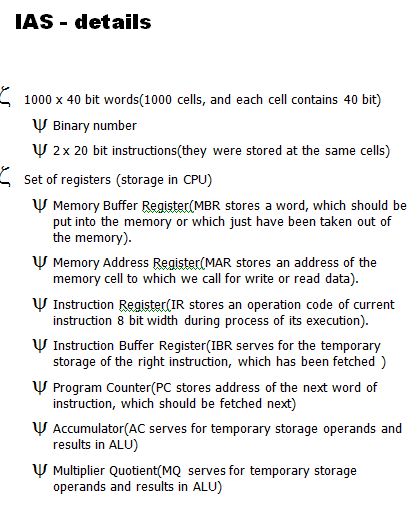
12. List and describe base electronic components of contemporary computer.
Hard Drive The hard drive, a magnetic disk that retains information, is essentially the long-term memory of the computer.
Motherboard The motherboard is the base component of a computer, providing the electrical flow along the wires, transistors and compressors.
RAM RAM chips, an acronym for random-access memory, are small chips that plug into the motherboard, giving the computer the ability to process short-term actions.
Processor The processor is essentially the brain of the computer, handling all activities involving processing and computing.
Power Supply The power supply is an electrical unit that accepts voltage from an electrical socket and distributes it throughout each device within the computer.
13. Moore’s Law
Increased density of components on chip
Gordon Moore - cofounder of Intel
Number of transistors on a chip will double every year
Since 1970’s development has slowed a little
Number of transistors doubles every 18 months
Cost of a chip has remained almost unchanged
Higher packing density means shorter electrical paths, giving higher performance
Smaller size gives increased flexibility
Reduced power and cooling requirements
Fewer interconnections increases reliability
14.
The Computer Performance (CP) is determined by number of certain (well known) operations per time unity.
The generalized estimation of the CP is a number of transactions per second.
The basic performance characteristics of a computer system: processor speed, memory capacity, interconnection data rates.
15
Definition of hardwired program: a computer program built into the hardware, which cannot be changed.
16
Software program - (computer science) written programs or procedures or rules and associated documentation pertaining to the operation of a computer system and that are stored in read/write memory;
17
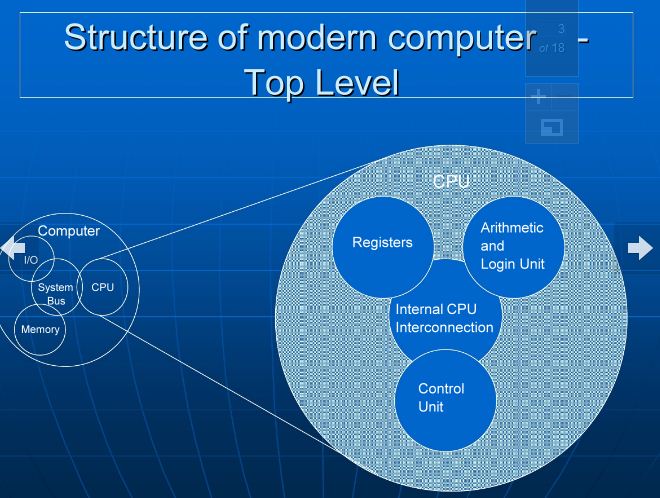
18.
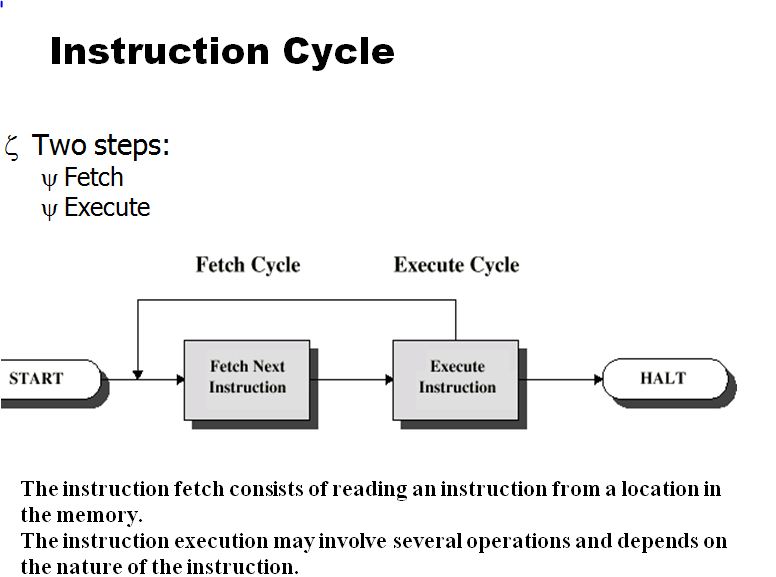
19.
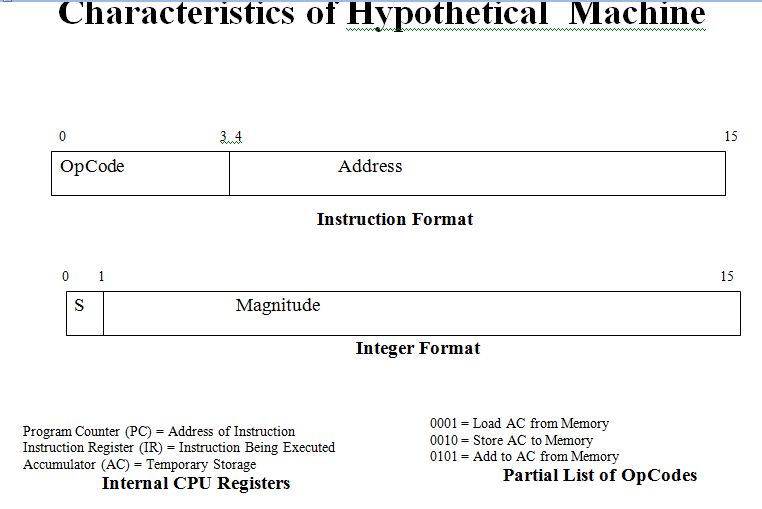
Interpreters and translators perform similar tasks, but in different settings. While an interpreter converts any spoken material from one language (the source language) into a different language (the target language), a translator converts written material in the same manner.
20.
The instruction code is a group of bits that instruct the computer to perform a specific operation. It is usually divided into parts, each having its own particular interpretation.
The most basic part of an instruction code is its operation part, which defines such operations as add, subtract, multiply, shift, complement.
The number of bits required for the operation code of an instruction depends on the total number of operations available in the computer.
At this point we must recognize the relationship between a computer operation and a micro operation. An operation is a part of an instruction stored in the computer memory. It is a binary code that tells the computer to perform a specific operation. The control unit receives the instruction from memory and interprets the operation code bits. It then issues a sequence of control signals to initiate micro operations in internal computer registers. For every operation code, the control issues a sequence of micro operations needed for hardware implementation of the specified operation. For this reason, an operation code is sometimes called a macrooperation because it specifies a set of micro operations.
The operation must be performed on some data stored in processor registers or in memory. An instruction code must therefore specify not only the operation but also registers or the memory words where the operands are to be found, as well as the register or memory word where the result is to be stored. So, the second part of the instruction code specifies an address, which tells the control where to find operand in the memory. This operand is read from the memory and used as the data to be operated on together with data stored in the processor register.
21.
28.
Direct Memory Access (DMA) is one of the most basic hardware techniques for transferring memory-based data between the central processor (CPU) and a particular device. Computer systems use a DMA controller which is an intermediate device that handles the memory transfer, allowing the CPU to do other things.
