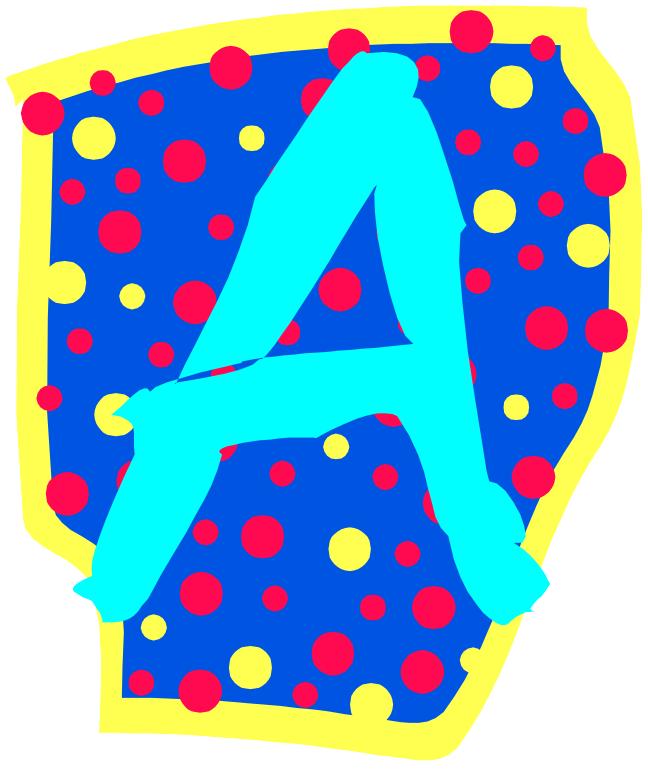- •Unit V storage devices
- •Introductory text
- •Information stored in the ram is lost
- •Topical vocabulary
- •Exercises
- •Read the introductory text and fill in the table.
- •3. Read and translate the text. Before reading study the meaning of some abbreviations which you come across in the text.
- •Listening skills
- •D iscussion
- •Products available
- •Problems to decide
- •For personal use, I would recommend…because…
- •However, …is good for an encyclopedia because…
- •S upplementary reading
- •F inal test
- •Introductory text (Расположите следующие
- •A. Input b. Retrieve c. Attach d. Store
- •A. Attached b. Sealed c. Imprinted d. Spinned
- •A. Faster b. Slower
Unit V storage devices
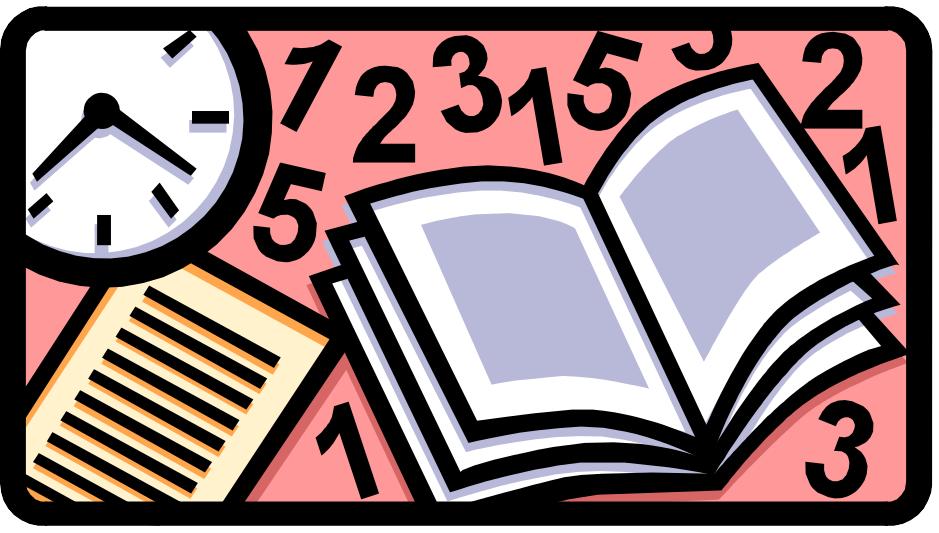
Introductory text
Information stored in the ram is lost
when the computer is turned off. Because of this
data and applications are stored in either hard or floppy disks that provide a more permanent backing store.
Floppy disks are called so because they consists of flexible plastic material which has a magnetizable surface. Sizes vary, but 3.5-inch diameter disks are the most popular.
The surface of a floppy disk is divided into concentric circles or ‘tracks’, which are then divided into ‘sectors’. When you insert a blank disk into a disk drive, it must be ‘initialized’, or formatted, before information can be recorded onto it. This means that magnetic areas are created for each track and sector, along with a catalogue or ‘directory’ which will record the specific location of files.
Hard disks have important advantages over floppy disks: they spin at a higher speed, so you can store, retrieve information much faster than with floppies. They can also hold vast amounts of information, from 20 MB up to several hundred gigabytes. Apart from this, both types of disks work in the same way.
When buying a hard disk you should consider the kind of drive mechanisms and products available. There are ‘internal’ and ‘external’ drives which are both fixed hard drives, i.e. rigid disks sealed into the drive unit, either within or attached to the computer. A third type of hard drive, known as ‘removable’, allows information to be recorded on ‘cartridges’, which can be removed and stored off-line for security purposes. These systems provide 80Mb to1 GB transportable cartridges, so if you can afford it, a removable drive gives you a great deal of extra storage capacity.
The development of optical technology has resulted in mass storage media such as CD-ROM drives and erasable optical disks. Optical storage devices give us immediate access to an enormous amount of information. Hundreds of megabytes of software, images, animation, and digitized sound can be recorded on one light, durable optical disk. Basically, there are three main types of optical disks: WORMs, CD-ROMs and erasable optical disks.
WORM stands for ‘write once, read many’. WORM disks are so called because they are indelible, i.e. they cannot be erased. For this reason, they can last 100 years, and this technology is very useful for ‘permanent’ archiving of important documents in fields like medicine, law or history. Each WORM disk can hold one gigabyte of information.
CD-ROM system offers everything, from enormous shareware collections to large dictionaries, from multimedia databases to font families and graphics. Companies and government agencies have discovered that CD-ROM is the most economical way of sharing information. In fact, one CD-ROM disk (650 MB) can replace 300,000 pages of text (about 500 floppies), which represents a lot of saving in distributing materials and corporate databases. Yet CD-ROM technology has some disadvantages. You cannot write anything onto a CD-ROM disk, nor can you change what is imprinted on it. You can only ‘read’ it like a book. Another reason why CD-ROM is not widely used for ‘personal’ data storage is that CD-ROM drives are slow. They are fast enough for reading CD-ROM disks and audio CDs but are too slow when compared with hard drives.
Erasable optical disks usually hold between 120 and 1,000 MB of data in 3.5’’ or 5.25’’ disks. Unlike CD-ROMs and WORMs, erasable optical disks (EOD) are rewritable, i.e. we can write on them in the same way as a hard disk. They are mainly used as secondary storage devices, functioning as file servers or as a second storage unit, accompanying hard disks. EOD have two important advantages over hard disks: they are not affected by magnetic fields, and they have a longer data life. However, optical drives are slower than hard drives.