
- •Sequence Diagram
- •Basic examples
- •Comments
- •Declaring participant
- •Use non-letters in participants
- •Message to Self
- •Change arrow style
- •Change arrow color
- •Message sequence numbering
- •Title
- •Legend the diagram
- •Splitting diagrams
- •Grouping message
- •Notes on messages
- •Some other notes
- •Changing notes shape
- •Creole and HTML
- •Divider
- •Reference
- •Delay
- •Space
- •Lifeline Activation and Destruction
- •Participant creation
- •Incoming and outgoing messages
- •Stereotypes and Spots
- •More information on titles
- •Participants encompass
- •Removing Footer
- •Skinparam
- •Use Case Diagram
- •Usecases
- •Actors
- •Usecases description
- •Basic example
- •Extension
- •Using notes
- •Stereotypes
- •Changing arrows direction
- •Title the diagram
- •Splitting diagrams
- •Left to right direction
- •Skinparam
- •Complete example
- •Class Diagram
- •Relations between classes
- •Label on relations
- •Adding methods
- •Abstract and Static
- •Advanced class body
- •Notes and stereotypes
- •More on notes
- •Note on links
- •Abstract class and interface
- •Using non-letters
- •Hide attributes, methods...
- •Hide classes
- •Use generics
- •Packages
- •Packages style
- •Namespaces
- •Automatic namespace creation
- •Lollipop interface
- •Changing arrows direction
- •Title the diagram
- •Legend the diagram
- •Association classes
- •Skinparam
- •Skinned Stereotypes
- •Color gradient
- •Activity Diagram
- •Simple Activity
- •Label on arrows
- •Changing arrow direction
- •Branches
- •More on Branches
- •Synchronization
- •Long activity description
- •Notes
- •Partition
- •Title the diagram
- •Skinparam
- •Octagon
- •Complete example
- •Activity Diagram (beta)
- •Simple Activity
- •Start/Stop
- •Conditional
- •Repeat loop
- •While loop
- •Parallel processing
- •Notes
- •Title Legend
- •Colors
- •Arrows
- •Grouping
- •Swimlanes
- •Detach
- •Complete example
- •Component Diagram
- •Components
- •Interfaces
- •Basic example
- •Using notes
- •Grouping Components
- •Changing arrows direction
- •Title the diagram
- •Use UML2 notation
- •Skinparam
- •State Diagram
- •Simple State
- •Composite state
- •Long name
- •Concurrent state
- •Arrow direction
- •Note
- •More in notes
- •Skinparam
- •Object Diagram
- •Relations between objects
- •Common features with class diagrams
- •Common commands
- •Footer and header
- •Zoom
- •Salt
- •Basic widgets
- •Using grid
- •Using separator
- •Tree widget
- •Enclosing brackets
- •Adding tabs
- •Using menu
- •Advanced table
- •Creole
- •Emphasized text
- •List
- •Escape character
- •Horizontal lines
- •Headings
- •Legacy HTML
- •Table
- •OpenIconic
- •Encoding Sprite
- •Importing Sprite
- •Examples
- •Changing fonts and colors
- •Usage
- •Nested
- •Color
- •Font color, name and size
- •Black and White
- •Preprocessing
- •Including URL
- •Macro on several lines
- •Conditions
- •Search path
- •Advanced features
- •Internationalization
- •Charset
- •Color Names

3.5 Abstract and Static |
3 CLASS DIAGRAM |
3.5 Abstract and Static
You can define static or abstract methods or fields using the static or abstract modifier.
These modifiers can be used at the start or at the end of the line. You can also use classifier instead of static.
@startuml class Dummy {
{static} String id
{abstract} void methods()
}
@enduml
PlantUML Language Reference Guide (Version 8020) |
33 of 118 |
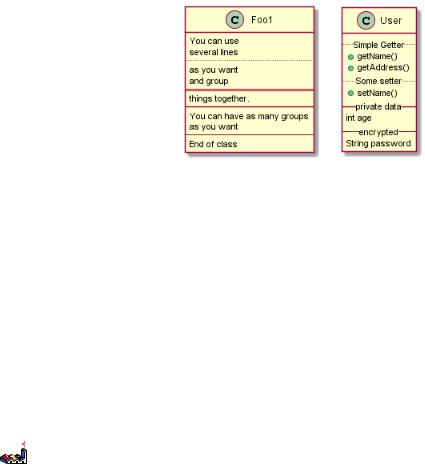
3.6 Advanced class body |
3 CLASS DIAGRAM |
3.6 Advanced class body
By default, methods and fields are automatically regrouped by PlantUML. You can use separators to define your own way of ordering fields and methods. The following separators are possible : -- .. == __.
You can also use titles within the separators:
@startuml class Foo1 { You can use several lines
..
as you want and group
==
things together.
__
You can have as many groups as you want
--
End of class
}
class User {
.. Simple Getter ..
+getName()
+getAddress()
.. Some setter .. + setName()
__ private data __ int age
-- encrypted -- String password
}
@enduml
PlantUML Language Reference Guide (Version 8020) |
34 of 118 |
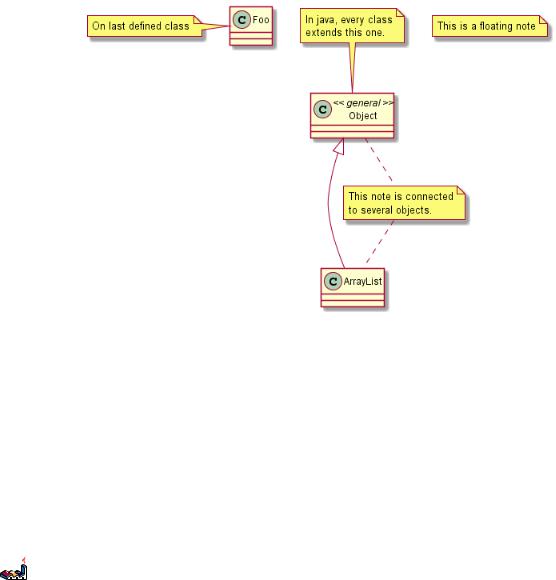
3.7 Notes and stereotypes |
3 CLASS DIAGRAM |
3.7 Notes and stereotypes
Stereotypes are defined with the class keyword, ” << ” and ” >> ”.
You can also define notes using note left of , note right of , note top of , note bottom of keywords.
You can also define a note on the last defined class using note left, note right, note top, note bottom.
A note can be also define alone with the note keywords, then linked to other objects using the .. symbol.
@startuml
class Object << general >> Object <|--- ArrayList
note top of Object : In java , every class\nextends this one.
note "This is a floating note" as N1
note "This note is connected\nto several objects." as N2 Object .. N2
N2 .. ArrayList
class Foo
note left: On last defined class @enduml
PlantUML Language Reference Guide (Version 8020) |
35 of 118 |

3.8 More on notes |
3 CLASS DIAGRAM |
3.8More on notes
It is also possible to use few html tags like :
•<b>
•<u>
•<i>
•<s>, <del>, <strike>
•<font color="AAAAAA"> or <font color="colorName">
•<color:AAAAAA> or <color:colorName>
•<size:nn> to change font size
•<img src="file"> or <img:file> : the file must be accessible by the filesystem
You can also have a note on several lines You can also define a note on the last defined class using note left, note right, note top, note bottom.
@startuml
class Foo
note left: On last defined class
note top of Object
In java , <size:18>every </size > <u>class </u> <b>extends </b>
<i>this </i> one. end note
note as N1
This note is <u>also </u>
<b><color:royalBlue >on several </color > <s>words </s> lines
And this is hosted by <img:sourceforge.jpg > end note
@enduml
PlantUML Language Reference Guide (Version 8020) |
36 of 118 |
