
- •Sequence Diagram
- •Basic examples
- •Comments
- •Declaring participant
- •Use non-letters in participants
- •Message to Self
- •Change arrow style
- •Change arrow color
- •Message sequence numbering
- •Title
- •Legend the diagram
- •Splitting diagrams
- •Grouping message
- •Notes on messages
- •Some other notes
- •Changing notes shape
- •Creole and HTML
- •Divider
- •Reference
- •Delay
- •Space
- •Lifeline Activation and Destruction
- •Participant creation
- •Incoming and outgoing messages
- •Stereotypes and Spots
- •More information on titles
- •Participants encompass
- •Removing Footer
- •Skinparam
- •Use Case Diagram
- •Usecases
- •Actors
- •Usecases description
- •Basic example
- •Extension
- •Using notes
- •Stereotypes
- •Changing arrows direction
- •Title the diagram
- •Splitting diagrams
- •Left to right direction
- •Skinparam
- •Complete example
- •Class Diagram
- •Relations between classes
- •Label on relations
- •Adding methods
- •Abstract and Static
- •Advanced class body
- •Notes and stereotypes
- •More on notes
- •Note on links
- •Abstract class and interface
- •Using non-letters
- •Hide attributes, methods...
- •Hide classes
- •Use generics
- •Packages
- •Packages style
- •Namespaces
- •Automatic namespace creation
- •Lollipop interface
- •Changing arrows direction
- •Title the diagram
- •Legend the diagram
- •Association classes
- •Skinparam
- •Skinned Stereotypes
- •Color gradient
- •Activity Diagram
- •Simple Activity
- •Label on arrows
- •Changing arrow direction
- •Branches
- •More on Branches
- •Synchronization
- •Long activity description
- •Notes
- •Partition
- •Title the diagram
- •Skinparam
- •Octagon
- •Complete example
- •Activity Diagram (beta)
- •Simple Activity
- •Start/Stop
- •Conditional
- •Repeat loop
- •While loop
- •Parallel processing
- •Notes
- •Title Legend
- •Colors
- •Arrows
- •Grouping
- •Swimlanes
- •Detach
- •Complete example
- •Component Diagram
- •Components
- •Interfaces
- •Basic example
- •Using notes
- •Grouping Components
- •Changing arrows direction
- •Title the diagram
- •Use UML2 notation
- •Skinparam
- •State Diagram
- •Simple State
- •Composite state
- •Long name
- •Concurrent state
- •Arrow direction
- •Note
- •More in notes
- •Skinparam
- •Object Diagram
- •Relations between objects
- •Common features with class diagrams
- •Common commands
- •Footer and header
- •Zoom
- •Salt
- •Basic widgets
- •Using grid
- •Using separator
- •Tree widget
- •Enclosing brackets
- •Adding tabs
- •Using menu
- •Advanced table
- •Creole
- •Emphasized text
- •List
- •Escape character
- •Horizontal lines
- •Headings
- •Legacy HTML
- •Table
- •OpenIconic
- •Encoding Sprite
- •Importing Sprite
- •Examples
- •Changing fonts and colors
- •Usage
- •Nested
- •Color
- •Font color, name and size
- •Black and White
- •Preprocessing
- •Including URL
- •Macro on several lines
- •Conditions
- •Search path
- •Advanced features
- •Internationalization
- •Charset
- •Color Names

4 ACTIVITY DIAGRAM
4 Activity Diagram
4.1Simple Activity
You can use (*) for the starting point and ending point of the activity diagram.
In some occasion, you may want to use (*top) to force the starting point to be at the top of the diagram.
Use --> for arrows.
@startuml
(*)--> "First Activity"
"First Activity" --> (*)
@enduml
4.2Label on arrows
By default, an arrow starts at the last used activity.
You can put a label on an arrow using brackets [ and ] just after the arrow definition.
@startuml
(*) --> "First Activity"
-->[You can put also labels] "Second Activity" --> (*)
@enduml
4.3Changing arrow direction
You can use -> for horizontal arrows. It is possible to force arrow’s direction using the following syntax:
PlantUML Language Reference Guide (Version 8020) |
52 of 118 |
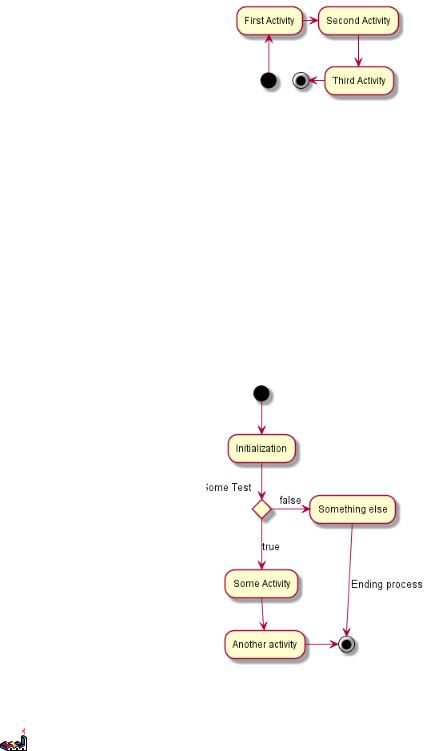
4.4 Branches |
4 ACTIVITY DIAGRAM |
•-down-> (default arrow)
•-right-> or ->
•-left->
•-up->
@startuml
(*)-up-> "First Activity" -right -> "Second Activity" --> "Third Activity"
-left -> (*)
@enduml
4.4Branches
You can use if/then/else keywords to define branches.
@startuml
(*) --> "Initialization"
if "Some Test" then
-->[true] "Some Activity" --> "Another activity"
-right -> (*)
else
->[false] "Something else" -->[Ending process] (*) endif
@enduml
Unfortunately, you will have to sometimes repeat the same activity in the diagram text: |
|
PlantUML Language Reference Guide (Version 8020) |
53 of 118 |

4.5 More on Branches |
4 ACTIVITY DIAGRAM |
@startuml
(*)--> "check input"
If "input is verbose" then
--> [Yes] "turn on verbosity" --> "run command"
else
--> "run command" Endif
-->(*)
@enduml
4.5More on Branches
By default, a branch is connected to the last defined activity, but it is possible to override this and to define a link with the if keywords.
It is also possible to nest branches.
@startuml
(*) --> if "Some Test" then -->[true] "activity 1"
if "" then
-> "activity 3" as a3 else
if "Other test" then -left -> "activity 5" else
--> "activity 6" endif
endif
else
->[false] "activity 2" endif
a3 --> if "last test" then --> "activity 7"
else
-> "activity 8"
PlantUML Language Reference Guide (Version 8020) |
54 of 118 |
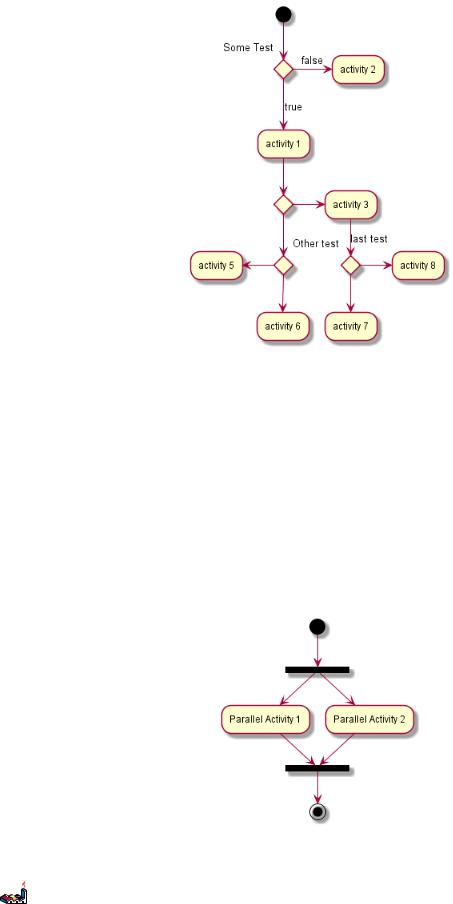
4.6 Synchronization |
4 ACTIVITY DIAGRAM |
endif
@enduml
4.6Synchronization
You can use === code === to display synchronization bars.
@startuml
(*) --> ===B1===
--> "Parallel Activity 1" --> ===B2===
===B1=== --> "Parallel Activity 2"
--> ===B2===
--> (*) @enduml
PlantUML Language Reference Guide (Version 8020) |
55 of 118 |
