
- •Sequence Diagram
- •Basic examples
- •Comments
- •Declaring participant
- •Use non-letters in participants
- •Message to Self
- •Change arrow style
- •Change arrow color
- •Message sequence numbering
- •Title
- •Legend the diagram
- •Splitting diagrams
- •Grouping message
- •Notes on messages
- •Some other notes
- •Changing notes shape
- •Creole and HTML
- •Divider
- •Reference
- •Delay
- •Space
- •Lifeline Activation and Destruction
- •Participant creation
- •Incoming and outgoing messages
- •Stereotypes and Spots
- •More information on titles
- •Participants encompass
- •Removing Footer
- •Skinparam
- •Use Case Diagram
- •Usecases
- •Actors
- •Usecases description
- •Basic example
- •Extension
- •Using notes
- •Stereotypes
- •Changing arrows direction
- •Title the diagram
- •Splitting diagrams
- •Left to right direction
- •Skinparam
- •Complete example
- •Class Diagram
- •Relations between classes
- •Label on relations
- •Adding methods
- •Abstract and Static
- •Advanced class body
- •Notes and stereotypes
- •More on notes
- •Note on links
- •Abstract class and interface
- •Using non-letters
- •Hide attributes, methods...
- •Hide classes
- •Use generics
- •Packages
- •Packages style
- •Namespaces
- •Automatic namespace creation
- •Lollipop interface
- •Changing arrows direction
- •Title the diagram
- •Legend the diagram
- •Association classes
- •Skinparam
- •Skinned Stereotypes
- •Color gradient
- •Activity Diagram
- •Simple Activity
- •Label on arrows
- •Changing arrow direction
- •Branches
- •More on Branches
- •Synchronization
- •Long activity description
- •Notes
- •Partition
- •Title the diagram
- •Skinparam
- •Octagon
- •Complete example
- •Activity Diagram (beta)
- •Simple Activity
- •Start/Stop
- •Conditional
- •Repeat loop
- •While loop
- •Parallel processing
- •Notes
- •Title Legend
- •Colors
- •Arrows
- •Grouping
- •Swimlanes
- •Detach
- •Complete example
- •Component Diagram
- •Components
- •Interfaces
- •Basic example
- •Using notes
- •Grouping Components
- •Changing arrows direction
- •Title the diagram
- •Use UML2 notation
- •Skinparam
- •State Diagram
- •Simple State
- •Composite state
- •Long name
- •Concurrent state
- •Arrow direction
- •Note
- •More in notes
- •Skinparam
- •Object Diagram
- •Relations between objects
- •Common features with class diagrams
- •Common commands
- •Footer and header
- •Zoom
- •Salt
- •Basic widgets
- •Using grid
- •Using separator
- •Tree widget
- •Enclosing brackets
- •Adding tabs
- •Using menu
- •Advanced table
- •Creole
- •Emphasized text
- •List
- •Escape character
- •Horizontal lines
- •Headings
- •Legacy HTML
- •Table
- •OpenIconic
- •Encoding Sprite
- •Importing Sprite
- •Examples
- •Changing fonts and colors
- •Usage
- •Nested
- •Color
- •Font color, name and size
- •Black and White
- •Preprocessing
- •Including URL
- •Macro on several lines
- •Conditions
- •Search path
- •Advanced features
- •Internationalization
- •Charset
- •Color Names
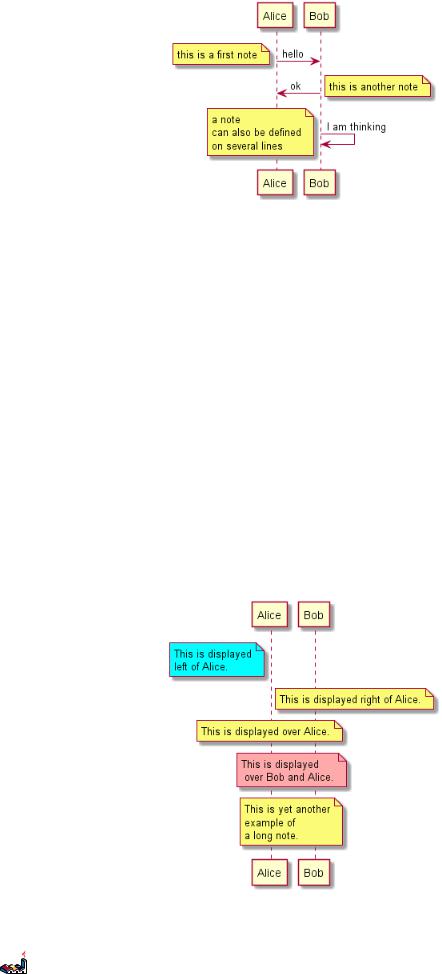
1.14 Some other notes |
1 SEQUENCE DIAGRAM |
1.14 Some other notes
It is also possible to place notes relative to participant with note left of , note right of or note over keywords.
It is possible to highlight a note by changing its background color. You can also have a multi-line note using the end note keywords.
@startuml participant Alice participant Bob
note left of Alice #aqua This is displayed
left of Alice. end note
note right of Alice: This is displayed right of Alice.
note over Alice: This is displayed over Alice.
note over Alice , Bob #FFAAAA: This is displayed\n over Bob and Alice.
note over Bob , Alice This is yet another example of
a long note. end note @enduml
PlantUML Language Reference Guide (Version 8020) |
9 of 118 |

1.15 Changing notes shape |
1 SEQUENCE DIAGRAM |
1.15 Changing notes shape
You can use hnote and rnote keywords to change note shapes.
@startuml
caller -> server : conReq hnote over caller : idle caller <- server : conConf rnote over server
"r" as rectangle "h" as hexagon endrnote
@enduml
1.16 Creole and HTML
It is also possible to use creole formatting:
@startuml participant Alice
participant "The **Famous** Bob" as Bob
Alice -> Bob : hello --there -- |
|
|
... Some ~~long delay~~ ... |
|
|
Bob -> Alice : ok |
|
|
note |
left |
|
This is **bold** |
|
|
This is //italics// |
|
|
This is ""monospaced"" |
|
|
This is --stroked -- |
|
|
This is __underlined__ |
|
|
This is ~~waved~~ |
|
|
end |
note |
|
Alice -> Bob : A //well formatted// message |
||
note |
right of Alice |
|
This |
is <back:cadetblue ><size:18>displayed </size ></back > |
|
__left of__ Alice. |
|
|
end |
note |
|
note |
left of Bob |
|
<u:red >This </u> is <color #118888> displayed </color > |
||
**<color purple >left of </color > |
<s:red >Alice </strike > Bob**. |
|
end |
note |
|
note over Alice , Bob |
|
|
<w:#FF33FF >This is hosted </w> by |
<img sourceforge.jpg > |
|
end |
note |
|
@enduml
PlantUML Language Reference Guide (Version 8020) |
10 of 118 |
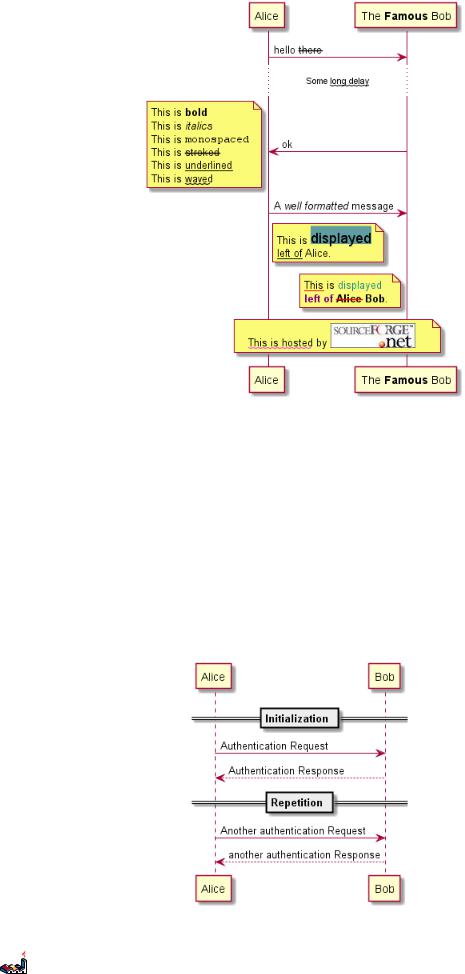
1.17 Divider |
1 SEQUENCE DIAGRAM |
1.17 Divider
If you want, you can split a diagram using == separator to divide your diagram into logical steps.
@startuml
== Initialization ==
Alice -> Bob: Authentication Request
Bob --> Alice: Authentication Response
== Repetition ==
Alice -> Bob: Another authentication Request
Alice <-- Bob: another authentication Response
@enduml
PlantUML Language Reference Guide (Version 8020) |
11 of 118 |
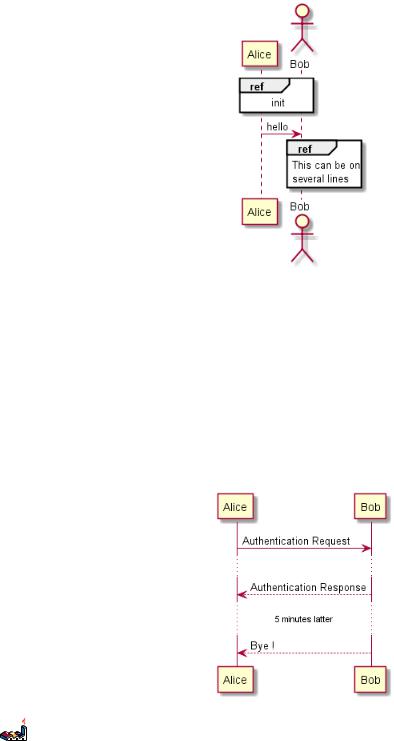
1.18 Reference |
1 SEQUENCE DIAGRAM |
1.18 Reference
You can use reference in a diagram, using the keyword ref over.
@startuml participant Alice actor Bob
ref over Alice , Bob : init
Alice -> Bob : hello
ref over Bob This can be on several lines end ref @enduml
1.19 Delay
You can use ... to indicate a delay in the diagram. And it is also possible to put a message with this delay.
@startuml
Alice -> Bob: Authentication Request
...
Bob --> Alice: Authentication Response
...5 minutes latter...
Bob --> Alice: Bye !
@enduml
PlantUML Language Reference Guide (Version 8020) |
12 of 118 |
