
Lectures / lecture3_1
.pdf
Access Control: Good Practice
A good practice when working with fields is to make fields as inaccessible as possible, and provide clear intent for the use of fields through methods.
1package demo;
2public class Foo3 {
3private int result = 20;
4protected int getResult() { return result; }
5}
1package test;
2import demo.Foo3;
3public class Bar3 extends Foo3 {
4private int sum = 10;
5public void reportSum() {
6 sum += getResult();
7}
8}

Overriding Methods
Consider a requirement to provide a String that represents some details about the Employee class fields.
1public class Employee {
2private int empId;
3private String name;
4// ... other fields and methods
5public String getDetails () {
6 |
return "Employee id: " + empId + |
7 |
" Employee name:" + name; |
8}
9}

Overriding Methods
In the Manager class, by creating a method with the same signature as the method in the Employee class, you are overriding the getDetails method:
1public class Manager extends Employee {
2private String deptName;
3// ... other fields and methods
4public String getDetails () {
5 |
return super.getDetails () + |
6 |
" Department: " + deptName; |
7}
8}
A subclass can invoke a parent method by using the super keyword.

Invoking an Overridden Method
Using the previous examples of Employee and Manager:
Employee e = new Employee (101, "Jim Smith", "011-12-2345", 100_000.00);
Manager m = new Manager (102, "Joan Kern", "012-23-4567", 110_450.54, "Marketing");
System.out.println (e.getDetails());
System.out.println (m.getDetails());
– The correct getDetails method of each class is called:
Employee id: 101 Employee name: Jim Smith
Employee id: 102 Employee name: Joan Kern Department: Marketing

Accessibility of Overridden Methods
An overriding method must provide at least as much access as the overridden method in the parent class.
public class Employee {
//... other fields and methods public String getDetails() { ... }
}
public class Manager extends Employee { //... other fields and methods
private String getDetails() { //... } // Compile time error
}

Applying Polymorphism
Suppose that you are asked to create a new class that calculates a stock grant for employees based on their salary and their role (manager, engineer, or admin):
1public class EmployeeStockPlan {
2public int grantStock (Manager m) {
3 // perform a calculation for a Manager
4}
5public int grantStock (Engineer e) {
6 // perform a calculation for an Engineer
7 }
8 public int grantStock (Admin a) {
9 // perform a calculation for an Admin
10}
11//... one method per employee type
12}

Applying Polymorphism
A good practice is to pass parameters and write methods that use the most generic form of your object as possible.
public class EmployeeStockPlan { public int grantStock (Employee e) {
// perform a calculation based on Employee data
}
}
// In the application class
EmployeeStockPlan esp = new EmployeeStockPlan (): Manager m = new Manager ();
int stocksGranted = grantStock (m);
...

Applying Polymorphism
Adding a method to Employee allows EmployeeStockPlan to use polymorphism to calculate stock.
public class Employee {
protected int calculateStock() { return 10; }
}
public class Manager extends Employee {
public int calculateStock() { return 20; }
}
public class EmployeeStockPlan { |
|
private float stockMultiplier; |
// Calculated elsewhere |
public int grantStock (Employee e) {
return (int)(stockMultipier * e.calculateStock());
}
}

Using the instanceof Keyword
The Java language provides the instanceof keyword to determine an object’s class type at run time.
1public class EmployeeRequisition {
2public boolean canHireEmployee(Employee e) {
3if (e instanceof Manager) {
4 |
return true; |
5 |
} else { |
6 |
return false; |
7 |
} |
8}
9}
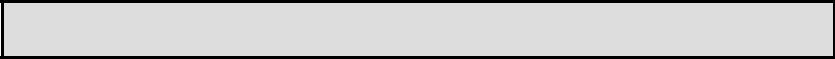
Quiz
Suppose that you have an Account class with a withdraw() method, and a Checking class that extends Account that declares its own withdraw() method. What is the result of the following code fragment?
1Account acct = new Checking();
2acct.withdraw(100);
a.The compiler complains about line 1.
b.The compiler complains about line 2.
c.Runtime error: incompatible assignment (line 1)
d.The Account.withdraw() method executes.
e.The Checking.withdraw() method executes.
