
Lectures / lecture2_1
.pdfDescribing Primitive Data Types
–Integral types (byte, short, int, and long)
–Floating point types (float and double)
–Textual type (char)
–Logical type (boolean)
Primitive Data Types
Integer |
Floating |
Character |
True |
|
Point |
|
False |
|
|
|
|
|
|
|
|
|
|
|
|
byte |
float |
char |
boolean |
short |
double |
|
|
int |
|
|
|
long |
|
|
|
|
|
|
|
1, 2, 3, 42 |
3.0F |
'a' |
true |
07 |
.3337F |
'\u0061' |
false |
0xff |
4.022E23 |
'\n' |
|
|
|
|
|
0 |
0.0 |
'\u0000' |
false |
|
|
|
|
Append uppercase or lowercase "L" or "F" to the number to specify a long or a float number.
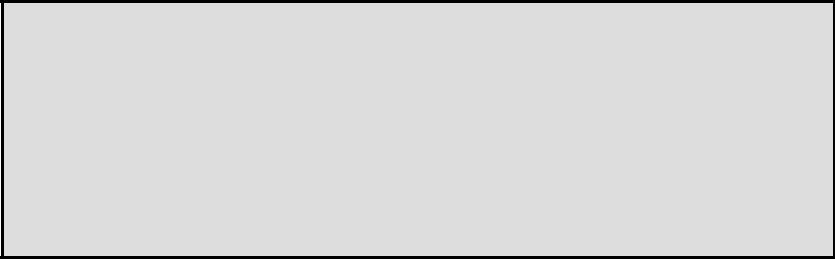
Java SE 7 Numeric Literals
In Java SE 7 (and later versions), any number of underscore characters (_) can appear between digits in a numeric field. This can
improve the readability of your code.
long creditCardNumber = 1234_5678_9012_3456L; long socialSecurityNumber = 999_99_9999L; long hexBytes = 0xFF_EC_DE_5E;
long hexWords = 0xCAFE_BABE;
long maxLong = 0x7fff_ffff_ffff_ffffL; byte nybbles = 0b0010_0101;
long bytes = 0b11010010_01101001_10010100_10010010;
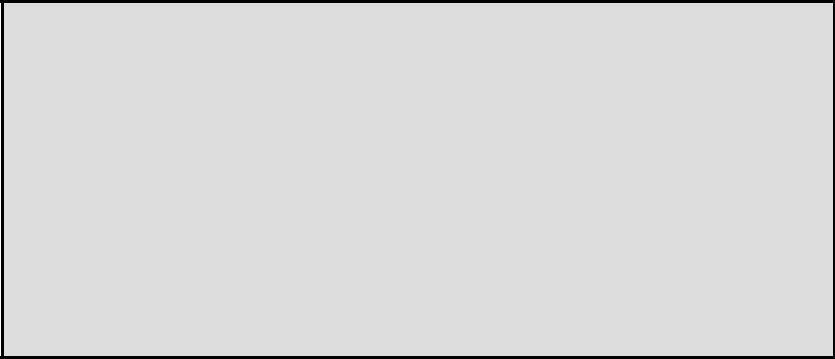
Java SE 7 Binary Literals
In Java SE 7 (and later versions), binary literals can also be expressed using the binary system by adding the prefixes 0b or 0B to the number:
//An 8-bit 'byte' value: byte aByte = 0b0010_0001;
//A 16-bit 'short' value:
short aShort = (short)0b1010_0001_0100_0101;
// Some 32-bit 'int' values:
int anInt1 = 0b1010_0001_0100_0101_1010_0001_0100_0101; int anInt2 = 0b101;
int anInt3 = 0B101; // The B can be upper or lower case.

Strings
1 public class Strings {
2
3 public static void main(String args[]){
4
5 char letter = 'a';
6
7 String string1 = "Hello";
8 String string2 = "World";
9 String string3 = "";
10 String dontDoThis = new String ("Bad Practice");
11
12 string3 = string1 + string2; // Concatenate strings
13
14 System.out.println("Output: " + string3 + " " + letter);
15
16}
17}

String Operations
1 |
public class StringOperations { |
String literals are |
|
|
|
2 |
public static void main(String arg[]){ |
automatically created |
3 |
String string2 = "World"; |
as String objects if |
4 |
String string3 = ""; |
necessary. |
5 |
|
|
6 |
string3 = "Hello".concat(string2); |
|
7 |
System.out.println("string3: " + string3); |
|
8 |
|
|
9 |
// Get length |
|
10 System.out.println("Length: " + string1.length());
11
12 // Get SubString
13 System.out.println("Sub: " + string3.substring(0, 5));
14
15 // Uppercase
16 System.out.println("Upper: " + string3.toUpperCase());
17}
18}
Operators
–Simple assignment operator
=Simple assignment operator
–Arithmetic operators
+Additive operator (also used for String concatenation)
– Subtraction operator * Multiplication operator
/ Division operator
%Remainder operator
–Unary operators
+ Unary plus operator; indicates positive
– Unary minus operator; negates an expression ++ Increment operator; increments a value by 1 -- Decrement operator; decrements a value by 1
! Logical complement operator; inverts the value of a boolean
Logical Operators
– Equality and relational operators
== |
Equal to |
!= |
Not equal to |
>Greater than
>= |
Greater than or equal to |
<Less than
<= |
Less than or equal to |
– Conditional operators |
|
&& |
Conditional-AND |
|| |
Conditional-OR |
?: |
Ternary (shorthand for if-then-else statement) |
– Type comparison operator
instanceof Compares an object to a specified type

if else
1 |
public class IfElse { |
2 |
|
3 |
public static void main(String args[]){ |
4 |
long a = 1; |
5 |
long b = 2; |
6 |
|
7 |
if (a == b){ |
8 |
System.out.println("True"); |
9 |
} else { |
10 |
System.out.println("False"); |
11 |
} |
12 |
|
13}
14}
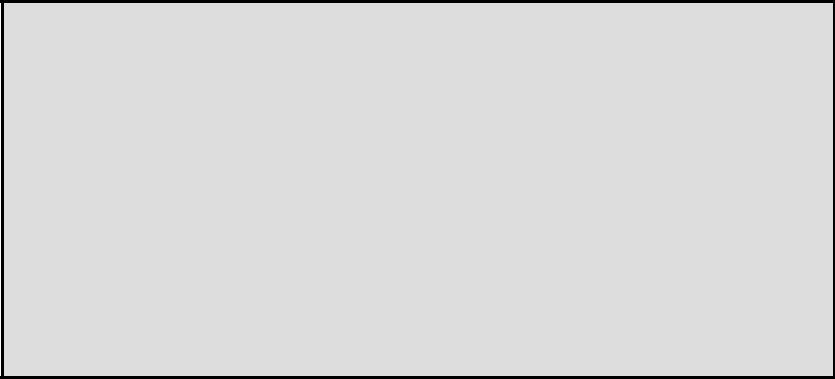
for Loop
1 |
public class ForLoop { |
2 |
|
3 |
public static void main(String args[]){ |
4 |
|
5 |
for (int i = 0; i < 9; i++ ){ |
6 |
System.out.println("i: " + i); |
7 |
} |
8 |
|
9}
10}
