
- •2.1 Software: the basics
- •2.2 Using software: useful verbs
- •2.5 Some useful adjectives
- •Types of software
- •2.6 Word processing 1
- •2.7 Word processing 2
- •Punctuation and symbols
- •2.8 Word processing 3
- •A. Jane stared at the screen
- •2.9 Image editing
- •View part of the image in more detail
- •View more of the image in less detail
- •2.10 Graphic design
- •2.11 Spreadsheets
- •0.75 7.5
- •2.12 Presentation software
- •2.13 Problems with software
- •2.15 Revision Quiz
- •2.16 Your software
- •3.1 The internet: the basics
- •3.2 Internet browsers
- •3.3 Search engines What's the difference between a web directory and a search engine?
- •3.4 Things on the net
- •3.5 Internet terms
- •3.6 E-commerce Shopping on the net
- •Booking a hotel online c. Choose the best words.
- •Filling in an e-form
- •3. 7 Internet security
- •3.8 Email
- •Sending an attachment
- •Open send size
- •3.9 Email comprehension 1
- •3.10 Email comprehension 2
- •3.11 Useful verbs crossword
- •3.12 Revision wordsearch
- •3.13 Your internet
- •1 Usa 2 United KingdomE. How is a credit card different to a debit card? Do you have one or both or neither?
2.1 Software: the basics
A. Choose the correct word to fill the spaces.
1. Turn on your computer. It will usually take a few minutes to __________.
-
a. boot itself b. boot up
2. Windows XP, Macintosh OSX and Linux are __________.
c. get booted
a. operating systems b. operating tools
3. On my computer, I have a picture of my cat as the __________.
c. operators
a. desktop background b. desktop picture
4. Microsoft Word, Adobe Acrobat and CorelDraw are programs or __________.
c. desktop scene
a. applicators b. appliers
5. To open Microsoft Word, click on the __________.
c. applications
a. picture b. symbol
6. I keep all my digital photos in a __________ called "Photos".
c. icon
a. folder b. packet
7. Is it possible to open Microsoft Excel __________ in Word?
c. box
a. texts b. files
8. In Microsoft Word, to start typing a new letter, open a new ___________.
c. pages
a. document b. page
9. When you __________ a document, it's sent to the recycle bin.
c. paper
a. destroy b. erase
10. Deleted documents stay in the recycle bin until you __________ it.
c. delete
a. washb. empty
c. clean
11. In Windows, the icon is just a __________ to the application. If you delete the icon, the application will
still be on your computer.
-
a. connector b. shortcut
12. If the computer crashes, you can try pressing the __________ button.
c. link
a. restart b. recommence
13. When I've finished using my computer, I always __________.
c. replay
a. close it down b. shut it down
c. shut it off
14. If I leave my computer on without using it, after a while it goes into __________ mode.
a. stand down b. waiting c. standby
B. Insert the missing words.
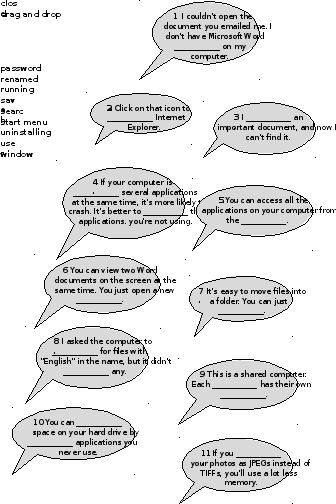
find free up installed launch
2.2 Using software: useful verbs
Match the words on the left with the words on the right.
Set 1
arrange the
cut and paste
install
open the document in
resize the
save it as
Set 2
copy the
customize your
launch
search
send the file
use the
Set 3
accidentally deleted an
exit
click on that button 4. pull down a
replace the existing
view
Set 4
close down an
log off
look in
put the file
run a
wipe the
a Microsoft Word file
a new window
photo. It's too big.
an application
some text
icons on the desktop
for a lost file
a program
"search" function
text into a new document
to a different folder
desktop
menu
important file
an application
as a web page
on the task bar
file
after a session
all folders
application
hard drive
on a USB memory key
program
2.3 The control panel

2.4 Applications
Match the descriptions on the left with these famous applications.
word processor a. Adobe Photoshop
spreadsheet b. Internet Explorer
virus protection c. Microsoft Word
browser d. Microsoft Excel
image editor e. Microsoft PowerPoint
media player f. Norton AntiVirus
email software g. Outlook Express
presentation software h. Adobe PageMaker
graphic design software i. RealPlayer
Crossword
programs which tell the computer whatto do (8)
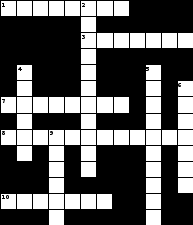
a piece of software which makes acomputer do a task (for example, edit an image) (11)
any set of instructions for a computer (7)
software which operates a peripheral,such as a scanner or printer (6)
application which stores and displaysdigital photos (5,5)
you enter a security code to prove thatyou have a _______ to use the software (7)
software which prevents unauthorisedaccess to your computer over the internet
(8)
a series of letters and numbers whichyou have to enter before installing some programs (8,4)
download new features for anapplication (6)
an unauthorised copy of a program (7)
