
PNIO_DKSW_Description_V300
.pdf
PROFINET IO-Developer’s Kit DK_SW V 3.0.0
for Standard-Ethernetcontroller
User Description
Copyright © Siemens AG 2008. All rights reserved. |
1 |
PNIO_DKSW_Description |
Technical data subject to change |
|
Version 3.0.0 |
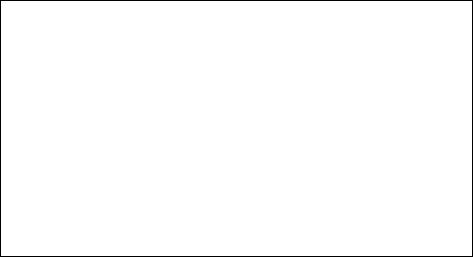
issue (07/2008)
Disclaimer of Liability
We have checked the contents of this manual for agreement with the hardware and software described. Since deviations cannot be precluded entirely, we cannot guarantee full agreement. However, the data in this manual are reviewed regularly. Necessary corrections are included in subsequent editions. Suggestions for improvement are welcomed.
Copyright
© Siemens AG 2007. All rights reserved
The reproduction, transmission or use of this document or its contents is not permitted without express written authority. Offenders will be liable for damages. All rights, including rights created by patent grant or registration of a utility model or design, are reserved.
All product and system names are registered trademarks of their respective owner and must be treated as such.
Technical data subject to change.
Preface
Copyright © Siemens AG 2008. All rights reserved. |
2 |
PNIO_DKSW_Description |
Technical data subject to change |
|
Version 3.0.0 |
Purpose of this Manual
This user guide describes the software functionality of the PROFINET IO-developers kit.
Introduction
Detailed description of the individual software functions
Example for the user
Target Audience for Manual
This manual is intended for software developers and for application developers who want to use the devkit for new products on any realtime platform. The developer is provided with a CD, consisting of the complete source code of the PNIO-stack, the documentation, an example application and the code for adapting to a NET+ARM50 controller based platform.
Developers tools (compiler, debugger,..), operating system, TCP/IP stack and testboard are not part of the developers, they can be purchased at the toolkit provider (e.g. Digi).
Structure of this Manual
This manual describes the PROFINET IO-developers kit. The manual is structured as follows:
o Section 1 Introduction
o Section 2 Commissioning the User Example with NET+ARM50 controller
o Section 3 PROFINET IO Software Creation
o Section 4 Creating a GSD File
o Section 5 SNMP
o Section 6 Important notes and limitations
o Section 7 List of Terms and References
Copyright © Siemens AG 2008. All rights reserved. |
3 |
PNIO_DKSW_Description |
Technical data subject to change |
|
Version 3.0.0 |
This manual includes a description of the PROFINET IO-stack for the developers kit GEN_SW, that is valid at the time of publication of this manual. The current version you find on the internet at
http://www.siemens.com/comdec
Guide
To help you quickly find the information you need, this manual contains the following aids:
oA complete table of contents as well as a list of all figures and tables in the manual are provided at the beginning of the manual.
o A glossary containing definitions of important terms used in the manual is located following the appendices.
oReferences to other documents are indicated by the document reference number enclosed in slashes (/No./). The complete title of the document can be obtained from the list of references at the end of the manual.
Additional Support
If you have questions regarding the described block that are not addressed in the documentation, please contact your Siemens representative.
Please send your written questions, comments, and suggestions regarding the manual to the e-mail address.
In addition, you can receive general information, current product information, and downloads pertaining to your application on the Internet at:
http://www.siemens.com/comdec.
Technical contact person for Germany / worldwide
Siemens AG |
Phone: +49 911 750 4384 |
||
Automation & Drives |
Phone: +49 911 750 2080 |
||
Fax: |
+49 911 750 2100 |
||
ComDeC |
E-mail: ComDeC@siemens.com |
||
|
|
||
Street address: |
Mailing address: |
||
Würzburgerstr.121 |
P.O. Box 2355 |
||
90766 Fürth |
90713 Fürth |
||
Federal Republic of Germany |
Federal Republic of Germany |
||
Technical contact person for USA: |
|
||
PROFI Interface Center: |
Fax: |
(423)- 2622103 |
|
One Internet Plaza |
|||
Tel: |
(423)- 2622576 |
||
PO Box 4991 |
|||
E-Mail: profibus.sea@siemens.com |
|||
Johnson City, TN 37602-4991 |
|||
|
|
||
Copyright © Siemens AG 2008. All rights reserved. |
4 |
PNIO_DKSW_Description |
Technical data subject to change |
|
Version 3.0.0 |
Contents
1 |
Introduction ............................................................................................................................ |
7 |
|
1.1 |
Scope of Delivery ................................................................................................................................... |
7 |
|
1.2 |
Content and Target Audience of this User Guide................................................................................... |
7 |
|
1.3 |
Additional Information............................................................................................................................. |
7 |
|
2 |
Commissioning the User Example with NS9360 Controller .............................................. |
8 |
|
2.1 |
Requirements......................................................................................................................................... |
8 |
|
2.2 |
Required Knowledge .............................................................................................................................. |
8 |
|
2.3 |
Hardware Installation.............................................................................................................................. |
8 |
|
2.4 |
Installation of STEP 7 and the Devkit – GSD file.................................................................................... |
9 |
|
2.5 |
Creating a PROFINET IO Configuration with STEP 7............................................................................ |
11 |
|
2.5.1 Assigning the IP Address for IO Controllers ..................................................................................... |
13 |
||
2.5.2 Assigning the Device Name for the Device....................................................................................... |
Error! Bookmark not |
||
2.5.3 |
STEP 7 Example Program................................................................................................................ |
14 |
|
2.5.4 |
Downloading the STEP 7 Program and the PROFINET IO Bus Configuration................................. |
15 |
|
2.6 |
Compiling the Device Firmware with NET+OS Development Tools ....................................................... |
15 |
|
2.6.1 Step 1: Install NET+OS Tools........................................................................................................... |
15 |
||
2.6.2 |
Step 2: Adapt NET+OS BSP V 6.3 for PROFINET IO ..................................................................... |
15 |
|
2.6.3 |
Step 3: Compile a Complete PROFINET IO Device Application....................................................... |
17 |
|
2.7 |
Starting Up the User Example on the Device ......................................................................................... |
18 |
|
2.7.1 Step 4: Loading and starting the PNIO Device Application............................................................... |
18 |
||
2.7.2 |
Starting Up PROFINET IO Communication ...................................................................................... |
19 |
|
2.8 |
Assistance in Case of Commissioning Problems ................................................................................... |
20 |
|
2.8.1 |
…With Provided Standard Example ................................................................................................. |
21 |
|
2.8.2 |
… With Customer Hardware/Application with ThreadX, Greenhill Tools .......................................... |
21 |
|
2.8.3 |
Other Tips......................................................................................................................................... |
22 |
|
3 |
PROFINET IO Software Creation .......................................................................................... |
23 |
|
4 |
Creating GSD Files................................................................................................................. |
24 |
|
5 |
SNMP (Simple Network Management Protocol).................................................................. |
25 |
|
5.1 |
Diagnostics via SNMP............................................................................................................................ |
25 |
|
5.2 |
Management Information Base MIBs ..................................................................................................... |
25 |
|
5.3 |
SNMPv1 and SNMPv2 Protocols ........................................................................................................... |
25 |
|
5.4 |
SNMP Communities ............................................................................................................................... |
25 |
|
5.5 |
Definition of Abbreviations and Source for Additional Information.......................................................... |
25 |
|
5.6 |
Variables of the MIB II Standard ............................................................................................................ |
25 |
|
6 |
Important Information and Limitations ................................................................................ |
28 |
|
6.1 |
Resource Requirements......................................................................................................................... |
28 |
|
6.2 |
Minimum IO cycle time ........................................................................................................................... |
28 |
|
6.3 |
Auto-MDIX.............................................................................................................................................. |
28 |
|
7 |
Appendix ................................................................................................................................. |
29 |
|
7.1 |
Abbreviations ......................................................................................................................................... |
29 |
|
7.2 |
List of References: ................................................................................................................................. |
30 |
|
Copyright © Siemens AG 2008. All rights reserved. |
5 |
PNIO_DKSW_Description |
Technical data subject to change |
|
Version 3.0.0 |
List of Figures |
|
Figure 1: PROFINET IO Device with Digi Test board in a Minimum Configuration.................................................. |
9 |
Figure 2: Devkit Imported in HW Config or NCM PC Config.................................................................................... |
9 |
Figure 3: Configuring a PROFINET Device in HW Config ..................................................................................... |
11 |
Figure 4: Assigning the IP address in HW Config................................................................................................ |
13 |
Figure 5: Downloading Example Program to S7 CPU ........................................................................................... |
15 |
Figure 6: Startup Messages of the Test board on the RS232 Terminal Interface.................................................. |
18 |
Figure 7: Messages on the hyperterminal when activating the blink function ........................................................ |
19 |
Figure 8: Messages on the hyperterminal at connection startup ........................................................................... |
19 |
List of Tables |
|
Table 1: Overview of PNIO Controller Blocks for Example Project........................................................................ |
14 |
Table 2: Remedy for Commissioning Problems with Standard Example............................................................... |
21 |
Table 3: Remedy for Commissioning Problems with Customer Hardware with ThreadX ...................................... |
21 |
Copyright © Siemens AG 2008. All rights reserved. |
6 |
PNIO_DKSW_Description |
Technical data subject to change |
|
Version 3.0.0 |
1 Introduction
PROFINET IO is an automation concept within PROFINET for implementation of modular, distributed applications. With PROFINET IO, you create automation solutions using the same familiar methods as with PROFIBUS. PROFINET IO is implemented with both the PROFINET standard for automation devices and the STEP 7 engineering tool. This means that you have virtually the same application view in STEP 7 – regardless of whether you are configuring PROFINET or PROFIBUS devices. Thus, programming of your user program is nearly identical for PROFINET and PROFIBUS.
A software stack is offered for PROFINET IO, which enables PROFINET IO-devices to be created. As a result of the stack, the user does not have to create the complete communication software. The functionality includes:
•Cyclic data exchange with a PROFINET IO-controller
•Sending and receiving of diagnostic and process alarms, and plug and pull alarms
•Assignment of IP addresses and device names via Ethernet
The stack is supplied in the source code and can be ported to any hardware and operating system platform. Necessary adaptations are encapsulated in defined interfaces to the hardware and operating system, thus enabling the stack to be ported as simply and cost-effectively as possible.
A good knowledge of PROFINET IO is required to implement the firmware stack.
1.1Scope of Delivery
The supplied CD contains the following:
•Software and application example for the PROFINET IO protocol stack
•Information on configuring the board support package for NET+Works 6.3
•Example GSDML file for integration in STEP 7 HWCONFIG
•Development Kit documentation
The software is in the form of C source code.
1.2Content and Target Audience of this User Guide
This document is intended for developers of PROFINET IO-devices. It includes the following:
•Overview of the software stack structure
•Description of the user interface for the PROFINET IO-stack
•Description of the network and operating system connection of the PROFINET IO-stack
•Description of the user example
This document does not include the following:
•Overview of PROFINET IO
•Description of the PROFINET IO bus protocols
•Detailed description of the PROFINET IO-stack structure and processes
1.3Additional Information
The application example supplied was tested on a Digi evaluation board for the 9360 controller.
Copyright © Siemens AG 2008. All rights reserved. |
7 |
PNIO_DKSW_Description |
Technical data subject to change |
|
Version 3.0.0 |
2 Commissioning the User Example with NS9360 Controller
2.1Requirements
The Siemens PNIO Developers Kit contains a complete application example for a PROFINET IO-device. The application example was adapted to run on a NS9360 development board by Digi. It can also be easily adapted to run on other platforms. This section describes starting up a PROFINET IO system—composed of one IOcontroller and one IO-device—on this platform. In addition to the Siemens PNIO Developers Kit, you will need the following components:
The following components are necessary:
•NET+Works 6.3 Developers Kit or higher version for your Digi ARM controller, e.g. NS9360. This kit contains a testboard, JTAG emulator, compiler/linker by Greenhill, NetOS software by Digi obtained from http://www.digi.com
•PROFINET IO-controller, e.g., Simatic S7 CPU315 PN/DP, Simatic S7 CPU317 PN/DP, SOFTNET IO, CP1616
•Ethernet switch, e.g Siemens SCALANCE X204
•Ethernet cable
•RS232 null modem cable
• STEP 7 for configuring the SIMATIC CPU and CP1616 or NCM PC for configuring the CP1616, current versions
Useful additional components, e.g. for network diagnostics;
•Packet sniffer for tracing Ethernet data packages. Various products are available on the market for this purpose, some of which can be downloaded free-of-charge. E.g. the free-of-charge-tool Wireshark has already included a decoder for PROFINET telegrams.
•Ethernet TAP for passive extraction of Ethernet signals to enable tracing of message frames in a switched network
•A ready-to-go, executable PROFINET IO-device as a reference system, e.g. Siemens ET200S
2.2Required Knowledge
We recommend that programmers have knowledge of the following:
•Driver architecture of the target platform
•Solid knowledge of C/C++
•Basic knowledge of realtime operating system
•Operating system programming techniques (multi-threading, callback-routines, events)
•Programming terms in English
•Knowledge of the PROFINET IO system
•General knowledge of automation engineering
•Basic knowledge of the STEP 7/NCM PC configuration software
2.3Hardware Installation
The following figure shows a possible hardware constellation for the Development Kit. The minimum configuration consists of:
•development board (test board)
•PROFINET IO-controller, e.g., SIEMENS S7 CPU 317-2 PN/DP
•100 Mb full duplex switch, e.g., SIEMENS SCALANCE X204-1
Optionally, another PROFINET IO-device (e.g., ET 200S with PNIO head module IM151-3PN) can be integrated.
The components are connected together as follows:
Copyright © Siemens AG 2008. All rights reserved. |
8 |
PNIO_DKSW_Description |
Technical data subject to change |
|
Version 3.0.0 |
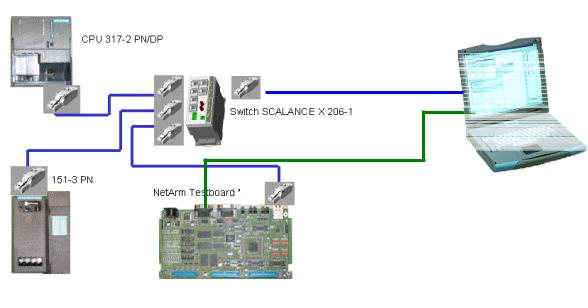
RS232
Figure 1: PROFINET IO Device with Digi Test board in a Minimum Configuration
CPU 317, test board, PC (with STEP 7 tool) and, optionally, IM 151-3 PN are connected together using an Ethernet switch. For outputting debug messages and initiating functions on the test board via a keyboard, a terminal can be connected using an RS232 null modem cable.
In addition, an emulator (not included in the figure above) must be connected via the JTAG interface of the test board (see Digi Developers Kit) in order to load the application software onto the board and start it.
The requisite power supplies for the devices are also not shown in the figure.
2.4Installation of STEP 7 and the Devkit – GSD file
This section describes the installation of the required software tools, including PNIO expansions. We recommend that you perform the following steps in the order indicated. If you use a S7 CPU as a PNIO-controller, you have to use Step 7 as a engineering system. If you use a CP1616 or SOFTNET IO as a PNIO-controller, you can use NCM/PC or Step 7 alternatively.
The following example uses Step 7, but is also applicable to NCM/PC, in principle. For more details please refer to the documentation of your engineering tool.
1.Install the specified version of STEP 7 and become familiar with its operation, if you have not already done so. For information on installing STEP 7, refer to the STEP 7 documentation.
2.Copy GSD file GSDML-Vx.y-Siemens-Devkit-YYYYMMDD.xml from the Devkit CD to your hard drive in the <Your STEP 7 Installation Directory>\Step7\S7Data\GSD directory. “x.y” means the version and “YYYYMMTT” means “year, month and day” of creation of that xml file.
3.Copy bitmap file Devkit50.bmp belonging to the GSD file from the Devkit CD to your hard drive in the <Your STEP 7 Installation Directory>\Step7\S7Data\NSBMP directory.
4.Start STEP 7 HW Config by creating a new STEP 7 project, for example. Update the catalog in HW Config using the Options → Catalog menu command. You can then find the device in the standard hardware catalog as shown below:
Figure 2: Devkit Imported in HW Config or NCM PC Config
Copyright © Siemens AG 2008. All rights reserved. |
9 |
PNIO_DKSW_Description |
Technical data subject to change |
|
Version 3.0.0 |
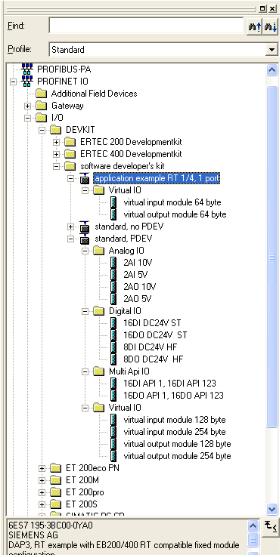
When configuring a PROFINET IO network, you have the same look & feel as with PROFIBUS. You can use a drag-and-drop operation to add a device to the configuration and also to place modules.
The devkit contains some example modules in the GSDML file that represent for example digital and analog input and output modules. However, these are only "virtual" modules that are not physically present.
For compatibility to older PNIO controllers two different DAPs (device access points) for modular devices “Standard, PDEV” and “Standard, no PDEV” are implemented.
DAP “Standard, PDEV” additionally contains the physical device (PDEV), which may be incompatible with older controller versions.
The third DAP “ application example RT 1/4, 1-Port” contains a compact device with 2 fixed IO modules (64 byte input, 64 byte output), that must be used in combination with the RT source code example, included in the development kit.
Copyright © Siemens AG 2008. All rights reserved. |
10 |
PNIO_DKSW_Description |
Technical data subject to change |
|
Version 3.0.0 |
