
Introducing ict systems
http://openlearn.open.ac.uk/mod/oucontent/view.php?id=397533
Time: 9 hours Level: Introductory
Information and communication technologies (ICTs) systems now dominate our everyday lives. This unit will explain what constitutes such a system and how ICT systems work. You will also look at how ICT systems convey, store and manipulate data, and how they process data. Finally you will learn how these systems are used.
Introduction
This unit is from our archive and it is an adapted extract from Networked living: exploring information and communication technologies (T175) which is no longer in presentation. If you wish to study formally at The Open University, you may wish to explore the courses we offer in this curriculum area. [Tip: hold Ctrl and click a link to open it in a new tab. (Hide tip)]
This unit will introduce you to some ideas about how information and communiction technologies (ICTs) systems work. We will look at how ICT systems convey, store and manipulate data, and how they process data. Finally, using the example of a supermarket, we will analyse how ICT systems are used.
Learning outcomes
This is what you should have achieved when you have completed your study of this unit:
Know the meaning of all the terms highlighted in the text.
Be aware of the main processes in an ICT system (sending, receiving, storing, retrieving, manipulating, conveying).
Be aware of some of the hardware, software and communication components used in ICT systems.
Use a system map or a block diagram to identify the components of an ICT system.
Use the units for conveying data and those for storing data apporpriaterly, including use of the prefixes kilo, mega and giga.
1 Describing an ICT system
In this unit I shall be introducing you to some ideas about how ICT systems work. Because this unit is about ICT systems, I'll be starting with a discussion about what constitutes a system. I'll go on to introduce some diagrammatic ways of representing ICT systems. Then I'll look at some examples to illustrate how they carry out certain processes, namely conveying, storing and manipulating data. You will also find out about other processes performed by ICT systems.
In this section I'll start by discussing how taking a ‘systems’ view of ICT systems can help our understanding of them. Later in the session. I'll be focusing on the communication component of an ICT system.
2 Exploring systems
2.1 Introduction
There are many types of system – not just ICT systems. For example, we all have a nervous system and, as you are studying T175, you are in a higher education system. Our homes have plumbing systems and electrical systems.
Activity 1 (exploratory)
What systems do you come across in your daily life? Write down two or three examples under each of the two headings below:
|
Systems in your home |
Systems outside the home |
Reveal discussion
Discussion
Your examples of systems might be very different from mine, but here's my list:
In my home there are systems such as the stereo system, my (not very efficient) personal filing system, the central heating system.
Systems outside the home include: an appointments system to see the doctor, a library system for borrowing books and other media, a booking system for a concert or the theatre.
In the workplace there are systems such as the telephone system, the payroll system, the budgeting system, the internal mail system and, of course, the computer systems.
As you can see from my list, and probably from your own, the word ‘system’ can be used in a number of ways. At first glance, there may not be much in common between a nervous system and an education system or an ICT system, but they are all called ‘systems’ so it is likely that they share some features. One important aspect of a system is connectedness. A plumbing system, for example, involves components such as pipes, taps and valves, which are all physically connected in some way. The components are put together to perform a certain function, in this case to supply water to a building.
Systems do not always involve physical things; the components may be activities or even ideas. Putting on a concert, for example, involves activities such as hiring a hall, holding rehearsals and selling tickets. These activities can be viewed as a system for putting on a concert because they are put together in order to carry out that function.
2.2 A system map
One way of explaining and analysing a system is to represent it in a graphical form, known as a system map. I'll use the example of a system for making an appointment with a doctor in a health centre to illustrate this point. In this example, the health centre uses a computerised booking system and the patient may phone or visit the health centre to make an appointment. Therefore, the system includes a patient, a receptionist, a doctor, and a computerised booking system. The example shown in Figure 1 shows how this system could be represented using a system map. I have called the system a ‘health centre appointments system’ and you can see a number of blobs called ‘patient’, ‘doctor’, ‘receptionist’, and ‘computerised booking system’. These are the components of the appointments system. The thick line around these is the system boundary that defines which components are part of the system and which are outside it.
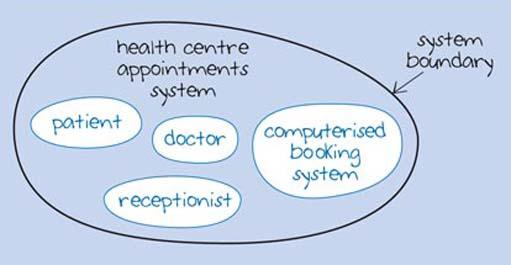
Figure 1 System map of a health centre appointments system
2.2.1 Subsystems
An important aspect of systems is that each component can be considered as a subsystem. In the health centre appointments system, the ‘computerised booking system’ may be a complex system in its own right involving a number of computers networked together. Figure 2 shows this view of the system with ‘computerised booking system’ composed of two subsystems: ‘network’ and ‘computers’. Of course, these subsystems may also be complex systems in their own right, composed of further subsystems.
A complex overall system can therefore be reduced to more manageable proportions by grouping components together and thinking about it in terms of subsystems. You can think of the subsystems as being ‘nested’ inside a system or another subsystem, a bit like Russian dolls. No single one of them is ‘the doll’; each one fits inside the larger one. A system map can help by allowing us to focus on the particular systems and subsystems that we are interested in.
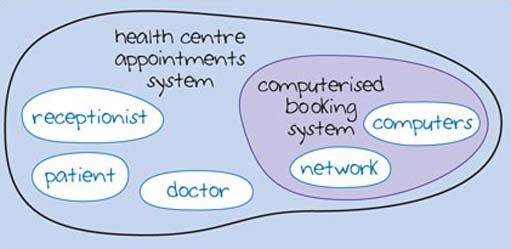
Figure 2 System map of a health centre appointments system, showing subsystems
Long description
2.2.2 Drawing the boundary
Deciding where to place the system boundary is an important consideration in that we have to think about what to include and exclude. This isn't always an easy decision to make and it often depends on the perspective of the person viewing the system.
The system maps in Figures 1 and 2 show the ‘doctor’, ‘patient’, ‘receptionist’ and ‘computerised booking system’ as part of the system. However, in Figure 3 the doctor and the patient are placed outside the system in an area that is called the system's environment; Figure 3 shows a perspective where the doctor and patient are not part of the system directly, although they influence it or are influenced by it. By placing them outside the system boundary, the focus is shifted towards the computerised booking system and how the receptionist uses it.
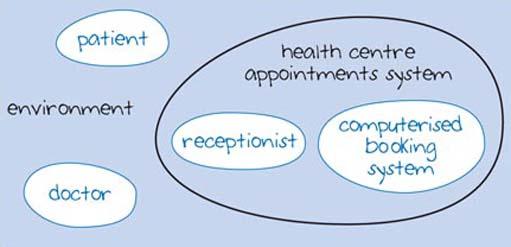
Figure 3 System map of a health centre appointments system, showing doctor and patient as part of the environment
Long description
Figure 4 illustrates yet another view of the health centre appointments system. Here the doctor and patient are seen as irrelevant and so do not appear at all in the system map. This view of an appointments system embodies yet another shift in emphasis. It is a view that might be taken by engineers who are concerned with the hardware and software of a computerised system (these are discussed in more detail in sections 8–14). However, this view is too narrow, and therefore risky, when designing new systems or planning enhancements to existing ones. Ignoring some of the users of the system or ‘stakeholders’ could lead to a booking system that doesn't do the job it was intended to do.
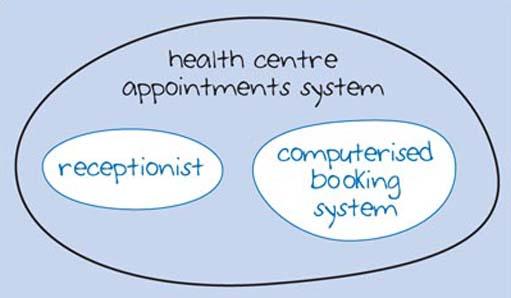
Figure 4 System map of a health centre appointments system, excluding doctor and patient
Long description
Activity 2 (exploratory)
An email communication system includes:
the sender
the recipient
the sender's computer
the recipient's computer
the internet
Draw a system map to represent this email communication system (roughly oval outlines will be fine). Do you think the users (the sender and the recipient) should be inside the system boundary or outside it?
Reveal discussion
