
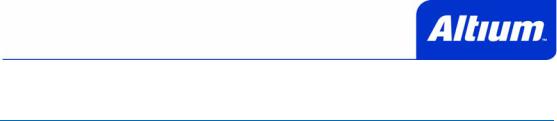
P-CAD 2006 Service Pack 2
New Features and Enhancements
New Features
True Board Origin
P-CAD PCB has been enhanced to reflect use the relative origin in all object properties dialog, all pertinent reports and export, such as Gerber and NC Drill. NOTE: For any report that specifies coordinates, if you produce a report and then change the relative origin those reports will no longer be in sync with origin.
Two new settings have been added to Options»Configure»General. They are "Use Relative Origin" and "Display Origin Marker". Once "Use Relative Origin" has been set then whenever the Relative Origin has been set in the Options»Grids dialog box, all pertinent dialogs, reports, and exports will utilize the relative origin.
With Use Relative Origin checked, all properties dialogs will display coordinates based on the relative origin. Updating coordinates while in "Use Relative Origin" mode will be based on the relative origin. Also all reports, including DRC and all exports will use the relative origin while in "Use Relative Origin" mode. NOTE: any reports or exports, such as Gerber that have explicitly set offsets will use those offsets instead of the relative origin. All offsets override the "Use Relative Origin" setting.
The Display Origin Marker enables the display of a marker that is displayed on the workspace at the location of the relative origin.
Unroute commands added to right-mouse menu
When the currently selected objects in P-CAD PCB includes at least one net object, the right-mouse popup menu now conveniently presents several Unroute options. These options behave identically to the options that appear on the Edit»Unroute menu.
Repour command added to right-mouse menu
Two new commands have been added to the copper pour's right-mouse menu – Pour/Repour and Unpour. With the Pour command you can pour an unfilled copper pour, or repour a filled copper pour. The Unpour command clears the fill for the copper pour. If more than one copper pour is selected the pour sequence obeys the Pour/Repour Option in the General tab of the Options Configure dialog.
Added buttons for Options Grids
Options»Grids has been enhanced with two new buttons. The buttons, Move Up and Move Down, provide the ability to reorganize the list of grids by shifting the selected grid in the chosen direction.
Added an option for Max Node for Show/Hide Connections
Two new features have been added to the right-mouse menu - Show Attached Connections and Hide Attached Connections. Also included a setting in the General tab of Options»Configure called "Max Node for Show/Hide" inside the Connection Options group that allows for ignoring nets with node counts greater than specified.
P-CAD 2006 Service Pack 2 |
Page 1 |
4/18/2007 |

Fixed Issues
PCB
•Copper Pours will once again correctly pour in either Selected Order or Smallest to Largest Order.
•While moving a polygon, copper pour, polygon cutout, or polygon keepout, if ESC or the right mouse button was pressed to cancel the move, and a subsequent move was tried on the polygon object, a UC@VPcbPolyObj.cpp(713) would appear. This has been corrected.
•Increased the number of shortcuts allowed for Layer Sets from 10 to 20.
•When a drill table is placed on the board containing text in user-defined columns, and then an editing operation causes drill table rows to become added or deleted, user-defined fields often stray from their originally associated rows / hole sizes. When a drill table is automatically updated to coincide with new hole data, its user-defined fields now remain in the same row as the hole size in which they were originally defined.
•When a pattern contains embedded multi-layer objects (keepouts, glue dots, or pick points), these objects would not follow the pattern geometry correctly when the component pattern was selected and dragged. A similar problem occurred if the user sub-selected several single-layer objects and extend-selected the component pattern itself, and then performed the drag. These issues have been corrected.
•Arc's in Board Outlines and in Board Cutouts would, under certain conditions, be turned into straight lines. This has been corrected.
•In cases where unconnected net traces are very close, but not actually physically touching, Unrouted Nets DRC in P-CAD PCB was not detecting the unrouted condition. This has been corrected.
•Pressing Defaults in the Colors tab of the Options Display dialog will now set all the layers' colors to the default, not just the visible ones. This has also been corrected for Print Colors.
•Board Cutouts are now handled better by copper pours during plowing.
•Sometimes when moving a line so that it is coincident with another line, the moved line would be deleted leaving a gap in the other line, resulting in the net to become unrouted. This has been corrected.
•In File Print, pressing Delete or Modify when there is no print job listed will no longer produce a UC and crash.
•The Is Fixed flag is now correctly saved to ASCII for the Board Outline/Cutouts.
•In certain circumstances Gerber output would be incorrect when the Options»Configure»Use Relative Origin and Gerber RS-274X options were both enabled.
•DRC now handles board outlines that include arcs correctly when determining if an object is inside or outside of the outline. Also now works correctly for board cutouts.
•Board Edge clearance violations were incorrectly reported when an object's bounding rectangle extended outside the board outline. This has been corrected.
•The Utils»Renumber Tool will now renumber pads that are not on grid.
•From the Files»Import»PDIF»Create Layer button, the Layers Dialog once again has the Add, Modify, Delete buttons enabled.
•IDF Export was only outputting rectangles for component outlines. This has been corrected.
•File»Clear will no longer UC if there are Net Classes defined.
•In P-CAD 2006, if all the host objects are selected and moved, the associated dimensions only get re-dimensioned. In this case, the dimension should be moved along with objects that it associates with. This behavior has been restored in P-CAD 2006 SP2 (similar to the P-CAD 2004 behavior).
•Editing the attributes of multiple components from the Design Manager View no longer causes duplicate components to be added to the design.
•Adding an attribute to a flipped pattern will once again mirror the attribute.
•Removed the Drag by Outline option from the Miscellaneous tab of the Options»Display dialog as it is no longer used.
P-CAD 2006 Service Pack 2 |
Page 2 |
4/18/2007 |
•Certain designs would cause a UC@GeometricUtils.cpp(236) upon switching to the Advanced Route Tool. This has been corrected.
•Certain designs when invoking the Advanced Route Tool would immediately cause a UC@Ortho45Utils.cpp(1996). This has been corrected.
•PCB ASCII files would error out when a duplicate component was found. The duplicate components are now skipped with a warning instead.
•Using Edit»Move To Layer on a copper pour will no longer cause a UC@PcbNet.cpp(5733).
•Older designs with no board outline can UC when attempting to create a board outline based on single arc and line board layer objects. This has been fixed.
•Duplicate components could be created by modifying several patterns through Properties, and then moving the patterns by dragging them. This has been fixed.
•Non-signal layer poured copper pours exhibited bad behavior when dragged to a new location. The boundary handles would apparently move, but the island (fill lines) would remain in their original location. This has been corrected.
•When Adding multiple libraries, the list of libraries displayed in the Library Setup dialog will now correctly reflect the order in which the libraries were selected.
•The Gerber drill symbol dialog no longer displays holes that are part of an unused alternate pattern graphic.
•Vias embedded inside a component will no longer become disassociated from the component when attached to a net.
•The Miter Tool no longer creates an arc that is disconnected from the adjoining tracks.
•Copy Matrix performance has been improved. It is now back up to the speed it was in P-CAD 2004.
•Occasionally while using the Miter Tool in Arc mode the arc would become inverted with the arc appearing opposite of the intended direction. This has been corrected.
•Selection Mask Layer settings in P-CAD PCB were not properly filtering out components based on their flipped status. Unflipped components are now unselectable unless Top layer is set, and flipped components are unselectable unless Bottom layer is set.
•Force Update will now correctly update components that have had their attached patterns renamed in the library. Also fixed a crash that could occur when no components were updated.
•Some DocTool objects produced unexpected conditions when selected, cut, and pasted into workspace. This has been corrected.
•Occasionally while moving some objects the lines being rubber-banded would lose a segment. This could also occur when pressing the T shortcut to toggle between ortho-modes. This has been corrected.
•Pasting a board outline into a design with an existing board outline will no longer cause a crash.
•Online DRC will once again catch clearance errors for lines that have been dragged when moving components and other objects.
•Historically, P-CAD PCB aggressively cleans up single-node nets when a user deletes all the net objects attached to the single node. The clean-up process consists of simply removing the node from the net and then deleting the net. This process is NOT performed when the user selects the net objects attached to the single node and removes them from the net. Since many users have provided feedback that this historic net clean-up behavior is confusing, unnecessary and irritating, P- CAD PCB is now more liberal in allowing single-node nets to consistently remain in the design following the deletion of all objects attached to the node. If users wish to have the net completely removed from the design, then they can select the node and use Edit»Remove From Net.
•When selection and rotation of a component pattern in P-CAD PCB resulted in automatic swapping of the component's pattern graphics, the component remained persistently ghosted. Component patterns are now only ghosted during placement, but not during move-drag or rotate.
•P-CAD PCB's Route»Miter utility could produce unexpected condition errors in cases where the user's click-drag mouse position was within the bounding rectangle of a current layer non-net arc. Route Miter now correctly ignores non-net objects when determining which objects the user intends to miter.
P-CAD 2006 Service Pack 2 |
Page 3 |
4/18/2007 |
•When the P-CAD PCB single selection mask is set to Include Sub-objects in Popup Dialog mode, copper pour islands will now be included in the Selection Picker popup dialog.
•Deleting a selected copper pour island in P-CAD PCB could occasionally take several seconds, with no feedback from the application. PCB now temporarily changes the cursor to an hourglass to signify that it is busy processing the deletion request.
•Board Cutouts are now handled better by copper pours during plowing.
•Rotating or flipping a pattern that replaces the current pattern graphic with an alternate pattern graphic would cause a crash in PCB. This has been corrected.
•ASCII files with zero length lines that have associated dimensions will no longer cause a UC@Asciifnc.cpp(1162) and will not cause PCB to crash.
•Saving a design to ASCII in millimeter units and later loading the design while in mils will no longer incorrectly display an absolute grid not defined error.
•When dragging components the attached lines would sometimes be removed instead of dragged. This has been corrected.
•When copying or loading a design where a board outline is automatically created from existing lines, the new board outline will now correctly use the Default Board Outline Width specified in the General tab of the Options Configure dialog box.
•Load Netlist, Force Update and Place Component would sometimes substitute the default pad style for some pads. This has been corrected.
•Routed pads in a pattern no longer remain fixed after unfixing the pattern.
•The printing of arcs will now honor the minimum line width setting.
•A pattern's Value attribute would change layers during a modification of the attribute's value if the value was the default {Value}. It would be forced to the Top Silk layer if on another layer. This has been corrected.
•Copper pours will no longer be drawn in draft mode in the Gerber export when the screen is displaying in draft mode.
•A new command can be run for files that have arcs created with the miter tool and have some of those arcs disconnected from the adjacent lines – Tools»Reconnect Disconnected Mitered Arcs, which will reattach the adjoining lines to the arc’s endpoints
•When pasting a circuit that contained many copper pour islands there could be a significant delay before PCB became responsive. The delay has been greatly reduced.
•The old method of drawing text after modification has been re-implemented.
•Polygons, cutouts and other polygon objects that are rotated will no longer have one or more fillets removed upon loading the ASCII version of the file.
•When exporting a design that had plane objects in certain situations a UC would occur in GrbrMgr.cpp at line 237. This has been corrected.
•Under certain circumstances an ECO net merge would cause PCB to crash. This has been corrected.
•Options Display Colors would under certain situations not allow the color for a layer row or an object column to be changed. This has been corrected.
•In Options»Display Colors a layer row or entity column color won't change if the new color is the same as the first color in the row or column. This has been corrected.
•Flipping or rotating a component with alternate patterns and with autoswap enabled will no longer cause PCB to crash.
•Copper pours were incorrectly drawing the thermal spoke width for vias. This has been corrected.
•Multiple rotations of a board would cause a extra tracks to be placed and stretched. This has been corrected. However, sometimes when flipping and rotating extra tracks can be added that will be not rotate with the selected items. To avoid this uncheck "Options»Configure»General»Complete Trace To Pad Center Point"
•The DRC testpoint spacing check was not catching any violations. This has been corrected.
•Under certain circumstances when starting a route on a pair of pre-routed tracks the Differential Pairs Router would UC@MultiRouteTool.cpp (3373) and crash PCB. This has been corrected.
P-CAD 2006 Service Pack 2 |
Page 4 |
4/18/2007 |
