
[MIT] / wireless_soho
.pdf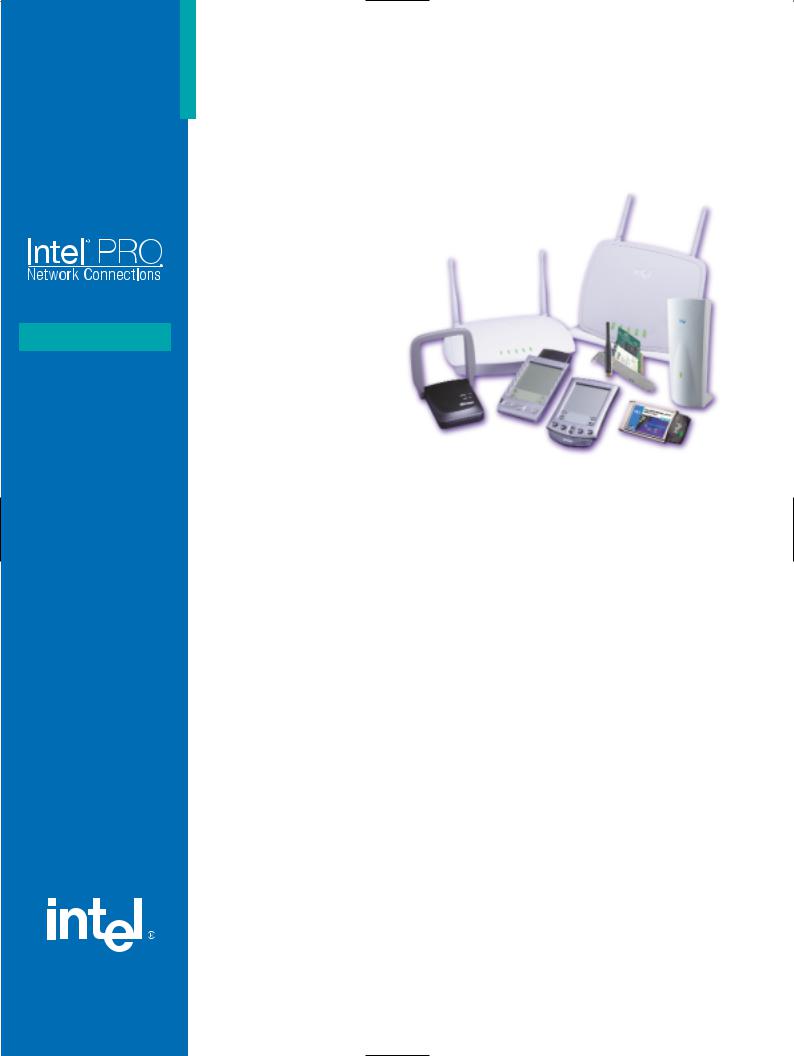
KEY FEATURES
Connect desktop, notebook, and handheld computers without cables
Install rapidly and manage the network easily
Access the Internet and other critical resources away from the desk
Intel® 802.11b Wireless Networking for Small & Medium-sized Organizations
Practical tools for improving productivity, communication and resource access
Today small businesses face some big challenges. Thanks to e-Commerce, businesses compete with companies around the world, not just around the corner. E-mail and Internet access are business essentials, but the cost for connecting each employee is prohibitive.
In this pressurized business environment, a network is essential to productivity and profit. But even if your company already has a computer network, it may not be able to respond to changing work patterns or fast growth. This is where Intel’s wireless networking products add value.
Whether you need to create a network from the ground up, or simply extend a wired network to accommodate new locations and employees, you naturally want to make the most costeffective investment possible. Wireless networking is the answer.
Intel is the worldwide leader in Fast Ethernet client-networking connections1, so it makes good business sense to choose Intel® wireless Ethernet networking solutions. With Intel wireless networking products you can:
Save money with shared Internet access for employees.
Improve communication, coordinate schedules, and get messages to the right person, at the right time.
Provide network coverage in branch offices, and in the homes of telecommuters.
Increase productivity by giving workers freedom to work where they’re most productive, with access to the online resources they need.
Create or extend networks without being a tech expert.
Maximize resources by networking essential files, information and equipment (e.g., printers, file servers, and data-backup systems).
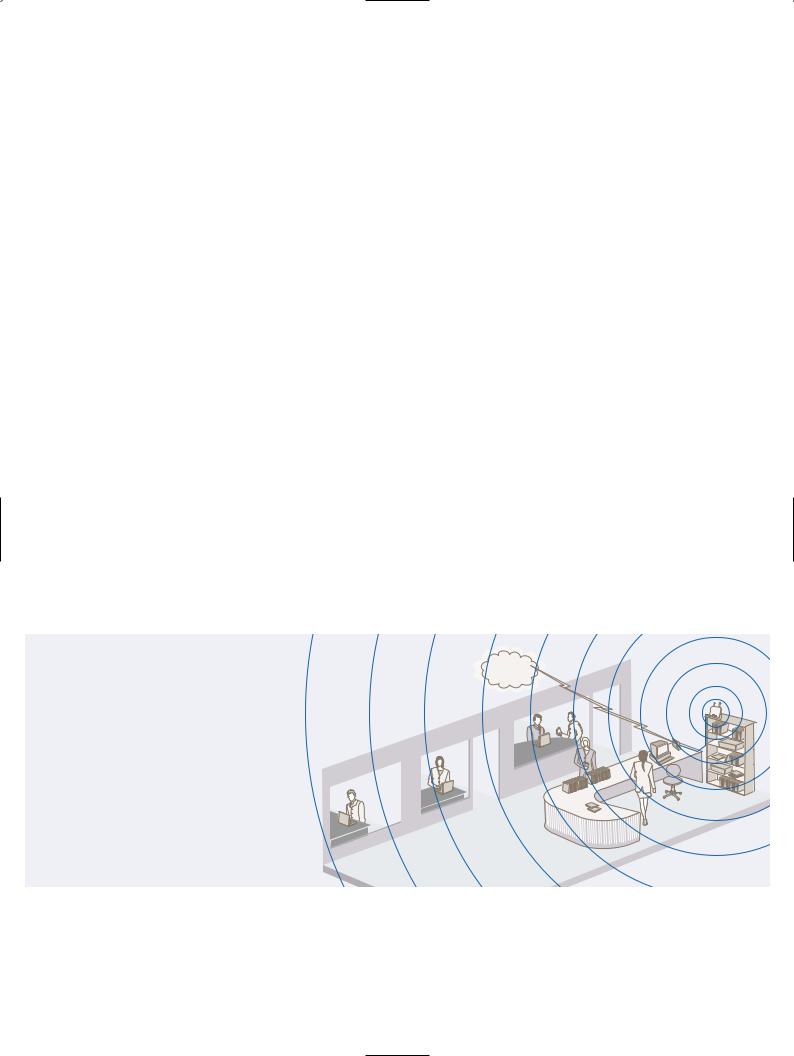
Wireless works where regular networks don’t.
A hard-wired network isn’t always practical – or cost-effective. Take the example of XYZ Taxes, an accounting firm that leases office space. To create a hard-wired network, they first need permission to run wires through walls and ceilings. Then they have to hire someone to do the wiring work while they try to run their business around the inconvenience and mess. And if they move, they’ll have to leave their wiring investment behind.
Meanwhile, ABC Builders decides to install an Intel wireless network. A Wireless Gateway is placed on a shelf, and Wireless PC Cards are installed in PCs in a matter of minutes, all without expensive cabling. Employees can work wherever it’s most convenient – in a shared office, the conference room, or even the lunchroom – without losing the network connection. Productivity starts to rise. And if ABC moves, the components are portable.
Back at XYZ Taxes, when employees are added they must wait for an expensive wired link to the network. At ABC Builders, each new hire gets a computer equipped with an Intel® Wireless PC Card – instantly linking them to the network. And although the new ABC employees don’t even have offices yet, they can start working right away, because the wireless system provides a network link anywhere in or around the building.
Of course, each new hire also needs Internet access and e-mail. At XYZ, every person gets an individual Internet account, and the service charges start piling up. But at ABC Builders, a Wireless Gateway allows up to 16 wireless users to simultaneously share a single Internet access account. Within months, the wireless network has saved enough on access charges to pay for itself. And if XYZ continues growing, it can install a small network server and continue to expand with Wireless Access Points, which support up to 64 users per Access Point.
Soon, both companies are adding branch offices. Again, XYZ calls in the wiring specialist, and waits for connections. ABC just installs Wireless Access Points and Gateways in the new offices, and lets people get to work.
Because ABC Builders is doing so well, the owner decides to take some time off. But she still wants to know what’s going on. A Wireless Gateway, linked to her home modem and wireless-equipped notebook, will make sure the owner has access to all networked resources back at the office, even while lounging by her pool.
A good idea, and the law
Internet
Five lawyers and their secretary want to share a broadband Internet connection, but they don’t want to spend a fortune to wire their leased office space, or pay for multiple modems. The verdict? Install an Intel® Wireless Gateway, enabling everyone to share a single high-speed Internet connection – without paying for an expensive technician to perform the installation. Everybody gets connected, and the firm wins big on reduced Internet charges.
DSL or Cable Modem

Networking Rx for the clinic
A medical plaza with several suites of specialists applies wireless technology to minimize paperwork and improve patient care. Each doctor carries a wireless-enabled handheld PC. From any examining room, a doctor can enter prescriptions into the handheld computer, and his orders will be instantly sent to the pharmacy, and printed out at the receptionist’s desk. At the same time, the patient’s electronic chart is updated automatically. Each of the clinic’s suites has its own Wireless Gateway and associated passwords, so information remains securely confidential within each individual practice.
Even consultants need advice
A medium-sized consulting company has a wired network, but is constantly rearranging office space for new employees. To accommodate fresh growth and avoid the delays and costs of more wiring, the firm installs Wireless Access Points as an overlay to the wired network. This also gives people freedom to work where they want, enabling new levels of productivity and efficiency. The company’s network managers like the solution, since the Wireless Access Point has SNMP capabilities that allow them to configure and service the wireless portions in the same way as the wired network. Since consultants are automatically attached to the new wireless network as they walk in the door, they can minimize time in the office – time that could be spent with clients. Bonus feature: consultants can use their wirelessequipped notebooks and handheld PCs to access the most current information while sitting in their favorite wireless-enabled coffee shop.
Internet
Pharmacy
Advantages of Intel® wireless products
Ease – Intel® wireless network products are designed for rapid installation. For example, the Wireless Gateway software setup takes less than a minute. Network management with the Wireless Access Point is just as simple.
Speed – A Wireless Ethernet Access Point network pushes data at speeds up to 11Mbps. This means rapid access to the Internet, printers, and other network-based resources. Very productive.
Security – Intel wireless products use powerful encryption to protect data in transit. Only approved users can access the network. The Wireless Gateway’s built-in firewall protects against intruders. With the Wireless Access Point, the network provides the security.
Flexibility – Adding more users is as easy as plugging in a few PC cards. Expanding coverage or bandwidth is just a matter of adding another Gateway or Access Point.
Cost-effectiveness – Wireless networking reduces the expense of running cables from desk to desk, and through walls and floors. And the wireless gateway lets multiple users simultaneously share a single Internet account, saving multiple monthly fees.
Compatibility – Intel wireless networking products are based on the IEEE 802.11b standard (certified products carry the Wi-Fi* emblem). This lets buyers mix-and-match with network components from other Wi-Fi vendors. And future standards-compliant products will operate with existing wireless equipment – helping to protect and extend the life of tech investments.

KEY FEATURES
Connect wired and wireless networks
Share Internet access among multiple users
Extend network coverage quickly
How wireless works
A traditional Local Area Network (LAN) uses cables or wires to send little packages of data from one piece of equipment to another – from PC to printer, from notebook to Internet. A Wireless LAN (WLAN) is much the same, except that the data is sent by radio waves, allowing users to cut the cable without cutting connectivity. The radio waves can even pass through ceilings and cement walls.
Building a wireless network is a matter of matching the right components with your networking needs. There are two main building blocks in any wireless network design: Infrastructure and Client Cards.
• |
1. Infrastructure: Gateways and Access Points |
|
These devices serve as data conduits for components in a wireless network. They can also provide a |
||
|
||
|
bridge between a wireless network and an existing wired network. The Wireless Gateway and |
|
|
Wireless Ethernet Access Points may all have a place in a network design, depending on the unique |
|
|
data and networking needs of an individual business. |
|
|
Whether you create a new network from scratch, or overlay an existing network, using wireless |
|
|
components will help to make the installation easy, fast, and cost-effective. |
Wireless Gateway
Recommended for Small Offices
Instant connectivity right out of the box –
Allows set-up in less than a minute, since optimized to work with Intel Wireless PC Cards. Also easily connects
to other vendors’ Wi-Fi* cards.
Manage communications from multiple PCs –
Integrated router and DHCP Server automatically run the network behind the scenes
Embedded firewall –
Protect your network from intruders with Network Address Translation (NAT) capabilities.
Share Internet access –
Save money and share one DSL or cable modem among 16 wireless and 16 wired users. Can also share one v.90 modem, when connected to an Ethernet card with supported operating system.
Enterprise
Access Point
Recommended for
Large or Unique
Deployments
Adaptability to
unique environments –
Specialty antenna support allows custom coverage for high-density offices, difficult environments and bridging among buildings.
Wireless Ethernet Access Point
Recommended for Growing or Medium Offices
Overlay existing wired network to boost overall productivity –
Watch what happens when people can work any place in the office, with constant access to critical information, even while in a meeting or visiting with a customer.
Rapid network expansion capability –
Add new employees quickly and cost-effectively. Add Access Points as complements to an existing wired network, instead of a wired hub.
(New hires can be productive immediately.)
Advanced management –
Use SNMP capabilities to configure and manage the network from anywhere.
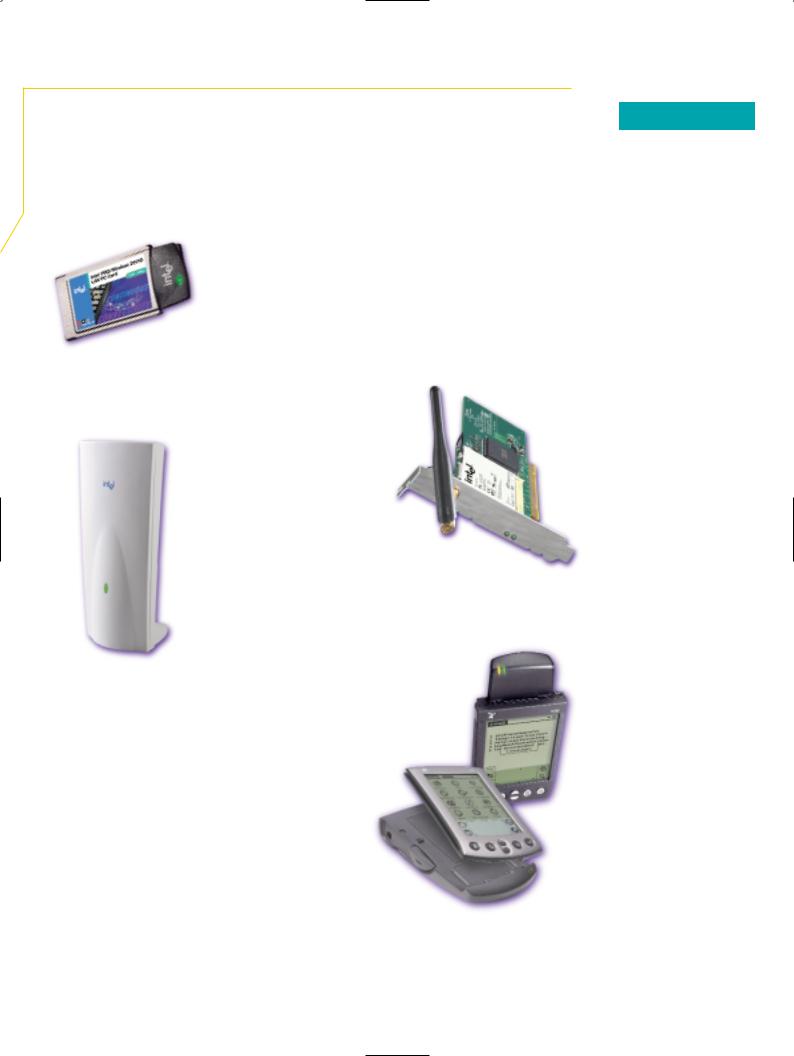
2. Client Adapters: PC Cards, USB Devices and Modules •
Wired or wireless, every network uses adapters. An adapter provides the link between a computer and the network, and also converts data into a format that the network can use. The choice of adapter depends on the kind of device being used.
A highly mobile worker may need adapters for their desktop and notebook computers, as well as a handheld PC, such as a Palm or Visor*. Intel wireless networking solutions can be applied to a wide variety of personal productivity devices.
Wireless LAN PC Card for notebook PCs
With Intel® PROSet, Intel is the first company to offer a utility to help IT Administrators manage wired and wireless PCs. Advanced features give the wireless user a better mobile experience. The PROSet utility provides innovative ease-of-use enhancements to facilitate office-home-to-hotspot
mobility, and advanced power management settings to improve the PC's battery life and allow mobile users to stay mobile longer. Intel® Adapter Switching technology
provides seamless transitions between an Intel® wireless adapter and an Intel® wired adapter, so users can move from wireless conference rooms to wired offices to the
wireless outdoor courtyard without impacting productivity or restarting the PC or applications.
PCI Card
USB Device for desktop PCs
The fast, easy way to connect existing Desktop PCs to the wireless network. Easy installation – no need to open computer. Intel is the first vendor to provide USB, WHQL, and WECA certifications, helping to ensure compatibility. Physical lock capability helps prevent theft in public areas. Advanced chipset provides robust connection even in multipath interference situations.
When combined with a PC Card, the PCI Carrier enables cable-free network connectivity for desktop computers. Allows offices to be reconfigured quickly and easily. Facilitates communication with other IEEE 802.11b standards-based products.
for desktop PCs
Convenient solution for new desktop PCs – ideal to get it pre-installed on new desktop computers. Unique all-in-one solution
eliminates PC Card plug-in hassle
and improves reliability. Flexible external antenna allows you to direct coverage for best reception.e standards-based products.
Wireless LAN Ethernet Module for Handspring Visor* handhelds
Provide employees with access to network resources via Handspring Visor* handheld computers. Module slips easily into Visor handheld. Allows connectivity anywhere there’s a
wireless-enabled network connection (e.g., coffee shops, airports, hotels).
Xircom
Wireless LAN Module
for Palm m500* series handhelds
A connectivity option for the popular Palm handheld computers. Provides mobile connectivity. Perfect for access to network data during conferences with clients. Works with Palm m500 and m505*.
KEY FEATURES
Connect to network without cables
Install rapidly and manage easily
Maintain network connection while on the move
Configuration profiles provide easy movement across networks
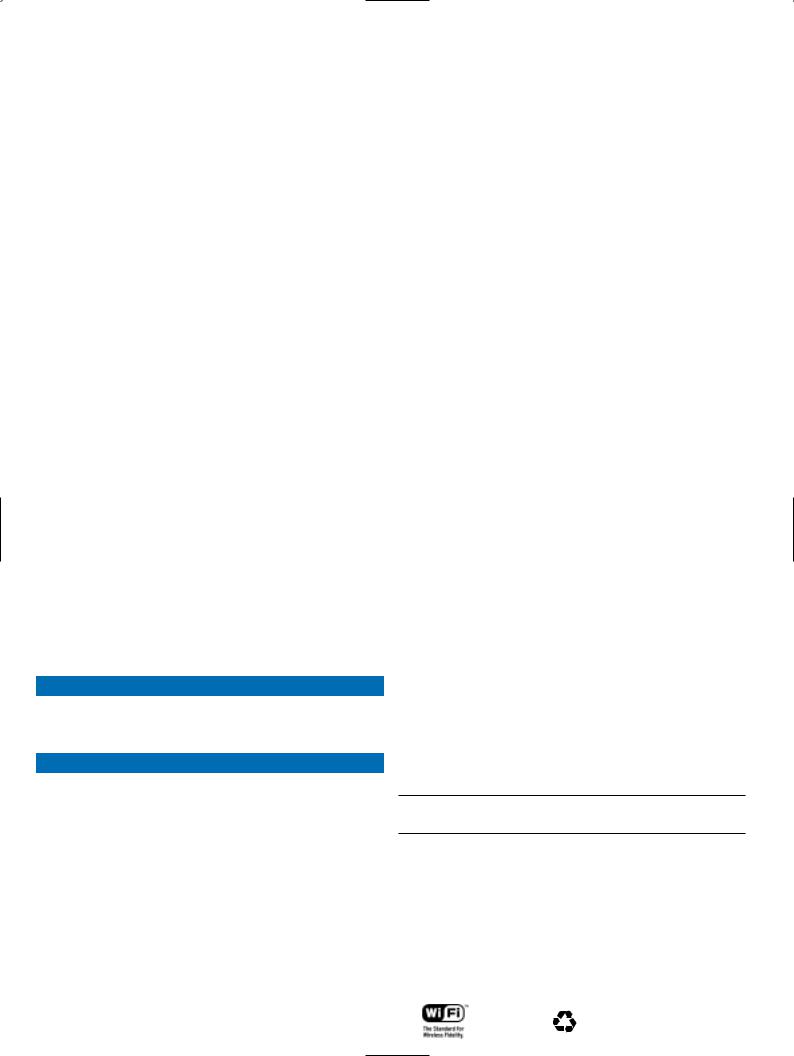
SPECIFICATIONS |
Intel® Wireless Product Group |
|
|
DYNAMIC RATE SCALING |
1, 2, 5.5, 11Mbps2 |
(Auto-selects highest usable rate) |
|
OPERATING SYSTEMS |
PC Card, PCI Card and USB Device ship with Windows* 2000, 98, 95, NT*, WinCE*, and Pocket PC* |
NETWORK STANDARDS |
IEEE 802.11b High Rate compliant, Wi-Fi* certified |
ROAMING |
IEEE High Rate-compliant roaming |
FREQUENCY |
2400-2483.5MHz |
WIRELESS MEDIUM |
Direct Sequence Spread Spectrum (DSSS) |
MEDIA ACCESS CONTROL |
Carrier Sense Multiple Access with Collision Avoidance (CSMA/CA) |
SECURITY |
Access Control Lists; WEP Encryption (Open system, 64-bit, and 128-bit), VPN capability; USB, Enterprise AP and Gateway provide physical lock mechanism to |
|
help deter theft; 802.1x support provided in PC Card via future Web download |
MODULATION |
DBPSK @ 1Mbps; DQPSK @ 2Mbps; CCK @ 5.5 and 11Mbps |
NETWORK ARCHITECTURE |
Supports peer-to-peer (ad-hoc) networking and communication to wired networks via Access Points and Gateways |
OPERATING CHANNELS |
11 channels (U.S. and Canada); 13 channels (ETSI compliant countries); 14 channels (Japan) |
RANGE AT 1MBPS |
1500ft (460m) open environment (1000ft [300m] for handheld modules); 300ft (90m) office environment |
(TYPICAL) |
|
RANGE AT 11MBPS |
400ft (120m) open environment (300ft [90m] for handheld modules); 100ft (30m) office environment |
(TYPICAL) |
|
MOUNTING |
Gateway and Access Points can mount on ceiling or wall, or rest on flat surface. Gateway also ships with spacesaver cradle. |
ANTENNA |
Flexible Gateway and APWE Access Point antennas allow you to direct coverage. Enterprise Access Point ships with two removable dipole antennas and |
|
supports specialty antennas |
NETWORK MANAGEMENT |
|
Access Point |
SNMP. Enterprise Access Point also has Embedded Web server, Telnet, and tFTP |
Gateway |
Embedded Web browser configuration tool |
WARRANTY |
Gateway and Enterprise Access Point: 3 year; APWE Access Point and PC Card: Limited lifetime; Handheld modules: 1 year limited |
FOR PRODUCT INFORMATION |
|
|
|
World Wide Web |
www.intel.com/network |
U.S. and Canada |
800-538-3373 |
UK |
+0870-6072439 |
France |
+01-41-918529 |
Germany |
+069-9509-6099 |
Italy |
+02-696-33276 |
Spain |
+91-377-8166 |
Finland |
+9-693-79297 |
Denmark |
+38-487077 |
Norway |
+23-1620-50 |
Sweden |
+08-445-1251 |
Holland |
+020-487-4562 |
Japan |
+81-298-47-0800 |
Hong Kong, Taiwan, Korea, Singapore and ASEAN |
+65-213-1000 |
Australia |
+61-2-9937-5800 |
ONLINE DOCUMENTS
To learn more about Intel and Xircom branded Wireless LAN products, including products optimized for Large Organizations, visit: www.intel.com/network/wireless
CUSTOMER SUPPORT
Intel® Customer Support Services offers a broad selection of programs. For more information, contact us on the World Wide Web at support.intel.com/sites/support. Service and availability may vary by country.
PRODUCT ORDER CODES |
|
|
|
|
|
Product |
|
Product Code |
|
|
|
Intel® PRO/Wireless 2011B LAN PC Card |
$1 |
WPC2011BWW (Worldwide) |
|
|
WPC2011BJP (Japan) |
|
|
|
Intel® PRO/Wireless 2011B LAN PCI Card $8 |
WPCI2011B |
|
Intel® PRO/Wireless 2011B LAN Enterprise |
|
|
Access Point |
|
WEAP2011BAK (North America, |
|
|
Canada, S. Korea, Taiwan, Philippines) |
|
|
WEAP2011BJP (Japan) |
|
|
WEAP2011BRW (China, Australia, |
|
|
New Zealand, Hong Kong, Malaysia, |
|
|
Thailand, Western Europe, United Kingdom, |
|
|
Singapore) |
|
|
|
Intel® PRO/Wireless 2000B LAN |
|
|
Power Injector |
|
WLPI2000BWW |
(Power over Ethernet module for |
|
|
Enterprise Access Point) |
|
|
|
|
|
Intel® Wireless Gateway |
$2 |
WLGW2011BAK (North America, |
|
|
Canada, S. Korea, Taiwan, Philippines) |
|
|
WLGW2011BJP (Japan) |
|
|
WLGW2011BRW (China, Australia, |
|
|
New Zealand, Hong Kong, Malaysia, |
|
|
Thailand, Western Europe, United Kingdom, |
|
|
Singapore) |
|
|
|
Intel® PRO/Wireless 2011B LAN USB Device |
WUD2011BWW (Worldwide) |
|
|
|
WUD2011BSG (Singapore, France) |
|
|
|
Xircom Wireless Ethernet Access Point |
$ |
APWE1120 |
|
|
|
Xircom SpringPort* Wireless LAN Module |
$ |
SWE1130 |
for Visor*3 |
|
|
Xircom Wireless LAN Module for Palm4 |
$ |
PWE1130 |
For a complete list of countries/order codes visit the following URLs: Access Points www.intel.com/network/products/2011_order_access.htm PC Card www.intel.com/network/products/2011_order_pc.htm
Handheld products based on wireless technology by Cisco Systems*.
1Dell’Oro Group, 2000.
2Maximum radio interface speed is 11Mbps; actual data throughput is determined by several factors, including speed of handheld or PC processor.
3For use with Handspring Visor* handhelds; all models. Other handhelds: use a Wireless LAN PC Card with computer manufacturer’s “PCMCIA sleeve.”
4For use only with Palm m500 or m505* handhelds.
Information in this document is provided in connection with Intel products. No license, express or implied, by estoppel or otherwise, to any intellectual property rights is granted by this document. Except as provided in Intel’s Terms and Conditions of Sale for such products, Intel assumes no liability whatsoever, and Intel disclaims any express or implied warranty, relating to sale and/or use of Intel products including liability or warranties relating to fitness for a particular purpose, merchantability, or infringement of any patent, copyright or other intellectual property right. Intel products are not intended for use in medical, life saving, or life sustaining applications. Intel may make changes to specifications and product descriptions at any time, without notice.
*Other names and brands may be claimed as the property of others.
Copyright © 2001, Intel Corporation. All rights reserved. Intel is a trademark or registered trademark of Intel Corporation or its subsidiaries in the United States and other countries. Xircom is a subsidiary of Intel Corporation.
0901/OC/PL/PP/5K |
Please Recycle |
NP2020.01 |
