
[MIT] / wireless
.pdf
KEY FEATURES
Extend LAN connectivity without costly wiring
Deploy instant networks at any location
Intel® PRO/Wireless LAN
Networks as mobile as the people who use them
serve as the basis for an entirely new network infrastructure, in which
devices are instantly deployed or reconfigured without the costs and concerns of pulling wires throughout a building. Intel PRO/Wireless LAN Adapters also let you create ad hoc networks sharing information in secure peer-to-peer sessions, away from the office, allowing communication with only the people you authorize.
Intel is the worldwide leader in Fast Ethernet, client-networking connections1, and also co-inventor of the Ethernet, Fast Ethernet and Gigabit Ethernet standards, so it shouldn’t be surprising that Intel is now providing the best Wireless Ethernet solutions. Intel’s products boast the Wi-Fi seal of approval in which a third party has confirmed their compliance to the IEEE 802.11b High Rate specifications, protecting your investment in infrastructure and assuring you of cross-vendor interoperability.
•
Supporting Features |
Benefits |
|
Fast 11Mbps connectivity based on |
|
Interoperates with other 802.11b Wi-Fi-approved products |
IEEE 802.11b High Rate standard |
|
Backwards compatible with 802.11 Direct Sequence products |
(aka Wireless Ethernet) |
|
at 1 and 2Mbps |
|
|
Dynamic rate scaling tunes performance to minimize interference |
|
|
Automatic load balancing and preemptive roaming optimize |
|
|
each client’s connection to the LAN |
|
|
Seamless bridging between separate Ethernet networks allows |
|
|
connectivity without cables |
|
|
|
Reliable and trusted net access – |
|
128-bit Wired Equivalent Privacy (WEP) protects information |
even when you’re not at your desk |
|
in transit by adding powerful encryption without a noticeable |
|
|
impact to performance |
|
|
Bi-directional authentication restricts LAN access to recognized |
Brand name reliability |
|
clients and Access Points via advanced security settings |
|
The quality, reliability and support that you would expect |
|
|
|
from the world leader in Fast Ethernet, client-networking |
|
|
connections1 |
Simple to set up and manage |
|
Plug and Play adapter installation |
|
|
Browser-based configuration and management with full support |
|
|
for SNMP v2 |
|
|
Integrates into existing Ethernet networks |
•
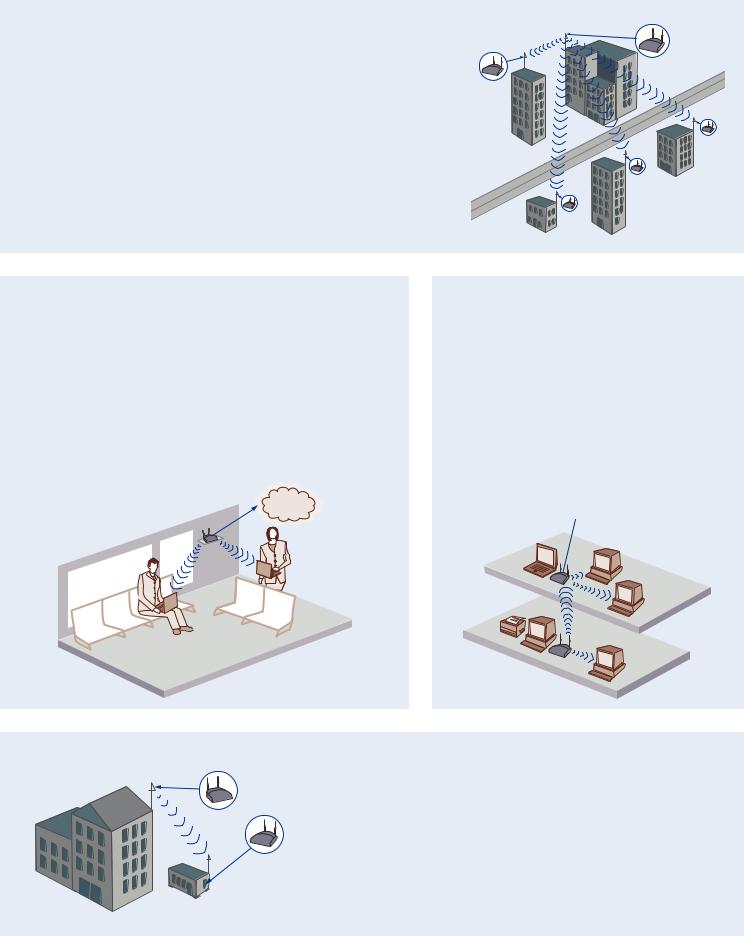
DEPLOYMENT SCENARIOS
Multi-Point Bridging
Profile:
A health care facility is expanding and needs to equip an entire campus with wireless technology.
Challenge:
Doctors, staff, and administrative personnel need seamless network coverage as they roam from private offices to hospitals and other locations on campus. Buildings may be up to one mile apart, or several miles.
Solution:
Equipping buildings with Intel® PRO/Wireless LANs throughout the campus enables seamless coverage. Omni-directional and yagi antennae installed outside buildings facilitate campus-wide coverage from buildings equipped with wired LANs, to those with no wired LAN capability.
Result:
Tying buildings together wirelessly eliminates 1.5Mbps T1 communication costs and provides high data rate transmission. Doctors, nurses, and administration staff can move throughout the entire facility and be ensured of seamless network access via notebooks and handheld PCs.
Hospital
1 Mile
Medical
Offices
Physical
Therapy
 Professional
Professional
Offices
Pharmacy
Public Hot Spot
Challenge:
The ability to work while on the road or away from the office or school is becoming more important to today’s mobile user. To ensure productivity, maintain competitiveness and generally get work done, these individuals need Internet access at offsite locations.
Solution:
Public hot spots, such as airports and coffee shops, are offering Internet access to visitors. These sites obtain one high-bandwidth line to the Internet either via a cable modem, DSL or T1 connection; install an Access Point, and voila! They can share this Internet access with visitors.
Result:
Business travelers will be more productive. Coffee shops will enjoy increased business as mobile users seek out wireless-enabled cafes.
Internet
Repeating Floor
Challenge:
A mid-sized company is expanding to a second floor within the complex and needs to provide network connectivity to users who will inhabit the new space. However, this new space is difficult and expensive to wire.
Solution:
Intel’s PRO/Wireless LAN allows organizations to extend their wired network to a non-wired area. Installing Access Points in both the wired and non-wired areas allows instant network connectivity to users. An Access Point connected to the network on the first floor, will “repeat” information to the Access Point on the second floor, acting as a conduit to the network.
Result:
Complete, continuous network coverage for the entire organization without the cost of new wiring.
 To the wired switch
To the wired switch
Point-to-Point Bridging
School |
Challenge: |
A school is expanding to new space. They need network connectivity in the new classrooms, but don’t want to sink money into space they will occupy temporarily.
|
Solution: |
|
Install a wireless Access Point in the portable, and set it up to serve the local PCs via one |
|
standard antenna. Install a specialty antenna to the Access Point’s second antenna connection |
|
to bridge to an AP in the main building. This allows the remote PCs to access the entire school |
|
network and the Internet. (Each Access Point in the main building can support up to four |
|
remote connections.) |
Portable |
Result: |
No costly re-wiring, no messy construction, and no loss of productivity. Students and teachers can be connected immediately.

Peer-to-Peer Connections
Profile
Consultants at a customer site bring laptops to their daily meeting in the conference room … or the cafeteria, or wherever they can convene. Meetings are slotted to last no more than an hour, so they must be able to push files back and forth quickly and easily.
The Challenge
Enable ad-hoc meetings anywhere, at will
Allow files to be shared with all other users in the group
The Solution
Intel® PRO/Wireless LAN PC Cards installed in each device
The Result
Consultants can meet virtually anywhere, bringing only their laptops – no Access Point, wires, or discs required – and exchange information, either peer-to-peer or broadcast to the entire group, giving them the flexibility and speed to work more productively. Peer-to- peer connectivity offers benefits to schools as well. Students will enjoy an instant wireless network as they meet in study groups and project teams.
|
Temporary Networks |
Internet |
Profile |
Booth personnel at a trade show are turning one-on-one contact with prospects into |
|
|
new business – and they need to process that new business through the home office |
|
via an Internet connection. |
The Challenge
The trade show environment is not conducive to network wiring and multiple network drops are expensive
|
Laptops and handheld PCs used by the roving sales force must be able to log on |
|
All users must be able to send documents to the nearby printer |
The Solution
PCs are equipped with Intel® PRO/Wireless LAN Adapters
An Intel® PRO/Wireless LAN Access Point provides the network devices with a wireless link to the Internet/intranet via one tradeshow network drop
The printer is connected to the desktop PC and configured as a shared resource
The Result
In-booth personnel and mobile staff can process new business information through the home office quickly, receiving approvals within minutes. Documents can be sent to the printer and retrieved moments later for the customer’s signature.
Seamless Roaming
Profile
A major food products company is growing, and its personnel are constantly on the move – from meetings to the R&D lab to the office, and so on. The network is constantly evolving, as new people are coming aboard and moving about with laptops and other network devices. But the job of the IT administrator is still the same: deliver reliable, secure, managed network access.
The Challenge
Enable mobile workers to stay connected no matter where they need to work
Allow for network growth without constantly revising (and rewiring) the infrastructure
Give workers the best possible network connection at all times
Protect sensitive data across the LAN
The Solution
Laptop, desktop, and handheld PCs equipped with Intel PRO/Wireless LAN Adapters
Intel® PRO/Wireless LAN Access Points strategically placed throughout the network environment
Access Points are connected to the network backbone and can be easily installed and managed remotely from a central location
Robust encryption features protect sensitive data traveling across the wireless segment of the LAN
The Result
Network infrastructure issues are vastly simplified for a company experiencing rapid growth and change. Network users enjoy newfound flexibility with reliable, Ethernet-speed connectivity wherever their work takes them. And, the wireless segment of the LAN can still be secure and managed by IT administrators from a central location.
Change floors without losing your connection.

KEY FEATURES
Enables mobile roaming and building-wide coverage
Connects wired and wireless networks through bridging and repeating
Eases installation and management
• |
Intel® PRO/Wireless LAN Access Point |
|
The fastest and easiest way to enable network connectivity wherever you need it |
|
Whether you need to extend the reach of a wired network or quickly deploy an all wireless LAN, |
|
Intel® PRO/Wireless LAN Access Points provide a reliable, easy-to-install network infrastructure. |
|
Intel’s standards-based solution is ideal for historic buildings, leased office spaces, temporary |
|
projects … any location where wired connectivity is not practical or cost-effective. |
Network-to-network bridging and repeating–
Bridges between wired and wireless networks, connects two wired networks or extends coverage to non-networked areas
Secure access control with bi-directional authentication –
Use MAC addresses and pre-defined network IDs to restrict which Adapters and Access Points can connect to the network.
Embedded web server –
Configure, monitor and manage Access Points from anywhere in the world via standard web browser.
data and VoIP wireless handsets –
H.323 voice networks that are
Multipurpose design –
Mounts easily on walls and ceilings, rests discreetly on shelves and filing cabinets.
BNC-mounted 1dB gain diversity antennas –
Provide reliable coverage for most indoor environments. Built-in BNC connectors also support a wide variety of optional
specialty antennas.
•
Features |
Benefits |
|
Private, trusted connections |
|
Encrypts transmissions to help ensure privacy while |
128-bit Wired Equivalent Privacy (WEP) |
|
|
|
|
maintaining speed and quality |
Bi-directional authentication |
|
Restricts LAN access to recognized clients and |
|
|
Access Points via advanced security settings |
|
|
|
Standards-based design |
|
Ensures interoperability with all other 802.11b High Rate |
Wi-Fi* approved |
|
|
|
|
compliant products |
|
|
|
Reliable performance |
|
Innovative, cost-effective solution extends the reach of |
Seamless bridging to, from and between |
|
|
Ethernet networks |
|
wired networks to conference rooms, classrooms, training |
|
|
centers, etc. |
Wireless repeating |
|
Extends network coverage to areas that don’t have |
|
|
network access |
|
|
|
Simple to set up and manage |
|
Allows firmware updates via FTP or a direct serial connection |
Advanced manageability |
|
|
|
|
without taking the Access Point offline |
|
|
Upgrade entire wireless network at one time from one |
|
|
remote location |
Embedded web server with full support |
|
Enables configuration and management with a browser from |
for SNMP v2 |
|
anywhere in the world, so changes take just a few mouse |
|
|
clicks, not a personal visit |
Receives power through the Ethernet cable2 |
|
Simplifies set-up and eliminates costly process of running |
|
|
electricity to each Access Point |
Comprehensive site survey tool |
|
Makes it easy to optimize Access Point placement for best |
(included in every box) |
|
coverage and performance |
•
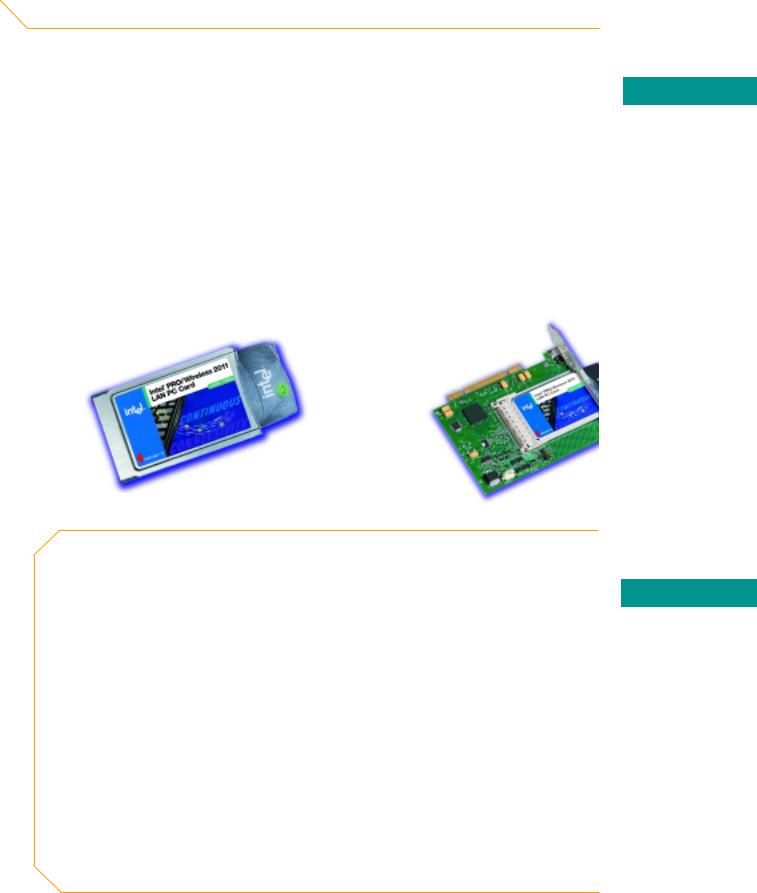
Intel® PRO/Wireless LAN Adapters |
• |
|
Fast, reliable network connectivity – even when you’re not at your desk
Unleash the productivity of your workforce with Intel® PRO/Wireless LAN Adapters. With untethered instant-networking capabilities, users of laptops and other mobile devices can work where they’re most productive. Immediate access to critical information while you’re still in a conference room … real-time updates to your supply-chain system from the factory floor … ad hoc, peer-to-peer networking sessions wherever you happen to be … classroom computers and peripherals that communicate with each other and the Internet instantly and easily – the possibilities of wireless connectivity come to life with Intel PRO/Wireless
LAN Adapters.
Connect desktop computers to the wireless network
For schools, small organizations and branch offices, wireless networking is a cost-effective method of networking PCs. IT Managers can easily, and immediately, satisfy requests for additions and changes or reconfigurations to the network.
Features |
Benefits |
|
Uninterrupted connectivity |
|
Operates continuously and automatically in the background, |
Advanced roaming scheme |
|
|
“preemptive roaming” |
|
so that connection with a new Access Point is established |
|
|
before the old connection is lost |
Mobile IP |
|
Seamless roaming across sub-nets without rebooting |
Location profiles |
|
Enables travel between offices or between home and work |
|
|
without reconfiguring laptops to log onto a network |
Integrated diversity antennas |
|
Two integrated antennas overcome multipath problems for the |
|
|
best possible connection |
|
|
|
Easy to use and manage |
|
Automatic updates keep users informed of signal strength |
Task Tray indicators |
|
|
|
|
and quality |
PRO/Wireless client utilities |
|
Optimize power and performance levels, graph interference |
|
|
patterns, view transmission statistics |
DHCP support |
|
Lets clients obtain a leased IP address from a DHCP server, |
|
|
eliminating the complexity of assigning fixed IP addresses in |
|
|
a large enterprise |
Robust management system |
|
Configure and monitor from anywhere in the world via |
|
|
web browser |
|
|
|
Automatic performance optimizations |
|
Automatically switches among Access Points to optimize signal |
Load balancing |
|
|
|
|
strength and quality, and minimize spectrum sharing |
Dynamic rate scaling |
|
Always seeks to connect at 11Mbps, then switches (if network |
|
|
traffic demands) to 5.5, 2 or 1Mbps for increased signal range; |
|
|
automatically returns to higher speed when conditions allow |
Advanced power management |
|
Extends laptop battery life to maximize time away from the desk |
Ad hoc mode |
|
Allows direct peer-to-peer communication without using an |
|
|
Access Point – perfect for small networks or temporary |
|
|
project teams |
PC Card
KEY FEATURES
Advanced hardware design provides secure, high-speed connectivity while roaming
Ad hoc mode enables simple peer-to-peer networks
Intelligent on-board power management extends laptop battery life
PCI Carrier
KEY FEATURES
Enables cable-free network connectivity to desktop computers
Allows offices to be reconfigured quickly and easily
Facilitates communication with other IEEE 802.11b standards-based products
•

SPECIFICATIONS |
Intel® PRO/Wireless LAN Product Suite |
|
|
DYNAMIC RATE SHIFTING |
1, 2, 5.5, 11Mbps |
(Auto-selects highest usable rate) |
|
NETWORK STANDARD(S) |
IEEE 802.11b High Rate, 802.3, 802.1H, 802.1d Spanning Tree |
FREQUENCY |
2.4GHz ISM band |
WIRELESS MEDIUM |
Direct Sequence Spread Spectrum (DSSS) |
MEDIA ACCESS CONTROL |
Carrier Sense Multiple Access with Collision Avoidance (CSMA/CA) |
OPERATING SYSTEMS SUPPORTED |
Windows* 2000, 98, 95, NT*, WinCE and Pocket PC* |
ENCRYPTION |
Open system (no encryption), 40-bit WEP, 128-bit WEP |
MODULATION |
DBPSK @ 1Mbps; DQPSK @ 2Mbps; CCK @ 5.5 and 11Mbps |
OPERATING CHANNELS |
11 channels (U.S. and Canada); 13 channels (ETSI compliant countries); 14 channels (Japan) |
ROAMING |
IEEE 802.11b High Rate compliant with Intel® enhanced roaming features; Mobile IP with MD5 encryption for member authentication |
CERTIFICATION |
U.S./Canada: FCC Part 15 Class B US Unintentional Emissions; FCC Part 15.247, 15.205, 15.209 US Spread Spectrum; DOC RSS-210 Canadian Spread Spectrum; |
|
Europe: ETS 300 328, ETS 300 826, CE Marked; Japan: RCR STD-33; Contact Intel for other information outside the U.S. |
ENVIRONMENTAL OPERATING RANGES |
Operating Temperature: -20° to 70°C; Storage Temperature: -30° to 80°C; Operating Altitude: up to 2.4km; Humidity: 95% maximum non-condensing |
|
Shock: 40G, 11mS, half sine; Vibration: 2G peak, sine; 0.02G peak random |
WARRANTY |
Three year: Access Points; Limited lifetime: Client Adapters |
|
|
|
SPECIFICATIONS |
Intel® PRO/Wireless LAN Adapter |
|
|
|
|
|
|
SLOT-TYPE NOTEBOOKS |
Type II 16-bit PC card, Desktops: PCI |
|
|
SOFTWARE DRIVERS |
Windows* 2000, 98, 95, NT*, WinCE, DOS and Pocket PC* |
|
|
DEVICE DRIVERS |
NDIS2, NDIS3, NDIS4, NDIS5 and ODI |
|
|
SOFTWARE UTILITIES |
Location profiles “My WLAN places”; Real-time signal |
|
|
|
strength/quality “WLAN Monitor”; Diagnostic and Configuration |
|
|
|
“WLAN Info”; Firmware upgrade “WLAN Update”; |
|
|
|
“AP Discovery”; Site Survey Tool |
|
|
NETWORK ARCHITECTURE |
Supports peer-to-peer networking and communication to |
|
|
TYPES |
wired networks via Access Points |
|
|
RANGE AT 1MBPS (TYPICAL) |
1500ft (460m) open environment; 300ft (90m) office environment |
|
|
RANGE AT 11MBPS (TYPICAL) |
400ft (120m) open environment; 100ft (30m) office environment |
|
|
ANTENNA |
Integrated internal diversity antenna |
|
|
LED INDICATORS |
Link status and link activity |
|
|
RECEIVE SENSITIVITY |
-87dBm @ 1Mbps; -85dBm @ 2Mbps; -84dBm @ 5.5Mbps |
|
|
|
-81dBm @ 11Mbps |
|
|
MAX OUTPUT POWER |
Typical 18dBm; Minimum 14dBm |
|
|
POWER CONSUMPTION |
Transmit: 300mA typical (500mA max.); Receive: 170mA typical |
|
|
|
(300mA max.); Sleep: 10mA typical (25mA max.) |
|
|
SAFETY COMPLIANCE |
USA/Canada: UL1950/CSA 22.2; Europe: CE Marked |
|
|
DIMENSIONS |
Length: 11.02cm/4.34in; Width: 5.66cm/2.23in; |
|
|
(PC CARD/PCI CARRIER) |
Thickness: 5mm/.20in; Weight: 1.6oz/45.36g |
|
|
|
|
|
|
|
|
|
|
FOR PRODUCT INFORMATION |
|
|
|
|
|
|
|
World Wide Web |
www.intel.com/network |
|
|
U.S. and Canada |
|
800-538-3373 |
|
UK |
|
+0870-6072439 |
|
France |
|
+01-41-918529 |
|
Germany |
|
+069-9509-6099 |
|
Italy |
|
+02-696-33276 |
|
Spain |
|
+91-377-8166 |
|
Finland |
|
+9-693-79297 |
|
Denmark |
|
+38-487077 |
|
Norway |
|
+23-1620-50 |
|
Sweden |
|
+08-445-1251 |
|
Holland |
|
+020-487-4562 |
|
Japan |
|
+81-298-47-0800 |
|
Hong Kong, Taiwan, Korea, Singapore and ASEAN |
+65-213-1000 |
|
|
Australia |
|
+61-2-9937-5800 |
SPECIFICATIONS |
Intel® PRO/Wireless LAN Access Point |
|
STANDARDS CONFORMANCE |
IEEE 802.11b High Rate, IEEE 802.3 (10BASE-T), 802.1H, |
|
|
802.1d Spanning Tree, SNMP v2 |
|
LOCAL CONFIGURATION |
Direct console port (serial EIA-232 DB-9 male) |
|
REMOTE CONFIGURATION |
HTTP, Telnet, SNMP, PPP, tFTP, and Intel® feature to perform bulk |
|
|
configuration to many APs |
|
AUTOMATIC CONFIGURATION |
BOOTP and DHCP |
|
MAXIMUM CLIENTS |
256 |
|
MANAGEMENT FEATURES |
Client Access Control via MAC address; Embedded HTTP Server |
|
|
SNMP traps; Multilevel passwords |
|
DIAGNOSTIC CAPABILITIES |
Event logging, data packet tracing, SNMP alarm generation, |
|
|
operating statistics; Protocol and bandwidth filters; Site Survey |
|
|
utility with signal strength logging |
|
ROAMING SUPPORT |
IEEE 802.11b High Rate compliant with Intel® brand-enhanced |
|
|
roaming features; Mobile IP |
|
PERFORMANCE |
Proxy ARP; Short preamble support; QoS Voice and |
|
ENHANCEMENTS |
Data Prioritization |
|
SECURITY |
40-bit or 128-bit Encryption; Access Control List; |
|
|
MD5 Member Authentication (Mobile IP) |
|
RANGE AT 1MBPS (TYPICAL) |
1500ft (460m) open environment; 300ft (90m) office environment |
|
RANGE AT 11MBPS (TYPICAL) |
400ft (120m) open environment; 100ft (30m) office environment |
|
ANTENNA |
Two 1dBi dipole antennas with diversity support; also supports |
|
|
specialty antennas |
|
LED INDICATORS |
Status, network activity, and RF activity |
|
RECEIVE SENSITIVITY |
-87dBm @ 1Mbps; -85dBm @ 2Mbps; -84dBm @ 5.5Mbps; |
|
|
-81dBm @ 11Mbps |
|
MAX OUTPUT POWER |
Typical 18dBm; Minimum 14dBm |
|
POWER SUPPLY |
Input: 85 to 270V AC; Output: 12V DC |
|
POWER ENHANCEMENTS |
Power-over-Ethernet option2 (eliminates need for AC power at |
|
|
AP location) |
|
SAFETY COMPLIANCE |
USA/Canada: UL1950/CSA 22.2; Europe: CE Marked |
|
DIMENSIONS |
Length: 24.69cm/9.72in; Width: 18.34cm/7.22in; |
|
|
Height: 4.85cm/1.91in; Weight (w/ power supply): 1lbs./0.454kg |
|
HARDWARE SHIPPING |
Access Point, two dipole antennas, one power supply, one |
|
CONFIGURATION |
country-specific power supply cord (three in “EU” and “AR” |
|
|
SKUS), mounting brackets, clips and screws |
|
|
|
|
ORDER CODES |
|
|
|
|
|
Wireless Enterprise Access Point, 2.4GHz, 11Mbps |
|
|
North America |
|
WEAP2011NA |
Europe R&TTE countries |
|
WEAP2011EU |
Japan |
|
WEAP2011JP |
Other European countries, Australia, New Zealand & Jordan |
WEAP2011EO |
|
Asia Region |
|
WEAP2011AR |
ONLINE DOCUMENTS
To learn more about Intel® PRO/Wireless LAN, or to connect with an Intel® Premier Provider in your area, visit us at www.intel.com/network
CUSTOMER SUPPORT
Intel® Customer Support Services offers a broad selection of programs. For more information, contact us on the World Wide Web at support.intel.com/sites/support. Service and availability may vary by country.
1 Dell’Oro Group, 2000.
Wireless PC Card, 2.4GHz, 11Mbps |
|
North America |
WPC2011NA |
Europe R&TTE countries |
WPC2011EU |
Japan |
WPC2011JP |
Other European countries, Australia, New Zealand & Jordan |
WPC2011EO |
Asia Region |
WPC2011AR |
|
|
Wireless PCI Carrier, (PC Card insert purchased separately) |
|
Worldwide |
WPCR2011WW |
For a complete list of countries/order codes visit the following URLs: Access Points www.intel.com/network/products/2011_order_access.htm PC Card www.intel.com/network/products/2011_order_pc.htm
For antennas and Power-Over-Ethernet accessories please visit the following URL: www.intel.com/support/network/wireless/pro2011/accesspoint/30670.htm
2Requires optional accessory.
Information in this document is provided in connection with Intel products. No license, express or implied, by estoppel or otherwise, to any intellectual property rights is granted by this document. Except as provided in Intel’s Terms and Conditions of Sale for such products, Intel assumes no liability whatsoever, and Intel disclaims any express or implied warranty, relating to sale and/or use of Intel products including liability or warranties relating to fitness for a particular purpose, merchantability, or infringement of any patent, copyright or other intellectual property right. Intel products are not intended for use in medical, life saving, or life sustaining applications. Intel may make changes to specifications and product descriptions at any time, without notice. For the most current product information, please visit http://www.intel.com/network/wireless
* Third-party trademarks are the property of their respective owners. |
0401/JN/PP/OC/2.5K |
|
Please Recycle |
NP1690.03 |
|
||||
Copyright © 2001, Intel Corporation. All rights reserved |
|
|||
|
|
|
|
