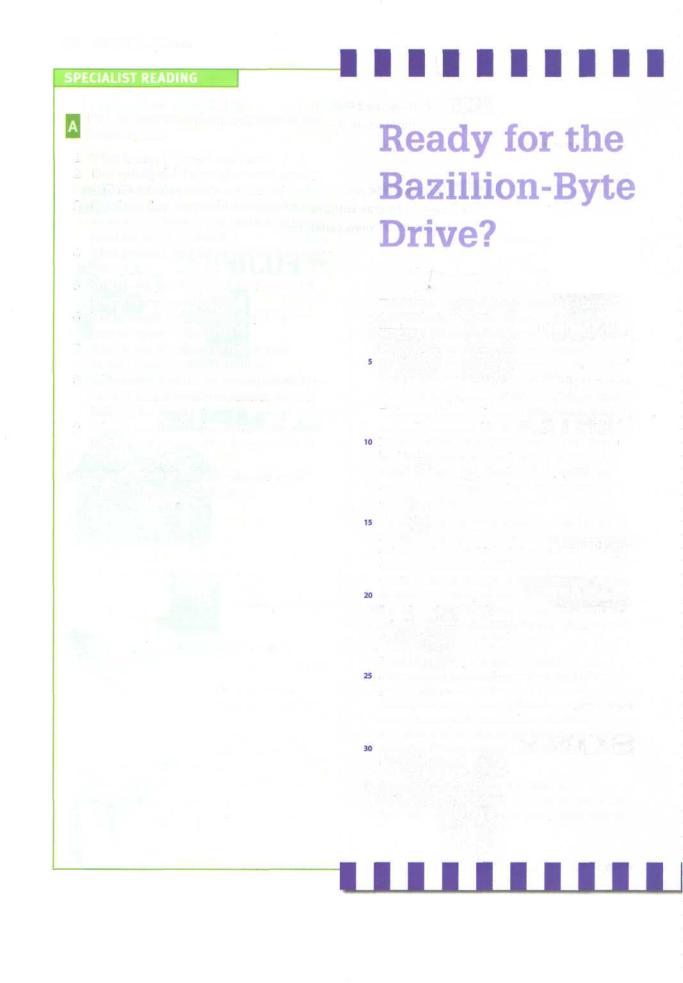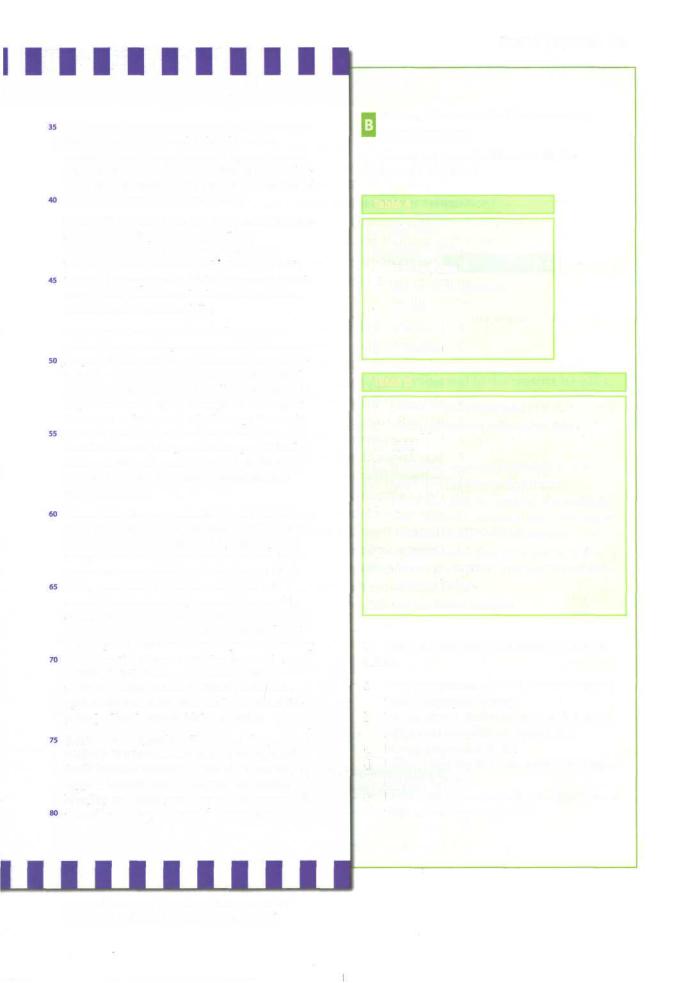Oxford_English_for_Information_Technology / Text / unit4
.pdf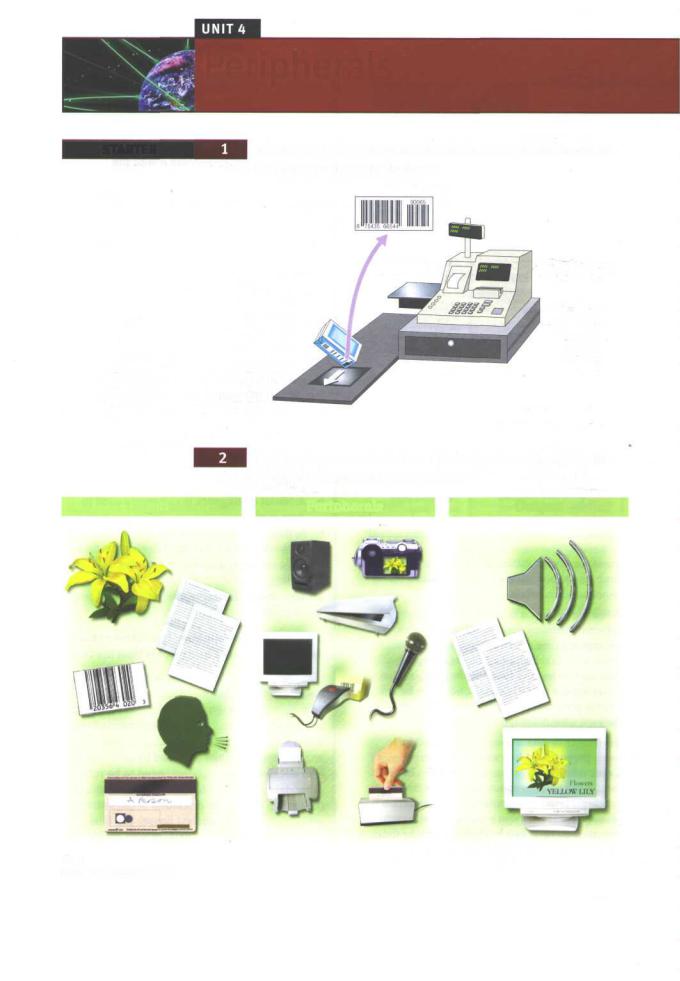
Peripherals
STARTER
Input
Fig 2
Input and output devices
Identify the peripherals in this computer application. Divide them into input and output devices.
Fig 1
EPOS till
Link the inputs on the left and the outputs on the right with the appropriate peripherals in the centre.
Peripherals |
Output |
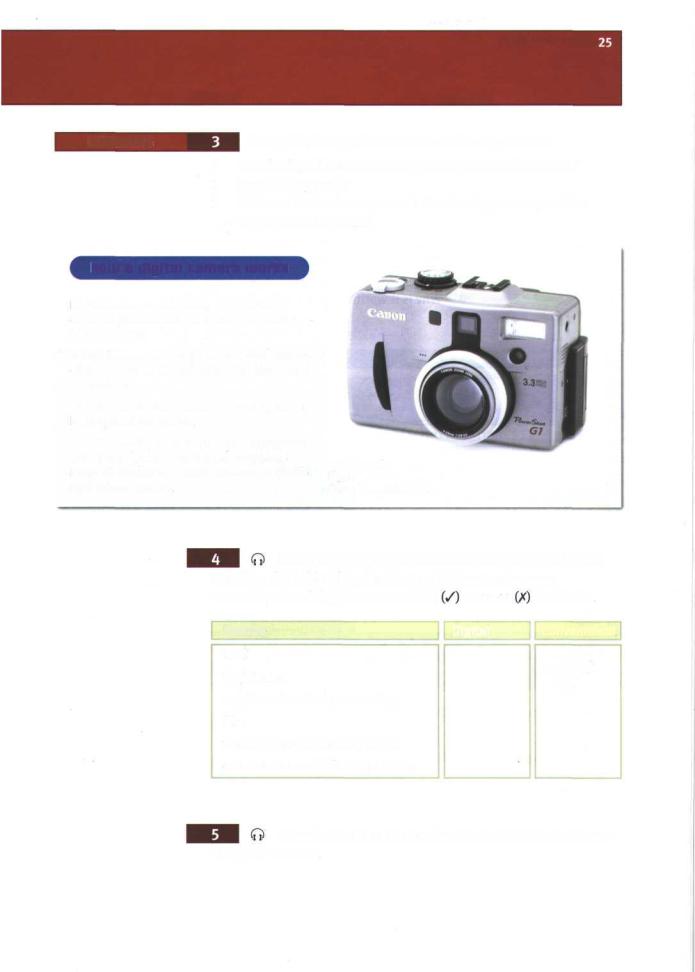
LISTENING |
Study this description and answer these questions. |
1How do digital cameras differ from conventional cameras?
2How do they work?
3What are their advantages and disadvantages compared to conventional cameras?
HOW a digital camera works
Digital cameras store images on memory cards so pictures can be transferred easily to a computer.
A lens focuses the image on to a CCD unit or Charge-Coupled Device where the film would normally be.
So you can aim the camera accurately, there is an optical viewfinder.
So you can play back the images and decide which to keep and which to re-shoot, the image is passed to a small LCD screen on the back of the camera.
Fig 3
Canon PowerShot, G1
Listen to Part 1 of this discussion between A and B and complete this table of similarities and differences between
conventional and digital cameras. Tick |
or cross |
the boxes. |
Feature |
Digital |
Conventional |
lens |
|
|
viewfinder |
|
|
requires chemical processing |
|
|
film |
|
|
transfer images directly to PC |
|
|
can delete unsatisfactory images |
|
|
Listen to Part 2 of the dialogue to list the disadvantages of digital cameras.

26 UNIT 4 Peripherals
Now listen to both parts again to find the answers to these questions:
1What does a CCD contain?
2What is a pixel?
3How can you view pictures before they are downloaded to a PC?
4When you have downloaded the images, what can you do with them?
5Is special software required?
6Why is the resolution important?
7What does the capacity of a digital camera depend on?
8Why is it worth getting a rechargeable battery?
LANGUAGE WORK Revision: Comparison and contrast
Study this comparison of digital and conventional cameras.
FEATURE |
DIGITAL CONVENTIONAL |
lens
viewfinder
requires chemical processing
film
transfer images directly to PC
candelete unsatisfactory images
Note how we can compare and contrast these types of cameras.
Comparing features which are similar:
1Both cameras have lenses.
2Like the conventional camera, the digital camerahasaviewfinder.
Contrasting features which are different:
3The conventional camera requires chemical processingwhereasthedigitalcamera does not.
4The conventional camera uses film unlike the digital camera.
5With a digital camera you can transfer images directly to a PC but with a conventional camera you need to use a scanner.
6With digital cameras you can delete unsatisfactory images; however with conventional cameras you cannot.
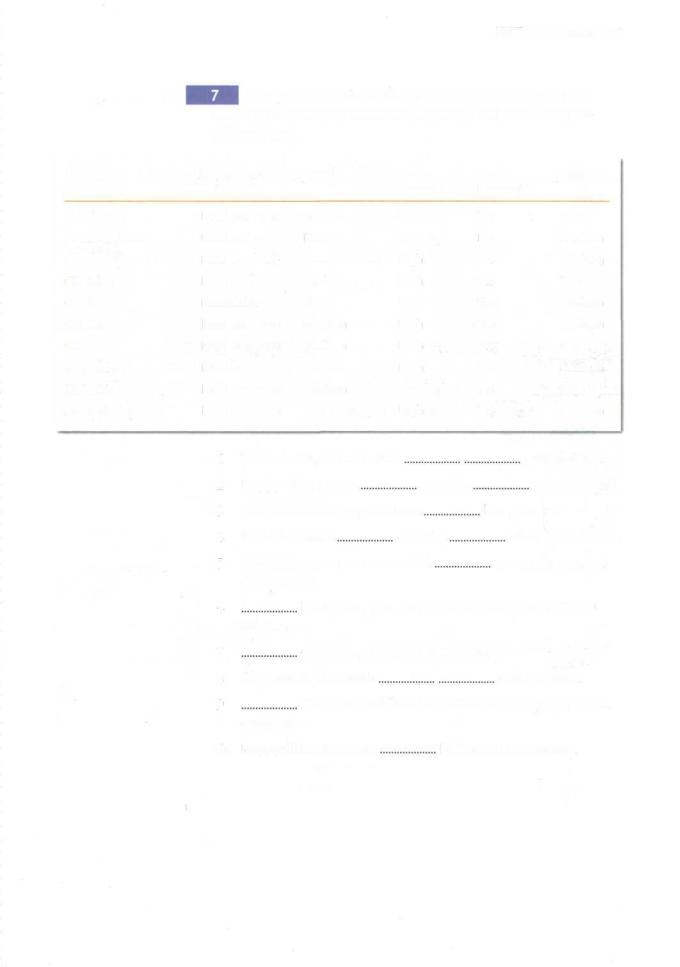
|
|
|
|
UNIT 4 |
Peripherals 27 |
|
Study this data about storage devices. Then complete the |
||||
|
blanks in the following sentences comparing and contrasting the |
||||
|
different types. |
|
|
|
|
Device |
Read/Write |
Speed |
Media |
Media |
Cost |
|
|
|
Capacity |
Removable |
|
Floppy disk |
Read and write |
Slow |
Very low |
Yes |
Low |
Fixed hard disk |
Read and write |
Fast |
Very high |
No |
Medium |
Removable hard disk |
Read and write |
Medium to fast |
High |
Yes |
Medium |
CD-ROM |
Read only |
Medium |
High |
Yes |
Low |
CD-R |
Recordable |
Slow |
High |
Yes |
Medium |
CD-RW |
Read and write |
Medium |
High |
Yes |
Medium |
CD-MO |
Read and write |
Medium |
High |
Yes |
High |
DVD-ROM |
Read only |
Medium |
High |
Yes |
Medium |
DVD-RAM |
Read and write |
Medium |
Very high |
Yes |
High |
Magnetic Tape |
Read and write |
Very slow |
High |
Yes |
Medium |
1 You can write to hard disks |
optical disks. |
||
2 |
Floppy disks have a |
capacity |
other devices. |
3 |
CD-ROMs and floppy disks are |
low priced. |
|
4 |
DVD-RAM has a |
capacity |
other optical disks. |
5 |
CD-ROMscannotbere-recorded |
some other optical |
|
|
disks can be. |
|
|
6hard disks, you can read from and write to CD-MO
drives.
7CD-ROMs, CD-Rs are recordable.
8 |
Magnetic tape is much |
other devices. |
9 |
DVD-RAM and fixed hard disks have very high media |
|
|
capacity. |
|
10 |
Floppy disks are cheap |
DVD-RAMisexpensive. |
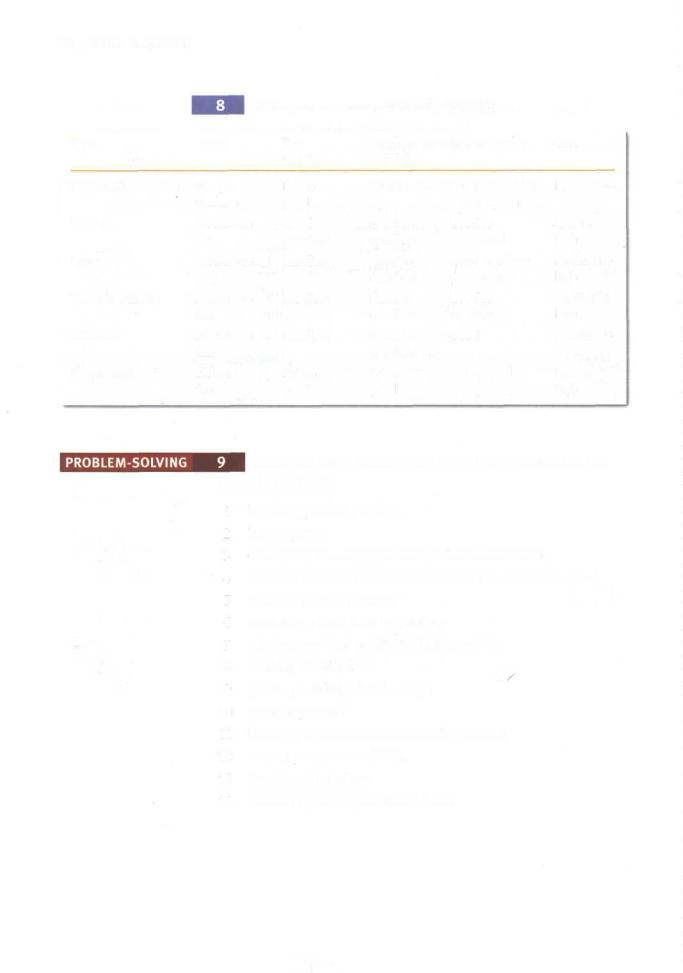
28 UNIT 4 Peripherals
Write your own comparison of printer types.
Type |
Speed |
Text |
Graphics |
Colour Quality |
Cost |
|
|
Quality |
Capability |
|
|
Dot-matrix |
Slow to |
Fair to |
Limited |
Fair if you add a |
Low |
|
medium |
good |
|
colour option |
|
Ink-Jet |
Medium to |
Good to |
Good to |
Good to |
Low to |
|
fast |
excellent |
excellent |
Very Good |
high |
Laser |
Medium to |
Excellent |
Good to |
Good in colour |
Medium to |
|
very fast |
|
excellent |
laser printers |
high |
Thermal Transfer |
Medium to |
Excellent |
Good to |
Good to |
Medium to |
|
fast |
|
excellent |
superior |
high |
Solid Ink |
Medium to |
Excellent |
Good to |
Good |
Medium to |
|
fast |
|
excellent |
|
high |
Electro-static |
Slow to |
Fair to |
Fair to |
Fair to good |
Low to |
|
fast |
good |
good |
|
high |
Study this list of needs. Which type of peripheral would you advise in each case?
1inputting printed graphics
2building cars
3controlling the screen cursor in a fast action game
4making choices on a screen in a public information terminal
5recording moving images
6recording a book loan in a library
7printing very high quality text and graphics
8creatingdrawings
9printing building plan drawings
10recordingsound
11listening to music without disturbing others
12storing programs and data
13inputting a lot of text
14backing up large quantities of data
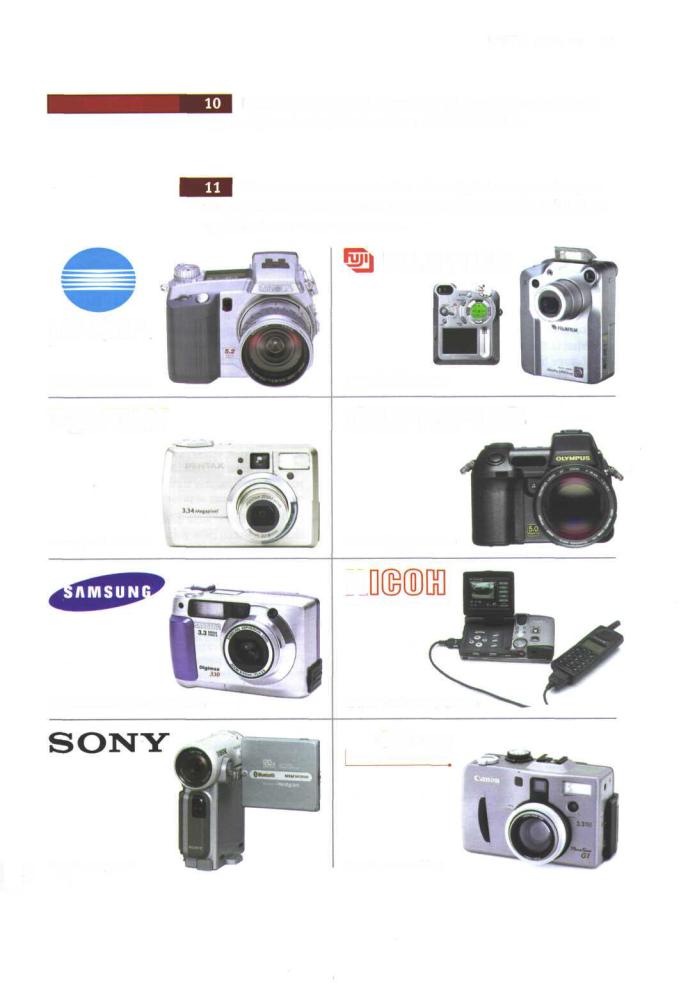
UNIT 4 Peripherals 29
WRITING
MINOLTA
Describe the EPOS till shown in Fig 1. Explain the function of each peripheral using the structures studied in Unit 2.
Check these websites for the latest digital cameras. Compare the newest cameras with the one described in Fig 3. You will find its specifications on www.canon.com.
FUJIFILM
www. minolta.com |
www.fujifilm. com |
PENTAX OLYMPUS
OPtio330
www.pentax.com |
www.olympus.com |
It
Image Communication
www.samsungcamera.com |
www.ricohcamera.com |
Canon
Imaging across networks
www.sony.com |
www.canon.com |