
- •Contents
- •Using the Value Change Link (VCL)
- •Overview
- •Purpose
- •Audience
- •Using VCL to Monitor Value Changes
- •Designing a VCL Application
- •The PLI Interface
- •The VCL Interface
- •The VCL Components
- •The Toggle Test Application
- •What Is a Toggle Test?
- •The System Task Syntax
- •The General Structure of the Application
- •VCL Operations
- •Selecting Signals
- •Organizing the Data Structure
- •Starting the Monitor
- •Processing the VCL Data
- •Miscellaneous VCL Tasks
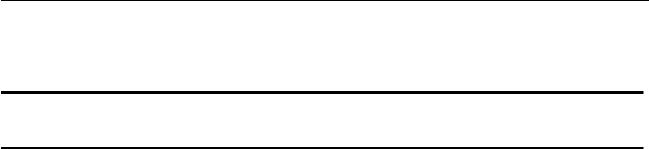
Using the Value Change Link (VCL)
Using the Value Change Link (VCL)
1
Using the Value Change Link (VCL)
Overview
The procedures described in this application note are deliberately broad and generic. Requirements for your specific design may dictate procedures slightly different from those described here.
Purpose
This application note shows you how to use the Veritool™ PLI and Value Change Link (VCL) facilities to create a toggle tester. The following topics are covered:
■Uses of the VCL
■Design of a VCL application
■Toggle test application
■Operations required of a VCL application
The code for the toggle test application can be found on all Verilog-XL release tapes in the following subdirectories:
■/tools/verilog/examples/PLI/toggle_count
■/tools/verilog/examples/PLI/toggle_test
Audience
This application note is for designers who want to use the PLI and VCL facilities to create a toggle test application, the results of which provide an upper bound on fault detection/fault coverage for a particular set of vectors.
January 2001 |
5 |
Product Version 3.2 |
