
[ENG]_Rules
.pdf
GAME STATES
»»Impersonation-1 Markers (IMP-1) retain the Silhouette (S) values printed on their Troop Profile.
»»This State does not affect Automatic Special Skills or Automatic Equipment.
CANCELLATION
A trooper’s Impersonation-1 state is Cancelled whenever:
»»The impersonator declares a Skill other than Cautious Movement or a Short Movement Skill that does not require a Roll (except Alert). In that case, replace the Impersonation-1
Marker (IMP-1) with the user’s figure.
»»The impersonator declares a Surprise Attack or a Surprise
Shot.
»»The impersonator enters base to base contact with a trooper. In that case, replace the Impersonation-1 Marker (IMP-1) with the user’s figure.
»»The impersonator is Discovered. In that case, the impersonator enters the Impersonation-2 state. To represent this, replace the Impersonation-1 Marker with an Impersona- tion-2 Marker (IMP-2).
»»The impersonator becomes Impetuous (due to the Frenzy Characteristic or any other effect) or enters Retreat! state. In either case, the trooper loses his ability to use the Impersonation Special Skill. The trooper recovers his ability to use the Special Skill when the Retreat! situation is Cancelled. However, the trooper does not revert to the Impersonation-1 state.To regain the Impersonation-1 state, he must follow the Activation rules.
»»Whenever you replace an Impersonation Marker with the trooper’s figure,place the model facing a direction of your choice.
»»Whenyouplaceafigureonthebattlefield,youarerequired to share all Open Information relative to that trooper.
»»The cancellation of Impersonation-1 state is applied to the whole declared Order. So, if a Impersonated trooper declares a Move + BS Attack Order, he will be considered discovered all along his Movement, even if the BS Attack would be performed at the end of that Movement.
IMPERSONATION-2
ACTIVATION
»»The Impersonation-2 state activates when the trooper is Discovered while in the
Impersonation-1 state.
EFFECTS
»»While in the Impersonation-2 state, troopers are not represented by a model on the table but by an Impersonation-2 Marker (IMP-2).
»»Troopers cannot enter base to base contact with an Imper- sonation-2 Marker.
»»Enemies cannot declare Attacks against a trooper in the
Impersonation-2 state.
»»In order to Discover an Impersonated-2 trooper, the enemy must pass a Discover Roll that applies no MODs.
»»Upon a successful Discovery, replace the Impersonation-2
Marker (IMP-2) with the user’s figure.
»»If an enemy fails his Discover Roll, that enemy cannot attempt to Discover the same impersonator until the next (Active or Reactive) Turn.
»»In his Active Turn only, a trooper in the Impersonation-2 state may use the Surprise Attack Special Skill.
»»In his Active Turn only, a trooper in the Impersonation-2 state may use the Surprise Shot L1 Special Skill to declare a BS Attack or a Hacking Attack that benefits from the Surprise
Shot L1 MODs.
»»Impersonation-2 Markers (IMP-2) have a 360º LoF.
»»Impersonation-2 Markers (IMP-2) retain the Silhouette (S) values printed on their Troop Profile.
»»This State does not affect Automatic Special Skills or Automatic Equipment.
CANCELLATION
A trooper’s Impersonation-2 state is Cancelled whenever:
»»The impersonator declares a Skill other than Cautious Movembikeent or a Short Movement Skill that does not require a Roll (except Alert). In that case, replace the Impersonation-2
Marker (IMP-2) with the user’s figure.
»»The impersonator declares a Surprise Attack or a Surprise
Shot.
»»The impersonator enters base to base contact with a trooper. In that case, replace the Impersonation-2 Marker (IMP-2) with the user’s figure.
»»The impersonator is Discovered. In that case, replace the
Impersonation-2 Marker (IMP-2) with the trooper’s figure.
»»The impersonator becomes Impetuous (due to the Frenzy Characteristic or any other effect) or enters Retreat! state. In either case, the trooper loses his ability to use the Impersonation Special Skill. The trooper recovers his ability to use the Special Skill when the Retreat! situation is Cancelled. However,the trooper does not revert to the Impersonation-2 state. To regain an Impersonation state, the trooper must follow the Activation rules of Impersonation-1 state.
»»Whenever you replace an Impersonation Marker with the trooper’s figure,place the model facing a direction of your choice.
»»Whenyouplaceafigureonthebattlefield,youarerequired to share all Open Information relative to that trooper.
»»The cancellation of Impersonation-2 state is applied to the whole declared Order. So, if a Impersonated trooper declares a Move + BS Attack Order, he will be considered discovered all along his Movement, even if the BS Attack would be performed at the end of that Movement.
180
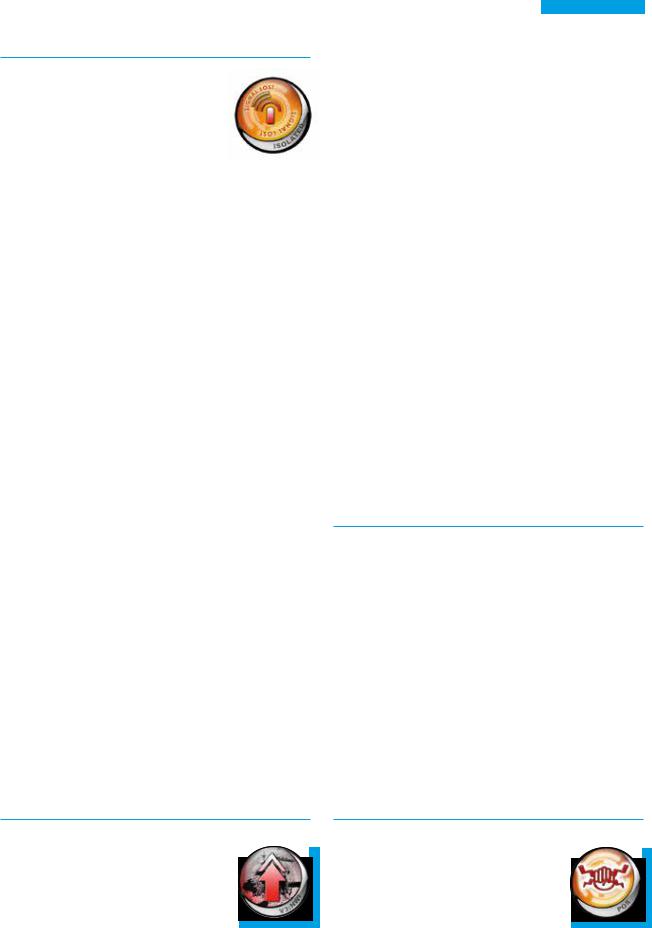
ISOLATED
ACTIVATION
»»The trooper suffered a successful Attack using Special Ammunition or a Hacking Programcapable of causing this state (such as E/MSpecial Ammunition or the Blackout Infowar Hacking Program).
»»The trooper suffered the effect of a piece of scenery or a Special Scenario Rule or condition capable of causing this state.
EFFECTS
»»While Isolated, troopers cannot receive Orders from their
Order Pool.
»»If, at the start of his following Active Turns, the trooper is still Isolated, then he is considered to be Irregular and it does not add his Order to that Turn’s Order Pool.
»»The Isolated state disables all pieces of Equipment with the Trait Comms Equipment (Hacking Device,Repeater…) carried by the affected trooper for the duration of the state.
»»Additionally, if an army’s Lieutenant is Isolated, then at the beginning of its next Active Turn the army enters a Loss of Lieutenant situation unless the state is cancelled first.
»»An Isolated trooper ceases to be part of any kind of Infinity
Fireteam (Core, Haris, Enomotarchos, Tohaa…) (see Infinity. Human Sphere and Infinity.Campaign: Paradiso).
»»If the Isolated trooper is the Link Leader (or equivalent) then the Fireteam will break too.
»»This state does not affect Automatic Special Skills or Automatic Equipment (with the exception of CommsEquipment).
CANCELLATION
»»Atrooper with the Special Skill Engineer (or an equivalent Skill) may cancel the Isolated state by spending one Short Skill of an Order while in base to base contact with the affected trooper and passing a Normal WIP Roll (or the Roll specified by the
Special Skill or Scenario that caused the state).
»»If an army enters a Loss of Lieutenant situation because its Lieutenant was Isolated at the start of the Active Turn,canceling the Isolated state does not revoke the Loss of Lieutenant, as that situation may only be cancelled as indicated by its rules on page 31.
GAME STATES
»»To activate the skill, the player must announce the trooper uses No Wound Incapacitation when he falls Unconscious.
»»NoWoundIncapacitationalters the Unconscious state of the user, removing the Null Label.
»»This means that NoWoundIncapacitationallows the trooper to ignore the effects of the Unconscious state, treating it like the Normal state instead.
»»However, if the trooper in this state loses one further point of his Wounds Attribute, he enters the Dead state directly and is removed from play.
»»This state does not affect Automatic Special Skills or Automatic Equipment.
CANCELLATION
»»The NoWoundIncapacitationstate is automatically cancelled when the trooper loses a further point from his Wounds. He then falls Dead and is removed from play.
»»The No Wound Incapacitation state may also be cancelled by healing the affected trooper (using Special Skills or Equipment such as Doctor,AutoMediKit,MediKit,Regeneration…), making it recover at least one point of its Wounds Attribute and returning it to the Normal state.
»»If the Roll to heal a trooper in the No Wound Incapacitation state fails, the trooper automatically enters the Dead state and is removed from play.
NORMAL
ACTIVATION
»»Unless otherwise noted, all troopers deploy in this state.
»»Troopers in the Unconscious state revert to the Normal state if they recover at least 1 point of their Wounds or Structure Attribute.
EFFECTS
»»Troopers in this state have at least one point of Wounds or Structure and generate Orders for their players to use during the Tactical Phase of their Active Turn.
CANCELLATION
»»The Normal state is cancelled when the trooper enters a
Null state (Unconscious,Dead,Sepsitorized,Spawn-Embryo…) or when the effect of a Special Skill, weapon or piece of Equipment so indicates.
NO WOUND INCAPACITATION
ACTIVATION
»»The trooper entered the Unconscious state and his player announced he would activate the Special Skill No Wound Incapacitation, whether in an Active or Reactive Turn.
EFFECTS
The Unconscious state of troopers using the Special Skill No Wound Incapacitation has the following special rules:
»»Instead of placing an Unconscious Marker next to the trooper, place a V3: NWI Marker.
POSSESSED
LABELS
»»Null
ACTIVATION
»»The trooper suffered a successful Attack using an Attack Hacking Program, Special Skill or weapon capable of causing this state.
EFFECTS
»»Troopers in this state cannot activate or receive Orders from their player’s Order Pool.
181

GAME STATES
»»While they are Possessed, troopers cease to generate Orders in subsequent Active Turns after they enter this state.
»»While they are Possessed, troopers are considered to be enemies by the rest of their owner’s troopers.
»»However, Possessed troopers are considered to be friendly by the troopers of the player that caused this game state.
»»Possessed troopers may be activated and receive Orders from the Order Pool of the player who caused them to enter the Possessed state.The Possessed trooper can only receive Orders from the Order Pool of the same Combat Group as the trooper who caused the possession.
»»Possessed troopers do not generate Orders for the OrderPool of the player who caused them to enter the Possessed state.
»»When the Possessed trooper is activated by the player who induced the possession, he must use the PossessedTrooper profile instead of his own.
»»This state does not affect Automatic Special Skills or Automatic Equipment.
»»Possessed troopers count as casualties for the purposes of Retreat!
»»Players cannot count Possessed troopers as survivors for
Victory Point purposes at the end of the game.
POSSESSED TROOPER
MOV |
CC |
BS |
PH |
WIP |
ARM BTS ARM |
S |
||
4-4 |
13 |
12 |
* |
11 |
* |
* |
* |
* |
NOTE *: Use the trooper’s original values.
CANCELLATION
»»This game state is automatically cancelled if the owning player spends 1 Command Token in a Player Turn that follows the turn in which the state was caused, but after the Order count Phase.
»»The Possessed state is automatically cancelled if the owning player succeeds in performing the Exorcism Hacking Program on the troop in this game state.
PRONE
ACTIVATION
»»During the Deployment Phase,players may deploy one or more of their troopers Prone by placing a Prone Marker beside them.
»»When a trooper declares the Short Move-
ment Skill Move,itsplayermayindicatethatitwillgoProne.
»»By doing so, the trooper begins its Short Movement Skill
Move already in the Prone state.The Short Movement Skill Move is therefore executed while Prone and the consequent reduction to the trooper’s MOV and S applies during its movement.
»»If a trooper enters the Unconscious state, it falls Prone automatically unless it belongs to a Unit Type unable to go Prone (REM,TAG,Vehicle…)or has a piece of Equipment that prevents it from going Prone (a Motorcycle, for example).
EFFECTS
»»Prone troopers have a Silhouette (S) value of 0, that is, the equivalent height of a base.
»»While in this state, troopers have both their MOV values halved.
»»While Prone, troopers cannot Jump or Climb.
»»Prone troopers that are the target of a BS Attack declared byan enemyfrom a lower position than them will benefit from Partial Cover MODs against that attack.
»»This state does not affect Automatic Special Skills or Automatic Equipment, except when explicitly stated in their description.
CANCELLATION
»»A Prone trooper may automatically cancel this state by declaring the Short Movement Skill Move.The player must announce he is cancelling the Prone state when declaring the Short Skill Move. By doing so, the state is cancelled at no cost and the trooper can carry out its Move using its regular MOV and S values.
RETREAT!
ACTIVATION
»»If, at the beginning of your Player Turn, the sum of your survivor troopers’ Cost in points is equal to or less than 25% of the points available for building your Army List, then your army enters Retreat!
EFFECTS
»»Troopers with a Retreat! Marker may declare only Short Movement Skills, Cautious Movement, ChangeFacing, Dodge and Reset.
»»The Retreat! situation automatically entails Loss of Lieutenant, so all troopers in Retreat! become Irregular.
»»This state does not affect Automatic Special Skills or Automatic Equipment.
CANCELLATION
»»If, at the beginning of one of your Player Turns, the sum of your survivor troopers’ Cost in points is more than 25% of the points available for building your Army List, the Retreat! situation of your army is cancelled. In this case, remove all your Retreat! Markers from play.
»»You may also cancel a single trooper’s Retreat! state by spending a Command Token. If you do, the trooper ignores the effects of Retreat! until the end of the game.
182
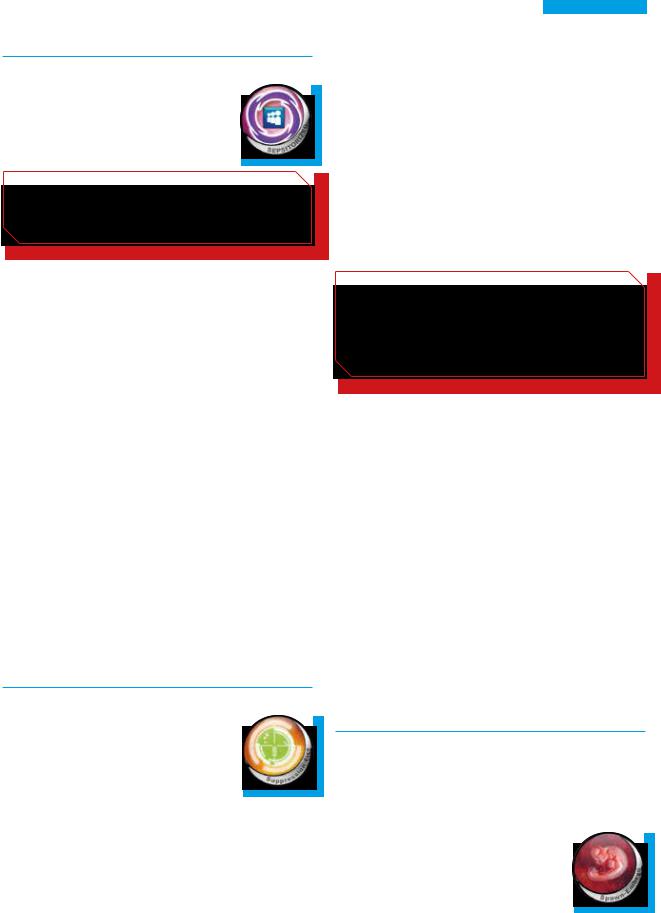
SEPSITORIZED
LABELS
»»Null
ACTIVATION
»»A Cube-wearing trooper failed its BTS Roll against a Sepsitor Attack.
IMPORTANT!
Only troopers with a Cube, or an equivalent Back-up Characteristic, can enter this state.
EFFECTS
»»The trooper ceases to be a part of the army that fielded him. The player who fielded the trooper considers him to be in the Dead state for all purposes, including Order generation and survivor count for Retreat!
»»Furthermore, the Sepsitorized trooper is automatically consideredanenemytotheplayerwhooriginallyfieldedit.
»»Instead, the Sepsitorized trooper now belongs to the army whose player caused him to enter that state. Consider the Sepsitorized trooper to belong to the Combat Group of the trooper who used the Sepsitor against him.
»»However, troopers in this state do not generate Orders for the player who Sepsitorized them and they are not accounted for Retreat!
»»Sepsitorized troopers cannot be counted by either player during the Victory Point count at the end of the game.
»»This state does not affect Automatic Special Skills or Automatic Equipment.
CANCELLATION
»»Barring special Scenario rules, this state is irreversible and cannot be cancelled.
SUPPRESSIVE FIRE
ACTIVATION
»»To activate this state, the trooper must declare the Entire Order Suppressive Fire. Place a Suppressive Fire Marker (SUP.FIRE) beside the trooper.
EFFECTS
»»Enemy troopers apply a -3 MOD to their Attribute on all Face to Face Rolls against a trooper in Suppressive Fire.
»»While in Suppressive Fire, the SF Mode profilereplacesthe trooper’s usual BS Weapon profile.The SF Mode profile is used by all troopers engaged in Suppressive Fire.
»»Suppressive Fire allows the affected trooper to react in ARO with its full Burst (B) value: B3. The full Burst must be used against a single target and cannot be divided between several active enemies (when reacting against a
Coordinated Order, for example).
GAME STATES
»»The SF Mode profile alters the Range and B values of the weapon being used,but not Damage,which remains unchanged. Similarly, the weapon maintains Type of Ammunition and Traits while in SF Mode.
»»This state does not affect Automatic Special Skills or Automatic Equipment.
Range
0 SHORT 8 |
MEDIUM 16 |
LONG 24 |
96 |
|||||
|
0 |
|
0 |
|
-3 |
|
|
|
|
|
|
|
|
|
|||
Damage: * |
|
|
|
|
B: 3 |
|||
Ammunition: * |
|
|
Traits: * |
|||||
NOTE *: Use original weapon values.
IMPORTANT!
Only weapons with the Trait Suppressive Fire in their Weapons Table profile may be used to declare SF. With very few exceptions, only weapons with B3 or higher may be used to declare SF. Weapons with B2 or lower, or whose Traits box does not indicate Suppressive Fire capabilities, cannot be used to declare SF, even if they apply
a MOD that would make their B higher than 2.
CANCELLATION
The Suppressive Fire state is automatically cancelled in any of these cases:
»»The trooper declares an Order.
»»The trooper declares an ARO different from a BS Attack using Suppressive Fire.
»»The trooper uses a weapon that cannot be used for Suppressive Fire.
»»The trooper’s state changes to a Null state, or to Blinded, Engaged,Immobilized,Isolated,Retreat!or to any other state which specifies that it cancels Suppressive Fire.
»»The trooper’s army enters a Loss of Lieutenant situation.
»»The trooper joins any kind of Infinity Fireteam (Core,Haris, Enomotarchos, Tohaa…) (see Infinity. Human Sphere and Infinity.Campaign: Paradiso).
SPAWN-EMBRYO
LABELS
»»Null
ACTIVATION
»»This state is activated when a trooper with the Special Skill Shasvastii would fall Unconscious.
EFFECTS
Spawn-Embryo is the name of the Unconscious state for troopers with the Special Skill
Shasvastii.
The Spawn-Embryo state works like the Unconscious state, with the following discrepancies:
»»Instead of placing an Unconscious Marker (UNCONSCIOUS) next to the trooper, place a Spawn-Embryo Marker.
183

GAME STATES
»»During the game, troopers in the Spawn-Embryo state do not count as casualties for the purposes of determiningthe totalpointcostofsurvivingtroopers.Similarly,the opposing army cannot count them as casualties when determining the point cost of eliminated troopers.
»»If a trooper in the Spawn-Embryo state receives an Attack, it uses the regular ARM value indicated in its profile.
»»Troopers in the Spawn-Embryo state are not removed from thebattlefieldeveniftheirplayerdoesnothavethemeans to heal them (Doctor,Paramedic,AutoMediKit...).
»»At the end of the game,troopers in the Spawn-Embryo state are treated like Unconscious troopers, that is, they do not count towards their player’s Victory Points.
CANCELLATION
»»As with the Unconscious state,a trooper in the Spawn-Embryo state that loses one or more further Wounds points enters the Dead state and is removed from play as a casualty.
»»Similarly, as with the Unconscious state, the Spawn-Embryo state is cancelled if the trooper regains at least one point of its WoundsAttribute and enters the Normal state thanks to being healed by a Special Skill (Doctor,Regeneration…),a piece of Equipment (AutoMedikit,MediKit…), or any other effect.
REMEMBER
The Spawn-Embryo state is a type of Unconscious state, and troopers in either state do not generate Orders.
TO CAMOUFLAGED
ACTIVATION
»»Automatic in the Deployment Phase.
»»Automatic during the game when the user of CH: TO Camouflage cancels his Hidden
Deployment state by declaring a Skill that does not reveal him as a model.
»»During their Active Turn, troopers with CH:TO Camouflage may revert to the TO Camouflaged state by expending one Entire Order while outside enemy LoF.
EFFECTS
»»While Camouflaged,troopers are not represented by a model on the table but by a TO Camouflage Marker (TO CAMO).
»»Troopers cannot enter base to base contact with a TO
Camouflage Marker.
»»Enemies cannot declare Attacks against a trooper in the
TO Camouflaged state without previouslyDiscovering that trooper, or declaring Intuitive Attack.
»»In order to Discover aTO Camouflaged trooper,the enemy must pass a Discover Roll with a -6 MOD.
»»If an enemy successfully Discovers your TO Camouflaged trooper,replacetheTOCamouflageMarker(TOCAMO)with the trooper’s model facing in the direction of your choice.
»»If an enemy fails his Discover Roll, that enemy cannot attempt to Discover the same TO Camouflaged trooper until the next Active or Reactive Turn.
»»In his Active Turn only, a trooper in the TO Camouflaged state may use the Surprise Attack Special Skill.
»»In his Active Turn only, a trooper in the TO Camouflaged state may use the Surprise Shot L1 Special Skill to declare a
BSAttackoraHackingAttackthatbenefitsfromtheSurprise Shot L1 MODs.
»»TO Camouflage Markers (TO CAMO) have a 360º LoF.
»»TO Camouflage Markers (TO CAMO) retain the Silhouette
(S) values printed on their troop profiles.
»»If theTO Camouflage Marker is concealinga piece of Equipment withtheCH:TOCamouflageSpecialSkill,itsSilhouette
(S) value is 2.
»»This state does not affect Automatic Special Skills or Automatic Equipment, which still works as usual.
CANCELLATION
»»A trooper’s TO Camouflaged state is Cancelled, and its
Marker replaced by its model, whenever:
»»TheTOCamouflagedtrooperdeclaresaSkillotherthan
Cautious Movement or a Short Movement Skill that does not require a Roll (except Alert).
»»Following the previous, the TO Camouflaged trooper declares a Surprise Attack or a Surprise Shot.
»»TheTO Camouflaged trooper enters base to base contact with a model.
»»The TO Camouflaged trooper is Discovered.
»»The TO Camouflaged trooper receives a successful hit that forces him to make an ARM/BTSRoll,or a Critical hit, without previous Discovery (bymeans of an Intuitive Attack, aTemplateWeaponwhosetargetwasanearbymodel, etc.).
»»TheTO Camouflaged trooper becomes Impetuous (due to the Frenzy Characteristic or any other effect) or enters Retreat! state In either case, the trooper’s CH Level is downgraded to CH: Mimetism. The trooper recovers his original CH Level when the Retreat! situation is Cancelled. However, the trooper does not revert to the
TO Camouflaged state.To regain the TO Camouflaged state, the trooper must follow the Activation rules.
»»Whenever theTO Camouflaged state is Cancelled,replace the TO Camouflage Marker (TO CAMO) with the trooper’s model,facing whatever direction the owning player chooses.
»»When you replace one of your Markers with a model,you are required to share all Open Information relative to that trooper.
»»The cancellation of the TO Camouflaged state is applied to the whole declared Order.So,if a Camouflaged trooper declares a Move + BS Attack Order, he will be considered discovered all along his Movement, even if the BS Attack would be performed at the end of that Movement.
184

TARGETED
ACTIVATION
»»The trooper suffered a successful Attack using a Special Skill, Special Ammunition or a Hacking Program capable of causing this state.
»»The trooper suffered the effect of a piece of scenery or a Special Scenario Rule or condition capable of causing this state.
EFFECTS
»»Troopers declaring a BS Attack or a Hacking Attack against a Targeted trooper may apply a +3 MOD to their relevant Attribute.
»»This MOD is cumulative with all other MODs for Range, Cover, CH: Camouflage, etc., with the exception of Guided
Trait, whose MODs already factor this in.
»»If a trooper in the Targeted state is chosen as the target of Speculative Fire,then the-6 MOD usually applied to that type of Attack is ignored. However, the +3 MOD is still applied.
»»Troopers in the Targeted state can be chosen as targets of Attacks using BS Weapons with the Guided Trait, applying the full advantages of this Trait.
»»This state does not affect Automatic Special Skills or Automatic Equipment.
CANCELLATION
»»The Targeted state is automatically cancelled at the end of the Player Turn during which it was caused.
TRANSMUTED
ACTIVATION
»»The trooper with the Special Skill Transmutation loses his first Wounds/ Structure point.
EFFECTS
»»As explained in the description of the Special Skill Transmutation,thetrooperswitchestohisalternativeprofile(shown in hisTrooper Profile) at the end of the first Order in which he lost at least a point from his Wounds/StructureAttribute.
»»Place a Transmuted marker (TRANSMUTED) beside to the trooper to indicate the change has taken place.
GAME STATES
EFFECTS
»»Troopers in this state cannot activate or receive Orders from their player’s Order Pool.
»»The exception to this are those Special Skills and pieces of Equipment whose description states they may be used while Unconscious (such as Regeneration,AutoMediKit…).
»»While they are Unconscious,troopers cease to generate Orders in subsequent Active Turns after they enter in this state.
»»Unconscious troopers count as casualties for the purposes of Retreat!
»»Automatic Special Skills and Automatic Equipment have no effect while Unconscious.
»»Unconscious troopers automatically fall Prone unless they are a Trooper Type unable to do so.
»»Players cannot count their Unconscious troopers as survivors for Victory Point purposes at the end of the game.
CANCELLATION
»»Regarding troops with the WoundsAttribute.A trooper with the Special Skill Doctor (or an equivalent Skill) may cancel the Unconscious state by spending one Short Skill of an Order while in base to base contact with the affected trooper and passing a Normal WIP Roll (or the Roll specified bythe
Special Skill or Scenario that caused the state).
»»Regarding troops with the STR Attribute.A trooper with the Special Skill Engineer (or an equivalent Skill) may cancel the Unconscious state by spending one Short Skill of an Order while in base to base contact with the affected trooper and passing a Normal WIP Roll (or the Roll specified by the
Special Skill or Scenario that caused the state).
»»Canceling the Unconscious state does not cancel the Prone state.
UNLOADED
ACTIVATION
»»The trooper has entirely depleted the ammunition of a weapon or a piece of Equipment with the Trait Disposable.
EFFECTS
»»The trooper can no longer use the relevant weapon or piece of Equipment.
CANCELLATION
»»Barring special Scenario rules, the Transmuted state is irreversible and cannot be cancelled.
UNCONSCIOUS
LABELS
»»NulL
ACTIVATION
»»A trooper that loses the last point of his Wounds/STR Attribute, leaving him with
exactly zero, enters the Unconscious state automatically.
CANCELLATION
»»A trooper with the Special Skill Baggage(see InfinityHuman Sphere), or an equivalent Skill, may cancel the Unloaded state by spending one Short Skill of an Order while in base to base contact with the affected trooper with no Roll required (unless the Special Skill or Scenario that caused the state specified otherwise).
»»Some scenarios and missions might have Special Rules that allow troopers to cancel this state. In that case, follow the procedure stated in the rules.
185
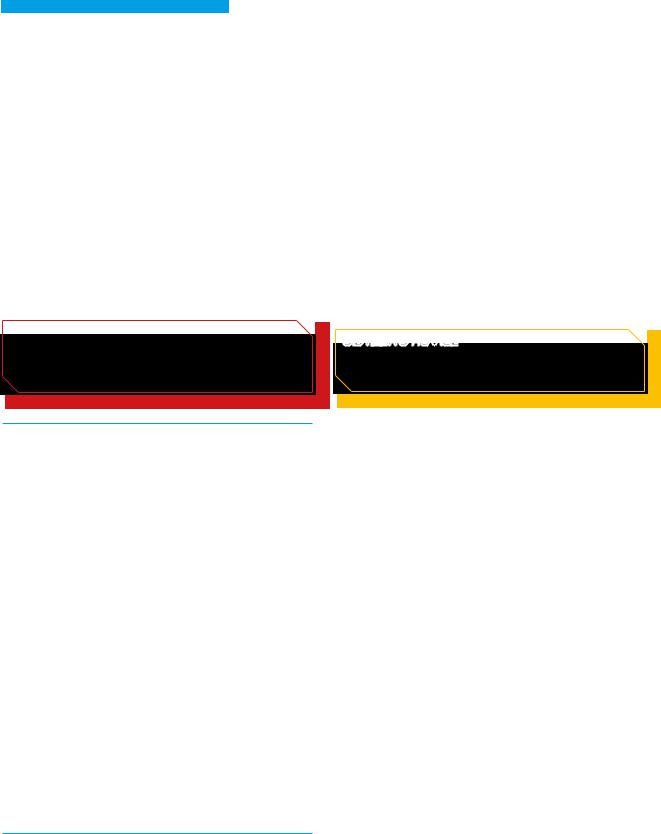
SETTING UP THE GAMING TABLE
SETTING UP THE GAMING TABLE
Infinity is a game that possesses a great amount of realism and flexibility,faithfullydepicting tactics and maneuvers in a moderncombat.Asinarealcombat,inInfinitytheterrain,the combatenvironment,hasaspecialrelevance,determiningboth the strategyand the tactical options of the players.That way an Army List,as effective as it might be,will not be as strong when played on two different tables. Hence, an important step in the preparation of an Infinity game is the setting up of the gaming table and the placement of the terrain.
Due to the importance of this step,it is advisable that both players participate in the process of setting up the gaming table, alternating between one another to place the terrain elements,or simply placing them by mutual agreement.
IMPORTANT!
The advice given in this section is for information only.Although advisable, it is not mandatory to follow this guide to set up a gaming table.
TERRAIN AND COVER
The terrain pieces,Scenery Items and Buildings,configure the gaming environment where the troops will move during the game.
In Infinitymost of the troopers have the abilityof performing BS Attacks,inadditiontheytendtobeequippedwithweapons thatshootupto48inchesoreven96inchesforthelongrange variants.Hence,the main goal of terrain on the gaming table is to provide Cover that allows troops to move and maneuver without immediatelyfalling under enemyfire.Using cover to round and flank the enemy is vital to ensure victory!
Thelayoutoftheterrainmustforcetroopstomaneuveracross the gaming table to try to obtain a tactical advantage over the enemy.When deploying terrain it is advisable that both players find a point of balance placing enoughCover to allow thetroopstomaneuver,butwithoutcancelingtheusefulness of long distance weapons.That waya balanced gaming table will be created, providing the same level of advantages for bothplayersregardlessoftheArmy List thattheyhavecrafted.
In a standard Infinity table of 4 x 4 foot size,this balance is achieved by placing a minimum of eight big terrain pieces (4 x 6 inches base and more than 2.5 inches in height) and at least 6 small pieces of terrain.
TERRAIN LAYOUT
Nevertheless,a balanced gaming table is based not only on the quantity of terrain used,but also on its layout.
When placing terrain on the gaming table it is advisable that the big terrain pieces be placed so that the gaps between them are less than 10 inches.It is also advisable that the big pieces of terrain be placed in a way that the majority of the Lines of Fire that could be traced from one side of the table to the other are blocked.
Agood wayof ensuring that the placement of the big terrain piecesisblockingLoF is bytryingto trace a brokenline in the middle of the tableusing three big blocks ofterrain.This way thesafezonesalternatewithLines of Fire suitableforsnipers.
Small terrain pieces must be placed in such a waythat Cover is provided in thosezones that have less terrain.It is advisable to build corridors between the big terrain pieces using small terrain pieces,providing Cover that enables the troops to maneuver across the table.
Also, when placing terrain on the gaming table it is important to make sure that the troops of both players can deploy without being completely exposed to the opponent’s Lines of Fire from the beginning of the game.
SIBYLLA’S ADVICE
It is very useful for the big terrain pieces to have parapets,windows, porches, and other elements that allow the troops to take
Cover while advancing through them.
ACCESSIBILITY
Big terrain pieces can represent buildings or structures with their respective rooftops and high zones that are an ideal place to deploy snipers or heavy support troops. If these rooftops do not have a way to access them (through stairs or elevators, for example), it will be hard for the troops to climb up or down them,limiting the tactical options of both players.Hence it is advisable that the majorityof the terrain pieces have upperzones that are accessible from the ground.
It is also advisable to avoid placing the terrain in such a way that too many bottlenecks and blind alleys are created.The moreoptionsthetableoffersforadvancingtowardstheenemy the more interesting the tactical choices will be.
SYMMETRIC AND
ASYMMETRIC DEPLOYMENT ZONES
Symmetric Deployment Zones are those that have the same amount of terrain pieces of the same size,placed in a similar way on both sides of the game table. On the other hand,
Asymmetric Deployment Zones are those that do not have the sameamountofterrain pieces,orthoseterrain pieces arenot of equivalent sizes,producing an imbalance and an obvious advantage for one side of the table over the other.
WhenstartinganInfinitygame,theplayersmaketheInitiative Roll. The winner of that roll will have to choose between being the first player to activate his/her troops (Choosing Initiative) or decide which side of the table each player will deploy their troops on (Choosing Deployment).
If both Deployment Zones are symmetric, then choosing Initiative will always be the more interesting and favorable option, because none of the Deployment Zones provides a clear advantage.
186
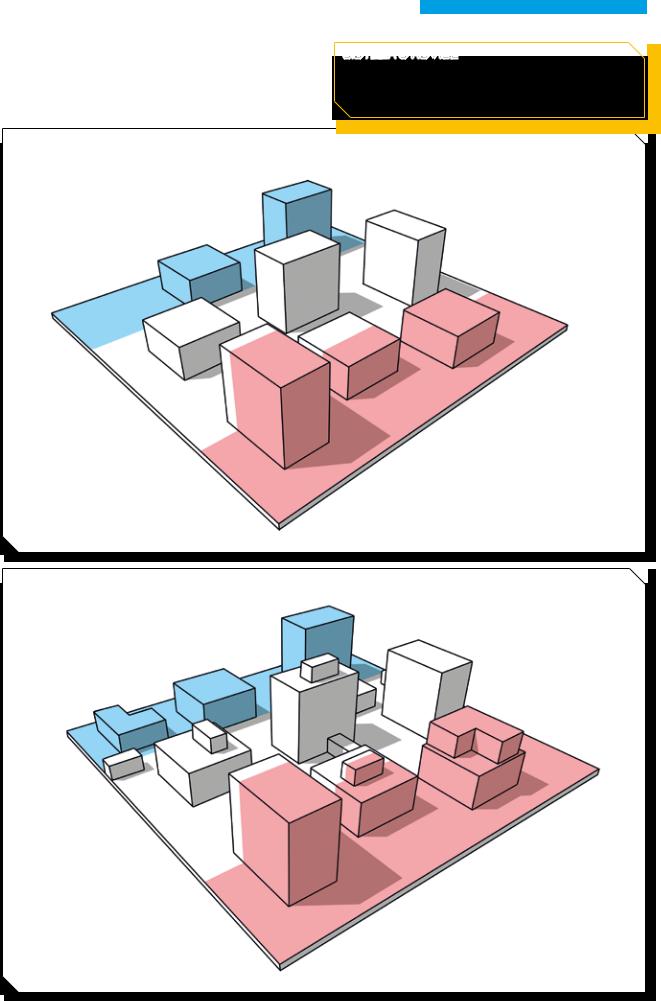
Hence, it is advisable to deploy terrain in such a way that one of the Deployment Zones provides more Cover and/or has higher terrain pieces,giving a tactical advantage to the player who chooses to deploy on that side.
GAME TABLE EXAMPLE:
»» 8 Big scenery pieces
»» Asymmetric Deployment Zones
SETTING UP THE GAMING TABLE
SIBYLLA’S ADVICE
A good way to break the symmetry of a gaming table is to add a “sniper’s nest”, in an elevated tower in one of the Deployment Zones.The advantage that this provides will not go unnoticed by
any veteran player.
GAME TABLE EXAMPLE:
»» 9 Big scenery pieces »» 6 Small scenery pieces
»» Asymmetric Deployment Zones
187
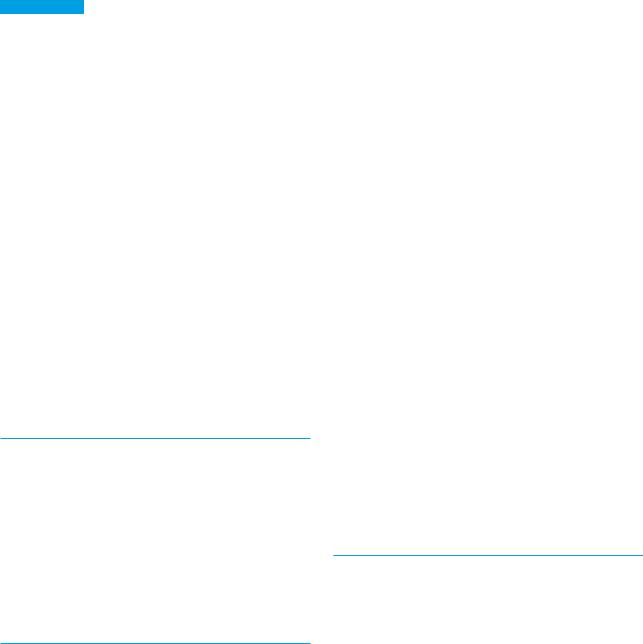
SCENARIOS
SCENARIOS
The tactical flexibility of the game mechanics of Infinity allows for the games to be much more than simply setting out to exterminate the enemy.
In the ITS (InfinityTournament System),the organized game system of Infinity, games are laid out with a set number of objectives to meet (e.g.take control of a building),or specific game conditions (e.g. Special Terrain Areas).These kinds of games are referred to as missions or scenarios, and they recreate tactical situations as well as operations from the military sphere and espionage circles of the highest levels.
Granted, a mission or a scenario means a higher level of difficulty,requiring greater planning of theArmyList as well as a more polished set of tactical and gaming abilities on the part of the player.However,theyalso mean a greater level of fun and entertainment than the regular extermination game.
This section includes, a small set of missions similar to the ones used on the ITS that serve as introduction to this new level of gaming.
VICTORY IN A SCENARIO
The purpose of a scenario is to accomplish a mission by meeting its defined objectives and obtaining the Objective Points designated for each met objective.
While playing a scenario, the player who gets the higher number of Objective Points is the winner.
In the event of a tie regarding the number of Objective Points scored,both players will have to compare theirVictory Points. The player with the highest value on Victory Points will win the tiebreak.
CLASSIFIED OBJECTIVES
In the Infinity Official Scenarios,the Classified Objectives are additional objectives a player can accomplish to get more
Objective Points.
Usually, each Classified Objective provides 1 Objective Point, but this amount can vary due to the special conditions of the scenario.
Each Classified Objective provides its Objective Points one single time in each scenario.Even if the requirements of the Classified Objective are achieved again, it will not provide additional Objective Points.
Atrooper possessing aDisabledMarker (DIS) can still accomplish the Classified Objectives.
CLASSIFIED
OBJECTIVES SELECTION
The amount of Classified Objectives that can be fulfilled during the mission is listed on the scenario report.The player has two ways of choosing theClassifiedObjectives,bymeans of theChart:
Classified or bymeans of the Classified Deck.
TheplayerwillmaketheselectionoftheClassifiedObjectivesafter learning what mission will be played and with what faction his opponent will be playing,but always before creating his Army List. When playing an ITS tournament,official tournament rules will be applied.
CHART: CLASSIFIED
The player will pick one of the four models from theChart:
Classified, roll the two dice for each Classified Objectiveallowed in the scenario, and then choose one of the two outcomes. If theoutcomeofbothdierollsisthesame,theplayercanrepeat one of the rolls until he gets a different outcome.
ClassifiedObjectivesareconsideredPrivate Information untilthey arefulfilled.TheplayermustwritedownhisClassifiedObjectives whenhepicksthem,inthesamemannerthathewritesdownthe Lieutenant ID or the location of troopers inHidden Deployment.
CLASSIFIED DECK
If the player owns a Classified Deck,he must shuffle the deck in front of his opponent and picktwo cards for eachClassified Objective determined in the scenario. He will be allowed to discardoneofthem.Thediscardwilltakeplacebeforepicking the next two cards for the following Classified Objective.
The ClassifiedObjectivesareconsideredPrivate Information until theyare fulfilled.The player must keep hisClassified Objective cards and show them to his opponent if he demands it once the Objective has been fulfilled.
HIGH VALUE TARGET (HVT) MODEL
The HVT (High Value Target) represents a non-combatant character belonging to the enemy side and placed on the game table as the target of Classified Objectives.
The deployment of one of these models is compulsory for both players, as their presence and interaction with other models in-game has consequences for the achievement of Classified Objectives when playing scenarios.
You can use anyfigure from the Infinity or the InfinityBootleg range, preferably those designated as HVT or as a Civilian. Good examples of this are the O-12 High Commissioner,the Tohaa Diplomat,Go-Go Marlene,the Fusilier Angus,the TAG Pilots,the VIP Executive or the HAZMATA1 Specialist.
The HVT models may be necessary to accomplish some Classified Objectives. However, these models are especially useful when used to replace one of the Classified Objectives assigned to the player.
REQUIREMENTS
»»Each player must deployone HVT model at the beginning of his Deployment Phase.
»»The players must deploy their HVT models a minimum of 4 inches outside of any Deployment Zones. Moreover, the players cannot place their HVT models either on top of or inside of any Scenery Item or Building, always deploying it in an accessible location on the table.
188

EFFECTS
»»HVT models are Neutral to both players.
»»HVT models don’t belong to theArmyList,and thus cannot provide or receive Orders from the players.
»»IfeitherplayerhurtsaHVT model(leavingitinaNull state), then that player will automatically lose the scenario and anyObjective Points achieved in it.Moreover,his adversary receives 2 extra Objective Points (never exceeding the maximum of 10).
»»Some scenario special rules or Classified Objectives can modify this rule.
SECURE HVT
CLASSIFIED OBJECTIVE
When in game, the player can replace one of his Classified Objectives with Secure HVT. This is an optional Classified Objective allplayerscanchoosetoreplaceoneoftheClassified Objectives they rolled on the Classified Objectives Chart.
The SecureHVT optionalClassifiedObjective is accomplished when the player has one of his troopers (who is not in a Null state) inside the Zone ofControl of the enemyHVT and at the sametime,theZoneofControlofhisownHVT isfreeofenemy troops (Not counting those in a Null state).
The Secure HVT optional Classified Objective provides the same number of Objective Points the scenario provides for each normal Classified Objective accomplished.
OBJECTIVES
DATA SCAN
Requirements: Hacker.
Objective: The HackermustspendoneShortSkilloftheOrder and succeed at one WIP-3 Roll against any enemy model inside his Zone of Control.
SCENARIOS
TELEMETRY
Requirements: Forward Observer or Spotlight Hacking Program.
Objective: To succeed at an Attack against an enemy trooper using Forward Observer or the Spotlight Hacking Program.
TEST RUN
Requirements: Engineer.
Objective: TosucceedatanEngineerRollonanyalliedtrooper, getting it to recover 1 STR point.
EXTREME PREJUDICE
Requirements: -
Objective: To perform a Coup deGrâceagainst an Unconscious or Spawn-Embryo enemy model.
HVT: ESPIONAGE
Requirements: Hacker.
Objective: AHackerwiththeenemyHVT modelinsidehisZone
ofControlmustspendaShortSkillandsucceedataWIP -3 Roll.
HVT: RETROENGINEERING
Requirements: Engineer.
Objective: An Engineer in base contact with the enemy HVT model must spend a Short Skill and succeed at a WIP+3 Roll.
HVT: INOCULATION
Requirements: Doctor or Paramedic.
Objective: A Doctor or Paramedic in base contact with the enemy HVT model must spend a Short Skill and succeed at a WIP+3 Roll.
SABOTAGE
Requirements: D-Charges.
Special: TheplayermustchooseaSceneryBuildingoraScenery
Item placed entirely inside the enemy’s half of the table.This piece of scenerywill be considered the target of theClassified
Objective.
Objective: To detonate a D-Charge on the targeted piece of scenery.ItisnotrequiredtomakeanARM Rollforthepieceof scenery.When detonating theD-Charge,the rules for Scenery Structures do not apply.
EXPERIMENTAL DRUG
Requirements: Doctor or Paramedic.
Objective: TogetanalliedtrooperrecoveredfromUnconscious
to Normal state by using the Doctor Special Skill,or by using
a MediKit.
HVT: DESIGNATION
Requirements: ForwardObserverorSpotlightHackingProgram.
Objective: The player must succeed at two Forward Observer Rollsortwo SpotlightHackingProgramRollsagainsttheenemy HVT model. The player is authorized to perform this type of Attack against the HVT model.
189
