
Asp Net 2.0 Security Membership And Role Management
.pdf
Chapter 13
public sealed class RoleManagerEventArgs : EventArgs { //Constructor
public RoleManagerEventArgs(HttpContext context) //Properties
public bool RolesPopulated { get; set; } public HttpContext Context { get; }
}
When an event handler needs to attach a user to the context, it can use the Context property from the event argument as a convenient way to reference it. Now if an event handler does attach a user to the context, it needs to indicate that this has occurred by setting the RolesPopulated property of the event argument to true. When the RoleManagerModule sees that RolesPopulated has been set to true, it will immediately exit from the PostAuthenticateRequest event. This is an important point because the normal behavior of the RoleManagerModule is to extract an IIdentity from whatever principal is on the context and then rewrap this IIdentity inside of a RolePrincipal. As a result, just setting a principal on the context from inside of the GetRoles event handler is not sufficient if your intent is to stop the RolManagerModule from any further processing.
One question you may have is why would you hook the GetRoles event? Although you could certainly use the RolesPopulated event as a way to add your own custom principal to the HttpContext, the “correct” way to accomplish this is by writing code in global.asax that hooks AuthenticateRequest or PostAuthenticateRequest. Enabling the Role Manager feature just to hook the GetRoles event is complete overkill for this scenario. If the RolePrincipal class was not sealed, then GetRoles would have been a logical place to add a custom RolePrincipal-derived class to the context. But of course because RolePrincipal is sealed in ASP.NET 2.0, you can’t do this either.
Probably the main use for the GetRoles event in ASP.NET 2.0 is for developers that configure multiple providers for use with the Role Manager feature. Unless you write extra code, the RoleManagerModule only works with the default provider. If you look at the Role Manager API, nowhere will you find a way to configure the RoleManagerModule to automatically choose a nondefault provider when it creates a RolePrincipal. The GetRoles event is the hook you need to be able to create a RolePrincipal that works with a nondefault RoleProvider. With some extra code, you can include extra logic that on a per-user basis selects the appropriate RoleProvider when new()’ing up a RolePrincipal. This technique is shown a bit later in the chapter.
Assuming that you don’t hook the GetRoles event, the module performs the following:
For anonymous users, any role cache cookie is ignored. In fact for anonymous users, if a role cache cookie is found, a clear cookie header is sent back to the browser to delete it. Remember that for anonymous users the RoleManagerModule just creates a RolePrincipal that always returns false from IsInRole and an empty array from GetRoles.
For authenticated users if the request does not have a role cache cookie, the module creates a RolePrincipal that is based on the current IIdentity reference that can be extracted from HttpContext.User.Context. This means that for forms authentication a RolePrincipal that wraps a FormsIdentity is created. For sites using Windows authentication, a RolePrincipal that wraps a WindowsIdentity is created. The main idea here is that the current IIdentity of the authenticated user is preserved, while the outer IPrincipal based object is thrown away and replaced by a RolePrincipal. As part of this work, the RolePrincipal created is associated with the default Role Manager provider. As noted earlier, if you want to use a nondefault provider you must use the GetRoles event and write your own logic for creating a
RolePrincipal.
532

Role Manager
For authenticated requests that include a role cache cookie, the module creates a RolePrincipal based on the current IIdentity and the encoded role information stored in the role cache cookie. This means a RolePrincipal is initialized using the constructor overload that accepts an IIdentity and a string value for the serialized representation of the RolePrincipal’s role information. This logic process is similar to that in the previous bullet point, with the one exception being that now the RolePrincipal has its internal role cache initialized based on the information from the role cache cookie. This also means that the default processing in the module associates the RolePrincipal with the Role Manager’s default provider as well.
There are a few sanity checks that RoleManagerModule will follow when it finds a role cache cookie:
If a role cache cookie is sent in the request, but cookie-based caching is not enabled (that is, the cacheRolesInCookie configuration attribute is set to false), then the cookie is ignored. In this case, the RolePrincipal is initialized with just the current IIdentity and the default provider.
For anonymous users, the cookie is always ignored and cleared as mentioned earlier.
If the cookieRequiresSSL attribute is set to true in configuration, and the current connection is not an SSL connection, the cookie is ignored and a clear cookie header is sent back to the browser. This check is intended to handle the case where a user agent does not honor the secure bit on the cookie, and the agent sends the cookie over an unsecured connection. In this case, the RoleManagerModule does not “trust” the cookie contents, and so it just drops the cookie and initializes the RolePrincipal using only the current IIdentity and the default
RoleProvider.
So, one way or another RoleManagerModule eventually ends up with a RolePrincipal (potentially initialized from the cookie). As a last processing step during PostAuthenticateRequest, the module sets the RolePrincipal as the new value of HttpContext.Current.User, and it also sets the
RolePrincipal on Thread.CurrentPrincipal.
Explicitly synchronizing HttpContext and Thread with the same principal is necessary because
DefaultAuthenticationModule, discussed in Chapter 2, runs after the AuthenticateRequest pipeline processing is done. However, the PostAuthenticateRequest event runs after AuthenticateRequest, as well as after the hidden DefaultAuthenticationModule. If RoleManagerModule did not explicitly synchronize the principal across both HttpContext and the current Thread, then any authorization logic that used the Thread.CurrentPrincipal property would result in different results than authorization logic using HttpContext.Current.User. An example of this is declarative role authorizations; the System
.Security.Permissions.PrincipalPermission attribute makes checks using Thread.Current Principal.
For example, if you had a method in a web page that should only be callable by members of the Administrators role, you could enforce this one of two ways. The imperative approach would be to write a line of code like the following:
public void DoSomethingPrivileged()
{
if (User.IsInRole(“Adminstrators”)) { //do some privileged work }
}
533

Chapter 13
However, because RoleManagerModule does the right thing and synchronizes values appropriately, you can use a declarative approach to security instead:
[PrincipalPermission(SecurityAction.Demand, Role=”Administrators”)] public void DoSomethingPrivileged()
{ //do something privileged here }
Supporting declarative security with Role Manager also works in non-ASP.NET scenarios, though in non-ASP.NET hosts the RoleManagerModule never runs. If you want RolePrincipal to work in nonASP.NET applications with declarative security demands, you can write code during application initialization that sets the RolePrincipal onto the appropriate thread using Thread.CurrentPrincipal. With all of this said though, you will most likely use imperative (that is, write code) based authorization logic because it is substantially easier to write code that strings together complex rules involving OR logic (that is, if a user belongs to role_A or (role_B and role_C), then carry out some custom logic).
EndRequest
RoleManagerModule also runs during the EndRequest event of the pipeline. The only work the module performs during this event is to send the role cache cookie. If caching role information in a cookie is not enabled, then the module doesn’t perform any work during EndRequest. Assuming that the role caching is enabled though, the module goes through the following steps to send a role cache cookie.
If the current user is anonymous, the module never sends a role cache cookie. Instead, it just exits from EndRequest.
If the cookieRequiresSSL attribute is set to true, the current user is authenticated, but the current connection is not secured with SSL, the module does not send a role cache cookie. In this way, RoleManagerModule is honoring the intent of the cookieRequiresSSL attribute; not only should browser agents not send the role cache cookie over unsecured connections, but the module itself should never be issuing the cookie in first place over non-SSL connections.
If the user is authenticated, and there are no problems with the SSL state of the connection, then RoleManagerModule checks to see whether a role cache cookie needs to be issued. It does this by looking at the value of RolePrincipal.CachedListChanged. This property will always be set to true after a call to RolePrincipal .GetRoles (remember that for a “fresh” RolePrincipal the first call to IsInRole triggers a call to the GetRoles method). The property can also be set to true if the current RolePrincipal was previously initialized from a role cache cookie, and the principal determined that less than 50% of the cookie’s TTL remains. In this case, the RolePrincipal internally refreshes the issue date and expiration date values for the RolePrincipal if the cookieSlidingExpiration configuration attribute is set to true. The principal then indicates that these changes have occurred by setting CachedListChanged to true. If sliding cookie expiration is not enabled though, this auto-refresh of the date information will never occur. The only things that change for the date-refresh case are the issuance and expiration dates; the internal role cache at this point has not changed. Regardless of what ultimately caused CachedListChanged to be set to true, the RoleManagerModule converts the current RolePrincipal into an encrypted ticket with a call to
RolePrincipal.ToEncryptedTicket.
If RolePrincipal.CachedListChanged is false, then the module exits because there is no need to update the role cache cookie.
534
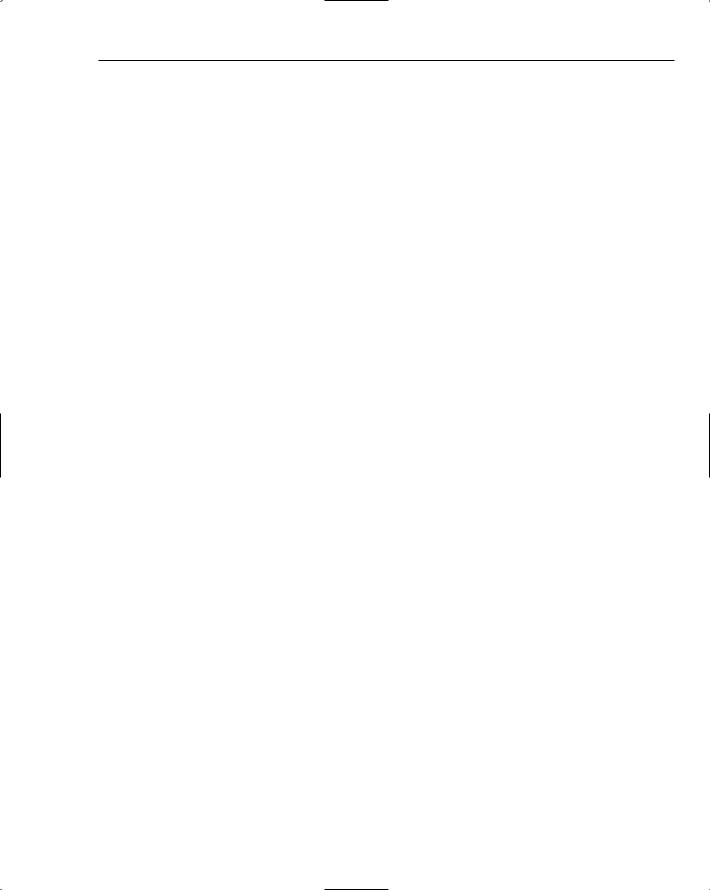
Role Manager
If the resulting string from ToEncryptedTicket is longer than 4096 characters, then the RoleManagerModule ignores the serialized value and does not send the cookie with the serialized role information. Instead, the module sends a clear cookie back to the browser. From testing both Internet Explorer and Mozilla, a role manager cookie with a value that is 4096 characters in length works with Role Manager. However, as you get above this limit, different versions of these browsers start exhibiting different behavior around accepting long cookies and sending such long cookies. For this reason, 4096 characters was chosen as a safe and reasonable upper limit for the maximum length of the value of the role cache cookie.
If the result of serializing RolePrincipal’s role information is a null, then the module instead sends a clear cookie back to the browser. This normally will only occur if the current user belongs to more roles than specified in the maxCachedResults attribute. The reason that RoleManagerModule sends a clear cookie in this case is to handle the scenario where a user once belonged to one or more roles and had a role cache cookie issued. Then at a later point in time the user belonged to a larger number of roles, and the cached role information expired and was subsequently refreshed from a provider. In this case, the role cache cookie needs to be reissued, but because there are now more roles than can be safely cached in the role cookie, a clear cookie is sent as the “new” role cache cookie.
If the processing logic makes it past the previous security and length checks, then RoleManagerModule creates a new HttpCookie, sets the various cookie properties based on the settings in the <roleManager /> configuration element, and sends it back in the Response.
Role Cache Cookie Settings and Behavior
The previous discussions have alluded to a number of different configuration attributes on <roleManager /> used to configure caching behavior with Role Manager. The following list summarizes the available settings and the effect they have on role cache cookies.
cacheRolesInCookie — The default value in configuration is false. You need to explicitly configure <roleManager cacheRolesInCookie=”true” /> in your configuration to enable the cookie caching behavior of the RoleManagerModule.
createPersistentCookie — By default if role cache cookies are issued, they are sent as session-based cookies. This means no explicit expiration date is set on the cookie, and instead the cookie expires when the browser closes. Note though that even for persistent cookies, the validity of the information in the role cache cookie is determined by the issuance and expiration date values that are encoded within the serialized role information. The Role Manager feature never relies on the browser behavior as a determinant of the “freshness” of the role cache cookie. For performance reasons, you can set this configuration attribute to true, in which case an explicit expiration date is set on the cookie, which causes the cookie to be persisted to disk by most browsers. This gives you some capability for cross-browser-session persistence of cached role information. You should only enable persistent cookies though for sites where security is not terribly important. A persistent cookie is potentially available to be hijacked and moved to another machine. It also can result in stale role information being associated with a user even though an administrator has changed the user-to-role associations in the back-end data store.
cookieTimeout — By default this is set to 30 minutes. This value really drives the expiration date for the cached role information that you get from calling RolePrincipal.ToEncryptedTicket. If a RolePrincipal is initialized from an encrypted string, and if after deserialization the role information indicates that it has expired based on the current time and the expiration date that
535
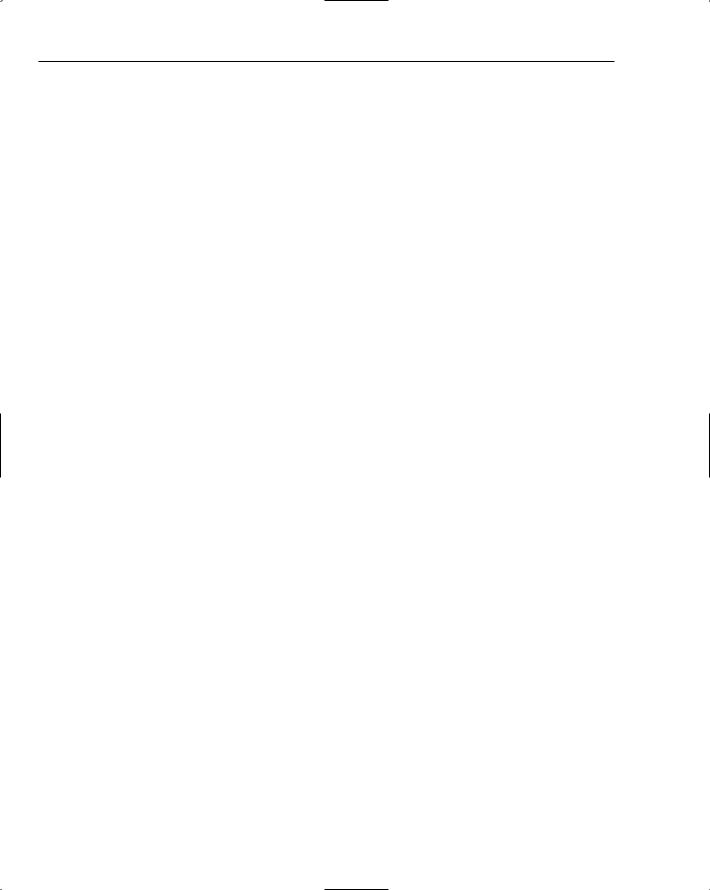
Chapter 13
was determined from cookieTimeout, then RolePrincipal ignores the encrypted ticket and instead will fetch fresh role information from its associated provider. Because the most likely use of the ticket is as the value for the role cache cookie, the TTL for the serialized role information is configured with the cookieTimeout setting even though the setting really applies to the behavior of the RolePrincipal constructors that accept an encrypted ticket. If persistent cookies are used, then the timeout setting is also used to set the expiration date for the persistent role cache cookie sent to the browser.
cookieRequiresSSL — By default this attribute it set to false. If it set to true then any role cache cookies are issued with an additional setting indicating that the cookie should only be send back over SSL connections. This means compliant browser agents should not send the role cache cookie over non-SSL connections. The RoleManagerModule also enforces additional security measures by rejecting role cache cookies sent over non-SSL connections. The module will also not issue a role cache cookie over a non-SSL connection in the event that this attribute is set to true.
cookieSlidingExpiration — Defaults to true, which means that whenever a RolePrincipal is initialized from an encrypted ticket, it checks the issuance and expiration date values that are also encoded in the ticket. If the data is still considered valid, but more than 50% of the TTL for the data has passed, then the RolePrincipal will update its IssueDate to the current UTC time and the ExpiresDate to the current UTC time plus the value from cookieTimeout. The next time that RolePrincipal is serialized back into an encrypted ticket, the new date information will also be serialized into the ticket. If sliding expirations are disabled though, RolePrincipal never updates it issuance and expiration dates, which means that after cookieTimeout minutes, the encrypted ticket sent in the role cache cookie will no longer be considered valid. Disabling sliding expirations is a good way to ensure that every cookieTimeout minutes the role information for users gets refreshed from a provider.
cookieProtection — By default the serialized representation of the role information returned by ToEncryptedTicket is digitally signed with an HMACSHA1 hash and the hash and principal’s serialized data is then encrypted using AES. You can change the hash and encryption algorithms as well as the key material that is used by configuring the <machineKey /> element.
The cookieProtection attribute has the same options as the protection attribute on the <forms /> configuration element, and the hashing/encryption behavior is the same as it is for forms authentication (remember the issue with synchronizing keys in a web farm!). Note that although this attribute is named cookieProtection, it really applies to the security of the serialized role information returned from ToEncryptedTicket. Because the most likely use of this information is in a cookie, the configuration setting is called cookieProtection as opposed to something else.
maxCachedResults — The default value is 25. When ToEncryptedTicket is called, if the number of roles the user belongs to exceeds 25, then ToEncryptedTicket just returns a null value instead. If your users belong to a large number of roles or if the role names are very long, you will need to experiment and determine the best setting of maxCachedResults that results in serialized role representations being less than 4096 characters in length. Alternatively, your users may regularly belong to more than 25 roles, but the role names may be very short and thus the role information may still fit within the 4096 character limit — in this case, you will need to increase the value of maxCachedResults. Of course, if most users belong to so many roles that their serialized representation cannot fit within a cookie, then you might as well turn off cookie caching because it won’t accomplish anything for you.
536

Role Manager
There are a few other cookie configuration options that aren’t listed previously: cookieName, cookiePath, and domain. These attributes all work the same way as the similarly named attributes used by forms authentication.
One last note on the role cache cookie: as with forms authentication, RoleManagerModule always sets the HttpOnly property on the role cache cookie to true. This is not something that you can turn off or ever change. As a result, if you attempt to access the role cache cookie from a browser using JavaScript, even if the intent is to only replay the cookie on another request programmatically, you will not be able to access the role cache cookie. As with forms authentication, the intent of turning on HttpOnly is to minimize the likelihood of a cross-site scripting attack easily hijacking the role cache cookie. You can review the section on HttpOnly cookies back in Chapter 5 for more details on how HttpOnly cookies work.
Working with Multiple Providers during GetRoles
If you write complex applications that require the support of multiple Role Manager providers, then you will also need to write code that works with RoleManagerModule. As mentioned earlier, RoleManagerModule knows how to initialize a RolePrincipal on your behalf only if the user on the context should be associated with roles from the default RoleProvider. However, if your application allows logins against multiple back-end stores (perhaps you have multiple Membership providers configured as well), then chances are that users will need to be associated with roles from different back-end data stores as well. The extensibility hook you use to deal with this scenario is the GetRoles event raised by the RoleMangerModule.
Writing the code to handle this scenario properly though can be a bit tricky. The problem is that it is basically up to you to mirror RoleManagerModule’s behavior in PostAuthenticateRequest. There are a number of security checks and other work that the module is doing, and you need to faithfully clone this behavior in a custom GetRoles event handler.
To demonstrate how you can use RoleManagerModule with multiple providers, set up a sample application that uses two RoleProviders:
<roleManager enabled=”true” defaultProvider=”roleStore_A” cacheRolesInCookie=”true”>
<providers>
<clear/>
<add name=”roleStore_A” applicationName=”RoleStoreA” connectionStringName=”LocalSqlServer”
type=”System.Web.Security.SqlRoleProvider, ...”/> <add name=”roleStore_B”
applicationName=”RoleStoreB”
connectionStringName=”LocalSqlServer” type=”System.Web.Security.SqlRoleProvider, ...”/>
</providers>
</roleManager>
<authentication mode=”Forms”/> <authorization>
<deny users=”?”/> </authorization>
537

Chapter 13
This configuration defines two providers — roleStore_A and roleStore_B — by using two SqlRoleProvider instances but with each provider using a different value for applicationName. The net result is that both providers work with the same database and same set of database tables, but they partition their data based on the application name. To set up some test data for this application, you can use the Web Administration Tool inside of Visual Studio to create a default user account. The following page then sets up some basic roles with each of the two role providers.
//Create a role with the “A” provider RoleProvider rpA = Roles.Providers[“roleStore_A”]; if (!rpA.RoleExists(“Administrators in store A”))
rpA.CreateRole(“Administrators in store A”);
//Add the test user account to a role in “A” provider’s data store if (!rpA.IsUserInRole(“testuser”, “Administrators in store A”))
rpA.AddUsersToRoles(
new string[] { “testuser” },
new string[] { “Administrators in store A” });
//Create a role with the “B” provider RoleProvider rpB = Roles.Providers[“roleStore_B”]; if (!rpB.RoleExists(“Administrators in store B”))
rpB.CreateRole(“Administrators in store B”);
//Add the test user account to a role in “B” provider’s data store if (!rpB.IsUserInRole(“testuser”, “Administrators in store B”))
rpB.AddUsersToRoles(
new string[] { “testuser” },
new string[] { “Administrators in store B” });
Now you have a test user account that belongs to two roles: one role managed by the first SqlRole Provider and one role managed by the second SqlRoleProvider. In production use, though, you would probably have different users associated with different authentication stores (for example, maybe different SqlMembershipProvider instances), and you would want to align these users with their corresponding RoleProvider instances. For this application, though, I am just using a single user account for demonstration purposes.
The sample application hooks up an event subscription for GetRoles in global.asax:
void RoleManager_GetRoles(object sender, RoleManagerEventArgs re)
{
HandlingMultipleRoleProviders.CreatePrincipal(re);
}
This code takes advantage of ASP.NET’s behavior for hooking up event handlers to events exposed on modules. Internally, the ASP.NET runtime interprets the method signature above to mean: find an event called GetRoles on the HttpModule called RoleManager or RoleManagerModule and subscribe the RoleManager_GetRoles method in global.asax to the GetRoles event exposed by the module. I have the event subscription forward the call to a static method on a class that will do the real work during this event.
538
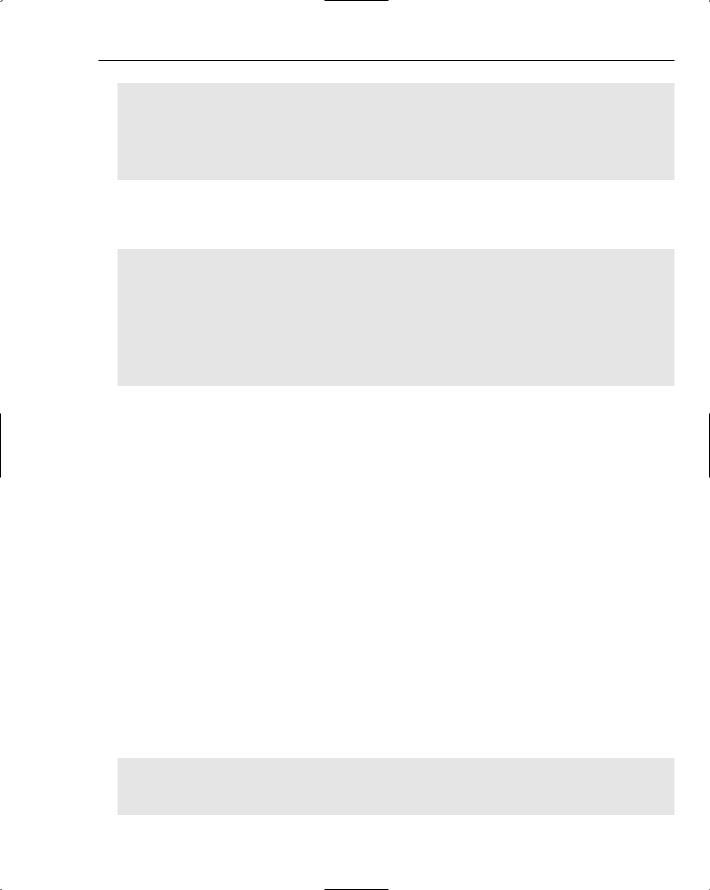
Role Manager
public class HandlingMultipleRoleProviders
{
public static void CreatePrincipal(RoleManagerEventArgs re)
{
//logic goes here
}
}
Because there are a number of different conditions the module needs to handle, the code inside of CreatePrincipal first determines whether it should just immediately return and defer processing to the RoleManagerModule instead:
HttpContext c = re.Context;
//Logic to determine if the second provider is used string flag = c.Request.QueryString[“usenondefault”]; if (String.IsNullOrEmpty(flag) || flag != “true”)
return;
//Use default RoleManagerModule logic for anonymous users if (!c.User.Identity.IsAuthenticated)
return;
In the sample application, the code decides to use a nondefault provider if a query-string variable called “usenondefault” exists, and the variable is set to the string “true”. In a production application, you would instead need a way to look at a logged-in user’s username and determine the correct RoleProvider to select for that user. You could encode some extra information into the username (that is, set the username to “username + provider_name”). You could use another approach such as issuing a cookie at login time that indicates the appropriate RoleProvider to use for the logged in user. In the chapter on forms authentication, you also saw examples of using the UserData property from FormsIdentity.Ticket when running in cookied mode; you could use this approach as well to store information that allows you to figure out the correct RoleProvider for the user.
Regardless of the approach you choose, the main thing is that if a GetRoles event subscription determines that the default provider should be used, it can just exit and leave RoleManagerModule to do the processing for the request. The preceding sample code also checks to see if the user for the current request is authenticated; if the user is anonymous the method also immediately returns. Because Role Manager doesn’t support the concept of associating roles to an anonymous user, there is no need for any custom processing.
At this point, there are two general scenarios the custom GetRoles event handler needs to deal with:
Creating a RolePrincipal when cookie caching is in effect
Creating a RolePrincipal when cookie caching is not enabled
If cookie caching is being used, the event handler mirrors the same security checks and behavior as the
RoleManagerModule.
if (Roles.CacheRolesInCookie)
{
if ((!Roles.CookieRequireSSL || c.Request.IsSecureConnection))
{
539

Chapter 13
//more custom logic here to create a RolePrincipal
}
else
{
if (c.Request.Cookies[Roles.CookieName] != null) Roles.DeleteCookie();
}
}
For an authenticated user, the custom event handler will carry out the necessary work to extract the encrypted role cache information from the cookie. However, if there is a mismatch between the cookieRequireSSL configuration attribute, and the current SSL state of the connection, then the custom event handler instead sets a clear cookie header. This behavior matches what RoleManagerModule does when it receives a role cache cookie in the clear, but the application configuration indicates that the role cache cookie should be issued and accepted only over SSL connections.
The logic for handling the encrypted role cache cookie is shown here:
try
{
HttpCookie cookie = c.Request.Cookies[Roles.CookieName]; if (cookie != null)
{
string cookieValue = cookie.Value;
if (cookieValue != null && cookieValue.Length > 4096) Roles.DeleteCookie();
else
{
//ensure proper casing on some cookie properties if (!String.IsNullOrEmpty(Roles.CookiePath) &&
Roles.CookiePath != “/”) cookie.Path = Roles.CookiePath; cookie.Domain = Roles.Domain;
//create a new principal
c.User = new RolePrincipal(“roleStore_B”, c.User.Identity, cookieValue);
}
}
}
catch { /*ignore errors*/ }
The event handler gets a reference to the role cache cookie (Roles.CookieName makes it easy to get to the correct cookie). It then extracts the cookie’s value because this is the encrypted representation of the user’s role information. Just as with RoleManagerModule, the custom code makes a quick sanity check to ensure that it hasn’t been sent an excessively long value. Because you know that RoleManagerModule will never issue a cookie during EndRequest where the value is longer than 4096 characters, you know that any inbound cookie with an excessively long value is bogus and, thus, should be ignored. If an excessively long cookie value is present, the custom code also sends back a clear cookie header to prevent the browser from continuing to send a bogus cookie.
540

Role Manager
The code just preceding the constructor call is boilerplate code from the ASP.NET RoleManagerModule. ASP.NET uses this code to ensure that if the casing of any of the cookie settings is wrong that the role cache cookie has these values reset with the correctly cased values. At one point, ASP.NET code would read these values back out of the request cookie — hence the logic for ensuring proper casing. Assuming that the cookie value’s length is acceptable, the custom code creates a new RolePrincipal. Note that in the preceding custom code, it uses a constructor overload that accepts a provider name as the first parameter. This ensures that RolePrincipal internally will use the correct provider reference if it ever needs to call GetRolesForUser on the provider. For a production application the actual provider name would be selected (as opposed to being hard-coded) using some algorithm that tells you the correct RoleProvider to choose based on the username. The newly created RolePrincipal is also set on the HttpContext.
The custom code next has to handle the case where a RolePrincipal has not been created yet. For the custom code shown so far, this will occur either for authenticated users hitting the application for the first time (so no role cache cookie exists yet) or for authenticated users running over non-SSL connections where the role cache cookie was sent but the application’s configuration only allows the role cache cookie to be processed when sent over an SSL connection.
//Either no role cache cookie, or the cookie was invalid if (!(c.User is RolePrincipal))
c.User = new RolePrincipal(“roleStore_B”,c.User.Identity);
This code ensures that if a RolePrincipal doesn’t exist yet on the context, that one gets created. The constructor overload in this case also accepts a provider name, but no encrypted ticket is passed to the constructor. This means the first time the RolePrincipal is used, it will need to call GetRolesForUser on the nondefault provider whose name was passed to the constructor.
The only tasks left at this point are to synchronize the principal on the context with the thread object, and telling RoleManagerModule that it should skip further processing in its PostAuthenticateRequest handler.
//Sync principal to Thread as well Thread.CurrentPrincipal = c.User;
//Notify RoleManagerModule to skip its processing re.RolesPopulated = true;
Remember that if you write your own code to handle the GetRoles event, you must set the RolesPopulated property on the event argument to true. If you forget to do this, RoleManager Module will still carry out its default processing and promptly overwrite any principal you created in a custom event handler.
Now that the sample application has the necessary custom logic to switch between the default provider and the nondefault RoleProvider, you can try out the custom behavior with a simple page. The test page allows you to flip between the two different providers by using two different URLs:
<form id=”form1” runat=”server”> <div>
<a href=”Default.aspx?usenondefault=true”>Click to use second provider</a> <br />
<a href=”Default.aspx?usenondefault=false”>Click to use default provider</a> </div>
</form>
541
