
C++ For Mathematicians (2006) [eng]
.pdf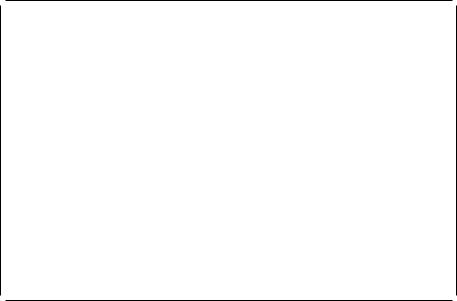
276 |
C++ for Mathematicians |
Here is the output of the program.
Original matrix A: 3 3 1.1 1.2 1.3
2.1 2.2 2.3
3.1 3.2 3.3
Now A is this 3 3 1.1 1.2 999
2.1 888 2.3
3.1 3.2 3.3
and B is this 3 3 1.1 1.2 999
2.1 888 2.3
3.1 3.2 3.3
and C is this 3 3 1.1 1.2 1.3
2.1 2.2 2.33.1 3.2 3.3
(Notice that Array2D objects can be written to the computer’s screen using the usual << operator. The first line of output is a pair of integers giving the number of rows and columns; the array follows one row at a time.)
One implication of this unusual assignment operator behavior is that when TNT arrays are passed to procedures, the procedure does not receive an independent copy. Suppose we have a procedure that looks like this:
void proc(Array2D<double> X) { ... }
It appears that this procedure is ready to receive its argument using call by value. From this we might infer (incorrectly) that if proc modifies X, there would be no effect on the matrix sent to this procedure. However, because assignment does not make a true copy (but only an alternative view of the same data), modifications do cause changes in the array on which this procedure was invoked.
The solution to this issue is simple: Do not use call by value for TNT arrays. This is a good practice in general because sending large objects as parameters of procedures is inefficient. Instead, use call by reference, and include the keyword const when you need to certify that the procedure does not modify its argument. Thus, the procedure should look like this:
void proc(const Array2D<double>& X) { ... }
Alternatively, if your procedure is not limited to arrays of double values but may be used on a broader assortment of types, use a template:
template <class T>
void proc(const Array2D<T>& X { ... }

Using Other Packages |
277 |
For example, here is a header file named trace.h that provides a template procedure to calculate the trace of an Array2D matrix:
Program 13.3: A template to calculate the trace of an Array2D matrix.
1 #ifndef TRACE_H
2#define TRACE_H
3
4#include "tnt.h"
5
6template <class T>
7 T trace(const TNT::Array2D<T>& X) {
8T sum = T(0);
9 for (int k=0; k<X.dim1() && k<X.dim2(); k++) {
10sum += X[k][k];
11}
12return sum;
13}
14
15 #endif
The TNT package provides rudimentary array arithmetic. If A and B are arrays of the same type and same size (e.g., both Array2D<long> and both m × n) then the following operations are available.
A+B |
A+=B |
A-B |
A-=B |
A*B |
A*=B |
A/B |
A/=B |
In each case, the arithmetic is performed element by element. If A, B, and C are Array2D<double> objects, and if A and B are the same size (both m × n), then C=A*B; sets C to be an m ×n-array in which C[i][j] is A[i][j]*B[i][j]. It is not matrix multiplication.
Matrix multiplication is available via the matmult procedure. Matrix multiplication can only be performed on Array2D arrays of the appropriate shapes. The statement C = matmult(A,B); sets C to the appropriate size (if A is m ×n and B is n × p, then C is m × p) and sets the elements of C appropriately:
n−1
C[i][j] = ∑ A[i][k]*B[k][j] k=0
The TNT package does not provide scalar multiplication of arrays, nor does it provide matrix–vector (Array2D times Array1D) multiplication. However, it is not difficult to create template procedures to perform these tasks. For example, here is a template for scalar–vector multiplication.
#include "tnt.h" using namespace TNT; template <class T>
void scalar_vector_multiply(T s,
const Array1D<T>& vec, Array1D<T>& ans) {
ans = Array1D<T>(vec.dim1()); // resize ans for (int i=0; i<vec.dim1(); ++i) {
278 |
C++ for Mathematicians |
ans[i] = s*vec[i];
}
}
More advanced linear algebra functions for real matrices are provided by the JAMA package. This package provides the following classes:
•JAMA::Cholesky — Given a real, symmetric, positive definite matrix A, find a lower triangular matrix L so that A = LLT . Header file: jama_cholesky.h.
•JAMA::Eigenvalue — Given a real, square matrix A find the eigenvalues and eigenvectors of A. If these are complex, the real and imaginary parts of the eigenvalues are accessed separately. (This class does not use the complex<> types.) Header file: jama_eig.h.
•JAMA::LU — Given a real, m ×n-matrix (with m ≥ n) A, find a lower triangular matrix L and an upper triangular matrix U so that LU is a (row permutation of) A. Header file: jama_lu.h.
•JAMA::QR — Given a real, m×n-matrix (with m ≥ n) A, find an m×n orthogonal matrix Q and an n ×n upper triangular matrix R so that A = QR. Header file: jama_qr.h.
•JAMA::SVD — Given a real, m × n matrix A (with m ≥ n), find an m × n orthogonal matrix U, an n × n diagonal matrix Σ, and an n × n orthogonal matrix V so that A = UΣV T . Header file: jama_svd.h.
The design philosophy for all these classes is the same. To find, say, the eigenvalues of a matrix A, we do not use a procedure to which A is passed. Instead, we create a JAMA::Eigenvalue object like this:
#include "tnt.h" #include "jama_eig.h" using namespace TNT; using namespace JAMA;
int main() { Array2D<double> A(10,10);
// assign values to the elements of A
....
Eigenvalue<double> eigs(A);
....
}
This code loads the necessary headers and sets up a matrix A. We then create an Eigenvalue object named eigs. The matrix A is passed to the constructor.
The eigenvalues and eigenvectors are now embedded inside the Eigenvalue object named eigs. To extract the information we use one of the access methods provided by the Eigenvalue class:
Using Other Packages |
279 |
•eigs.getRealEigenvalues() returns an Array1D object containing the real parts of the matrix’s eigenvalues.
•eigs.getImagEigenvalues() returns an Array1D object containing the imaginary parts of the eigenvalues.
•eigs.getV() returns an Array2D (matrix) whose columns contain the eigenvectors of the matrix. (Refer to the documentation to see how Eigenvalue handles complex eigenvectors.)
There are other linear algebraic entities one might like to compute including the rank or determinant of a matrix, or the solution to the linear system Ax = b. The JAMA package provides tools for doing this. To find them, one needs to browse the documentation for the various classes (Cholesky, Eigenvalue, etc.), but it’s not too hard to guess where these might lie. Some examples:
•To find the determinant of a matrix: It’s easy to find the determinant of a matrix from its LU-factorization. Naturally enough, the LU class includes a det() method. For example, if A is a square, Array2D<double> matrix, the following code finds its determinant,
LU alu(A);
cout << "The determinant of A is " << alu.det() << endl;
•To solve a linear system Ax = b: Again, this is often found through the LUfactorization, and the LU class contains two solve() methods: one that solves Ax = b and another that solves AX = B (where x and b are vectors, and X and B are matrices).
The QR class also provides solve() methods; if the system is overdetermined, this solve gives a least-squares solution.
In the special case that A is symmetric and positive definite, a solution to the linear system can also be found through the Cholesky factorization. The class Cholesky has a method named is_spd() to check if a matrix is symmetric and positive definite, and a pair of solve() methods for solving linear systems.
Generally, it is numerically unwise to solve Ax = b by inverting A and calculating A−1b. However, if we wish to find the inverse of a square matrix A, we can create an identity matrix I and solve AX = I.
See the documentation for details.
•To find the rank of a matrix: The rank of A is the number of nonzero singular values. So, to find the rank of a matrix, use the SVD class’s rank() method:
Array2D<double> A;
...
SVD sing_vals(A);
cout << "The rank of A is " << sing_vals.rank() << endl;
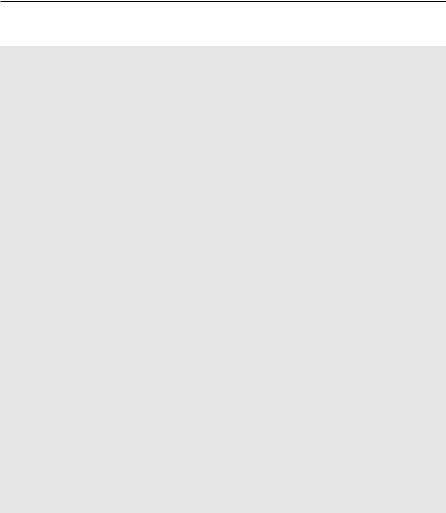
280 |
C++ for Mathematicians |
The calculation of the rank of a matrix is difficult if the matrix is ill conditioned. To check a matrix’s condition number, use the cond() method, also found in the SVD class.
We illustrate the use of the TNT and JAMA packages with the following program. Recall that a Hilbert matrix is an n × n-matrix whose i, j-entry is 1/(i + j − 1) (in the usual notation in which the upper left corner contains the 1,1-entry). Hilbert matrices are invertible, but notoriously ill conditioned. Hence, finding their inverses is numerically unstable. The following program creates a Hilbert matrix (whose size is specified by the user), finds its inverse from its LU-factorization, calculates its eigenvalues, and (because Hilbert matrices are symmetric and positive definite) finds its Cholesky factorization.
Program 13.4: A program to illustrate the TNT and JAMA packages with calculations on a Hilbert matrix.
1#include "tnt.h"
2 #include "jama_lu.h"
3#include "jama_eig.h"
4 #include "jama_cholesky.h"
5 #include <iostream>
6 using namespace std;
7 using namespace TNT;
8using namespace JAMA;
9
10// A program to demonstrate the use of TNT and JAMA packages for
11// linear algebra work.
12
13int main() {
14// Get the size of the matrix from the user
15cout << "Enter Hilbert matrix size --> ";
16int n;
17cin >> n;
18
19if (n < 2) {
20cerr << "Please enter a value greater than 1" << endl;
21return 1;
22}
23
24// H holds the n-by-n Hilbert matrix and eye holds the n-by-n
25// identity matrix.
26Array2D<double> H(n,n);
27Array2D<double> eye(n,n);
28
29// Fill in the entries in H
30for (int i=0; i<n; i++) {
31for (int j=0; j<n; j++) {
32H[i][j] =1./(i+j+1);
33}
34}
35
36// Set up identity matrix
37for (int i=0; i<n; i++) eye[i][i] = 1;
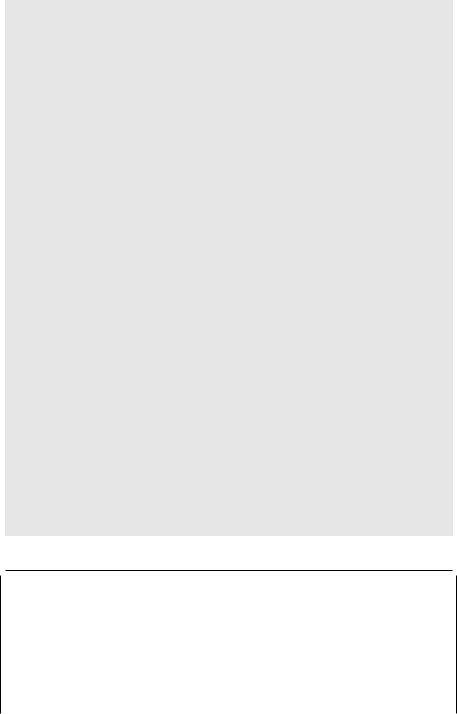
Using Other Packages |
281 |
38
39// Print out H
40cout << "H = " << endl;
41cout << H << endl;
42
43// Use the LU decomposition’s solve method to find the inverse of H.
44LU<double> HLU(H);
45Array2D<double> Hinv = HLU.solve(eye);
46cout << "H inverse = " << endl;
47cout << Hinv<< endl;
48
49// Use the LU decomposition of H to calculate its determinant
50cout << "The determinant of H is " << HLU.det() << endl;
51
52// Use the Eigenvalue class to find the eigenvalues of H
53Eigenvalue<double> Heig(H);
54cout << "The eigenvalues of H are " << endl;
55Array1D<double> eig_vals;
56Heig.getRealEigenvalues(eig_vals);
57for (int i=0; i<n; i++) cout << eig_vals[i] << " ";
58cout << endl << endl;
59
60// Use the Cholesky class to find a matrix C so that C*C’ = H
61Cholesky<double> Hchol(H);
62Array2D<double> C = Hchol.getL();
63cout << "The Cholesky matrix for H is " << endl;
64cout << C << endl;
65
66// Construct C’s transpose
67Array2D<double> Ctrans(n,n);
68for (int i=0; i<n; i++) {
69for (int j=0; j<n; j++) {
70Ctrans[i][j] = C[j][i];
71}
72}
73
74// Check that C*C’ gives H
75cout << "C * C’ = " << endl;
76cout << matmult(C,Ctrans) << endl;
77 |
|
78 |
return 0; |
79 |
} |
|
|
Here is the output of a typical run. |
|
Enter Hilbert matrix size --> 5 |
|
H=
5 5
1 0.5 0.333333 0.25 0.2
0.5 0.333333 0.25 0.2 0.166667
0.333333 0.25 0.2 0.166667 0.142857
0.25 0.2 0.166667 0.142857 0.125
0.2 0.166667 0.142857 0.125 0.111111
Hinverse =
5 5

282 |
|
|
|
|
|
C++ for Mathematicians |
|
|
|
|
|
|
|
||||
|
25 -300 1050 -1400 630 |
|
|
|
||||
|
-300 4800 -18900 26880 -12600 |
|
||||||
|
1050 -18900 79380 |
-117600 56700 |
|
|||||
|
-1400 26880 -117600 179200 -88200 |
|
||||||
|
630 |
-12600 56700 -88200 44100 |
|
|||||
|
The |
determinant of H is 3.7493e-12 |
|
|||||
|
The eigenvalues of H are |
|
|
|||||
|
3.28793e-06 0.000305898 0.0114075 0.208534 1.56705 |
|
||||||
|
The Cholesky matrix for H is |
|
||||||
|
5 5 |
|
|
|
|
|
|
|
|
1 0 |
0 0 |
0 |
|
|
|
|
|
|
0.5 |
0.288675 |
0 0 0 |
|
|
|
|
|
|
0.333333 0.288675 |
0.0745356 0 0 |
|
|||||
|
0.25 0.259808 0.111803 0.0188982 0 |
|
||||||
|
0.2 |
0.23094 0.127775 0.0377964 0.0047619 |
|
|||||
|
C * C’ = |
|
|
|
|
|
|
|
|
5 5 |
|
|
|
|
|
|
|
|
1 0.5 0.333333 0.25 0.2 |
|
|
|||||
|
0.5 |
0.333333 |
0.25 |
0.2 |
0.166667 |
|
||
|
0.333333 0.25 0.2 |
0.166667 |
0.142857 |
|
||||
|
0.25 0.2 0.166667 |
0.142857 |
0.125 |
|
||||
|
0.2 |
0.166667 |
0.142857 |
0.125 0.111111 |
|
|||
|
|
|
|
|
|
|
||
13.2.3 The newmat package
Another package designed specifically for linear algebra is the newmat package. This package was developed by Robert Davies and is available for free from his Web site, http://www.robertnz.net/. (We describe version 11, beta.)
This package needs to be compiled on your computer; the instructions on how to do this are included in the download. Once compiled, you will find a library (named libnewmat.a, or something similar) and several .h header files. You may copy these to another location if you desire.
All programs that use the newmat package need a #include "newmat.h" directive. If the program requires more than the basic features of the package, other headers may need to be included. For example, to use << to print matrices to cout, be sure to include the newmatio.h header.
When you compile your own program, you need to tell the compiler where to find the header files (e.g., with the -I option), where to find the library (e.g., with the -L option), and to link with the newmat library (e.g., with -lnewmat). See Appendix A.1.4 for more information about the -L and -l options.
The newmat package provides several different classes for holding matrices; in all cases, the matrices hold double real values.4 The fundamental matrix type is
4It is possible to switch this to float values if you prefer.
Using Other Packages |
283 |
called Matrix and its constructor takes two arguments giving the number of rows and columns. Here is an example,
Matrix A(2,3);
Now A is a 2 ×3-matrix. It is also possible to declare a matrix without specifying its size, for example, Matrix A;.
Elements of a matrix are specified using the standard mathematical convention: the element in row i and column j of a matrix A is A(i,j). Here, i (respectively, j) is at least 1 and at most the number of rows (respectively, columns) of A. The expression A(i,j) may appear on either side of an assignment. (It is also possible to have newmat use the C++ multidimensional array notation A[i][j] in which case the subscripts begin at zero, but this is not recommended.)
The Matrix constructor does not specify values for its elements; it is the programmer’s responsibility to handle that. So, for example, to create a 10 × 5-matrix of zeros, do this:
Matrix Z(10,5);
Z = 0.;
In addition to Matrix, the newmat package provides several other classes for holding matrices including the following,
SquareMatrix,
UpperTriangularMatrix,
LowerTriangularMatrix,
SymmetricMatrix,
DiagonalMatrix,
IdentityMatrix,
and various banded matrices. For vectors, the package provides ColumnVector and RowVector. These alternatives use the computer’s memory efficiently. In addition, some procedures require specific types of matrices. For example, the EigenValues procedure may only be used on symmetric matrices and the eigenvalues are returned in a diagonal matrix:
SymmetricMatrix A(n); |
// n-by-n symmetric |
matrix |
... |
// load values into |
A |
DiagonalMatrix D; |
// place to hold the eigenvalues |
|
EigenValues(A,D); |
// find the eigenvalues of A |
|
The SymmetricMatrix class is clever about assigning values to elements. Consider this code.
#include <iostream> #include "newmat.h" #include "newmatio.h" using namespace std;
int main() { SymmetricMatrix A(3); A(1,2) = 3;
A(3,2) = 2;
cout << A << endl;

284 |
|
|
C++ for Mathematicians |
|
||
|
|
return 0; |
|
|
|
|
} |
|
|
|
|
||
|
|
(Note: The inclusion of the iostream header must precede the newmatio.h header.) |
|
|||
|
|
The output of this program is this. |
|
|||
|
|
0.000000 3.000000 |
0.000000 |
|
|
|
|
|
|||||
|
|
3.000000 |
0.000000 |
2.000000 |
|
|
|
|
0.000000 |
2.000000 |
0.000000 |
|
|
|
|
|
|
|
||
Because A is symmetric, setting A(i,j) to some value automatically sets A(j,i) to the same value as well.
The newmat packages provide a rich assortment of matrix operations. Here is a brief description of some of them.
B=A; |
Make a copy of A in B. |
A.t() |
Return the transpose of A. |
A.i() |
Return the inverse of A. |
A+B, A+=B; |
Matrix addition. |
A-B, A-=B; |
Matrix subtraction. |
A*B, A*=B; |
Matrix multiplication. |
A|B, A|=B; |
Horizontal concatenation. |
A&B, A&=B; |
Vertical concatenation. |
A==B, A!=B |
Equality/inequality testing. |
Considerable care was taken in designing these operations. For example, to solve the linear system Ax = b, the statement x = A.i() * b; does not invert the matrix, but finds the solution by a better method. However, if A and B are n×n-matrices and x is an n-vector, the expression A*(B*x) evaluates much more quickly than (A*B)*x. If you type the ambiguous A*B*x it is not clear in what order the computer does the calculation.
Scalar–matrix calculations (including scalar–vector) behave as you might expect. If s is type double and A is type Matrix, then A+s (or s+A) gives a new matrix whose i, j entry is A(i,j)+s. The statement A+=s; adds the value in s to all the elements in A. The operations -, *, and / behave analogously.
The nrows() and ncols() methods give the number of rows and columns, respectively, of a matrix. There is a variety of methods for modifying the shape (and type) of a matrix including ReSize(), AsColumn(), AsRow(), AsDiagonal(), and so on. These are spelled out in the documentation.
The newmat package provides a rich assortment of procedures for important linear algebraic problems including: Cholesky factorization of symmetric matrices, QRfactorization, singular value decomposition, symmetric matrix eigenvalue decomposition, fast Fourier (and other trigonometric) transforms, determinant, trace, various matrix norms, dot product of vectors, and so on.
To illustrate some of these, here is a program that finds the determinant, trace, eigenvalues, and inverse of a Hilbert matrix (compare with Program 13.4).
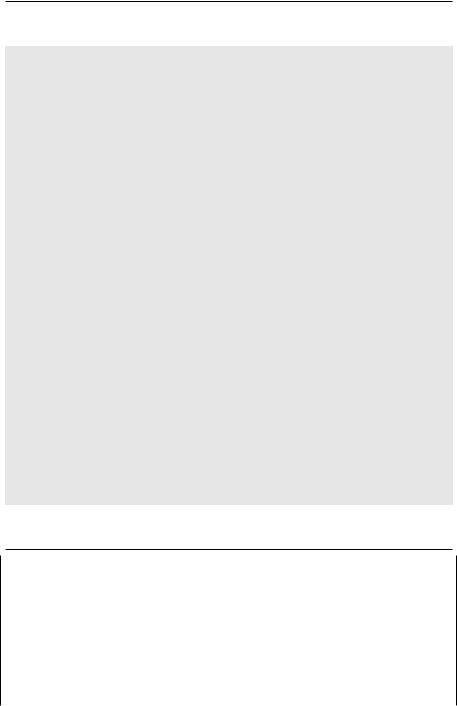
Using Other Packages |
285 |
Program 13.5: A program to illustrate the newmat package with calculations on a Hilbert matrix.
1 #include <iostream>
2#include "newmat.h"
3 #include "newmatio.h"
4#include "newmatap.h"
5
6using namespace std;
7
8int main() {
9 cout << "Enter size of Hilbert matrix --> ";
10int n;
11cin >> n;
12
13SymmetricMatrix H(n);
14for (int i=1; i<=n; i++) {
15for (int j=i; j<=n; j++) {
16H(i,j) = 1. / double(i+j-1);
17}
18}
19
20 cout << "The Hilbert matrix is " << endl << H << endl;
21
22 cout << "Its det is " << H.Determinant() << endl;
23
24 cout << "Its inverse is " << endl << H.i() << endl;
25
26DiagonalMatrix D;
27EigenValues(H,D);
28
29cout << "The eigenvalues of the Hilbert matrix are" << endl;
30cout << D << endl;
31
32cout << "Trace calculated two ways: " << H.Trace() << " and "
33<< D.Trace() << endl;
34 |
|
35 |
return 0; |
36 |
} |
|
|
Here is an output of the program in which the user specifies a Hilbert matrix of |
|
||||
size 5. |
|
|
|
|
|
Enter size of Hilbert matrix --> 5 |
|
|
|||
The Hilbert matrix is |
|
|
|
||
1.000000 |
0.500000 |
0.333333 |
0.250000 |
0.200000 |
|
0.500000 |
0.333333 |
0.250000 |
0.200000 |
0.166667 |
|
0.333333 |
0.250000 |
0.200000 |
0.166667 |
0.142857 |
|
0.250000 |
0.200000 |
0.166667 |
0.142857 |
0.125000 |
|
0.200000 |
0.166667 |
0.142857 |
0.125000 |
0.111111 |
|
Its det is 3.7493e-12 Its inverse is
25.000000 -300.000000 1050.000000 -1400.000000 630.000000 -300.000000 4800.000000 -18900.000000 26880.000000 -12600.000000
