
- •Icons in Body Text
- •Introduction to the Dictionary
- •Overview of the functions
- •Data objects in the ABAP Dictionary
- •Data types
- •Exercise 1: Basic Data Types
- •Exercise 2: Simple and Nested Structures
- •Exercise 4: Deep Structures
- •Tables
- •Summary
- •Exercise 5: Tables in the ABAP Dictionary
- •Pooled and cluster tables
- •Performance During Table Access
- •Improved Performance through Access per Index
- •Improving the Performance through Table Buffering
- •Exercise 6: Performance Aspects with Table Access
- •Task 1:
- •Input Checks
- •Input check via the technical domains
- •Object Dependencies
- •Activation and Where-Used List
- •Changes to Tables
- •Database Changes to Transparent Tables
- •Enhancement of SAP Standard Tables
- •Exercise 9: Changes to Database Tables
- •Views and Maintenance Views
- •Restricted or Enhanced Views on Database Tables
- •Exercise 11: Views
- •Creating Maintenance Views
- •Exercise 12: Maintenance Views
- •Search Helps
- •Input helps
- •Exercise 13: Search Helps
- •Table ZEMPLOY##
- •Table ZDEPMENT##
- •Table ZEMPLOY##
- •Table ZEMPLOY##
- •Table ZDEPMENT##
- •Table ZDEPMENT##
- •Check table T000
- •Check table SCARR
- •Check table ZDEPMENT##
- •Check table SCURX
- •Check table STRAVELAG
- •Check table ZDEPMENT##
- •Check table T002
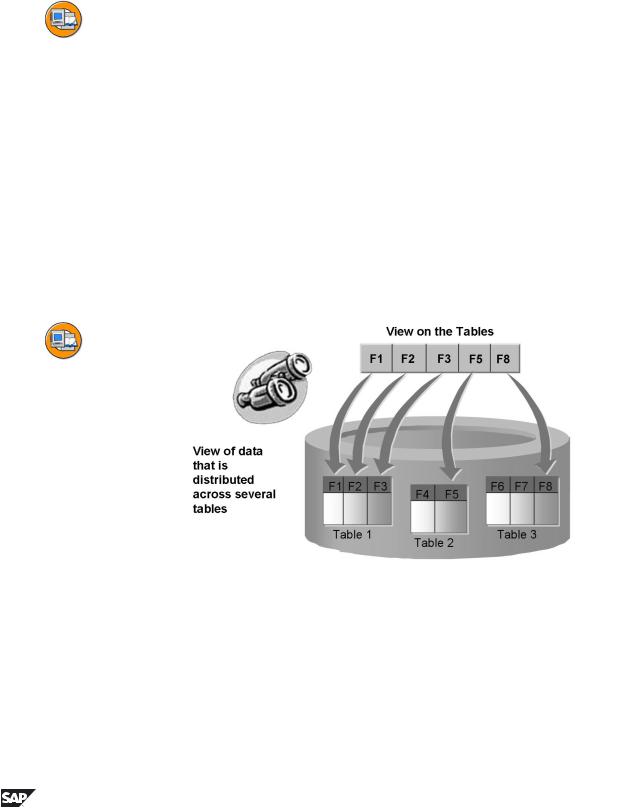
Unit 7: Views and Maintenance Views |
BC430 |
Lesson: Views
Lesson Overview
Lesson Objectives
After completing this lesson, you will be able to:
•Judge how a view is created from tables with join, projection, and selection
•Create database views
•Set up a link between foreign keys and join conditions
•Use views in programs for data selection
•Judge when to use maintenance views
•Recognize the difference between an inner join and an outer join
Business Example
In order to create a simplified ABAP codin in your applications, you should create views as an overview or as a combination of tables.
Restricted or Enhanced Views on Database Tables
Figure 71: Why do you need views?
Data for an application object is often distributed on several database tables. Database systems therefore provide you with a way of defining application-specific views on data in several tables. These are called views.
Data from several tables can be combined in a meaningful way using a view (join). You can also hide information that is of no interest to you (projection) or only display those data records that satisfy certain conditions (selection).
174 |
© 2007 SAP AG. All rights reserved. |
2006/Q2 |
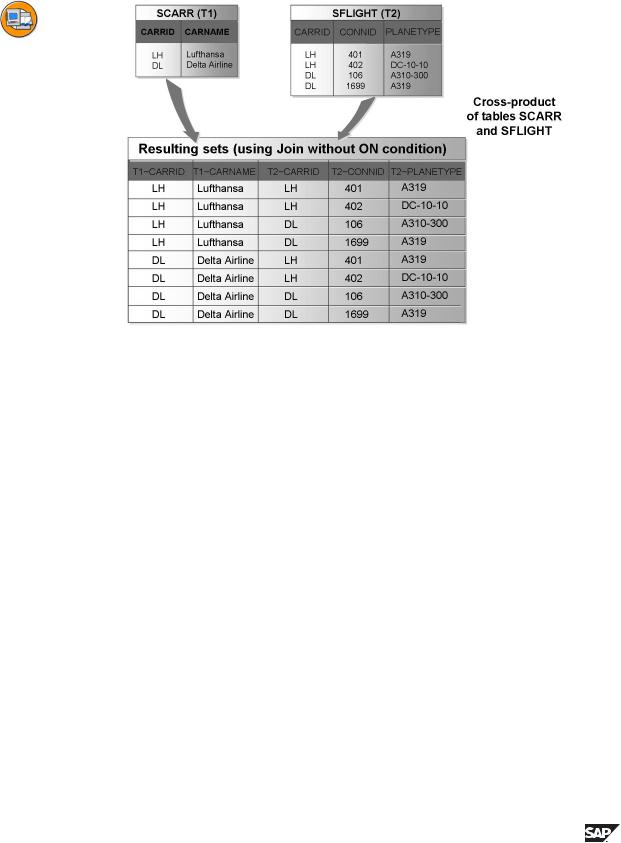
BC430 |
Lesson: Views |
The data of a view can be displayed exactly like the data of a table in the extended table maintenance.
Figure 72: Structure of a View - Starting Situation
The structure of a view and selection of the data using this view will be shown with an example.
There are two tables: SCARR and SFLIGHT. The table SCARR contains two entries, the table SFLIGHT four entries.
The tables are first appended to one another. This results in a cross-product of both tables, in which each SCARR table record is combined with each SFLIGHT table record.
2006/Q2 |
© 2007 SAP AG. All rights reserved. |
175 |
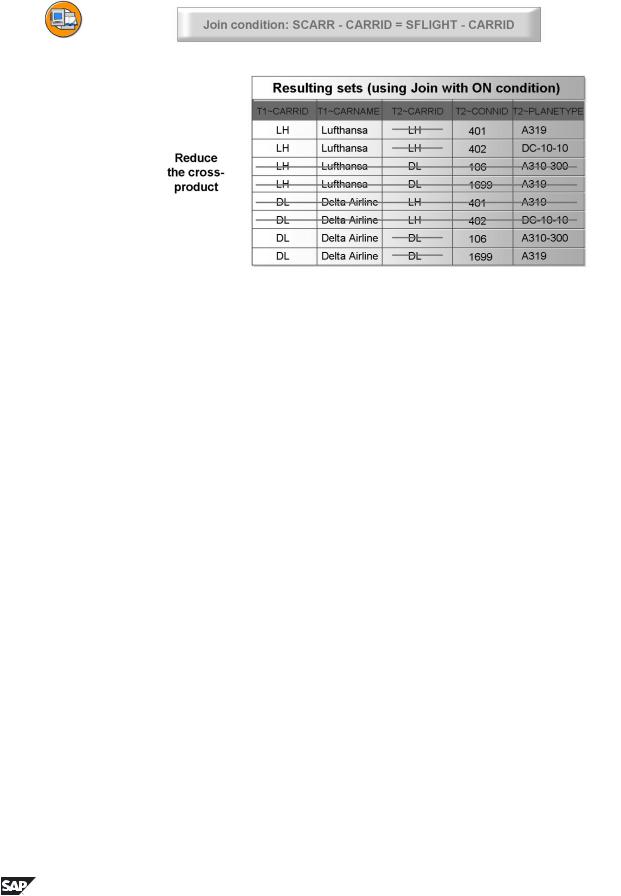
Unit 7: Views and Maintenance Views |
BC430 |
Figure 73: Structure of a View - Join Condition
Usually the entire cross-product is not a good selection. You should therefore limit the cross-product with a join condition. The join condition describes how the records of the two tables are related.
In our example, the CARRID field for SCARR is compared with the CARRID field for SFLIGHT. The join condition is then:
SCARR-CARRID = SFLIGHT-CARRID
With this join condition, all the records whose entry in Field 1 is not identical to the entry in Field 3 are removed from the cross product. The column for Field 3 in the view is therefore unnecessary.
176 |
© 2007 SAP AG. All rights reserved. |
2006/Q2 |
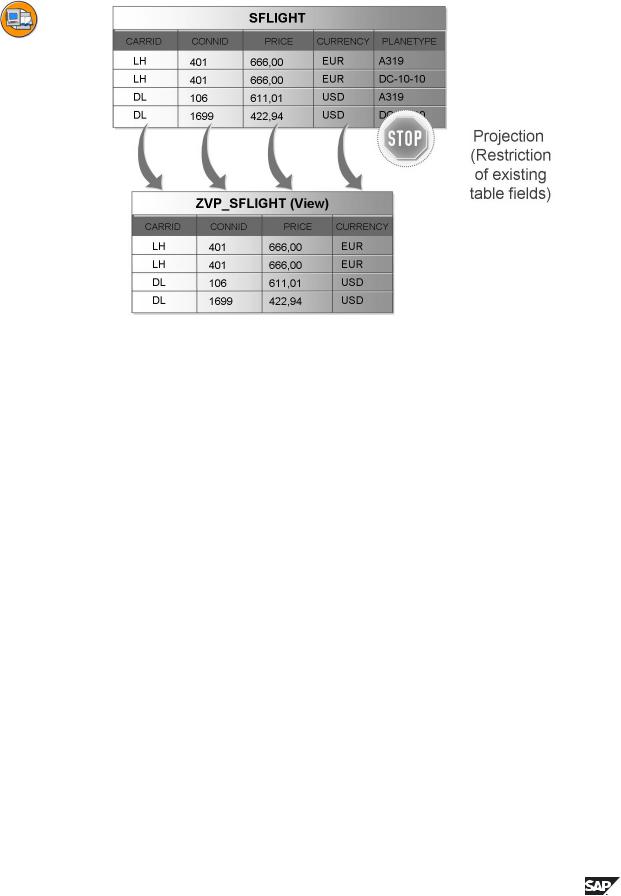
BC430 |
Lesson: Views |
Figure 74: Structure of a View - Field Selection (Projection)
Often some of the fields of the tables involved in a view are of no interest. You can explicitly define the set of fields to be included in the view (projection).
In our example, the PLANETYPE field is of no interest and can therefore be hidden.
2006/Q2 |
© 2007 SAP AG. All rights reserved. |
177 |
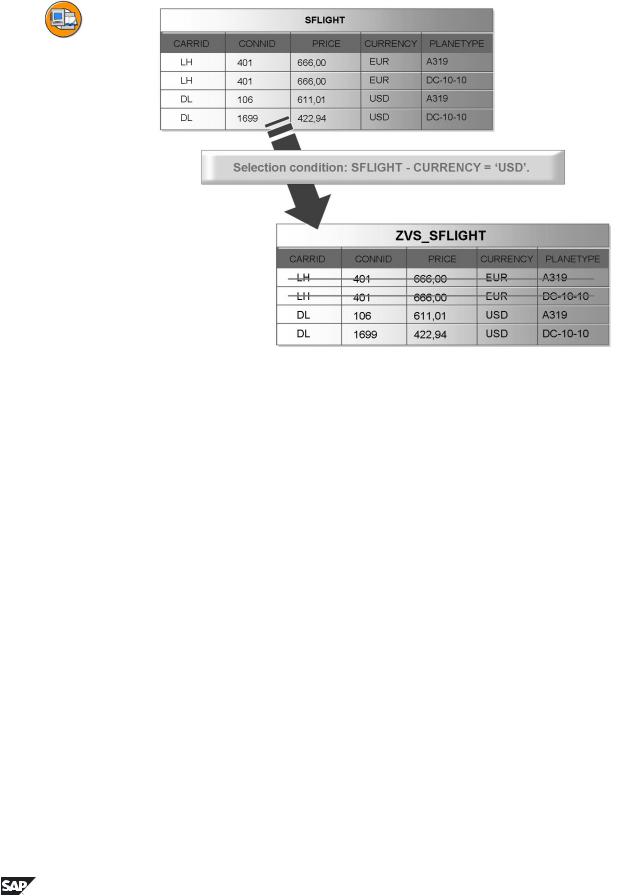
Unit 7: Views and Maintenance Views |
BC430 |
Figure 75: Structure of a View - Selection Condition
The set of records that can be displayed with the view can be further restricted with a selection condition.
In our example, only records that have the value DL in the CARRID field should be displayed with the view.
A selection condition therefore can also be formulated with a field that is not contained in the view.
178 |
© 2007 SAP AG. All rights reserved. |
2006/Q2 |
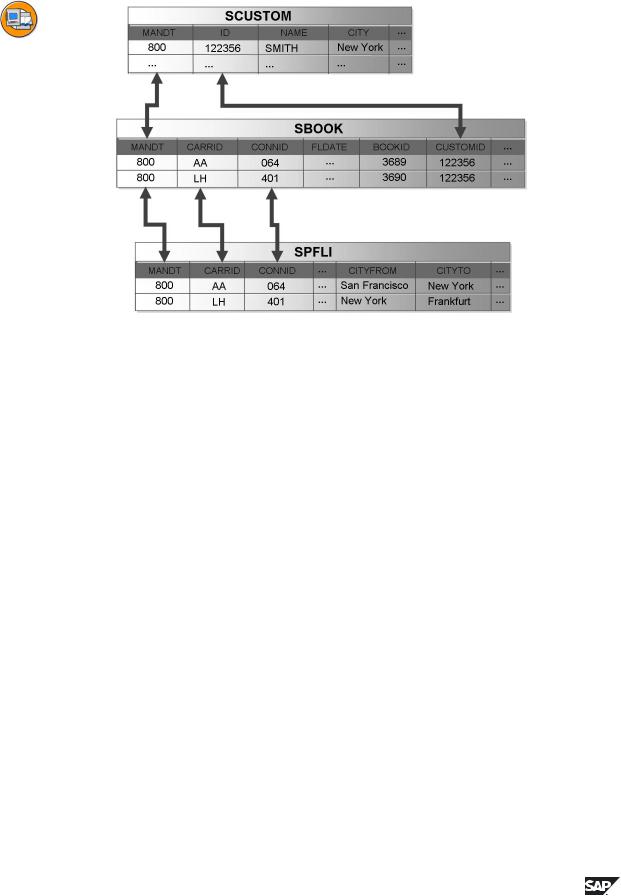
BC430 |
Lesson: Views |
Figure 76: How are Tables (basis tables) linked to Views?
Example: Travel agencies sometimes have to check which customer is booked on which flights. The corresponding data is distributed on several tables:
SCUSTOM: |
Customer data, such as the customer number, name and |
|
address |
SBOOK: |
Booking data, such as the airline, flight number and |
|
passenger (customer number) |
SPFLI: |
Flight data, such as the city of departure and city of arrival |
You have to create a view on tables SCUSTOM, SBOOK and SPFLI to obtain the booking data.
In this case, the join conditions are:
•SBOOK-CLIENT = SCUSTOM-CLIENT
•SBOOK-CUSTOMID = SCUSTOM-ID
•SPFLI-CLIENT = SBOOK-CLIENT
•SPFLI-CARRID = SBOOK-CARRID
•SPFLI-CONNID = SBOOK-CONNID
2006/Q2 |
© 2007 SAP AG. All rights reserved. |
179 |
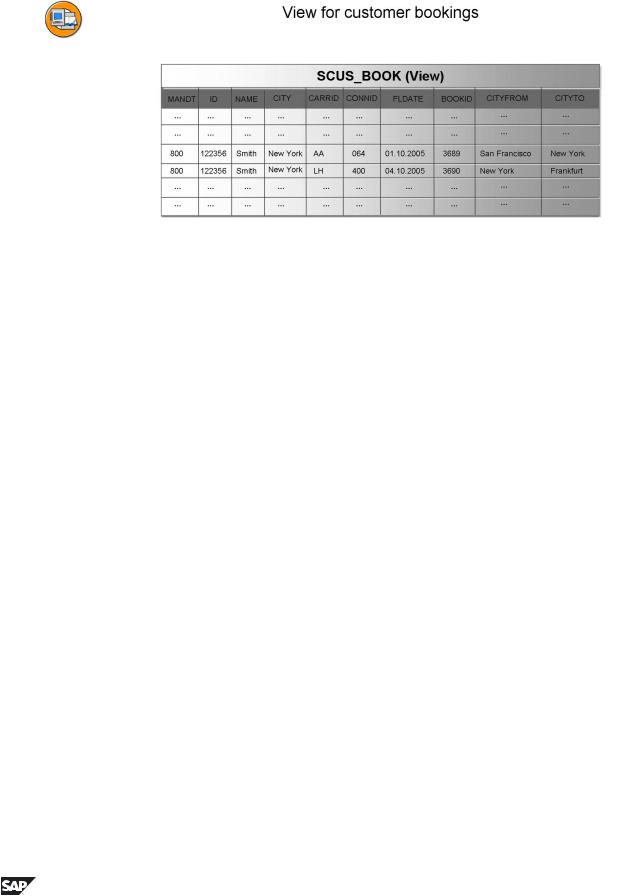
Unit 7: Views and Maintenance Views |
BC430 |
Figure 77: Structure of the View
You can get the bookings for a particular customer by selecting the corresponding records for keys CLIENT and CUSTOMID in table SBOOK.
You can get the flight data from table SPFLI for each booking in table SBOOK by selecting the corresponding record for the keys CLIENT, CARRID and CONNID from table SPFLI.
You can display only the customer bookings that were not canceled using the view with the following selection condition:
•SBOOK-CANCELED <> X
The join conditions can also be derived from the existing foreign key relationships. Copying the join conditions from the existing foreign keys is supported in the maintenance transaction.
The field names of the underlying table fields are normally used as field names in the view. However, you can also choose a different field name. This is necessary for instance if two fields with the same name are to be copied to the view from different tables. In this case, you must choose a different name for one of the two fields in the view.
180 |
© 2007 SAP AG. All rights reserved. |
2006/Q2 |
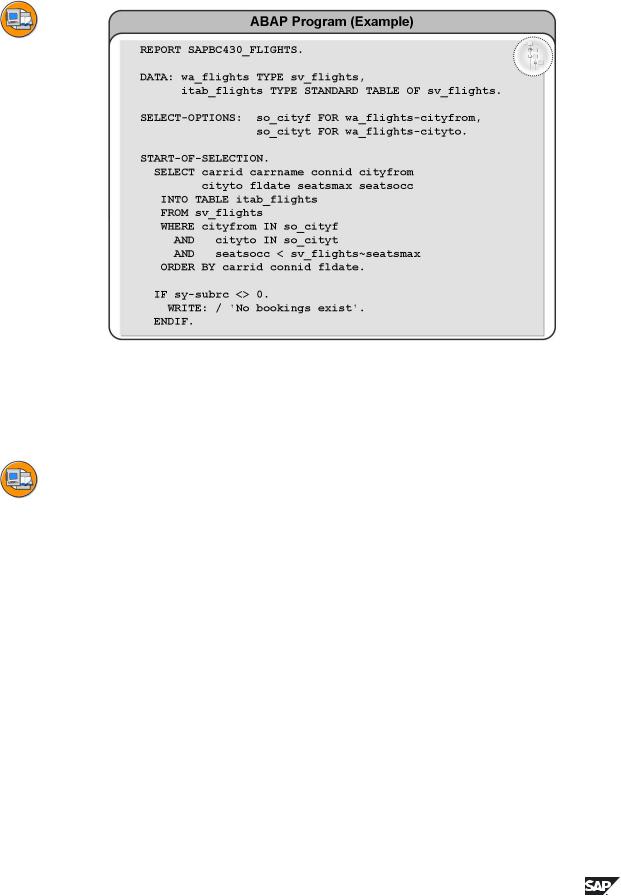
BC430 |
Lesson: Views |
Figure 78: Data Selection with Views
You can also formulate the join condition directly in OPEN SQL.
You would get the same result using an Inner Join:
SELECT |
C~CARRID |
C~CARRNAME P~CONNID P~CITYFROM P~CITYTO |
||
|
F~FLDATE |
F~SEATSMAX F~SEATSOCC |
||
INTO TABLE ITAB_FLIGHTS |
||||
FROM ( SCARR |
AS C |
INNER JOIN SPFLI AS P |
||
|
ON C~CARRID = P~CARRID ) |
|||
|
INNER |
JOIN |
SFLIGHT AS F |
|
|
ON |
F~CARRID = P~CARRID |
||
|
AND |
F~CONNID = P~CONNID |
||
WHERE |
CITYFROM |
IN |
SO_CITYF |
|
AND |
CITYTO |
|
IN |
SO_CITYT |
AND SEATSOCC |
< |
F~SEATSMAX |
||
ORDER |
BY C~CARRID |
P~CONNID F~FLDATE. |
||
A view has type character and can be accessed in programs like all other types and can be used to define data objects.
2006/Q2 |
© 2007 SAP AG. All rights reserved. |
181 |
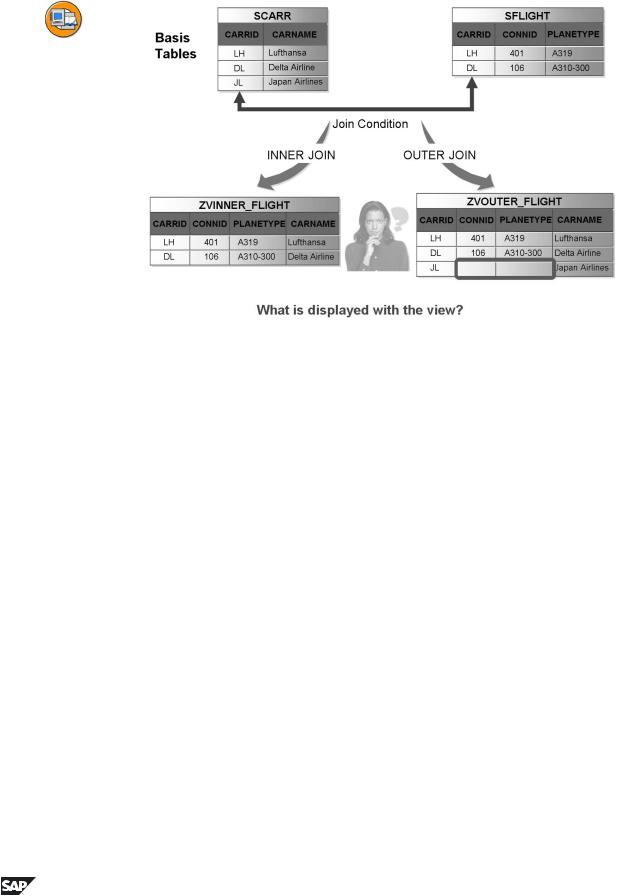
Unit 7: Views and Maintenance Views |
BC430 |
Figure 79: Inner and Outer Join
The set of data that can be selected with a view greatly depends on whether the view implements an inner join or an outer join.
With an inner join, you only get those records which have an entry in all the tables included in the view. With an outer join, on the other hand, those records that
do not have a corresponding entry in some of the tables included in the view are also selected.
The hit list found with an inner join can therefore be a subset of the hit list found with an outer join.
Database views implement an inner join. You only get those records which have an entry in all the tables included in the view.
Maintenance views implement an outer join.
182 |
© 2007 SAP AG. All rights reserved. |
2006/Q2 |
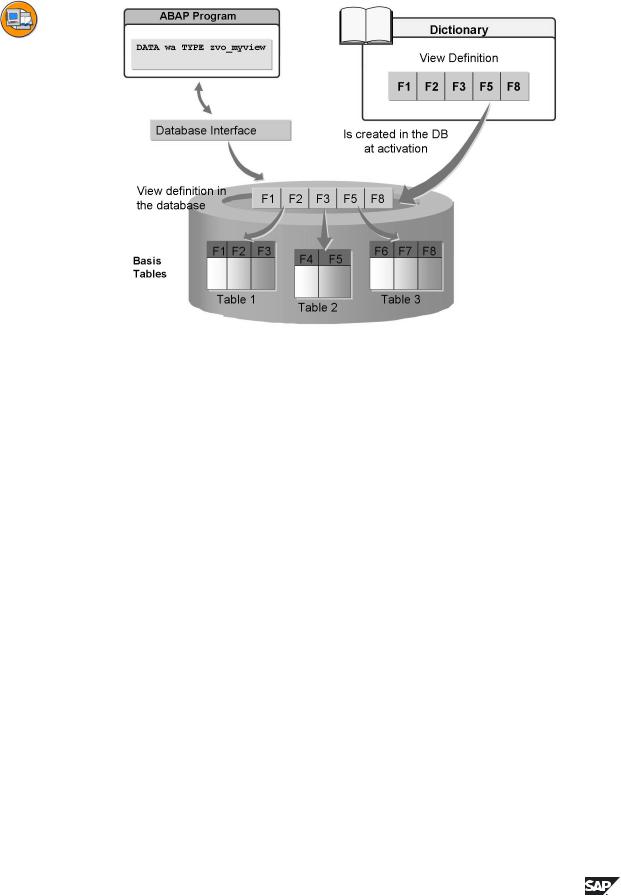
BC430 |
Lesson: Views |
Figure 80: Database Views
A database view is defined in the ABAP Dictionary and automatically created on the database during activation. Accesses to a database view are passed directly to the database from the database interface. The database software performs the data selection.
If the definition of a database view is changed in the ABAP Dictionary, the view created on the database must be adjusted to this change. Since a view does not contain any data, this adjustment is made by deleting the old view definition and creating the view again in the ABAP Dictionary with its new definition.
The maintenance status defines whether you can only read with the view or whether you can also write with it. If a database view was defined with more than one table, you can only read with this view.
The data read with a database view can be buffered. View data is buffered analogously to tables. The technical settings of a database view control whether the view data may be buffered and how this should be done. The same settings (buffering types) can be used here as for table buffering. The buffered view data is invalidated when the data in one of the base tables of the view changes.
2006/Q2 |
© 2007 SAP AG. All rights reserved. |
183 |
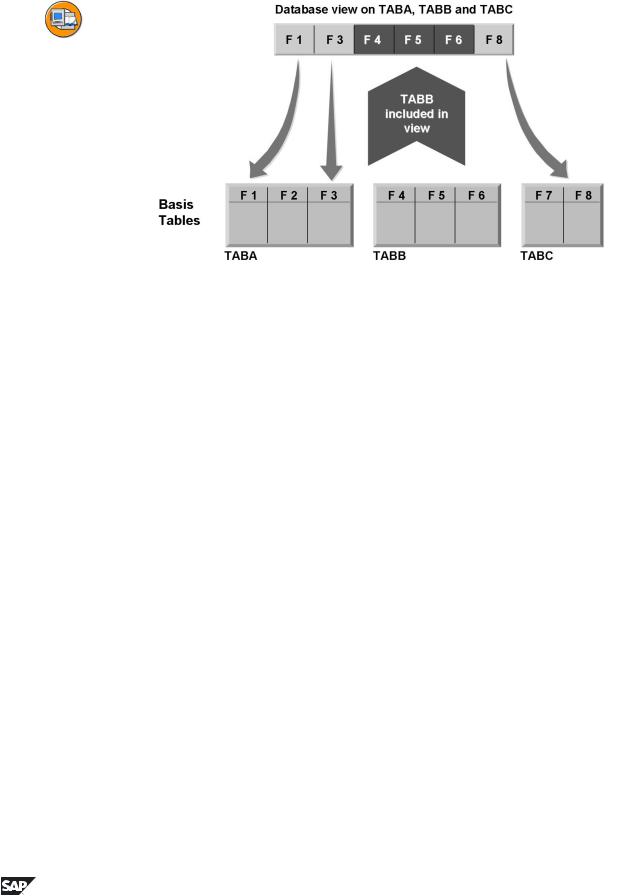
Unit 7: Views and Maintenance Views |
BC430 |
Figure 81: Dynamic attachment of table fields in database views
You can include entire tables in database views. In this case all the fields of the included table become fields of the view (whereby you can explicitly exclude certain fields). If new fields are included in the table or existing fields are deleted, the view is automatically adjusted to this change. A new or deleted field is therefore automatically included in the view or deleted from it.
If an append structure is added to a table included in a view, the fields added with the append structure are automatically included in the view.
To include a table in a view, you must enter the character “*” in the field View field in the view maintenance, the name of the table to be included in the field Table and the character “*” again in the field Field name.
If you do not want to insert a field of the included table in the view, you must enter a “-” in the field View field, the name of the included table in the field Table and the name of the field to be excluded in the field Field name.
As of Release 4.6C, fields of the base tables of a database view can be included in the view without modifications using an append view. This is analogous to enhancing a table with an append structure. An append view is assigned to exactly one database view. More than one append view can be created for a database view.
184 |
© 2007 SAP AG. All rights reserved. |
2006/Q2 |
