
- •Disclaimer & Liability Notice
- •Applies To:
- •Summary
- •Prerequisites
- •Table of Contents
- •Introduction
- •Building Blocks
- •General Scheme
- •Building Field Catalog
- •Structure Of A Field Catalog
- •Building Field Catalog Semi-Automatically
- •Layout Adjustments
- •Printing Adjustments
- •Excluding Unwanted Standard Function Buttons
- •Non-Event Based Additional Functionalities
- •Changing Field Catalog or Layout after First Display
- •Setting Sort Conditions
- •Filtering
- •Making Selections
- •Retrieving and Setting Scroll Status Info
- •Coloring
- •Coloring an Entire Column
- •Coloring An Entire Row
- •Coloring Individual Cells
- •Inserting Hyperlinks
- •Making Fields As Dropdown Lists
- •Managing Display Variants
- •Event Based Additional Functionalities
- •General Scheme for the Event Handler Class
- •Hotspot Clicking
- •Double Clicking
- •Pushbuttons On The List
- •Adding Your Own Functions
- •Overriding Standard Functions
- •Context Menus
- •About Printing
- •Making ALV Grid Editable
- •Controlling Data Changes
- •Linking F1 Help to Fields
- •Linking F4 Help to Fields
- •A Piece of Troubleshooting
- •Author Bio
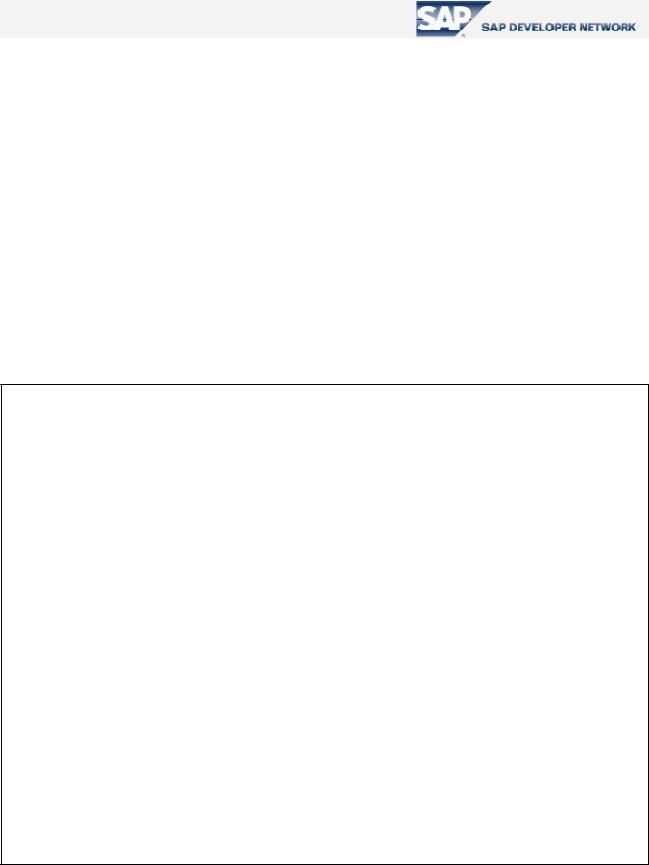
An Easy Reference for ALV Grid Control
Non-Event Based Additional Functionalities
Up to this point, we are able to display our list in ALV Grid format. However, since requirements never end, we will want it to do more. In this section, we will go beyond the basics and get much deeper to specifically deal with additional functionalities that ALV Grid control can handle.
Changing Field Catalog or Layout after First Display
During runtime, it is possible to set a new layout or a new field catalog after first displaying of the list. These components have set/get methods to accomplish this.
For the field catalog |
: |
get_frontend_fieldcatalog |
|
|
set_frontend_fieldcatalog |
For the layout |
: |
get_frontend_layout |
set_frontend_layout
Using these methods, anytime at execution, you can get the contents and modify them.
.. ..
DATA ls_fcat TYPE lvc_s_fcat .
DATA lt_fcat TYPE lvc_t_fcat .
DATA ls_layout TYPE lvc_s_layo .
CALL METHOD gr_alvgrid->get_frontend_fieldcatalog
IMPORTING |
|
et_fieldcatalog = lt_fcat[] |
. |
LOOP AT lt_fcat INTO ls_fcat .
IF ls_fcat-fieldname = 'PAYMENTSUM' .
ls_fcat-no_out = space . MODIFY lt_fcat FROM ls_fcat .
ENDIF .
ENDLOOP .
CALL METHOD gr_alvgrid->set_frontend_fieldcatalog
EXPORTING |
|
it_fieldcatalog = lt_fcat[] |
. |
© 2005 SAP AG |
23 |
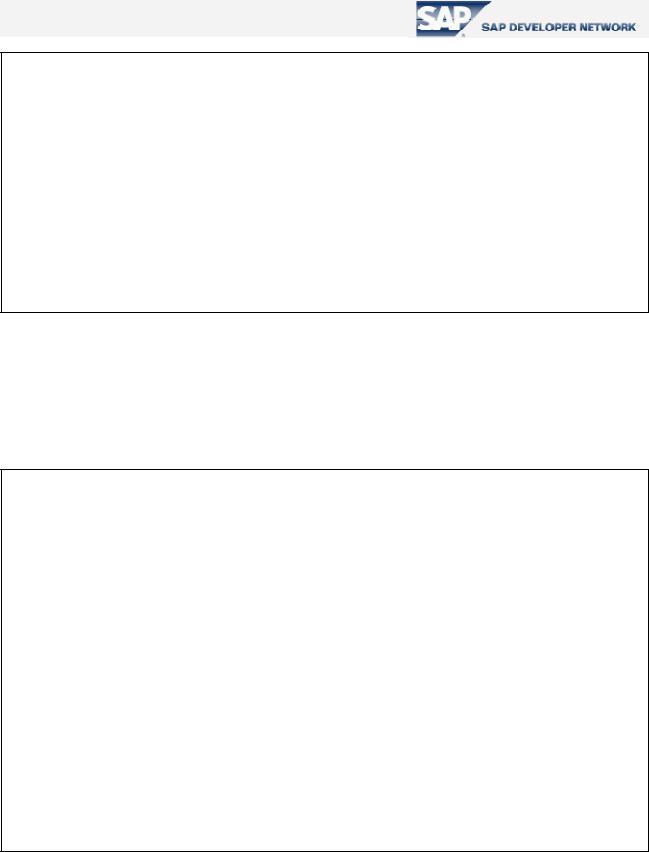
An Easy Reference for ALV Grid Control
CALL METHOD gr_alvgrid->get_frontend_layout
IMPORTING |
|
es_layout = ls_layout |
. |
ls_layout-grid_title = 'Flights (with Payment Sums)' .
CALL METHOD gr_alvgrid->set_frontend_layout
EXPORTING
is_layout = ls_layout .
.. ..
Code Part 10 – Changing field catalog and layout after first display
Setting Sort Conditions
It is possible to set sort conditions for the table data. This is achieved by filling an internal table of structure “LVC_T_SORT” which consists of the sort criteria. To have an initial sorting, pass it to the parameter “IT_SORT” of the method “set_table_for_first_display”.
FORM prepare_sort_table CHANGING pt_sort TYPE lvc_t_sort .
DATA ls_sort TYPE lvc_s_sort . ls_sort-spos = '1' . ls_sort-fieldname = 'CARRID' . ls_sort-up = 'X' . "A to Z ls_sort-down = space .
APPEND ls_sort TO pt_sort .
ls_sort-spos = '2' . ls_sort-fieldname = 'SEATSOCC' . ls_sort-up = space . ls_sort-down = 'X' . "Z to A APPEND ls_sort TO pt_sort .
ENDFORM. " prepare_sort_table
Code Part 11 – Preparing the table for sorting settings
© 2005 SAP AG |
24 |
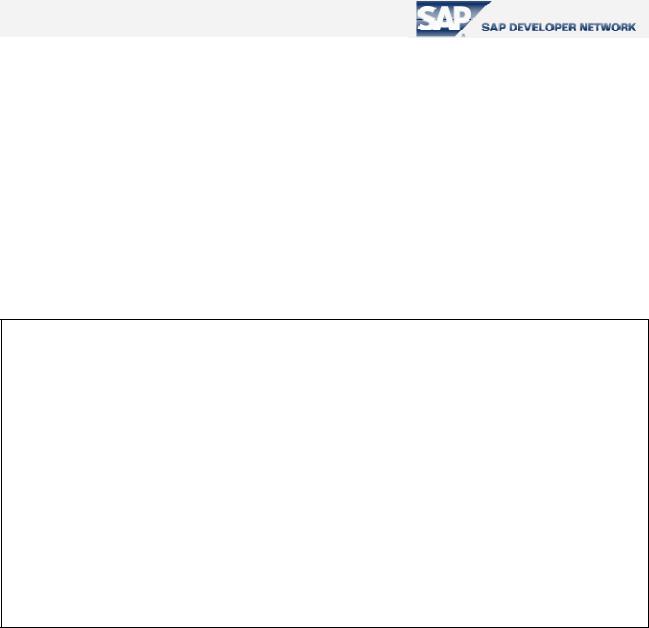
An Easy Reference for ALV Grid Control
We have two important points to tell about this topic. First one is that, be ready for a short dump if any one of the fields given to be sorted is not in the content of the field catalog. Secondly, when you make ALV Grid to sort data, by default it vertically merges fields having the same content. To avoid from this for all of the columns, you can set “no_merging” field of the layout structure to ‘X’. If you want to disable merging for just some columns, set “no_merging” field of the field catalog row corresponding to that column.
You can get and set sort criteria applied whenever you want by using methods “get_sort_criteria” and “set_sort_criteria”, respectively.
Filtering
The procedure is like the one in sorting. Here, the type of the table you must fill is “LVC_T_FILT”. Filling this table is similar to filling a RANGES variable.
FORM prepare_filter_table CHANGING pt_filt TYPE lvc_t_filt . |
|
DATA ls_filt TYPE lvc_s_filt . |
|
ls_filt-fieldname = 'FLDATE' . |
|
ls_filt-sign = 'E' . |
|
ls_filt-option = 'BT' . |
|
ls_filt-low = '20030101' . |
|
ls_filt-high = '20031231' . |
|
APPEND ls_filt TO pt_filt . |
|
ENDFORM. |
" prepare filter table |
Code Part 12 – Preparing the table for filter setting |
|
You can get and set filtering |
criteria applied whenever you want by using methods |
“get_filter_criteria” and “set_filter_criteria”, respectively.
Making Selections
It is generally required to select some cells, rows or columns in ALV Grid. The structure of the control gives the opportunity to set different selection modes through the value of the field “SEL_MODE” in the layout structure. Here are those modes and their functionalities:
© 2005 SAP AG |
25 |
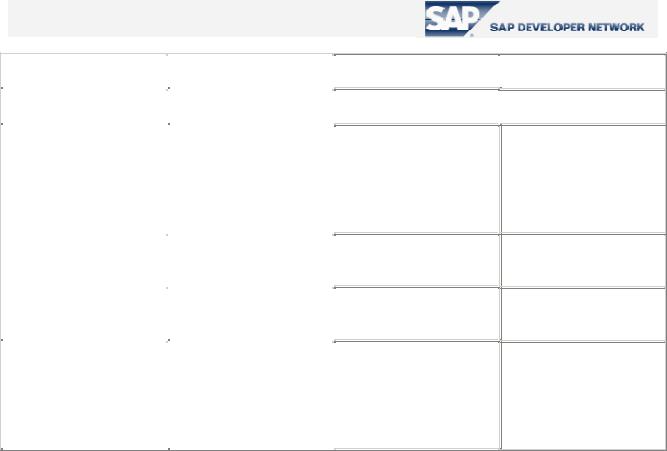
An Easy Reference for ALV Grid Control
Value |
Mode |
Possible selections |
|
|
|
|
|
|
SPACE |
same as 'B' |
see 'B' |
|
|
|
|
|
|
'A' |
Column and row |
Multiple columns |
|
selection |
Multiple rows |
|
|
|
'B' |
Simple selection, list |
Multiple columns |
|
box |
Multiple rows |
|
|
|
|
|
|
'C' |
Multiple selection, list |
Multiple columns |
|
box |
Multiple rows |
|
|
|
|
|
|
'D' |
Cell selection |
Multiple columns |
|
|
Multiple rows |
|
|
Any cells |
|
|
|

 Comment
Comment

 Default setting
Default setting
The user selects the rows through pushbuttons at the left border of the grid control.
The user selects the rows through pushbuttons at the left border of the grid control.
Table 7 – Values for adjusting selection property of the ALV Grid control
Beyond setting this option, you can set “NO_ROWMARK” option to hide the mark column which is normally visible when the selection mode allows multiple row selection.
One point to notice here is that if you set your ALV Grid as to be editable, it may override your selection mode regardless of your layout settings.
After a selection is made, the rest being important about the developer is to figure out what is selected. This will be essential if you implement your functions as interacting with selections made. Certainly, ALV Grid tells this information. You use methods:
GET_SELECTED_CELLS: This method returns the exact addresses of selected cells in a table of type “LVC_T_CELL” via the output parameter “et_cell”. The ALV Grid Control returns only the indexes of cells that are selected individually. If an entire row or column is selected, the table has no information about that row. For individually selected cells, you will get the name of the column and the index of the row for each one.
GET_SELECTED_CELLS_ID: This method also returns the addresses of selected cells. The difference is, first its output type is “LVC_T_CENO” via the output parameter “et_cells” and it returns the IDs for columns and rows of selected cells.
GET_SELECTED_ROWS: For the selection mode ‘A’, ‘C’ or ‘D’ you can select rows. To get information about selected rows, this method is utilized. It has two output table parameters. However, the parameter “et_index_rows” is obsolete. The other parameter “et_row_no” is of type “LVC_T_ROID” and returns row indexes for selected rows (but not cells or columns) in it.
GET_SELECTED_COLUMNS: As understood so far, this method returns information about selected columns. Its output table parameter “et_index_columns” is of type “LVC_T_COL” and consist of the names of selected columns.
© 2005 SAP AG |
26 |
