
- •Disclaimer & Liability Notice
- •Applies To:
- •Summary
- •Prerequisites
- •Table of Contents
- •Introduction
- •Building Blocks
- •General Scheme
- •Building Field Catalog
- •Structure Of A Field Catalog
- •Building Field Catalog Semi-Automatically
- •Layout Adjustments
- •Printing Adjustments
- •Excluding Unwanted Standard Function Buttons
- •Non-Event Based Additional Functionalities
- •Changing Field Catalog or Layout after First Display
- •Setting Sort Conditions
- •Filtering
- •Making Selections
- •Retrieving and Setting Scroll Status Info
- •Coloring
- •Coloring an Entire Column
- •Coloring An Entire Row
- •Coloring Individual Cells
- •Inserting Hyperlinks
- •Making Fields As Dropdown Lists
- •Managing Display Variants
- •Event Based Additional Functionalities
- •General Scheme for the Event Handler Class
- •Hotspot Clicking
- •Double Clicking
- •Pushbuttons On The List
- •Adding Your Own Functions
- •Overriding Standard Functions
- •Context Menus
- •About Printing
- •Making ALV Grid Editable
- •Controlling Data Changes
- •Linking F1 Help to Fields
- •Linking F4 Help to Fields
- •A Piece of Troubleshooting
- •Author Bio
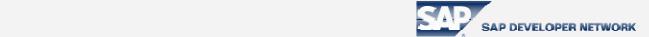
An Easy Reference for ALV Grid Control
Building Field Catalog
As mentioned earlier, there are three procedures to build a field catalog. The simplest way applies if our list structure is similar to a dictionary table. To do this, we simply eliminate the form call and pass the name of dictionary structure (in our example, ‘SFLIGHT’) to the parameter ‘I_STRUCTURE_NAME’. Before explaining other procedures, let’s see what a field catalog has in its structure.
Structure Of A Field Catalog
The row structure of a field catalog is of dictionary type ‘LVC_S_FCAT’. There are many fields providing adjustment of display options for our list columns. Here are the basic ones.
|
FIELDNAME |
You use this field to assign a field name of your output table |
|
to a row of the field catalog. All settings that you make in this row |
|
|
|
refer to the corresponding column of the output table. |
|
|
You must fill this field if: |
|
|
the output table field described by the current entry in the field |
|
|
catalog has a corresponding field in the Data Dictionary and |
|
REF_FIELD |
the field name in the output table is not identical to the field name |
|
of the field in the Data Dictionary. |
|
|
|
If the field names are identical, it is sufficient to specify the |
|
|
DDIC structure or table in field REF_TABLE of the field |
|
|
catalog. |
|
|
You must fill this field only if the output table field described by |
|
|
the current entry in the field catalog has a corresponding entry in |
|
REF_TABLE |
the Data Dictionary. Using this assignment, the ALV Grid |
|
|
Control can copy the text for the column header from the |
|
|
Dictionary, for example. |
|
CHECKBOX |
Outputting a checkbox. The checkbox cannot be modified by the |
|
user. |
|
|
|
|
|
|
Relevant only if the relative column positions should not be |
|
|
identical to the sequence of fields in the field catalog when the |
|
|
list is displayed for the first time. The parameter determines the |
|
COL_POS |
relative column position of the field for list output. The user can |
|
|
interactively modify the order of the columns. If this parameter |
|
|
is initial for each field catalog entry, the order of the columns |
|
|
corresponds to the sequence of fields in the field catalog. |
|
DO_SUM |
If this field is set, the ALV uses this field to calculate the total (this |
|
corresponds to the generic totals function in the toolbar.) |
|
|
|
|
|
|
If the field is set to 'X', the ALV uses a pre-defined color for |
|
|
highlighting the column. If it is set to 'Cxyz' (color code), the |
|
EMPHASIZE |
remaining numbers have the following meaning: |
|
|
|
|
|
x: color number |
|
|
y: intensified display on/off |
|
|
z: inverse display on/off |
© 2005 SAP AG |
12 |
|
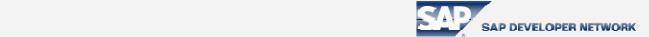
An Easy Reference for ALV Grid Control
|
HOTSPOT |
If this field is set, all cells of this column are hotspot-sensitive. |
|
|
|
|
|
|
|
|
Handle to which an URL is assigned. The ALV Grid Control |
|
HREF_HNDL |
displays all cells of the column as hyperlinks. You must |
|
maintain the target address of the hyperlink in a table of type |
|
|
|
LVC_T_HYPE and pass it using set_table_for_first_display. |
|
|
|
|
|
If this field is set, the ALV Grid Control color-codes the column as |
|
|
a key field and fixes this column during horizontal scrolling. The |
|
|
order of the key columns in the ALV Grid Control can be modified |
|
KEY |
interactively. In contrast to the SAP List Viewer, the ALV Grid |
|
Control allows you to directly hide key columns with NO_OUT |
|
|
|
|
|
|
If this field is set, the ALV Grid Control recognizes upper/lower |
|
LOWERCASE |
case in the output table. This affects the sorting of fields, for |
|
|
example. |
|
|
If you set this field, you hide the relevant column in the list. |
|
|
Nevertheless, the column is available in the field selection and |
|
NO_OUT |
can be interactively selected by the user as a display field. The |
|
|
ALV displays the contents of hidden fields on the detail screen |
|
|
for a row in the grid control. |
|
NO_MERGING |
If this field is set, cells with the same value are not merged into |
|
a single cell when this column is sorted. |
|
|
|
|
|
NO_SUM |
If you set this field, you lock totals calculation for the relevant field. |
|
|
Determines the column width of the field: |
|
OUTPUTLEN |
If the field has a reference to the Data Dictionary, you can leave |
|
the field set to its initial value. In this case, the ALV adopts the |
|
|
|
output length of the relevant domain. |
|
|
For fields without reference to the DDIC, you must specify the |
|
|
desired field output length. |
|
|
Displays all cells of this column with a style e.g. as pushbuttons. |
|
STYLE |
Constants “MC_STYLE…” of the class |
|
|
“cl_gui_alv_grid” can be passed to this field. |
|
|
If this field is set, the relevant field is not displayed on the list |
|
TECH |
and cannot be shown interactively. The field is only known in |
|
the field catalog. (For example, it must not be specified as a |
|
|
|
|
|
|
sorting criterion). |
|
|
If a field has no currency, then you can use this field to |
|
|
determine the number of decimal places to be displayed. This |
|
DECIMALS_O |
setting is kept even if you afterwards assign a currency field to |
|
|
this field or assign a currency to the CURRENCY field of the |
|
|
field catalog. |
|
|
Defining the digits after the comma on a row-by-row basis. You |
|
DECMFIELD |
can use an additional field in the output table to determine how |
|
|
many digits are to be displayed after the comma in each row. |
© 2005 SAP AG |
13 |
|
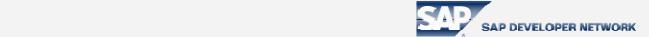
An Easy Reference for ALV Grid Control
|
EDIT_MASK |
If you set a conversion exit (for example, conv = ' ==ALPHA ' for |
|
function module CONVERSION_EXIT_ALPHA_OUTPUT ), you |
|
|
|
enforce output conversion for the associated output field. |
|
|
If this field is set, the column contents of the output table are |
|
|
output as an icon. The column contents must consist of valid icon |
|
|
strings ( @xx@ or @xx\Q <Quickinfo> @ ). You should consider |
|
ICON |
the problem of printing icons. |
|
|
|
|
|
Relevant only to fields of data type CHAR or NUMC. |
|
|
Justifications: |
|
|
'R': right justified |
|
JUST |
'L': left justified |
|
'C': centered |
|
|
|
|
|
|
How the column header is justified, depends on how the column |
|
|
contents are justified. You cannot justify the column header |
|
|
separately. |
|
|
Relevant only to fields of data type NUMC. In the default |
|
LZERO |
setting, the ALV Grid Control displays these fields right |
|
justified without leading zeros. If you set LZERO, leading |
|
|
|
|
|
|
zeros are displayed. |
|
NO_SIGN |
Relevant only to value fields. If you set NO-SIGN, values are |
|
displayed without signs. |
|
|
|
|
|
NO_ZERO |
If NO_ZERO is set, no zeros are displayed for initial value |
|
fields. The cell remains empty. |
|
|
|
|
|
|
Relevant only to fields with reference to the Data Dictionary. |
|
COLDDICTXT |
You use values 'L', 'M', 'S' or 'R' to determine if SCRTEXT_L, |
|
SCRTEXT_M, SCRTEXT_S or REPTEXT is used as the |
|
|
|
|
|
|
column header. |
|
|
Determines the column header of the column. You should |
|
COLTEXT |
assign a value to this field if it does not have a Data Dictionary |
|
|
reference. |
|
|
Relevant only to fields with reference to the Data Dictionary. |
|
REPTEXT |
For such fields, the ALV Grid Control copies the field label for |
|
|
the header of the corresponding data element into this field. |
|
SCRTEXT_L |
Relevant only to fields with reference to the Data Dictionary. For |
|
such fields, the ALV Grid Control copies the long field label of the |
|
|
|
corresponding data element into this field. |
|
|
Relevant only to fields with reference to the Data Dictionary. For |
|
SCRTEXT_M |
such fields, the ALV Grid Control copies the medium field label of |
|
|
the corresponding data element into this field. |
|
|
Relevant only to fields with reference to the Data Dictionary. |
|
SCRTEXT_S |
For such fields, the ALV Grid Control copies the short field |
|
|
label of the corresponding data element into this field. |
|
SELDDICTXT |
Relevant only to fields with reference to the Data Dictionary. |
|
You use values 'L', 'M', 'S' or 'R' to determine if SCRTEXT_L, |
|
|
|
|
© 2005 SAP AG |
14 |
|
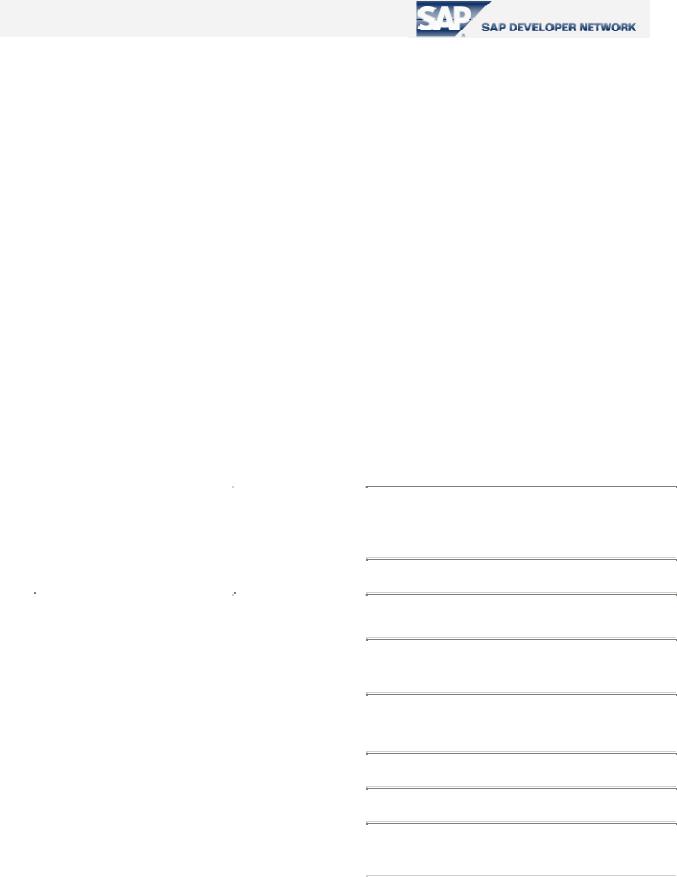
An Easy Reference for ALV Grid Control
|
SCRTEXT_M, SCRTEXT_S or REPTEXT is used as the text |
|
|
for column selection. |
|
|
Determines the text to be used in the column selection for the |
|
SELTEXT |
column. You should assign a value to this field if it does not |
|
|
have a Data Dictionary reference. |
|
|
Relevant only to fields with reference to the Data Dictionary. |
|
TIPDDICTXT |
You use values 'L', 'M', 'S' or 'R' to determine if SCRTEXT_L, |
|
SCRTEXT_M, SCRTEXT_S or REPTEXT is used as the tool |
||
|
||
|
tip. |
|
|
Determines the text to be used as the tool tip for the column. |
|
TOOLTIP |
You should assign a value to this field if it does not have a Data |
|
|
Dictionary reference. |
|
INTTYPE |
ABAP data type |
|
|
You use the group key (char(4)) to group several fields together. |
|
SP_GROUP |
On the dialog box for defining a layout, the user can then limit |
|
|
the list of hidden columns to this group. |
Table 3 – Field Catalog Fields
Building Field Catalog Manually
The work in this procedure is just filling the internal table for the field catalog. We have seen the structure of a field catalog above. To achieve filling the field catalog correctly, one must at least fill the following fields of the field catalog structure for each column of the list:
|
Output table fields with |
Output table |
Explanation |
|
DDIC reference |
fields without |
|
|
|
DDIC reference |
|
|
|
|
|
|
|
|
|
|
FIELDNAME |
FIELDNAME |
Name of the field of the internal output table |
|
|
|
|
|
|
|
|
|
REF_TABLE |
|
Name of the DDIC reference structure |
|
|
|
|
|
|
|
|
|
REF_FIELD |
|
Name of the DDIC reference field (only |
|
|
|
needed if other than FIELDNAME ) |
|
|
|
|
|
|
INTTYPE |
ABAP data type of the field of the internal |
|
|
|
output table |
|
|
|
|
|
|
|
|
|
|
OUTPUTLEN |
Column width |
|
|
|
|
|
|
|
|
|
|
COLTEXT |
Column header |
|
|
|
|
|
|
|
|
|
|
SELTEXT |
Column description in column selection for |
|
|
|
layout |
|
|
|
|
|
Table 4 – Mandatory fields to be filled to build the field catalog manually |
||
© 2005 SAP AG |
|
15 |
|
