
- •Act with Prudence
- •Apply Functional Programming Principles
- •Ask "What Would the User Do?" (You Are not the User)
- •Automate Your Coding Standard
- •Beauty Is in Simplicity
- •Before You Refactor
- •Beware the Share
- •The Boy Scout Rule
- •Check Your Code First before Looking to Blame Others
- •Choose Your Tools with Care
- •Code in the Language of the Domain
- •Code Is Design
- •Code Layout Matters
- •Code Reviews
- •Coding with Reason
- •A Comment on Comments
- •Comment Only What the Code Cannot Say
- •Continuous Learning
- •Convenience Is not an -ility
- •Deploy Early and Often
- •Distinguish Business Exceptions from Technical
- •Do Lots of Deliberate Practice
- •Domain-Specific Languages
- •Don't Be Afraid to Break Things
- •Don't Be Cute with Your Test Data
- •Don't Ignore that Error!
- •Don't Just Learn the Language, Understand its Culture
- •Don't Nail Your Program into the Upright Position
- •Don't Rely on "Magic Happens Here"
- •Don't Repeat Yourself
- •Don't Touch that Code!
- •Encapsulate Behavior, not Just State
- •Floating-point Numbers Aren't Real
- •Fulfill Your Ambitions with Open Source
- •The Golden Rule of API Design
- •The Guru Myth
- •Hard Work Does not Pay Off
- •How to Use a Bug Tracker
- •Improve Code by Removing It
- •Install Me
- •Keep the Build Clean
- •Know How to Use Command-line Tools
- •Know Well More than Two Programming Languages
- •Know Your IDE
- •Know Your Limits
- •Know Your Next Commit
- •Large Interconnected Data Belongs to a Database
- •Learn Foreign Languages
- •Learn to Estimate
- •Learn to Say "Hello, World"
- •Let Your Project Speak for Itself
- •The Linker Is not a Magical Program
- •The Longevity of Interim Solutions
- •Make Interfaces Easy to Use Correctly and Hard to Use Incorrectly
- •Make the Invisible More Visible
- •Message Passing Leads to Better Scalability in Parallel Systems
- •A Message to the Future
- •Missing Opportunities for Polymorphism
- •News of the Weird: Testers Are Your Friends
- •One Binary
- •Only the Code Tells the Truth
- •Own (and Refactor) the Build
- •Pair Program and Feel the Flow
- •Prefer Domain-Specific Types to Primitive Types
- •Prevent Errors
- •The Professional Programmer
- •Put Everything Under Version Control
- •Put the Mouse Down and Step Away from the Keyboard
- •Read Code
- •Read the Humanities
- •Reinvent the Wheel Often
- •Resist the Temptation of the Singleton Pattern
- •The Road to Performance Is Littered with Dirty Code Bombs
- •Simplicity Comes from Reduction
- •The Single Responsibility Principle
- •Start from Yes
- •Step Back and Automate, Automate, Automate
- •Take Advantage of Code Analysis Tools
- •Test for Required Behavior, not Incidental Behavior
- •Test Precisely and Concretely
- •Test While You Sleep (and over Weekends)
- •Thinking in States
- •Two Heads Are Often Better than One
- •Two Wrongs Can Make a Right (and Are Difficult to Fix)
- •Ubuntu Coding for Your Friends
- •The Unix Tools Are Your Friends
- •Use the Right Algorithm and Data Structure
- •Verbose Logging Will Disturb Your Sleep
- •WET Dilutes Performance Bottlenecks
- •When Programmers and Testers Collaborate
- •Write Code as If You Had to Support It for the Rest of Your Life
- •Write Small Functions Using Examples
- •Write Tests for People
- •You Gotta Care about the Code
- •Your Customers Do not Mean What They Say

Two Wrongs Can Make a Right (and Are Difficult to Fix)
Code never lies, but it can contradict itself. Some contradictions lead to those "How can that possibly work?" moments.
In an interview, the principal designer of the Apollo 11 Lunar Module software, Allan Klumpp, disclosed that the software controlling the engines contained a bug that should have made the lander unstable. However, another bug compensated for the first and the software was used for both Apollo 11 and 12 Moon landings before either bug was found or fixed.
Consider a function that returns a completion status. Imagine that it returns false when it should return true. Now imagine the calling function neglects to check the return value. Everything works fine until one day someone notices the missing check and inserts it.
Or consider an application that stores state as an XML document. Imagine that one of the nodes in incorrectly written as
TimeToLive instead of TimeToDie , as the documentation says it should. Everything appears fine while the writer code and the reader code both contain the same error. But fix one, or add a new application reading the same document, and the symmetry is broken, as well as the code.
When two defects in the code create one visible fault, the methodical approach to fixing faults can itself break down. The developer gets a bug report, finds the defect, fixes it, and retests. The reported fault still occurs, however, because a second defect is at work. So the first fix is removed, the code inspected until the second underlying defect is found, and a fix applied for that. But the first defect has returned, the reported fault is still seen, and so the second fix is rolled back. The process repeats but now the developer has dismissed two possible fixes and is looking to make a third that will never work.
The interplay between two code defects that appear as one visible fault not only makes it hard to fix the problem but leads developers down blind alleys, only to find they tried the right answers early on.
This doesn't happen only in code: The problem also exists in written requirements documents. And it can spread, virally, from one place to another. An error in the code compensates for an error in the written description.
It can spread to people too: Users learn that when the application says Left it means Right, so they adjust their behavior accordingly. They even pass it on to new users: "Remember when that applications says click the left button it really means the button on the right." Fix the bug and suddenly the users need retraining.
Single wrongs can be easy to spot and easy to fix. It is the problems with multiple causes, needing multiple changes, that are harder to resolve. In part it is because easy problems are so easily fixed that people tend to fix them relatively quickly and store up the more difficult problems for a later date.
There is no simple advice to give on how to address faults arising from sympathetic defects. Awareness of the possibility, a clear head, and a willingness to consider all possibilities are needed.
By Allan Kelly

Ubuntu Coding for Your Friends
So often we write code in isolation and the code reflects our personal interpretation of a problem, as well as a very personalized solution. We may be part of the team, yet we are isolated, as is the team. We forget all too easily that this code created in isolation will be executed, used, extended, and relied upon by others. It is easy to overlook the social side of software creation. Creating software is a technical exercise mixed into a social exercise. We just need to lift our heads more often to realize that we are not working in isolation, and we have shared responsibility towards increasing the probability of success for everyone, not just the development team.
You can write good quality code in isolation, all the while lost in self. From one perspective, that is an egocentric approach (not ego as in arrogant, but ego as in personal). It is also a Zen view and it is about you, in that moment of creating code. I always try to live in the moment because it helps me get closer to good quality, but then I live in my moment. What about the moment of my team? Is my moment the same as the team's moment?
In Zulu, the philosophy of Ubuntu is summed up as "Umuntu ngumuntu ngabantu" which roughly translates to "A person is a person through (other) persons." I get better because you make me better through your good actions. The flip side is that you get worse at what you do when I am bad at what I do. Among developers, we can narrow it down to "A developer is a developer through (other) developers." If we take it down to the metal, then "Code is code through (other) code."
The quality of the code I write affects the quality of the code you write. What if my code is of poor quality? Even if you write very clean code, it is the points where you use my code that your code quality will degrade to close to the quality of my code. You can apply many patterns and techniques to limit the damage, but the damage has already been done. I have caused you to do more than what you needed to do simply because I did not think about you when I was living in my moment.
I may consider my code to be clean, but I can still make it better just by Ubuntu coding. What does Ubuntu code look like? It looks just like good clean code. It is not about the code, the artifact. It is about the act of creating that artifact. Coding for your friends, with Ubuntu, will help your team live your values and reinforce your principles. The next person that touches your code, in whatever way, will be a better person and a better developer.
Zen is about the individual. Ubuntu is about Zen for a group of people. Very, very rarely do we create code for ourselves alone.
By Aslam Khan
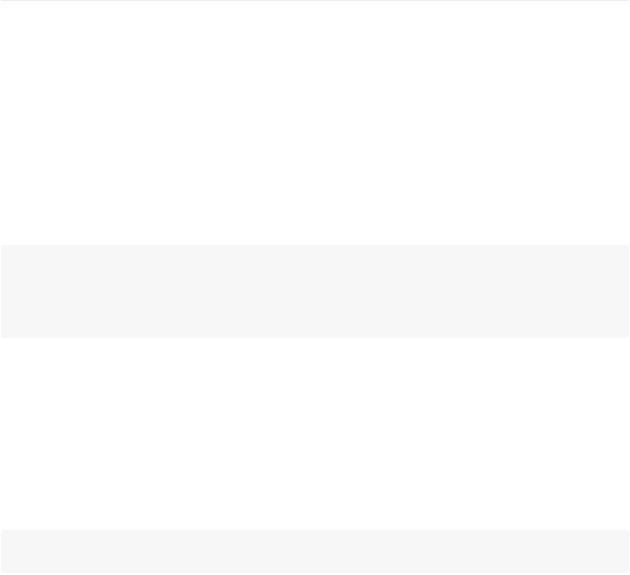
The Unix Tools Are Your Friends
If on my way to exile on a desert island I had to choose between an IDE and the Unix toolchest, I'd pick the Unix tools without a second thought. Here are the reasons why you should become proficient with Unix tools.
First, IDEs target specific languages, while Unix tools can work with anything that appears in textual form. In today's development environment where new languages and notations spring up every year, learning to work in the Unix way is an investment that will pay off time and again.
Furthermore, while IDEs offer just the commands their developers conceived, with Unix tools you can perform any task you can imagine. Think of them as (classic pre-Bionicle) Lego blocks: You create your own commands simply by combining the small but versatile Unix tools. For instance, the following sequence is a text-based implementation of Cunningham's signature analysis — a sequence of each file's semicolons, braces, and quotes, which can reveal a lot about the file's contents.
for i in *.java; do
echo -n "$i: "
sed 's/[^"{};]//g' $i | tr -d '\n'
echo
done
In addition, each IDE operation you learn is specific to that given task; for instance, adding a new step in a project's debug build configuration. By contrast, sharpening your Unix tool skills makes you more effective at any task. As an example, I've employed the sed tool used in the preceding command sequence to morph a project's build for cross-compiling on multiple processor architectures.
Unix tools were developed in an age when a multiuser computer had 128kB of RAM. The ingenuity that went into their design means that nowadays they can handle huge data sets extremely efficiently. Most tools work like filters, processing just a single line at the time, meaning that there is no upper limit in the amount of data they can handle. You want to search for the number of edits stored in the half-terabyte English Wikipedia dump? A simple invocation of
grep '<revision>' | wc –l
will give you the answer without sweat. If you find a command sequence generally useful, you can easily package it into a shell script, using some uniquely powerful programming constructs, such as piping data into loops and conditionals. Even more impressively, Unix commands executing as pipelines, like the preceding one, will naturally distribute their load among the many processing units of modern multicore CPUs.
The small-is-beautiful provenance and open source implementations of the Unix tools make them ubiquitously available, even on resource-constrained platforms, like my set-top media player or DSL router. Such devices are unlikely to offer a powerful graphical user interface, but they often include the BusyBox application, which provides the most commonly-used tools. And if you are developing on Windows, the Cygwin environment offers you all imaginable Unix tools, both as executables and in source code form.
Finally, if none of the available tools match your needs, it's very easy to extend the world of the Unix tools. Just write a program (in any language you fancy) that plays by a few simple rules: Your program should perform just a single task; it should read data as text lines from its standard input; and it should display its results unadorned by headers and other noise on its standard output. Parameters affecting the tool's operation are given in the command line. Follow these rules and "yours is the Earth and everything that's in it."
By Diomidis Spinellis
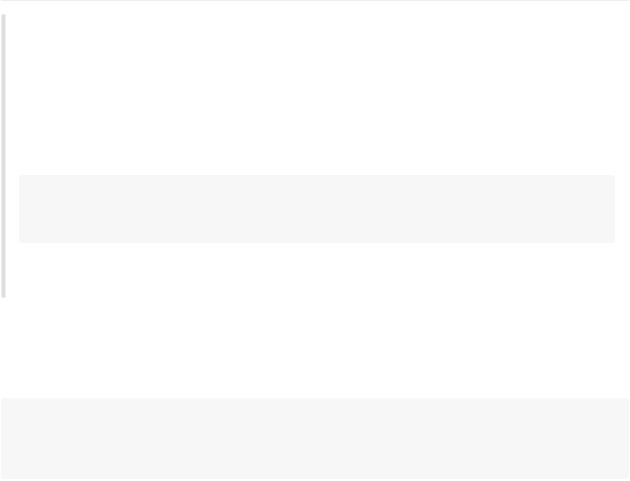
Use the Right Algorithm and Data Structure
A big bank with many branch offices complained that the new computers it had bought for the tellers were too slow. This was in the time before everyone used electronic banking and ATMs were not as widespread as they are now. People would visit the bank far more often, and the slow computers were making the people queue up.
Consequently, the bank threatened to break its contract with the vendor.
The vendor sent a performance analysis and tuning specialist to determine the cause of the delays. He soon found one specific program running on the terminal consuming almost all the CPU capacity. Using a profiling tool, he zoomed in on the program and he could see the function that was the culprit. The source code read:
for (i=0; i<strlen(s); ++i) {
if (... s[i] ...) ...
}
And string s was, on average, thousands of characters long. The code (written by the bank) was quickly changed,
and the bank tellers lived happily ever after....
Shouldn't the programmer have done better than to use code that needlessly scaled quadratically? Each call to strlen traversed every one of the many thousand characters in the string to find its terminating null character. The string, however, never changed. By determining its length in advance, the programmer could have saved thousands of calls to strlen (and millions of loop executions):
n=strlen(s);
for (i=0; i<n; ++i) {
if (... s[i] ...) ...
}
Everyone knows the adage "first make it work, then make it work fast" to avoid the pitfalls of micro-optimization. But the example above would almost make you believe that the programmer followed the Machiavellian adagio "first make it work slowly."
This thoughtlessness is something you may come across more than once. And it is not just a "don't reinvent the wheel" thing. Sometimes novice programmers just start typing away without really thinking and suddenly they have 'invented' bubble sort. They may even be bragging about it.
The other side of choosing the right algorithm is the choice of data structure. It can make a big difference: Using a linked list for a collection of a million items you want to search through — compared to a hashed data structure or a binary tree — will have a big impact on the user's appreciation of your programming.
Programmers should not reinvent the wheel, and should use existing libraries where possible. But to be able to avoid problems like the bank's, they should also be educated about algorithms and how they scale. Is it just the eye candy in modern text editors that make them just as slow as old-school programs like WordStar in the 1980s? Many say reuse in programming is paramount. Above all, however, programmers should know when, what, and how to reuse. To be able to do that they should have knowledge of the problem domain and of algorithms and data structures.
A good programmer should also know when to use an abominable algorithm. For example, if the problem domain dictates there can never be more than five items (like the number of dice in a Yahtzee game), you know that you always have to sort at most five items. In that case, bubble sort might actually be the most efficient way to sort the items. Every dog has its day.
So, read some good books — and make sure you understand them. And if you really read Donald Knuth's the Art of Computer Programming well, you might even be lucky: Find a mistake by the author and earn one of Don Knuth's hexadecimal dollar ($2.56) checks.
By JC van Winkel
