
MIPS_primery_zadach / dandamudi05gtr guide risc processors programmers engineers
.pdf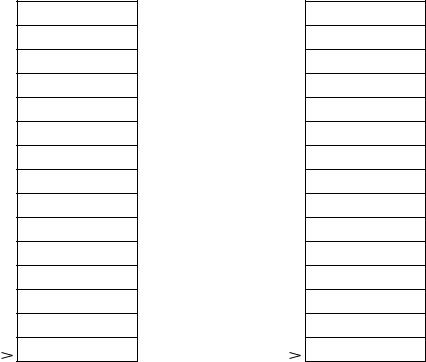
216 |
|
|
Guide to RISC Processors |
||
|
|
High memory |
|
|
High memory |
|
|
class_marks[4,2] |
|
|
class_marks[4,2] |
|
|
class_marks[4,1] |
|
|
class_marks[3,2] |
|
|
class_marks[4,0] |
|
|
class_marks[2,2] |
|
|
class_marks[3,2] |
|
|
class_marks[1,2] |
|
|
class_marks[3,1] |
|
|
class_marks[0,2] |
|
|
class_marks[3,0] |
|
|
class_marks[4,1] |
|
|
class_marks[2,2] |
|
|
class_marks[3,1] |
|
|
class_marks[2,1] |
|
|
class_marks[2,1] |
|
|
class_marks[2,0] |
|
|
class_marks[1,1] |
|
|
class_marks[1,2] |
|
|
class_marks[0,1] |
|
|
class_marks[1,1] |
|
|
class_marks[4,0] |
|
|
class_marks[1,0] |
|
|
class_marks[3,0] |
|
|
class_marks[0,2] |
|
|
class_marks[2,0] |
|
|
class_marks[0,1] |
|
|
class_marks[1,0] |
class_marks |
|
class_marks[0,0] |
class_marks |
|
class_marks[0,0] |
|
Low memory |
|
Low memory |
||
|
|
|
|
||
|
|
(a) Row−major order |
|
|
(b) Column−major order |
Figure 12.2 Two-dimensional array storage representation.
column-major ordering, is shown in Figure 12.2b. Column-major ordering is used in FORTRAN. In the remainder of this section, we focus on the row-major ordering scheme.
Why do we need to know the underlying storage representation? When we use a highlevel language, we really do not have to bother about the storage representation. Access to arrays is provided by subscripts: one subscript for each dimension of the array. However, when using the assembly language, we need to know the storage representation in order to access individual elements of the array for reasons discussed next.
In assembly language, we can allocate storage space for the class_marks array as
class_marks: .space 60
This statement simply allocates the 60 bytes required to store the array. Now we need a formula to translate row and column subscripts to the corresponding displacement. In C, which uses the row-major ordering with subscripts starting from zero, we can express displacement of an element at row i and column j as

Chapter 12 • Addressing Modes |
217 |
displacement = (i * COLUMNS + j) * ELEMENT_SIZE, |
|
where COLUMNS is the number of columns in the array and ELEMENT_SIZE is the number of bytes required to store an element. For example, we can compute the displacement of class_marks[3,1] as (3 * 3 + 1) * 4 = 40. Later we give an example to illustrate how two-dimensional arrays are manipulated.
Our First Program
This example shows how one-dimensional arrays can be manipulated. Program 12.1 finds the sum of the test_marks array and displays the result. The array is declared on lines 20 and 21. Each integer takes four bytes, therefore we use the .space directive to allocate 160 bytes of space for the array. The .align statement on line 19 aligns the array on a word boundary.
The main program prompts the user and reads the input values into the array. The read loop consists of lines 34–41. The input can be terminated either by entering a zero or by entering 40 values. These two conditions are tested on lines 40 and 41. The $t1 register keeps track of the number of values entered. It is initialized to the array size (40 in our example) and decremented each time a value is entered. The read loop is terminated if this register is zero (line 41).
Notice the different addressing modes used in this loop. For example, the immediate addressing mode is on lines 38 and 39 to specify constants 4 and 1, respectively. The memory addressing mode is used on line 37. The register addressing mode is used in several instructions including lines 38, 39, and 46. The instructions on lines 38 and 39 use mixed-mode addressing: they use both register and immediate addressing mode. In contrast, the instruction on line 46 uses only the register-addressing mode.
Once the read loop is terminated, we compute the number of values entered by subtracting the value in $t1 from 39 (see lines 45 and 46). This array size value is passed to the array sum procedure in $a1. The array pointer is passed via the $a0 register (line 44). After returning from the procedure, the main program displays the sum with an appropriate message.
Program 12.1 A one-dimensional array sum example
1: # Find the sum of an array |
ARRAYSUM.ASM |
2:#
3:# Objective: Finds the sum of an integer array.
4:# Input: Requests the array values.
5:# Output: Outputs the sum.
6:#
7:# $a0 - array pointer
8:# $a1 - array size
9:# $v0 - array sum is returned
218 |
Guide to RISC Processors |
10:#
11:################### Data segment ###################
12:.data
13:prompt:
14: |
.asciiz |
"Please enter the numbers: \n" |
15:sum_msg:
16: |
.asciiz |
"The sum is: " |
17:newline:
18: .asciiz "\n"
19:.align 2
20:test_marks:
21: |
.space |
160 |
# space for 40 integers |
22: |
|
|
|
23:################### Code segment ###################
24:.text
25:.globl main
26:main:
27: |
la |
$a0,prompt |
# prompt user for input |
28:li $v0,4
29:syscall
31: |
la |
$t0,test_marks # $t0 |
= array pointer |
|
32: |
li |
$t1,40 |
# $t1 |
= array size |
33: |
|
|
|
|
34:read_loop:
35: |
li |
$v0,5 |
# read the input number |
36:syscall
37:sw $v0,0($t0)
38:addu $t0,$t0,4 # update array pointer
39:subu $t1,$t1,1 # decrement loop count
40:beqz $v0,exit_loop # if number = 0, exit loop
41:bnez $t1,read_loop # if loop count is not 0,
42: |
# read more |
43:exit_loop:
44: |
la |
$a0,test_marks # $a0 = array pointer |
45:li $a1,39
46: |
subu $a1,$a1,$t1 |
# $a1 = array size |
47:jal array_sum
48:move $s0,$v0
50: |
la |
$a0,sum_msg |
# write sum message |
51: |
li |
$v0,4 |
|
52: |
syscall |
|
|
53: |
|
|
|
54: |
move |
$a0,$s0 |
# output sum |
55: |
li |
$v0,1 |
|
56: |
syscall |
|
|
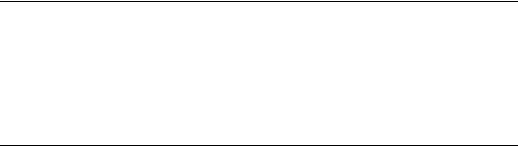
Chapter 12 • Addressing Modes |
219 |
57:
58: la $a0,newline # write newline
59:li $v0,4
60:syscall
62: |
li |
$v0,10 |
# exit |
63: |
syscall |
|
|
64: |
|
|
|
65:#------------------------------------------------
66:# ARRAY_SUM receives the array pointer in $a0
67:# and its size $a1 and returns their sum in $v0
68:# $t0 = used as a temporary
69:#------------------------------------------------
70:array_sum:
71: |
li |
$v0,0 |
# sum = 0 |
72:add_loop:
73:beqz $a1,exit_add_loop
74:lw $t0,($a0)
75:add $v0,$v0,$t0
76:addu $a0,$a0,4
77:subu $a1,$a1,1
78: b add_loop
79:exit_add_loop:
80: jr $ra
The array_sum procedure is very similar to the read loop in the main program. Because we return the sum in $v0, we initialized it to zero using the li instruction (line 71). The sum loop on lines 72 to 78 is very similar to the read loop of the main program. It uses $a1 as the loop count and $t2 to read the array elements from the memory.
Illustrative Examples
This section gives two more examples to illustrate the application of the addressing modes described here. Both examples deal with processing arrays. The first example uses a onedimensional array and the second one uses a two-dimensional array.
Example 12.1 Cyclic permutation of an array.
In this example, we permute a given sequence by one element. For example, if the given sequence is
1,2,3,4,5,6,7,8,9
its cyclic permutation is defined to be
220 |
Guide to RISC Processors |
2,3,4,5,6,7,8,9,1
The program listing is given in Program 12.2. As in the last program, we declare an array of words using the .space directive on lines 16 and 17. The main program prompts the user for the input sequence. This input sequence is read into the array using the read loop on lines 30–37. It is very similar to the read loop we used in Program 12.1. The array size is computed as in the last program.
Program 12.2 A program to perform cyclic permutation of a sequence
1: # Performs cyclic permutation |
CYCLIC_PERMUTE.ASM |
2:#
3:# Objective: Performs cyclic permutation of an array.
4:# Input: Requests array input (minimum 2 integers).
5:# Output: Outputs permuted array.
6:#
7:################### Data segment ###################
8:.data
9:prompt:
10: |
.asciiz |
"Please enter the numbers: \n" |
11:sum_msg:
12: |
.asciiz |
"The permuted array is: \n" |
13:newline:
14: .asciiz "\n"
15:.align 2
16:array:
17: |
.space |
160 |
# space for 40 integers |
18: |
|
|
|
19:################### Code segment ###################
20:.text
21:.globl main
22:main:
23: |
la |
$a0,prompt |
# prompt user for input |
24:li $v0,4
25:syscall
27: |
la |
$t0,array |
# $t0 |
= array pointer |
28: |
li |
$t1,40 |
# $t1 |
= array size |
29: |
|
|
|
|
30:read_loop:
31: |
li |
$v0,5 |
# read the input number |
32:syscall
33:beqz $v0,exit_loop # if number = 0, exit loop
34:sw $v0,0($t0)
35:addu $t0,$t0,4 # update array pointer
36:subu $t1,$t1,1 # decrement loop count
37:bnez $t1,read_loop # if loop count is not 0,

Chapter 12 • Addressing Modes |
221 |
||
38: |
|
|
# read more |
39: |
exit_loop: |
|
|
40: |
li |
$t3,39 |
|
41: |
subu |
$t3,$t3,$t1 |
# $t3 = array size |
42: |
|
|
|
43:li $t0,0
44: |
lw |
$t1,array+0($t0) # $t1 = first element |
45:permute:
46:lw $t2,array+4($t0)
47:sw $t2,array+0($t0)
48:addu $t0,$t0,4
49:subu $t3,$t3,1
50:bnez $t3,permute
51: |
|
|
|
52: |
sw |
$t1,array($t0) # last element = first element |
|
53: |
|
|
|
54: |
la |
$a0,sum_msg |
# write sum message |
55:li $v0,4
56:syscall
58: |
li |
$t0,0 |
# $t0 = array byte index |
59: |
|
|
|
60:write_loop:
61:lw $a0,array($t0)
62:beqz $a0,write_done
63: |
li |
$v0,1 |
# write the number |
64:syscall
65: la $a0,newline # write newline
66:li $v0,4
67:syscall
68:addu $t0,$t0,4 # update array byte index
69:bne $t0,160,write_loop
70:
71:write_done:
72: la $a0,newline # write newline
73:li $v0,4
74:syscall
76: |
li |
$v0,10 |
# exit |
77:syscall
The permutation is done using the loop on lines 45–50. We use $t0 to keep the offset in the array. It is initialized to zero on line 43. We copy the first element of the array into $t1 on line 44. After exiting the loop, we copy this value into the last element’s place. We use the load instruction on line 46 to read an element, which is written into its previous
222 |
Guide to RISC Processors |
position using the store instruction on line 47. Notice that we use an immediate value to specify the element we want to process. After copying, we update the offset in t0 by four to point to the next element (line 48). The loop index is decremented on line 49.
Once the permutation loop terminates, all the elements except the first element are permuted. All we have to do now is to store the first element we saved in $t1 at the end of the array. This is done on line 52. The permuted array is output by the write loop on lines 60–69.
Example 12.2 Finding the sum of a column in a two-dimensional array.
Consider the class_marks array representing the test scores of a class. For simplicity, assume that there are only 10 students in the class. Also, assume that the class is given 4 tests. As we discussed before, we can use a 10 × 4 array to store the marks. Each row represents the 4 test marks of a student in the class. The first column represents the marks of the first test; the second column represents the marks of the second test, and so on. The objective of this example is to find the sum of test marks specified by the user. The program listing is given in Program 12.3.
Program 12.3 A program to find the sum of a column in a two-dimensional array
1: # Find sum of a column in a 2-D array |
COL_SUM.ASM |
2:#
3:# Objective: Finds the sum of a column in a 2-D array.
4:# Input: Requests the column number to be added.
5:# Output: Outputs the sum of the column.
6:#
7:################### Data segment ###################
8:.data
9:try_again:
10: |
.asciiz |
"Invalid column number!\n" |
11:prompt:
12: |
.asciiz |
"Enter the column to add (1-4): \n" |
13:sum_msg:
14: |
.asciiz |
"The sum of the column is: " |
15:newline:
16: |
.asciiz |
"\n" |
17: |
class_marks: |
# 10X4 matrix |
18: |
.word |
10,11,12,13 |
19: |
.word |
20,21,22,23 |
20: |
.word |
30,31,32,33 |
21: |
.word |
40,41,42,43 |
22: |
.word |
50,51,52,53 |
23: |
.word |
60,61,62,63 |
24: |
.word |
70,71,72,73 |
25: |
.word |
80,81,82,83 |
26: |
.word |
90,91,92,93 |
27: |
.word |
95,96,97,98 |

Chapter 12 • Addressing Modes |
223 |
28:
29:################### Code segment ###################
30:.text
31:.globl main
32:main:
33: |
la |
$a0,prompt |
# prompt user for input |
34:li $v0,4
35:syscall
37: |
li |
$v0,5 |
# read the column number |
38: |
syscall |
|
|
39: |
|
|
|
40: |
blez |
$v0,invalid |
# validate column number |
41:ble $v0,4,valid
42:invalid:
43: |
la |
$a0,try_again # error message |
44:li $v0,4
45:syscall
46: |
b |
main |
47: |
|
|
48:valid:
49:subu $t2,$v0,1
50: |
sll |
$t2,$t2,2 |
# column number * 4 |
51: |
li |
$t3,10 |
# number of rows |
52: |
li |
$t0,0 |
# sum = 0 |
53:add_loop:
54:lw $t1,class_marks($t2)
55: |
add $t0,$t0,$t1 |
# update sum |
56:addu $t2,$t2,16 # add number of bytes in a row
57:subu $t3,$t3,1 # decrement loop index
58:bnez $t3,add_loop
59: |
|
|
|
60: |
la |
$a0,sum_msg |
# write sum message |
61:li $v0,4
62:syscall
64: |
move $a0,$t0 |
# output sum |
65:li $v0,1
66:syscall
68: la $a0,newline # write newline
69:li $v0,4
70:syscall
72: |
li |
$v0,10 |
# exit |
73:syscall
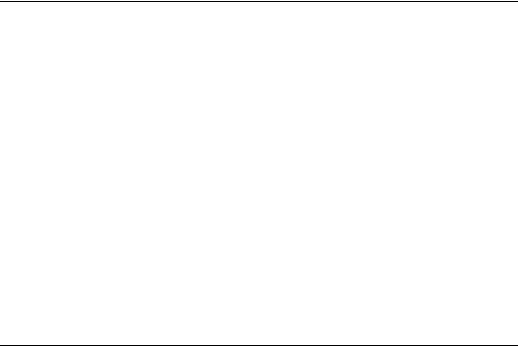
224 Guide to RISC Processors
The two-dimensional array (10 × 4) is declared and initialized on lines 17–27. The user is prompted to enter the test number (i.e., the column number) for which the sum is to be computed. This is done by using the read_int system call (see lines 37 and 38). The input column number is validated on lines 40 and 41. For a valid column number, it should be between 1 and 4. If an invalid test number is given, the user is prompted again after reporting the error (lines 43–46).
The column number is converted into column index by decrementing it on line 49. Thus the valid column index ranges from 0 to 3. The column index is converted to the byte displacement by multiplying the column number by 4. This done by shifting left by two bit positions rather than by multiplication on line 50. The test sum is maintained in $t0, which is initialized to zero on line 52.
The add loop is similar to the add loop we used in Program 12.1. The one major difference, due to the two-dimensional array, is the constant added to move the pointer to the next element. Because we are interested in adding the column, each successive element that we want to add is separated by 16 bytes, equivalent to the number of bytes in a row, as shown on line 56. The rest of the program is straightforward to follow.
Summary
We have described the addressing modes that we can use to write the assembly language programs. Some of these modes are provided by the assembler, not by the processor. We have also discussed how arrays are represented and manipulated in the assembly language. We looked at one-dimensional and two-dimensional arrays. However, our discussion can easily be extended to higher-dimensional arrays.
We have presented several examples to illustrate the use of these addressing modes. These examples have shown how the memory addressing modes are used in writing the assembly language programs. However, MIPS being a RISC processor supports only a limited number of memory addressing modes compared to CISC processors. The last example brings out the drawback of providing simple addressing modes. To access elements of an array, we have to work with byte displacement. In contrast, CISC processors such as Pentium provide support to access arrays using indices.

13
Arithmetic Instructions
This chapter describes the arithmetic instructions of the MIPS instruction set in detail. We have introduced some of the basic arithmetic operations such as add and subtract in Chapter 10. Here we provide a thorough discussion of the arithmetic instructions, including the pseudoinstructions supported by the assembler. We then give several examples to illustrate their use in assembly language programs. We conclude the chapter with a summary.
Introduction
The MIPS instruction set supports the four basic arithmetic operations: addition, subtraction, multiplication, and division. We have already introduced the basic add and subtract instructions. These instructions can potentially cause overflow/underflow problems. The MIPS architecture deals with them by generating an exception.
In addition to the add and subtract instructions, two pseudoinstructions are provided for signed integers. One computes the absolute value and the other reverses the sign of a number (i.e., a positive number is converted into a negative number and vice versa).
Multiplication is more complicated than addition or subtraction for these reasons: (i) it produces a result that is double the size of the input operands. For example, multiplying two 32-bit numbers produces a 64-bit result. (ii) We need two separate instructions to operate signed and unsigned numbers. In contrast, the add instruction can be used with both signed and unsigned numbers. We give details on how the MIPS instruction set handles these complications.
The division operation is even more complicated than multiplication for the following reasons: (i) it produces two results: a quotient and a remainder. For example, dividing 200 by 15 results in a quotient of 13 and remainder of 5. (ii) In multiplication, there is no overflow problem. The result always fits the 64-bit destination. In the division operation, there is a potential overflow problem that needs to be handled. For example, divide by zero leads to such a situation. In fact, it need not be zero; any number that is small enough
225
