
mobile-encoding-android-v2_7
.pdf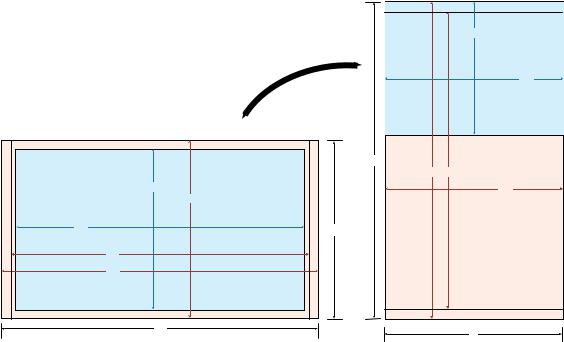
|
|
360 |
|
|
4:3 |
|
|
480 |
|
16 |
|
|
854 |
800 |
432 |
16:9 |
480 |
480 |
|
|
768 |
9 |
|
|
|
|
800 |
|
|
854 |
|
|
16 |
|
9 |
|
|
|
HORIZONTAL |
|
VERTICAL |
Figure 8
Fitting 4:3 aspect ratio video in vertical screen position from 16:9 horizontal position.
Scenario three is very similar to scenario two with one exception — it does not scale video to fit the screen, but rather keeps it in its natively encoded resolution.
Example Video Sizes for Horizontal and Vertical Orientations
The following tables provide example picture sizes and corresponding performance for an example device display with the following specifications:
•Horizontal orientation: Maximum screen size of 854x480 (16:9 aspect ratio)
•Vertical orientation: Maximum screen size of 480x854 (9:16 aspect ratio)
Mobile Encoding Guidelines for Android Powered Devices White Paper 11
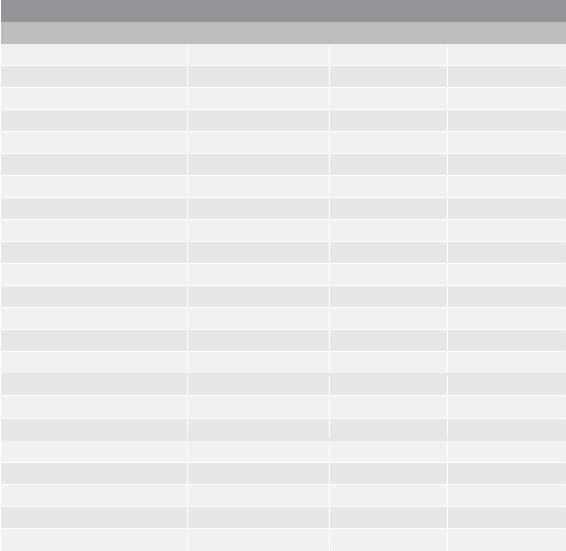
Vertical Screen Orientation (Portrait)
Picture Size (Width x Height) |
Picture Aspect Ratio |
Divisibility |
Performance |
32 x 24 |
4:3 |
8x8 |
Good |
64 x 48 |
4:3 |
16x16 |
Best |
97 x 72 |
4:3 |
8x8 |
Good |
128 x 96 |
4:3 |
16x16 |
Best |
160 x 120 |
4:3 |
8x8 |
Good |
192 x 144 |
4:3 |
8x8 |
Good |
224 x 168 |
4:3 |
8x8 |
Good |
256 x 192 |
4:3 |
16x16 |
Best |
288 x 256 |
4:3 |
8x8 |
Good |
320 x 240 |
4:3 |
16x16 |
Best |
352 x 264 |
4:3 |
8x8 |
Good |
384 x 288 |
4:3 |
16x16 |
Best |
416 x 312 |
4:3 |
8x8 |
Good |
448 x 336 |
4:3 |
16x16 |
Best |
480 x 360 |
4:3 |
8x8 |
Good |
|
|
|
|
128 x 72 |
16:9 |
16x16 |
Best |
256 x 144 |
16:9 |
16x16 |
Best |
384 x 216 |
16:9 |
16x16 |
Best |
|
|
|
|
144x256 |
9:16 |
16x16 |
Best |
216x384 |
9:16 |
8x8 |
Good |
288x512 |
9:16 |
16x16 |
Best |
360x640 |
9:16 |
8x8 |
Good |
432x768 |
9:16 |
16x16 |
Best |
Table 4
Video sizes for vertical orientation.
Mobile Encoding Guidelines for Android Powered Devices White Paper 12
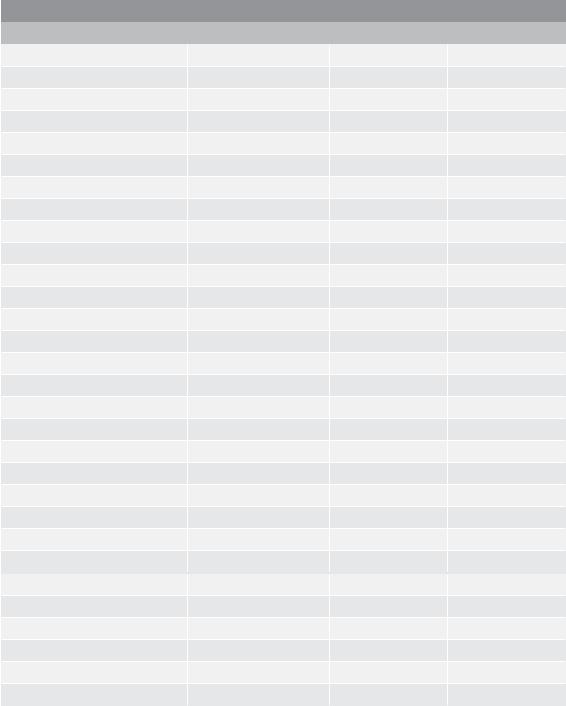
Horizontal Screen Orientation (Landscape)
Picture Size (Width x Height) |
Picture Aspect Ratio |
Divisibility |
Performance |
32 x 24 |
4:3 |
8x8 |
Good |
64 x 48 |
4:3 |
16x16 |
Best |
97 x 72 |
4:3 |
8x8 |
Good |
128 x 96 |
4:3 |
16x16 |
Best |
160 x 120 |
4:3 |
8x8 |
Good |
192 x 144 |
4:3 |
8x8 |
Good |
224 x 168 |
4:3 |
8x8 |
Good |
256 x 192 |
4:3 |
16x16 |
Best |
288 x 256 |
4:3 |
8x8 |
Good |
320 x 240 |
4:3 |
16x16 |
Best |
352 x 264 |
4:3 |
8x8 |
Good |
384 x 288 |
4:3 |
16x16 |
Best |
416 x 312 |
4:3 |
8x8 |
Good |
448 x 336 |
4:3 |
16x16 |
Best |
480 x 360 |
4:3 |
8x8 |
Good |
512 x 384 |
4:3 |
16x16 |
Best |
544 x 408 |
4:3 |
8x8 |
Good |
576 x 432 |
4:3 |
16x16 |
Best |
608 x 456 |
4:3 |
8x8 |
Good |
640 x 480 |
4:3 |
16x16 |
Best |
672 x 504 |
4:3 |
8x8 |
Good |
704 x 528 |
4:3 |
16x16 |
Best |
736 x 552 |
4:3 |
8x8 |
Good |
768 x 576 |
4:3 |
16x16 |
Best |
|
|
|
|
128 x 72 |
16:9 |
16x16 |
Best |
256 x 144 |
16:9 |
16x16 |
Best |
384 x 216 |
16:9 |
16x16 |
Best |
512 x 288 |
16:9 |
16x16 |
Best |
640 x 360 |
16:9 |
16x16 |
Best |
768 x 432 |
16:9 |
16x16 |
Best |
Table 5
Video sizes for horizontal orientation.
Mobile Encoding Guidelines for Android Powered Devices White Paper 13
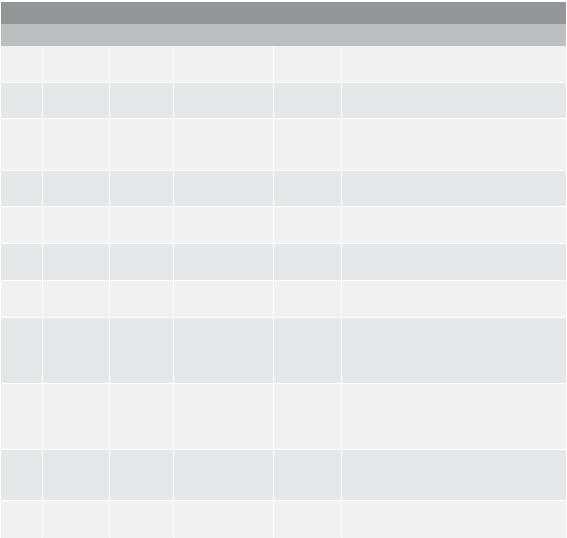
Video Encoding Considerations
Encoding video for delivery to the ever-increasing variety of devices quickly becomes a complex task. Applying classifications to groups of devices can help simplify this process. This can be done by targeting profile and level settings, and assigning High, Medium and Low End classifications to devices.
Profile and Level Settings
With all the elements that go into encoding the optimal video, H.264 Profile and Level settings for the targeted device are two key elements that are often overlooked.
Level |
Max macroblocks |
Max video bit rate (VCL) |
Examples for high resolution @ frame rate |
||
|
per second |
per frame |
BP, XP, MP (kbit/s) |
HiP (kbit/s) |
(max stored frames) |
1 |
1,485 |
99 |
64 |
80 |
128_96@30.9 (8) |
|
|
|
|
|
176_144@15.0 (4) |
1b |
1,485 |
99 |
128 |
160 |
128_96@30.9 (8) |
|
|
|
|
|
176_144@15.0 (4) |
1.1 |
3,000 |
396 |
192 |
240 |
176_144@30.3 (9) |
|
|
|
|
|
320_240@10.0 (3) |
|
|
|
|
|
352_288@7.5 (2) |
1.2 |
6,000 |
396 |
384 |
480 |
320_240@20.0 (7) |
|
|
|
|
|
352_288@15.2 (6) |
1.3 |
11,880 |
396 |
768 |
960 |
320_240@36.0 (7) |
|
|
|
|
|
352_288@30.0 (6) |
2 |
11,880 |
396 |
2,000 |
2,500 |
320_240@36.0 (7) |
|
|
|
|
|
352_288@30.0 (6) |
2.1 |
19,800 |
792 |
4,000 |
5,000 |
352_480@30.0 (7) |
|
|
|
|
|
352_576@25.0 (6) |
2.2 |
20,250 |
1,620 |
4,000 |
5,000 |
352_480@30.7(10) |
|
|
|
|
|
352_576@25.6 (7) |
|
|
|
|
|
720_480@15.0 (6) |
|
|
|
|
|
720_576@12.5 (5) |
3 |
40,500 |
1,620 |
10,000 |
12,500 |
352_480@61.4 (12) |
|
|
|
|
|
352_576@51.1 (10) |
|
|
|
|
|
720_480@30.0 (6) |
|
|
|
|
|
720_576@25.0 (5) |
3.1 |
108,000 |
3,600 |
14,000 |
17,500 |
720_480@80.0 (13) |
|
|
|
|
|
720_576@66.7 (11) |
|
|
|
|
|
1280_720@30.0 (5) |
3.2 |
216,000 |
5,120 |
20,000 |
25,000 |
1,280_720@60.0 (5) |
|
|
|
|
|
1,280_1,024@42.2 (4) |
Table 6
Table excerpt from Wikipedia.com (http://en.wikipedia.org/wiki/H.264/MPEG-4_AVC) on limits correlated to H.264 profile and level.
High End vs. Medium and Low End
Classification of devices as High, Medium, and Low End is mainly aimed at rating their performance capabilities for decoding video, within the mobile device market.
Low and Medium End devices, unlike the High End, have lower video processing resources and therefore encoding settings that target these devices should be adjusted accordingly. Constraints are mainly physical and limited to memory capacity to store video frames, CPU processing frequency (typically associated with speed), and whether or not a separate video and graphics processing unit is installed. Flash Player does not put any restrictions on the playback on the a particular device, and technically, you can play back your video aimed for the High End class of devices with more processing capabilities, but your playback performance will suffer. Unlike desktop playback, mobile video playback requires the need for device classifications so that the encoding is optimized to best service these targets.
Mobile Encoding Guidelines for Android Powered Devices White Paper 14
Low and Medium End devices are best serviced by Baseline Profile with range of Level 2.0 to 3.1 with up to two reference frames on average.
High End devices, on the other hand, offer higher processing speed, higher screen resolution and pixel density, and access to higher network speeds. While these aspects offer a myriad of possibilities for users, the video encoding for targeting these devices is also more advanced. Of course, the video that is encoded for the Low and Medium End device range will still play back efficiently on High End devices, the inverse is not true when video is encoded for High End devices and played back on Low and Medium End devices.
High End devices are able to playback High and Main profile encoded video at Levels up to 3.2 with B-frame support for added encoding efficiency. However, despite such advances and expanded video processing functionality on High End mobile devices, the need to optimize for targeted devices’ capabilities still exists, even at the High End device level.
Universal
Whether the encoding is aimed for the Low, Medium, or High End class of devices, the need to service various classes of devices individually may limit overall reach. When the need to reach wide span of devices exists, the approach could take one of two paths — one that is simplistic and second one that is more complex.
For the simplistic approach, the encoding is targeted using the lowest common profile and level (e.g. Baseline at Level 2.1, or Baseline at Level 3.0), respective of the profile and level restrictions. This provides a relatively simple approach to the encoding and player development and provides playback compatibility for many devices in the target range, however, it does not take advantage of the potential for higher quality and bitrate on High End devices.
For second approach is more complex. The encoding is targeted for all devices in range with optimization for each class of devices with specific profiles and levels, along with ample player heuristics with comprehensive detection logic. This approach may include a set of videos encoded for the Low End class with Baseline profile at Level 2.1, Medium End class with Baseline profile at level 3.0, and High End class with Main profile at Level 3.2. The player logic would be able to effectively detect the devices’ capabilities and feed the appropriate video to that device. This approach is more complex to develop, but it offers the best possible playback on the widest range of devices. Also, this approach may include support for fall back to a universal, low quality video that can be played back on all devices, such as described in approach one.
Audio Encoding Considerations
Since video data consumes the majority of allotted bandwidth and must conform to the decoding capability of the device, audio encoding is typically relegated to secondary priority. This guide mainly focuses on the Advanced Audio Coding (AAC) codec, even though other audio codecs and coding modes are available. When bandwidth and processing power is limited on target devices, choosing the right AAC coding mode will give your viewers the best possible audio playback experience.
The AAC codec has evolved since its inception and is now supported by many devices through embedded hardware or natively via software in the operating system (e.g. Android OS). Flash Player takes advantage of these OS software and hardware capabilities. However, not all devices have sufficient resources to decode all of the variations of AAC coding modes. For instance, a device that would be able to decode AAC-LC (low complexity) coding would not necessarily be able to decode HE-AAC v2 SBR +PS coding (see Table 4 for acronym descriptions), because it requires more processing resources despite it being at least twice as efficient in coding as AAC-LC.
Just because there is hardware acceleration for decoding H.264 video, does not necessarily mean that hardware decoding of audio will be as efficient as video decoding. Depending on the complexity of your content and desired audio fidelity in playback on the device, you might want to selectively choose the desired bitrate vs. coding mode (see Table 7 for an overview of suggested encoding settings for various types of audio content).
Mobile Encoding Guidelines for Android Powered Devices White Paper 15

|
Narration |
Mixed |
Music |
Sampling Rate |
22.5kHz |
44.1kHz |
44.1kHz |
|
|
|
|
Bitrate |
48 |
128 |
160 |
|
|
|
|
Codec |
AAC LC |
AAC LC |
AAC LC |
Table 7
Suggested encoding settings for various audio content types.
For example, if your audio track is a narrative with no complex scenes (e.g. overlapping sounds, explosions, etc.) and overall audio/video bitrate is limited to 500kbits per second, it would be advisable to reduce the sampling rate to 22.5kHz at a bitrate of 48kbits per second using AAC LC coding mode, leaving 452kbits for video. If your audio track is a mix of different types of audio scenes, then a sampling rate of 44.1kHz at a bitrate of 128kbits per second using AAC LC coding mode would be better, leaving 372kbits for video. If your audio track consists of music, and the overall audio/video bitrate is limited to 500kbits per second, a sampling rate of 44.1kHz at bitrate of 160kbits per second using AAC LC coding mode would be advisable, leaving 340kbits for video.
Choosing AAC LC will provide adequate playback performance and compatibility across many devices. However, as you may have noticed, it does not always provide an optimal balance between video and audio data within the overall bitrate. In the case of relatively small bitrate targets, video suffers immensely due to the diminishing bitrate allocated for it in relation that allocated to audio.
As you determine your set of bitrates for multi-bitrate delivery, variations in audio bitrates and sampling rates will play a critical role in the smoothness of switching between streams as conditions change. For the best bitrate switching performance of audio, the audio sampling rate should be the same in all bitrate segments, because the decoder will not need to use processing cycles to adjust to the change.
Conversely, choosing High Efficiency AAC coding will further enhance your user’s audio experience with reduced audio bitrate requirements, and will allow you to allocate more remaining bits for video. Choosing HE-AAC v2 (SBR) with 64kbits per second or 48kbits per second will help satisfy your bitrate requirement while allowing you to retain higher sampling rate than AAC-LC will need for the low bandwidth target. However, choosing HE-AAC v2 SBR+PS may require more processing cycles on the end user device, unless there is a hardware support for it. In this case, the software will use processing cycles, inhibiting synchronous performance while taking cycles needed for video decoding. So choose this mode sparingly. Typically, the audible quality of HE-AACv2 (SBR) at 64kbits per second would be equal to the audible quality of AAC-LC at 128kbits per second.
See http://en.wikipedia.org/wiki/HEAAC for any specific references to the HE-AAC audio standard.
CODEC |
BITRATE |
|
|
|
|
|
|
|
|
AAC LC |
|
48 |
56 |
64 |
80 |
96 |
112 |
128 |
160 |
HE-AAC v1 (SBR) |
40 |
48 |
56 |
64 |
80 |
96 |
112 |
128 |
|
HE-AAC v2 (SBR) |
40 |
48 |
56 |
64 |
80 |
96 |
112 |
128 |
|
HE-AAC v2 (SBR + PS) |
40 |
48 |
|
|
|
|
|
|
|
The acronyms used in this table are: |
|
|
|
|
|
|
|
|
|
AAC |
Advanced Audio Coding |
|
|
|
|
|
|
|
|
AAC-LC |
Advanced Audio Coding Low Complexity |
|
|
|
|
|
|
||
HE-AAC v1 |
High Efficiency Advanced Audio Coding version 1 |
|
|
|
|
|
|||
HE-AAC v2 (SBR |
High Efficiency Advanced Audio Coding version 2 (Spectral Band Replication) |
|
|
|
|||||
HE-AAC v2 (SBR + PS) |
High Efficiency Advanced Audio Coding (Spectral Band Replication + Parametric Stereo) |
|
|
||||||
Table 8
Commonly used audio bitrates with AAC/HE-AAC encoding.
Mobile Encoding Guidelines for Android Powered Devices White Paper 16
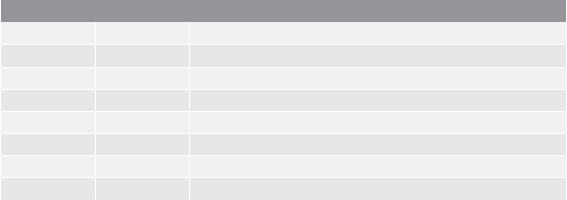
Typical Audio Frequencies (in samples per second)
8,000 Hz |
or |
8kHz |
11,000 Hz |
or |
11kHz |
16,000 Hz |
or |
16kHz |
22,500 Hz |
or |
22.5khz |
24,000 Hz |
or |
24kHz |
32,000 Hz |
or |
32kHz |
44,100 Hz |
or |
44.1kHz |
48,100 Hz |
or |
48kHz |
Table 9
Commonly used audio frequencies.
Testing
Once you have determined all of the necessary elements for your final output to mobile devices it is suggested that you inspect your selection with targeted devices before releasing it for general use — and even before developing player logic. Playing streams, one at a time, using progressive or streaming delivery to make sure that you are seeing the desired output will ensure the playability of your media on the target device. This step will reduce troubleshooting time later, when you begin to transition to multi-bitrate encoding and delivery.
The article “Beginner’s guide to deploying video on mobile devices with Flash” by Jens Loeffler (http://www. adobe.com/devnet/devices/articles/deploy_video_mobile.html) provides guidelines for developing and deploying basic players for mobile devices. Also refer to the Best Practices for Mobile Device Video Player Optimization addendum for additional guidelines and recommendations.
Encoding Variants
Earlier in the guidelines, various operating states for mobile devices were identified. The following figure (Figure 9) shows how supported device operating states and targeted performance can dictate encoding parameters. When you create sets of assets optimized for certain operating and performance states, the content must gracefully satisfy various other operating conditions to ensure the best playback experience for the end user.
Device operational state typically refers to one of two modes: landscape mode, where the device is positioned horizontally; and portrait mode, where the device is positioned vertically.
There are two ways to display a video in landscape mode: full screen and in-page:
•Full screen — Video fills the screen entirely. Full screen mode can either be scaled up from a smaller size video (through forced full screen mode in player) or it can be a predefined size that is simply encoded to fit the full dimensions of the device screen. This separately encoded stream would be delivered whenever full screen mode is requested.
•In-page view — Video does not fill the entire screen, sometimes remaining within the browser. While in horizontal orientation the video can be displayed in the in-page state where it simply remains within the boundaries of the browser, unscaled. Using in-page view is contingent upon the nature of the other elements that need to be displayed, and upon the performance state characteristics of the device.
Another operating state of the device is portrait mode. In this vertical orientation, there are three ways to display a video:
•Pseudo-full screen — Video is fitted to left, right, and top edge of the screen, or left and right edge of the screen
•In-page — Video is displayed within the boundaries of the web browser’s page, un-scaled
•Full screen — Video is scaled to fill the entire screen, edge to edge on all sides.
Mobile Encoding Guidelines for Android Powered Devices White Paper 17
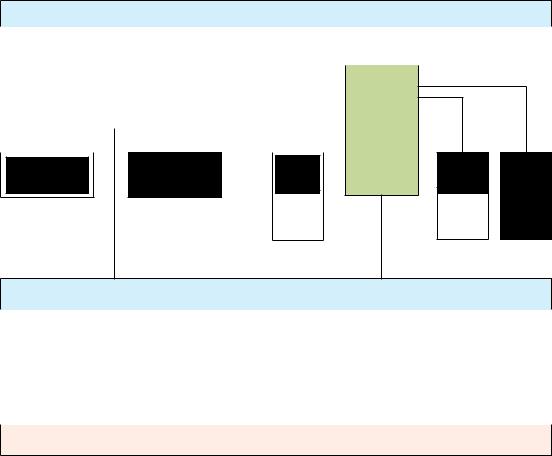
DEVICE OPERATING STATE
|
|
|
|
|
|
|
|
|
|
|
|
|
|
|
|
|
|
LANDSCAPE MODE |
|
|
|
|
|
|
|
PORTRAIT MODE |
|
||||
|
|
|
|
|
|
|
|
|
|
|
|
|
|
|
|
|
|
|
|
|
|
|
|
|
|
|
|
|
|
|
|
PSEUDO
IN-PAGE FULL SCREEN IN-PAGE FULL SCREEN
FULL SCREEN
PERFORMANCE STATE
|
|
|
|
|
|
|
|
DEVICE PERFORMANCE |
|
NETWORK CONDITION |
|
AVAILABLE BANDWIDTH |
|||
|
|
|
|
|
|
|
|
|
|
|
|
|
|
|
|
ENCODING VARIANTS
Figure 9
Various video playback states that dictate encoding variant requirements for devices.
To summarize, the five viewing states of devices include:
1.Landscape in-page
2.Landscape full screen
3.Portrait in-page
4.Portrait pseudo full screen
5.Portrait full screen
The performance states depicted in Figure 9 consist of three elements that typically determine operating states. These elements are device performance, network conditions, and availability of bandwidth. Added to the operating state, the performance state helps to establish the number of renditions needed to gracefully react to changes in device performance, network conditions, and available bandwidth. Delivering an optimal viewing experience for devices requires specific coding variants and sets of encoded files.
Device performance is a key factor in determining optimal H.264 encoding settings.
Network conditions are another factor. Changes in network conditions determine the number of renditions needed and their bitrate proximity from each other. Video picture size can also be a variable when preparing multi-bitrate content.
Availability of bandwidth is a factor that is closely related to network conditions, but relates more to the maximum bandwidth available for video delivery on the device in any given moment (e.g while user is multitasking). The maximum bandwidth measurement helps to establish the minimum and maximum bitrate boundaries for the encoder to adhere to.
Mobile Encoding Guidelines for Android Powered Devices White Paper 18
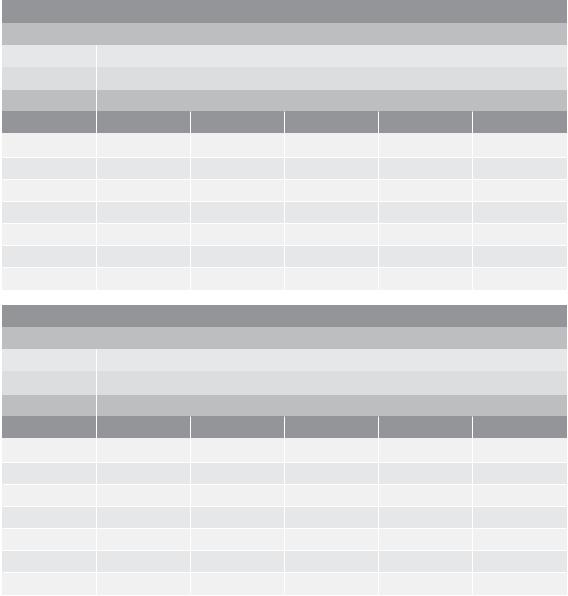
Given the above considerations, the following variants have been developed. These variants can be used as-is or modified to fit your specific needs.
Variants 1 through 5 limits the bandwidth use below 1000 Kbits/s, whereas variants 6 – 9 limits the top bandwidth cap at above 1000 Kbits/s through 2500 Kbits/s.
Each of the following variants highlights the recommended connection type and device class. Note that variants 1 through 5 target various ranges of devices and connections, so long as they are able to consume fewer than 1000 Kbits per second of bandwidth through available networks.
Variant 6 introduces bitrates above 1000 Kbits/s for devices in low, medium, and high classes of devices. The lower limit in this variant is moved to 250 Kbits per second.
Variant 7 mainly targets devices in medium and high classes and are able to consume 600 Kbits/s on the bottom of the bitrate range and 1864 Kbits/s at the top of the bitrate range.
Variant 8 combines a bottom bitrate range of 80 Kbits/s through a top bitrate range of 2500 Kbits/s for low, medium, and high device classes. Variant 9 targets the high end class of devices with a low bitrate range of 400 Kbits/s and high bitrate range of 1900 Kbits/s.
Variants 1 through 8 are based on Baseline profile, with levels ranging from 2.1 to 3.1. Variant 9 is based on Main profile.
Variant 1
Mobile (Android) |
|
|
|
|
|
Conn. Type |
EDGE, 3G, 4G, WiFi |
|
|
|
|
Device Class |
LOW, MEDIUM, HIGH |
|
|
|
|
|
|
|
16x9 |
|
|
|
Stream # |
Picture Size |
V |
A |
AV |
|
|
|
H.264 |
HEAACv2 |
|
EDGE |
1 |
128x72 |
56 |
24 |
80 |
EDGE |
2 |
128x72 |
86 |
64 |
150 |
3G |
3 |
256x144 |
186 |
64 |
250 |
3G |
4 |
512x288 |
336 |
64 |
400 |
3G |
5 |
512x288 |
536 |
64 |
600 |
4G, WiFi |
6 |
640x360 |
736 |
64 |
800 |
Variant 2 |
|
|
|
|
|
Mobile (Android) |
|
|
|
|
|
Conn. Type |
EDGE, 3G, 4G, WiFi |
|
|
|
|
Device Class |
LOW, MEDIUM, HIGH |
|
|
|
|
|
|
|
16x9 |
|
|
|
Stream # |
Picture Size |
V |
A |
AV |
|
|
|
H.264 |
HEAACv2 |
|
EDGE |
1 |
128x72 |
56 |
24 |
80 |
EDGE |
2 |
128x72 |
86 |
64 |
150 |
3G, 4G |
3 |
256x144 |
186 |
64 |
250 |
3G, 4G |
4 |
256x144 |
336 |
64 |
400 |
3G, 4G |
5 |
512x288 |
536 |
64 |
600 |
WiFi |
6 |
512x288 |
736 |
64 |
800 |
Mobile Encoding Guidelines for Android Powered Devices White Paper 19
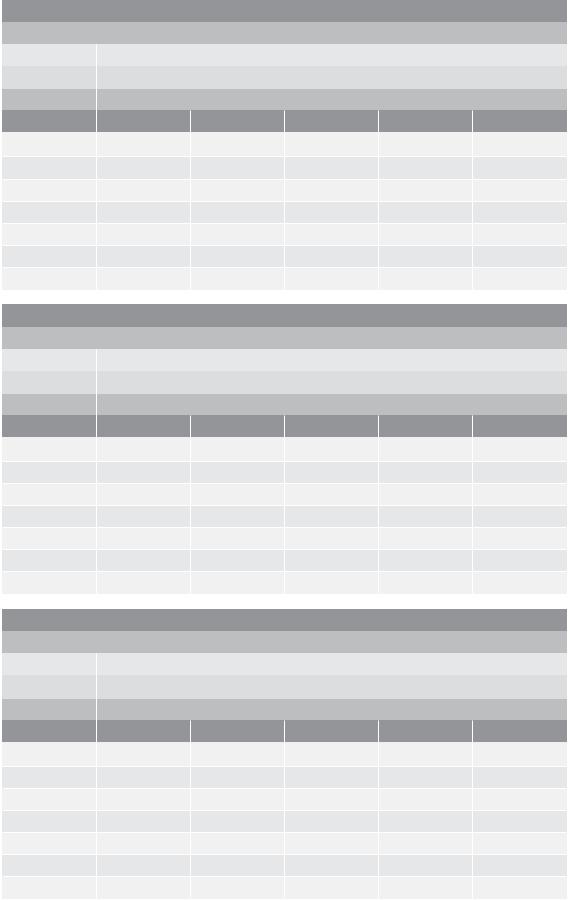
Variant 3
Mobile (Android)
Conn. Type |
3G, 4G, WiFi |
|
|
|
|
|
Device Class |
LOW, MEDIUM, HIGH |
|
|
|
||
|
|
|
|
16x9 |
|
|
|
Stream # |
Picture Size |
V |
A |
AV |
|
|
|
|
|
H.264 |
HEAACv2 |
|
3G |
1 |
|
256x144 |
202 |
48 |
250 |
3G |
2 |
|
256x144 |
302 |
48 |
350 |
4G |
3 |
|
256x144 |
402 |
48 |
450 |
4G |
4 |
|
512x288 |
602 |
48 |
650 |
WiFi |
5 |
|
512x288 |
702 |
48 |
850 |
WiFi |
6 |
|
512x288 |
902 |
48 |
950 |
Variant 4 |
|
|
|
|
|
|
Mobile (Android) |
|
|
|
|
|
|
Conn. Type |
3G, 4G, WiFi |
|
|
|
|
|
Device Class |
LOW, MEDIUM, HIGH |
|
|
|
||
|
|
|
|
16x9 |
|
|
|
Stream # |
Picture Size |
V |
A |
AV |
|
|
|
|
|
H.264 |
HEAACv2 |
|
3G |
1 |
|
256x144 |
202 |
48 |
250 |
3G |
2 |
|
512x288 |
302 |
48 |
350 |
4G |
3 |
|
512x288 |
402 |
48 |
450 |
4G |
4 |
|
512x288 |
602 |
48 |
650 |
WiFi |
5 |
|
512x288 |
702 |
48 |
850 |
WiFi |
6 |
|
512x288 |
902 |
48 |
950 |
Variant 5 |
|
|
|
|
|
|
Mobile (Android) |
|
|
|
|
|
|
Conn. Type |
EDGE, 3G, 4G, WiFi |
|
|
|
|
|
Device Class |
LOW, MEDIUM, HIGH |
|
|
|
||
|
|
|
|
16x9 |
|
|
|
Stream # |
Picture Size |
V |
A |
AV |
|
|
|
|
|
H.264 |
HEAACv2 |
|
EDGE |
1 (LOW) |
128x72 |
56 |
24 |
80 |
|
EDGE |
2 |
(LOW) |
128x72 |
86 |
64 |
150 |
EDGE |
3 |
(LOW) |
256x144 |
186 |
64 |
250 |
3G |
4 |
(MED) |
512x288 |
336 |
64 |
400 |
3G |
5 |
(MED) |
512x288 |
536 |
64 |
600 |
4G, WIFI |
6 |
(HIGH) |
512x288 |
736 |
64 |
800 |
Mobile Encoding Guidelines for Android Powered Devices White Paper 20
