
- •1.1. About this user guide
- •2.1. Features
- •2.2. Why Groovy?
- •3.1. Getting Started
- •4.1. Prerequisites
- •4.2. Download
- •4.3. Unpacking
- •4.4. Environment variables
- •4.5. Running and testing your installation
- •4.6. JVM options
- •5.1. Working through problems
- •5.2. Getting help
- •6.1. Projects and tasks
- •6.2. Hello world
- •6.3. A shortcut task definition
- •6.4. Build scripts are code
- •6.5. Task dependencies
- •6.6. Dynamic tasks
- •6.7. Manipulating existing tasks
- •6.8. Shortcut notations
- •6.9. Extra task properties
- •6.10. Using Ant Tasks
- •6.11. Using methods
- •6.12. Default tasks
- •6.13. Configure by DAG
- •6.14. Where to next?
- •7.1. The Java plugin
- •7.2. A basic Java project
- •7.3. Multi-project Java build
- •7.4. Where to next?
- •8.1. What is dependency management?
- •8.2. Declaring your dependencies
- •8.3. Dependency configurations
- •8.4. External dependencies
- •8.5. Repositories
- •8.6. Publishing artifacts
- •8.7. Where to next?
- •9.1. A basic Groovy project
- •9.2. Summary
- •10.1. Building a WAR file
- •10.2. Running your web application
- •10.3. Summary
- •11.1. Executing multiple tasks
- •11.2. Excluding tasks
- •11.3. Task name abbreviation
- •11.4. Selecting which build to execute
- •11.5. Obtaining information about your build
- •11.7. Summary
- •12.1. Task Tree
- •12.2. Favorites
- •12.3. Command Line
- •12.4. Setup
- •13.1. Enter the daemon
- •13.2. Reusing and expiration of daemons
- •13.3. Usage and troubleshooting
- •13.4. Daemon properties
- •14.1. Directory creation
- •14.2. Gradle properties and system properties
- •14.3. Configuring the project using an external build script
- •14.4. Configuring arbitrary objects
- •14.5. Configuring arbitrary objects using an external script
- •14.6. Caching
- •15.1. Configuring the build environment via gradle.properties
- •15.2. Accessing the web via a proxy
- •16.1. The Gradle build language
- •16.2. The Project API
- •16.3. The Script API
- •16.4. Declaring variables
- •16.5. Some Groovy basics
- •17.1. Defining tasks
- •17.2. Locating tasks
- •17.3. Configuring tasks
- •17.4. Adding dependencies to a task
- •17.5. Adding a description to a task
- •17.6. Replacing tasks
- •17.7. Skipping tasks
- •17.8. Skipping tasks that are up-to-date
- •17.9. Task rules
- •17.10. Summary
- •18.1. Locating files
- •18.2. File collections
- •18.3. File trees
- •18.4. Using the contents of an archive as a file tree
- •18.5. Specifying a set of input files
- •18.6. Copying files
- •18.7. Using the Sync task
- •18.8. Creating archives
- •19.1. Choosing a log level
- •19.2. Writing your own log messages
- •19.3. Logging from external tools and libraries
- •19.4. Changing what Gradle logs
- •20.1. Using Ant tasks and types in your build
- •20.2. Importing an Ant build
- •20.3. Ant properties and references
- •21.1. Applying plugins
- •21.2. What plugins do
- •21.3. Conventions
- •21.4. More on plugins
- •22.1. Language plugins
- •22.2. Experimental language plugins
- •22.3. Integration plugins
- •22.4. Software development plugins
- •22.5. Base plugins
- •22.6. Third party plugins
- •23.1. Usage
- •23.2. Source sets
- •23.3. Tasks
- •23.4. Project layout
- •23.5. Dependency management
- •23.6. Convention properties
- •23.7. Working with source sets
- •23.8. Javadoc
- •23.9. Clean
- •23.10. Resources
- •23.11. CompileJava
- •23.12. Test
- •23.14. Uploading
- •24.1. Usage
- •24.2. Tasks
- •24.3. Project layout
- •24.4. Dependency management
- •24.5. Convention properties
- •24.6. Source set properties
- •24.7. CompileGroovy
- •25.1. Usage
- •25.2. Tasks
- •25.3. Project layout
- •25.4. Dependency Management
- •25.5. Convention Properties
- •25.6. Source set properties
- •25.7. Fast Scala Compiler
- •26.1. Usage
- •26.2. Tasks
- •26.3. Project layout
- •26.4. Dependency management
- •26.5. Convention properties
- •26.7. Customizing
- •27.1. Usage
- •27.2. Tasks
- •27.3. Project layout
- •27.4. Dependency management
- •27.5. Convention properties
- •27.8. Using custom descriptor file
- •28.1. Usage
- •28.2. Tasks
- •28.3. Project layout
- •28.4. Dependency management
- •28.5. Convention properties
- •29.1. Usage
- •29.2. Tasks
- •29.3. Project layout
- •29.4. Dependency management
- •29.5. Configuration
- •30.1. Usage
- •30.2. Tasks
- •30.3. Project layout
- •30.4. Dependency management
- •30.5. Configuration
- •31.1. Usage
- •31.2. Tasks
- •31.3. Dependency management
- •31.4. Configuration
- •32.1. Usage
- •32.2. Tasks
- •32.3. Dependency management
- •32.4. Configuration
- •33.1. Usage
- •33.2. Tasks
- •33.3. Dependency management
- •33.4. Configuration
- •34.1. Usage
- •34.2. Analyzing Multi-Project Builds
- •34.3. Analyzing Custom Source Sets
- •34.4. Setting Custom Sonar Properties
- •34.5. Tasks
- •35.1. Usage
- •35.2. Implicitly applied plugins
- •35.3. Tasks
- •35.4. Dependency management
- •35.5. Convention object
- •36.1. Usage
- •36.2. Tasks
- •36.3. Configuration
- •36.4. Customizing the generated files
- •37.1. Usage
- •37.2. Tasks
- •37.3. Configuration
- •37.4. Customizing the generated files
- •37.5. Further things to consider
- •38.1. Usage
- •38.2. Tasks
- •38.3. Project layout
- •38.4. Dependency management
- •38.5. Convention properties
- •38.6. Source set properties
- •39.1. Usage
- •39.2. Tasks
- •39.3. Project layout
- •39.4. Dependency management
- •39.5. Convention properties
- •40.1. Usage
- •40.2. Tasks
- •40.3. Project layout
- •40.4. Dependency management
- •40.5. Convention properties
- •41.1. Usage
- •42.1. Usage
- •42.2. Tasks
- •42.3. Convention properties
- •42.4. Including other resources in the distribution
- •43.2. Dependency management overview
- •43.3. Dependency configurations
- •43.4. How to declare your dependencies
- •43.5. Working with dependencies
- •43.6. Repositories
- •43.7. How dependency resolution works
- •43.8. The dependency cache
- •43.9. Strategies for transitive dependency management
- •44.1. Introduction
- •44.2. Artifacts and configurations
- •44.3. Declaring artifacts
- •44.4. Publishing artifacts
- •44.5. More about project libraries
- •45.1. Usage
- •45.2. Tasks
- •45.3. Dependency management
- •45.4. Convention properties
- •45.5. Convention methods
- •45.6. Interacting with Maven repositories
- •46.1. Usage
- •46.2. Signatory credentials
- •46.3. Specifying what to sign
- •46.4. Publishing the signatures
- •46.5. Signing POM files
- •47.1. Usage
- •47.2. Source code locations
- •47.3. Compiling
- •47.4. Configuring the compiler
- •47.5. Working with shared libraries
- •47.6. Dependencies
- •47.7. Publishing
- •48.1. Build phases
- •48.2. Settings file
- •48.3. Multi-project builds
- •48.4. Initialization
- •48.5. Configuration and execution of a single project build
- •48.6. Responding to the lifecycle in the build script
- •49.1. Cross project configuration
- •49.2. Subproject configuration
- •49.3. Execution rules for multi-project builds
- •49.4. Running tasks by their absolute path
- •49.5. Project and task paths
- •49.6. Dependencies - Which dependencies?
- •49.7. Project lib dependencies
- •49.8. Multi-Project Building and Testing
- •49.9. Property and method inheritance
- •49.10. Summary
- •50.1. Packaging a task class
- •50.2. Writing a simple task class
- •50.3. A standalone project
- •51.1. Packaging a plugin
- •51.2. Writing a simple plugin
- •51.3. Getting input from the build
- •51.4. Working with files in custom tasks and plugins
- •51.5. A standalone project
- •51.6. Maintaining multiple domain objects
- •52.1. Inherited properties and methods
- •52.2. Injected configuration
- •52.3. Build sources in the buildSrc project
- •52.4. Running another Gradle build from a build
- •52.5. External dependencies for the build script
- •52.6. Ant optional dependencies
- •52.7. Summary
- •53.1. Basic usage
- •53.2. Using an init script
- •53.3. Writing an init script
- •53.4. External dependencies for the init script
- •54.1. Configuration
- •54.2. Unix file permissions
- •54.3. Environment variable
- •55.1. Introduction to the Tooling API
- •55.2. Tooling API and the Gradle Build Daemon
- •55.3. Quickstart
- •A.1. Sample customBuildLanguage
- •A.2. Sample customDistribution
- •A.3. Sample customPlugin
- •A.4. Sample java/multiproject
- •B.1. Groovy script variables
- •B.2. Configuration and execution phase
- •C.1. Deprecated command-line options
- •C.2. Daemon command-line options:
- •C.3. System properties
- •C.4. Environment variables
- •D.1. IntelliJ
- •D.2. Eclipse
- •D.3. Using Gradle without IDE support
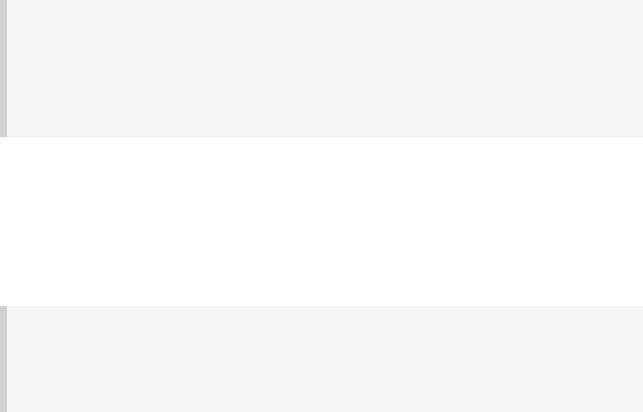
Example 17.11. Configuring a task - with configure() method
build.gradle
task myCopy(type: Copy)
myCopy.configure { from('source') into('target')
include('**/*.txt', '**/*.xml', '**/*.properties')
}
Every task has a configure() method, which you can pass a closure for configuring the task. Gradle uses this style for configuring objects in many places, not just for tasks.
You can also use a configuration closure when you define a task.
Example 17.12. Defining a task with closure
build.gradle
task copy(type: Copy) { from 'resources' into 'target'
include('**/*.txt', '**/*.xml', '**/*.properties')
}
17.4. Adding dependencies to a task
There are several ways you can define the dependencies of a task. In Section 6.5, “Tas dependencies” you were introduced to defining dependencies using task names. Task names can refer to tasks in the same project as the task, or to tasks in other projects. To refer to a task in another project, you prefix the name of the task with the path of the project it belongs to. Below is an example which adds a dependency from projectA:taskX to projectB:taskY:
Page 90 of 343
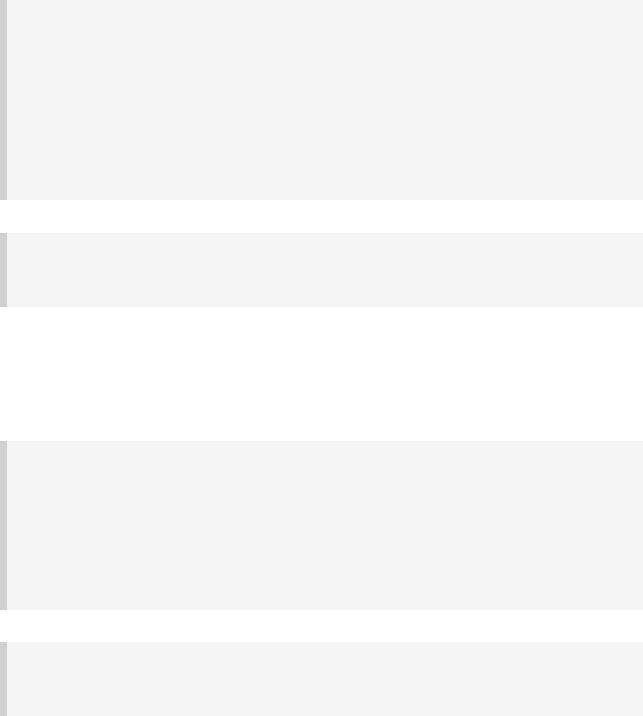
Example 17.13. Adding dependency on task from another project
build.gradle
project('projectA') {
task taskX(dependsOn: ':projectB:taskY') << { println 'taskX'
}
}
project('projectB') { task taskY << {
println 'taskY'
}
}
Output of gradle -q taskX
> gradle -q taskX taskY
taskX
Instead of using a task name, you can define a dependency using a Task object, as shown in this example:
Example 17.14. Adding dependency using task object
build.gradle
task taskX << { println 'taskX'
}
task taskY << { println 'taskY'
}
taskX.dependsOn taskY
Output of gradle -q taskX
> gradle -q taskX taskY
taskX
For more advanced uses, you can define a task dependency using a closure. When evaluated, the closure is passed the task whose dependencies are being calculated. The closure should return a single Task or collection of Task objects, which are then treated as dependencies of the task. The following example adds a dependency from taskX to all the tasks in the project whose name starts with lib:
Page 91 of 343
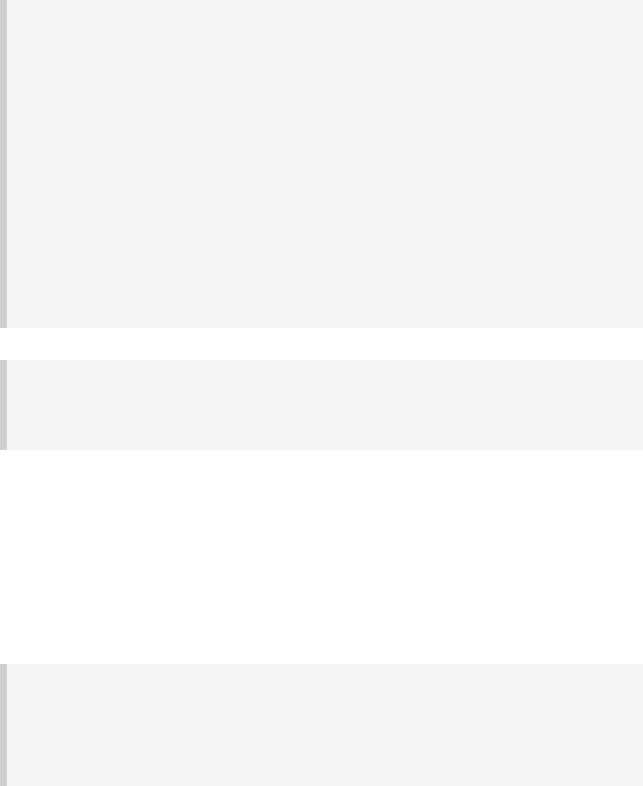
Example 17.15. Adding dependency using closure
build.gradle
task taskX << { println 'taskX'
}
taskX.dependsOn {
tasks.findAll { task -> task.name.startsWith('lib') }
}
task lib1 << { println 'lib1'
}
task lib2 << { println 'lib2'
}
task notALib << { println 'notALib'
}
Output of gradle -q taskX
> gradle -q taskX lib1
lib2 taskX
For more information about task dependencies, see the Task API.
17.5. Adding a description to a task
You can add a description to your task. This description is for example displayed when executing g
.
Example 17.16. Adding a description to a task
build.gradle
task copy(type: Copy) {
description = 'Copies the resource directory to the target directory.' from 'resources'
into 'target'
include('**/*.txt', '**/*.xml', '**/*.properties')
}
17.6. Replacing tasks
Sometimes you want to replace a task. For example if you want to exchange a task added by the Java plugin with a custom task of a different type. You can achieve this with:
Page 92 of 343
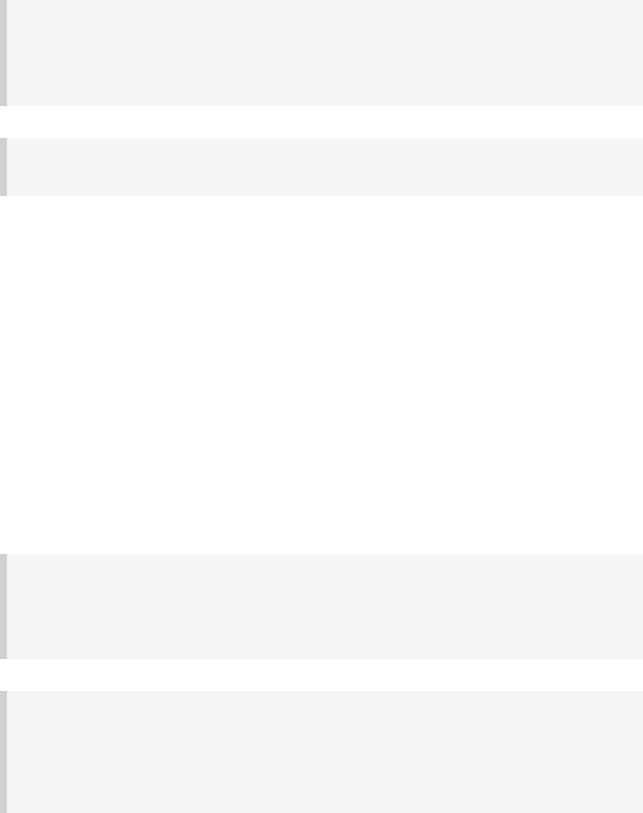
Example 17.17. Overwriting a task
build.gradle
task copy(type: Copy)
task copy(overwrite: true) << { println('I am the new one.')
}
Output of gradle -q copy
> gradle -q copy I am the new one.
Here we replace a task of type Copy with a simple task. When creating the simple task, you have to set the overwrite property to true. Otherwise Gradle throws an exception, saying that a task with such a name already exists.
17.7. Skipping tasks
Gradle offers multiple ways to skip the execution of a task.
17.7.1. Using a predicate
You can use the onlyIf() method to attach a predicate to a task. The task's actions are onl executed if the predicate evaluates to true. You implement the predicate as a closure. The closure is passed the task as a parameter, and should return true if the task should execute and false if the task should be skipped. The predicate is evaluated just before the task is due to be executed.
Example 17.18. Skipping a task using a predicate
build.gradle
task hello << {
println 'hello world'
}
hello.onlyIf { !project.hasProperty('skipHello') }
Output of gradle hello -PskipHello
> gradle hello -PskipHello :hello SKIPPED
BUILD SUCCESSFUL
Total time: 1 secs
Page 93 of 343
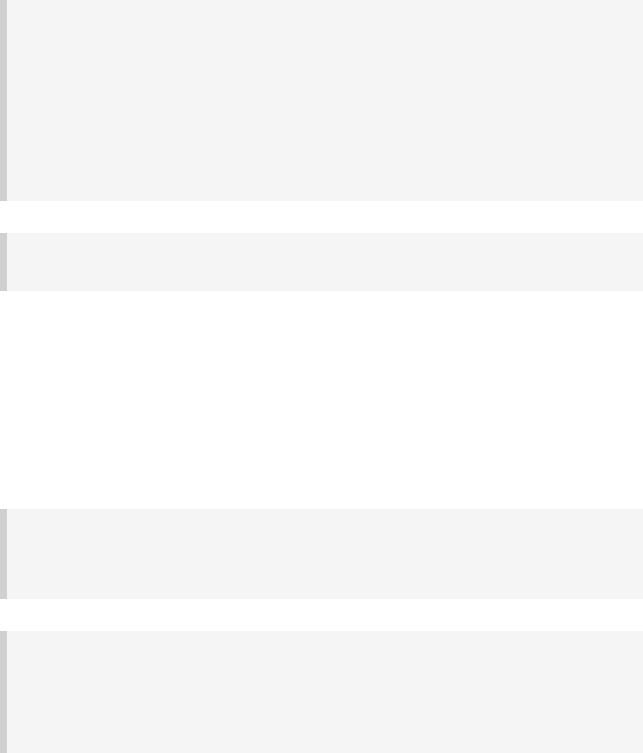
17.7.2. Using StopExecutionException
If the rules for skipping a task can't be expressed with predicate, you can use the StopExecutionException. If this exception is thrown by an action, the further execution of this action as well as the execution of any following action of this task is skipped. The build continues with executing the next task.
Example 17.19. Skipping tasks with StopExecutionException
build.gradle
task compile << |
{ |
println 'We |
are doing the compile.' |
} |
|
compile.doFirst |
{ |
// Here you |
would put arbitrary conditions in real life. But we use this a |
if (true) { |
throw new StopExecutionException() } |
}
task myTask(dependsOn: 'compile') << { println 'I am not affected'
}
Output of gradle -q myTask
> gradle -q myTask I am not affected
This feature is helpful if you work with tasks provided by Gradle. It allows you to add conditional execution of the built-in actions of such a task. [7]
17.7.3. Enabling and disabling tasks
Every task has also an enabled flag which defaults to true. Setting it to false prevents the execution of any of the task's actions.
Example 17.20. Enabling and disabling tasks
build.gradle
task disableMe << {
println 'This should not be printed if the task is disabled.'
}
disableMe.enabled = false
Output of gradle disableMe
> gradle disableMe :disableMe SKIPPED
BUILD SUCCESSFUL
Total time: 1 secs
Page 94 of 343
