
- •Firebird 2.1 Release Notes
- •Table of Contents
- •General Notes
- •Bug Reporting
- •Additional Documentation
- •New in Firebird 2
- •New Features Implemented
- •On-Disk Structure
- •Database Triggers
- •SQL and Objects
- •Global Temporary Tables
- •Common Table Expressions, Recursive DSQL Queries
- •RETURNING Clause
- •UPDATE OR INSERT Statements for MERGE Functionality
- •LIST() function
- •Lots of New Built-in Functions
- •“Short” BLOBs Can Masquerade as Long VARCHARs
- •Procedural SQL
- •Domains for Defining PSQL Variables and Arguments
- •COLLATE in Stored Procedures and Parameters
- •Enhancement to PSQL error stack trace
- •Security
- •Windows Security to Authenticate Users
- •International Language Support
- •The CREATE COLLATION Command
- •Unicode Collations Anywhere
- •Platform Support
- •Ports to Windows 2003 64-bit
- •Administrative
- •Database Monitoring via SQL
- •More Context Information
- •Remote Interface
- •Derived Tables
- •PSQL Now Supports Named Cursors
- •Reimplemented Protocols on Windows
- •Local Protocol--XNET
- •Benefits of the XNET Protocol over IPServer
- •Performance
- •Disadvantages
- •Change to WNET (“NetBEUI”) Protocol
- •Reworking of Garbage Collection
- •Porting of the Services API to Classic is Complete
- •Lock Timeout for WAIT Transactions
- •New Implementation of String Search Operators
- •Reworking of Updatable Views
- •Additional Database Shutdown Modes Introduced
- •UDFs Improved re NULL Handling
- •Signalling SQL NULL
- •Run-time Checking for Concatenation Overflow
- •Changes to Synchronisation Logic
- •Support for 64-bit Platforms
- •Record Enumeration Limits Increased
- •Debugging Improvements
- •Improved Reporting from Bugchecks
- •Updated Internal Structure Reporting
- •New Debug Logging Facilities
- •Diagnostic Enhancement
- •Improved Connection Handling on POSIX Superserver
- •PSQL Invariant Tracking Reworked
- •ROLLBACK RETAIN Syntax Support
- •No More Registry Search on Win32 Servers
- •More Optimizer Improvements
- •API (Application Programming Interface)
- •Cleanup of ibase.h
- •Lock Timeout for WAIT Transactions
- •isc_dsql_sql_info() Now Includes Relation Aliases
- •Enhancement to isc_blob_lookup_desc()
- •API Identifies Client Version
- •Additions to the isc_database_info() Structure
- •isc_info_active_tran_count
- •isc_info_creation_date
- •Additions to the isc_transaction_info() Structure
- •isc_info_tra_oldest_interesting
- •isc_info_tra_oldest_active
- •isc_info_tra_oldest_snapshot
- •isc_info_tra_isolation
- •isc_info_tra_access
- •isc_info_tra_lock_timeout
- •Improved Services API
- •Parameter isc_spb_trusted_auth
- •Parameter isc_spb_dbname
- •Task Execution Optimized
- •New Function for Delivering Error Text
- •Accommodation of New Shutdown <state> Parameters
- •ODS (On-Disk Structure) Changes
- •New ODS Number
- •Size limit for exception messages increased
- •New Description Field for Generators
- •New Description Field for SQL Roles
- •“ODS Type” Recognition
- •Smarter DSQL Error Reporting
- •New Column in RDB$Index_Segments
- •Forced Writes on Linux Now Works!
- •Forensics
- •Instant Fix for an Older Firebird
- •Databases on Raw Devices
- •Moving a Database to a Raw Device
- •Special Issues for nbak/nbackup
- •Examples of nbackup Usage with a Raw Device
- •Further Advice about Raw Devices
- •Remote Interface Improvements
- •API Changes
- •XSQLVAR
- •Optimization
- •Optimization for Multiple Index Scans
- •Optimize sparse bitmap operations
- •Configuration and Tuning
- •Increased Lock Manager Limits & Defaults
- •Page sizes of 1K and 2K Deprecated
- •Enlarge Disk Allocation Chunks
- •The Solution
- •DatabaseGrowthIncrement Configuration Parameter
- •Bypass Filesystem Caching on Superserver
- •Other Global Improvements
- •Garbage Collector Rationalisation
- •Immediate Release of External Files
- •Synchronization of DSQL metadata cache objects in Classic server
- •BLOB Improvements
- •Type Flag for Stored Procedures
- •Help for Getting Core Dumps on Linux
- •Quick Links
- •Database Triggers
- •Utilities Support for Database Triggers
- •Global Temporary Tables
- •Syntax and Rules for GTTs
- •Implementation Notes
- •Views Enhancements
- •Use Column Aliases in CREATE VIEW
- •SQL2003 compliance for CREATE TRIGGER
- •SQL2003 Compliant Alternative for Computed Fields
- •CREATE SEQUENCE
- •REVOKE ADMIN OPTION
- •SET/DROP DEFAULT Clauses for ALTER TABLE
- •Syntaxes for Changing Exceptions
- •RECREATE EXCEPTION
- •CREATE OR ALTER EXCEPTION
- •ALTER EXTERNAL FUNCTION
- •COMMENT Statement
- •Extensions to CREATE VIEW Specification
- •RECREATE TRIGGER Statement Implemented
- •Usage Enhancements
- •Creating Foreign Key Constraints No Longer Requires Exclusive Access
- •Changed Logic for View Updates
- •Descriptive Identifiers for BLOB Subtypes
- •Quick Links
- •Common Table Expressions
- •Benefits of CTEs
- •Recursion Limit
- •Syntax and Rules for CTEs
- •Rules for Non-Recursive CTEs
- •Rules for Recursive CTEs
- •The LIST Function
- •The RETURNING Clause
- •Rules for Using a RETURNING Clause
- •UPDATE OR INSERT Statement
- •Usage Notes
- •New JOIN Types
- •Syntax and Rules
- •Named columns join
- •Natural join
- •CROSS JOIN
- •INSERT with Defaults
- •BLOB Subtype 1 Compatibility with VarChar
- •Full Equality Comparisons Between BLOBs
- •RDB$DB_KEY Returns NULL in Outer Joins
- •Sorting on BLOB and ARRAY Columns is Restored
- •Built-in Functions
- •New Built-in Functions
- •Enhancements to Functions
- •Functions Enhanced in V.2.0.x
- •IIF() Expression
- •Improvement in CAST() Behaviour
- •Expression Arguments for SUBSTRING()
- •DSQL Parsing of Table Names is Stricter
- •EXECUTE BLOCK Statement
- •Derived Tables
- •ROLLBACK RETAIN Syntax
- •ROWS Syntax
- •Enhancements to UNION Handling
- •UNION DISTINCT Keyword Implementation
- •Improved Type Coercion in UNIONs
- •UNIONs Allowed in ANY/ALL/IN Subqueries
- •Enhancements to NULL Logic
- •New [NOT] DISTINCT Test Treats Two NULL Operands as Equal
- •NULL Comparison Rule Relaxed
- •NULLs Ordering Changed to Comply with Standard
- •Subqueries and INSERT Statements Can Now Accept UNION Sets
- •New Extensions to UPDATE and DELETE Syntaxes
- •Extended Context Variables
- •Sub-second Values Enabled for Time and DateTime Variables
- •CURRENT_TIMESTAMP, 'NOW' Now Return Milliseconds
- •Seconds Precision Enabled for CURRENT_TIME and CURRENT_TIMESTAMP
- •A Useful Trick with Date Literals
- •New System Functions to Retrieve Context Variables
- •Pre-defined Namespaces
- •USER_SESSION
- •USER_TRANSACTION
- •SYSTEM
- •Notes
- •Improvements in Handling User-specified Query Plans
- •Improvements in Sorting
- •Order By or Group By <alias-name>
- •GROUP BY Arbitrary Expressions
- •Order * Sets by Implicit Degree Number
- •Parameters and Ordinal Sorts--a “Gotcha”
- •NEXT VALUE FOR Expression
- •RETURNING Clause for INSERT Statements
- •Articles
- •SELECT Statement & Expression Syntax
- •Data Type of an Aggregation Result
- •Procedural SQL (PSQL)
- •Quick Links
- •Domains in PSQL
- •COLLATE in Stored Procedures and Parameters
- •WHERE CURRENT OF Now Allowed for Views
- •Context Variable ROW_COUNT Enhanced
- •Explicit Cursors
- •Defaults for Stored Procedure Arguments
- •LEAVE <label> Syntax Support
- •OLD Context Variables Now Read-only
- •PSQL Stack Trace
- •Call a UDF as a Void Function (Procedure)
- •Newly Reserved Words
- •Changed from Non-reserved to Reserved
- •Keywords Added as Non-reserved
- •Keywords No Longer Reserved
- •No Longer Reserved as Keywords
- •Indexing & Optimizations
- •Optimizations in V.2.1
- •Improved PLAN Clause
- •Optimizer Improvements
- •For All Databases
- •Some General Improvements
- •Faster Evaluation of IN() and OR
- •Improved UNIQUE Retrieval
- •More Optimization of NOT Conditions
- •Distribute HAVING Conjunctions to the WHERE Clause
- •Distribute UNION Conjunctions to the Inner Streams
- •Improved Handling of CROSS JOIN and Merge/SORT
- •Better Choice of Join Order for Mixed Inner/Outer Joins
- •Equality Comparison on Expressions
- •For ODS 11 Databases only
- •Segment-level Selectivities are Used
- •Better Support for IS NULL and STARTING WITH
- •Matching of Both OR and AND Nodes to Indexes
- •Better JOIN Orders
- •Indexed Order Enabled for Outer Joins
- •Enhancements to Indexing
- •252-byte index length limit is gone
- •Expression Indexes
- •Changes to Null keys handling
- •Improved Index Compression
- •Selectivity Maintenance per Segment
- •New INTL Interface for Non-ASCII Character Sets
- •Architecture
- •Enhancements
- •Well-formedness checks
- •Uppercasing
- •Maximum String Length
- •sqlsubtype and Attachment Character Set
- •Enhancements for BLOBs
- •COLLATE clauses for BLOBs
- •Full equality comparisons between BLOBs
- •Character set conversion for BLOBs
- •INTL Plug-ins
- •New Character Sets/Collations
- •UTF8 character set
- •UNICODE collations (for UTF8)
- •Developments in V.2.1
- •ICU Character Sets
- •Registering an ICU Character Set Module
- •Registering a Character Set on the Server
- •Registering a Character Set in a Database
- •The CREATE COLLATION Statement
- •Using the Stored Procedure
- •The UNICODE Collations
- •Specific Attributes for Collations
- •Collation Changes in V.2.1
- •Metadata Text Conversion
- •Repairing Your Metadata Text
- •Create the procedures in the database
- •Check your database
- •Fixing the metadata
- •Remove the upgrade procedures
- •Supported Character Sets
- •Administrative Features
- •Monitoring Tables
- •The Concept
- •Scope and Security
- •Metadata
- •Usage
- •Cancel a Running Query
- •More Context Information
- •Security
- •Summary of Changes
- •New security database
- •Using Windows Security to Authenticate Users
- •Better password encryption
- •Users can modify their own passwords
- •Non-server access to security database is rejected
- •Active protection from brute-force attack
- •Vulnerabilities have been closed
- •Details of the Security Changes in Firebird 2
- •Authentication
- •Firebird 1.5 Authentication
- •Firebird 2: Server-side Hashing
- •The SHA-1 Hashing Algorithm
- •The New Security Database
- •New security database structure
- •gsec in Firebird 2
- •Protection from Brute-force Hacking
- •Using Windows Security to Authenticate Users
- •SQL Privileges
- •Administrators
- •Configuration Parameter “Authentication”
- •Forcing Trusted Authentication
- •Classic Server on POSIX
- •For Any Platform
- •Other Security Improvements
- •isc_service_query() wrongly revealed the full database file spec
- •Any user could view the server log through the Services API
- •Dealing with the New Security Database
- •Doing the Security Database Upgrade
- •Nullability of RDB$PASSWD
- •Caution with LegacyHash
- •Command-line Utilities
- •General Enhancements
- •Utilities Support for Database Triggers
- •Firebird Services
- •New Command-line Utility fbsvcmgr
- •Using fbsvcmgr
- •Parameters
- •SPB Syntax
- •fbsvcmgr Syntax Specifics
- •Backup Service Misbehaviour Fixed
- •Disable Non-SYSDBA Access to Privileged Services
- •Backup Tools
- •New On-line Incremental Backup
- •Nbak
- •NBackup
- •Backing Up
- •Restoring
- •Usage
- •Valid Options
- •User Manual
- •gbak Backup/Porting/Restore Utility
- •Changed Behaviours, New Switches
- •gbak Made More Version-friendly
- •Hide User Name & Password in Shell
- •gbak -V and the “Counter” Parameter
- •ISQL Query Utility
- •New Switches
- •-b[ail] "Bail out"
- •Some Features
- •-m2 to Output Stats and Plans
- •-r2 to Pass a Case-Sensitive Role Name
- •New Commands and Enhancements
- •Ctrl-C to cancel query output
- •Extension of isql SHOW SYSTEM command
- •SHOW COLLATIONS command
- •SET HEAD[ing] toggle
- •SET SQLDA_DISPLAY ON/OFF
- •SET TRANSACTION Enhanced
- •SHOW DATABASE now Returns ODS Version Number
- •Ability to show the line number where an error happened in a script
- •Enhanced Command-line Help
- •gsec Authentication Manager
- •gsec return code
- •gfix Server Utility
- •New Shutdown States (Modes)
- •Builds and Installs
- •Parameter for Instance name added to instsvc.exe
- •Revised Win32 Installer Docs
- •Help on command line switches
- •Gentoo/FreeBSD detection during install
- •External Functions (UDFs)
- •Ability to Signal SQL NULL via a Null Pointer
- •UDF library diagnostic messages improved
- •UDFs Added and Changed
- •IB_UDF_rand() vs IB_UDF_srand()
- •IB_UDF_lower
- •General UDF Changes
- •Build Changes
- •Authentication
- •RelaxedAliasChecking
- •MaxFileSystemCache
- •DatabaseGrowthIncrement
- •ExternalFileAccess
- •LegacyHash
- •Redirection
- •About Multi-hop
- •GCPolicy
- •OldColumnNaming
- •UsePriorityScheduler
- •TCPNoNagle has changed
- •Removed or Deprecated Parameters
- •CreateInternalWindow
- •DeadThreadsCollection is no longer used
- •Firebird 2 Project Teams
- •New Character Sets and Collations Implemented
- •Narrow Character Sets
- •ICU Character Sets
- •Security Upgrade Script
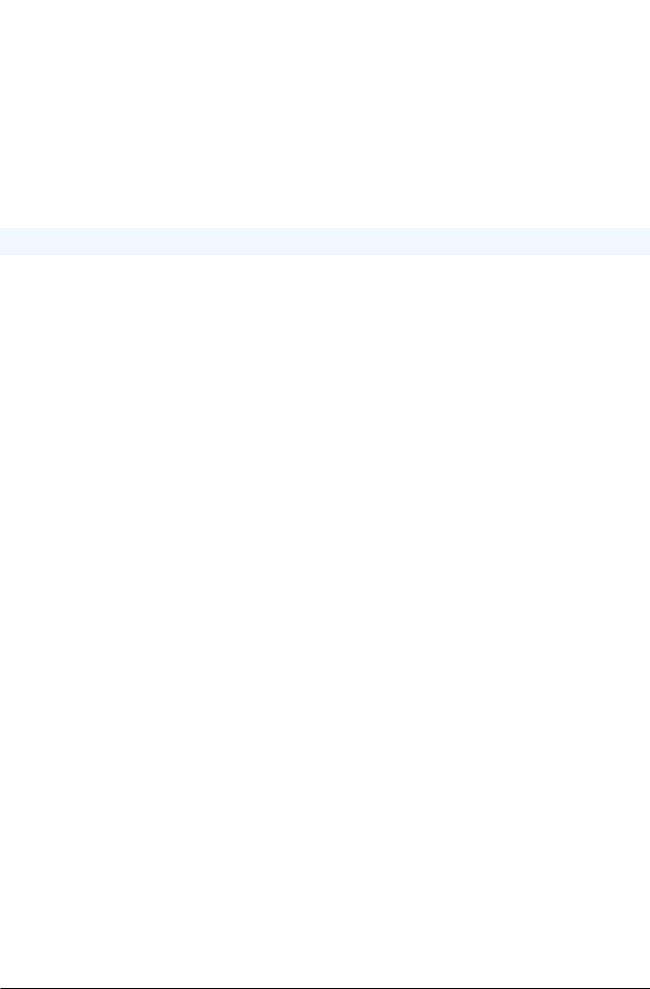
Chapter 12
Security
In this chapter are details of the changes to Firebird security that came with the release of Firebird 2 and its successors. Further changes and enhancements introduced in V.2.1 are highlighted.
Summary of Changes
Improving security has had a lot of focus in Firebird 2.0 development. The following is a summary of the major changes.
New security database
The new security database is renamed as security2.fdb. Inside, the user authentication table, where user names and passwords are stored, is now called RDB$USERS. There is no longer a table named “users” but a new view over RDB$USERS that is named “USERS”. Through this view, users can change their passwords.
For details of the new database, see New Security Database in the section about authentication later in this chapter.
For instructions on updating previous security databases, refer to the section Dealing with the New Security Database at the end of this chapter.
Using Windows Security to Authenticate Users
(V.2.1) From Firebird 2.1 onward, Windows “Trusted User” security can be applied for authenticating Firebird users on a Windows host. The Trusted User's security context is passed to the Firebird server instead of the Firebird user name and password and, if it succeeds, it is used to determine the Firebird security user name.
For details see the section below, Windows Trusted User Security.
Better password encryption
A. Peshkov
Password encryption/decryption now uses a more secure password hash calculation algorithm.
Users can modify their own passwords
A. Peshkov
The SYSDBA remains the keeper of the security database. However, users can now modify their own passwords.
109
