
Hackers Beware
.pdfproduction system. Even though the vendor claims that it fixes a certain DOS exploit, this does not mean that it will not create other problems.
Run the Least Amount of Services
Running the least amount of services on a machine helps minimize the chance of a successful attack. If a machine has 20 ports open, it gives an attacker a wide range of different attacks to try against each of those ports. On the other hand, if your system only has 2 ports opened, it limits the type of attacks an attacker can launch against your site. In addition, when there is a smaller number of services running or fewer ports opened, it is easier for an administrator to maintain security because there are fewer things to watch and be concerned with. So, remember POLP (principle of least privilege), and run the least amount of services on a machine needed for it to function properly.
Allow Only Necessary Traffic
This defense mechanism is similar to the last measure, “run the least amount of services” but it concentrates on your perimeter—mainly your firewall and router. The key is to not only enforce a principle of least privilege for your systems, but you need to do the same thing for your network. Make sure that your firewall only allows necessary traffic in and out of your network. A lot of companies filter incoming traffic but do not do anything for outbound traffic. You need to filter both types of traffic. In some cases, the firewall might allow the traffic into the network, but if you have proper filtering, you can block the traffic when it is trying to leave the network. Also, do not assume that you need to allow certain traffic; verify whether you do, and if you do not, then block it. For example, most companies allow ICMP traffic in and out of their networks, yet in most cases, this widespread access is not needed for the company to function properly. Do not just say we need to perform pings and traceroutes, be more specific. What type of pings do you need to do? Can you limit by IP address? Would you ever need to perform pings from or to a broadcast address? These are the types of questions you need to ask to come up with the smallest subset of traffic needed to permit and deny everything else.
If a company is connected to the Internet, in most cases, it has an external router that resides at its site. Routers are capable of performing packet-level filtering on traffic, and most routers have firewall rulesets you can add to the IOS. Depending on the size of the router and current utilization, a company might be able to perform additional filtering on its traffic. This not only provides backup and checking for the firewall, but it can help offload some filtering from the firewall. If the external router blocks certain types of traffic, then the firewall does not have to deal with
“Hackers Beware “ New Riders Publishing |
270 |
it, and this reduces the load that the firewall has to handle. Also, routers can provide early indication that a company is under attack.
Block IP Addresses
After a company knows that it is under attack, it should immediately try to identify the IP addresses from which the attack is coming and block them at its external router. The problem with this is that even if it is blocking them at the external router, the router will still get flooded with so much traffic that legitimate users will be denied access to other systems on the network. Therefore, as soon as a company knows it is under attack, it should immediately notify its ISP and its upstream provider to block the hostile packets. Because ISP’s have bigger pipes and multiple points of access, if they block hostile traffic, they can still hopefully keep legitimate packets flowing and, therefore, can restore connectivity back to the company that was under attack.
Preventing Distributed Denial of Service Attacks
In the previous section, we covered what a company can do to minimize its chances of being a victim of a Denial of Service or a Distributed Denial of Service attack. Because in both cases a victim is being flooded with packets, a victim takes the same defense measure whether they are being flooded by a single machine or multiple machines because the defense mechanisms are the same.
Because distributed Denial of Service attacks involve an attacker breaking into other networks and using those computers to launch attacks, companies also want to make sure that their servers cannot be used by an attacker as a DDOS server to break into other sites. Some of the steps covered in the previous section can also be used to prevent a company from being used as a server to launch attacks against other companies. General things, for example enforcing a principle of least privilege across a company, are key to keeping a network secure. The following are some additional things that can be done:
•Keep the network secure
•Install Intrusion Detection Systems
•Use scanning tools
•Run zombie tools
Keep the Network Secure
Ultimately, if an attacker cannot gain access to a network and compromise a host, he cannot install the DDOS server on the system. Remember, to setup a system as a server, there must be some way to compromise the system. If the perimeter cannot be breached, and the system can be kept
“Hackers Beware “ New Riders Publishing |
271 |
secure, then a company’s computer systems cannot be used to break into other systems. This might seem fairly obvious, but because so many companies have such poor security, it is worth mentioning.
Install Intrusion Detection Systems
When it comes to security, prevention is ideal but detection is a must. If a company has its network connected to the Internet, it will never be able to prevent all attacks— some attacks will go through. Therefore, it is critical for a company to be able to detect these attacks as soon as possible. From a DDOS standpoint, the sooner companies can detect that their systems are being broken into or that a server has been compromised and is sending out an attack, the better off they are. A key way for doing this is to utilize Intrusion Detection Systems (IDS).
There are two general types of IDSs: network-based and host-based. A network-based IDS is a passive device that sits on the network and sniffs all packets crossing a given network segment. By looking at the packets, it look for signatures that indicate a possible attack and sets off alarms on questionable behavior. A host-based IDS runs on an individual server and actively reviews the audit log looking for possible indications of an attack.
Just as there are two types of IDSs, there are also two general technologies that most IDSs are built on: pattern matching and anomaly detection. Pattern matching technologies have a database of signatures of known attacks. When it finds packets that have a given pattern, it sets off an alarm. Anomaly detection systems determine what is “normal” traffic for a network and any traffic that does not fit within the norm is flagged as suspicious. As you can imagine, anomaly-based systems are fairly difficult to implement because what is normal traffic for one company is not normal for another. Therefore, most Intrusion Detection Systems are based on pattern-matching technology. The following are some common Intrusion Detection Systems:
•Shareware
•Snort
•Shadow
•Courtney
•Commercial
•ISS RealSecure
•Axent NetProwler
•Cisco Secure IDS (Net Ranger)
•Network Flight Recorder
•Network Security Wizard’s Dragon
This is not meant to be a complete list but rather to give you an idea of some of the products that are available. When it comes to preventing
“Hackers Beware “ New Riders Publishing |
272 |
DDOS attacks, companies must utilize both networkand host-based intrusion detection systems.
Use Scanning Tools
Because companies are slowly securing their networks, there is a good chance that their networks have already been compromised with a DDOS server. Therefore, it is critical that they scan their networks looking for these servers and disable and remove them from their systems as soon as possible. There are several tools available for doing this, and most commercial vulnerability scanners are able to detect whether a system is being used as a DDOS server. The following are some of the tools available:
•Find_ddos This program has several different versions that run on various operating systems. Based on the number of DDOS attacks that have been occurring, the US government developed this tool, which scans local systems to see whether it contains a DDOS server or agent. It scans various operating systems and can detect the follow DDOS programs: tfn2k client, tfn2k daemon, trinoo daemon, trinoo master, tfn daemon, tfn client, stacheldraht master, stacheldraht client, stachelddraht demon, and tfn-rush client.
•Security Auditor’s Research Assistant (SARA) SARA is a vulnerability scanner that detects a wide range of vulnerabilities on a system. It has support added to it that detects common DDOS software residing on a computer system. Saint is another vulnerability scanner that has built-in support to detect DDOS software.
•DDoSPing v2.0 This program runs on a Windows platform and has an easy-to-use GUI that scans for various DDOS agents, including: Wintrinoo, Trinoo, Stacheldraht, and TFN. Figure 6.7 is the screen shot for DDoSPing:
Figure 6.7. Screen shot for DDoSPing version 2.0.
“Hackers Beware “ New Riders Publishing |
273 |

•RID RID is a DDOS software detector that detects: Stacheldraht, TFN, Trinoo, and TFN2k. It is also configurable, so as new DDOS tools come out, it can be updated by the user.
For additional information on tools that scan for DDOS servers, visit http://packetstorm.securify.com/distributed.
The key thing to remember about these scanning tools is that they will only work if the DDOS programs have been installed on the default ports. If the attacker recon-figures them to run on additional ports, then the software will no longer work. Also, it is important to remember that these tools are freely available, which means that attackers can also run them against your system. So, if an attacker can run these programs against your systems and knows how to attack you, you must run this software on a regular basis to make sure your systems have not be breached.
Run Zombie Tools
In some cases, a company is not able to detect whether are being used as a server until an attack starts taking place. In this case, hopefully, the network IDS system will notice a high amount of traffic and will flag it as a problem. In this case, you can run Zombie Zapper to stop the system from flooding packets. There is a version of Zombie Zapper that runs on UNIX and one that runs on Windows systems. It currently defends against: Trinoo, TFN, and Stacheldraht. Just as with the scanning programs, it does assume that the programs have been installed on the default ports
“Hackers Beware “ New Riders Publishing |
274 |

Summary
Denial of Service attacks can cause a lot of damage and are very hard to protect against. Therefore, it is critical for any company that has missioncritical systems connected to the Internet to clearly understand what it is facing, and what can be done to minimize the chances of a successful attack. It is also important for companies to analyze their systems and come up with an estimate of how much money they would lose if their systems went down. I know one company that did not want to invest $1 million dollars to have a highly-redundant system, but after analysts determined that every minute their systems were down they would lose $250,000, they quickly realized this was an investment they couldn’t afford not to make. This means that if the systems were to go down for more than 5 minutes, they would have lost more money than if they would have invested the proper funds up front to build an appropriate infrastructure.
Not only can DOS attacks cause a lot of damage, but there are also tools available, such as Targa and TFN2K, that make launching a DOS or DDOS attack a trivial task, and the attacker doesn’t really need to know what he is doing. Therefore, it is critical for companies to understand the threat they are up against and invest the appropriate resources to protect their companies
Chapter 7. Buffer Overflow Attacks
In this day and age, programmers who are building software are under extremely tight deadlines. Usually, the software company commits to shipping the product with unrealistic timelines that cannot be met. On top of that, designers usually add new features at the last minute to make their system more attractive to the consumer than a competitor’s product. Putting all of these factors together means that programmers are working until the last minute, which means minimal (if any) testing is performed on the system.
The mentality of a lot of software vendors is create the product where most of the functionality works and then give it to the consumer and let him finish testing it. When consumers run across problems, the company will fix them.
“Hackers Beware “ New Riders Publishing |
275 |
The problem with this approach (besides most consumers being unhappy when software has a lot of bugs in it, especially when they feel they are buying a fully-tested product after paying full price) is that it leaves the door open for a large number of security issues.
Because developing software in this fashion means certain things are overlooked, mainly the robustness of the software, it opens the door for potential problems down the road. One of the main areas that is often neglected is proper error checking. Error checking is the process of verifying and validating that the information input into a program is what the program is expecting. For example, if the program is expecting numbers and the input is letters, error checking checks the input, realizes it is not numbers, drops the input, and sends back an error message. The key about error checking is that if the data is not valid, it stops the program from executing on that data. Without error checking, the program takes the data, regardless of whether it is valid or not, and passes it on for processing. In this case, data that the program is not expecting is passed on and executed, which is the main reason for buffer overflow and other problems. Error checking can be done in one of two areas: in the program itself, which is where it should be, or by an external wrapper that calls the program. The latter is more often the case with web applications such as CGI (common gateway interface) programs. Most often a CGI program is not called directly but is called through a web page. The web page prompts the user for input and passes it on to the CGI program for processing. In this case, the web page is the wrapper, and before it passes the input on for processing, it performs error checking to make sure the input is valid. The CGI program could also have error checking built in so it can check the data before it is processed by the program.
In my opinion, error checking should be done in both places. A common principle of security is defense in depth. This principle states that you must have multiple mechanisms in place protecting the security of your data. With error checking, having it performed in two locations provides defense in depth, because if one of the error checking mechanisms is bypassed, the other one will still work.
When it comes to error checking, you only need it if people do not play by the rules. If everyone who uses the program does what he is supposed to, you are in good shape. However, as soon as the user does not do what the program expects—whether intentional or by accident—the program falls apart. This lack of error checking in the software opens the door for a wide range of problems that you will see throughout this book. One of the main problems that can occur is a buffer overflow, which will be covered in detail in the rest of this chapter
“Hackers Beware “ New Riders Publishing |
276 |
What Is a Buffer Overflow?
Most of the new exploits are based on buffer overflow attacks. A buffer overflow attack is when an attacker tries to store too much information in an undersized receptacle. A common implementation is when a user of the program gives the program more data than the developers of the program allocated to store it. For example, let’s say that a programmer only allocates enough memory for a variable to hold 10 characters and someone tries to have that variable hold 20 characters. As in this case, the main cause of buffer overflow problems is not having proper bounds checking in the software.
An example of a buffer overflow is a program that is only expecting a string of 50 characters and the user enters 100 characters. In this case, because you are putting too much data into an undersized receptacle, the program cannot handle it, and it will overwrite memory.
Buffer overflow exploits are potentially the most insidious of information security problems. A buffer overflow essentially takes advantage of applications that do not adequately parse input by stuffing too much data into undersized receptacles. They occur when something very large is placed in a box too small for it to fit. Depending on the environment, the resulting “overflow” of code typically has unfettered capacity to execute whatever arbitrary functions a programmer might want. Programs that do not perform proper bounds checking are common, and buffer overflow exploits are well known across most UNIX and NT platforms. A large number of exploits floating around the Internet take advantage of a buffer overflow problem in one form or another.
A great paper on buffer overflows is “Smashing the Stack for Fun and Profit” by Aleph One and was featured in Phrack, Volume 7, Issue 49. Phrack is an online security/hacker magazine that can be found at www.phrack.com. It contains a lot of useful information and great explanations of security vulnerabilities.
Buffer overflows can cause attacks against all three areas of security. They can cause an attack against availability by running a denial of service attack. Buffer overflows can also run arbitrary code that either modifies data, which is an attack against integrity, or reads sensitive information, which is an attack against confidentiality
How Do Buffer Overflows Work?
Buffer overflows take advantage of the way in which information is stored by computer programs. On a computer, memory or RAM is the area where data that is being executed is stored or variables that are going to be accessed by a program are kept. Memory is volatile, which means that
“Hackers Beware “ New Riders Publishing |
277 |
when the computer is turned off, anything stored in memory is lost. Because memory is very fast, it is used to store information that will be needed by the computer to run programs. For long-term storage, hard drives or other storage media are used, which can store the data even when the power is turned off, yet they utilize slower access speeds.
In general, when a program calls a subroutine, the function variables and the subroutine return address pointers are stored in a logical data structure known as a stack. A stack is a portion of memory that stores information the current program needs. The variables are data that the program uses to make decisions. For example, if a program is going to add two numbers together (x and y), the variables are the values for x and y. The return pointer contains the address of the point in the program to return to after the subroutine has completed execution. Because the operating system has to return control back to the calling program when the subroutine is done, the return pointer tells it which memory address to go back to. The variable space that is allocated, sometimes called a buffer, is filled from back to front, higher address to lower address, or what is called last in, first out (LIFO). This means that the last element that is put on the stack is the first element that is taken off. A good example is an elevator. When you get on an elevator, the last person that steps onto the elevator, is usually the first person to get off. (This assumes that everyone gets on and off at the same floors.)
Note
Programs are made up of subroutines. Using subroutines in code makes it easier to break down the functions of a program into module pieces. If all the code for a large program were kept in one main module, it would be very inefficient and difficult to troubleshoot. In addition, breaking a program down into smaller pieces or subroutines makes it easier to reuse code.
Figure 7.1 shows how a normal memory stack operates. The information for Figures 7.1 and 7.2 are taken from the paper “Smashing the Stack for Fun and Profit.”
Figure 7.1. Normal operation of a stack.
“Hackers Beware “ New Riders Publishing |
278 |
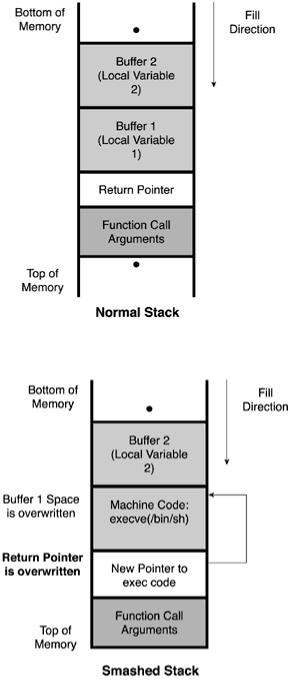
Figure 7.2. Smashed stack.
As you can see, the calling function is at the bottom of the stack. When the program calls a subroutine, the first thing that is put on the stack is the return pointer. Remember that because of LIFO, the first thing put on the stack (the return pointer) is the last thing removed from the stack, which is what you want. After the subroutine has executed, the last thing it should do is pull the return pointer off the stack so that it can return to the calling program. If this pointer is not used, after the subroutine completes execution, the program will have no idea what to do next. Next, the variables are put on the stack in the reverse order that they will be needed. In this case, variable 2 will be needed before variable 1.
“Hackers Beware “ New Riders Publishing |
279 |
