
ISDN - Integrated Services
.pdf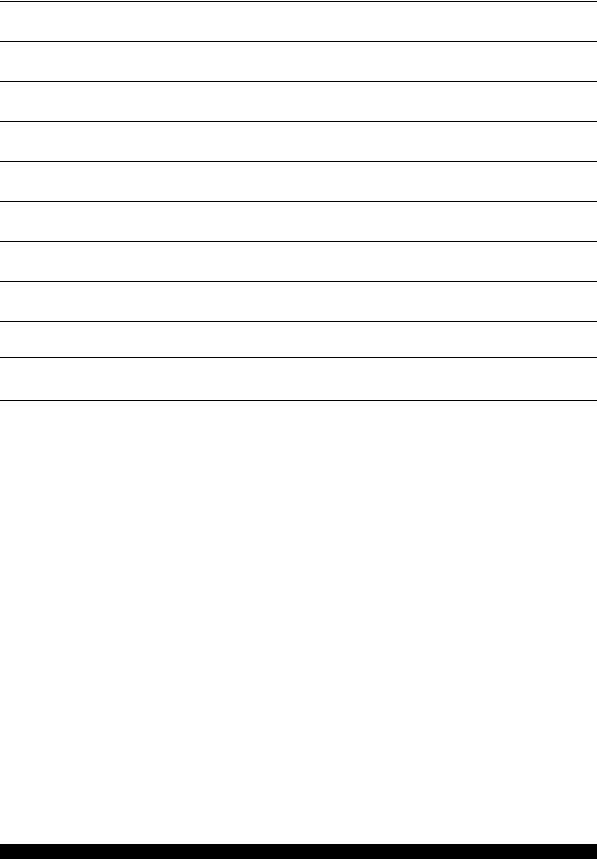
Ch. 5 - ISDN - Integrated Services
Digital Network
1Overview
2Basic elements in ISDN
3ISDN - access
4ISDN - the bus
5ISDN - examples
6ISDN - between LAN’s
7ISDN - access to Internet
8ISDN - small office solution
9ISDN - large office solution
10ISDN - bandwidth on demand
1
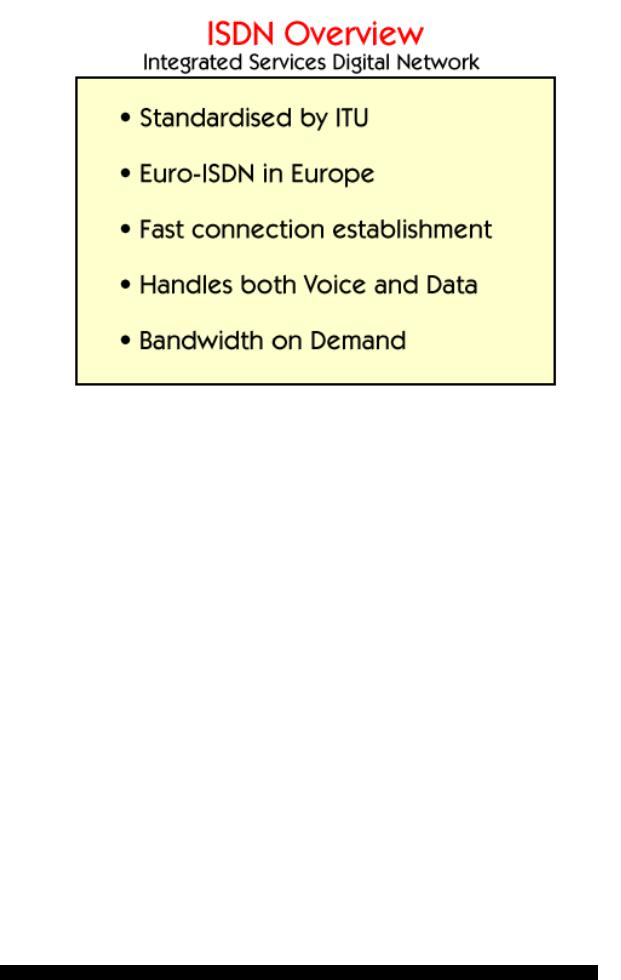
Ch. 5 - ISDN - Integrated Services Digital Network
Normally the user is connected to the network by analog lines. The signals are then digitized and inside the network all communication is digital. ISDN brings the digital network to the individual user.
Thus, the same twisted-pair copper telephone line that could traditionally carry only one voice, or one computer or one fax "communication" can now carry as many as three separate "connections" at the same time, through the same line. ISDN is the "magic" that makes this happen.
The basic ISDN-to-user connection, called a BRI, which stands for Basic Rate Interface, contains three separate channels. Two of these channels called the B channels, carry user communication from a telephone, a computer, a fax or almost any other device. The third channel called the D channel, carries call setup information for the network, but can also carry user data transmissions, even if it is not normally used for this purpose.
That means that two separate "communications", say, a voice call and a computer transmission, can take place at the same time through the same ISDN line. The power of ISDN enables these two transmissions to happen at the same time, through the same copper twisted-pair telephone line that once could handle only one transmission.
ISDN allows more information to be sent, more reliably and at higher speeds, and in most cases without changing the telephone wiring in your house or building. Another advantage is fast connection establishment. For example, with ISDN, it takes only few seconds to establish connection with the Internet, compared to 40 seconds for an analog connection.
2

Ch. 5 - ISDN - Integrated Services Digital Network
There is a second type of ISDN called a PRI, which stands for Primary Rate Interface, that is normally used by companies. PRI contains up to 32 separate channels. One of these channels is D channel and the rest are B channels.
ISDN is standardized by ITU. There are different configurations of ISDN. The one used in Europe is called Euro-ISDN.
There are different costs involved with ISDN. First you have a fixed fee for ISDN subscription. Then you have an establishment cost each time you make a new connection through the ISDN network. Finally you have to pay for the time you are connected.
ISDN is used for many different applications. One example is bandwidth on demand, which means that ISDN is used as extra backup when the leased connection is overloaded.
3
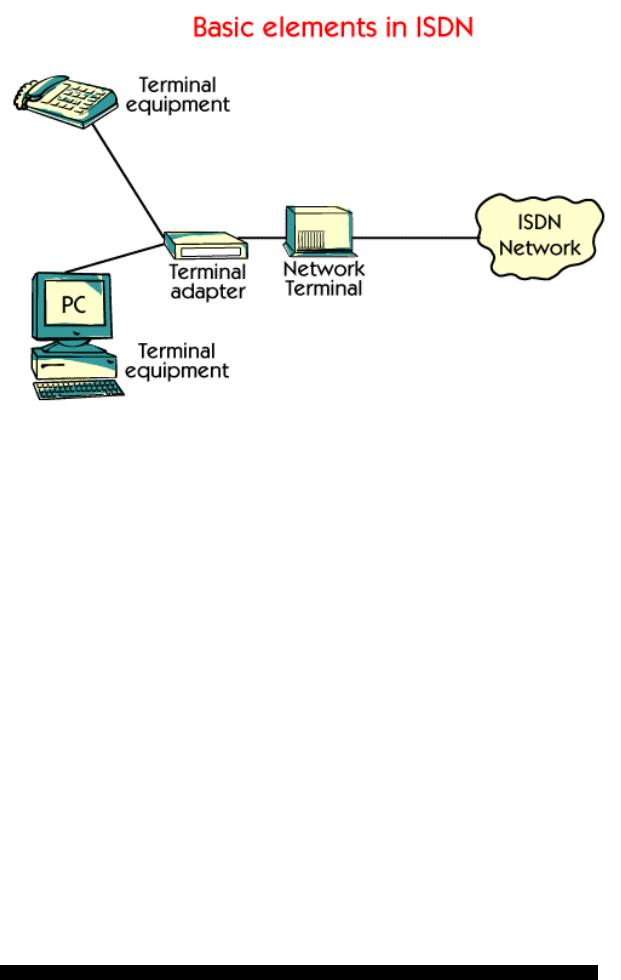
Ch. 5 - ISDN - Integrated Services Digital Network
What components are needed to make ISDN work?
First you need an ISDN subscription from a service provider. Then you need a line box called NT, which stands for Network Terminal equipment. In Europe this is installed by the service provider, but in the USA it must be bought and installed by the user. You also need a terminal adapter. This adapter is sometimes called an ISDN modem or an ISDN router. Finally you need terminal equipment such as a PC or an ISDN telephone.
4

Ch. 5 - ISDN - Integrated Services Digital Network
Basic Rate Interface
The Basic Rate Interface, or BRI, is defined as two 64 kbps Bearer channels, and one 16 kbps Data channel. The D channel normally carries call setup data but could also carry user data across the network. The BRI interface is also referred to as a 2B+D connection.
Primary Rate Interface
The Primary Rate Interface, or PRI, is defined as several 64 kbps B channels, and one 64 kbps D channel. The Primary Rate Interface has different configurations in different countries. In the United States the PRI consists of 23B+D configuration. This amounts to a total bandwidth of 1.5 Mbps, and is designed for transmission through a standard North American T-1 trunk.
In Europe and the Pacific, the transmission standard differs from the one used in the USA. The Primary Rate Interface is supplied through a standard 2 Mbps E-1 channel, and consists of either 30B+D configuration used in Europe or 31B+D configuration used in the Pacific. Although the specifics of ISDN implementation are still slightly different from nation to nation, interconnections between any two systems in the world is now not only possible, but increasingly practical.
5

Ch. 5 - ISDN - Integrated Services Digital Network
There are different kinds of cable buses used in ISDN.
In short bus configuration the maximum length between the NT and terminal equipment is 140 meters. The terminal equipment can be connected anywhere on the bus.
In extended bus configuration the maximum length between the NT and terminal equipment is 500 meters. There are however some restrictions about where terminal equipment are connected on the bus.
In both short bus configuration and extended bus configuration you can connect up to 8 terminal equipments, but the maximum length between two terminal equipments is 50 meters.
In Point-to-Point bus configuration only one terminal equipment can be connected to the NT. The maximum length between the NT and terminal equipment is 750 meters.
6
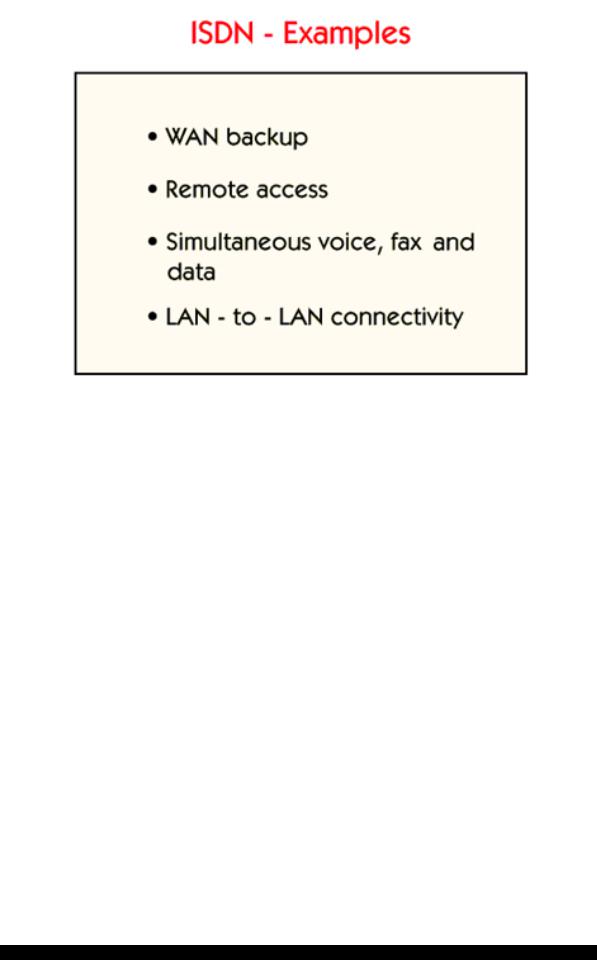
Ch. 5 - ISDN - Integrated Services Digital Network
One application is WAN backup where you use ISDN together with a leased line. When the leased line is overloaded or broken the ISDN connection becomes active.
Another application is remote access. This could refer to Internet access or access to a LAN from a distant place.
A third application is Simultaneous voice, fax and data. This could be very convenient for people working from home.
ISDN could also be used as a WAN service, connecting two LANs with each other.
7
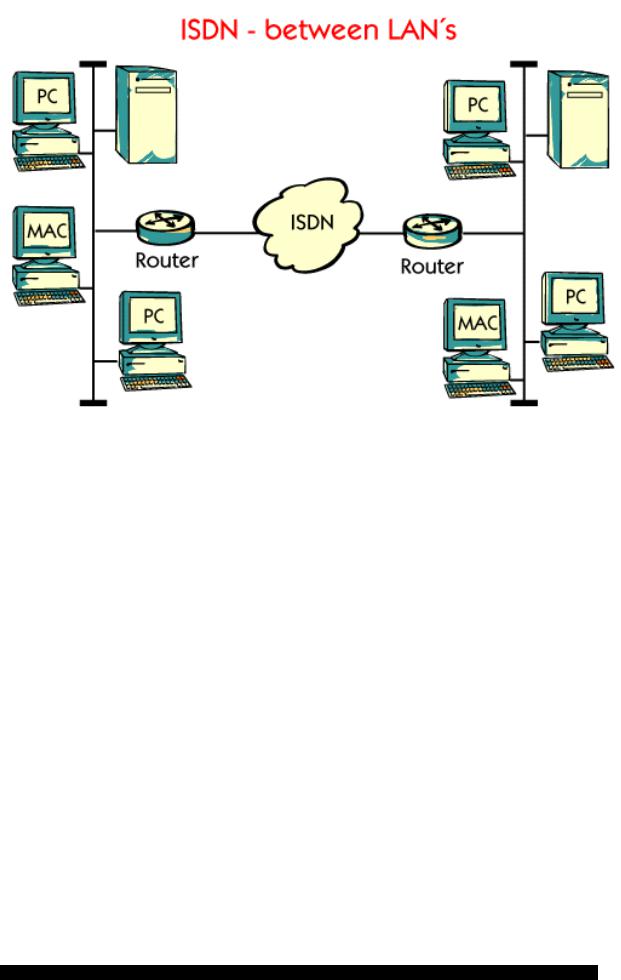
Ch. 5 - ISDN - Integrated Services Digital Network
One popular application for ISDN is to connect LANs. The maximum bandwidth between LANs is 128 kbps if BRI is used. If PRI is used the maximum bandwidth is 2 Mbps.
The ISDN call is automatically made by the router only when data is to be sent to the network on the other side. The connection establishment time is very short and there are practically no delays when the traffic flows. A timer configured by the owner of the router can be set to disconnect the ISDN connection after some time.
8

Ch. 5 - ISDN - Integrated Services Digital Network
One of the major uses of ISDN is high-speed access to the Internet. More and more applications on the Internet, like audio and video applications, demand higher bandwidth, for satisfactory results. The normal 28.8 kbps is not enough any longer. One alternative, for individuals and small companies, is to use ISDN.
In the picture you can see a normal configuration used by a small company. The equipment is connected to ISDN through an ISDN router which has a BRI connection. In this case the maximum bandwidth for Internet communication that a single user can have is 128 kbps.
9
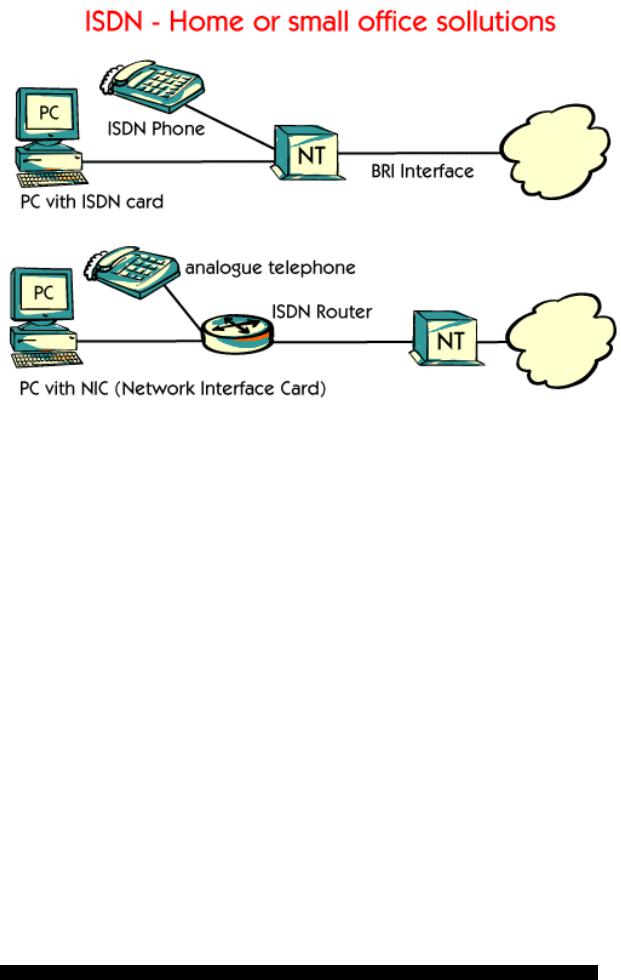
Ch. 5 - ISDN - Integrated Services Digital Network
In the picture we can see two types of configurations. In the first type there is an ISDN card installed in the PC, which can communicate directly with the NT. This is the cheapest solution, but maximum two users can have ISDN access.
In the second type an ISDN router is used. In this configuration many users can have ISDN access at the same time. A PC must have a network interface card to be able to communicate with an ISDN router. This cards are not special in any way. Normal Ethernet cards for instance have this functionality.
One common application for ISDN in these configurations is telecommuting. The idea is simple: to "transport" as much as possible of the functionality of the office to a remote site through a single ISDN BRI connection.
This functionality includes:
1.Acceptably high-speed access to the user's LAN and file servers.
2.Full access to mailboxes.
3.Access to the Internet.
10
