
ИЭ / 6 семестр (англ) / Лаба / Seminar_04_Electrostatics homework
.pdf
QuickField
FEA Software
Electrical Engineering Theoretical Foundations
Additional Chapters
SIMON DUBITSKY
HIGHER SCHOOL OF HIGH VOLTAGE ENERGY
Spring 2022
|
|
SEMINAR 4. ELECTROSTAIC HOMEWORK |
1 |
|
|
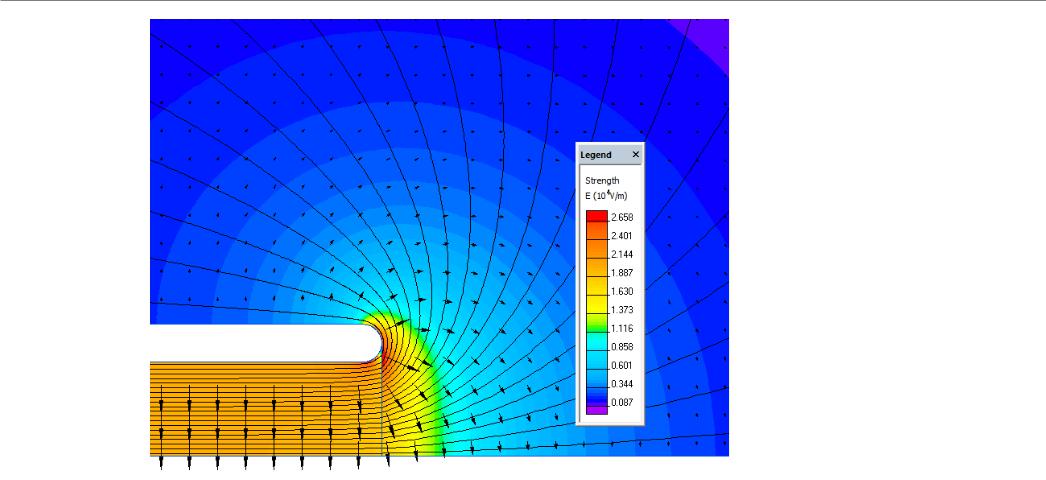
ELECTROSTATICS
How to do your first QuickField homework (Spring 2022)
|
|
SEMINAR 4. ELECTROSTAIC HOMEWORK |
2 |
|
|

Seminar 4: Homework 1 (Electrostatics)
What to do with the plane capacitor
1.Exploring the input data.
What is the difference between the sketch and the model: 1) Symmetry; 2) Artificial outer boundary.
2.Create the model. Using the “Insert rectangle” command. Setting up the problem, get first solution.
3.Is the mesh dense enough? How to change mesh density, and how it affects the maximal field EMAX.
4.Is the outer radius big enough? How to change the size quickly? How the radius of artificial boundary affects the maximal field EMAX.
5.What is my capacitance? How to calculate capacitance and compare it with the simple theory.
6.Available texts:
a)Seminar_04_Electrostatics homework.pdf
b)Homework_1_(Electrostatics)_What_to_do.pdf
|
|
SEMINAR 4. ELECTROSTAIC HOMEWORK |
3 |
|
|
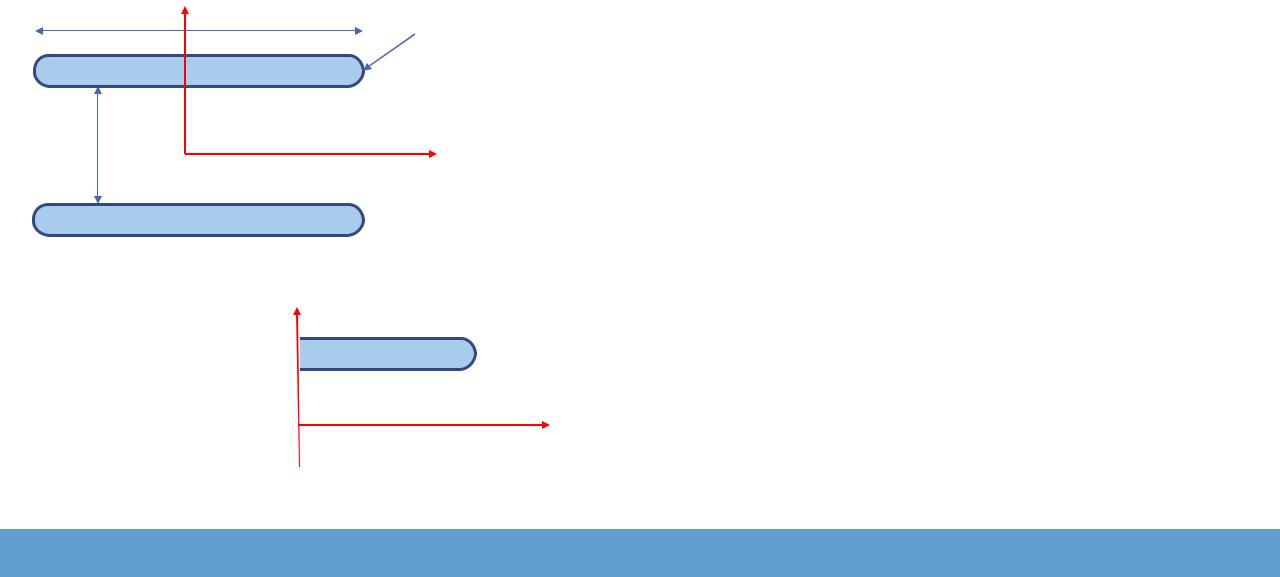
|
|
Plane capacitor |
|
We want to know: |
|
|
|||||||||||
|
|
|
|
|
|
|
|
|
|
|
|
||||||
|
|
|
|
|
|
|
|
|
|
1. |
the capacitance C, |
|
|
||||
|
|
|
w Y |
|
|
|
radius r |
|
2. the field EC in the center, |
|
|
||||||
|
|
|
|
|
|
|
3. |
Maximal electric field EMAX |
|||||||||
|
|
|
|
|
|
|
|
|
|
|
|
|
|
|
|
|
|
|
|
|
|
|
|
|
|
|
|
|
|
|
|
|
|
|
|
|
|
|
|
|
|
|
|
|
|
|
|
|
|
|
|
|
|
|
|
|
|
|
|
|
|
|
|
|
|
|
|
|
|
|
|
|
|
|
|
|
|
|
|
|
|
Formulation: |
|
|
Electrostatic field |
|
|
||
|
|
|
ε |
|
|
|
|
|
|
|
|
|
|
||||
|
|
|
|
|
|
|
|
|
|
|
|
|
|||||
|
|
|
|
|
|
|
|
|
|
|
|
|
|
|
|
|
|
|
|
d |
|
|
|
X |
|
Geometry class: |
|
|
Plane-parallel 2D problem |
||||||
|
|
|
|
|
|
|
|
|
|
||||||||
|
|
|
|
|
|
|
ε0 |
|
|
|
|
|
|
|
|
|
|
|
|
|
|
|
|
|
|
|
Parameter |
|
|
|
Notation |
Value |
|
||
|
|
|
|
|
|
|
|
|
|
|
|
|
|
|
|||
|
|
|
|
|
|
|
|
|
|
|
|
|
|
||||
|
|
|
|
|
|
|
|
|
|
Distance between plates |
d |
10 mm |
|
||||
|
|
|
|
Y |
|
|
|
Width |
w |
100 mm |
|
||||||
|
|
|
|
|
|
|
|
|
|
|
|
|
|||||
|
|
|
|
|
|
Axial length |
ZL |
80 mm |
|
||||||||
|
|
|
|
|
|
|
|
|
|
|
|
||||||
|
|
|
|
|
|
|
|
|
|
|
|
|
|
|
|
||
Due to symmetry |
|
|
|
|
|
|
|
|
Radius |
r |
1 mm |
|
|||||
we only need ¼ |
|
|
|
|
|
|
|
|
|
||||||||
|
|
|
|
|
X |
|
|
|
|
|
|
|
|
||||
|
|
|
|
|
Dielectric permittivity |
ε |
4 |
|
|||||||||
of the model |
|
|
|
|
|
|
|
|
|
|
|
|
|
|
|||
|
|
|
|
|
|
|
Voltage |
U |
200 V |
|
|||||||
|
|
|
|
|
|
|
|
|
|
|
|
||||||
|
|
|
|
|
|
|
|
|
|
|
|
|
|
|
|
|
|
|
|
|
|
|
|
|
|
|
|
|
|
|
|
|
|
|
|
SEMINAR 4. ELECTROSTAIC HOMEWORK |
4 |
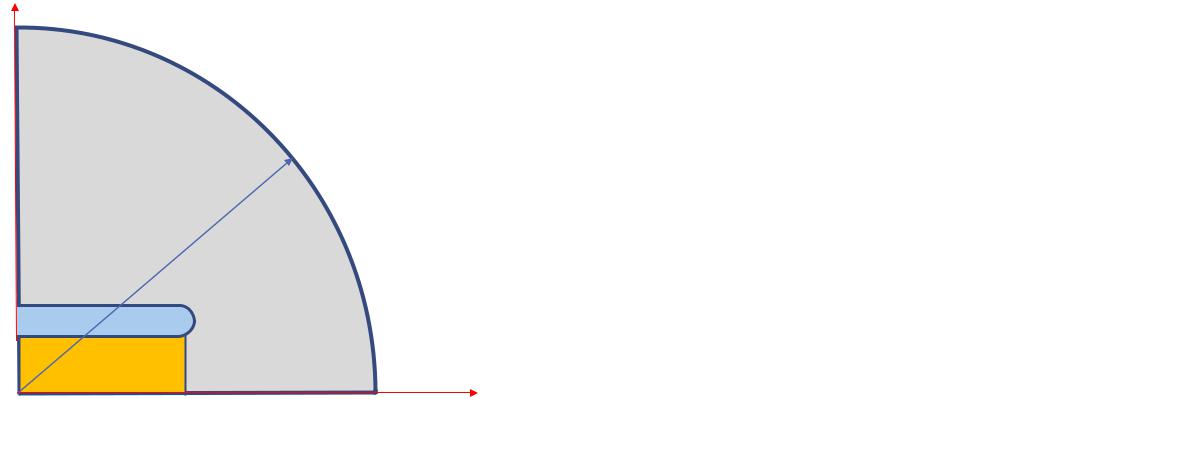
How does your model differ from the sketch in your assignment?
1.Due to symmetry, we only include a quarter of the capacitor to the model.
2.We add an artificial outer boundary to make the problem bounded.
Y
Re
Your job is:
1.Set up suitable boundary condition due to symmetry
2.Proof that the effect of artificial outer boundary does not distort the result
X
|
|
SEMINAR 4. ELECTROSTAIC HOMEWORK |
5 |
|
|
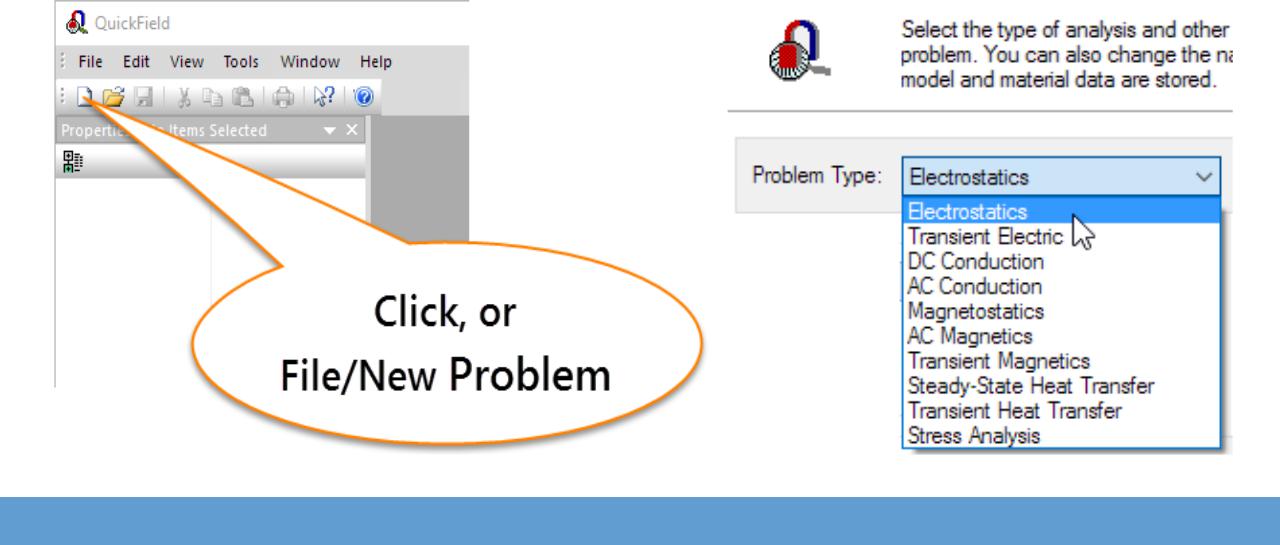
Getting started: Create a new problem
1. Create the new problem and name it |
2. Select the problem formulation: Electrostatics |
||
|
|
|
|
|
|
|
|
|
|
|
|
|
|
|
|
SEMINAR 4. ELECTROSTAIC HOMEWORK |
6 |
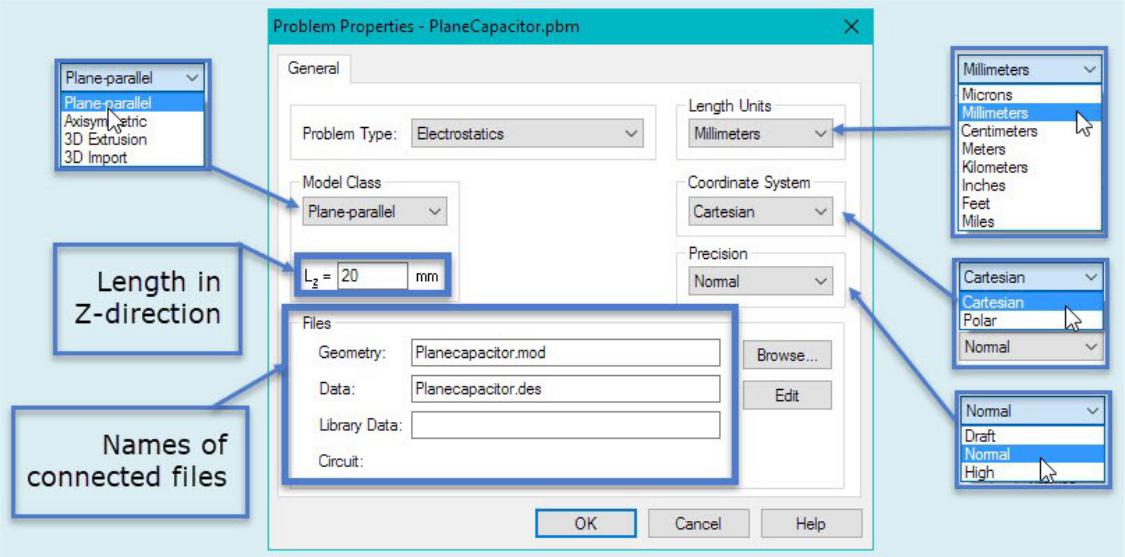
Editing of Problem properties
|
|
SEMINAR 4. ELECTROSTAIC HOMEWORK |
7 |
|
|
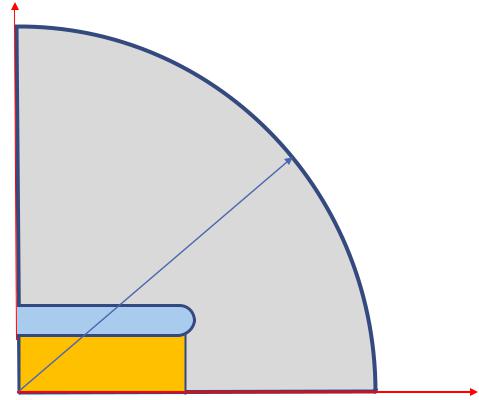
Setting up the geometry and data
1.Add the artificial outer boundary
2.Replace the discarded part of the universe with the boundary condition
3. Set the material properties
Y
Re
X
1. Material properties:
|
Dielectric |
ε |
|
|
|
|
Air |
ε =1 |
|
|
|
|
Metal |
no ε |
|
|
|
2. Boundary conditions:
|
|
|
|
|
Y-axis |
Zero normal field |
|
U |
= 0 |
|
||||
|
|
|
n |
|
X-axis |
Equipotential U=0 |
U = 0 |
||
|
|
|
|
|
Far external |
No field there. |
Either of |
||
boundary |
What does it mean? |
two above |
||
|
|
|
|
|
|
|
SEMINAR 4. ELECTROSTAIC HOMEWORK |
8 |
|
|
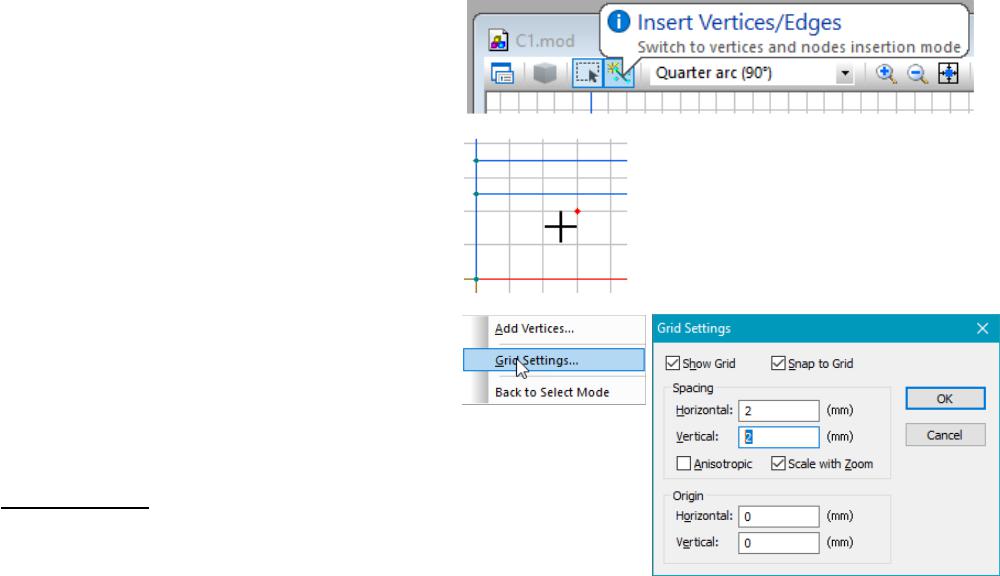
When drawing: use Snap to grid
1.To start drawing switch to the Insert mode: click the toolbar button or press Ins key.
2.In the Insert mode the insertion point is aligned to the nodes of grid or to existing shapes.
3.You can control the snapping grid, change the grid step,
switch snapping on and off. Use the Grid Settings command
from the View menu or context menu
|
|
SEMINAR 4. ELECTROSTAIC HOMEWORK |
9 |
|
|

Draw the plane capacitor
1. Open the model editor |
2. Draw the rectangle –right half of the upper conductor |
|
Edit / Insert Shape… |
Select anchor point
Set the width of the rectangle with = w/2 - r
Set the height of the rectangle height = 2·r
Set anchor point position: y = d/2
|
|
SEMINAR 4. ELECTROSTAIC HOMEWORK |
10 |
|
|
