
- •Сивова Дарья
- •CorelDRAW is a vector graphics editor developed and marketed by Corel Corporation of
- •History
- •The inclusion of TrueType in Windows 3.1 transformed CorelDRAW into a serious illustration
- •Supported platforms
- •Characteristic features
- •CorelDRAW differentiates itself from its competitors in a number of ways:
- •CorelDRAW's capability to handle multiple pages along with multiple master layers from within
- •One of the useful features for single and multi-page documents is the ability
- •Over time, additional components were developed or acquired and bundled with CorelDRAW. The
- •Some facts:
- •Thank you for your attention!!!

Сивова Дарья
МГУП, 2009
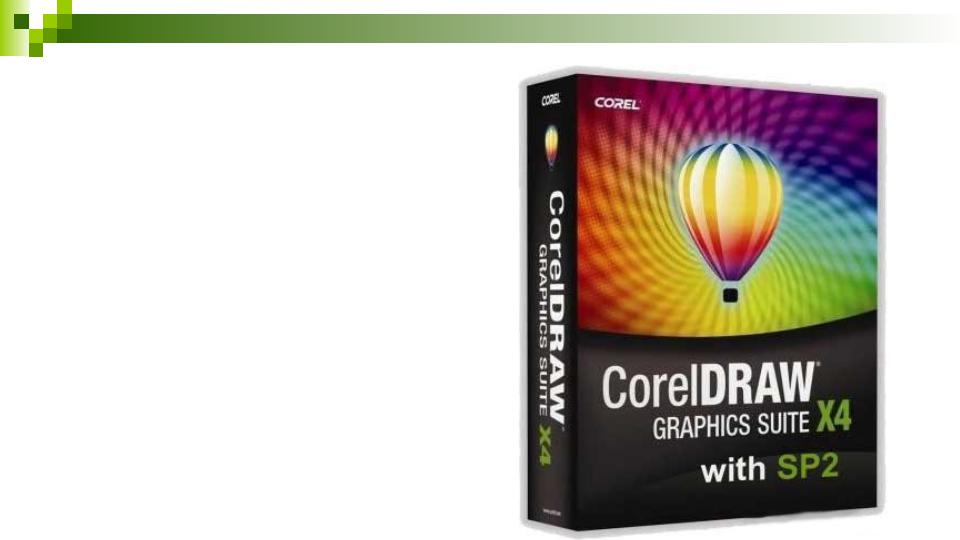
CorelDRAW is a vector graphics editor developed and marketed by Corel Corporation of Ottawa, Canada. It is also the name of Corel's Graphics Suite. Its latest version, named X4 (actually version 14), was released in January 2008.
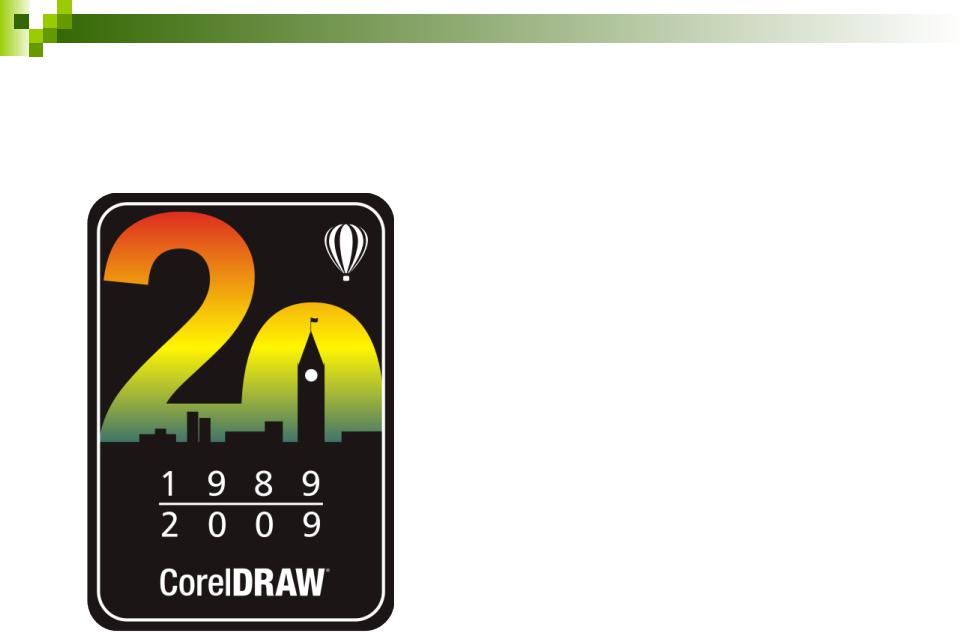
History
In 1987, Corel hired software engineers Michel Bouillon and Pat Beirne to develop a vector-based illustration program to bundle with these desktop publishing systems. That program, CorelDRAW, was initially released in 1989.

The inclusion of TrueType in Windows 3.1 transformed CorelDRAW into a serious illustration program capable of using system-installed outline fonts without requiring third party software such as Adobe Type Manager and also was the first all-in-one Graphics Suite, which combined a vector graphics software with a photo editing program (PhotoPaint), a font manager and several other pieces of software included with each version.
CorelDRAW (1989)

Supported platforms
CorelDRAW was originally developed for Microsoft Windows and currently runs on Windows XP and Windows Vista. The current version, X4, was released (ver. 14.0.0.567) on 22 January, 2008.
Versions for Mac OS and Mac OS X were at one time available, but due to poor sales these were discontinued. The last port for Linux was version 9 (released in 2000, it didn't run natively, instead it used a modified version of Wine to run) and the last version for OS X was version 11 (released in 2001). Also, up until version 5, CorelDRAW was developed for Windows 3.1x, CTOS and OS/2.

Characteristic features
Several innovations to vector- based illustration originated with CorelDRAW: a node-edit tool that operates differently on different objects, fit text-to- path, stroke-before-fill, quick fill/stroke color selection palettes, perspective projections, mesh fills and complex gradient fills.

CorelDRAW differentiates itself from its competitors in a number of ways:
The first is its positioning as a graphics suite, rather than just a vector graphics program. A full range of editing tools allow the user to adjust contrast, color balance, change the format from RGB to CMYK, add special effects such as vignettes and special borders to bitmaps.
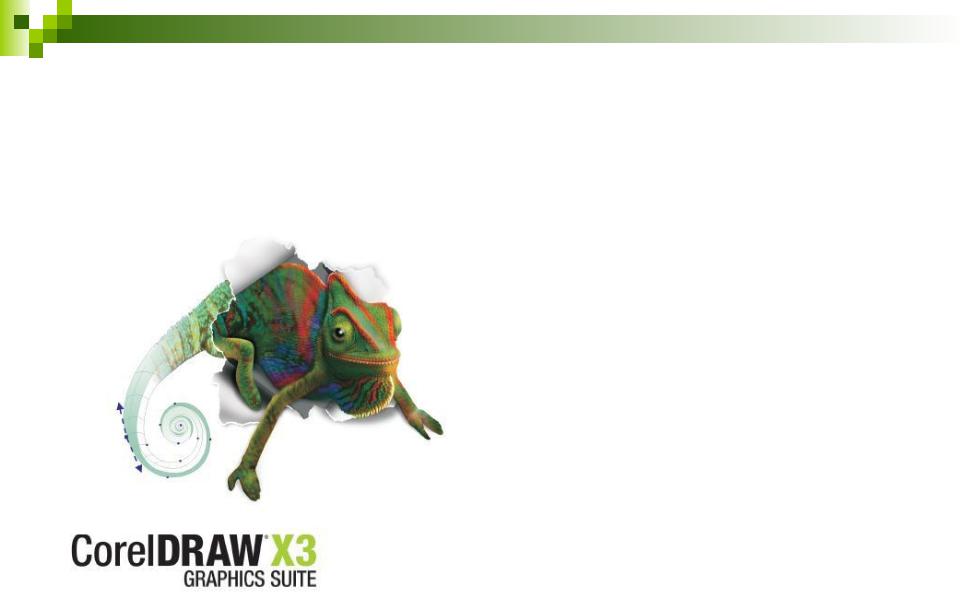
CorelDRAW's capability to handle multiple pages along with multiple master layers from within the main program provides a major benefit compared to Adobe Illustrator. Multipage documents are easy to create and edit and the Corel print engine allows for booklet and other imposition so even simple printers can be used for producing finished
documents.
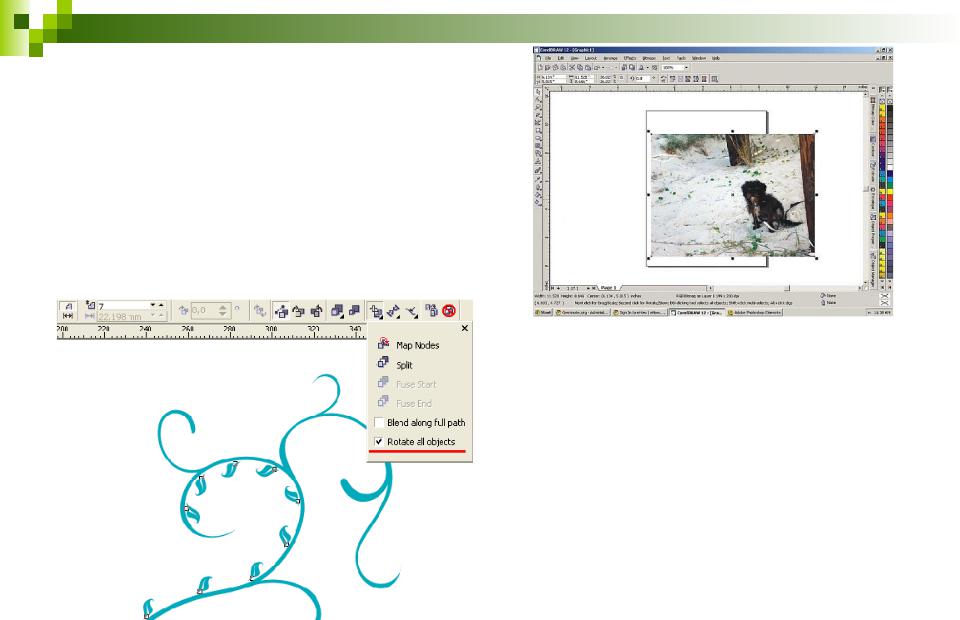
One of the useful features for single and multi-page documents is the ability to create linked text boxes across documents that can be resized and moved while the text itself resets and flows through the boxes. Useful for creating and editing multi-article newsletters etc.
CorelDRAW can open Adobe PDF files: Adobe PageMaker, Microsoft Publisher and Word, and other programs can print documents to PDF using the Adobe PDFWriter printer driver, which CorelDRAW can then open and edit every aspect of the original layout and design. CorelDRAW can also open PowerPoint Presentations and other Microsoft Office formats with little or no problem.

Over time, additional components were developed or acquired and bundled with CorelDRAW. The list of bundled packages usually
changes somewhat from one release to the next.
There are several mainstays that have remained in the package for many releases now, however:
PowerTRACE (a bitmap to vector graphic converter), PHOTO-PAINT (a bitmap graphic editor), and CAPTURE (a screen capture utility).
