
PS-2020a / part02
.pdf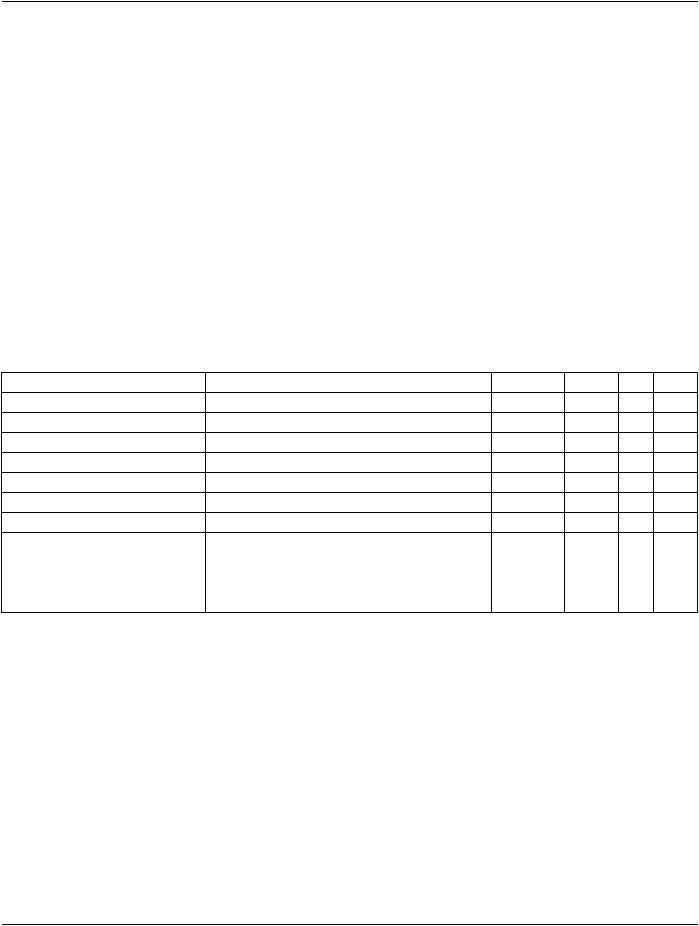
DICOM PS3.2 2020a - Conformance |
Page 221 |
E.8 Annexes
E.8.1 IOD Contents
E.8.1.1 Created IOD Instance(s)
The EXAMPLE-PRINT-SERVER-MANAGEMENT creates the following IOD types of instances: Image Boxes, Annotation Boxes, Print Jobs, Printer, and Printer Configuration.
The attributes of the created IODs are described in the SOP Specific Conformance, Section E.4.2.1.4.1.3.
E.8.1.2 Usage of Attributes From Received IODs
TheusageofattributesreceivedintheIODssentbythePrintSCUisdescribedintheSOPSpecificConformance,SectionE.4.2.1.4.1.3.
E.8.1.3 Attribute Mapping
The following table is a mapping table of attributes that can be set by different Print IODs. If more then one IOD is setting the same element, then the value will be over-written by the IOD's value in the order from left to right, such that the Printer Configuration (PC) specific element values (as described in the mapping table #45) is in lowest order might be overwritten by any other IOD.
Table E.8.1-1. Print Server Attribute Mapping
Attribute Name |
Tag |
PC |
FS |
FB |
IB PI |
PJ |
Print Priority |
(2000,0020) |
|
X |
|
|
X |
Medium Type |
(2000,0030) |
X |
X |
|
|
|
Image Display Format |
(2010,0010) |
X |
|
X |
X |
|
Film Orientation |
(2010,0040) |
X |
|
X |
|
|
Film Size ID |
(2010,0050) |
X |
|
X |
|
|
Magnification Type |
(2010,0060) |
|
|
X |
X |
|
Smoothing Type |
(2010,0080) |
|
|
X |
X |
|
Min Density |
(2010,0120) |
X |
|
X |
|
|
Max Density |
(2010,0130) |
X |
|
X |
|
|
Configuration Information |
(2010,0150) |
|
|
X |
X |
|
Printer Name |
(2110,0030) |
|
|
|
X |
X |
Print Management IODs Abbreviations
PC - Printer Configuration
FS - Film Session
FB - Film Box
IB - Image Box
PI - Printer Information
PJ - Print Job
The IODs in the above table are in the order from Left to Right over-writing values that are already set by previous IODs. For Example: the Print Priority element can be set by both the Film Session and the Print Job, however if both IODs are setting this values then the Print Job Print Priority value will over write the Film Session Print Priority value.
- Standard -
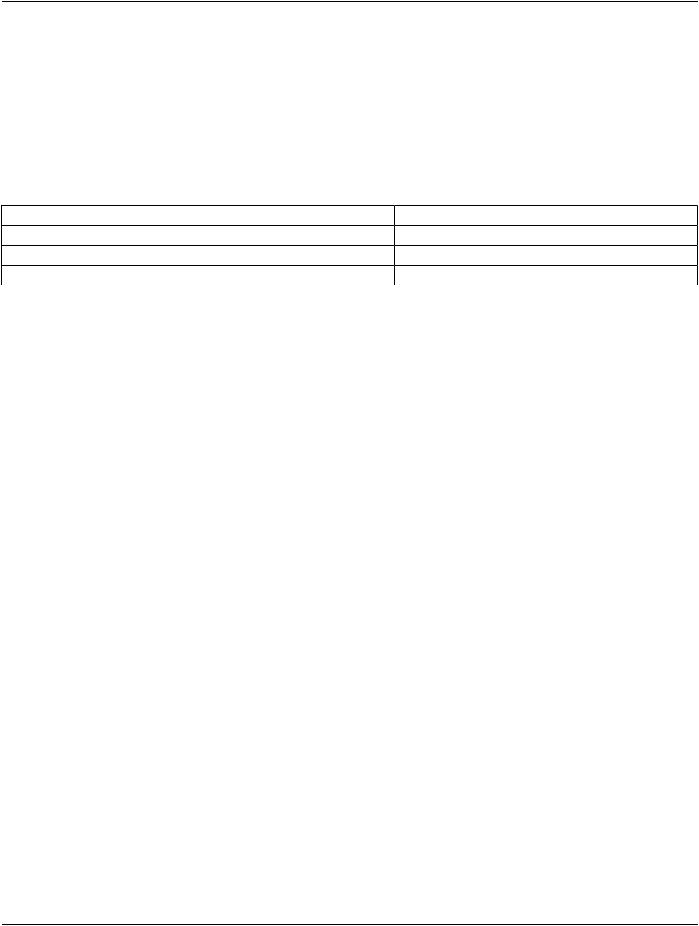
Page 222 |
DICOM PS3.2 2020a - Conformance |
E.8.1.4 Coerced/Modified Fields
The EXAMPLE-PRINT-SERVER-MANAGEMENT AE will truncate attribute values received from the Print Composer (SCU) if the value length is longer than the maximum length permitted by the attribute VR.
E.8.2 Data Dictionary of Private Attributes
The EXAMPLE-PRINT-SERVER-MANAGEMENT AE System reserves private attribute values in group 2001. The private attributes added to created SOP instances are listed in the following table:
Table E.8.2-1. Data Dictionary of Private Attributes
Tag |
Attribute Name |
VR |
VM Attribute Description |
|
(2001,00xx) |
Private creator |
|
|
PRINT SERVER_2001 |
(2001,xx00) |
Sheets Left |
IS |
1 |
Number of sheets left in the film magazine. |
(2001,xx70) |
Image Tone Adjustment |
LO |
1 |
Specify tone scaling for the image |
E.8.3 Coded Terminology and Templates
The EXAMPLE-PRINT-SERVER-MANAGEMENT is not using any Codes (SNOMED) or Controlled Terminology, such as the use of the DICOM Content Mapping Resource (DCMR).
E.8.4 Grayscale Image Consistency
The EXAMPLE-PRINT-SERVER-MANAGEMENT AE supports the Grayscale Standard Display Function (GSDF) as described in PS3.14, for the Printer Calibration and Hardcopy Image Consistency.
E.8.5 Standard Extended / Specialized / Private SOP Classes
E.8.5.1 Standard Extended Basic Film Session SOP Class
The EXAMPLE-PRINT-SERVER-MANAGEMENT is making the following extensions to DICOM SOP Classes:
SOP Class: Basic Film Session SOP
Attribute: Film Destination (2000,0040)
Extensions value: CURRENT
This extension allows the SCU to print on the destination currently configured at the printer.
SOP Class: Basic Film Session SOP
Attribute: Medium Type (2000,2000)
Extensions: CURRENT
This extension allows images to be printed on whatever media type is currently loaded in the printer.
Note that if Medium Type is specified, and a media type other than that requested is installed, then the EXAMPLE-PRINT-SERVER- MANAGEMENT will return success (0x0) and will either queue the print job until the correct media type is installed, or print on the media currently installed, based on the EXAMPLE-PRINT-SERVER-MANAGEMENT configuration. Specifying the Media Type to CURRENT will ensure that the print job will always be printed.
If Medium Type is not specified, then the default CURRENT will be used, allowing images to always be printed.
E.8.5.2 Standard Extended Basic Film Box SOP Class
SOP Class: Basic Film Box SOP
- Standard -

DICOM PS3.2 2020a - Conformance |
Page 223 |
Attribute: Film Size (2010,2010)
Extensions: CURRENT
This extension allows images to be printed on whatever film size is currently loaded in the printer.
Note that if Film Size is specified, and a size other than that requested is installed, the EXAMPLE-PRINT-SERVER-MANAGEMENT willreturnsuccess(0x0),andwilleitherqueuetheprintjobuntilthecorrectsizedfilmisinstalledorprintonthemediacurrentlyinstalled, based on the EXAMPLE-PRINT-SERVER-MANAGEMENT configuration. Specifying the Film Size to CURRENT will ensure that the print job will always be printed.
If Film Size is not specified, then the default CURRENT will be used, allowing images to always be printed.
E.8.5.3 Standard Extended Basic Grayscale Image Box SOP Class
SOP Class: Basic Grayscale Image Box SOP
Attribute: Bits Stored (0028,0028)
Extensions: 8-16 bits stored are supported.
DICOM only specifies 8 and 12 for number of bits stored. The EXAMPLE-PRINT-SERVER-MANAGEMENT supports the number of bits stored to be from 8 through 16 bits.
SOP Class: Basic Grayscale Image Box SOP
Attribute: High Bit (0028,0028)
Extensions: High Bit positions 7 - 15 are supported.
DICOM specifies that the high bit must be the 7th or 11th bit (for 8 or 12 bits stored, respectively). The EXAMPLE-PRINT-SERVER- MANAGEMENT supports the high bit to be the number of bits stored minus one. For example, if the number of bits stored is 13, the high bit is 12.
E.8.6 Private Transfer Syntaxes
No Private Transfer Syntaxes is supported.
- Standard -

Page 224 |
DICOM PS3.2 2020a - Conformance |
- Standard -
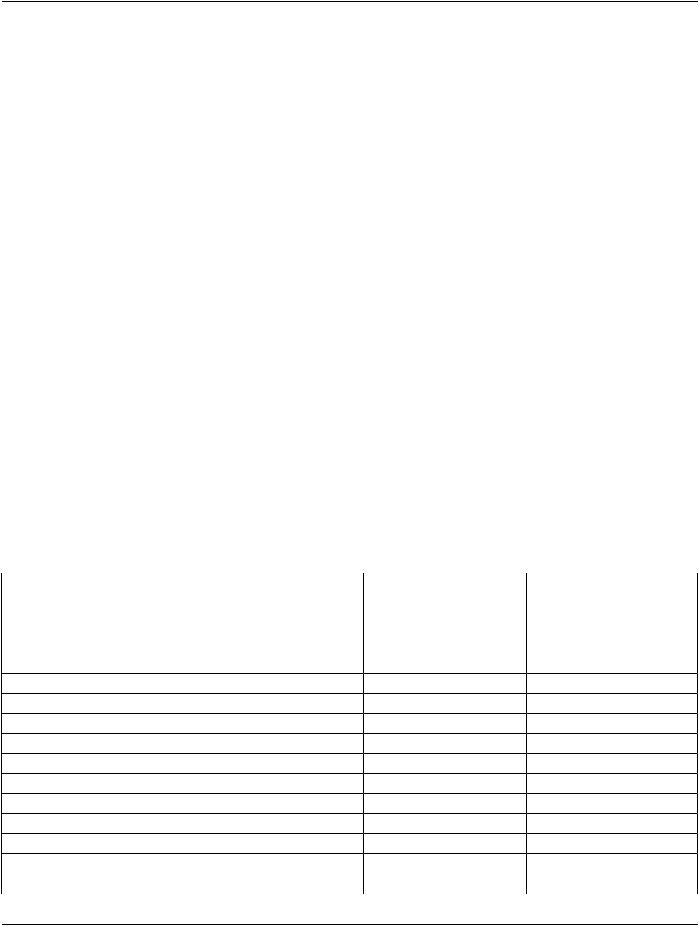
DICOM PS3.2 2020a - Conformance |
Page 225 |
F DICOM Conformance Statement
Query-Retrieve-Server (Informative)
Disclaimer:
This document is an example DICOM Conformance Statement for a fictional device called EXAMPLE-QUERY-RETRIEVE-SERVER, which is a self-contained networked computer system used for archiving diagnostic medical images.
As stated in the annex title, this document is truly informative, and not normative. A conformance statement of an actual product might implement additional services and options as appropriate for its specific purpose. In addition, an actual product might implement the servicesdescribedinadifferentmannerand,forexample,withdifferentcharacteristicsand/orsequencingofactivities.Inotherwords, this conformance statement example does not intend to standardize a particular manner that a product might implement DICOM functionality.
F.0 Cover Page
Company Name: EXAMPLE-ARCHIVING-PRODUCTS.
Product Name: SAMPLE QUERY-RETRIEVE-SERVER
Version: 1.0-rev. A.1
Internal document number: 4226-xxx-yyy-zzz rev 1
Date: YYYYMMDD
F.1 Conformance Statement Overview
The EXAMPLE-QUERY-RETRIEVE-SERVER is a self-contained networked computer system used for archiving diagnostic medical images. It allows external systems to send images to it for permanent storage, retrieve information about such images, and retrieve the images themselves. The system conforms to the DICOM standard to allow the sharing of medical information with other digital imaging systems.
Table F.1-1. Network Services
SOP Classes |
User of Service (SCU) |
Provider of Service (SCP) |
Transfer |
|
|
US Image Storage (Retired) |
Yes |
Yes |
US Image Storage |
Yes |
Yes |
US Multi-frame Storage (Retired) |
Yes |
Yes |
US Multi-frame Storage |
Yes |
Yes |
Computed Radiography Image Storage |
Yes |
Yes |
CT Image Storage |
Yes |
Yes |
MR Image Storage |
Yes |
Yes |
Secondary Capture Image Storage |
Yes |
Yes |
Storage Commitment |
|
|
Storage Commitment Push Model |
No |
Yes |
Query/Retrieve |
|
|
Patient Root Q/R - FIND |
No |
Yes |
Patient Root Q/R - MOVE |
No |
Yes |
Study Root Q/R - FIND |
No |
Yes |
- Standard -
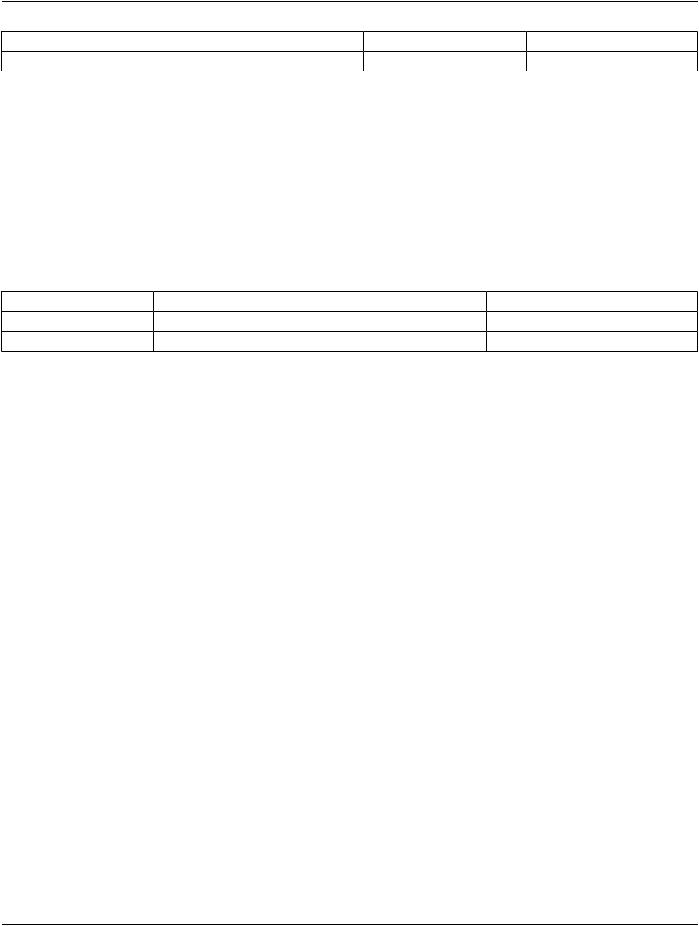
Page 226 |
DICOM PS3.2 2020a - Conformance |
|
SOP Classes |
User of Service (SCU) |
Provider of Service (SCP) |
Study Root Q/R - MOVE |
No |
Yes |
Note |
|
|
Relational Queries are not supported either as an SCU or SCP.
F.2 Table of Contents
A table of contents shall be provided to assist readers in easily finding the needed information.
F.3 Introduction
F.3.1 Revision History
Table F.3.1-1. Revision History
Document Version |
Date |
Author |
Description |
1.1 |
October 30, 2003 |
DICOM WG6 |
Version for Final Text |
1.2 |
August 30, 2007 |
WG 6 |
Revised Introduction |
F.3.2 Audience, Remarks, Terms and Definitions, Basics of DICOM Communication, Abbrevi- ations, References
See example text in Section A.3.
F.3.3 Additional Remarks for This Example
ThisdocumentisasampleDICOMConformanceStatementcreatedforDICOMPS3.2.Itistobeusedsolelyasanexampletoillustrate howtocreateaDICOMConformanceStatementforanimagestoragesystemsupportingDICOMimages.Thesubjectofthedocument, EXAMPLE-QUERY-RETRIEVE-SERVER, is a fictional product.
F.4 Networking
F.4.1 Implementation Model
F.4.1.1 Application Data Flow
ThedivisionofEXAMPLE-QUERY-RETRIEVE-SERVERintotheseparateDICOMApplicationEntitiesrepresentsasomewhatarbitrary partitioning of functionality. For the purpose of this document they are organized in this manner so as to detail their independent lo- gical functionality.
By default all of the defined Application Entities have different AE Titles. However, EXAMPLE-QUERY-RETRIEVE-SERVER can be configured so that the QUERY-RETRIEVE-SCP AE and STORAGE-SCU AE share the same Application Entity Title. However, the QUERY-RETRIEVE-SCP AE and STORAGE-SCP AE must have separate Application Entity Titles.
- Standard -
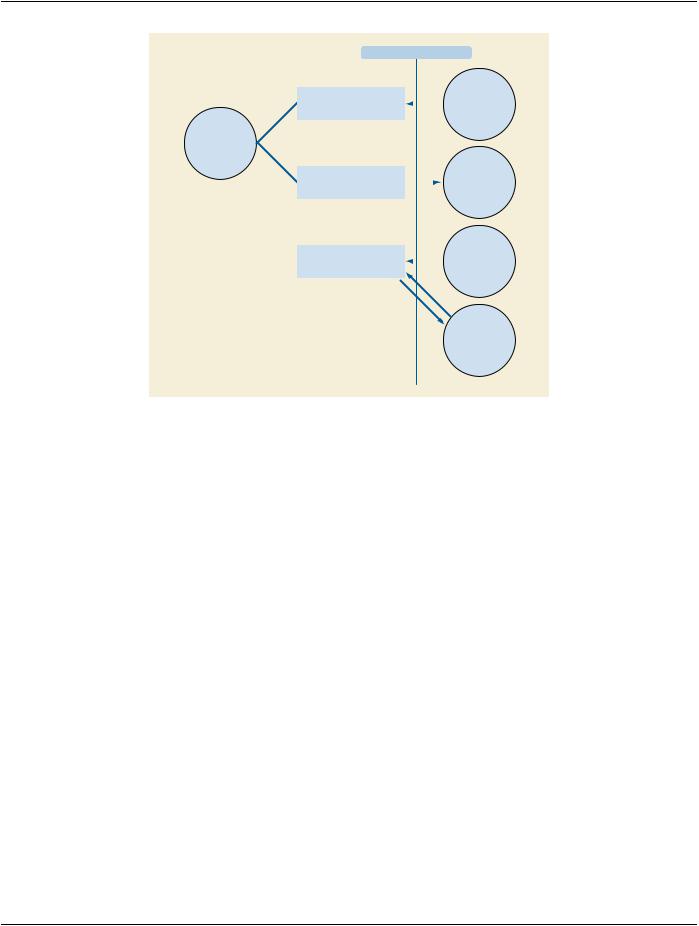
DICOM PS3.2 2020a - Conformance |
Page 227 |
|
DICOM Standard Interface |
|||||
|
|
|
|
|
|
Remote |
|
QUERY - RETRIEVE SCP |
|
|
|
|
Application Entity |
|
Application |
|
|
|
|
Issues Verification, |
|
|
|
||||
QUERY - |
Entity |
|
|
|
|
Query, or Retrieve |
|
|
|
|
|
Command |
|
RETRIEVE - SCP |
|
|
|
|
|
|
|
|
|
|
|
|
|
AE Requests Image |
|
|
|
|
|
|
Export by |
|
|
|
|
|
|
STORAGE - SCU AE |
|
|
|
|
|
|
|
|
|
|
Requested |
||
|
STORAGE - SCU |
|
|
|
|
|
|
Application |
|
|
|
|
Images Received |
|
|
|
|
|
by Remote |
|
|
Entity |
|
|
|
|
|
|
|
|
|
Application Entity |
||
|
|
|
|
|
|
Verification |
|
STORAGE - SCP |
|
|
|
or Image Sent |
|
|
Application |
|
|
|
Unsolicited |
|
|
|
|
||||
|
Entity |
|
|
|
by Remote |
|
|
|
|
|
|
|
Application Entity |
|
|
|
|
|
|
|
|
|
|
|
|
|
Storage |
|
|
|
|
|
|
Commitment Push |
|
|
|
|
|
|
Model Request Sent |
|
|
|
|
|
|
Unsolicited by |
|
|
|
|
|
|
Remote AE. |
|
|
|
|
|
|
Report Received |
|
|
|
|
|
|
in Return |
Figure F.4.1-1. Example-Query-Retrieve-Server DICOM Data Flow Diagram
The Application Entities detailed in the Application Data Flow Diagram are all Windows NT applications.
•TheSTORAGE-SCUAEcansendCompositeSOPInstances.IthandlesrequestsfromtheQUERY-RETRIEVE-SCPAEtotransmit Images to a specific DICOM destination. The STORAGE-SCU AE functions as a C-STORE SCU. (Note that in this example Con- formance Statement this STORAGE-SCU AE does not allow a Local User to request that images be sent to a Remote AE. If a 'real' AE does allow this then this should be mentioned here and in the other appropriate areas of the Conformance Statement).
•The QUERY-RETRIEVE-SCP AE can handle incoming query and retrieve requests. It can handle external queries for Patient, Study,Series,andImagedata,andalsohandleImageretrievalrequests.TheQUERY-RETRIEVE-SCPAEhandlesretrievalrequests by issuing a command to the STORAGE-SCU AE to send the requested Images to the destination specified by the Remote AE. The QUERY-RETRIEVE-SCP AE functions as an SCP for C-FIND and C-MOVE requests.
•The STORAGE-SCP AE can receive incoming DICOM images and add them to the EXAMPLE-QUERY-RETRIEVE-SERVER database. It can respond to external Storage and Verification Requests as a Service Class Provider (SCP) for C-STORE and C- ECHO requests. The STORAGE-SCP AE can also handle Storage Commitment Push Model Requests. It can thus be used to query whether the EXAMPLE-QUERY-RETRIEVE-SERVER will confirm ownership and responsibility for specific Composite SOP Instances. The STORAGE-SCP AE currently only supports image type Composite SOP Instances.
F.4.1.2 Functional Definition of AEs
F.4.1.2.1 Functional Definition of STORAGE-SCU Application Entity
The STORAGE-SCU AE can be invoked by the QUERY-RETRIEVE-SCP AE to trigger the transfer of specific images to a remote destination AE. The STORAGE-SCU AE must be correctly configured with the host and port number of any external DICOM AEs that are to be C-MOVE retrieval destinations. The Presentation Contexts to use are determined from the headers of the DICOM files to be transferred. Some conversion of the DICOM image objects is possible if the original Presentation Context is not supported by the remote destination AE or if compression is preferred.
- Standard -
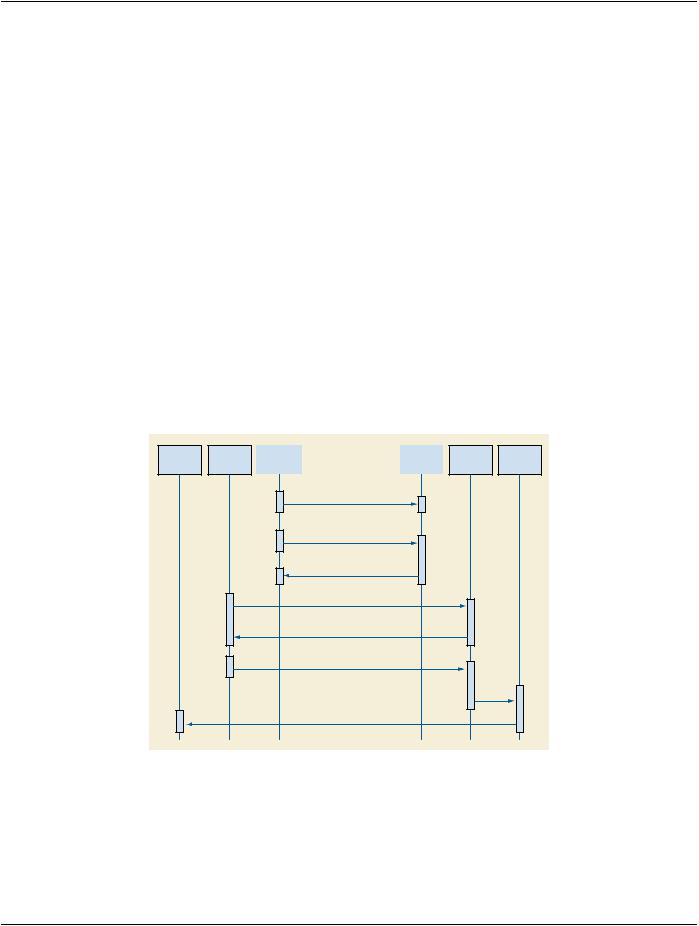
Page 228 |
DICOM PS3.2 2020a - Conformance |
F.4.1.2.2 Functional Definition of QUERY-RETRIEVE-SCP Application Entity
The QUERY-RETRIEVE-SCP AE waits for another application to connect at the presentation address configured for its Application EntityTitle.Whenanotherapplicationconnects,QUERY-RETRIEVE-SCPAEexpectsittobeaDICOMapplication.QUERY-RETRIEVE- SCP AE will accept Associations with Presentation Contexts for SOP Classes of the DICOM Query-Retrieve Service Class, and Verification Service Class. It will handle query and retrieve requests on these Presentation Contexts and respond with data objects with values corresponding to the contents of the EXAMPLE-QUERY-RETRIEVE-SERVER database. For C-MOVE requests the destinationfortheimageobjectsisdeterminedfromtheDestinationAETitlecontainedintheC-MOVErequest.Whenaretrievalrequest is received, the QUERY-RETRIEVE-SCP AE issues a command to the STORAGE-SCU AE to send the specified images to the C- MOVE Destination AE.
F.4.1.2.3 Functional Definition of STORAGE-SCP Application Entity
The STORAGE-SCP AE waits for another application to connect at the presentation address configured for its Application Entity Title. Whenanotherapplicationconnects,theSTORAGE-SCPAEexpectsittobeaDICOMapplication.TheSTORAGE-SCPAEwillaccept Associations with Presentation Contexts for SOP Classes of the Verification, Storage, and Storage Commitment Service Classes. Any images received on such Presentation Contexts will be added to the EXAMPLE-QUERY-RETRIEVE-SERVER database. If a Storage Commitment Push Model N-ACTION Request is received then the STORAGE-COMMITMENT-SCP AE will immediately check if the referenced Composite SOP Instances are in the EXAMPLE-QUERY-RETRIEVE-SERVER database and return an N- EVENT-REPORTNotification.Itwillnever'cache'StorageCommitmentPushModelRequestsandwaitforCompositeSOPInstances to be received at a later time.
F.4.1.3 Sequencing of Real-World Activities
The only sequencing constraint that exists across all the EXAMPLE-QUERY-RETRIEVE-SERVER Application Entities is the fact that a Composite SOP Instance must be received by the STORAGE-SCP AE before Storage Commitment Push Model or Query-Retrieve Requests related to this SOP Instance can be successfully handled:
Peer Storage
Peer Query -
SCP AE
Retrieve
SCU AE
Peer Storage - |
|
STORAGE - |
SCU AE |
|
SCP AE |
|
|
|
1.Peer AE Sends Composite SOP Instance
2.Peer AE Requests Storage Commitment of Compositie SOP Instance
3.Send Storage Commitment Notification for Composite SOP Instance
QUERY -
RETRIEVE -
STORAGE -
SCP AE
SCU AE
4.Peer AE Queries for Information related to SOP Instance
5.Return Information related to SOP Instance
6.Peer AE Requests Retrieva l of SOP Instance
7.Images to be sent to C-MOVE Destination AE in Response
8.Images Sent to Peer AE in Response
Figure F.4.1-2. Sequencing Constraints
NotethattheonlyconstraintisfortheCompositeSOPInstancetobereceivedpriortotheotherevents.Forexample,itisnotnecessary for the Storage Commitment Push Model Request to be received prior to receiving Query or Retrieval Requests related to the SOP Instance.
- Standard -
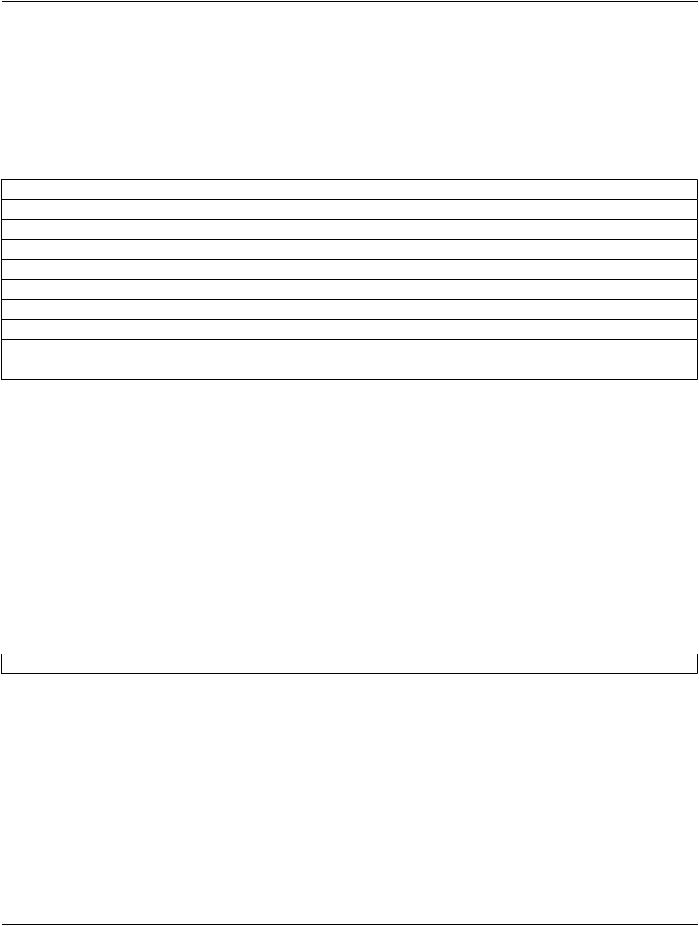
DICOM PS3.2 2020a - Conformance |
Page 229 |
F.4.2 AE Specifications
F.4.2.1 STORAGE-SCU Application Entity Specification
F.4.2.1.1 SOP Classes
The STORAGE-SCU AE provides Standard Conformance to the following DICOM SOP Classes:
Table F.4.2-1. SOP Classes for STORAGE-SCU AE
SOP Class Name |
SOP Class UID |
SCU |
SCP |
Verification |
1.2.840.10008.1.1 |
Yes |
No |
US Image Storage (Retired) |
1.2.840.10008.5.1.4.1.1.6 |
Yes |
No |
US Image Storage |
1.2.840.10008.5.1.4.1.1.6.1 |
Yes |
No |
US Multi-frame Storage (Retired) |
1.2.840.10008.5.1.4.1.1.3 |
Yes |
No |
US Multi-frame Storage |
1.2.840.10008.5.1.4.1.1.3.1 |
Yes |
No |
Computed Radiography Image Storage |
1.2.840.10008.5.1.4.1.1.1 |
Yes |
No |
CT Image Storage |
1.2.840.10008.5.1.4.1.1.2 |
Yes |
No |
MR Image Storage |
1.2.840.10008.5.1.4.1.1.4 |
Yes |
No |
Secondary Capture Image Storage |
1.2.840.10008.5.1.4.1.1.7 |
Yes |
No |
STORAGE-SCU AE can be configured to use the retired US Image objects (US Image Storage, 1.2.840.10008.5.1.4.1.1.6, and US Multi-frame Storage, 1.2.840.10008.5.1.4.1.1.3) rather than the current US SOP Classes for ultrasound images or vice-versa, making any necessary changes to make the transformed image objects conformant to the corresponding SOP Class. This is only done if the external Storage SCP AE does not support the SOP Instance's original SOP Class.
By altering the configuration it is possible to support additional or fewer SOP Classes.
F.4.2.1.2 Association Establishment Policies
F.4.2.1.2.1 General
The STORAGE-SCU AE can only form Associations when requested to do so by the QUERY-RETRIEVE-SCP AE. The STORAGE- SCU AE can only request the opening of an Association. It cannot accept requests to open Associations from external Application Entities.
The DICOM standard Application Context Name for DICOM is always proposed:
Table F.4.2-2. DICOM Application Context for STORAGE-SCU AE
Application Context Name |
1.2.840.10008.3.1.1.1 |
F.4.2.1.2.2 Number of Associations |
|
The maximum number of simultaneous Associations is configurable, but is usually limited to a maximum of 10. This configuration largely depends on whether relatively quick response to multiple simultaneous C-MOVE Destination AEs is required or maximum throughput performance is required. If the latter is the case, then no simultaneous Associations are permitted, in order to reduce disk thrashingandthusmaximizethroughput.TheSTORAGE-SCUAEcaninitiatesimultaneousAssociationstoagivenexternalC-MOVE Destination AE up to the maximum number configured. There is no separate limit on the maximum number permitted to the same C- MOVE Destination AE.
If the first attempt to open an Association fails then the STORAGE-SCU AE will reschedule the task to attempt it again after a config- urable time delay. The number of times to reattempt Association establishment is configurable, with the default being zero.
- Standard -
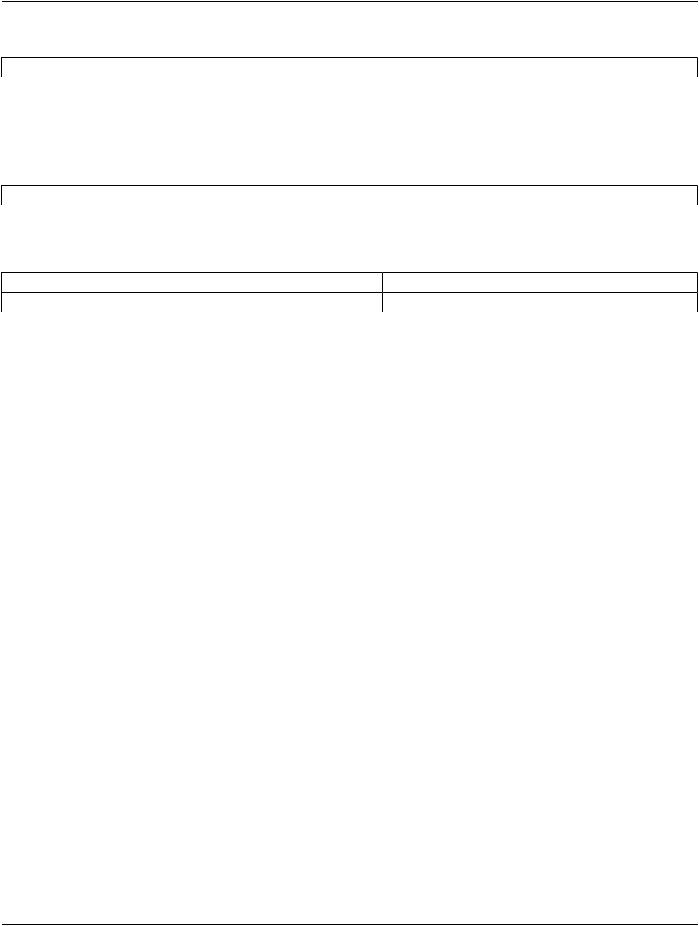
Page 230 |
DICOM PS3.2 2020a - Conformance |
Table F.4.2-3. Number of Associations as a SCU for STORAGE-SCU AE
Maximum number of simultaneous Associations |
10 (Configurable) |
F.4.2.1.2.3 Asynchronous Nature |
|
TheSTORAGE-SCUAEdoesnotsupportasynchronouscommunication(multipleoutstandingtransactionsoverasingleAssociation). All Association requests must be completed and acknowledged before a new operation can be initiated.
Table F.4.2-4. Asynchronous Nature as a SCU for STORAGE-SCU AE
Maximum number of outstanding asynchronous transactions |
1 (Not Configurable) |
F.4.2.1.2.4 Implementation Identifying Information |
|
Table F.4.2-5. DICOM Implementation Class and Version for STORAGE-SCU AE
Implementation Class UID |
1.840.xxxxxxx.yyy.etc… |
Implementation Version Name |
EX_VERS_01 |
NotethattheSTORAGE-SCUAEandQUERY-RETRIEVE-SCPAEusethesameImplementationClassUID.AllEXAMPLE-QUERY- RETRIEVE-SERVER AEs use the same Implementation Version Name. This Version Name is updated with each new release of the product software, as the different AE versions are never released independently.
F.4.2.1.3 Association Initiation Policy
F.4.2.1.3.1 Activity - Send Images Requested By an External Peer AE
F.4.2.1.3.1.1 Description and Sequencing of Activity
The STORAGE-SCU AE will initiate a new Association when the QUERY-RETRIEVE-SCP AE invokes the STORAGE-SCU AE to transmit images. The QUERY-RETRIEVE-SCP AE will issue such a command whenever it receives a valid C-MOVE Request. An Association Request is sent to the specified C-MOVE Destination AE and upon successful negotiation of the required Presentation Context the image transfer is started. In all cases an attempt will be made to transmit all the indicated images in a single Association, but this may not always be possible. The Association will be released when all the images have been sent. If an error occurs during transmission over an open Association then the image transfer is halted. The STORAGE-SCU AE will not attempt to independently retry the image export.
Note that the STORAGE-SCU AE does not support the unsolicited sending of SOP Instances using the DICOM Storage Service Class. It will only send SOP Instances in response to a C-MOVE Request from a peer AE.
- Standard -
