
PS-2020a / part02
.pdf
|
DICOM PS3.2 2020a - Conformance |
|
|
|
Page 101 |
||
|
Module Name |
|
|
|
|
|
|
Attribute Name |
Tag |
VR |
M |
R |
Q |
D |
IOD |
Accession Number |
(0008,0050) |
SH |
|
x |
x |
x |
x |
Requesting Physician |
(0032,1032) |
PN |
|
x |
|
x |
x |
Referring Physician's Name |
(0008,0090) |
PN |
|
x |
x |
x |
x |
Visit Identification |
|
|
|
|
|
|
|
Admission ID |
(0038,0010) |
LO |
|
x |
|
|
|
Visit Status |
|
|
|
|
|
|
|
Current Patient Location |
(0038,0300) |
LO |
|
x |
x |
|
|
Visit Admission |
|
|
|
|
|
|
|
Admitting Diagnosis Description |
(0008,1080) |
LO |
|
x |
|
x |
|
Patient Identification |
|
|
|
|
|
|
|
Patient's Name |
(0010,0010) |
PN |
|
x |
x |
x |
x |
Patient ID |
(0010,0020) |
LO |
|
x |
x |
x |
x |
Patient Demographic |
|
|
|
|
|
|
|
Patient's Birth Date |
(0010,0030) |
DA |
|
x |
x |
x |
x |
Patient's Sex |
(0010,0040) |
CS |
|
x |
x |
x |
x |
Patient's Weight |
(0010,1030) |
DS |
|
x |
|
x |
x |
Confidentiality Constraint on Patient |
(0040,3001) |
LO |
|
x |
|
x |
|
Data Description |
|
|
|
|
|
|
|
Patient Medical |
|
|
|
|
|
|
|
Patient State |
(0038,0500) |
LO |
|
x |
|
x |
|
Pregnancy Status |
(0010,21C0) |
US |
|
x |
|
x |
|
Medical Alerts |
(0010,2000) |
LO |
|
x |
|
x |
|
Allergies |
(0010,2110) |
LO |
|
x |
|
x |
|
Special Needs |
(0038,0050) |
LO |
|
x |
|
x |
|
Note
If an extended character set is used in the Request Identifier, Specific Character Set (0008,0005) will be included in the Identifier with the value "ISO_IR 100" or "ISO_IR 144" (see Section B.6). Otherwise, Specific Character Set (0008,0005) will not be sent
The above tables should be read as follows:
Module Name |
The name of the associated module for supported worklist attributes. |
Attribute Name |
Attributes supported to build an EXAMPLEINTEGRATED-MODALITY Worklist Request Identifier. |
Tag |
DICOM tag for this attribute. |
VR |
DICOM VR for this attribute. |
M |
Matching keys for (automatic) Worklist Update. A "S" will indicate that EXAMPLE-INTEGRATED-MODALITY |
|
will supply an attribute value for Single Value Matching, a "R" will indicate Range Matching and a "*" will denote |
|
wild card matching. It can be configured if "Scheduled Station AE Title" is additionally supplied "(S) " and if |
|
Modality is set to RF or SC. |
R |
Return keys. An "x" will indicate that EXAMPLE-INTEGRATED-MODALITY will supply this attribute as Return |
|
KeywithzerolengthforUniversalMatching.TheEXAMPLE-INTEGRATED-MODALITYwillsupportretireddate |
|
format (yyyy.mm.dd) for "Patient's Birth Date" and "Scheduled Procedure Step Start Date" in the response |
- Standard -

Page 102 |
DICOM PS3.2 2020a - Conformance |
|
identifiers. For "Scheduled Procedure Step Start Time" also retired time format as well as unspecified time |
|
components are supported. |
Q |
Interactive Query Key. An "x" " will indicate that EXAMPLE-INTEGRATED-MODALITY will supply this attribute |
|
as matching key, if entered in the Query Patient Worklist dialog. For example, the Patient Name can be entered |
|
thereby restricting Worklist responses to Procedure Steps scheduled for the patient. |
D |
Displayed keys. An "x" indicates that this worklist attribute is displayed to the user during a patient registration |
|
dialog. For example, Patient Name will be displayed when registering the patient prior to an examination. |
IOD |
An "x" indicates that this Worklist attribute is included into all Object Instances created during performance of |
|
the related Procedure Step. |
The default Query Configuration is set to "Modality" (RF) and "Date" (date of today). Optionally, additional matching for the own AET is configurable.
B.4.2.2.3.2 Activity - Acquire Images
B.4.2.2.3.2.1 Description and Sequencing of Activities
After Patient registration, the EXAMPLE-INTEGRATED-MODALITY is awaiting the 1st application of X-Ray Dose to the patient. The trigger to create a MPPS SOP Instance is derived from this event. An Association to the configured MPPS SCP system is established immediately and the related MPPS SOP Instance will be created.
AmanualupdatecanbeperformedwiththeMPPSuserinterfacewhereisitpossibletosetthefinalstateoftheMPPSto"COMPLETED" or "DISCONTINUED". In the "Discontinued" case the user can also select the discontinuation reason from a list corresponding to CID 9300“ProcedureDiscontinuationReasons”.AMPPSInstancethathasbeensentwithastateof"COMPLETED"or"DISCONTINUED" can no longer be updated.
The EXAMPLE-INTEGRATED-MODALITY will support creation of "unscheduled cases" by allowing MPPS Instances to be commu- nicated for locally registered Patients.
The EXAMPLE-INTEGRATED-MODALITY only supports a 0-to-1 relationship between Scheduled and Performed Procedure Steps.
EXAMPLE-INTEGRATED-MODALITY will initiate an Association to issue an:
•N-CREATE request according to the CREATE Modality Performed Procedure Step SOP Instance operation or a
•N-SETrequesttoupdatethecontentsandstateoftheMPPSaccordingtotheSETModalityPerformedProcedureStepInformation operation.
Workflow |
|
Department |
AE |
|
Scheduler |
|
|
|
1.Open Association
2.N-CREATE (MPPS) – IN PROGRESS
3.Close Association
4.Acquire Images
1.Open Association
2.N-CREATE (MPPS) – COMPLETED
3.Close Association
Figure B.4.2-4. Sequencing of Activity - Acquire Images
A possible sequence of interactions between the Workflow AE and a Departmental Scheduler (e.g., a device such as a RIS or HIS that supports the MPPS SOP Class as an SCP) is illustrated in Figure B.4.2-4:
- Standard -

DICOM PS3.2 2020a - Conformance |
Page 103 |
1.The Worklist AE opens an association with the Departmental Scheduler
2.The Worklist AE sends an N-CREATE request to the Departmental Scheduler to create an MPPS instance with status of "IN PROGRESS" and create all necessary attributes. The Departmental Scheduler acknowledges the MPPS creation with an N- CREATE response (status success).
3.The Worklist AE closes the association with the Departmental Scheduler.
4.All images are acquired and stored in the local database.
5.The Worklist AE opens an association with the Departmental Scheduler.
6.TheWorklistAEsendsanN-SETrequesttotheDepartmentalSchedulertoupdatetheMPPSinstancewithstatusof"COMPLETED" and set all necessary attributes. The Departmental Scheduler acknowledges the MPPS update with an N-SET response (status success).
7.The Worklist AE closes the association with the Departmental Scheduler.
B.4.2.2.3.2.2 Proposed Presentation Contexts
EXAMPLE-INTEGRATED-MODALITY will propose Presentation Contexts as shown in the following table:
Table B.4.2-25. Proposed Presentation Contexts for Real-World Activity Acquire Images
|
|
Presentation Context Table |
|
|
|
Abstract Syntax |
Transfer Syntax |
Role |
Extended |
||
Name |
UID |
Name List |
UID List |
|
Negotiation |
|
|
||||
Modality Performed1.2.840.10008.3.1.2.3.3Implicit VR Little Endian |
1.2.840.10008.1.2 |
SCU |
None |
||
Procedure Step |
|
Explicit VR Little Endian |
1.2.840.10008.1.2.1 |
|
|
|
|
|
|
||
B.4.2.2.3.2.3 SOP Specific Conformance for MPPS
The behavior of EXAMPLE-INTEGRATED-MODALITY when encountering status codes in an MPPS N-CREATE or N-SET response issummarizedinTableB.4.2-26.IfanyotherSCPresponsestatusthan"Success"or"Warning"isreceivedbyEXAMPLEINTEGRATED- MODALITY, a message "MPPS update failed" will appear on the user interface.
Table B.4.2-26. MPPS N-CREATE / N-SET Response Status Handling Behavior
Service Status |
Further Meaning |
Error Code |
|
Success |
Success |
0000 |
|
Failure |
Processing Failure - |
0110 |
|
|
Performed Procedure Step |
|
|
|
Object may no longer be |
|
|
|
updated |
|
|
Warning |
Attribute Value Out of Range0116H |
||
Behavior
 The SCP has completed the operation successfully.
The SCP has completed the operation successfully.
The Association is aborted using A-ABORT and the MPPS is marked as failed. The status meaning is logged and reported to the user. Additional information in the Response will be logged (i.e., Error Comment and Error ID).
The MPPS operation is considered successful but the status meaning is logged. Additional information in the Response identifyingtheattributesoutofrangewillbelogged(i.e.,Elements in the Modification List/Attribute List)
* |
* |
Any other status The Association is aborted using A-ABORT and the MPPS is |
|
|
|
code. |
marked as failed. The status meaning is logged and reported to |
|
|
|
the user. |
The behavior of EXAMPLE-INTEGRATED-MODALITY during communication failure is summarized in the Table below:
- Standard -

Page 104 DICOM PS3.2 2020a - Conformance
Table B.4.2-27. MPPS Communication Failure Behavior
Exception |
Behavior |
Timeout |
TheAssociationisabortedusingA-ABORTandMPPSmarkedasfailed.Thereason |
|
is logged and reported to the user. |
 AssociationabortedbytheSCPornetworklayersThe MPPS is marked as failed. The reason is logged and reported to the user.
AssociationabortedbytheSCPornetworklayersThe MPPS is marked as failed. The reason is logged and reported to the user. 
Table B.4.2-28 provides a description of the MPPS N-CREATE and N-SET request identifiers sent by EXAMPLE-INTEGRATED- MODALITY. Empty cells in the N-CREATE and N-SET columns indicate that the attribute is not sent. An "x" indicates that an appro- priate value will be sent. A "Zero length" attribute will be sent with zero length.
Table B.4.2-28. MPPS N-CREATE / N-SET Request Identifier
Attribute Name |
Tag |
VR |
N-CREATE |
N-SET |
Specific Character Set |
(0008,0005) |
CS |
"ISO_IR 100" or "ISO_IR 144" |
|
Modality |
(0008,0060) |
CS |
RF |
|
Referenced Patient Sequence |
(0008,1120) |
SQ |
Zero length |
|
Patient's Name |
(0010,0010) |
PN |
From Modality Worklist or user |
|
|
|
|
input (all 5 components). The user |
|
|
|
|
can modify values provided via |
|
|
|
|
Modality Worklist. |
|
Patient ID |
(0010,0020) |
LO |
From Modality Worklist or user |
|
|
|
|
input. The user can modify values |
|
|
|
|
provided via Modality Worklist. |
|
Patient's Birth Date |
(0010,0030) |
DA |
From Modality Worklist or user |
|
|
|
|
input. The user can modify values |
|
|
|
|
provided via Modality Worklist. |
|
Patient's Sex |
(0010,0040) |
CS |
From Modality Worklist or user |
|
|
|
|
input. The user can modify values |
|
|
|
|
provided via Modality Worklist. |
|
Distance Source to Detector (SID) |
(0018,1110) |
DS |
Zero length |
x |
Image Area Dose Product |
(0018,115E) |
DS |
Zero length |
x |
Study ID |
(0020,0010) |
SH |
From Modality Worklist or user |
|
|
|
|
input. The user can modify values |
|
|
|
|
provided via Modality Worklist. |
|
Performed Station AE Title |
(0040,0241) |
AE |
MPPS AE Title |
|
Performed Station Name |
(0040,0242) |
SH |
From configuration |
|
Performed Location |
(0040,0243) |
SH |
From configuration |
|
Performed Procedure Step Start |
(0040,0244) |
DA |
Actual start date |
|
Date |
|
|
|
|
Performed Procedure Step Start |
(0040,0245) |
TM |
Actual start time |
|
Time |
|
|
|
|
PerformedProcedureStepEndDate |
(0040,0250) |
DA |
Zero length |
Actual end date |
Performed Procedure Step End |
(0040,0251) |
TM |
Zero length |
Actual end time |
Time |
|
|
|
|
Performed Procedure Step Status |
(0040,0252) |
CS |
IN PROGRESS |
DISCONTINUEDor |
|
|
|
|
COMPLETED |
- Standard -

|
DICOM PS3.2 2020a - Conformance |
Page 105 |
||
Attribute Name |
Tag |
VR |
N-CREATE |
N-SET |
Performed Procedure Step |
(0040,0281) |
SQ |
Zero length |
If Performed |
Discontinuation Reason Code |
|
|
|
Procedure Step |
Sequence |
|
|
|
Status (0040,0252) |
|
|
|
|
is |
|
|
|
|
"DISCONTINUED" |
|
|
|
|
then a single item |
|
|
|
|
will be present |
|
|
|
|
containing a |
|
|
|
|
user-selected entry |
|
|
|
|
drawn from CID |
|
|
|
|
9300 “Procedure |
|
|
|
|
Discontinuation |
|
|
|
|
Reasons”. |
Performed Procedure Step ID |
(0040,0253) |
SH |
Automatically created but can be |
|
|
|
|
modified by the user. |
|
Performed Procedure Step |
(0040,0254) |
LO |
From Modality Worklist or user |
|
Description |
|
|
input. The user can modify the |
|
|
|
|
description provided via Modality |
|
|
|
|
Worklist. |
|
Performed Procedure Type |
(0040,0255) |
LO |
Zero length |
|
Description |
|
|
|
|
PerformedProtocolCodeSequence |
(0040,0260) |
SQ |
Zero length |
Zero or more items |
ScheduledStepAttributesSequence |
(0040,0270) |
SQ |
If 1st dose applied results in an |
|
|
|
|
Instance |
|
> Accession Number |
(0008,0050) |
SH |
From Modality Worklist or user |
|
|
|
|
input. The user can modify values |
|
|
|
|
provided via Modality Worklist. |
|
> Referenced Study Sequence |
(0008,1110) |
SQ |
From Modality Worklist |
|
>> Referenced SOP Class UID |
(0008,1150) |
UI |
From Modality Worklist |
|
>> Referenced SOP Instance UID |
(0008,1155) |
UI |
From Modality Worklist |
|
> Study Instance UID |
(0020,000D) |
UI |
From Modality Worklist |
|
>RequestedProcedureDescription |
(0032,1060) |
LO |
From Modality Worklist |
|
> Scheduled Procedure Step |
(0040,0007) |
LO |
From Modality Worklist |
|
Description |
|
|
|
|
> Scheduled Protocol Code |
(0040,0008) |
SQ |
From Modality Worklist |
|
Sequence |
|
|
|
|
> Scheduled Procedure Step ID |
(0040,0009) |
SH |
From Modality Worklist |
|
> Requested Procedure ID |
(0040,1001) |
SH |
From Modality Worklist |
|
Performed Series Sequence |
(0040,0340) |
SQ |
if 1st dose applied results in an |
One or more items |
|
|
|
instance |
|
> Retrieve AE Title |
(0008,0054) |
AE |
x |
x |
> Series Description |
(0008,103E) |
LO |
x |
x |
> Performing Physician's Name |
(0008,1050) |
PN |
x |
x |
> Operator's Name |
(0008,1070) |
PN |
x |
x |
> Referenced Image Sequence |
(0008,1140) |
SQ |
One or more items |
One or more items |
>> Referenced SOP Class UID |
(0008,1150) |
UI |
x |
x |
>> Referenced SOP Instance UID |
(0008,1155) |
UI |
x |
x |
> Protocol Name |
(0018,1030) |
LO |
x |
x |
- Standard -

Page 106 |
DICOM PS3.2 2020a - Conformance |
|
||
Attribute Name |
Tag |
VR |
N-CREATE |
N-SET |
> Series Instance UID |
(0020,000E) |
UI |
x |
x |
> Referenced Standalone SOP |
(0040,0220) |
SQ |
Zero length (SOP classes not |
Zero length (SOP |
Instance Seq. |
|
|
supported) |
classes not |
|
|
|
|
supported) |
Total Time of Fluoroscopy |
(0040,0300) |
US |
Zero length |
Total time |
Total Number of Exposures |
(0040,0301) |
US |
Zero length |
Number of |
|
|
|
|
exposures |
Entrance Dose |
(0040,0302) |
US |
Zero length |
Entrance dose |
Exposed Area |
(0040,0303) |
US |
Zero length |
Exposed area |
Film Consumption Sequence |
(0040,0321) |
SQ |
Zero length |
Zero or more items |
> Medium Type |
(2000,0030) |
CS |
|
x |
> Film Size ID |
(2010,0050) |
CS |
|
x |
> Number of Films |
(2100,0170) |
IS |
|
x |
B.4.2.2.4 Association Acceptance Policy
The Workflow Application Entity does not accept Associations.
B.4.2.3 Hardcopy Application Entity Specification
B.4.2.3.1 SOP Classes
EXAMPLE-INTEGRATED-MODALITY provides Standard Conformance to the following SOP Classes:
Table B.4.2-29. SOP Classes for AE Hardcopy
SOP Class Name |
SOP Class UID |
SCU |
SCP |
Basic Grayscale Print Management Meta |
1.2.840.10008.5.1.1.9 |
Yes |
No |
Presentation LUT |
1.2.840.10008.5.1.1.23 |
Yes |
No |
B.4.2.3.2 Association Policies
B.4.2.3.2.1 General
The DICOM standard application context name for DICOM is always proposed:
Table B.4.2-30. DICOM Application Context for AE Hardcopy
Application Context Name |
1.2.840.10008.3.1.1.1 |
B.4.2.3.2.2 Number of Associations |
|
EXAMPLE-INTEGRATED-MODALITY initiates one Association at a time for each configured hardcopy device. Multiple hardcopy devices can be configured.
Table B.4.2-31. Number of Associations Initiated for AE Hardcopy
Maximum number of simultaneous Associations |
(number of configured hardcopy devices) |
B.4.2.3.2.3 Asynchronous Nature |
|
EXAMPLE-INTEGRATED-MODALITYdoesnotsupportasynchronouscommunication(multipleoutstandingtransactionsoverasingle
Association).
- Standard -
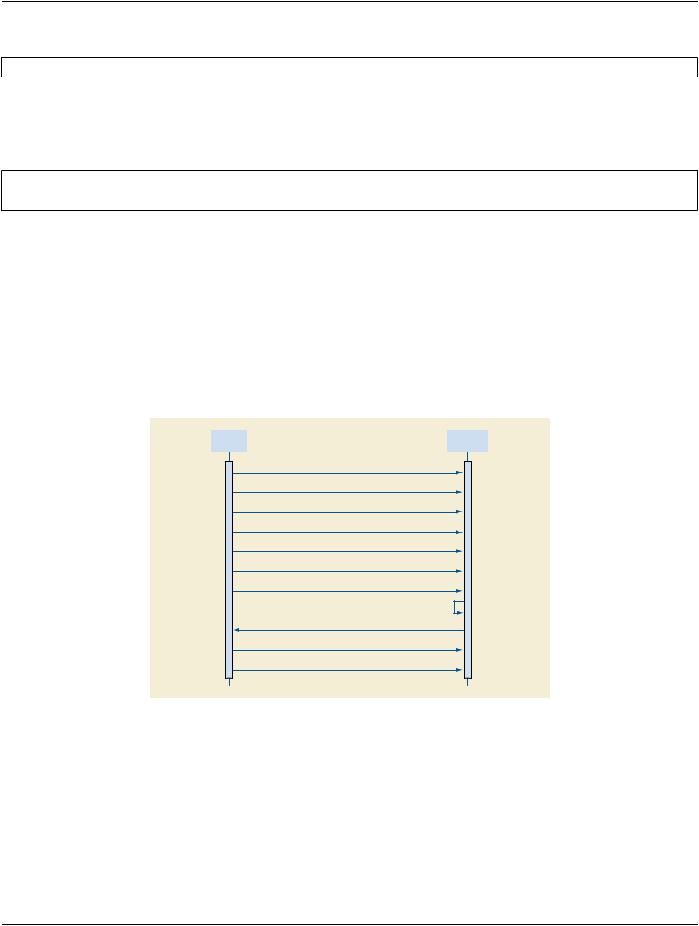
DICOM PS3.2 2020a - Conformance Page 107
Table B.4.2-32. Asynchronous Nature as a SCU for AE Hardcopy
Maximum number of outstanding asynchronous transactions |
1 |
B.4.2.3.2.4 Implementation Identifying Information |
|
The implementation information for this Application Entity is: |
|
Table B.4.2-33. DICOM Implementation Class and Version for AE Hardcopy |
|
Implementation Class UID |
1.xxxxxxx.yyy.etc.ad.inf.usw |
Implementation Version Name |
EXINTMOD_01 |
B.4.2.3.3 Association Initiation Policy
B.4.2.3.3.1 Activity - Film Images
B.4.2.3.3.1.1 Description and Sequencing of Activities
Ausercomposesimagesontofilmsheetsandrequeststhemtobesenttoaspecifichardcopydevice.Theusercanselectthedesired film format and number of copies. Each print-job is forwarded to the job queue and processed individually.
The Hardcopy AE is invoked by the job control interface that is responsible for processing network tasks. The job consists of data describing the images and graphics to be printed as well as the requested layout and other parameters. The film sheet is internally processed, converted to a STANDARD/1,1 page and then the page image is sent. If no association to the printer can be established, the print-job is switched to a failed state and the user informed.
Hardcopy |
|
Printer |
AE |
|
|
|
|
|
|
|
|
1.Open Association
2.N-GET (Printer)
3.N-CREATE (Film Session)
4.N-CREATE (Presentation LUT)
5.N-CREATE (Film Box)
6.N-SET (Image Box)
7.N-ACTION (Film Box)
8. Print Film Sheet(s)
9.N-EVENT-REPORT (Printer)
10.N-DELETE (Film Session)
11.Close Association
Figure B.4.2-5. Sequencing of Activity - Film Images
A typical sequence of DIMSE messages sent over an association between Hardcopy AE and a Printer is illustrated in Figure B.4.2- 5:
1.Hardcopy AE opens an association with the Printer
2.N-GET on the Printer SOP Class is used to obtain current printer status information. If the Printer reports a status of FAILURE, the print-job is switched to a failed state and the user informed.
3.N-CREATE on the Film Session SOP Class creates a Film Session.
- Standard -

Page 108 |
DICOM PS3.2 2020a - Conformance |
4.N-CREATE on the Presentation LUT SOP Class creates a Presentation LUT (if supported by the printer).
5.N-CREATE on the Film Box SOP Class creates a Film Box linked to the Film Session. A single Image Box will be created as the result of this operation (Hardcopy AE only uses the format STANDARD\1,1)
6.N-SET on the Image Box SOP Class transfers the contents of the film sheet to the printer. If the printer does not support the Presentation LUT SOP Class, the image data will be passed through a printer-specific correction LUT before being sent.
7.N-ACTION on the Film Box SOP Class instructs the printer to print the Film Box
8.The printer prints the requested number of film sheets
9.The Printer asynchronously reports its status via N-EVENT-REPORT notification (Printer SOP Class). The printer can send this message at any time. Hardcopy AE does not require the N-EVENT-REPORT to be sent. Hardcopy AE is capable of receiving an N-EVENT-REPORT notification at any time during an association. If the Printer reports a status of FAILURE, the print-job is switched to a failed state and the user informed.
10.N-DELETE on the Film Session SOP Class deletes the complete Film Session SOP Instance hierarchy.
11.Hardcopy AE closes the association with the Printer
Status of the print-job is reported through the job control interface. Only one job will be active at a time for each separate hardcopy device. If any Response from the remote Application contains a status other than Success or Warning, the Association is aborted and the related Job is switched to a failed state. It can be restarted any time by user interaction or, if configured, by automated retry.
B.4.2.3.3.1.2 Proposed Presentation Contexts
EXAMPLE-INTEGRATED-MODALITY is capable of proposing the Presentation Contexts shown in the Table below:
Table B.4.2-34. Proposed Presentation Contexts for Activity Film Images
|
|
Presentation Context Table |
|
|
|
Abstract Syntax |
Transfer Syntax |
Role |
Extended |
||
Name |
UID |
Name List |
UID List |
|
Negotiation |
|
|
||||
Basic Grayscale Print1.2.840.10008.5.1.1.9Implicit VR Little Endian |
1.2.840.10008.1.2 |
SCU |
None |
||
Management Meta |
|
Explicit VR Little Endian |
1.2.840.10008.1.2.1 |
|
|
|
|
|
|
||
Presentation LUT |
1.2.840.10008.5.1.1.23Implicit VR Little Endian |
1.2.840.10008.1.2 |
SCU |
None |
|
|
|
Explicit VR Little Endian |
1.2.840.10008.1.2.1 |
|
|
B.4.2.3.3.1.3 Common SOP Specific Conformance for All Print SOP Classes
The general behavior of Hardcopy AE during communication failure is summarized in the Table below. This behavior is common for all SOP Classes supported by Hardcopy AE.
Table B.4.2-35. Hardcopy Communication Failure Behavior
Exception |
Behavior |
Timeout |
The Association is aborted using A-ABORT and the print-job is marked as failed. The |
|
reason is logged and the job failure is reported to the user via the job control application. |
AssociationabortedbytheSCPornetworkThe print-job is marked as failed. The reason is logged and the job failure is reported to layers the user via the job control application.
B.4.2.3.3.1.4 SOP Specific Conformance for the Printer SOP Class
Hardcopy AE supports the following DIMSE operations and notifications for the Printer SOP Class:
•N-GET
- Standard -

DICOM PS3.2 2020a - Conformance |
Page 109 |
•N-EVENT-REPORT
Details of the supported attributes and status handling behavior are described in the following subsections.
B.4.2.3.3.1.4.1 Printer SOP Class Operations (N-GET)
HardcopyAEusesthePrinterSOPClassN-GEToperationtoobtaininformationaboutthecurrentprinterstatus.Theattributesobtained via N-GET are listed in the Table below:
Table B.4.2-36. Printer SOP Class N-GET Request Attributes
Attribute Name |
Tag |
VR |
Value |
Presence of Value |
Source |
Printer Status |
(2110,0010) |
CS |
Provided by Printer |
ALWAYS |
Printer |
Printer Status Info |
(2110,0020) |
CS |
Provided by Printer |
ALWAYS |
Printer |
The Printer Status information is evaluated as follows:
1.If Printer status (2110,0010) is NORMAL, the print-job continues to be printed.
2.If Printer status (2110,0010) is FAILURE, the print-job is marked as failed. The contents of Printer Status Info (2110,0020) is logged and reported to the user via the job control application.
3.If Printer status (2110,0010) is WARNING, the print-job continues to be printed. The contents of Printer Status Info (2110,0020) is logged and reported to the user via the job control application.
The behavior of Hardcopy AE when encountering status codes in a N-GET response is summarized in the Table below:
Table B.4.2-37. Printer SOP Class N-GET Response Status Handling Behavior
Service Status |
Further Meaning |
Error Code |
Behavior |
Success |
Success |
0000 |
The request to get printer status information was success. |
* |
* |
Any other status code. |
TheAssociationisabortedusingA-ABORTandtheprint-job |
|
|
|
is marked as failed. The status meaning is logged and |
|
|
|
reported to the user. |
B.4.2.3.3.1.4.2 Printer SOP Class Notifications (N-EVENT-REPORT)
Hardcopy AE is capable of receiving an N-EVENT-REPORT request at any time during an association.
The behavior of Hardcopy AE when receiving Event Types within the N-EVENT-REPORT is summarized in the Table below:
Table B.4.2-38. Printer SOP Class N-EVENT-REPORT Behavior
Event Type Name |
Event Type ID |
Behavior |
Normal |
1 |
The print-job continues to be printed. |
Warning |
2 |
Theprint-jobcontinuestobeprinted.ThecontentsofPrinterStatusInfo(2110,0020) |
|
|
is logged and reported to the user via the job-control application. |
Failure |
3 |
The print-job is marked as failed. The contents of Printer Status Info (2110,0020) is |
|
|
logged and reported to the user via the job-control application. |
* |
* |
An invalid Event Type ID will cause a status code of 0113H to be returned in a |
|
|
N-EVENT-REPORT response. |
The reasons for returning specific status codes in a N-EVENT-REPORT response are summarized in the Table below:
- Standard -

Page 110 DICOM PS3.2 2020a - Conformance
Table B.4.2-39. Printer SOP Class N-EVENT-REPORT Response Status Reasons
Service Status |
Further Meaning |
Error Code |
Reasons |
Success |
Success |
0000 |
The notification event has been successfully received. |
Failure |
No Such Event Type |
0113H |
An invalid Event Type ID was supplied in the |
|
|
|
N-EVENT-REPORT request. |
Failure |
Processing Failure |
0110H |
An internal error occurred during processing of the |
|
|
|
N-EVENT-REPORT. A short description of the error will be |
|
|
|
returned in Error Comment (0000,0902). |
B.4.2.3.3.1.5 SOP Specific Conformance for the Film Session SOP Class
Hardcopy AE supports the following DIMSE operations for the Film Session SOP Class:
•N-CREATE
•N-DELETE
Details of the supported attributes and status handling behavior are described in the following subsections.
B.4.2.3.3.1.5.1 Film Session SOP Class Operations (N-CREATE)
The attributes supplied in an N-CREATE Request are listed in the Table below:
Table B.4.2-40. Film Session SOP Class N-CREATE Request Attributes
Attribute Name |
Tag |
VR |
Value |
Presence of Value |
Source |
Number of Copies |
(2000,0010) |
IS |
1 .. 10 |
ALWAYS |
User |
Medium Type |
(2000,0030) |
CS |
BLUE FILM, CLEAR FILM orALWAYS |
User |
|
|
|
|
PAPER |
|
|
Film Destination |
(2000,0040) |
CS |
MAGAZINEorPROCESSORALWAYS |
User |
|
The behavior of Hardcopy AE when encountering status codes in a N-CREATE response is summarized in the Table below:
Table B.4.2-41. Film Session SOP Class N-CREATE Response Status Handling Behavior
Service Status Further Meaning |
Error Code |
Behavior |
|
Success |
Success |
0000 |
The SCP has completed the operation successfully. |
Warning |
Attribute Value Out of0116H |
The N-CREATE operation is considered successful but the status |
|
|
Range |
|
meaningislogged.AdditionalinformationintheResponseidentifying |
|
|
|
the attributes out of range will be logged (i.e., Elements in the |
|
|
|
Modification List/Attribute List) |
Warning |
Attribute List Error |
0107H |
The N-CREATE operation is considered successful but the status |
|
|
|
meaningislogged.AdditionalinformationintheResponseidentifying |
|
|
|
the attributes will be logged (i.e., Elements in the Attribute Identifier |
|
|
|
List) |
* |
* |
Any other status |
The Association is aborted using A-ABORT and the print-job is |
|
|
code. |
marked as failed. The status meaning is logged and reported to the |
|
|
|
user. |
B.4.2.3.3.1.5.2 Film Session SOP Class Operations (N-DELETE)
The behavior of Hardcopy AE when encountering status codes in a N-DELETE response is summarized in the Table below:
- Standard -
