
PS-2020a / part02
.pdf
|
|
DICOM PS3.2 2020a - Conformance |
Page 111 |
|
Table B.4.2-42. Printer SOP Class N-DELETE Response Status Handling Behavior |
|
|||
Service Status |
Further Meaning |
Error Code |
Behavior |
|
Success |
Success |
0000 |
The SCP has completed the operation successfully. |
|
* |
* |
Any other status code. |
TheAssociationisabortedusingA-ABORTandtheprint-job |
|
|
|
|
is marked as failed. The status meaning is logged and |
|
|
|
|
reported to the user. |
|
B.4.2.3.3.1.6 SOP Specific Conformance for the Presentation LUT SOP Class
Hardcopy AE supports the following DIMSE operations for the Presentation LUT SOP Class:
•N-CREATE
Details of the supported attributes and status handling behavior are described in the following subsections.
B.4.2.3.3.1.6.1 Presentation LUT SOP Class Operations (N-CREATE)
The attributes supplied in an N-CREATE Request are listed in the Table below:
Table B.4.2-43. Presentation LUT SOP Class N-CREATE Request Attributes
Attribute Name |
Tag |
VR |
Value |
Presence of Value |
Source |
||
Presentation LUT Shape |
(2050,0020) |
CS |
IDENTITY |
|
ALWAYS |
Auto |
|
The behavior of Hardcopy AE when encountering status codes in a N-CREATE response is summarized in the Table below: |
|||||||
Table B.4.2-44. Presentation LUT SOP Class N-CREATE Response Status Handling Behavior |
|||||||
Service Status |
Further Meaning |
Error Code |
|
Behavior |
|
||
Success |
Success |
|
0000 |
|
The SCP has completed the operation successfully. |
||
Warning |
Requested Min Density or MaxB605H |
|
The N-CREATE operation is considered successful |
||||
|
Density outside of printer's |
|
|
but the status meaning is logged. |
|||
|
operating range |
|
|
|
|
|
|
* |
* |
|
Any other status code.The Association is aborted using A-ABORT and the |
||||
|
|
|
|
|
print-job is marked as failed. The status meaning is |
||
|
|
|
|
|
logged and reported to the user. |
|
|
Service Status |
Further Meaning |
Error Code |
Behavior |
|
|||
Success |
Success |
|
0000 |
|
The SCP has completed the operation successfully. |
||
B.4.2.3.3.1.7 SOP Specific Conformance for the Film Box SOP Class
Hardcopy AE supports the following DIMSE operations for the Presentation LUT SOP Class:
•N-CREATE
•N-ACTION
Details of the supported attributes and status handling behavior are described in the following subsections.
B.4.2.3.3.1.7.1 Film Box SOP Class Operations (N-CREATE)
The attributes supplied in an N-CREATE Request are listed in the Table below:
- Standard -
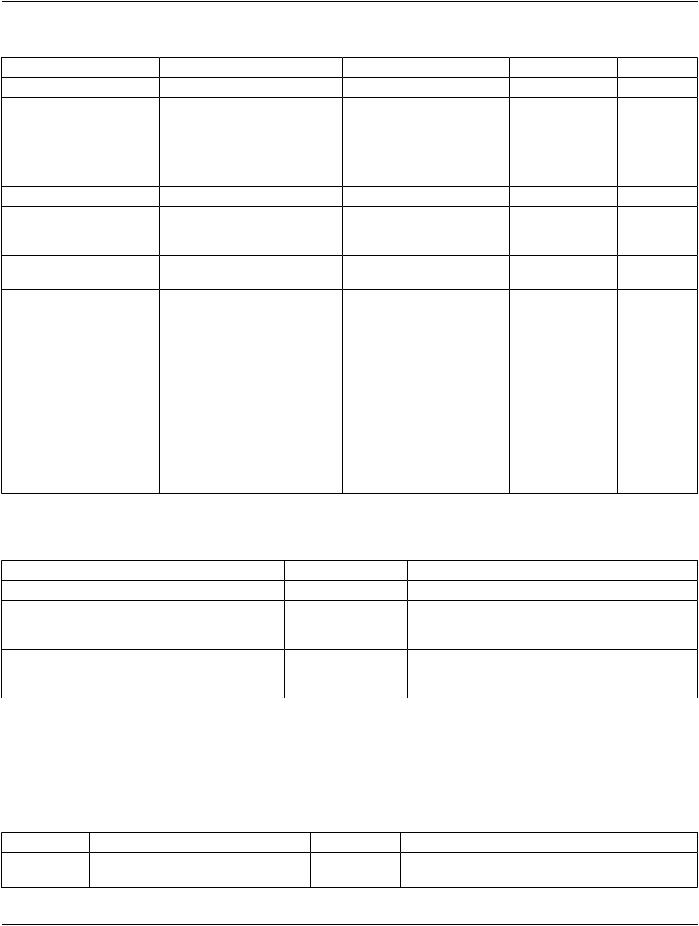
Page 112 DICOM PS3.2 2020a - Conformance
Table B.4.2-45. Film Box SOP Class N-CREATE Request Attributes
Attribute Name |
Tag |
VR |
Value |
Presence of Value Source |
|
Image Display Format |
(2010,0010) |
CS |
STANDARD\1,1 |
ALWAYS |
Auto |
Referenced Film Session |
(2010,0500) |
SQ |
|
ALWAYS |
Auto |
Sequence |
|
|
|
|
|
>ReferencedSOPClassUID |
(0008,1150) |
UI |
1.2.840.10008.5.1.1.1 |
ALWAYS |
Auto |
>Referenced SOP Instance |
(0008,1155) |
UI |
From created Film Session |
ALWAYS |
Auto |
UID |
|
|
SOP Instance |
|
|
Film Orientation |
(2010,0040) |
CS |
PORTRAIT or LANDSCAPE ALWAYS |
User |
|
Film Size ID |
(2010,0050) |
CS |
14INX17IN, 14INX14IN, |
ALWAYS |
User |
|
|
|
11INX14IN, 11INX11IN, |
|
|
|
|
|
85INX11IN, 8INX10IN |
|
|
Magnification Type |
(2010,0060) |
CS |
REPLICATE, BILINEAR, |
ALWAYS |
User |
|
|
|
CUBIC or NONE |
|
|
Border Density |
(2010,0100) |
CS |
BLACK or WHITE |
ALWAYS |
User |
Max Density |
(2010,0130) |
US |
0 .. 310 |
ALWAYS |
Auto |
Min Density |
(2010,0120) |
US |
0 .. 50 |
ALWAYS |
Auto |
Illumination |
(2010,015E) |
US |
0 .. 5000 |
ALWAYS |
User |
Reflective Ambient Light |
(2010,0160) |
US |
0 .. 100 |
ALWAYS |
User |
ReferencedPresentationLUT |
(2050,0500) |
SQ |
Only sent if Presentation LUTANAP |
Auto |
|
Sequence |
|
|
SOP Class has been |
|
|
|
|
|
negotiated. |
|
|
>ReferencedSOPClassUID |
(0008,1150) |
UI |
1.2.840.10008.5.1.1.23 |
ALWAYS |
Auto |
>Referenced SOP Instance |
(0008,1155) |
UI |
FromcreatedPresentationLUTALWAYS |
Auto |
|
UID |
|
|
SOP Instance |
|
|
The behavior of Hardcopy AE when encountering status codes in a N-CREATE response is summarized in the Table below:
Table B.4.2-46. Film Box SOP Class N-CREATE Response Status Handling Behavior
Service Status |
Further Meaning |
Error Code |
Behavior |
Success |
Success |
0000 |
The SCP has completed the operation successfully. |
Warning |
Requested Min Density or MaxB605H |
TheN-CREATEoperationisconsideredsuccessfulbut |
|
|
Density outside of printer's |
|
the status meaning is logged. |
|
operating range |
|
|
* |
* |
Anyotherstatuscode.The Association is aborted using A-ABORT and the |
|
|
|
|
print-job is marked as failed. The status meaning is |
|
|
|
logged and reported to the user. |
B.4.2.3.3.1.7.2 Film Box SOP Class Operations (N-ACTION)
An N-ACTION Request is issued to instruct the Print SCP to print the contents of the Film Box. The Action Reply argument in an N- ACTION response is not evaluated.
The behavior of Hardcopy AE when encountering status codes in a N-ACTION response is summarized in the Table below:
Table B.4.2-47. Film Box SOP Class N-ACTION Response Status Handling Behavior
Service Status |
Further Meaning |
Error Code |
Behavior |
|
Success |
Success |
|
0000 |
TheSCPhascompletedtheoperationsuccessfully.The |
|
|
|
|
film has been accepted for printing. |
- Standard -

|
|
DICOM PS3.2 2020a - Conformance |
Page 113 |
||
Service Status |
Further Meaning |
Error Code |
Behavior |
|
|
Warning |
Film Box SOP Instance hierarchy does B603H |
The Association is aborted using A-ABORT and the |
|||
|
not contain Image Box SOP Instances |
|
print-job is marked as failed. The status meaning is |
||
|
(empty page) |
|
logged and reported to the user. |
|
|
Warning |
Image size is larger than Image Box size.B604H |
The N-ACTION operation is considered successful but |
|||
|
The image has been demagnified. |
|
the status meaning is logged. |
|
|
Warning |
Image size is larger than Image Box size.B609H |
The N-ACTION operation is considered successful but |
|||
|
The image has been cropped to fit. |
|
the status meaning is logged. |
|
|
Warning |
ImagesizeorCombinedPrintImageSizeB60AH |
The N-ACTION operation is considered successful but |
|||
|
is larger than Image Box size. The image |
the status meaning is logged. |
|
||
|
or combined Print Image has been |
|
|
|
|
|
decimated to fit. |
|
|
|
|
Failure |
UnabletocreatePrint JobSOPInstance;C602 |
The Association is aborted using A-ABORT and the |
|||
|
print queue is full. |
|
print-job is marked as failed. The status meaning is |
||
|
|
|
|
logged and reported to the user. |
|
Failure |
Image size is larger than Image Box size.C603 |
The Association is aborted using A-ABORT and the |
|||
|
|
|
|
print-job is marked as failed. The status meaning is |
|
|
|
|
|
logged and reported to the user. |
|
Failure |
Combined Print Image Size is larger thanC613 |
The Association is aborted using A-ABORT and the |
|||
|
Image Box size. |
|
print-job is marked as failed. The status meaning is |
||
|
|
|
|
logged and reported to the user. |
|
* |
* |
|
AnyotherstatusThe Association is aborted using A-ABORT and the |
||
|
|
|
code. |
print-job is marked as failed. The status meaning is |
|
|
|
|
|
logged and reported to the user. |
|
B.4.2.3.3.1.8 SOP Specific Conformance for the Image Box SOP Class
Hardcopy AE supports the following DIMSE operations for the Image Box SOP Class:
•N-SET
Details of the supported attributes and status handling behavior are described in the following subsections.
B.4.2.3.3.1.8.1 Image Box SOP Class Operations (N-SET)
The attributes supplied in an N-SET Request are listed in the Table below:
Table B.4.2-48. Image Box SOP Class N-SET Request Attributes
Attribute Name |
Tag |
VR |
Value |
Presence of Value |
Source |
Image Position |
(2020,0010) |
US |
1 |
ALWAYS |
Auto |
Basic Grayscale Image |
(2020,0110) |
SQ |
|
ALWAYS |
Auto |
Sequence |
|
|
|
|
|
>Samples Per Pixel |
(0028,0002) |
US |
1 |
ALWAYS |
Auto |
>Photometric Interpretation |
(0028,0004) |
CS |
MONOCHROME2 ALWAYS |
Auto |
|
>Rows |
(0028,0010) |
US |
DependsonfilmsizeALWAYS |
Auto |
|
>Columns |
(0028,0011) |
US |
DependsonfilmsizeALWAYS |
Auto |
|
>Pixel Aspect Ratio |
(0028,0034) |
IS |
1\1 |
ALWAYS |
Auto |
>Bits Allocated |
(0028,0100) |
US |
8 |
ALWAYS |
Auto |
>Bits Stored |
(0028,0101) |
US |
8 |
ALWAYS |
Auto |
>High Bit |
(0028,0102) |
US |
7 |
ALWAYS |
Auto |
>Pixel Representation |
(0028,0103) |
US |
0 |
ALWAYS |
Auto |
- Standard -

Page 114 |
|
DICOM PS3.2 2020a - Conformance |
|
|
||
Attribute Name |
Tag |
VR |
Value |
Presence of Value |
Source |
|
>Pixel Data |
|
(7FE0,0010) |
OB |
Pixels of rendered ALWAYS |
Auto |
|
|
|
|
|
film sheet |
|
|
The behavior of Hardcopy AE when encountering status codes in a N-SET response is summarized in the Table below: |
||||||
Table B.4.2-49. Image Box SOP Class N-SET Response Status Handling Behavior |
||||||
Service Status |
Further Meaning |
Error Code |
Behavior |
|
||
Success |
Success |
|
0000 |
The SCP has completed the operation successfully. |
||
|
|
|
|
Image successfully stored in Image Box. |
||
Warning |
Image size is larger than Image Box size.B604H |
The N-SET operation is considered successful but the |
||||
|
The image has been demagnified. |
|
status meaning is logged. |
|
||
Warning |
Requested Min Density or Max DensityB605H |
The N-SET operation is considered successful but the |
||||
|
outside of printer's operating range. |
|
status meaning is logged. |
|
||
Warning |
Image size is larger than Image Box size.B609H |
The N-SET operation is considered successful but the |
||||
|
The image has been cropped to fit. |
|
status meaning is logged. |
|
||
Warning |
ImagesizeorCombinedPrintImageSizeB60AH |
The N-SET operation is considered successful but the |
||||
|
is larger than Image Box size. The image |
status meaning is logged. |
|
|||
|
or combined Print Image has been |
|
|
|
|
|
|
decimated to fit. |
|
|
|
|
|
Failure |
Image size is larger than Image Box size.C603 |
The Association is aborted using A-ABORT and the |
||||
|
|
|
|
print-job is marked as failed. The status meaning is |
||
|
|
|
|
logged and reported to the user. |
|
|
Failure |
Insufficient memory in printer to store theC605 |
The Association is aborted using A-ABORT and the |
||||
|
image. |
|
|
print-job is marked as failed. The status meaning is |
||
|
|
|
|
logged and reported to the user. |
|
|
Failure |
Combined Print Image Size is larger thanC613 |
The Association is aborted using A-ABORT and the |
||||
|
Image Box size. |
|
print-job is marked as failed. The status meaning is |
|||
|
|
|
|
logged and reported to the user. |
|
|
* |
* |
|
Any other statusThe Association is aborted using A-ABORT and the |
|||
|
|
|
code. |
print-job is marked as failed. The status meaning is |
||
|
|
|
|
logged and reported to the user. |
|
|
B.4.2.3.4 Association Acceptance Policy
The Hardcopy Application Entity does not accept Associations.
B.4.3 Network Interfaces
B.4.3.1 Physical Network Interface
EXAMPLE-INTEGRATED-MODALITY supports a single network interface. One of the following physical network interfaces will be available depending on installed hardware options:
Table B.4.3-1. Supported Physical Network Interfaces
 Ethernet 100baseT
Ethernet 100baseT
Ethernet 10baseT
B.4.3.2 Additional Protocols
EXAMPLE-INTEGRATED-MODLALITY conforms to the System Management Profiles listed in the Table below. All requested trans- actions for the listed profiles and actors are supported. Support for optional transactions are listed in the Table below:
- Standard -
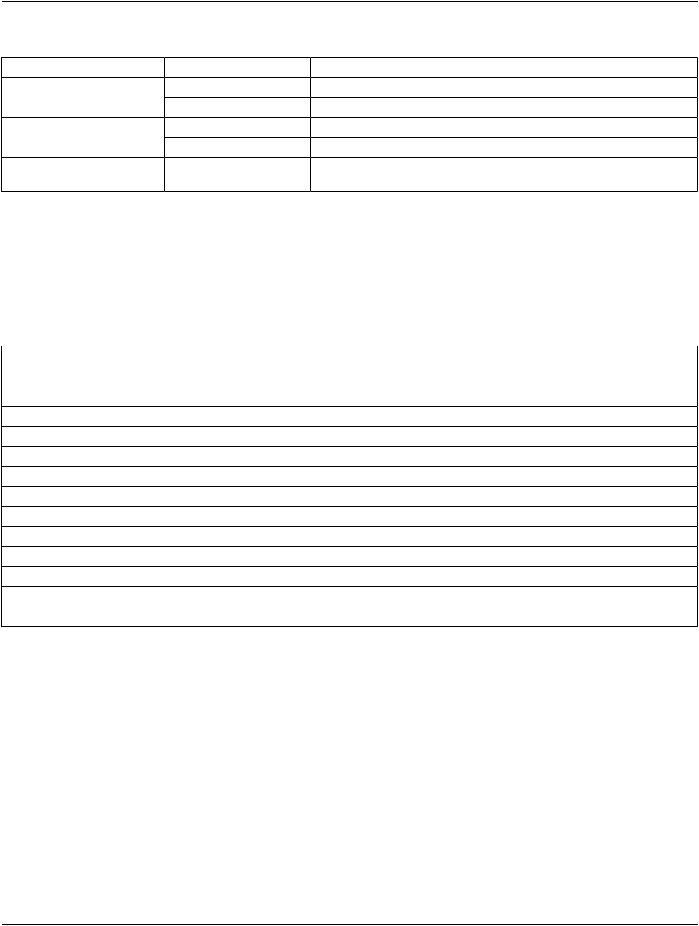
DICOM PS3.2 2020a - Conformance Page 115
Table B.4.3-2. Supported System Management Profiles
Profile Name |
Actor |
Protocols Used |
Optional Transactions Security Support |
NetworkAddressManagementDHCP Client |
DHCP |
N/A |
|
|
DNS Client |
DNS |
N/A |
Time Synchronization |
NTP Client |
NTP |
Find NTP Server |
|
DHCP Client |
DHCP |
N/A |
DICOM Application |
LDAP Client |
LDAP |
Client Update LDAP ServerSee Section B.7 |
Configuration Management |
|
|
|
B.4.3.2.1 DHCP
DHCP can be used to obtain TCP/IP network configuration information. The network parameters obtainable via DHCP are shown in the Table below. The Default Value column of the table shows the default used if the DHCP server does not provide a value. Values for network parameters set in the Service/Installation tool take precedence over values obtained from the DHCP server. Support for DHCP can be configured via the Service/Installation Tool. The Service/Installation tool can be used to configure the machine name. If DHCP is not in use, TCP/IP network configuration information can be manually configured via the Service/Installation Tool.
|
Table B.4.3-3. Supported DHCP Parameters |
DHCP Parameter |
Default Value |
IP Address |
None |
Hostname |
Requested machine name |
List of NTP servers |
Empty list |
List of DNS servers |
Empty list |
Routers |
Empty list |
Static routes |
None |
Domain name |
None |
Subnet mask |
Derived from IP Address (see service manual) |
Broadcast address |
Derived from IP Address (see service manual) |
Default router |
None |
Time offset |
Site configurable (from Timezone) |
MTU |
Network Hardware Dependent |
Auto-IP permission |
No permission |
If the DHCP server refuses to renew a lease on the assigned IP address all active DICOM Associations will be aborted.
B.4.3.2.2 DNS
DNS can be used for address resolution. If DHCP is not in use or the DHCP server does not return any DNS server addresses, the identity of a DNS server can be configured via the Service/Installation Tool. If a DNS server is not in use, local mapping between hostname and IP address can be manually configured via the Service/Installation Tool.
B.4.3.2.3 NTP
The NTP client implements the optional Find NTP Server Transaction. The NTP client will issue an NTP broadcast to identify any localNTPservers.IfnolocalserverscanfoundviaNTPbroadcast,theNTPServersidentifiedbyDHCPwillbeusedastimereferences. Additionally, one or more NTP Servers can be configured via the Service/Installation Tool. If no NTP Servers are identified then the local clock will be used as a time reference and a warning written to the system log files.
- Standard -

Page 116 |
DICOM PS3.2 2020a - Conformance |
B.4.3.2.4 LDAP
LDAP can be used to obtain information about network Application Entities. The identity of an LDAP server can be obtained using the Find LDAP Server Transaction of the DICOM Application Configuration Management Profile (i.e., a DNS SRV RR query for the LDAP service) and the first LDAP server returned will be used. The Service/Installation Tool can also be used to manually configure the identity of an LDAP server (a manually entered value takes precedence).
LDAP Basic Authentication can be configured via the Service/Installation Tool by specifying a bind DN and password. If LDAP Basic Authentication is not configured the LDAP client will bind anonymously.
The supported LDAP Security Profiles are:
•Basic
•Basic-Manual
•Anonymous
•Anonymous-Manual
The use of LDAP to publish and obtain device configuration information is described in Section B.4.4.
B.4.3.3 IPv4 and IPv6 Support
This product only supports IPv4 connections.
B.4.4 Configuration
B.4.4.1 AE Title/Presentation Address Mapping
B.4.4.1.1 Local AE Titles
All local applications use the AE Titles and TCP/IP Ports configured via the Service/Installation Tool. The Field Service Engineer can configure the TCP Port via the Service/Installation Tool. No Default AE Titles are provided. The AE Titles must be configured during installation. The local AE Title used by each individual application can be configured independently of the AE Title used by other local applications. If so configured, all local AEs are capable of using the same AE Title.
Table B.4.4-1. AE Title Configuration Table
Application Entity |
Default AE Title |
Default TCP/IP Port |
Storage |
No Default |
104 |
Workflow |
No Default |
Not Applicable |
Hardcopy |
No Default |
Not Applicable |
B.4.4.1.1.1 Obtaining Local Configuration From LDAP Server
The Service/Installation Tool can be used to specify that an LDAP Server be the master of local configuration information. The Query LDAP Server transaction of the Network Configuration Profile is used to obtain configuration information. The LDAP
Server will be queried for updated information at boot time but the query can also be manually invoked from the Service/Installation Tool. A search is performed for an LDAP entity within the DICOM configuration sub-tree having an identical device name (as entered in the Service/Installation Tool). The local configuration will be updated to match the central configuration (i.e., AE Titles, TCP Port Numbers, Peer AEs, Private Data, etc). The central configuration information will be checked for consistency before the local config- uration is updated.
The configuration parameters that can be updated by the central LDAP server and can affect the local configuration for the device are listed in the Table below:
- Standard -

|
DICOM PS3.2 2020a - Conformance |
Page 117 |
|
Table B.4.4-2. Device Configuration Parameters Obtained From LDAP Server |
|
||
LDAP object class |
LDAP attribute |
Local Meaning |
|
dicomDevice |
dicomDescription |
Displayed in the Service/Installation Tool |
|
dicomDevice |
dicomVendorData |
Private device configuration parameters (e.g., examination |
|
|
|
protocol codes and parameters) |
|
dicomDevice |
dicomDeviceType |
Displayed in the Service/Installation Tool |
|
The Application Entities described by the LDAP server are matched to the supported local application entities (Storage, Workflow or Hardcopy) by inspecting the private information within the dicomVendorData attribute for each dicomNetworkAE.
The configuration parameters that can be updated by the central LDAP server and affect the local configuration for each supported local AE are listed in the Table below:
Table B.4.4-3. AE Configuration Parameters Obtained From LDAP Server
LDAP object class |
LDAP attribute |
Local Meaning |
dicomNetworkAE |
dicomAETitle |
Local AE Title(s) |
dicomNetworkAE |
dicomDescription |
Displayed in the Service/Installation Tool |
dicomNetworkAE |
dicomNetworkConnectionReferenceAssociated network connection parameters |
|
dicomNetworkAE |
dicomPeerAETitle |
Default collection of Peer AE |
dicomNetworkAE |
dicomVendorData |
PrivateAEconfigurationparameters(e.g.,timeouts,max |
|
|
PDU lengths, maximum number of simultaneous |
|
|
associations). |
dicomNetworkAE |
dicomApplicationCluster |
Displayed in the Service/Installation Tool |
The configuration parameters that can be updated by the central LDAP server and affect the local configuration for the network con- nection are listed in the Table below:
Table B.4.4-4. Network Connection Configuration Parameters Obtained From LDAP Server
LDAP object class |
LDAP attribute |
Local Meaning |
dicomNetworkConnection |
dicomHostname |
Hostname |
dicomNetworkConnection |
dicomPort |
TCP Port |
B.4.4.1.1.2 Publishing Local Configuration to LDAP Server
The Service/Installation Tool can be used to publish local configuration information to the LDAP Server.
TheLDAPclientwillbindtotheserverusingLDAPBasicAuthentication(oranonymouslyifLDAPBasicAuthenticationisnotconfigured). The LDAP Client expects that the necessary DICOM Root objects exist in the LDAP DIT and performed searches to identify the fol- lowing information:
a.The DN of the dicomConfigurationRoot identifying the root if all DICOM Configuration information.
b.The DN of the dicomDevicesRoot under which new devices can be inserted
c.The DN of the dicomUniqueAETitlesRegistryRoot under which unique AE Titles can be registered
d.The DN of any existing dicomDevice object that represents the device hosting the LDAP client (dicomDeviceName identical to locally configured device name).
ModificationscanbemadetoexistingLDAPentriesforthedeviceornewentrieswillbecreatedifnecessary.Itispossibletomanually assign AE Titles for each local Application Entity or to automatically generate random AE Titles. In both cases, the LDAP server is queried to determine that the AE Titles are currently unused.
- Standard -

Page 118 |
DICOM PS3.2 2020a - Conformance |
Twodifferentmethods(ManualandAutomatic)aresupportedtoupdatetheLDAPserverandanappropriatemethodmustbeselected depending on the security policies enforced by the LDAP server.
Manual Update
•An LDIF file (RFC 2489) will be created containing all new or updated LDAP objects and attributes. The objects will be appropriately located in the server's LDAP tree. The LDIF file will be written to the local file system or to exchangeable media (e.g., floppy). The file can be transferred to the LDAP server and imported using server specific tools.
Automatic Update
•The LDAP client will attempt to register unique AE Titles. If the manually chosen AE Titles are manually already in use the update will be aborted and new AE Titles must be chosen. If AE Titles were randomly selected the LDAP client will use the random AE Titleallocationtechniquedescribedbythe"UpdateLDAPServer"transactionoftheDICOMApplicationConfigurationManagement Profile.
•TheLDAPclientwillcreatenewLDAPobjectsorupdateexistingobjectsasnecessaryatappropriatelocationsintheserver'sLDAP tree.
•If the server refuses any object creation or update operation the Automatic Update will be aborted. In case of failure, the LDAP server may contain partial configuration information that must be corrected by the LDAP server administrator.
The same set of LDAP objects and attributes will be entered into the LDAP DIT for both the Manual and Automatic Update methods. ValuesforallconfigurableattributescanbeenteredusingService/InstallationTool.TableB.4.4-5liststheattributesanddefaultvalues created for the installed device.
Table B.4.4-5. Device Configuration Parameters Updated On LDAP Server
LDAP object |
|
LDAP attribute |
Configurable (Yes/No) |
Default Value |
|
class |
|
|
|
|
|
dicomDevice dicomDeviceName |
Yes |
|
|
||
dicomDescription |
Yes |
Radio-Fluoroscopic Image Acquisition |
|||
|
|
|
|
Modality |
|
dicomManufacturer |
No |
EXAMPLE-IMAGING-PRODUCTS |
|||
dicomManufacturerModelName |
No |
Example-Integrated-Modality |
|||
dicomVersion |
No |
|
1 |
||
dicomPrimaryDeviceType |
No |
|
RF |
||
dicomVendorData |
Yes |
|
|
||
Table B.4.4-6 lists the attributes and default values used to describe the network configuration: |
|
||||
Table B.4.4-6. Network Connection Configuration Parameters Updated On LDAP Server |
|||||
LDAP object class |
LDAP attribute |
Configurable (Yes/No) |
Default Value |
||
dicomNetworkConnection |
dicomHostname |
Yes |
|
||
|
|
dicomPort |
Yes |
104 |
|
The Table below lists the attributes and default values used to describe the Storage AE: |
|
|
|||
Table B.4.4-7. Storage AE Configuration Parameters Updated On LDAP Server |
|||||
LDAP object class |
|
LDAP attribute |
Configurable |
|
Default Value |
|
|
|
(Yes/No) |
|
|
dicomNetworkAE |
dicomAETitle |
Yes |
|
|
|
|
dicomDescription |
Yes |
Storage Application |
||
|
dicomPeerAETitle |
Yes |
|
|
|
- Standard -

|
DICOM PS3.2 2020a - Conformance |
Page 119 |
|
LDAP object class |
LDAP attribute |
Configurable |
Default Value |
|
|
(Yes/No) |
|
|
dicomVendorData |
Yes |
|
|
dicomApplicationCluster |
Yes |
|
|
dicomAssociationInitiator |
No |
TRUE |
|
dicomAssociationAcceptor |
No |
TRUE |
dicomTransferCapabilitydicomSOPClass |
No |
X-Ray Radiofluoroscopic Image Storage |
|
|
|
|
Grayscale Softcopy Presentation State |
|
|
|
Storage |
|
|
|
Storage Commitment Push Model |
|
dicomTransferRole |
No |
SCU |
|
dicomTransferSyntax |
Yes |
Explicit VR Little Endian |
|
|
|
Implicit VR Little Endian |
The Table below lists the attributes and default values used to describe the Workflow AE:
Table B.4.4-8. Workflow AE Configuration Parameters Updated On LDAP Server
LDAP object class |
LDAP attribute |
Configurable(Yes/No) |
Default Value |
|
dicomNetworkAE |
dicomAETitle |
Yes |
|
|
|
dicomDescription |
Yes |
Workflow Application |
|
|
dicomPeerAETitle |
Yes |
|
|
|
dicomVendorData |
Yes |
|
|
|
dicomApplicationCluster |
Yes |
|
|
|
dicomAssociationInitiator |
No |
TRUE |
|
|
dicomAssociationAcceptor |
No |
FALSE |
|
dicomTransferCapabilitydicomSOPClass |
No |
Modality Worklist Information Model - |
||
|
|
|
FIND |
|
|
|
|
Modality Performed Procedure Step |
|
|
dicomTransferRole |
No |
SCU |
|
|
dicomTransferSyntax |
Yes |
Explicit VR Little Endian |
|
|
|
|
Implicit VR Little Endian |
|
The Table below lists the attributes and default values used to describe the Hardcopy AE:
Table B.4.4-9. Hardcopy AE Configuration Parameters Updated On LDAP Server
LDAP object class |
LDAP attribute |
Configurable(Yes/No) |
Default Value |
|
dicomNetworkAE |
dicomAETitle |
Yes |
|
|
|
dicomDescription |
Yes |
Hardcopy Application |
|
|
dicomNetworkConnectionReference |
n/a |
|
|
|
dicomPeerAETitle |
Yes |
|
|
|
dicomVendorData |
Yes |
|
|
|
dicomApplicationCluster |
Yes |
|
|
|
dicomAssociationInitiator |
No |
TRUE |
|
- Standard -

Page 120 |
DICOM PS3.2 2020a - Conformance |
|
|
|
LDAP object class |
LDAP attribute |
Configurable(Yes/No) |
Default Value |
|
|
dicomAssociationAcceptor |
No |
FALSE |
|
dicomTransferCapabilitydicomSOPClass |
No |
Basic Grayscale Print Management |
||
|
|
|
Meta |
|
|
|
|
Presentation LUT |
|
|
dicomTransferRole |
No |
SCU |
|
|
dicomTransferSyntax |
Yes |
Explicit VR Little Endian |
|
|
|
|
Implicit VR Little Endian |
|
B.4.4.1.2 Remote AE Title/Presentation Address Mapping
The AE Title, host names and port numbers of remote applications are configured using the EXAMPLE-INTEGRATED-MODALITY Service/Installation Tool.
B.4.4.1.2.1 Storage
The EXAMPLE-INTEGRATED-MODALITY Service/Installation Tool must be used to set the AE Titles, port-numbers, host-names andcapabilitiesfortheremoteStorageSCPs.AssociationswillonlybeacceptedfromknownAETitlesandassociationsfromunknown AE Titles will be rejected (an AE Title is known if it can be selected within the Service/Installation Tool). Multiple remote Storage SCPs canbedefined.AnyStorageSCPcanbeconfiguredtobean"Archive"devicecausingstoragecommitmenttoberequestedforimages or presentation states transmitted to the device.
IfanLDAPserverisavailable,theService/InstallationToolwillsearchforsuitableremoteStorageSCPsandpresenttheseforselection. If the LDAP object for the Storage AE contains one or more dicomPeerAETitle attributes then only these Peer AEs will be available forselection.Otherwise,remoteAEswillonlybeavailableforselectioniftheysupportcompatibleSOPClassesasanSCP.Ifaremote AE is attached to a device containing a dicomDeviceType attribute with value "ARCHIVE" it will be automatically configured as an "Archive" device provided the AE also supports Storage Commitment as an SCP.
These LDAP-assisted selection policies can be overridden and a search performed for a specific device or AE Title.
B.4.4.1.2.2 Workflow
The EXAMPLE-INTEGRATED-MODALITY Service/Installation Tool must be used to set the AE Title, port-number, host-name and capabilities of the remote Modality Worklist SCP. Only a single remote Modality Worklist SCP can be defined.
If an LDAP server is available, the Service/Installation Tool will search for suitable remote Modality Worklist SCPs and present these for selection. Remote AEs will only be available for selection if they support the Modality Worklist SOP Class as an SCP. If a remote AE is attached to a device containing a dicomDeviceType attribute with value "DSS" (Department System Scheduler) it will be presented as the preferred selection.
The EXAMPLE-INTEGRATED-MODALITY Service/Installation Tool must be used to set the AE Title, port-number, host-name and capabilities of the remote MPPS SCP. Only a single remote MPPS SCP can be defined.
IfanLDAPserverisavailable,theService/InstallationToolwillsearchforsuitableremoteMPPSSCPsandpresenttheseforselection. Remote AEs will only be available for selection if they support the MPPS SOP Class as an SCP. If a remote AE is attached to a device containingadicomDeviceTypeattributewithvalue"DSS"(DepartmentSystemScheduler)itwillbepresentedasthepreferredselection.
B.4.4.1.2.3 Hardcopy
TheEXAMPLE-INTEGRATED-MODALITYService/InstallationToolmustbeusedtosettheAEs'AETitles,port-numbers,host-names, IPaddresses and capabilities for the remote Print SCPs.
Multiple remote Print SCPs can be defined.
If an LDAP server is available, the Service/Installation Tool will search for suitable remote Print SCPs and present these for selection. Remote AEs will only be available for selection if they support the Basic Grayscale Print Management Meta SOP Class as an SCP. If a remote AE is attached to a device containing a dicomDeviceType attribute with value "PRINT" (Hard Copy Print Server) it will be presented as the preferred selection.
- Standard -
