
- •Downloads:
- •Update Log:
- •Table of Contents:
- •Prologue: Bare Basics
- •Chapter 1: Key Terminology & Abbreviations
- •7Zip Archive – Supposedly the best file archiver there is, but not used as much, and thus less convenient. Requires 7zip or winRar to use.
- •VisualBoyAdvance – most people’s emulator of choice, almost always referred to as “vba” for short.
- •Chapter 2: Using Nightmare Modules
- •I upload anything that I think might be useful to someone on that site. Just use the menus and search until you find it.
- •Chapter 3: File Management
- •In order to be a successful hacker you need to have a lot of good management.
- •Chapter 4: Pointer Tables
- •Chapter 5: Battle Animation Editor
- •Chapter 6: Character Editor
- •Chapter 7: Class Editor
- •Chapter 8: Item Editor
- •Item icon – obvious
- •Chapter 9: Spell Association Editor
- •Chapter 13: Movement Cost Editor
- •If the value next to a type of terrain is ‘255’ then it is uncrossable because a unit won’t have 255 movement points.
- •Chapter 16: Battle Palette Reference Editor
- •If you want to know how to actually edit battle palettes’ colors, you can find that in a later chapter that I will make.
- •Chapter 17: Arena Class Editor
- •It’s a bit of work, but making cGs is quite rewarding, and it’s easier than some stuff, that’s for sure! Good luck with your cg making!
- •Chapter 20: Lyn’s Ending Editor
- •Chapter 21: Tutorial Editing/Getting Rid of the Tutorial
- •Part 2: Downloading the Programs
- •Part 3: Preparing Your midi
- •If you still have more than 10 tracks, you should find another midi. Sorry but, there are limits in life.
- •Part 4: Applying Blazer’s Beta Music Insertion/Instrument Patch
- •Part 5: Converting Your midi
- •Part 6: Making Your midi Repeat and Transferring it to Your rom
- •If the b1 and bc are next to each other then I can almost guarantee you want to replace it, so hit “replace” and do that with every instance and once you’re finished you’re good to go.
- •Part 7: Track Pointers & Repointing
- •Part 8: Finale- Assembling Your Song & Profit
- •If you don’t have this module, you’ll have to use this outdated way of doing it. Do check to see if you have the latest Nightmare Modules in general, but otherwise… well, sorry I guess. Xp
- •Part 9: Possible Errors & Wrap-up
- •Part 10: Documentation and Stuff
- •Atrius’ Notes:
- •Charon’s Notes:
- •Part 11: The Music Hacking Run-Down (Shorter Version of Tutorial & Walls of Text)
- •Part 12: Credits & Thanks
- •Chapter 25: Music Editing with Zahlman’s Song Editor
- •If you actually do type in help and press ‘enter’ on your keyboard, it’ll give you a list of commands, and tell you some stuff. Here’s the important stuff:
- •It worked! Great! I know how to import a song!
- •Chapter 26: Exporting Music with gba2midi
- •Chapter 27: Battle Background Graphics
- •If it doesn’t, I suggest double-checking all your settings (everything should be compressed) and make sure your width is set to 30 and your height is set to 32.
- •Chapter 28: Music Array Module
- •Chapter 29: Sound Room Editing
- •Chapter 30: Chapter Unit Editing with Nightmare
- •Chapter 31: Death Quotes
- •Chapter 32: Event iDs
- •Chapter 33: Battle Conversations
- •Chapter 34: Triangle Attacks
- •Chapter 35-36: The Animation Modules & Repointing Tutorial
- •It should look like this:
- •Chapter 37: Support Editing
- •Chapter 38: Miscellaneous Nightmare Modules
- •In this chapter I’m going to quickly run through what some other nightmare modules do.
- •Vendor/Armory Editors – edits the contents of vendors and armories.
- •Vulnerary Editor – edits the amount of hp restored by a vulnerary. (Default: 10)
- •Vulnerary Editor – edits the amount of hp restored by a vulnerary.
- •Chapter 40: Text Editing with fEditor Adv
- •Chapter 41: Portrait Formatting & Preparation
- •Chapter 42: Portrait Insertion with fEditor Adv
- •I wouldn’t mess with the palette editor (the colorful boxes).
- •Chapter 43: Locating Palettes
- •Chapter 44: Editing Palettes
- •I don’t exactly have a color I want to use for this title screen background, so I’m just going to show you how to get the rgb of some random color on a portrait.
- •If something didn’t work right, make sure you:
- •Chapter 45: Working with gbage
- •Chapter 46: Chapter Data Editor
- •Vision Distance is for Fog of War (fow). If it’s ‘0’, it’s assumed there is no fog of war.
- •Hold it! (Unless you aren’t hacking fe7!)
- •Chapter 47: Map Creation
- •I’m tired of writing this tutorial. Honestly. So from now on, I’m going to stop making so many wasteful comments like the one I am typing right now.
- •Chapter 48: Map Insertion
- •If you’re looking to make a totally new chapter (instead of being limited to the old game’s exact same scenes with exact same events) then read on, because I’m going to hack events next!
- •Chapter 49: Event Assembler Basics
- •I would just always add end guards since it’s not something you need to worry about too much.
- •Chapter 50: Events – The Layout
- •Including the stlb
- •Chapter 51: Events – The Event Codes
- •Items is just a list of items with a max of 4 starting items. I prefer to use the 3rd method of writing them, with the brackets and all. Each item is separated by a comma.
- •Chapter 52: Event Construction
- •VillageGate: // name of tile data group
- •Chapter 54: Chapter Creation Finishing Touches
- •Chapter 55: Importing Tilesets
- •Part 2: The First Frame
- •Part 1b: Palette Preparing
- •Part 2: Testing the Foundation to Your Animation
- •If all goes well, your guy should be standing, kinda like this.
- •Part 3: Making the Rest of Your Frames
- •Chapter 58: Custom Battle Animations – Scripts
- •I just pulled a Xeld. Had to do that at least once in this tutorial.
- •If you don’t know what a sound sounds like, just test it out with your animation and find out. Experiment with the codes if you need to.
- •Chapter 59: Custom Spell Animations
- •0X85 command count for this spell: 10
- •It’s true! It did work! It’s still very much a work in progress, as you can see, but the point is we got he test frame working. The rest just takes time, patience, and the attitude that you can do it!
- •Chapter 60: Weapon Icons
- •If you did, you are successful. Despite the odd format of the icons, you have spotted them, and that is what is most important, in my honest opinion.
- •I have this show up:
- •Chapter 61: Map Sprites
- •Chapter 62: Proper Betatesting
- •Chapter 63: vba’s Tools
- •Chapter 64: Other vba Options
- •In this chapter I’m going to detail some of vba’s semi-obscure but not totally obscure options. Knowing how to use vba will help you test your game in various ways.
- •Chapter 65: Recording Videos & Sound
- •Chapter 66: Fixing the Desync with VirtualDubMod & Video Rendering
- •Chapter 67: ips Patching & General Patching Information
- •Chapter 68: ups Patching
- •I suggest you read the ips patching tutorial (at least the beginning) if you haven’t done so as I will not be as thorough with this chapter as I was the previous.
- •In an extremely similar manner you can apply patches. Take a look.
- •Chapter 69: jfp Patching
- •Chapter 70: xDelta Patching
- •Chapter 71: Nightmare Module Format
- •It is recommended (for reasons of readability by humans) that a newline
- •Is unused ("null") for editboxes.
- •Chapter 72: Miscellaneous Information Archive
- •Chapter 73: Useful Links & Websites
- •Chapter 74: Bonus – Assembly Hacking
- •Preparations:
- •Part 1: Background Info
- •Part 2: Inserting an Assembly Hack
- •Part 2: Breaking Down Your First asm Hack
- •I digressed a lot, but back to the point:
- •Part 3: Second Example – More Codes, More Fun
- •Read other people’s doc.
- •Part 4: More Examples – “Speed-Analyzing”
- •It’s thumb. Write to offset 0. Start with label “Initial”. Push 5 registers and the last register, then start a loop counter in r2 with starting value 0x00.
- •Ifat *Conditional id* *asm routine pointer*
- •I may have mentioned this before, but finding where to hack routines is difficult. And I’m sure I mentioned that finding space for them is difficult.
- •It’s not super long, but it’s got some new things we need to learn. Let’s get started.
- •Part 5: Finding asm Routines & Basics of Using a Debugger
- •Warning: terms may not be accurate. In fact, they almost definitely aren’t accurate, as you’ve probably figured out by now.
- •I don’t know what the flags do either, but they’re there, right next to the window. That’s g.
- •I hope to hear of your achievements in the near future!
- •Final Chapter: Credits, Thanks, and the Epilogue
Chapter 70: xDelta Patching
This type of patching is unique in that it results in very small files and can be used for NDS hacking, though the latter is irrelevant for this tutorial.
There are two methods I will teach here: one with GUI, one without GUI. The one with GUI is nice and all, but the one without GUI is easier for the “final user”, the person who will ultimately play the patch, as it results in a simple drag-and-drop patching method. And what’s easier than a drag-and-drop patch? Not much. The downside is that non-Windows users won’t find Delta Patching very fun or easy.
First Method: Formal Program with GUI
First, download this:
http://www.romhacking.net/utilities/704/
The download link is at the bottom.
Extract the files as usual. There are two programs here: DeltaPatcher and DeltaPatcher Lite. The difference is that the DeltaPatcher Lite can only apply patches. Thus it was intended to be included with the patch download so that people could apply patches without having to worry about the feature of creating one. To be honest, both are pretty easy to use, and if you can use the main one, you can use the Lite one, so I’m just going to teach the main one.
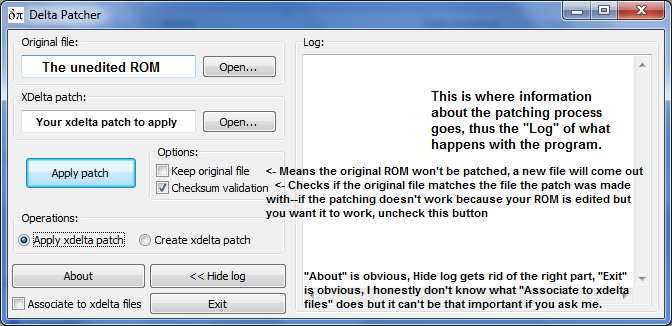
Boom, I explained most everything there. When you’re ready to apply the patch, hit “apply patch” (duh) and you’re all done.
To create a patch, you need to hit “Create xdelta patch”, which will change the top left area a little bit.
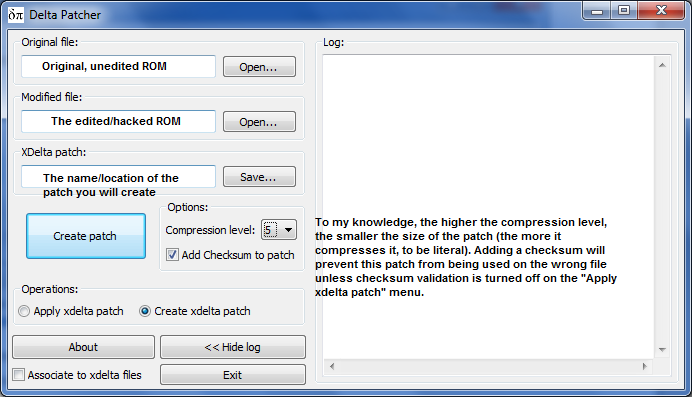
If you’ve been following the other patching tutorials this is all a complete, obvious piece of cake, except the compression level dropdown, which I explained above. Just hit “create patch” and you’re all done, and that’s method one. (Teehee, I rhymed)
Second Method: Batch File Editing, without GUI
This is not for the weak-hearted. The main purpose of this patch format is to make it so that the people who patch files only have to drag and drop the file to patch it.
Download this version of XDelta from my site:
http://www.feshrine.net/hacking/downloads/XDelta.zip
Extract it and you should see 3 files: Patch Creator, Patch Applyer, and xdelta itself. To start, never rename “xdelta” to anything else. Ever. Just don’t do it and you’ll be safe. I realize that people who know how this works can get away with renaming it to something else, but if you’re reading this tutorial you shouldn’t know how this works, or else you shouldn’t be reading this tutorial. :P
The other 2 files are batch files. Scary? Not really. You can edit them in any old text editor. I just right-click it and edit it with Notepad++, you can do something similar with Textpad or plain old Notepad or something. But don’t try Microsoft Word or Wordpad, those programs probably won’t work. You want something simple.
First, open the patch creator. Boom.
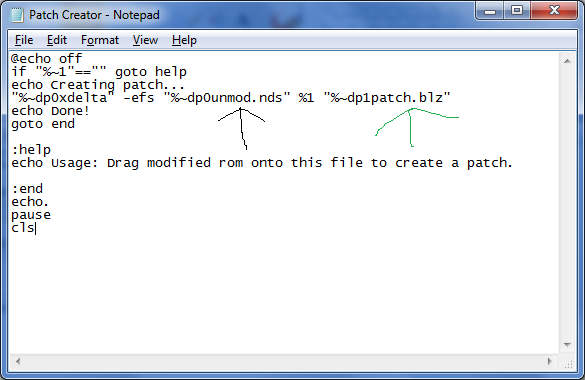
The black line points to the name of the original, clean, unedited file/ROM. In this case it’s “unmod.nds”, change it to whatever you want though, like “original.gba” or something. The green line points to the name of the patch file. This can be whatever you want, under any extension. To make life simple, keep everything lowercase and without spaces. If you didn’t already notice, the “.blz” extension is for “blazer” as I used this patch creator for my own patches. Heheh. =P
Once you’re done renaming that stuff, you need to actually put the unedited ROM there. So in my case I’d put “unmod.nds” in the folder. To make the patch, you simply drag the edited/hacked ROM onto the patch creator file, and a file called “patch.blz”, or whatever the heck you named it, will pop out.
Now, how do we use this patch? We use the patch applier. To setup the patch applier, edit it like you did the patch creator.
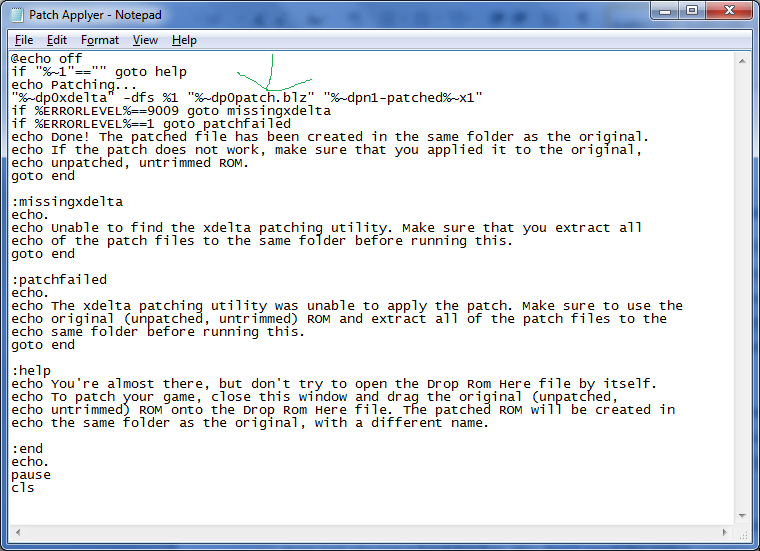
I realize this can be pretty intimidating at first but you really don’t have to do anything but change the “patch.blz” to whatever you named your patch to. Remember, it has to match what’s in the file!
Save it and close it. Test your patcher by dragging a clean ROM onto “Patch Applyer” (which I now realize should be spelled “Patch Applier”). A new ROM called “bla-patched.bla” should appear, where the “bla’s” are the name of the file and the extension of the file respectively. The point is, it’ll end in ‘-patched’, so you can’t not know which file is patched and which isn’t. Unless you’re dumb. But if you’re reading this I’d like to think you’re not dumb.
That’s that, for the most part. But let’s imagine we’re some internet guys just playing a hack for fun. We don’t need the patch creator, just xdelta, the patch applier, and the patch itself. Thus if you want to share a patch with someone easily, just include the patch applier, xdelta, and the xdelta patch file you made. The player just has to get a clean ROM and drag it onto the patch applier file and they’re done patching. It LITERALLY takes 1 second to drop it, maybe 3 seconds to make the patch if they’re unlucky, and maybe 6 seconds to find the ROM and get it to the right folder if they’re having a bad day. And if they can’t do that 10 second process successfully then they PROBABLY aren’t meant to play the hack.
And I can’t write a tutorial on THAT.
