
- •Английский язык для студентов энергетического факультета учебное пособие
- •Introduction
- •Words and word combinations:
- •C ontinuous, or analog signal
- •Discontinuous, or digital signals
- •Exercises:
- •1. Give Russian equivalents of the following phrases:
- •2. Say if the following sentences are true or false.
- •3. Insert missing words, use the text’s vocabulary:
- •4. Translate these sentences into your native language:
- •5. Retell the text.
- •Telephone lines
- •Words and word combinations:
- •Unsheathed copper wires – не обшитые медные провода
- •Exercises:
- •1. Give Russian equivalents of the following phrases:
- •2. Say if the following sentences are true or false.
- •3. Insert missing words, use the text’s vocabulary:
- •4. Translate these sentences into your native language:
- •5. Retell the text.
- •Words and word combinations:
- •Exercises:
- •1. Give Russian equivalents of the following phrases:
- •2. Say if the following sentences are true or false.
- •3. Insert missing words, use the text’s vocabulary:
- •4. Translate these sentences into your native language:
- •5. Retell the text.
- •The development of cables
- •Words and word combinations:
- •Exercises:
- •1. Give Russian equivalents of the following phrases:
- •2. Say if the following sentences are true or false.
- •3. Insert missing words, use the text’s vocabulary:
- •4. Translate these sentences into your native language:
- •5. Retell the text.
- •The Atlantic telegraph cable
- •Words and word combinations:
- •Exercises:
- •1. Give Russian equivalents of the following phrases:
- •2. Say if the following sentences are true or false.
- •3. Insert missing words, use the text’s vocabulary:
- •4. Translate these sentences into your native language:
- •5. Retell the text.
- •The spread of telephone cables
- •Words and word combinations:
- •Exercises:
- •1. Give Russian equivalents of the following phrases:
- •2. Say if the following sentences are true or false.
- •3. Insert missing words, use the text’s vocabulary:
- •4. Translate these sentences into your native language:
- •5. Retell the text. Text 7 Recent developments
- •Words and word combinations:
- •Exercises:
- •1. Give Russian equivalents of the following phrases:
- •2. Say if the following sentences are true or false.
- •3. Retell the text.
- •Types of cables
- •Words and word combinations:
- •Conductors – проводники
- •Interference occurs when a conductor picks up stray electricity from other conductors or from the air. Insulation is made from such multiconductor materials as plastic and paper pulp.
- •Exercises:
- •1. Give Russian equivalents of the following phrases:
- •2. Say if the following sentences are true or false.
- •3. Insert missing words, use the text’s vocabulary:
- •4. Translate these sentences into your native language:
- •5. Retell the text.
- •Coaxial cables
- •Words and word combinations:
- •Coaxial cables – коаксиальный кабель
- •Exercises:
- •1. Give Russian equivalents of the following phrases:
- •2. Say if the following sentences are true or false.
- •3. Insert missing words, use the text’s vocabulary:
- •4. Translate these sentences into your native language:
- •5. Retell the text.
- •Text 10
- •Fiber optics
- •Words and word combinations:
- •Exercises:
- •1. Give Russian equivalents of the following phrases:
- •2. Say if the following sentences are true or false.
- •3. Insert missing words, use the text’s vocabulary:
- •4. Translate these sentences into your native language:
- •5. Retell the text.
- •Text 11
- •Asynchronous and Synchronous
- •Transmission
- •Words and word combinations:
- •Asynchronous Transmission
- •Synchronous Data Transmission
- •Exercises:
- •1. Give Russian equivalents of the following phrases:
- •2. Say if the following sentences are true or false.
- •3. Insert missing words, use the text’s vocabulary:
- •4. Translate these sentences into your native language:
- •5. Retell the text.
- •Text 12
- •Simplex, Half-Duplex, and Full-Duplex Traffic
- •Words and word combinations:
- •Exercises:
- •1. Give Russian equivalents of the following phrases:
- •2. Say if the following sentences are true or false.
- •3. Insert missing words, use the text’s vocabulary:
- •4. Translate these sentences into your native language:
- •5. Retell the text.
- •Text 13
- •Data Transmission Media
- •Words and word combinations:
- •To get from here to there – доставлять от сюда туда
- •Exercises:
- •1. Give Russian equivalents of the following phrases:
- •2. Say if the following sentences are true or false.
- •3. Insert missing words, use the text’s vocabulary:
- •4. Translate these sentences into your native language:
- •5. Retell the text.
- •Text 14
- •Microwave Systems
- •Words and word combinations:
- •Exercises:
- •1. Give Russian equivalents of the following phrases:
- •2. Say if the following sentences are true or false.
- •3. Insert missing words, use the text’s vocabulary:
- •4. Translate these sentences into your native language:
- •5. Retell the text.
- •Text 15
- •Satellite System
- •Words and word combinations:
- •Exercises:
- •1. Give Russian equivalents of the following phrases:
- •2. Say if the following sentences are true or false.
- •3. Insert missing words, use the text’s vocabulary:
- •4. Translate these sentences into your native language:
- •5. Retell the text.
- •Text 16
- •Data communications Hardware
- •Words and word combinations:
- •Modems Words and word combinations:
- •Exercises:
- •1. Give Russian equivalents of the following phrases:
- •2. Say if the following sentences are true or false.
- •3. Insert missing words, use the text’s vocabulary:
- •4. Translate these sentences into your native language:
- •5. Retell the text.
- •Text 17
- •Multiplexers, Concentrators, and Controllers
- •Words and word combinations:
- •Transmission without multiplexer
- •Transmission with multiplexer
- •Exercises:
- •1. Give Russian equivalents of the following phrases:
- •2. Say if the following sentences are true or false.
- •3. Insert missing words, use the text’s vocabulary:
- •4. Translate these sentences into your native language:
- •5. Retell the text.
- •Text 18
- •Front-End Processors
- •Words and word combinations:
- •Protocol and Protocol Converters
- •Exercises:
- •1. Give Russian equivalents of the following phrases:
- •2. Say if the following sentences are true or false.
- •3. Insert missing words, use the text’s vocabulary:
- •4. Translate these sentences into your native language:
- •5. Retell the text.
- •Text 19
- •Communications Networks: Connectivity
- •Words and word combinations:
- •Exercises:
- •1. Give Russian equivalents of the following phrases:
- •2. Say if the following sentences are true or false.
- •3. Insert missing words, use the text’s vocabulary:
- •4. Translate these sentences into your native language:
- •5. Retell the text.
- •Text 20
- •Network configurations
- •Words and word combinations:
- •Exercises:
- •1. Give Russian equivalents of the following phrases:
- •2. Say if the following sentences are true or false.
- •3. Insert missing words, use the text’s vocabulary:
- •4. Translate these sentences into your native language:
- •5. Retell the text.
- •Text 21
- •Star Network
- •Words and word combinations:
- •Words and word combinations:
- •Bus network
- •Ring Network Words and word combinations:
- •Ring network
- •Exercises:
- •1. Give Russian equivalents of the following phrases:
- •2. Say if the following sentences are true or false.
- •3. Insert missing words, use the text’s vocabulary:
- •4. Translate these sentences into your native language:
- •5. Retell the text.
- •Text 23
- •Token Ring Network
- •Words and word combinations:
- •Exercises:
- •1. Give Russian equivalents of the following phrases:
- •2. Say if the following sentences are true or false.
- •Token ring network
- •3. Insert missing words, use the text’s vocabulary:
- •4. Translate these sentences into your native language:
- •5. Retell the text. Text 24 Communications Services,
- •Words and word combinations:
- •Exercises:
- •1. Give Russian equivalents of the following phrases:
- •2. Translate these sentences into your native language:
- •3. Retell the text.
- •Introduction
- •Vocabulary
- •1.Give Russian equivalents of the following phrases.
- •3.Give the definitions.
- •4. Put questions to the following sentences
- •Text 2 Electric Charge
- •Vocabulary
- •Exercises
- •1. Give Russian equivalents of the following phrases.
- •3. Give the definitions.
- •4. Put questions to the following sentences
- •Vocabulary.
- •Exercises
- •1. Give Russian equivalents of the following phrases.
- •3. Give the definitions.
- •4. Put questions to the following sentences
- •Exercises
- •1. Give Russian equivalents of the following phrases.
- •3.Give the definitions.
- •4. Put questions to the following sentences
- •Exercises
- •1. Give Russian equivalents of the following phrases.
- •3.Give the definitions.
- •4. Put questions to the following sentences
- •Exercises
- •1 .Give Russian equivalents of the following phrases.
- •3. Put questions to the following sentences.
- •Exercises
- •1. Give Russian equivalents of the following phrases.
- •3. Put questions to the following sentences.
- •Text 8 Light. How Light Works
- •Vocabulary.
- •Exercises:
- •Text 9 Ways of Thinking about Light
- •Exercises:
- •Text 10 What is Light?
- •Exercises:
- •1. Give Russian equivalents of the following phrases.
- •3. Put questions to the following sentences.
- •Text 11 Frequencie
- •Vocabulary
- •So light waves come in a continuous variety of sizes, frequencies and energies. We refer to this continuum as the electromagnetic spectrum. Exercises:
- •Text 12
- •Exercises:
- •Text 13 Electrical network Design methods
- •Exercises:
- •1. Give Russian equivalents of the following phrases:
- •2. Complete the sentences.
- •3. Put questions to the following sentences.
- •4. Give the Definitions.
- •5. Retell the text. Text 14 Electrical laws
- •Vocabulary
- •Exercises:
- •1. Give Russian equivalents of the following phrases:
- •2. Complete the sentences.
- •3. Put questions to the following sentences.
- •4. Retell the text. Text 15 Network simulation software
- •Vocabulary
- •Exercises:
- •1. Give Russian equivalents of the following phrases.
- •2. Complete the sentences.
- •4. Retell the text. Text 16 Electrical conduction. Solids
- •Vocabulary
- •Exercises:
- •1. Give Russian equivalents of the following phrases.
- •2. Complete the sentences.
- •3. Put questions to the following sentences.
- •4. Give the definitions.
- •5. Retell the text. Text 17 Metals
- •Vocabulary.
- •Exercises
- •Text 18 Semiconductors. Superconductors
- •Text 19 Electrolytes
- •1.Give Russian equivalents of the following phrases.
- •3.Put questions to the following sentences.
- •4.Retell the text. Text 20 Gases and plasmas
- •Vocabulary.
- •1. Give Russian equivalents of the following phrases.
- •3. Put questions to the following sentences.
- •4.Retell the text. Text 21: Vacuum.
- •Vocabulary
- •1.Give Russian equivalents of the following phrases.
- •3.Put questions to the following sentences.
- •4.Give the definitions.
- •5.Retell the text.
- •Grammar reference
- •Participle II.
- •Причастие II
- •The Present Perfect tense Настоящее время группы Perfect
- •3.Употребление
- •The Past Perfect tense. Прошедшее совершенное время
- •Формы глагола в Past Perfect
- •Future Perfect tense. Будущее совершенное время
- •Формы глагола в Future Perfect tense
- •Complex Object. Конструкция ”сложное дополнение”
- •The Passive Voice Страдательный залог
- •Косвенный пассив
- •Предложный пассив
- •Infinitive of the Passive Voice Инфинитив страдательного залога
- •Sequence of Tenses (Согласование времен)
- •Reported speech. Косвенная речь.
- •Reported Questions Вопросы в косвенной речи
- •Subjunctive mood. Сослагательное наклонение
- •Образование форм сослагательного наклонения.
- •Употребление сослагательного наклонения.
- •Conditional sentences. Условные предложения
- •Interrogative sentences. Вопросительные предложения
- •Специальный вопрос.
- •Альтернативный вопрос.
- •Разделительный вопрос.
- •Linking words. (1) Слова – связки (1)
- •E.G.: I wake up at 7.00 and I switch on the radio.
- •Linking words (2) Слова – связки (2)
- •The Infinitive.
- •I heard him sing – я слышал, как он поет.
- •Инфинитивные формы времени и залога.
- •Употребление инфинитива.
- •Инфинитив как член предложения.
- •The Gerund. Герундий. Герундиальные формы времени и залога.
- •Употребление герундия.
- •Герундий как член предложения.
- •Irregular verbs
- •Bibliograhpy
Modems Words and word combinations:
Widely used – широко используемый
modulate – превращение цифровых сигналов в аналоговые
demodulate – превращение цифровых сигналов опять в цифровые
to convert digital computer signals – превращает цифровые компьютерные сигналы
acoustic – звуковой
direct-connect – прямое соединение
less interference – менее подвержен помехам
the bound rate – норма предела, ограничений
Internal – внутренний
external – внешний
placed inside – размещенный внутри
own power supply – собственное энергоснабжение
outside the computer – за пределами компьютера
is connected to the computer via a cable – соединяется с компьютером через кабель
compatible equipment – совместимое оборудование
include speed of data transmission – включая скорость передачи данных
parity scheme – аналогичная, соответствующая схема
direction of traffic – направление движения
so forth – и так далее
printing of incoming text – печатать поступающий текст
storage of incoming data on disk – сохранять поступающие данные на диск
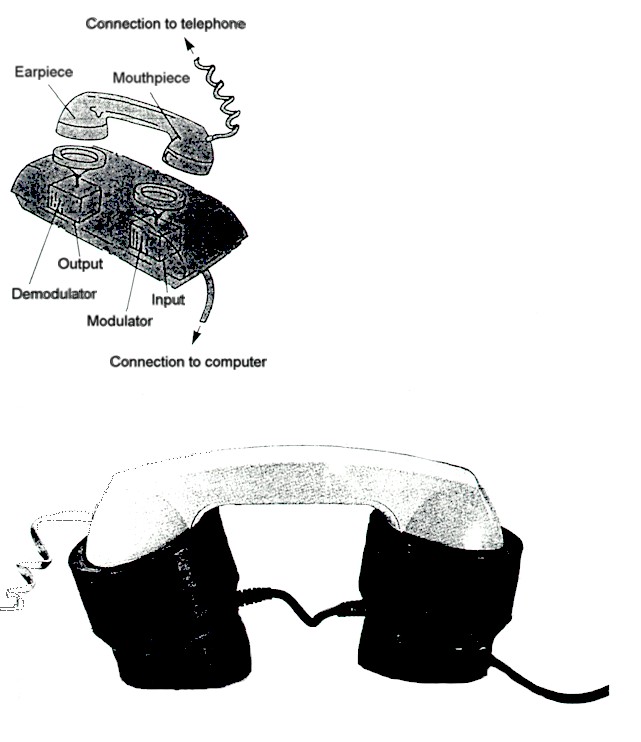 Modems
are probably the most widely used data communications hardware in
business. They are certainly the most familiar to microcomputer users
who communicate with one another or with a larger computer. As you
know the word modem is actually a contraction of modulate
and demodulate;
a modem’s basic purpose is to convert digital computer signals to
analog signals for transmission over phone lines, then to receive
these signals and convert them back to digital signals. Most modems
are categorized according to how they connected to the telephone
line: acoustic
or direct-connect.
For many years, the acoustic coupler was the most widely used. This
type of modem holds the telephone receiver in two rubber cups. The
connection is then made acoustically (by sound). However, they are
very susceptible to noise, or interference. As a result, they are now
considerednearly obsolete.
Modems
are probably the most widely used data communications hardware in
business. They are certainly the most familiar to microcomputer users
who communicate with one another or with a larger computer. As you
know the word modem is actually a contraction of modulate
and demodulate;
a modem’s basic purpose is to convert digital computer signals to
analog signals for transmission over phone lines, then to receive
these signals and convert them back to digital signals. Most modems
are categorized according to how they connected to the telephone
line: acoustic
or direct-connect.
For many years, the acoustic coupler was the most widely used. This
type of modem holds the telephone receiver in two rubber cups. The
connection is then made acoustically (by sound). However, they are
very susceptible to noise, or interference. As a result, they are now
considerednearly obsolete.
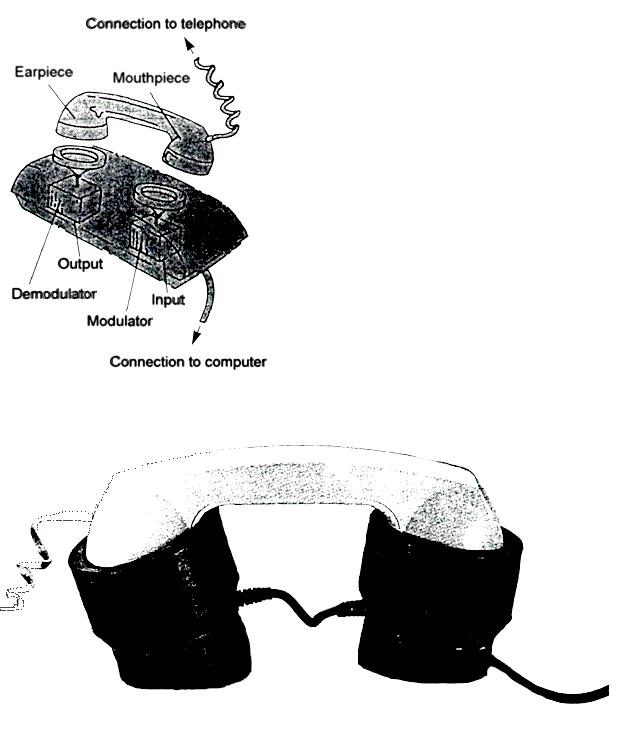 In
contrast, the direct-connect modem allows the user to directly
connect the computer to the telephone line. The direct connection
results in less interference and allows the modem to easily transmit
and receive data at speeds from 300m to 2,400 bits per second (bps,
also called the baud rate). Some modems run at 9,600 to 19,600 bps,
but these modems, used with mini-and mainframe computers, are often
more expensive than many microcomputers.
In
contrast, the direct-connect modem allows the user to directly
connect the computer to the telephone line. The direct connection
results in less interference and allows the modem to easily transmit
and receive data at speeds from 300m to 2,400 bits per second (bps,
also called the baud rate). Some modems run at 9,600 to 19,600 bps,
but these modems, used with mini-and mainframe computers, are often
more expensive than many microcomputers.
|
An external direct-connected modem is an independent hardware component - that is, it is outside the computer- and users its own power supply.
The modem is connected to the computer via a cable designed for the purpose. A simple external modem designed to be used with a microcomputer costs less than $ 500; very fast, more complex modems can cost over several thousand dollars.
Business users who deal with modems and data communications must be sure they are communicating with compatible equipment; like other types of computer hardware and software, not all modems work with other modems, and not all modems work with the same type of software. In addition, microcomputer communications software packages systems at specific ’parameters’ so that their microcomputer can ‘talk’ to another computer using the same parameters. [Parameters include speed of data transmission, parity scheme, direction of traffic, and so forth. The software package manual tells users how to set software parameters and how to use a small screwdriver to set certain switches, called DIP (dual inline package) switches, in the external modem cabinet.] these software packages allow ‘smart’ modems (with certain types of chips) to do more than simply transmit and receive; for example, you can arrange for automatic dialing and transmission, printing of incoming text, and storage of incoming data on disk.
